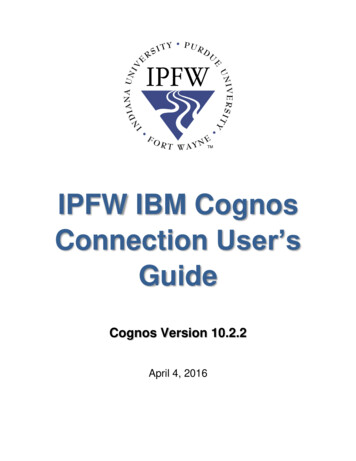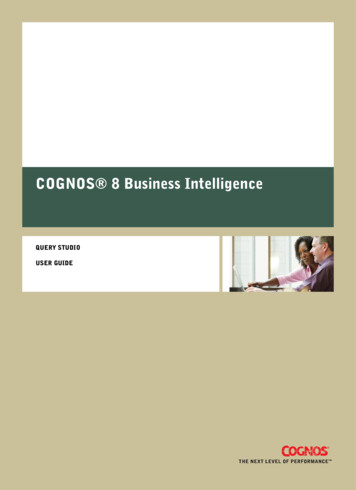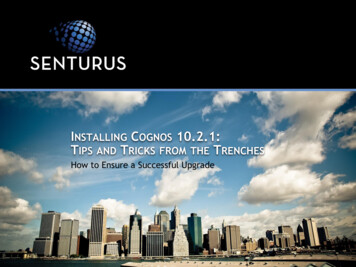Transcription
Cognos Performance TuningTips & Tricks1
GoToWebinar control panelClick arrow to restorefull control panelSubmit questionsin this section2
To obtain this presentationVisit the KnowledgeCenter on theSenturus websiteto download thispresentation andexplore other assets:senturus.com/resources3
Agenda Introductions Hardware and server specifics Architecture setups Single/distributed Failover High Availability Dispatcher tuning High/low affinity requests Cognos services Peak/non-peak Concurrent users Java heap settings Report specific tuning Interactive performance assistant Data sets Other tips Modeling Database tuning Virtual machines tips Senturus overview and additionalresources Q&A4
IntroductionsTodd SchumanPractice LeadInstallations, Upgrades and OptimizationSenturus, Inc.Steve Reed PittmanDirectorEnterprise Architecture and EngineeringSenturus, Inc.5
Poll #1What version of Cognos are you using? Before Cognos 10 Cognos 10 Cognos 11.0.x Cognos 11.1.x Cognos 11.2.x6
Poll #2What are your current performance pain points? (Select allthat apply) Reports run slow Reports are failing System is unstable Administration is confusing Other7
Cognos tuning (overview) Cognos Analytics is a complex software and hardware environment. A singlebottleneck in either the software or hardware has a ripple effect for the entiresystem. Some of the most common software and hardware bottlenecks include: Process threading: Too few threads and queuing can occur. Process memory sizing: Too little memory and OutOfMemory conditions can exist. Too little memory and Garbage Collection can become costly. Nothing can minimize the impact of a sub optimal Analytics model or poorlyauthored report or dashboard.8
Hardware and server specifics9
Hardware and server specificsIBM Cognos Analytics onPremises 11.2.x: SupportedSoftware Environments1010
Operating system (11.2.2) AIX – 7.1, 7.2 LINUX Red Hat – 8.1, 7.1 SUSE – 12 Ubuntu – 16.04, 18.04, 20.04 Windows Server 2012, 2016, 2019 Windows 8, 10, 1111
Databases (Content Store – 11.2.2) DB2 – 10.5, 11.5 Informix – 12.1, 14.1 MS SQL Server – 2012, 2014,2016, 2017, 2019 Azure SQL database Oracle – 11g, 12c, 18c, 19c, 21c1212
Browsers (11.2.2) Apple Safari – 10,11,12,13,14 Google Chrome Microsoft Edge Chromium Mozilla Firefox ESR13
Hardware (IBM recommended – 11.2.2) 4 Cores 32GB RAM Disk space 10GB install 4GB temp space 500MB/user file uploads1414
Architecture setups15
Basic distributed environmentDedicated: Gateway Dispatchers Content Manager1616
Distributed environment with failoverActive/standby ContentManager Both pointed to same contentstore First CM to start becomes active Standby always checking foractive up status Will become active when primarybecomes unresponsive1717
High availability (HA) No single point of failure At least 2 of each Cognoscomponent (gateway,dispatcher, CM) Load balancer for gateways1818
Dispatcher tuning19
Dispatcher tuning 87 options Majority 4 types High/low affinity# of processesPeak/non-peakService2020
High affinity examplesReport ViewerHTML Report NavigationRun AgainReturnTop/Bottom of PagePage Up/Page DownSave/Save AsDelivery OptionsEmailView Saved Output21
Low affinity examplesReport QueryingReportingReport ProcessingReport AuthoringMetadata RetrievalQuery ValidationAdministrativeTesting Data Source ConnectionsAdding Objects (Folders, Jobs, Schedules, etc.)Refreshing Portal Page22
Services The dispatcher starts all Cognos Analytics BI services configuredand enabled on a computer, and routes requests locally A dispatcher can also route requests to another dispatcher2323
Batch/reporting/query services Batch service JobsSchedulesEmailsSaved outputsTriggers Report service Active users running reports and waiting for results Query Service Dynamic Query Mode (DQM) reporting engine24
Peak vs. non-peak 24-hour clock Defaults 7 (am) start 18 (6 pm) end Recommended Give report service priority duringpeak Give batch server priority duringnon-peak2525
Routing rules Route requests to servers based onvarious rules: DQM/CQM reporting Named users/PVU-based servers Report/batch servers2626
Concurrent users 100:10:1 rule 100 named users 10 active users 1 concurrent user 4000 named users 40concurrent users2727
Tuning the dispatchers Affinity service peak/non-peak Report vs. batchBe Aware: Each connection is multiplied by the number ofprocesses 16 low affinity (8*2) 4 high affinity (2*2) 20 total connections28
Java heap settings DQM/Query Service only Garbage Collection Dispatcher settings: DQM tuning guide Short pauses, in-frequent occurrencesIBM Cognos Dynamic Query IBM Redbooks Initial JVM heap size for thequery service (MB) Default:1024 Senturusrecommendation: 4096 JVM heap size limit for the queryservice Default: 8192 SenturusRecommendation: 16,384Note: Dynamic Cubes requiredifferent sizingIBM Cognos Dynamic Cubes2929
Task Manager Task Manager - Show Columns Image Path/Command3030
Monitor changesUnder utilizedOver utilized3131
Report Specific Tuning32
Interactive Performance Analyzer (IPA) Run options HTML only Available for dashboards Serviceability pane Control 3333
Execution times by object/page34
Data sets Stored in compressed/encrypted,columnar format (Apache Parquet) Pull data in from database toremove SQL query execution time Originally built for dashboard andstory performance Can be scheduled for refresh Added reporting interface in 11.1.73535
Other tips36
Clean up your Content Store DB Consistency check Content removal Notification database Retention rules Migration Assistant3737
Cognos SQL Scripts Cognos installation directory Specific to database Size profiling Object counts Saved output counts by size AddSysAdminMember3838
Modern virtual architecture39
VM recommendations Dedicated resources No sharing Plan for 5-10% overhead Host should have “enterpriselevel” hardware4040
Modeling Always need well designeddata models Avoid OLTP reporting Webinar presented by Patrickon June 234141
Get help improving performanceMentorAssessmentTraining42
Additional resourcesUnbiased product reviewsTechnical tipsInsider viewpointsMore on this subjectProduct demosUpcoming events43
Upcoming events Power Automate for Power BI: Work Smarter, Not Harder Thursday, May 19, 2022, 11am PT/2pm ET er-bi-work-smarter-not-harder/ Zero Gravity Virtual Conference by Incorta Thursday, May 26, 2022, 8am – 2pm PT/11am – 5pm ET https://www.incorta.com/zerogravity Good Data Models Lead to Great BI Thursday, Jun 23, 2022, 11am PT/2pm ET to-great-self-service/44
Modern BI: accelerated & accessibleBusiness needsDecisions and actionsAnalysis-ready data45
A long, strong history of success 21 years 1350 clients 3000 projects46
Join theSenturus teamWe’re hiring talented and experienced professionals Managing Consultant Senior Data Warehouse/Cognos BI ConsultantSee job descriptions: https://Senturus.com/why-Senturus/careers/Send your resume to: jobs@Senturus.com47
Q&A If your question or issueis broader than what weare able to answer today,contact us at: info@senturus.com and we will set up afree consultation.48
Thank Youwww.senturus.com888-601-6010info@senturus.com 2022 by Senturus, Inc. This presentation may not be reused or distributed without the written consent of Senturus, Inc.
Cognos tuning (overview) Cognos Analytics is a complex software and hardware environment. A single bottleneck in either the software or hardware has a ripple effect for the entire system. Some of the most common software and hardware bottlenecks include: Process threading: Too few threads and queuing can occur. Process memory .