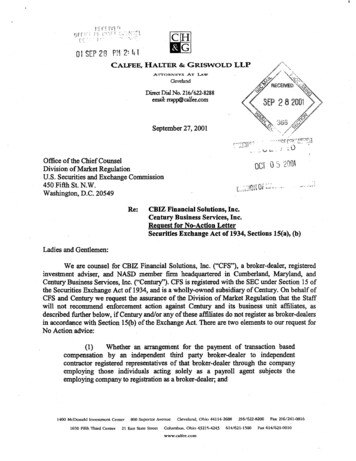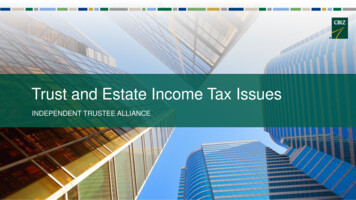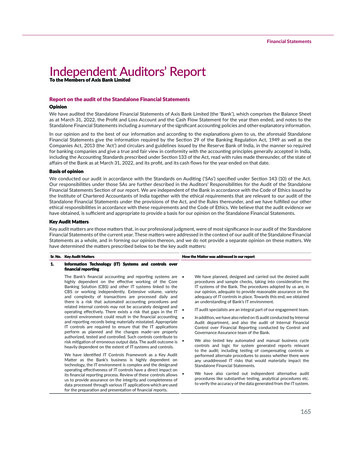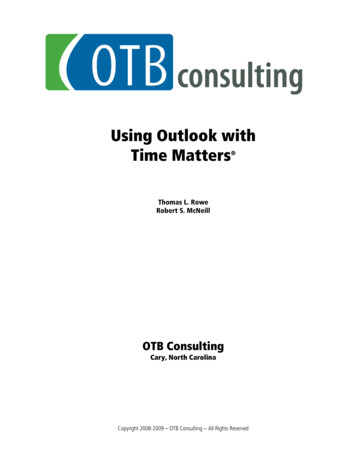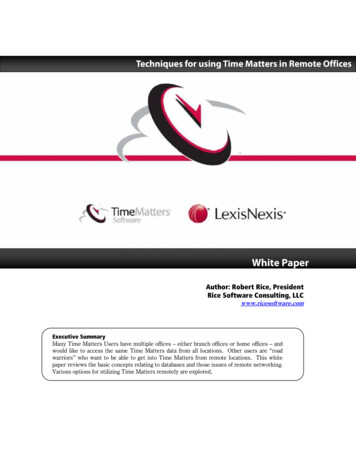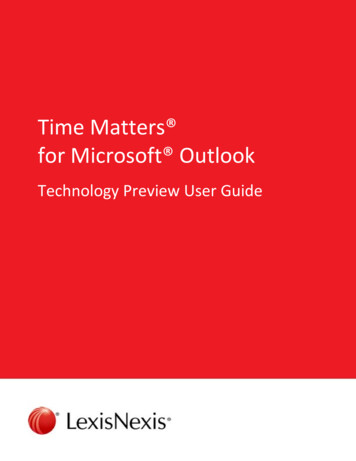Transcription
PRODUCER GUIDEBecauseyour timemattersFOR FINANCIAL PROFESSIONAL USE ONLY – NOT FOR PUBLIC DISTRIBUTION.
AG Quick Ticketstreamlines the applicationprocess and improvesyour productivity time.The process is easy:33Submit agent licensing paperwork33Complete field underwriting and review quotewith the client33Create and submit a ticket online33Prepare the client for the tele-interview andparamedical exam33ExamOne completes the interview, exam andelectronically submits to American General33Check ExamOne www.examone.com for the statusof the ticket33ExamOne submits completed applicationpacket to American General33Check http://eStation.americangeneral.com to monitorthe status of the case during underwriting review33Policy contract delivered
Agent licensing and appointment(If not already licensed and appointed with American General) American General uses a “Just in Time” approach toappointing agents. This means that the state appointment isprocessed concurrently with the first piece of new business. Submit the licensing paperwork. When the paperwork is in good order, AmericanGeneral will assign a code number and create a full*record which will be viewable online athttp://eStation.americangeneral.com. An appointment in a particular state will not occuruntil there is an application received for that state. No non-resident fees. Background checks and contract execution will occurafter the first piece of business is received. First case should be submitted shortly after thelicensing paperwork to avoid having to sendadditional requirements (within 12 months). After an agent number has been assigned, create ausername and login ID to view the partial record. Go to http://eStation.americangeneral.com Click register, fill in the registration fields thenclick “Register.”*For a level 1 writing agent, only a partial record will be created.Field underwriting Identify the needs of the client to determine whether termor a universal life product meets the client’s needs. Our AG Select-a-Term product offers 17 termdurations: 10 years and 15-30 years. Our AG ROP Select-a-Term product offers termdurations from 20 through 35 years. For more information on these term products, go tohttp://eStation.americangeneral.com and clickon “Products” in the menu bar. Then select LevelTerm. Our AG Secure Lifetime GUL II offers longterm death benefit protection, guaranteed cashaccumulation and the flexibility to access the cashvalue in the future, if necessary, while preserving aproportional death benefit guarantee. For more information on this universal life product,go to http://eStation.americangeneral.com andclick on “Products” in the menu bar. Select UL, thenclick on AG Secure Lifetime GUL II. The answers to the proposed insured’s health questionsand family history will determine the underwriting class.The American General Underwriting Tool can helpdetermine the right underwriting class. On eStation, go toUnderwriting in the menu bar and select “UW Quotes,”then choose American General UW Tool. American General’s underwriting guidelines can alsobe used to determine the rate class and premium forthe desired product. The Field Underwriting Guide(AGLC101638) can be found on eStation under theUnderwriting menu option. American General has six underwriting classes: PreferredPlus, Preferred Non-Tobacco, Standard Plus, StandardNon-Tobacco, Preferred Tobacco and Standard Tobacco. Rapid Rater is an American General quoting tool thatwill help determine the premium on the three productsavailable through AG Quick Ticket based on the quotedunderwriting class. Rapid Rater can be found on thepublic-facing eStation home page. A new Rapid Ratermobile application is also available for iPhones andAndroid users. To create a quotation for AG Secure Lifetime GUL II, useeConnections, which can be found on eStation. Under theSales / Marketing menu, select “Illustrations & Quotes”.Winflex can also generate a quotation and can be foundat https://www.winflexweb.com. An unsigned quotationis required and must be submitted with the ticket. Thesignature can be obtained on delivery. Ways to submit the unsigned quote: Fax the unsigned quote with coversheet to1-800-515-5375 Upload the unsigned quote as an Image in Lifespeed Click “Attach” in the menu bar Browse and find the saved pdf of the quotation Click “Upload” The agent should not collect premium. If the client wishesto pay via bank draft, the examiner will collect the client’sbank account information. If the proposed insured indicates that a current lifeinsurance policy will be replaced, AG Quick Ticket willcreate the application packet and replacement formsin all states except Arkansas and New York due tocomplex replacement form requirements. Applications forreplacements in Arkansas and New York will need to besubstituted via a traditional submission method.2
Creating a ticketin LifeSpeedUse one of 3 methods:1) Go to AG Quick Ticket link on youragency’s website.2) Launch the AG Quick Ticket applicationby clicking eApply from within Winflexor Vital Term3) Go directly to www.AGQuickTicket.com(requires eStation user ID and password). Note: If the user is not yet registeredfor eStation, you may register onhttp://www.AGQuickTicket.com. Click register, fill in the registration fieldsthen click “Register.” If you have multiple agent codes, you canselect one code to pre-populate on newtickets. Check the agent code, then checkUse the selected writing agent code as mydefault selection. Click “Quick Ticket Cases” to view ahistory of submitted tickets. Click “Start a New Application” to starta new ticket.Product selection: Complete the state (solicitationstate where forms will be signed),product and carrier information. Note: Replacements can besubmitted through AG QuickTicket in all states except Arkansasand New York. For those states,replacements must be submitted viaa traditional process. The writing agent information willpre-populate. (Note: AppointmentVerification button will not appearand appointment verification isnot required if AG Quick Ticketonline application is accessedvia eStation login.)3
Policyconfiguration: Complete the reason forinsurance, face amountand add any riders theclient wishes to add.Primary insured: Complete basicclient informationand whether or notthe client has anyexisting insurance.Financial details: Enter the clientincome information.4
Beneficiaries: Enter the beneficiaryinformation.Payment: Enter the method forpayment, the modalamount and frequency.If the client is applyingfor AG Secure LifetimeGUL II, additionalpremium can beadded to the initialmodal premium.Agent report: Agree to the termsand answer the agentquestions.5
When the case has been completed, the information can be saved. The menu bar also contains an option to Validate that allrequired fields have been completed. Submit the unsigned quote using either of the following methods: Fax the unsigned quote with coversheet to 1-800-515-5375 Upload the unsigned quote as an Image in LifeSpeed Click “Attach” in the menu bar Browse and find the saved pdfof the quotation Click “Upload” Click “Submit” to send the Ticket to ExamOne to complete the application packet and paramedical exam. The Submit optionwill be available after the ticket has been validated.Status of Business tab: This shows the history of all cases entered and the status of that ticket. Note: This option is ONLYAVAILABLE if online ticket application launched from eStation, Winflex or Vital Term. This screen can be customized by clicking the “Customize” icon. Comments may beadded as you submit byclicking “Comments”;however, commentsare for your informationonly and will not betransmitted with the case.Prepare client for tele-interview and paramedical exam Once a Ticket has been submitted to ExamOne,a representative will call the client to gather theremaining information to complete the Part A. Most clients will receive the call within onebusiness day. If the client cannot be reached after the initialphone call, then follow-up calls will be madeevery 26 hours during the first 7 business days andevery 50 hours over the next 7 business days. When the examiner arrives at the scheduled time atthe proposed insured’s home or place of business, theexaminer delivers the application packet for signatures. The examiner performs the exam. After the exam is complete, ExamOne will reviewthe paperwork for completeness and will follow upwith the client for any missing information. At the end of the call, the representative willschedule the paramedical exam. Be sure the proposed insured understands that coverageis not in effect until the application has been approved, alldelivery requirements have been received and the initialpayment is made. A brochure that helps your clients prepare for theparamedical exam is available via Forms Depot.(AGLC105726) The examiner will collect the signature on the bankdraft authorization if the client wishes to pay by oneof these methods. Possible delays to completing the interview: Incorrect phone number for the client. Unavailability of the client. Tickets submitted Friday afternoon or Saturday maynot be initiated until the following Monday.6
Monitor status of the ticket The status of the ticket can be monitored from ExamOneat www.examone.com. Log into the ExamOne site. In the menu bar on the left-hand side of the screen,“View My Orders”, under the Order Managementsection. For additional information about the overallAG Quick Ticket process, please send anemail to esubmission.requests@aglife.com. For assistance on the information required onthe ticket, please contact your BGA. For questions on a case after the case has beensubmitted to American General, call 1-800-247-8837,prompt 1 then prompt 2. The messaging system on eStation can also beused for information on pending cases. To monitor a case during underwriting, visithttp://eStation.americangeneral.com. Once the case is submitted to American General,traditional methods of communication will be used tocontact you regarding any outstanding requirements.Policies issued by: American General Life Insurance Company (AGL), 2727-A Allen Parkway, Houston, Texas 77019. AG Select-a-Term Policy Form Number 07007, AG Selecta-Term Policy Form Number ICC10-07007, AG ROP Select-a-Term Policy Form Number 10001, AG Secure Lifetime GUL II Policy Form Numbers 13460, ICC13-13460. Theunderwriting risks, financial and contractual obligations and support functions associated with products issued by AGL are its responsibility. Guarantees are subject to the claimspaying ability of the issuing insurance company. AGL does not solicit business in the state of New York. AGL is a member company of American International Group Inc., (AIG).AIG does not underwrite any policy described herein. Policies and riders not available in all states. Important: Prior to soliciting business, be certain that you are appropriatelylicensed and appointed with the insurer and that the product has been approved for sale by the insurer in that state. 2014 American International Group, Inc. (AIG). All rightsreserved. FOR FINANCIAL PROFESSIONAL USE ONLY – NOT FOR PUBLIC DISTRIBUTION.AGLC105456 REV0414
On eStation, go to Underwriting in the menu bar and select "UW Quotes," then choose American General UW Tool. American General's underwriting guidelines can also be used to determine the rate class and premium for the desired product. The Field Underwriting Guide (AGLC101638) can be found on eStation under the Underwriting menu option.