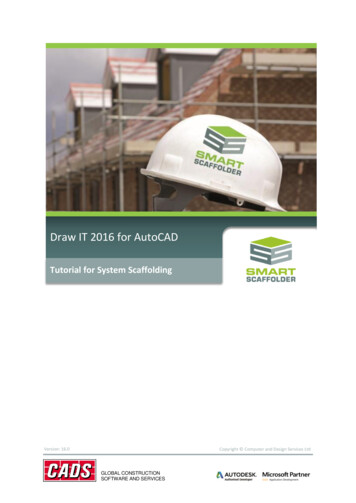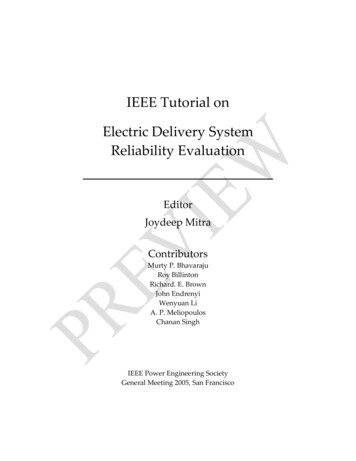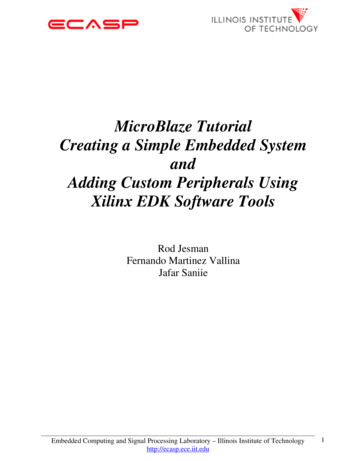Transcription
Complete Wristband System TutorialPITCHING
Type Of WristbandBrands Cutter Nike Under Armour Neumann ChampPro Adult AdidasSpecifications: 5 inch by 3 inch window Youth - Durable 2.25 x 4.50 VinylWindows X100 Youth X200 Adult
How To Care For The Wristband Have players keep their own bands. Put player # on the wristband so players cannot take bands fromothers. Fabric Paint PenFabric MarkerPuffy PaintEmbroider
Why Use the Wristband SystemThe wristband allows you to use a pick proof numberingsystem to make your offensive & pitching calls. Yourplayers will be able to look at the number on theirwristband grid & get the call.NOTE: The wristband system is not Error Proof! The ability to use Microsoft Excel is helpful.
How the Pitching wristband WorksThe Excel program is designed so that all worksheets in the Excel spreadsheetare connected.There are 3 EDITABLE sheets that you will use to alter the offense wristband. P-Bank Pitching Play Bank This is where you will store all of your calls & code names. P-Player Master Pitching Player Card Master This is where you will input all of the calls you want to show up on the playerwristband card. P-Coach Master Pitching Coach Master This is where you will create your coaching card in the manner that best allows you tofind your calls & easily relay them to players.
How the P-Bank Sheet Works P-Bank Pitch Play Bank This is where you will store all of your calls & code names.
How the P-Bank Sheet WorksStep 1Enter the names of theoffensive calls intocolumn A. Use the GreyColored Cells. Example 1 Just playname – “Fastball Away” Example 2 Play namewith code – “FastballAway– FA”O-Bank VideoTutorialStep 2Enter the “code name” inthe cell adjacent (next to)“play name” in Column B. Example 1- “F” Fastball Example 2- “FM” Fastball Middle Example 3- “FBM” Fastball MiddleUse the minimum amountof letters to describe thecall. 3 letters maximum.
How the P-Player Master Sheet Works P-Player Master Offense Player Master Sheet This is where you will add the calls you want on the wristband, the number of timesyou want them on the wristband.
How the P-Player Master Sheet WorksThere are 2 ways to add play names to the P-Player Master Sheet.1. Copy & Paste the play name from the “P-Bank” Sheet into the“P-Player Master” Sheet ***THIS IS THE BEST WAY*** The Code name will automatically appear in the code namecolumn of the master sheet.Copy the “play name”only from the P-Bank.Learn How ToCopy & Pastein ExcelPaste it into the “Call” column of the PPlayer Master sheet.
How the P-Player Master Sheet WorksThere are 2 ways to add play names to the O-Player Master Sheet.2. Type the EXACT name of the play as listed in the P-Bank into the “Call”column of the P-Player Master sheet. The Code name will automatically appear in the code name column of the master sheet.If you choose this method, you must use exact spelling & spacing or the code name willnot generate.The “play name” from theP-Bank must be typedexactly the same way.Type the play name it into the “Call” column of theP-Player Master sheet.
How the P-Player Master Sheet Works You will input the call as many time as you want it on thewristband. If you are a percentage person, percentage charts are suppliedfor your convenience. The percentages below are rounded up or down in order togive a whole number.P-Player MasterVideo Tutorial
How the P-Coach Master Sheet Works P-Coach Master Pitching Coach Master This is where you will create your coaching card in the manner that best allows you tofind your calls & easily relay them to players.
How the P-Coach Master Sheet WorksThere are 2 ways to add play names to the P-Coach Master Sheet.1. Copy & Paste the play name from the “P-Bank” or “P-Player Master”Sheet into the grey cells of the “P-Coach Master” Sheet (THIS IS THE BESTWAY) The corresponding numbers from the player wristband willautomatically populate into the cells under the “play name”.Copy the “play name” onlyfrom the P-Bank.Paste it into the “Grey” cells of the P-PlayerMaster sheet.Learn How ToCopy & Pastein Excel
How the P-Coach Master Sheet WorksThere are 2 ways to add play names to the P-Coach Master Sheet.2. Type the EXACT name of the play as listed in the P-Bank into the grey cellsof the column of the P-Coach Master sheet. Learn How ToCopy & Pastein ExcelThe corresponding numbers from the player wristband will automatically populate intothe cells under the “play name”. If you choose this method, you must use exact spelling & spacing or the code name willnot generate.The “play name” from theType the play name it into the “Grey” cells of the P-PlayerP-Bank must be typedMaster sheet.exactly the same way.
Setting up your P-Coach Master Sheet You will set up your coach card based upon the type of pitches your player throws,number of times you call a pitch, how you call pitch locations & the number of timesyou put a pitch on the player’s wristband card. The P-Coach Master sheet allows you to create 3 unique call sheets, for 3 differentpitchers, using the same player wristband. The Top sections labeled “Pitcher 1” can be altered to the name of a pitcher on yourteam. Coaches call pitches in many ways. Black cells labeled zone & the black cells above canbe typed into with whatever information you choose. Some coaches use locations like Away, Middle, Up etc. Some Coaches use Zones to describe the area you want the ball thrown.P-Coach MasterVideo Tutorial
Setting up your P-Coach Master Sheet The Top section under No Zone are used The next row of cells have 15 slots.for supplemental calls like pick off plays, The next 2 rows of cells have 10pitch outs, etc. The Final Row of cells has 5. The next row of cells would be for pitchesyou use the most since you have 20 slotsfor those pitches.P-Coach MasterVideo Tutorial
Can I put more than 20 pitches on theplayer card & get them to show up onthe coach card?YES!!!You will need to add a new pitch name with the same code toyour pitch bank though. For this example, we will use “fastballmiddle” & want it 35 times. Step 1: Go to the pitch bank. Find the pitch you want morethan 20 times. Step 2: Add a pitch to your bank & change the name butuse the same code. EX. “Fastball Middle” FM & “FastballMid” FM Step 3: Go to your Player master sheet & put “Fastballmiddle” on 20 times. Then put fastball mid on 15 Times. Step 4: Go to your Coach Master sheet & put “FastballMiddle” in a 20 slot area & “Fastball Mid” in a 15 slot area.You now have access to call Fastball Middle 35 different ways.The pitcher will only see ‘”FM”. Your Coach card will show thedifferent names of “Fastball Middle” & “Fastball Mid”.1234123401 02 03 0411 12 13 1421 22FM FM FM K 1 V FM FI FM 1 FM FUFI WL CT FI 2 FM FM V V 2 FM FUSL FM SL FA 3 FA FM FM FI 3 FM CTCT FU FM FM 4 K SL FM FM 4 V FMBASEBALLWRISTBANDSIGNS.COM31 32 33 3441 42 43 4451 52FM FM FA SL 1 FM K FI FM 1 V FUCT CT SL V 2 K WL FM FM 2 FU VFM FM FM FM 3 WL V FM FU 3 FM FMK FM WL FM 4 FA FM FM K 4 V V23 24FM FMFM FMFM FMFU FM123453 54FM VFM FMFIVFM FA1234
How do I use the P-Card Randomizer? The P-CardRandomizer isused to sortyour card intorandom orderon the playerwristband. This is howyou pick proofyour calls.RandomizerVideo Tutorial
How do I use the P-Card Randomizer?FIRST THINGS FIRST1. Do NOT type or enterany data into the cells inthis sheet.2. You do NOT have torandomize unless youwant change thelocation of calls on theplayer card.3. IF you are going torandomize, ALWAYSrandomize beforeprinting any player cardsor coaching documents.
How do I use the P-Card Randomizer?1. Select only Columns A, B, C, & D together in a group. **SEE RED BOX BELOW**2. To do this, you will left click the mouse on Column heading A & hold it down while selecting B,C, & D. All of the cells in columns A, B, C & D will be highlighted.3. Click the HOME tab (BLACK BOX BELOW) & look for the "Sort & Filter" button (GREEN BOXBELOW). This is usually in the Editing area.4. Click the Sort & Filter button.5. Sort Smallest to Largest. (ORANGE BOX BELOW)Your player wristband is now Randomized into a new order & your calls are pick proof.Learn How ToSelect, Sort &Filter in Excel
What do I print for Players? Player Cards There are 4 Sheet tabs you can Print & useP-Card ADULT Fits in a wristband with a 3” by 5”Window. The actual card is 2.75” by 4.5”. Clearer when I3FACTFMFMF1FM VK4VVFAFAP-Card YOUTH Fits in a wristband with a2.25” by 4.5” Window. The Actual Card is 1.75” by 3” .Clearer when Printed1234123401FUFISLCT31FUCTFAK02 03 0411 12 13 1421 22FM FA K 1 V F1 FI V 1 F0 FUWL CT FI 2 FM FA V V 2 F0 FUV SL FA 3 FA FA FA FI 3 FA CTFU F1 FM 4 K SL FA V 4 V FAWWW.BASEBALLWRISTBANDSIGNS.COM32 33 3441 42 43 4451 52FM FA SL 1 FA K FI FA 1 V FUCT SL V 2 K WL F0 F0 2 FU VFA FU FU 3 WL V F1 FU 3 F1 FMFM WL FA 4 FA F1 V K 4 V V23 24FA F0FA VFM FMFU FM1234WWW.BASEBALL53VFUFIFA54VFMVFA1234
What do I print for Players? Player Cards Color OptionsThe Color cards default to anything with an F will be red assuming fastball of some kind.Anything with a V will be blue assuming curveball.You CAN conditionally format the card whichever way you choose very simply. Click this link to learn CONDITIONAL FORMATTINGP-Card ADULT Color Fits in a wristband with a 3” by 5”Window. The actual card is 2.75” by 4.5”. Clearer when AFI3FACTFMFM3F1FM FAF1VK4VVFAFA4P-Card YOUTH Color Fits in a wristbandwith a 2.25” by 4.5” Window. The Actual Card is 1.75” by 3” .Clearer when Printed01 02 03 0411 12 13 1421 221 FU FM FA K 1 V F1 FI V 1 F0 FU2 FI WL CT FI 2 FM FA V V 2 F0 FU3 SL V SL FA 3 FA FA FA FI 3 FA CTBASEBALLWRISTBANDSIGNS.COM4 CT FU F1 FM 4 K SL FA V 4 V FABASEBALLWRISTBANDSIGNS.COM31 32 33 3441 42 43 4451 52FM1 FUFA SL 1 FA K FI FA 1 V FU2 CT CT SL V 2 K WL F0 F0 2 FU V3 FA FA FU FU 3 WL V F1 FU 3 F1 FM4 K FM WL FA 4 FA F1 V K 4 V V23 24FA F0FA VFM FMFU FM1234BASEBALLWR53VFUFIFA54VFMVFA1234
Formatting the Player CardsAlthough the sheets are protected& the data cannot be altered, youcan conditionally format the colorof the cells on the player wristbandSheets.To Change color of the pitch:Select the Cell you want to color.1. Click the home tab.2. Click Conditional formatting.3. Go to MANAGE RULES4. Double Click the rule you wantto change (Black Square)5. Tell it the what text torecognize and what color thecell should be.6. Click I3FACTFMFM3F1FM FAF1VK4VVFAFA4
What do I print for Coaches?You have four options you can print for calling your plays or pitches. P-Coach Wrist – This sheet will print the size of a player wrist card &you can wear an adult sized wristband to call plays/pitches. P-Coach Pocket Slide – This sheet will print small enough to fit in yourback pocket, but will be longer & larger than a wristband. P-Coach Print (LS) – This sheet will print the size of a L&scape sheet ofpaper. P-Coach Print (PT) – This sheet will print the size of a Portrait sheet ofpaper.
What do I print for Coaches? P-Coach Wrist – Thissheet will print thesize of a player wristcard & you can wearan adult sizedwristband to callplays/pitches. 4 of these will printper sheet. You can only formatcells in this document.You cannot change &data.
What do I print for Coaches? P-Coach Pocket Slide –This sheet will print smallenough to fit in your backpocket, but will be longer& larger than awristband. Dimensions 3.5” by 6.5”when cut out You can only format cellsin this document. Youcannot change & data.
What do I print for Coaches? P-Coach Print (LS) – This sheet will print the size of a L&scape sheet ofpaper.You can onlyformat cellsin thisdocument.You cannotchange &data.
What do I print for Coaches? P-Coach Print (PT) – Thissheet will print the size ofa Portrait sheet of paper. You can only format cellsin this document. Youcannot change & data.
Formatting the Coach CardsAlthough the sheets areprotected & the data cannotbe altered, you can formatthe color of the cells on theCoach Call Sheets.To Change color of playnames1. Select the Cell you wantto color.2. Click Home, & find the FillButton or Font ColorButton.3. Click the color you want.Directions to Change Cell Color or FontColor
Play Calling With The wristbandPlay calling will be done using a 3-Digit Number1) Read ACROSS COLUMNS 1st 01 – 04, 11- 14, 21 – 24, 31 – 34, 41 – 44, 51 – 54.2) Read DOWN ROWS 2nd 1, 2, 3, or 42) Coach Call “433”1) Player will go to the 43 column in the 4 pod.2) Player will go down to Row number “3”.3) “433” F1 Fastball in Zone 1The last digit is the ROW1) The player will read the wristband across, thendown.The first 2 digits of the call are I3FACTFMFMF1FM VK4VVFAFA
Tutorial & QuestionsPlease post any Questions in theBaseballwristbandsigns.com Forum. Or send emailto Stephen@completeheadcoach.com
You will need to add a new pitch name with the same code to your pitch bank though. For this example, we will use “fastball middle” & want it 35 times. Step 1: Go to the pitch bank. Find the pitch you want more than 20 times. Step 2: Add a pitch to your bank & change the name but use the same code. EX. “Fastball Middle” FM & “Fastball

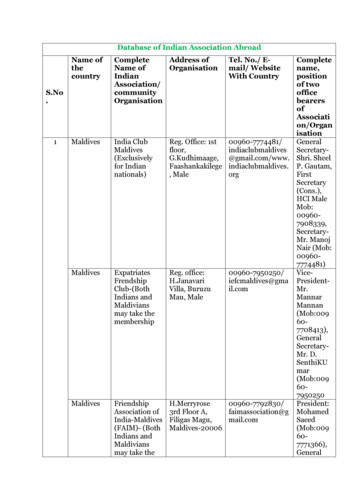
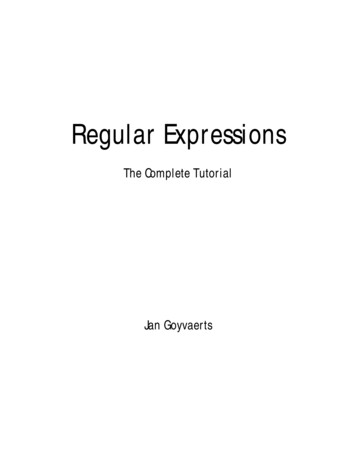

![Unreal Engine 4 Tutorial Blueprint Tutorial [1] Basic .](/img/5/ue4-blueprints-tutorial-2018.jpg)


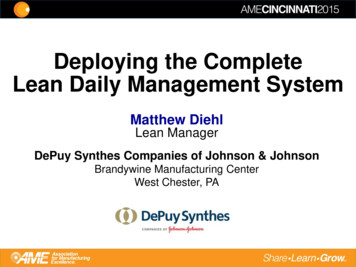
![Database Management System [DBMS] Tutorial](/img/2/dbms-tutorial.jpg)