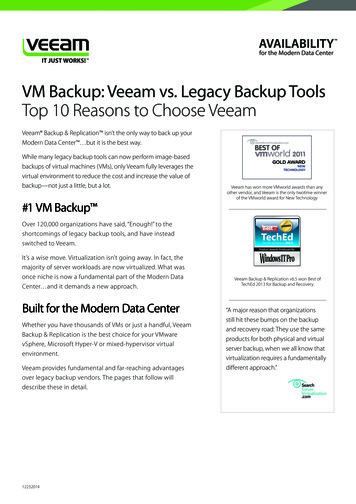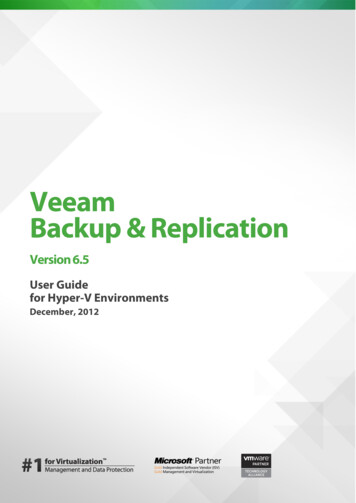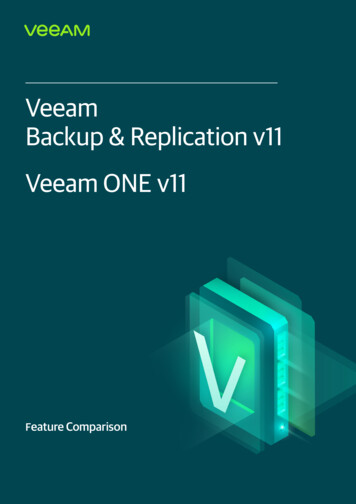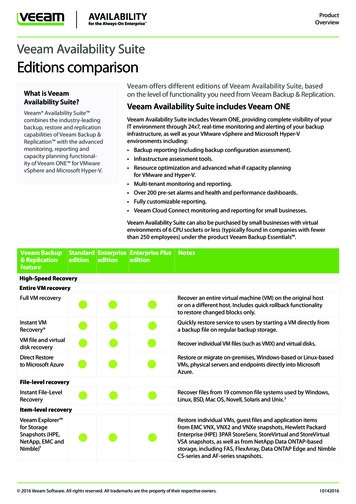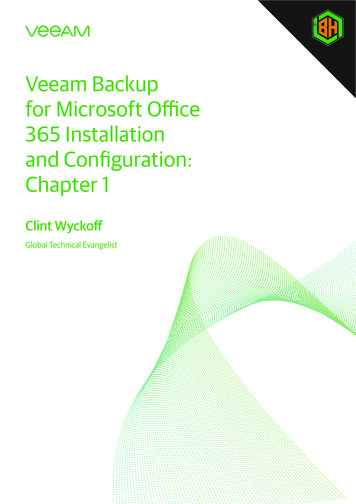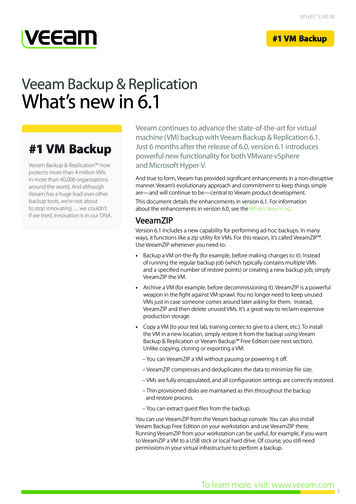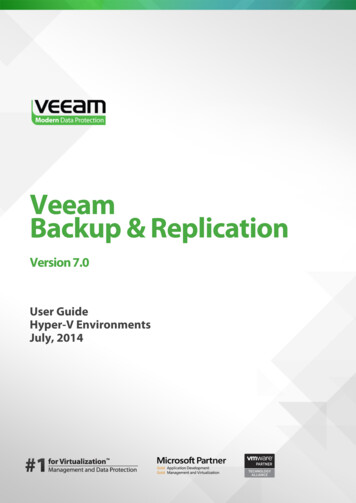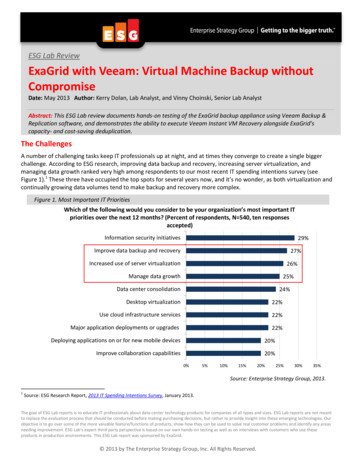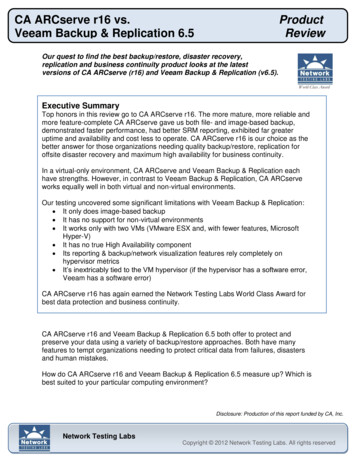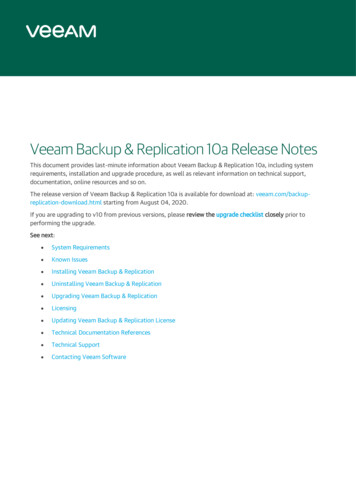
Transcription
X Veeam Backup & Replication 10 Release NotesThis document provides last-minute information about Veeam Backup & Replication 10, including systemrequirements, installation and upgrade procedure, as well as relevant information on technical support,documentation, online resources and so on.The release version of Veeam Backup & Replication 10 is available for download at: veeam.com/backupreplication-download.html starting from February 18, 2020.If you are upgrading to v10, please review the upgrade checklist closely prior to performing the upgrade.See next: System Requirements Known Issues Installing Veeam Backup & Replication Uninstalling Veeam Backup & Replication Upgrading Veeam Backup & Replication Licensing Updating Veeam Backup & Replication License Technical Documentation References Technical Support Contacting Veeam Software
System RequirementsWe recommend that all 3rd party software and components are kept at the latest patch level, since theseupdates often address issues that can cause slow performance, backup failures and data corruptions.VMware InfrastructurePlatforms vSphere vCloud Director VMware Cloud on AWSHosts ESXi 6.x (up to 6.7 U3) ESXi 5.5Software vCenter Server or vCenter Server Appliance 6.x (up to 6.7 U3) vCenter Server or vCenter Server Appliance 5.x vCloud Director 10.0 vCloud Director 9.x vCloud Director 8.20Standalone ESXi hosts are fully supported, so vCenter Server and vCloud Director are optional. However,whenever they are present, we highly recommend that your register both with Veeam.2 Veeam Backup & Replication 10.0.0.4461 Release Notes02262020
vSphere Virtual MachinesVirtual Hardware All types and versions of virtual hardware are supported. Virtual machines with virtual NVDIMM devices, with virtual disks engaged in SCSI bus sharing or residingon PMem datastores are not supported for host-based backup, because VMware does not supportsnapshotting such VMs. Please use agent-based backup to protect such VMs. RDM virtual disks in physical mode, independent disks and disks connected via in-guest iSCSI initiatorare not supported for host-based backup. Such disks are skipped from processing automatically. Ifbacking up these disks is required, please use agent-based backup. All operating systems supported by VMware vSphere version in use. Microsoft VSS integration is supported for Microsoft Windows 2008 and later, except Nano Server (dueto the absence of VSS framework). File level restore is supported for the following file systems, including Microsoft Windows Logical DiskManager (LDM) dynamic disks and Linux Logical Volume Manager (LVM):OSOSSupported File SystemsWindowsFAT, FAT32NTFSReFSLinuxext2, ext3, ext4ReiserFSJFSXFSBtrfsBSDUFS, UFS2MacHFS, HFS OESNSSSolarisUFSZFS (except pool versions of Oracle Solaris)Software VMware Tools (optional, recommended)3 Veeam Backup & Replication 10.0.0.4461 Release Notes02262020
Microsoft InfrastructureHosts Windows Server Hyper-V 2019 (up to 1909 SAC release) Windows Server Hyper-V 2016 (including all SAC releases) Windows Server Hyper-V 2012 R2 Windows Server Hyper-V 2012 Windows Server Hyper-V 2008 R2 SP1 Microsoft Hyper-V Server (free hypervisor) of supported Hyper-V versionsDepending on your Windows Server version, some additional hot fixes not included in the Windows Updatedistribution must be installed. Please refer to KB1838 for more information.Microsoft Nano Server with Hyper-V role installed is not supported.Software Microsoft PowerShell Engine 2.0 (optional, enables networkless guest processing) Microsoft System Center Virtual Machine Manager 2019 Microsoft System Center Virtual Machine Manager 1807 Microsoft System Center Virtual Machine Manager 1801 Microsoft System Center Virtual Machine Manager 2016 Microsoft System Center Virtual Machine Manager 2012 R2 Microsoft System Center Virtual Machine Manager 2012 SP1 Microsoft System Center Virtual Machine Manager 2008 R2 SP1Standalone Hyper-V hosts and clusters are fully supported, so SCVMM is optional. However, whenever it ispresent, we highly recommend that your register one with Veeam.4 Veeam Backup & Replication 10.0.0.4461 Release Notes02262020
Hyper-V Virtual MachinesVirtual Hardware Supported virtual hardware versions are 5.0 through 9.0. Both Generation 1 and 2 virtual machines are supported. Pass-through virtual disks and guest disks connected via in-guest FC or iSCSI initiators are not supportedfor host-based backup. Such disks are skipped from processing automatically. If backing up these disksis required, please use agent-based backup. All operating systems supported by the Hyper-V version in use. Microsoft VSS integration is supported for Microsoft Windows 2008 and later, except Nano Server (dueto the absence of VSS framework). File level restore is supported for the following file systems, including Microsoft Windows LDM dynamicdisks and Linux LVM:OSOSSupported File SystemsWindowsFAT, FAT32NTFSReFSLinuxext2, ext3, ext4ReiserFSJFSXFSBtrfsBSDUFS, UFS2MacHFS, HFS SolarisUFSZFS (except pool versions of Oracle Solaris)Software Hyper-V integration components (optional, recommended)5 Veeam Backup & Replication 10.0.0.4461 Release Notes02262020
Veeam Backup & Replication ServerHardwareCPU: x86-64 processor (minimum 4 cores recommended).Memory: 4 GB RAM plus 500 MB RAM for each concurrent job.Disk Space: 5 GB for product installation and 4.5 GB for Microsoft .NET Framework 4.7.2 installation. 10 GB per100 VM for guest file system catalog folder (persistent data). Additional free disk space for Instant VM Recoverycache folder (non-persistent data, at least 10 GB recommended).Network: 1 Gbps or faster for on-site backup and replication, and 1 Mbps or faster for off-site backup andreplication. High latency and reasonably unstable WAN links are supported.OSOnly 64-bit version of the following operating systems are supported: Microsoft Windows Server 2019 Microsoft Windows Server 2016 Microsoft Windows Server 2012 R2 Microsoft Windows Server 2012 Microsoft Windows Server 2008 R2 SP1 Microsoft Windows 10 (version 1607 to 1909) Microsoft Windows 8.1 Microsoft Windows 7 SP1Software Microsoft SQL Server 2008 through 2019 (2016 SP1 Express is included) System Center Virtual Machine Manager 2008R2 through 1807 Admin UI (optional, to be able toregister SCVMM server with Backup & Replication infrastructure) Microsoft .NET Framework 4.7.2 (included in the setup) Windows Installer 4.5 (included in the setup) Microsoft PowerShell 2.0 (included in the setup) Firefox, Google Chrome, Microsoft Edge or Microsoft Internet Explorer 11.0 or later6 Veeam Backup & Replication 10.0.0.4461 Release Notes02262020
Veeam Backup & Replication ConsoleHardwareCPU: x86-64 processor.Memory: 2 GB RAMDisk Space: 500 MB for product installation and 4.5 GB for Microsoft .NET Framework 4.7.2 installation.Network: 1 Mbps connection to the backup server. High latency and low bandwidth impact user interfaceresponsiveness.OSOnly 64-bit version of the following operating systems are supported: Microsoft Windows Server 2019 Microsoft Windows Server 2016 Microsoft Windows Server 2012 R2 Microsoft Windows Server 2012 Microsoft Windows Server 2008 R2 SP1 Microsoft Windows 10 (version 1607 to 1909) Microsoft Windows 8.1 Microsoft Windows 7 SP1Software Microsoft .NET Framework 4.7.2 (included in the setup) Microsoft PowerShell 2.0 (included in the setup) Windows Installer 4.5 (included in the setup) Firefox, Google Chrome, Microsoft Edge or Microsoft Internet Explorer 11.0 or later7 Veeam Backup & Replication 10.0.0.4461 Release Notes02262020
Backup Proxy ServerHardwareCPU: x86-64 processor (minimum 2 cores or vCPUs). Using multi-core processors improves data processingperformance, and allows for more tasks to be processed concurrently.Memory: 2 GB RAM plus 200MB for each concurrent task. Using faster memory improves data processingperformance.Disk Space: 300 MB.Network: 1 Gbps or faster for on-site backup and replication, and 1 Mbps or faster for off-site backup andreplication. High latency and reasonably unstable WAN links are supported.OSFor VMware backup proxy server, 64-bit versions of the following Microsoft Windows operating systems aresupported, including Core edition: Microsoft Windows Server 2019 (up to 1909 SAC release) Microsoft Windows Server 2016 (including all SAC releases) Microsoft Windows Server 2012 R2 Microsoft Windows Server 2012 Microsoft Windows Server 2008 R2 SP1 Microsoft Windows 10 (version 1607 to 1909) Microsoft Windows 8.1 Microsoft Windows 7 SP1In addition, for hot add transport mode only, 64-bit versions of the following Linux distributions are supported: Debian 8 to 10 Fedora 30, 31 RHEL/CentOS 6.0 to 8.1 openSUSE Leap 15.1 Oracle Linux 6 (UEK3) to 8 SLES 11 SP4, 12 SP1-SP5, 15 SP0-SP1 Ubuntu 14.04 LTS, 16.04 LTS, 18.04 LTS, 19.10Support for other distributions is experimental.For Hyper-V off-host backup proxy server, the following operating systems are supported, including CoreEdition (Hyper-V role enabled must be enabled on the server): Microsoft Windows Server 2019 (up to 1909 SAC release) Microsoft Windows Server 2016 (including all SAC releases) Microsoft Windows Server 2012 R2 Microsoft Windows Server 2012 Microsoft Windows Server 2008 R2 SP18 Veeam Backup & Replication 10.0.0.4461 Release Notes02262020
SoftwareFor vSphere backup proxy server running on Microsoft Windows Server 2008 R2 or earlier: Microsoft Visual C 2008 SP1 Redistributable Package (x64). Installation package can be downloadedfrom https://vee.am/runtime9 Veeam Backup & Replication 10.0.0.4461 Release Notes02262020
Backup Repository ServerThese requirements also apply to mount servers (if separate from the repository server) and gateway servers forfile share and deduplicating appliance-based repositories.HardwareCPU: x86 processor (x86-64 recommended).Memory: 4 GB RAM, plus up to 2 GB RAM (32-bit OS) or up to 4 GB RAM (64-bit OS) for each concurrentlyprocessed machine (depending on machine size, number of disks and backup chain’s length) or file share.Network: 1 Gbps or faster for on-site backup and replication, and 1 Mbps or faster for off-site backup andreplication. High latency and reasonably unstable WAN links are supported.OSBoth 32-bit and 64-bit (recommended) versions of the following operating systems are supported, includingCore edition: Microsoft Windows Server 2019 (up to 1909 SAC release) Microsoft Windows Server 2016 (including all SAC releases) Microsoft Windows Server 2012 R2 Microsoft Windows Server 2012 Microsoft Windows Server 2008 R2 SP1 Microsoft Windows 10 (version 1607 to 1909) Microsoft Windows 8.1 Microsoft Windows 7 SP1 Linux (bash shell, SSH and Perl are required)10 Veeam Backup & Replication 10.0.0.4461 Release Notes02262020
Tape ServerHardwareCPU: x86 processor (x86-64 recommended).Memory: 2 GB RAM plus 200MB for each concurrent task. Restoring VMs directly from tape requires 400MB ofRAM per 1TB of the restored virtual disk size.Disk Space: 300 MB, plus 10GB for temporary data storage for backup and restore operations.Network: 1 Gbps or faster.OSBoth 32-bit and 64-bit (recommended) versions of the following operating systems are supported, includingCore edition: Microsoft Windows Server 2019 (up to 1909 SAC release) Microsoft Windows Server 2016 (including all SAC releases) Microsoft Windows Server 2012 R2 Microsoft Windows Server 2012 Microsoft Windows Server 2008 R2 SP1 Microsoft Windows 10 (version 1607 to 1909) Microsoft Windows 8.1 Microsoft Windows 7 SP111 Veeam Backup & Replication 10.0.0.4461 Release Notes02262020
WAN Accelerator ServerHardwareCPU: x86-64 processor. Using multi-core processors improves data processing performance and is highlyrecommended on WAN links faster than 10 Mbps.Memory: 8 GB RAM. Using faster memory improves data processing performance.Disk Space: Disk space requirements depend on the WAN Accelerator role:Source WAN Accelerator requires 20 GB per 1 TB of source data to store digests of data blocks of source VMdisks. Disk space consumption is dynamic and changes as unique VMs are added to (or removed from) to jobswith WAN Acceleration enabled.Target WAN Accelerator requires global cache size as defined by user (fixed amount). Disk space is reservedimmediately upon selecting WAN Accelerators as a target one in any job.Network: 1 Gbps or faster for on-site backup and replication, and 1 Mbps or faster for off-site backup andreplication. High latency and reasonably unstable WAN links are supported.TIP:Global cache is not leveraged by source WAN Accelerators, or by WAN accelerators in high-bandwidth mode,so it does not need to be allocated and populated in such cases.OSOnly 64-bit version of the following operating systems are supported, including Core edition: Microsoft Windows Server 2019 (up to 1909 SAC release) Microsoft Windows Server 2016 (including all SAC releases) Microsoft Windows Server 2012 R2 Microsoft Windows Server 2012 Microsoft Windows Server 2008 R2 SP1 Microsoft Windows 10 (version 1607 to 1909) Microsoft Windows 8.1 Microsoft Windows 7 SP112 Veeam Backup & Replication 10.0.0.4461 Release Notes02262020
Backup Enterprise ManagerHardwareProcessor: x86-64 processor.Memory: 4 GB RAM.Hard Disk Space: 2 GB for product installation plus sufficient disk space to store guest file system catalog fromconnected backup servers (according to data retention policy).Network: 1 Mbps or faster connection to Veeam Backup & Replication servers.OSOnly 64-bit version of the following operating systems is supported: Microsoft Windows Server 2019 Microsoft Windows Server 2016 Microsoft Windows Server 2012 R2 Microsoft Windows Server 2012 Microsoft Windows Server 2008 R2 SP1 Microsoft Windows 10 (version 1607 to 1909) Microsoft Windows 8.1 Microsoft Windows 7 SP1Server Software Microsoft Internet Information Services 7.5 or later Microsoft SQL Server 2008 through 2019 (2016 SP1 Express is included) Microsoft .NET Framework 4.7.2 (included in the setup) Windows Installer 4.5 (included in the setup)Client Software Firefox, Google Chrome, Microsoft Edge or Microsoft Internet Explorer 11.0 or later. The browser musthave JavaScript and WebSocket protocol enabled. Microsoft Excel 2003 or later (to view reports exported to Microsoft Excel format).13 Veeam Backup & Replication 10.0.0.4461 Release Notes02262020
Backup TargetBackups can be performed to the following disk-based storage: Local (internal) storage of the backup repository server. Direct Attached Storage (DAS) connected to the backup repository server, including externalUSB/eSATA drives and raw device mapping (RDM) volumes. Storage Area Network (SAN). Backup repository server must be connected into the SAN fabric viahardware or virtual HBA, or software iSCSI initiator. Network Attached Storage (NAS) able to present its capacity as NFS share (protocol version 3.0 and 4.1only) or SMB/CIFS share (any protocol version). Using SMB protocol for non continuously available (CA)file shares is not recommended for reliability reasons. NFS shares are supported both for directoperation, and when mounted to a Linux repository server. Dell EMC DataDomain (DD OS version 5.6 or later) with DDBoost license. Both Ethernet and FibreChannel (FC) connectivity is supported. ExaGrid (firmware version 5.0.0 or later). HPE StoreOnce (firmware version 3.15.1 or later) with Catalyst license. Both Ethernet and Fibre Channel(FC) connectivity is supported. Quantum and OEM partners (DXi software 3.4.0 or later). Supported Quantum DXi systems includeDXi4700 (NAS configuration), DXi4700 (multi-protocol configuration), DXi 6900, DXi 6900-S.Once backups are created, they can be copied (for redundancy) or offloaded (for long-term retention) to one ofthe following object storage types using scale-out backup repository functionality: Amazon S3 IBM Cloud Object Storage Microsoft Azure Blob Storage (including Microsoft Azure Data Box) Any S3-compatible object storage (on-premises appliance, or cloud service provider)14 Veeam Backup & Replication 10.0.0.4461 Release Notes02262020
TapeLTO3 or later tape libraries (including VTL) and standalone drives are supported. Tape device must be directlyattached to the backup server, to a tape server via SAS, FC or iSCSI interface. Note that VMware does notsupport connecting tape libraries to ESXi for VM pass-through.Drivers Tape devices without device-specific, vendor-supplied OEM drivers for Windows installed will appear inWindows Device Manager as Unknown or Generic and require enabling native SCSI commands mode. If multiple driver installation modes are available for your tape device, use the one that allows formultiple open handles from a host to a drive to exist at the same time. Usually, such drivers are referredto as “non-exclusive”. No other backup server must be interacting with the tape device.15 Veeam Backup & Replication 10.0.0.4461 Release Notes02262020
Storage Snapshot IntegrationsStorage snapshot integration is supported for pre-installed plug-ins and additional plug-ins that are availablefor download at: co HyperFlex (formerly HX-Series/SpringPath) NFS connectivity only HyperFlex 2.0 or later Basic authentication is not supported for SSO users in HyperFlex starting from version 3.0DataCore Fibre Channel (FC) or iSCSI connectivity DataCore SANsymphony 10.0 PSP10 or laterDell EMC SC Series (formerly Compellent) Fibre Channel (FC) or iSCSI connectivity Storage Center OS 7.4.2 or later FluidFS and Live Volumes are not supportedDell EMC VNX, VNX2, VNXe and Unity NFS, Fibre Channel (FC) or iSCSI connectivity Dell EMC VNXe/Unity OE versions 3.x through 5.0DDN (formerly Western Digital IntelliFlash, Tegile) NFS, Fibre Channel (FC) or iSCSI connectivity IntelliFlash 3.9.2 or laterFujitsu ETERNUS AF and DX series Fibre Channel (FC) or iSCSI connectivity Software version V10L86-0000 or laterHPE Primera, 3PAR StoreServ Fibre Channel (FC) or iSCSI connectivity 3PAR OS versions 3.1.2 up to 3.3.1 MU3 iSCSI VLAN tags are supported. Virtual Domains are supported.HPE Nimble Storage AF-Series, HF-Series and CS-Series Fibre Channel (FC) or iSCSI connectivity Nimble OS 2.3 and laterHPE StoreVirtual (formerly LeftHand / P4000 series) and StoreVirtual VSA iSCSI connectivity only LeftHand OS versions 9.5 through 12.7 HPE SV3200 (LeftHand OS version 13) is not supported16 Veeam Backup & Replication 10.0.0.4461 Release Notes02262020
Huawei OceanStor NFS, Fibre Channel (FC) or iSCSI connectivity Huawei OceanStor V3 and F V3 Series (software version V300R006 and later) Huawei OceanStor Dorado V3 Series (software version V300R001 and later) Huawei OceanStor V5 and F V5 Series (software version V500R007 and later) Huawei OceanStor V6 (software version 6.0 and later)IBM Spectrum Virtualize (includes IBM Storwize, IBM SVC) Fibre Channel (FC) or iSCSI connectivity Spectrum Virtualize 7.6 or laterINFINIDAT Infinibox F-series NFS, Fibre Channel (FC) or iSCSI connectivity InfiniBox version 3.0 and laterLenovo Storage V series Fibre Channel (FC) or iSCSI connectivity Spectrum Virtualize 7.6 or laterNetApp SolidFire/HCI iSCSI connectivity NetApp SolidFire support requires Element OS version 9.0 or later NetApp HCI support requires Element OS version 10.0 or laterNetApp FAS/AFF, FlexArray (V-Series), ONTAP Edge/Select/Cloud VSA and IBM N series (FAS OEM) NFS, Fibre Channel (FC) or iSCSI connectivity Data ONTAP versions from 8.1 up to 9.7 7-mode or cDOT (cluster-mode) MetroCluster is supported ONTAP features application-aware data management and SVM-DR are not supported NetApp Synchronous SnapMirror is not supportedPure Storage FlashArray NFS, Fibre Channel (FC) or iSCSI connectivity Purity version 4.8 and later Purity ActiveCluster is supported17 Veeam Backup & Replication 10.0.0.4461 Release Notes02262020
Veeam Explorer for Microsoft Active DirectoryMicrosoft Active Directory Domain Controllers Microsoft Windows Server 2019 Microsoft Windows Server 2016 Microsoft Windows Server 2012 R2 Microsoft Windows Server 2012 Microsoft Windows Server 2008 R2 Microsoft Windows Server 2008Minimum supported domain and forest functional level is Windows 2008.Veeam Explorer for Microsoft ExchangeMicrosoft Exchange Microsoft Exchange 2019 Microsoft Exchange 2016 Microsoft Exchange 2013 Microsoft Exchange 2010 SP1Software Microsoft Outlook 2010 or later (64-bit) for PST exports (optional)Veeam Explorer for Microsoft SharePointMicrosoft SharePoint Server Microsoft SharePoint 2019 Microsoft SharePoint 2016 Microsoft SharePoint 2013 Microsoft SharePoint 2010The 3rd-party RBS providers are not supported.Veeam Explorer for Microsoft SQL ServerMicrosoft SQL Server Microsoft SQL Server 2019 Microsoft SQL Server 2017 Microsoft SQL Server 2016 Microsoft SQL Server 2014 Microsoft SQL Server 2012 Microsoft SQL Server 2008 R2 Microsoft SQL Server 2008 Microsoft SQL Server 2005 SP418 Veeam Backup & Replication 10.0.0.4461 Release Notes02262020
Veeam Explorer for OracleOSBoth 32-bit and 64-bit versions of the following operating systems are supported, according to Oracle Databaseversion compatibility matrix: Microsoft Windows Server 2019 Microsoft Windows Server 2016 Microsoft Windows Server 2012 R2 Microsoft Windows Server 2012 Microsoft Windows Server 2008 R2 Microsoft Windows Server 2008 CentOS 5 or later RedHat 5 or later Oracle Linux 5 or later SUSE Linux Enterprise 15 SUSE Linux Enterprise 12 SUSE Linux Enterprise 11Oracle Database Oracle 19 Oracle 18 Oracle 12 Oracle 11Configuration Oracle Automatic Storage Management (optional, requires ASMlib present)19 Veeam Backup & Replication 10.0.0.4461 Release Notes02262020
Known IssuesBackup infrastructure All registered server names must be resolvable into IPv4 address. NETBIOS names of backup servers must be resolvable on Enterprise Manager server. Linux servers registered with Veeam Backup & Replication infrastructure must use Password orCertificate-based authentication methods and bash shell. VeeamZIP operations do not respect backup repository I/O throttling settings. Backup proxy server cannot backup to a CIFS share based backup repository when CIFS share is locatedon the same server as the backup proxy server. To work around this, create regular Windows basedbackup repository on the proxy server instead. By default, storage infrastructure is rescanned every 10 minutes. Perform the “Rescan Storage”operation manually after storage infrastructure changes, otherwise backup proxies will not “see” thenewly added volumes immediately. All sensitive information, such as user credentials or encryption keys are stored in the configurationdatabase encrypted with machine-specific private key of backup server. Accordingly, a newly installedbackup server will not be able to decrypt such information if attached to the existing database, so anyencrypted information will have to be supplied manually. To work around this, use the configurationbackup and restore functionality for backup server migrations. VM virtual disk file and configuration file names length must not exceed 128 symbols.VMware Debian and Ubuntu based Linux backup proxies require that DNS names of vCenter Server and ESXihosts are resolvable from the proxy server. Otherwise, jobs will be failing with the “NFC storageconnection is unavailable” error. Linux backup proxies do not support processing of VMs with virtual disks without ddb.uuid unique IDs.Normally, such disks may only be created by certain P2V/V2V conversion tools. Linux backup proxies do not support CBT restores. NSX-T networking is not supported for Virtual Labs or Veeam Cloud Connect Replication. Virtual backup proxy server cannot be used to backup, replicate or copy itself in virtual appliance (hotadd) mode. Jobs configured to do this will automatically failover to Network processing mode. CBT willbe disabled for proxy VM. Virtual backup proxy server must have VMware Tools installed; otherwise it will be considered as notrunning, and will never be assigned any tasks. For populating replica disks during incremental replication passes and failback, Windows 7 and Windows8 based backup proxy servers support “network” processing mode only. To work around this, installbackup proxy servers on Windows Server OS. VMware vStorage API for Data Protection has some limitation preventing hot add process depending onVM configuration. For complete list of hot add limitations, refer to KB1054. With the default proxysettings, should hot add operation fail, the job will failover to the network mode for specific virtual disk. Processing of Fault-Tolerant VMs created on vSphere versions prior to vSphere 6 is not supported. Hard Disk restore may fail with the “Restore job failed Error: A specified parameter was not correct:unitNumber” error when restoring disk to a SCSI controller slot above 15. To work around this, add aparavirtual SCSI controller to the target VM by editing VM virtual hardware settings with vSphere Client.20 Veeam Backup & Replication 10.0.0.4461 Release Notes02262020
Disk mapping functionality is not supported for IDE, SATA and NVMe disks in the Hard Disk Restorewizard. Restore and replication of VMs between different ESX(i) versions requires that VM’s virtual hardwareversion is compatible with the target host. Restoring VM with non-standard virtual disk layout (such as converted from VMware Workstation orVMware Server) as thin may fail. To work around this issue, restore these disks as thick. Instant recovery of non-VMware Linux machines to VMware is not supported for backups of machineswith mkinitrd missing, or with mount points outside of / Virtual disk placement and type cannot be customized during full VM restore when restoring backupsproduced by version earlier than 6.1. Replication jobs may fail if source or target datastore has special symbols in its name. Networkless interaction with Microsoft Windows guests having UAC enabled (Vista or later) requiresthat Local Administrator (MACHINE\Administrator) or Domain Administrator (DOMAIN\Administrator)account is provided on Guest Processing step. Guest customization settings are not backed up and restored for vCloud Director VMs. The state of Standalone VM option of vCloud Director is not preserved with the full VM restore. Virtual appliance (hot add) processing mode does not support IDE disks. This is by design of VMware hotadd functionality, which requires SCSI or SATA adaptors (SATA hot add support requires vSphere 6 orlater). Direct NFS Access is not supported for VMs with existing snapshot, when VMware quiescence isenabled, or when Kerberos authentication is enabled on a storage device. Due to a change in ESXi 6.0 Update 1, replication and quick migration to VVol datastores is not possiblewith either Veeam or vSphere replication. RDM disks in virtual compatibility mode are skipped during Backup from Storage Snapshot. Pre-freeze and post-thaw scripts for Linux do not perform elevation to root (sudo) when networklessprocessing (VIX) is used.VMware Cloud on AWS Only hot add transport mode is supported due to API limitation. All vPower NFS based functionality is not supported due to platform limitation. Networkless guest interaction is not supported due to API limitation. Re-IP addressing and file level recovery for replicas are not supported. Only cold switch is supported for Quick Migration.Hyper-V 2016/2019 Application-aware processing of VMs with Windows guest OS other than Windows Server 2016 andWindows 10 fails with the “Failed to take in-guest VSS snapshot COM error: Code: 0x80042308” error.This is a known Hyper-V 2016 compatibility issue that is fixed by updating Hyper-V integrationcomponents on the affected guests with KB3063109. Application-aware processing of Active Directory domain controllers running on guest OS other thanWindows Server 2016 fails with the “Failed to create VM recovery checkpoint” error (32770). To resolvethis issue, make sure the latest Windows Updates are installed for guest OS on the affected VMs. Backing up VMs from Hyper-V cluster in rolling upgrade is supported, however RCT will not beleveraged until the upgrade is completed for all nodes and cluster functional level is upgraded to21 Veeam Backup & Replication 10.0.0.4461 Release Notes02262020
Windows Server 2016 or later. Keep in mind that VMs virtual hardware version must be upgraded toversion 8.0 before RCT can be leveraged on the VM. Virtual machines with VMPmemController virtual hardware are skipped from processing due to a HyperV limitation around checkpointing of such VMs. Additionally, presence of such machines may causerestore operations to the same Hyper-V host to hang on Hyper-V 2016 versions earlier than 1803 SACrelease due to a bug in Microsoft Hyper-V VSS Writer. VMs with pass-through virtual disks cannot be processed due to Hyper-V 2016 and later checkpointslimitation.Hyper-V Virtual disks consisting of multiple files (such as from virtual machines originally created on VirtualServer 2005) are not supported for processing. CPU Type SCVMM parameter is not backed up and restored on Hyper-V VMs. When replicating from older to newer Hyper-V host version, failback is only supported to the originallocation if the original VM still exists. Backup of VMs with virtual disks located both on local and shared CSV/SMB storage is not supporteddue to Hyper-V limitation. Deleting Hyper-V replica from disk does not delete the replica VM from SCVMM. Offhost backup from deduplicated volume fails if the Data Deduplication feature is disabled on backupproxy server. Shared VHDX virtual disks can be backed up in crash-consistent mode only. Transaction log backup for Microsoft SQL Cluster running on shared VHDX is not supported due to aMicrosoft limitation (no VSS support for Shared VHDX). Restoring a VM into the root folder of SMB share fails. To work around the issu
Veeam Backup & Replication 10 Release Notes This document provides last -minute information about Veeam Backup & Replication 10, including system . Veeam Backup & Replication 10.0.0.4461 Release Notes 02262020 . System Requirements We recommend that all 3rd party software and components are kept at the latest patch level, since these