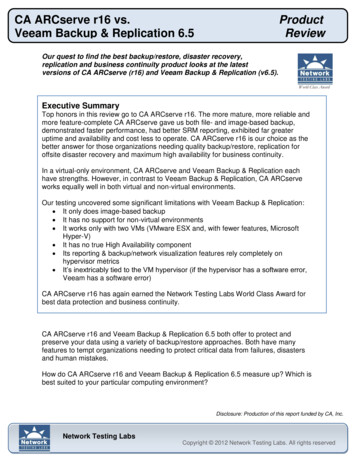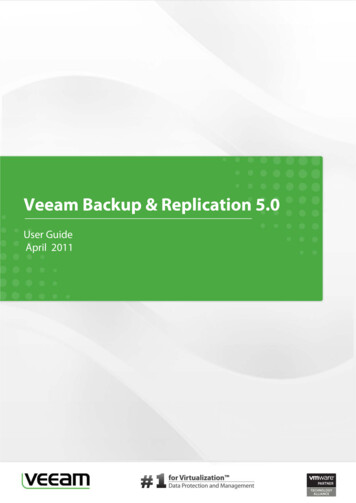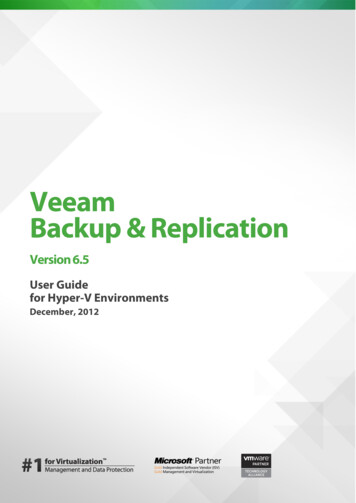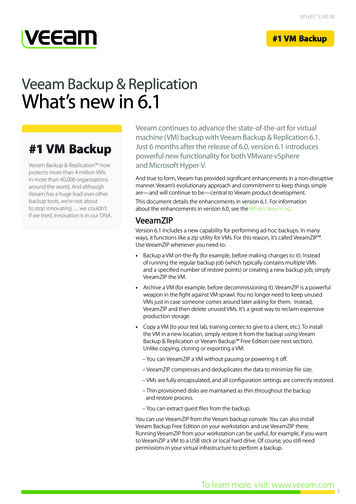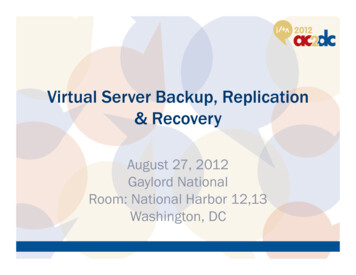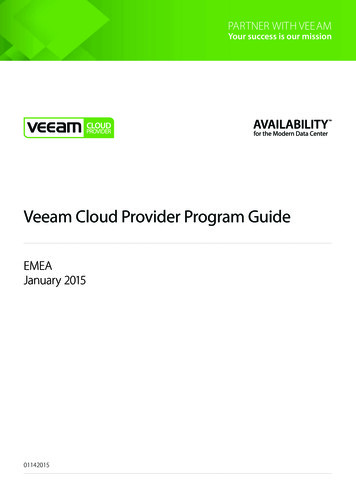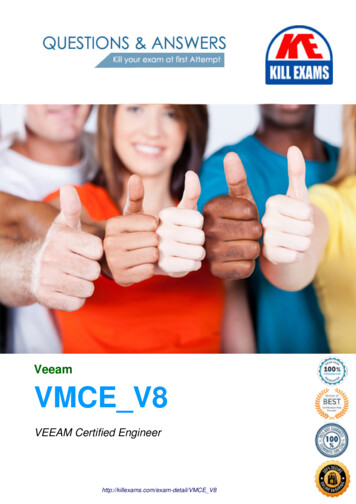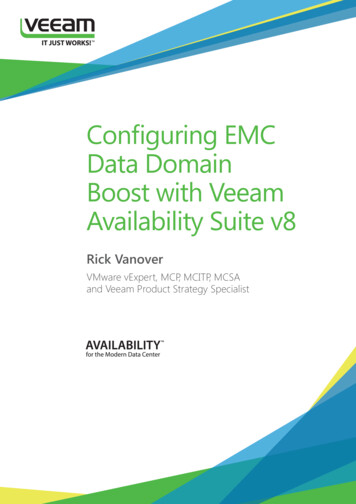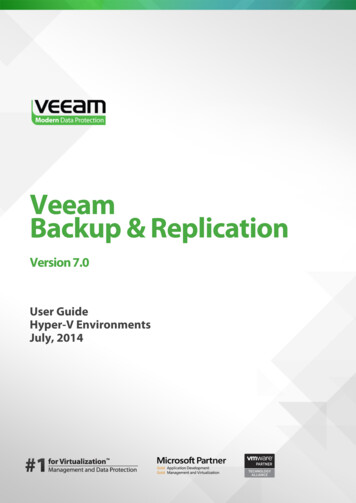
Transcription
VeeamBackup & ReplicationVersion 7.0User GuideHyper-V EnvironmentsJuly, 2014
2014 Veeam Software.All rights reserved. All trademarks are the property of their respective owners.No part of this publication may be reproduced, transmitted, transcribed, stored in a retrieval system,or translated into any language in any form by any means, without written permission fromVeeam Software (Veeam). The information contained in this document represents the current view ofVeeam on the issue discussed as of the date of publication and is subject to change without notice.Veeam shall not be liable for technical or editorial errors or omissions contained herein. Veeam makesno warranties, express or implied, in this document. Veeam may have patents, patent applications,trademark, copyright, or other intellectual property rights covering the subject matter of thisdocument. All other trademarks mentioned herein are the property of their respective owners. Exceptas expressly provided in any written license agreement from Veeam, the furnishing of this documentdoes not give you any license to these patents, trademarks, copyrights, or other intellectual property.Important!Please read the End User Software License Agreement before using the accompanying softwareprogram(s). Using any part of the software indicates that you accept the terms of the End UserSoftware License Agreement.2 Veeam Backup & Replication for Hyper-V USER GUIDE REV 9
CONTENTSCONTACTING VEEAM SOFTWARE .8ABOUT THIS GUIDE .9INTRODUCTION.10OVERVIEW .13SOLUTION ARCHITECTURE .13Components .13Deployment Scenarios.16Resource Scheduling .19BACKUP .24Backup of VMs on Local Storage and CSV .25Backup of VMs on SMB3 .34Backup Architecture .39Backup Methods .42Retention Policy .47Scheduling .51Backup Content .52Changed Block Tracking .53Compression and Deduplication.54Transaction Consistency .55VeeamZIP .56SUREBACKUP RECOVERY VERIFICATION .57How It Works .57Recovery Verification Tests .58Application Group .59Virtual Lab .60SureBackup Job.66Manual Recovery Verification .68DATA RECOVERY .69Instant VM Recovery .69Full VM Recovery .70VM File Recovery .71Guest OS File Recovery .71Universal Application-Item Recovery .73REPLICATION .73Replication Architecture .743 Veeam Backup & Replication for Hyper-V USER GUIDE REV 9
Replica Seeding.76Replica Mapping .77Network Mapping and Re-IP .78Resume on Disconnect .79Replica Failover and Failback .80FILE COPY .83BACKUP COPY .83Backup Copying Process.84Backup Copy Job.89Retention Policy for Backup Copy Jobs.95Compacting a Full Backup File .102Health Check for Copied Backups .103Mapping Backup Copy Jobs .103WAN ACCELERATION .107Global Data Deduplication .107WAN Accelerators .108WAN Global Cache .109How It Works .110Many to One WAN Acceleration .111Data Block Verification .112TAPE DEVICE SUPPORT .113How It Works .114Data Cataloging .116PLANNING AND PREPARATION . 117PREREQUISITES .117REQUIREMENTS .117Platform Support .117System Requirements .118Required Permissions .123Used Ports .125Hardware Recommendations.129DEPLOYMENT . 130INSTALLING VEEAM BACKUP & REPLICATION .130INSTALLING VEEAM BACKUP & REPLICATION IN UNATTENDED MODE.138Installation Order .138Prerequisites.139Installation Command-Line Syntax .140UPGRADING VEEAM BACKUP & REPLICATION .1484 Veeam Backup & Replication for Hyper-V USER GUIDE REV 9
Upgrade for OSs with Discontinued Support .148UNINSTALLING VEEAM BACKUP & REPLICATION.150VEEAM BACKUP & REPLICATION LICENSING.150Installing a License .150Revoking Servers from the License .151Automatic License Update .152PRODUCT EDITIONS .156FULL AND FREE FUNCTIONALITY MODES .158GETTING TO KNOW USER INTERFACE .158Main Menu .158Navigation Pane .159Ribbon and Tabs .160Views .160Working Area .161ADMINISTRATION . 162SETTING UP BACKUP INFRASTRUCTURE .162Managing Credentials.162Adding Servers .164Managing Servers .189Adding a Hyper-V Offhost Backup Proxy .191Configuring Advanced Options for Offhost Backup Proxies .195Managing Backup Proxies .199Adding Backup Repositories .200Managing Backup Repositories .207Adding WAN Accelerators .207Clearing Global Cache on WAN Accelerator .212Managing Network Traffic .213MANAGING JOBS.217Creating Backup Jobs .217Creating Replication Jobs .235Creating VeeamZIP Files .254Cloning Jobs .256PERFORMING RECOVERY VERIFICATION.257Verifying Backups with SureBackup .257Viewing Recovery Verification Job Statistics .281Creating SureBackup Session Reports .283Creating XML Files with VM Roles Description .283PERFORMING RESTORE .2855 Veeam Backup & Replication for Hyper-V USER GUIDE REV 9
Performing Instant VM Recovery.285Performing Full VM Restore .295Restoring VM Files.303Restoring VM Guest Files .307Multi-OS File Level Recovery .314PERFORMING REPLICA FAILOVER AND FAILBACK .320Performing Failover .320Performing Permanent Failover .323Undoing Failover .324Performing Failback .325Committing Failback.332Undoing Failback .333MANAGING BACKUPS AND REPLICAS .334IMPORTING BACKUPS .335WORKING WITH BACKUP COPY JOBS .336Creating Backup Copy Jobs .336Linking Backup Jobs to Backup Copy Jobs .349Starting the Synchronization Cycle Manually .350Disabling and Removing Backup Copy Jobs .352Removing Backups from the Target Repository .353WORKING WITH TAPE MEDIA .354Prerequisites and Supported Configurations .354Getting Started with Tapes .355Managing Tape Media .357Archiving Data to Tape .372Restoring Data from Tape.387PERFORMING FILE COPY OPERATIONS .400Adding Servers and Folders.400Copying and Deleting Files and Folders .400Creating File Copy Jobs .400Changing Server Connection Settings .404Editing File Attributes .405SPECIFYING VEEAM BACKUP & REPLICATION OPTIONS.405Specifying E-Mail Notification Settings .405Specifying SNMP Settings.407Specifying Other Notification Settings.408Specifying Session History Settings .410Enabling Parallel Processing .4106 Veeam Backup & Replication for Hyper-V USER GUIDE REV 9
REPORTING .412Realtime Statistics .412Session Report.413Job Report .413USERS AND ROLES .414LOGGING .415Exporting Logs .415PERFORMING CONFIGURATION BACKUP AND RESTORE .
Veeam Backup & Replication provides full support for Hyper-V, including the newest version Microsoft Hyper-V 3.0 Veeam Backup & Replication offers advanced data protection capabilities such as 2-in-1 backup and replicat