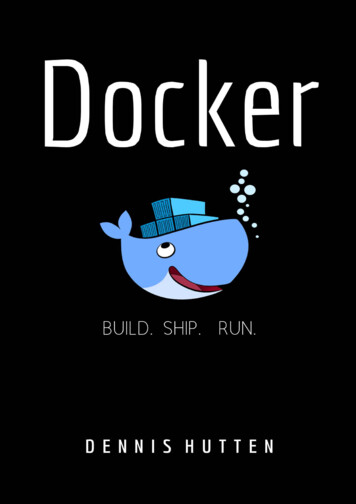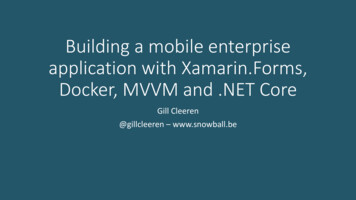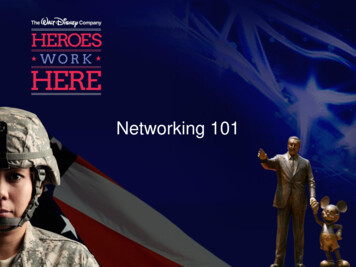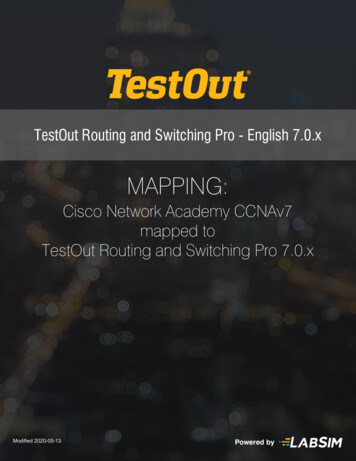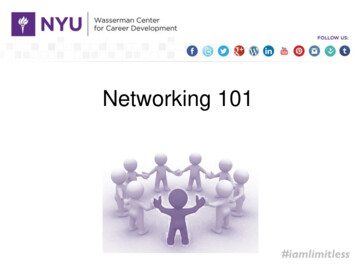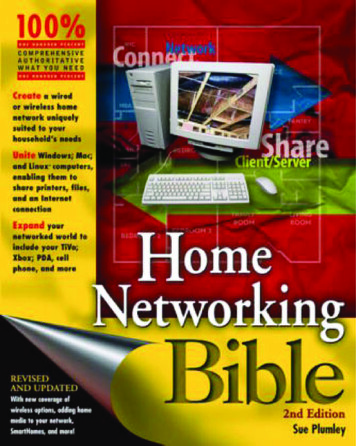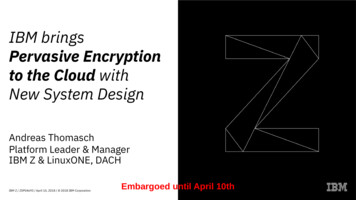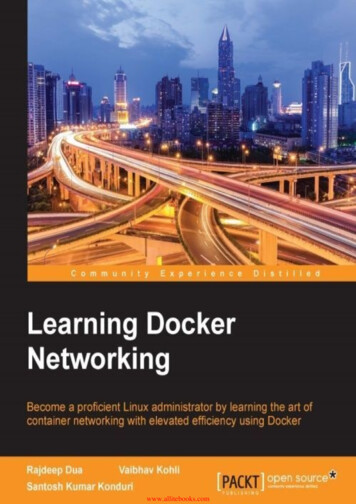
Transcription
www.allitebooks.com
www.allitebooks.com
Learning Docker Networkingwww.allitebooks.com
Table of ContentsLearning Docker NetworkingCreditsAbout the AuthorsAbout the Reviewerwww.PacktPub.comeBooks, discount offers, and moreWhy subscribe?PrefaceWhat this book coversWhat you need for this bookWho this book is forConventionsReader feedbackCustomer supportDownloading the example codeDownloading the color images of this bookErrataPiracyQuestions1. Docker Networking PrimerNetworking and DockerLinux bridgesOpen vSwitchNATIPtablesAppArmor/SELinuxThe docker0 bridgeThe —net default modeThe —net none modewww.allitebooks.com
The —net container: container2 modeThe —net host modePort mapping in Docker containerDocker OVSUnix domain socketLinking Docker containersLinksWhat’s new in Docker networking?SandboxEndpointNetworkThe Docker CNM modelSummary2. Docker Networking InternalsConfiguring the IP stack for DockerIPv4 supportIPv6 supportConfiguring a DNS serverCommunication between containers and external networksRestricting SSH access from one container to anotherConfiguring the Docker bridgeOverlay networks and underlay networksSummary3. Building Your First Docker NetworkIntroduction to PipeworkMultiple containers over a single hostWeave your containersOpen vSwitchSingle host OVSCreating an OVS bridgeMultiple host OVSwww.allitebooks.com
Networking with overlay networks – FlannelSummary4. Networking in a Docker ClusterDocker SwarmDocker Swarm setupDocker Swarm networkingKubernetesDeploying Kubernetes on AWSKubernetes networking and its differences to Docker networkingDeploying the Kubernetes podMesosphereDocker containersDeploying a web app using DockerDeploying Mesos on AWS using DCOSSummary5. Security and QoS for Docker ContainersFilesystem restrictionsRead-only mount teLinux capabilitiesSecuring containers in AWS ECSUnderstanding Docker security I – kernel namespacespid namespacenet namespaceBasic network namespace managementNetwork namespace configurationUser namespacewww.allitebooks.com
Creating a new user namespaceUnderstanding Docker security II – cgroupsDefining cgroupsWhy are cgroups required?Creating a cgroup manuallyAttaching processes to cgroupsDocker and cgroupsUsing AppArmor to secure Docker containersAppArmor and DockerDocker security benchmarkAudit Docker daemon regularlyCreate a user for the containerDo not mount sensitive host system directories on containersDo not use privileged containersSummary6. Next Generation Networking Stack for Docker: libnetworkGoalDesignCNM objectsSandboxEndpointNetworkNetwork controllerCNM attributesCNM lifecycleDriverBridge driverOverlay network driverUsing overlay network with VagrantOverlay network deployment Vagrant setupOverlay network with Docker Machine and Docker Swarmwww.allitebooks.com
PrerequisitesKey-value store installationCreate a Swarm cluster with two nodesCreating an overlay networkCreating containers using an overlay networkContainer network interfaceCNI pluginNetwork configurationIP allocationIP address management interfaceProject Calico’s libnetwork driverSummaryIndexwww.allitebooks.com
www.allitebooks.com
Learning Docker Networkingwww.allitebooks.com
Learning Docker NetworkingCopyright 2016 Packt PublishingAll rights reserved. No part of this book may be reproduced, stored in a retrieval system,or transmitted in any form or by any means, without the prior written permission of thepublisher, except in the case of brief quotations embedded in critical articles or reviews.Every effort has been made in the preparation of this book to ensure the accuracy of theinformation presented. However, the information contained in this book is sold withoutwarranty, either express or implied. Neither the author(s), nor Packt Publishing, and itsdealers and distributors will be held liable for any damages caused or alleged to be causeddirectly or indirectly by this book.Packt Publishing has endeavored to provide trademark information about all of thecompanies and products mentioned in this book by the appropriate use of capitals.However, Packt Publishing cannot guarantee the accuracy of this information.First published: February 2016Production reference: 1190216Published by Packt Publishing Ltd.Livery Place35 Livery StreetBirmingham B3 2PB, UK.ISBN 978-1-78528-095-5www.packtpub.com
CreditsAuthorsRajdeep DuaVaibhav KohliSantosh Kumar KonduriReviewerJon LangemakCommissioning EditorKunal ParikhAcquisition EditorTushar GuptaContent Development EditorMayur PawanikarTechnical EditorDhiraj ChandanshiveCopy EditorsJoanna McMahonMadhusudan UchilProject CoordinatorNidhi JoshiProofreaderSafis EditingIndexerRekha NairGraphicsJason MonteiroProduction CoordinatorAparna BhagatCover WorkAparna Bhagat
About the AuthorsRajdeep Dua has over 16 years of experience in distributed systems. He has worked inR&D and Developer Relation roles at Microsoft, Google, VMware, and Salesforce.com.He has exposure to multiple cloud platforms like Google App Engine, Heroku, Force.com,vSphere, and Google Compute Engine.Rajdeep has been working on Docker and related container technologies for more thantwo years now. He did his MBA in IT from IIM Lucknow in the year 2000.Vaibhav Kohli has around 3 years of working experience in the research and developmentdepartment of VMware, and he has been teaching computer engineering for a year at theesteemed Mumbai University. He has published many research papers and filed threepatents from VMware in the container domain. He has also conducted workshops invarious companies and meetups on container technology (Docker) and Kubernetes.Santosh Kumar Konduri has around 5 years of IT experience. He is an expertOpenStack administrator with 3 years of experience.
About the ReviewerJon Langemak has over 10 years of experience in designing, building, and maintaininghigh-performance networks. He’s currently employed as a network architect at aMinnesota-based company, where he focuses on disruptive technologies and the impactthey have on network operations. Outside of work, Jon blogs atwww.dasblinkenlichten.com and enjoys collaborating with others in the networkingcommunity on new ideas and concepts.
www.PacktPub.com
eBooks, discount offers, and moreDid you know that Packt offers eBook versions of every book published, with PDF andePub files available? You can upgrade to the eBook version at www.PacktPub.com and asa print book customer, you are entitled to a discount on the eBook copy. Get in touch withus at customercare@packtpub.com for more details.At www.PacktPub.com, you can also read a collection of free technical articles, sign upfor a range of free newsletters and receive exclusive discounts and offers on Packt booksand n/packtlibDo you need instant solutions to your IT questions? PacktLib is Packt’s online digitalbook library. Here, you can search, access, and read Packt’s entire library of books.
Why subscribe?Fully searchable across every book published by PacktCopy and paste, print, and bookmark contentOn demand and accessible via a web browser
PrefaceThis book helps the reader to learn, create, deploy, and provide administration steps forDocker networking. Docker is a Linux container implementation that enables the creationof light-weight portable development and production-quality environments. Theseenvironments can be updated incrementally. Docker achieves this by leveragingcontainment principles, such as cgroups and Linux namespaces, along with overlayfilesystem-based portable images.Docker provides the networking primitives that allow administrators to specify howdifferent containers network with each application, connect to each of their components,then distribute them across a large number of servers, and ensure coordination betweenthem irrespective of the host or the VM that they are running on. This book aggregates allthe latest Docker networking technology and provides great in depth explanation withsetup details.
What this book coversChapter 1, Docker Networking Primer, explains the essential components of Dockernetworking, which have evolved from coupling simple Docker abstractions and powerfulnetwork components, such as Linux bridges, Open vSwitch, and so on. This chapter alsoexplains how Docker containers can be created with various modes. In the default mode,port mapping helps us through the use of iptables NAT rules, allowing traffic arriving atthe host to reach containers. Later in this chapter, basic linking of the container is coveredand the next generation of Docker networking, which is libnetwork, is also discussed.Chapter 2, Docker Networking Internals, discusses Docker’s internal networkingarchitecture. We will learn about IPv4, IPv6, and DNS configurations in Docker. Later inthis chapter, Docker bridge and communication between containers in single host andmultihost is covered. This chapter also explains overlay tunneling and different methodsthat are implemented on Docker networking, such as OVS, Flannel, and Weave.Chapter 3, Building Your First Docker Network, shows how Docker containerscommunicate from multiple hosts using different networking options, such as Weave,OVS, and Flannel. Pipework uses legacy Linux bridge, Weave creates a virtual network,OVS uses GRE tunneling technology, and Flannel provides a separate subnet to each hostto connect containers on multiple hosts. Some of the implementations, such as Pipework,are legacy and will become obsolete over a period of time, while others are designed to beused in the context of specific OSes, such as Flannel with CoreOS. Basic comparisons ofDocker networking options are also covered in this chapter.Chapter 4, Networking in a Docker Cluster, explains Docker networking in depth usingvarious frameworks, such as native Docker Swarm, where using the libnetwork or the outof the-box overlay network, Swarm, provides the multihost networking features.Kubernetes, on the other hand, has a different perspective from Docker, where each podwill get a unique IP address and communication between pods can occur with the help ofservices. Using Open vSwitch or IP-forwarding advanced routing rules, the Kubernetesnetworking can be enhanced to provide connectivity between pods on different subnetsacross hosts and expose the pods to the external world. In the case of Mesosphere, we cansee that Marathon is used as a backend for the networking of the deployed containers. Inthe case of DCOS of the Mesosphere, the entire deployed stack of machines is treated asone machine to provide a rich-networking experience between deployed containerservices.Chapter 5, Security and QoS for Docker Containers, takes a dive into Docker security byreferring to kernel and cgroups namespaces. We will also visit some of the aspects offilesystems and various Linux capabilities, which containers leverage in order to providemore features, such as the privileged container but at the cost of exposing itself more onthe threat side. We will also see how containers can be deployed in a secured environmentin AWS ECS using proxy containers to restrict the vulnerable traffic. We will also talkabout how AppArmor is also provided with a rich set of Mandatory Access Control(MAC) system, which provides kernel-enhancement features in order to confine
applications to a limited set of resources. Leveraging their benefits to Docker containershelps us deploy them in a secured environment. In the last section, we take a quick diveinto Docker security benchmarks and some of the important recommendations that can befollowed during auditing and Docker deployment in a production environment.Chapter 6, Next Generation Networking Stack for Docker: libnetwork, will look into someof the deeper and conceptual aspects of Docker networking. One of these is libnetworking—the future of the Docker network model, which is already getting into shape with therelease of Docker 1.9. While explaining the libnetworking concept, we will also study theCNM model, its various objects and components, along with its implementation codesnippets. Next, we will look into drivers of CNM, the prime one being the overlay driver,in detail with deployment as part of Vagrant setup. We will look at standalone integrationsof containers with overlay network with Docker Swarm and Docker Machine as well. Inthe next section, we explain the CNI interface, its executable plugins, and give a tutorial toconfigure Docker networking with the CNI plugin. In the last section, Project Calico isexplained in detail, which provides scalable networking solutions that are based out oflibnetwork and provides integration with Docker, Kubernetes, Mesos, bare-metal, andVMs, primarily.
What you need for this bookMostly all of the setups basically require Ubuntu 14.04 (either installed on a physicalmachine or as a virtual machine) and Docker 1.9, which is the latest version to date.Specific OS and software requirements (Open Source Git Projects) are mentioned beforeeach setup if required.
Who this book is forIf you are a Linux administrator who wants to learn networking using Docker to ensurethe efficient administration of core elements and applications, then this book is for you.Basic knowledge of LXC/Docker is assumed.www.allitebooks.com
ConventionsYou will also find a number of text styles that distinguish between different kinds ofinformation. Here are some examples of these styles and an explanation of their meaning.Code words in text, database table names, folder names, filenames, file extensions,pathnames, dummy URLs, user input, and Twitter handles are shown as follows: “Youmay notice that we used the Unix command, rm, to remove the Drush directory rather thanthe DOS del command.”A block of code is set as follows:# * Fine Tuning#key buffer 16Mkey buffer size 32Mmax allowed packet 16Mthread stack 512Kthread cache size 8max connections 300When we wish to draw your attention to a particular part of a code block, the relevantlines or items are set in bold:# * Fine Tuning#key buffer 16Mkey buffer size 32Mmax allowed packet 16Mthread stack 512Kthread cache size 8max connections 300Any command-line input or output is written as follows:cd /ProgramData/Propeoplerm -r Drushgit clone --branch master http://git.drupal.org/project/drush.gitNew terms and important words are shown in bold. Words that you see on the screen, inmenus or dialog boxes for example, appear in the text like this: “On the SelectDestination Location screen, click on Next to accept the default destination.”NoteWarnings or important notes appear in a box like this.TipTips and tricks appear like this.
Reader feedbackFeedback from our readers is always welcome. Let us know what you think about thisbook—what you liked or disliked. Reader feedback is important for us as it helps usdevelop titles that you will really get the most out of.To send us general feedback, simply e-mail feedback@packtpub.com , and mention thebook’s title in the subject of your message.If there is a topic that you have expertise in and you are interested in either writing orcontributing to a book, see our author guide at www.packtpub.com/authors.
Customer supportNow that you are the proud owner of a Packt book, we have a number of things to helpyou to get the most from your purchase.
Downloading the example codeYou can download the example code files for this book from your account athttp://www.packtpub.com. If you purchased this book elsewhere, you can visithttp://www.packtpub.com/support and register to have the files e-mailed directly to you.You can download the code files by following these steps:1.2.3.4.5.6.7.Log in or register to our website using your e-mail address and password.Hover the mouse pointer on the SUPPORT tab at the top.Click on Code Downloads & Errata.Enter the name of the book in the Search box.Select the book for which you’re looking to download the code files.Choose from the drop-down menu where you purchased this book from.Click on Code Download.Once the file is downloaded, please make sure that you unzip or extract the folder usingthe latest version of:WinRAR / 7-Zip for WindowsZipeg / iZip / UnRarX for Mac7-Zip / PeaZip for Linux
Downloading the color images of this bookWe also provide you with a PDF file that has color images of the screenshots/diagramsused in this book. The color images will help you better understand the changes in theoutput. You can download this file wnloads/LearningDockerNetworking ColorImage
ErrataAlthough we have taken every care to ensure the accuracy of our content, mistakes dohappen. If you find a mistake in one of our books—maybe a mistake in the text or thecode—we would be grateful if you could report this to us. By doing so, you can save otherreaders from frustration and help us improve subsequent versions of this book. If you findany errata, please report them by visiting http://www.packtpub.com/submit-errata,selecting your book, clicking on the Errata Submission Form link, and entering thedetails of your errata. Once your errata are verified, your submission will be accepted andthe errata will be uploaded to our website or added to any list of existing errata under theErrata section of that title.To view the previously submitted errata, go tohttps://www.packtpub.com/books/content/support and enter the name of the book in thesearch field. The required information will appear under the Errata section.
PiracyPiracy of copyrighted material on the Internet is an ongoing problem across all media. AtPackt, we take the protection of our copyright and licenses very seriously. If you comeacross any illegal copies of our works in any form on the Internet, please provide us withthe location address or website name immediately so that we can pursue a remedy.Please contact us at copyright@packtpub.com with a link to the suspected piratedmaterial.We appreciate your help in protecting our authors and our ability to bring you valuablecontent.
QuestionsIf you have a problem with any aspect of this book, you can contact us at questions@packtpub.com , and we will do our best to address the problem.
Chapter 1. Docker Networking PrimerDocker is a lightweight container technology that has gathered enormous interest in recentyears. It neatly bundles various Linux kernel features and services, such as namespaces,cgroups, SELinux, and AppArmor profiles, over union filesystems such as AUFS andBTRFS in order to make modular images. These images provide a highly configurablevirtualized environment for applications and follow a write once, run anywhereworkflow. An application can be composed of a single process running in a Dckercontainer or it could be made up of multiple processes running in their own containers andbeing replicated as the load increases. Therefore, there is a need for powerful networkingelements that can support various complex use cases.In this chapter, you will learn about the essential components of Docker networking andhow to build and run simple container examples.This chapter covers the following topics:Networking and DockerThe docker0 bridge networkingDocker OVS networkingUnix domain networksLinking Docker containersWhat’s new in Docker networkingDocker is getting a lot of traction in the industry because of its performance-savvy anduniversal replicability architecture, while providing the following four cornerstones ofmodern application lationFurthermore, wide-scale adoption of Thoughtworks’s microservices architecture, orLOSA (Lots of Small Applications), is further bringing potential to Docker technology.As a result, big companies such as Google, VMware, and Microsoft have already portedDocker to their infrastructure, and the momentum is continued by the launch of myriadDocker start-ups, namely Tutum, Flocker, Giantswarm, and so on.Since Docker containers replicate their behavior anywhere, be it your developmentmachine, a bare metal server, virtual machine, or data center, application designers canfocus their attention on development, while operational semantics are left with DevOps.This makes team workflow modular, efficient, and productive. Docker is not to beconfused with a virtual machine (VM), even though they are both virtualizationtechnologies. While Docker shares an OS with providing a sufficient level of isolation andsecurity to applications running in containers, it later completely abstracts away the OSand gives strong isolation and security guarantees. However, Docker’s resource footprintis minuscule in comparison to a VM and hence preferred for economy and performance.
However, it still cannot completely replace VMs and is therefore complementary to VMtechnology. The following diagram shows the architecture of VMs and Docker:
Networking and DockerEach Docker container has its own network stack, and this is due to the Linux kernel NETnamespace, where a new NET namespace for each container is instantiated and cannot beseen from outside the container or from other containers.Docker networking is powered by the following network components and services.
Linux bridgesThese are L2/MAC learning switches built into the kernel and are to be used forforwarding.
Open vSwitchThis is an advanced bridge that is programmable and supports tunneling.
NATNetwork address translators are immediate entities that translate IP addresses and ports(SNAT, DNAT, and so on).
IPtablesThis is a policy engine in the kernel used for managing packet forwarding, firewall, andNAT features.
AppArmor/SELinuxFirewall policies for each application can be defined with these.Various networking components can be used to work with Docker, providing new ways toaccess and use Docker-based services. As a result, we see a lot of libraries that follow adifferent approach to networking. Some of the prominent ones are Docker Compose,Weave, Kubernetes, Pipework, libnetwork, and so on. The following figure depicts theroot ideas of Docker networking:www.allitebooks.com
The docker0 bridgeThe docker0 bridge is the heart of default networking. When the Docker service is started,a Linux bridge is created on the host machine. The interfaces on the containers talk to thebridge, and the bridge proxies to the external world. Multiple containers on the same hostcan talk to each other through the Linux bridge.docker0can be configured via the --net flag and has, in general, four modes:--net default--net none--net container: container2--net host
The —net default modeIn this mode, the default bridge is used as the bridge for containers to connect to eachother.
The —net none modeWith this mode, the container created is truly isolated and cannot connect to the network.
The —net container: container2 modeWith this flag, the container created shares its network namespace with the containercalled container2.
The —net host modeWith this mode, the container created shares its network namespace with the host.Port mapping in Docker containerIn this section, we look at how container ports are mapped to host ports. This mapping caneither be done implicitly by Docker Engine or can be specified.If we create two containers called Container1 and Container2, both of them are assignedan IP address from a private IP address space and also connected to the docker0 bridge, asshown in the following figure:Both the preceding containers will be able to ping each other as well as reach the externalworld.For external access, their port will be mapped to a host port.As mentioned in the previous section, containers use network namespaces. When the firstcontainer is created, a new network namespace is created for the container. A vEthernetlink is created between the container and the Linux bridge. Traffic sent from eth0 of thecontainer reaches the bridge through the vEthernet interface and gets switched thereafter.The following code can be used to show a list of Linux bridges:# show linux bridges sudo brctl showThe output will be similar to the one shown as follows, with a bridge name and the vethinterfaces on the containers it is mapped to:bridge namedocker0bridge id8000.56847afe9799STP enablednointerfacesveth44cb727veth98c3700How does the container connect to the external world? The iptables nat table on thehost is used to masquerade all external connections, as shown here: sudo iptables -t nat -L –n
.Chain POSTROUTING (policy ACCEPT) target prot optsource destination MASQUERADE all—172.17.0.0/16!172.17.0.0/16.How to reach containers from the outside world? The port mapping is again done usingthe iptables nat option on the host machine.
Docker OVSOpen vSwitch is a powerful network abstraction. The following figure shows how OVSinteracts with the VMs, Hypervisor, and the Physical Switch. Every VM has a vNICassociated with it. Every vNIC is connected through a VIF (also called a virtualinterface) with the Virtual Switch:OVS uses tunnelling mechanisms such as GRE, VXLAN, or STT to create virtualoverlays instead of using physical networking topologies and Ethernet components. Thefollowing figure shows how OVS can be configured for the containers to communicatebetween multiple hosts using GRE tunnels:
Unix domain socketWithin a single host, UNIX IPC mechanisms, especially UNIX domain sockets or pipes,can also be used to communicate between containers: docker run/bin/bash docker run/bin/bash--name c1 –v /var/run/foo:/var/run/foo –d –I –t base--name c2 –v /var/run/foo:/var/run/foo –d –I –t baseApps on c1 and c2 can communicate over the following Unix socket address:struct sockaddr un address;address.sun family AF UNIX;snprintf(address.sun path, UNIX PATH MAX, "/var/run/foo/bar" );C1: Server.cC2: Client.cbind(socket fd, (struct sockaddr *) &address,sizeof(struct sockaddr un));listen(socket fd, 5);while((connection fd accept(socket fd, (structsockaddr *) &address, &address length)) -1)nbytes read(connection fd, buffer, 256);connect(socket fd, (struct sockaddr *)&address, sizeof(struct sockaddr un));write(socket fd, buffer, nbytes);
Linking Docker containersIn this section, we introduce the concept of linking two containers. Docker creates a tunnelbetween the containers, which doesn’t need to expose any ports externally on thecontainer. It uses environment variables as one of the mechanisms for passing informationfrom the parent container to the child container.In addition to the environment variable env, Docker also adds a host entry for the sourcecontainer to the /etc/hosts file. The following is an example of the host file: docker run -t -i --name c2 --rm --link c1:c1alias training/webapp/bin/bashroot@ container id :/opt/webapp# cat /etc/hosts172.17.0.1 aed84ee21bde.172.17.0.2 c1alaias 6e5cdeb2d300 c1There are two entries:The first is an entry for the container c2 that uses the Docker container ID as a hostnameThe second entry, 172.17.0.2 c1alaias 6e5cdeb2d300 c1, uses the link alias toreference the IP address of the c1 containerThe following figure shows two containers Container 1 and Container 2 connected usingveth pairs to the docker0 bridge with --icc true. This means these two containers canaccess each other through the bridge:
LinksLinks provide service discovery for Docker. They allow containers to discover andsecurely communicate with each other by using the flag -link name:alias. Intercontainer communication can be disabled with the daemon flag -icc false. With this flagset to false, Container 1 cannot access Container 2 unless explicitly allowed via a link.This is a huge advantage for securing your containers. When two containers are linkedtogether, Docker creates a parent-child relationship between them, as shown in thefollowing figure:From the outside, it looks like this:# start the database sudo docker run -dp 3306:3306 --name todomvcdb \-v /data/mysql:/var/lib/mysql cpswan/todomvc.mysql# start the app server sudo docker run -dp 4567:4567 --name todomvcapp \--link todomvcdb:db cpswan/todomvc.sinatraOn the inside, it looks like this: dburl ''mysql://root:pa55Word@'' \ ENV[''DB PORT 3306 TCP ADDR''] ''/todomvc'' DataMapper.setup(:default, dburl)
What’s new in Docker networking?Docker networking is at a very nascent stage, and there are many interesting contributionsfrom the developer community, such as Pipework, Weave, Clocker, and Kubernetes. Eachof them reflects a different aspect of Docker networking. We will learn about them in laterchapters. Docker, Inc. has also established a new project where networking will bestandardized. It is called libnetwork.libnetwork implements the container network model (CNM), which formalizes the stepsrequired to provide networking for containers while providing an abstraction that can beused to support multiple network drivers. The CNM is built on three main components—sandbox, endpoint, and network.
SandboxA sandbox contains the configuration of a container’s network stack. This includesmanagement of the container’s interfaces, routing table, and DNS settings. Animplementation of a sandbox could be a Linux network namespace, a FreeBSD jail, orother similar concept. A sandbox may contain many endpoints from multiple networks.
EndpointAn endpoint connects a sandbox to a network. An implementation of an endpoint could bea veth pair, an Open vSwitch internal port, or something similar. An endpoint can belongto only one network but may only belong to one sandbox.
NetworkA network is a group of endpoints that are able to communicate with each other directly.An implementation of a network could be a Linux bridge, a VLAN, and so on. Networksconsist of many endpoints, as shown in the following diagram:
The Docker CNM modelThe CNM provides the following contract between networks an
Learning Docker Networking Credits About the Authors About the Reviewer www.PacktPub.com eBooks, discount offers, and more Why subscribe? Preface What this book covers What you need for this book Who this book is for Conventions Reader feedback Customer support Downloading the example code Dow