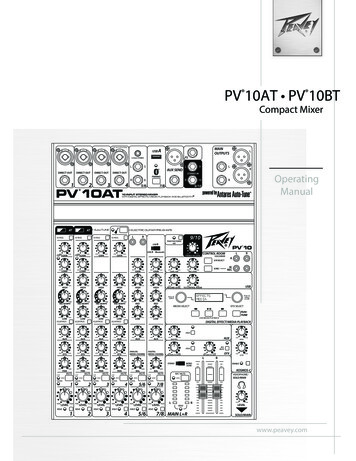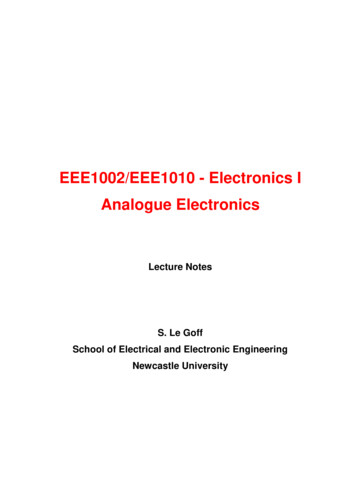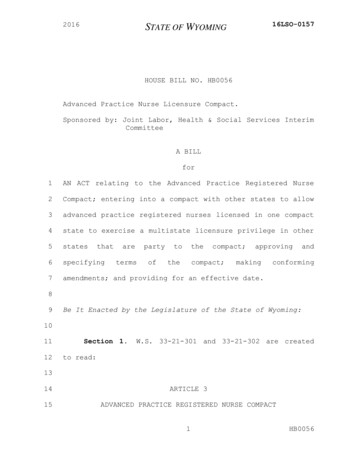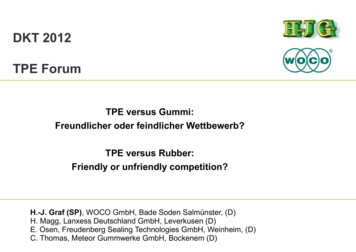Transcription
PV 14AT PV 14BTCompact Mixer1/4”-Hi-Z CH.8 OnlyMAINOUTPUTSUSB ALDIRECT OUTDIRECT OUT1DIRECT OUT2DIRECT OUT3PV 14ATDIRECT OUT4DIRECT OUT5DIRECT OUT69AUX SENDDIRECT OUT78RLFS3.5mm STEREOPAIRING109/10L13LRSTEREO INR1411/12ROperatingManual13/1414 INPUT STEREO MIXERWITH DIGITAL EFFECTS, MEDIA PLAYBACK AND BLUETOOTHATHI PASSATATHI PASSHI PASSATHI PASSAuto-TUNEHI PASSELECTRIC GUITAR PRE-SHAPEHI PASSHI PASSLHI PASSPHANTOM POWER48VUSB BmincompminGAINCOMPmaxmaxmincompminGAINCOMP0min- maxmin-minGAINCOMP maxmin-- high0-LOW maxEQ BYPASS highMID-MORPH0minmincompminGAINCOMP max-LOW maxEQ BYPASS highMID-MORPH0minminGAINmin--LOW maxEQ BYPASS maxGAIN-maxminGAINmaxminGAIN high0-LOW maxEQ BYPASSUSB A Bluetoothmaxmin- maxHIGHmin- highMID-MORPH0min maxHIGHmin--LOW maxEQ BYPASS highMID-MORPH0min maxmin--LOW maxEQ BYPASS highMID-MORPH0min maxmin--LOW maxEQ BYPASS highMID-MORPHmin max-GAIN-LOW maxmin- maxHIGH maxmin-minmaxminmaxminmaxminmaxLSOLO/MAINA/B SELECTRAB/RECB/RECREC LEVELLEVEL A/BRECORD LEVEL maxUSBTO CONTROL ROOM-LOWminPress toSelector editMEDIA SELECT0 maxEFFECtsmediaPress toSelectMID0minmaxPV 14CONTROL 0HIGH0-low0minSTEREO IN maxPOWER13/14R-LOW maxEFX SELECTAutoTUNEUSB MEDIA PLAYBACKDIGITAL EFFECT/MEDIA PLAYBACKEQ LOGMEDIA CHANNELDIGITALMEDIA CHANNELcccminRETURN TO MAINmaxHIGHEFXMUTESOLOminminmaxRETURN TO AUXEFXminmaxLOWENABLEleftLCLIPR rightPANMUTESIGNAL1leftLCLIPSIGNALR rightPANMUTE2leftLCLIPR rightPANMUTESIGNAL3leftLCLIPSIGNALR rightPANMUTE4leftLCLIPR rightPANMUTESIGNAL5leftLCLIPR rightPANMUTESIGNAL6leftLCLIPR rightPANMUTESIGNAL7leftLCLIPSIGNALR rightPANMUTE8leftLR rightBALMUTECLIPSIGNAL9/10leftLCLIPSIGNALR rightKOSMOS-CBALMUTE11/12MIC OLO1SOLO2SOLO3SOLO4SOLO5SOLO6SOLO7SOLO8SOLO9/10 11/12LEVELSOLOMAIN L RmaxSOLO/MAINwww.peavey.com
FCC/ICES Compliancy StatementThis device complies with Part 15 of the FCC rules and Industry Canada license-exempt RSS Standard(s). Operationis subject to the following two conditions: (1) this device may not cause harmful interference, and (2) this devicemust accept any interference received, that may cause undesired operation.Le présent appareil est conforme aux CNR d’lndustrie Canada applicables aux appareils radio exempts de licence.L’exploitation est autorisée aux deux conditions suivantes: (1) I’appareil ne doit pas produire de brouillage, et (2)I’utilisateur de I’appareil doit accepter tout brouillage radioélectrique subi, même si le brouillage est susceptibled’en compromettre le fonctionnement.Warning: Changes or modifications to the equipment not approved by Peavey Electronics Corp. can void the user’sauthority to use the equipment.Note – This equipment has been tested and found to comply with the limits for a Class B digital device, pursuant toPart 15 of the FCC Rules. These limits are designed to provide reasonable protection against harmful interferencein a residential installation. This equipment generates, uses, and can radiate radio frequency energy and, if notinstalled and used in accordance with the instructions, may cause harmful interference to radio communications.However, there is no guarantee that interference will not occur in a particular installation. If this equipment doescause harmful interference to radio or television reception, which can be determined by turning the equipment offand on, the user is encouraged to try and correct the interference by one or more of the following measures. Reorient or relocate the receiving antenna. Increase the separation between the equipment and receiver. Connect the equipment into an outlet on a circuit different from that to which the receiver is connected. Consult the dealer or an experienced radio/TV technician for help.CautionThe equipment complies with FCC radiation exposure limits set forth for an uncontrolled environment.Features and specifications are subject to change without notice.Peavey Electronics Corporation 711 A Street Meridian, MS 39301(601) 483-5365 FAX (601) 486-1278 www.peavey.com 2015EX000030
ENGLISHPV 14AT and PV 14BTCompact MixersCongratulations on purchasing the Peavey PV 14AT or PV 14BT Compact Mixer. The PV 14AT and PV 14BT are studio-quality mixing consoles designed to meet diverse needs while occupying a small space. These are the perfect consoles for small venue performances or home recording environments. PV series mixers feature built-in DSP effects that are useful in real-world recording and sound reinforcement, while parametercontrols allow you to tailor each effect to meet your needs.The PV 14BT includes 8 channels of reference-quality mic preamps, 8 direct outputs for recording, a stereo channel, media channel with Bluetooth wireless input, high quality digital effects with LCD display, streaming USB out, MP3 playback via USB A input, Peavey's exclusive Kosmosaudio enhancement, 48 volt phantom power, dual selectable control room outputs, 4 channels of compression, one channel of on board selectableguitar preamp, 3-band EQ per channel with bypass, channel mute buttons, aux send, signal clip indicators, and a stereo master LED meter bridge.This amazingly versatile mixer is at home both in the studio as well as live applications. Its modern features such as Bluetooth allow seamlessconnection to almost any "smart" device. 8 direct outs allow easy connection to most DAW interfaces for recording; in addition, the PV 14 BT canstream audio directly to a PC. MP3 playback is also available, just plug a flash drive with MP3 files on it into the USB A port and use the LCD toselect and playback music. The PV series Solo feature allows the user to listen to individual channels via headphone or control room outputs andthe EQ bypass allows the user to compare the EQ'd signal to the original signal with the push of a button. 4 Channels of compression keep signalswith difficult levels under control, and Peavey's exclusive guitar-shape adjusts the EQ and preamp specifically for guitar. Hi pass filters on everychannel remove unwanted rumble and noise, and balanced AUX and Master outputs ensure a clean noise free signal to your powered speakers orpower amplifier. The all new PV series non-powered mixers represent the pinnacle of performance and value. Combine Peavey's legendary reliability and our 5 year warranty and you can be assure of years of quality reliable service, we guarantee it.In addition to all of these features, the PV14AT features 4 channels of Antares world-famous Autotune , which can be set to subtly tighten upvocal harmonies, or it can be set for robotic vocal effects heard in today's popular music. Peavey's exclusive custom key feature makes it a snap toauto-tune to any scale you can think of, in a live performance. It is so easy and fast, you can set it up between songs, right in the middle of a set.Please read this guide carefully to ensure your personal safety as well as the safety of your equipment.FEATURES: 8 Combination 1/4" and XLR low noise mic preamps 4 channels of built-in compression Stereo 1/4", RCA or 3.5mm input channel Stereo pan control per channel Bluetooth wireless connectivity On-board USB-A MP3 playback 3-band EQ on all channels 8 Channels of direct out 8 Channels of Peavey's Exclusive Mid-Morph Kosmos -C bass and treble enhancement 150 Hz low-cut switch on all mic inputs Channel 9/10 stereo return/input LED clip and signal present indication Individual Solo function Individual channel mutes Stereo USB-B streaming audio in and out EQ Bypass per mic channel High quality master LED meter bridge On board studio quality digital effects with individual channel control Master mic mute Effects and playback LCD display Studio quality headphone output One pre-fader AUX send Peavey's exclusive on-board 1 Meg guitar input Precision 60 mm faders on master Antares Auto-Tune with Peavey's exclusive Custom Keyfeature Dual selectable control room outputs / Record out with independent level Global 48V phantom power Main stereo outputs with balanced 1/4" and XLR connectors Rugged console designInstallation Note:This unit must have the following clearances from any combustible surface: top: 8", sides: 12", back: 12"
DIRECT OUTOUTPV14AT/PV14BT Front Panel (channels 1 - 8)11DIRECT OUTDIRECT OUT5HI PASSPASSHI710min12 0HIGH-lowminminCOMP0 maxhigh-maxmax0max- highMID-MORPH0minAUXminminAUX-LOW mincminmin 0-AUXmin1617AUXmaxPANMUTELR rightCLIPleftPANMUTESIGNALminmaxCLIPEFXleftL1c1R rightPANMUTECLIPSIGNALminLEVEL 1minEFXLEVELSOLOmin0maxlow- SOLOSOLO1PANL MUTER L23LEVELSOLOmax min193R rightPANMUTEmax min23c2LEVELmaxCLIPleftR rightSIGNALmax minEFXminmaxLR rightleftAUX2SOLOmaxcc18CLIPmaxmaxEFXminPANMUTER rightCLIPleft LPAN15MUTESIGNALminmaxCLIPEFXcAUX-LOW EQ BYPASSminmaxLR rightleft AUXSIGNALmaxAUXmaxmaxEFXmaxEQ BYPASSmaxcminmax minSOLOmin-LOW EQ BYPASSmaxEQ BYPASS max maxHIGHLOWc14LAUX R rightSIGNAL--minminmax-LOW 13cminleft0 highminhigMID-MORPHMID-MORPH12max highlow0 0maxmax-LOW EQ BYPASS-MID-MORPH -- HIGHLOWmaxEFXlowhigh0maxmaxEFX maxhighMID-MORPH0minmaxEQ BYPASS09minmin maxmaxmax0HIGHCOMPMID-MORPH low-HIGHGAINmin11EQ BYPASSEQ BYPASSlowminmin10-- HIGHLOWmin08low 0 00-LOW EQ BYPASS0 -lowminMID-MORPHminminminmaxHI PASSCOMPmax0HIGHhigh00Auto-TUNEminmaxminmaxHIGH maxcompminGAIN0COMPMID-MORPH lowGAINminmaxHI PASSCOMP0AUX SENDThis control adjusts the level of the channel signal sent to the Aux output. The signal is taken before thechannel level (18) but after the channel EQ, meaning that changes to the EQ settings will affect the auxmix, but changes to the channel level control won't. Typical use for the Aux bus is to feed stage monitors,when used in a live performance, or to feed headphone amplifiers in a recording situation.maxminmaxmaxcompminGAIN6AT0-MID-MORPH EQ (CH. 1-7)Engaging this button bypasses the equalization of the channel, allowing you to easily hear the effect ofthe EQ settings.COMP0minmaxminmaxHIGH maxcompmin GAINHi EQEQ BYPASSHIHIPASSPASSminmaxmin GAIN maxcompcomp GAIN0Compressor LEDLow EQminmax ANMUTEleftSIGNAL0minHIGH high00cLCLIP-MID-MORPHmin minHIGH0 maxMID-MORPHmin-min00-cEFXminCONTRPHANTOM POWER48VminmaxUSB A BluetoothGAIN00min highmaxmaxSTEREO IN LEVEL13/14RGAIN0maxlow-cmaxmax maxEQ BYPASSAUXminGAINHIGH28 HIGHlowPANPAN to turn PANPANPAN61 thePAN23PANOnce4 turned5on, theThe Bluetooth Pairing Buttonis uetooth will automatically enter pairing mode. You can pair any Bluetooth-enableddevice with the mixer using thethe71 PIN 7878.2 The blue3 “Bluetooth4 Active5 LED” indicates6status of the Bluetooth connection. If the LED is off, the Bluetooth module is poweredoff. If the LED is slowly flashing, the PV mixer is not paired with any device, but is available for connection. When the LED is lit solid, the source device is properly paired to themixer and ready to play.To clear the paired device memory, make sure Bluetooth is on and press and hold theBluetooth Pairing Button for 5 seconds. The PV mixer will ask if you would like to clearthe Bluetooth memory. Select "Y" using the Media Select knob to clear the memory. The234561PV mixer will go through the process of clearing the memory, which should take approximately 15 seconds.28-0maxEQ BYPASSmaxEFXhighcmaxCLIPmaxAUX maxminminhighlowmaxcminCLIP0EQ BYPASSAUXmaxmaxEFXmaxPANMUTELminmax0highminEQ BYPASScEFXCLIPmaxHIGHlowhighMID-MORPH0maxAUX minmaxmaxmin0lowhighMID-MORPHminEQ minHIGH00min0MID-MORPHcminmaxHIGHhighhighEQ BYPASSAUX maxminmin0lowmaxEQ BYPASS27LHI PASSGAINminELECTRIC GUITAR PRE-SHAPEminmaxGAIN lowRCA MEDIA INPUTSGAIN27USB A BluetoothmaxmaxmaxGAIN 0First, slide the input selection switch (27) to thethe- LCD - USB -A position.- The- bottom- ofdisplay will say “Insert USByourdriveMedia - drive”. -Insert- USB- into the- USB- Jack (24)- -MORPHthe top of channel 11/12.The MediaPlayer MID-MORPHwill now enter"FolderNavigationMode".In- - - - - this mode, you can scroll through a list of all folders on the USB drive. Once you select enter to scrolla folder, the Media Player-LOWwill"SongNavigationMode"you-LOW-LOW - which-LOW allows-LOW- - - LOW- EQ BYPASS- - LOWEQ BYPASSEQ BYPASSBYPASSEQ BYPASS If thereBYPASS in theEQ BYPASSthrough a list of all songscontainedin theEQselectedfolder.are- noEQsongsselected folder, the LCD will display "No Songs". To return to Folder Navigation Mode, scrollto the very beginning of the list and select the FOLDERS option.Once a song is finished playing,the MediaPlayerwill automaticallystart playingthe nextAUXAUXAUXAUXAUXAUXAUXsong. Once the Media Player reaches the last song, it will automatically loop back to thebeginning of the list.26PHANTOM POWER48VUSB Bmin2513/14RUSB BHI PASSCOMPCOMP data storageCOMPCOMPA-type USB connector thata removabledevicecan be connected to playbackmusicUSB PLAYBACK:LHI PASSMAIN L RSOLOM
PV14AT/PV14BT Front Panel321/4”-Hi-Z CH.8 OnlyMAINOUTPUTSUSB AFS3.5mm STEREO9 31LDIRECT OUTAUX SENDDIRECT OUT78RLPAIRING109/10L13LRSTEREO INR1411/12R13/14LAYBACK AND BLUETOOTH33293435ANALOG BALANCE CONTROLControls the balance between the analog channels 9/10.30DIGITAL BALANCE CONTROLControls the balancebetweenthePRE-SHAPEdigital channels 11/12.ELECTRICGUITARHI PASS31LHI PASSPOWER13/14RAUX SEND XLR and 1/4" OUTPHANTOM POWER48VUSB BGround compensated balanced output fed by the AUX SEND master level (52). The XLR is internally in parallel with the TRS. You willget better hum and noise USBrejectionby using balanced interconnects (either XLR orPVTRS),14but unbalanced Tip Sleeve (TS) cables willA BluetoothminmaxLRminmaxminmaxCONTROL ROOMGAINGAINSTEREOINLEVELSOLO/MAINalso work.AA/B EL A/BB/RECB/RECmaxREC LEVEL000This TRSjack is designedfor usewith Peavey's 2 Button Special Use Momentary Footswitch, Item # 03014070. The tip of this TRS jack,switch 1, remotely actuates the EFX Mute switch. The ring of the TRS jack, switch 2, remotely turns off the Auto-Tune on AT models. max max Thisinconspicuous;byminusingmaxthe footswitch, your between-songs spoken banter won't be Auto-Tuned.- of maxAuto-Tune- max theminusemin min min makesminmaxUSB0HIGHHIGHHIGHHIGH000033-low highMID-MORPH0min-LOW Q BYPASSminAUXEFXmaxLIPLmin-LOW maxmin-LOW max maxmin-LOW maxPress toSelector editTUNEUSB MEDIA PLAYBACKDIGITAL EFFECT/MEDIA PLAYBACKEQ BYPASS1/4" STEREO OUTPUTSXLR STEREO OUTPUTSANALOGminR rightPANMUTEIGNALEFFECtsmediaPress toSelect high- are a stereomin low Channel13 andmin14pair of 1/4" jacks that can be used for an aux input, or effects return from an external processor.MIDMIDMID-MORPH000MEDIASELECTOnce both jacks are connected,EFX SELECTIf only one jack is used, it behavesas a monosource.it behaves as a stereo source; 13 is Left and 14 isAutoRight. maxEFXmaxMEDIA CHANNELEFXMUTESOLODIGITALMEDIA CHANNELminmaxRETURN TO MAINminmaxRETURN TO AUXEFXminLOWmaxcGroundc compensatedbalancedc output fed by the master L and R Faders (60). The XLR jacks are internally in parallel with the TRS's.You will get better hum and noise rejection by using balanced interconnects (eitherXLR or TRS).ENABLEcleftTO CONTROL ROOMGround compensated balanced output fed by the master L and R Faders (60). The TRS jacks are internally in parallel with the XLR's.SOLOYou will get better hum and noise rejection by using balanced interconnects (either XLR or TRS), but unbalanced Tip Sleeve ERHIGHcablesAUXwill also work.35min1/4" STEREO INPUTSmax34RECORD LEVEL7leftLCLIPSIGNALR rightPANMUTE8leftLCLIPSIGNALR rightBALMUTE9/10leftLCLIPSIGNALR rightKOSMOS-CBALMUTE11/12MIC MUTELR
PV14AT/PV14BT Front Panel3637ELECTRIC GUITAR PRE-SHAPELHI PASSPHANTOM POWER48VUSB BmaxminGAINUSB A BluetoothmaxGAIN-highHmin-7maxminLEVEL A/B43AB/RECB/RECmaxRREC LEVELmin- maxHIGH39min40maxRECORD LEVELmin414244maxTO CONTROL ROOMUSB00MEDIA SELECT0EFX SELECTAuto-Controlslevel ofinputminjacksit is sent to both L and R. IfTUNEboth jacks are connected, 13 is L and 14 max the-LOW 13maxand 14. If only one jack is connected,min maxmin PLAYBACKLOWis R. The Aux LOWoutput could befed to an external effects processor,USBandMEDIAthesejacks could be used as the effects return. Or a second mixer couldEQ BYPASSDIGITAL EFFECT/MEDIA PLAYBACKbe daisy-chained in here.LEVEL A/BSOLOControlsthelevel ofboth minA and Bmaxcontroloutputs. The active output is selected with A/BminSELECTswitch (41), when B/REC switch (42)minroommaxminmaxminmaxmaxAUXAUXAUXMASTERHIGHis up. When B/RECswitch isAUXdown, only outputA is controlled.REC LEVELleftEFXMUTESOLOANALOGDIGITALminis up, thismax control is inactive.When B/RECcontrols thelevelat the B/REC outputs.RETURNNote:When B/RECEFX switchMEDIA switchCHANNELis down,MEDIA CHANNELEFXRETURNTO MAINTO AUXLOWminmaxcminminmaxmaxcA/B SELECT41UTE maxPHANTOMPOWER00cghtminLSOLO/MAINA/B SELECT0HIGH040maxGAINmaxSTEREO IN LEVEL 13/1439maxminPV 14CONTROL ROOMmaxThis Switch applies 48 VDC voltage to the input XLR connectorsto power microphones requiring phantompower.Press toEFFECtsPress
The all new PV series non-powered mixers represent the pinnacle of performance and value. Combine Peavey's legendary reli - ability and our 5 year warranty and you can be assure of years of quality reliable service, we guarantee it. . Pressing this button activates the PV14AT's onboard AUTO-TUNE feature. The button illuminates when in AUTO .