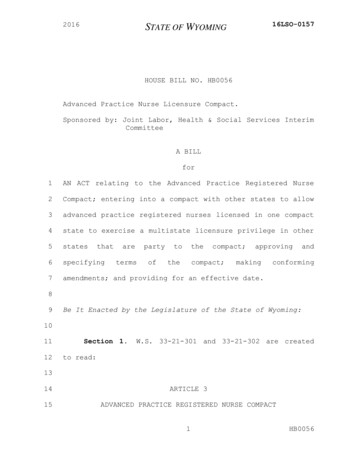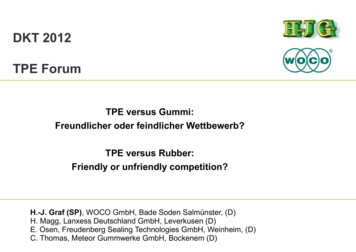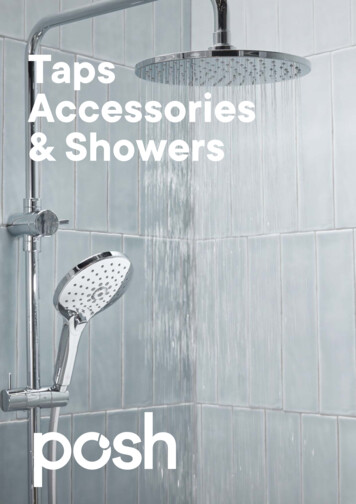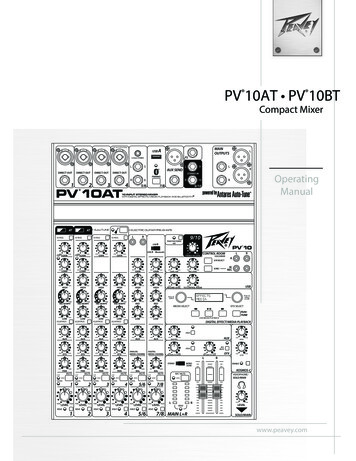
Transcription
PV 10AT PV 10BTCompact Mixer1/4”-Hi-Z CH.4 OnlyMAINOUTPUTSUSB ALDIRECT OUTDIRECT OUTDIRECT OUT5AUX SENDDIRECT OUTL234PV 10ATRR65/69L10RRSTEREO INPAIRING1LFS3.5mm STEREO7/8OperatingManual9/1010 INPUT STEREO MIXERWITH DIGITAL EFFECTS, MEDIA PLAYBACK AND BLUETOOTHATHI PASSATHI PASSAuto-TUNEHI PASSELECTRIC GUITAR PRE-SHAPELHI PASSPHANTOM POWER48VUSB RPV 10USB A BluetoothmaxminmaxSTEREO IN LEVELCONTROL ROOMLSOLO/MAINminCOMPmaxminCOMP0min- maxHIGHmin-- maxmin- high0-LOW maxEQ BYPASS-low high0min maxmin--LOW maxEQ BYPASS-low high0min maxmin--LOW maxEQ BYPASS-lowGAIN maxmin- highmin--LOW max maxminEQ BYPASS max-maxminmaxLEVEL A/BRECORD LEVEL-LOW maxminmaxminmaxB/RECB/RECREC LEVELUSBTO CONTROL ROOMmin-LOW Press toSelector editMEDIA SELECT0maxEFFECtsmediaPress n0HIGH0lowminmax0RAA/B SELECTEFX SELECTAutoTUNEmaxUSB MEDIA PLAYBACKDIGITAL EFFECT/MEDIA ERAUXEFXEFXcEFXcEFXcmaxANALOGMEDIA CHANNELDIGITALMEDIA CHANNELcccLCLIPR rightPANMUTESIGNALminLEVELSOLO1leftCLIPR rightPANMUTESIGNALmax min1LLEVELSOLO2leftCLIPR rightPANMUTESIGNALmax min2LLEVELSOLO3leftCLIPR rightPANMUTESIGNALmax min3LLEVELSOLO4leftCLIPSIGNALmax min4LR rightBALMUTE5/6LEVELSOLOleftCLIPSIGNALmax min5/6LMONO(SUM)R rightmaxRETURN TO AUXLmaxEFXminRLOWmaxENABLEKOSMOS-CBALMUTEMIC MUTEHEADPHONE/SOLO/MAIN7/8LEVELSOLOminRETURN TO MAINSTEREOleftHIGHEFXMUTESOLOminminmaxLSOLO7/8 MAIN L RRminLEVELmaxSOLO/MAINwww.peavey.com
FCC/ICES Compliancy StatementThis device complies with Part 15 of the FCC rules and Industry Canada license-exempt RSS Standard(s). Operationis subject to the following two conditions: (1) this device may not cause harmful interference, and (2) this devicemust accept any interference received, that may cause undesired operation.Le présent appareil est conforme aux CNR d’lndustrie Canada applicables aux appareils radio exempts de licence.L’exploitation est autorisée aux deux conditions suivantes: (1) I’appareil ne doit pas produire de brouillage, et (2)I’utilisateur de I’appareil doit accepter tout brouillage radioélectrique subi, même si le brouillage est susceptibled’en compromettre le fonctionnement.Warning: Changes or modifications to the equipment not approved by Peavey Electronics Corp. can void the user’sauthority to use the equipment.Note – This equipment has been tested and found to comply with the limits for a Class B digital device, pursuant toPart 15 of the FCC Rules. These limits are designed to provide reasonable protection against harmful interferencein a residential installation. This equipment generates, uses, and can radiate radio frequency energy and, if notinstalled and used in accordance with the instructions, may cause harmful interference to radio communications.However, there is no guarantee that interference will not occur in a particular installation. If this equipment doescause harmful interference to radio or television reception, which can be determined by turning the equipment offand on, the user is encouraged to try and correct the interference by one or more of the following measures. Reorient or relocate the receiving antenna. Increase the separation between the equipment and receiver. Connect the equipment into an outlet on a circuit different from that to which the receiver is connected. Consult the dealer or an experienced radio/TV technician for help.CautionThe equipment complies with FCC radiation exposure limits set forth for an uncontrolled environment.Features and specifications are subject to change without notice.Peavey Electronics Corporation 711 A Street Meridian, MS 39301(601) 483-5365 FAX (601) 486-1278 www.peavey.com 2015EX000030
ENGLISHPV 10AT and PV 10BTCompact MixersCongratulations on purchasing the Peavey PV 10AT or PV 10BT Compact Mixer. The PV 10AT and PV 10BT are studio-quality mixing consoles designed to meet diverse needs while occupying a small space. These are the perfect consoles for small venue performances or home recording environments. PV series mixers feature built-in DSP effects that are useful in real-world recording and sound reinforcement, while parametercontrols allow you to tailor each effect to meet your needs.The PV 10 BT includes 4 channels of reference-quality mic preamps, 4 direct outputs for recording, a stereo channel, media channel with Bluetooth wireless input, high quality digital effects with LCD display, streaming USB out, MP3 playback via USB A input, Peavey's exclusive Kosmosaudio enhancement, 48 volt phantom power, dual selectable control room outputs, 2 channels of compression, one channel of on board selectableguitar preamp, 3-band EQ per channel with bypass, channel mute buttons, aux send, signal clip indicators, and a stereo master LED meter bridge.This amazingly versatile mixer is at home both in the studio as well as live applications. Its modern features such as Bluetooth allow seamlessconnection to almost any "smart" device. 4 direct outs allow easy connection to most DAW interfaces for recording; in addition, the PV 10 BT canstream audio directly to a PC. MP3 playback is also available, just plug a flash drive with MP3 files on it into the USB A port and use the LCD toselect and playback music. The PV series Solo feature allows the user to listen to individual channels via headphone or control room outputs andthe EQ bypass allows the user to compare the EQ'd signal to the original signal with the push of a button. 2 Channels of compression keep signalswith difficult levels under control, and Peavey's exclusive guitar-shape adjusts the EQ and preamp specifically for guitar. Hi pass filters on everychannel remove unwanted rumble and noise, and balanced AUX and Master outputs ensure a clean noise free signal to your powered speakers orpower amplifier. The all new PV series non-powered mixers represent the pinnacle of performance and value. Combine Peavey's legendary reliability and our 5 year warranty and you can be assure of years of quality reliable service, we guarantee it.In addition to all of these features, the PV10AT features 2 channels of Antares world-famous Autotune , which can be set to subtly tighten upvocal harmonies, or it can be set for robotic vocal effects heard in today's popular music. Peavey's exclusive custom key feature makes it a snap toauto-tune to any scale you can think of, in a live performance. It is so easy and fast, you can set it up between songs, right in the middle of a set.Please read this guide carefully to ensure your personal safety as well as the safety of your equipment.FEATURES: 4 Combination 1/4" and XLR low noise mic preamps 2 channels of built-in compression Stereo 1/4", RCA or 3.5mm input channel Stereo pan control per channel Bluetooth wireless connectivity On-board USB-A MP3 playback 3-band EQ on all channels 4 Channels of direct out 4 Channels of Peavey's Exclusive Mid-Morph Kosmos -C bass and treble enhancement 150 Hz low-cut switch on all mic inputs Channel 9/10 stereo return/input LED clip and signal present indication Individual Solo function Individual channel mutes Stereo USB-B streaming audio in and out EQ Bypass per mic channel High quality master LED meter bridge On board studio quality digital effects with individual channel control Master mic mute Effects and playback LCD display Studio quality headphone output One pre-fader AUX send Peavey's exclusive on-board 1 Meg guitar input Precision 60 mm faders on master Antares Auto-Tune with Peavey's exclusive Custom Keyfeature Dual selectable control room outputs / Record out with independent level Global 48V phantom power Main stereo outputs with balanced 1/4" and XLR connectors Rugged console designInstallation Note:This unit must have the following clearances from any combustible surface: top: 8", sides: 12", back: 12"
DIRECT OUTDIRECT OUTDIRECT OUTPV10AT Front Panel (channels 1 and 2)111This combination input jack accepts a ¼” or XLR balanced plug. The XLR balanced input is optimizedfor a microphone or other low impedance source. The ¼” input is a TRS balanced type, and also acceptsordinary TS guitar cables.2DIRECT OUTDIRECT OUT1HI PASS7150 Hz HI PASS FILTERminCOMPHI PASSmaxmaxHIGHmaxminHI PASSminCOMPmin maxHIGH-LOWmin - c1R rightSIGNALminmaxLEVEL 1SOLOminLEVELSOLO high0minminAUX-LOW maxminL1R rightEFXleftL2PANMUTE19R righPANMUTEmaxEFXLCLIP2min3LEVELSOLOmax min23R LR rightSIGNALminminCLIPmaxc18CLIPAUXleft15SIGNALmax min1minPANMUTEmaxminCLIPmaxEFXcmaxleftmaxmaxEQ BYPASS13AUX 14cPANMUTECLIPminmaxMID-MORPHmaxEFX-LOW -lowmaxAUX-LOW maxHIGHEQ BYPASS highminmin-min0MID-MORPH12R rightEFXSIGNALmin maxmin 0maxPANMUTEmaxCLIPmin0cAUXLMID-MORPH10HIGH higlow0 maxcleft- high0EQ BYPASSEFXminmax0EQ BYPASSmin-COMP maxmax0MID-MORPHmaxAUX-LOW -GAINminHIGH11EQ BYPASSEQ BYPASSlowmin9low 0 max0minLow EQThis control adjusts the level of the channel signal sent to the Aux output. The signal is taken before thechannel level (18) but after the channel EQ, meaning that changes to the EQ settings will affect the auxmix, but changes to the channel level control won't. Typical use for the Aux bus is to feed stage monitors,when used in a live performance, or to feed headphone amplifiers in a recording situation.-0HIGH0MID-MORPH EQ (CH. 1-7)AUX SENDmax high0maxHI PASSmax8-MID-MORPHHi EQEQ T0lowmaxGAIN0-GAIN mincompminCompressor LEDEngaging this button bypasses the equalization of the channel, allowing you to easily hear the effect ofthe EQ settings.12mincompCOMPRESSION CONTROL (Channels 1 and 2 only)This active tone control (shelving type: 15 dB) varies the level of the low frequency range. Caution: Excessive low frequency boost causes greater power consumption and increases the possibility of speakerdamage.11maxGAIN0Where most mid-range controls work at just one frequency, the Mid-Morph works at two. When turnedcounterclockwise, it cuts at 250Hz to reduce frequencies that muddy the sound. When turned clockwise,it boosts at 4kHz to add intelligibility to vocals. Either way, improved vocal or instrument definition canbe achieved.10mincompHI PASSThis active tone control (shelving type: 15 dB) varies the level of the high frequency range.94HI PASSATThis LED illuminates when the compressor is actively compressing a signal.8Auto-TUN5Adjusting this knob clockwise lowers the threshold of the compressor, thereby increasing the amount ofcompression. The compressor ratio is in the 4:1 range, varying with signal levels and the amount of compression. This is useful for controlling peak levels from live sources, and has been designed to subtly tamethe levels of live vocals without noticeable artifacts. The compressor is after the gain control (5) and the hipass filter (4), but before the direct out (2), so it can be patched to external equipment.733 ATATThe hi pass filter has a corner frequency of 150 Hz. When engaged‚ it can improve clarity by removinglow frequencies that make a mix sound muddy. This feature is especially useful when playing outside on awindy day or on a hollow-sounding‚ noisy stage. These kinds of ambient noises can rob your sound systemof power. Engaging this switch will remove those frequencies from the system and restore power whereneeded.62GAINThe Input Gain control is used to establish proper gain structure in the channel. For best results, use theSolo system (19) to monitor the channel while you set the gain. The goal is maximum gain without distortion. Both the main LED meters (during Solo) and the channel’s Signal/Clip indicator (16,17) can be usedfor adjusting gain. If the clip LED (16) comes on and remains lit, try reducing the gain.5DIRECT OUTPV 10AAUTO-TUNE ACTIVATION BUTTON AND LED (PV10AT only)Pressing this button activates the PV10AT's onboard AUTO-TUNE feature. The button illuminates whenin AUTO-TUNE mode (SEE Effects Select {50} and the following page).4DIRECT OUT2This impedance-balanced TRS output signal is taken after the mic preamp, hi pass filter, and compressor,but before the EQ stage.32PV 10AMIC/LINE INPUT (CH.1-8)LEVELSOLOm3max3
PV10AT Front Panel (channels 1 and 2)13EFX SENDThis control adjusts the level of the channel signal added to the effects mix. The signal is sent to the internal effects processor. Turning the knob tothe left (min) will turn off effects on the associated channel, while turning the knob to the right will increase the amount of the selected effect. Theeffects send signal is taken after the channel level (18) so that adjustments made to the fader will also affect the send level.14PAN CONTROLThis knob controls the placement of the signal in the stereo field. When rotated completely counterclockwise‚ the signal is present only on the leftchannel; when rotated completely clockwise‚ only in the right channel. This control functions as a balance control to adjust the relative level of theleft and right signals on stereo channels 5/6 and 7/8. (Note 1/4" inputs on ch 5-6 and 9-10 are mono unless both are connected, then they switchto stereo)15MUTE SWITCHPressing this switch will silence the channel signal going to the main mix, aux send, and effects. The mute switch will not affect the signal sent tothe solo system.16CLIP/MUTE LEDThis LED normally indicates that the channel signal level is near clipping (distortion), but it also lights when mute is engaged. The clip indicatorcircuit monitors the signal after the gain control, after the EQ, and after the main level; because clipping can be caused by high settings of anyof these controls. It illuminates at 15 dBu with a static signal (test tone), and corresponds to audible clipping with a highly dynamic signal (i.e.piano). When lit, it warns that the gain or EQ boost should be reduced. When it lights, roughly 5 dB of headroom remains. An optimized settingof input gain EQ will result in this LED flashing briefly on the loudest peaks.17SIGNAL LEDThe signal LED lights when the channel level reaches approximately -20 dBu. This not only indicates which channels are active, but also serves asa mini level meter. Because its illumination varies with the signal source, it is useful in identifying which channel is carrying a particular source.18CHANNEL LEVEL CONTROLThis is the channel's output control, which sets the signal level sent to the left and right mix and the effects send control. The gain is 0 dB (unity gain) when set to the detent at mid-rotation (12:00). 10 dB of boost is available at the max gain setting. Normal operation is to start withthis knob at the detent, and set the input gain and EQ with the source playing such that normal levels are seen at the signal /clip LED's and themain meter array. As additional sources are added, it is normal to turn this knob down slightly to prevent overdriving the main mix bus.19SOLO SWITCH AND LED1/4”-Hi-Z CH.4 OnlyWhen the Solo switch is engaged, the yellow LED lights, as does the yellow Solo LED under the main L/R meter array in the master section, indicating that the Solo system is now active. The Solo system is a separate mix bus that routes the soloed channel(s) at unity gain to 3.5mm STEREOthe level meters for precise input level setting, and to the control room monitor and headphone outputs for critical listening to the selectedsource(s). When the Solo system is active, the complete mix will no longer be heard through the control room or headphones; only the soloedL5channel(s).PV10AT Front Panel (channel 4)20MIC/LINE INPUT (CHANNEL 4 ONLY)DIRECT OUTDIRECT OUT12Electric Guitar Pre-ShapeEngaging this button optimizes the on board equalization for electric guitar.3DIRECT OUTPV 10BTDIRECT OUTDIRECT OUTDIRECT OUT4R1/4”-Hi-Z CH.4 Only20This input is the same as channels 1-3 unless Guitar Shape is pressed. When ELECTRIC GUITARPRE-SHAPE is on, the 1/4" input changes to a high impedance (1 MegΩ), like a 12AX7 vacuum tubeguitar amplifier input.21DIRECT OUT65/6U3.5mm STEREO10 INPUTSTEREOWITH DIGITAL EFFECTL5R6DIRECT OUTP123PV 10BT21ELECTRIC GUITAR PRE-SHAPEHI PASSmincompHI PASSGAINmaxmincompGAINHI PASSmaxminGAIN410 INPUT STEREOWITH DIGITAL EFFECTLHI PASSmaxELECTRIC GUITAR PRE-SHAPEminGAIN5/6maxRUSB A
USB AFS3.5mm STEREOPV10AT/PV10BT Front Panel (channels 5, 6, 7 and 8)DIRECT OUT22DIRECT OUTLDIRECT OUTDIRECT OUT224PV 10BTSTEREO INPUTSDIRECT OUTDIRECT OUTUSB MEDIA JACKRUSB A65/67/83.5mm STEREOL BLUETL DIGITAL EFFECTS,5WITHMEDIA PLAYBACK ANDAUX SENDR65/67/8WITH DIGITAL EFFECTS, MEDIA PLAYBACK AND BLUETHI PASSLPHANTOM POWER48V27max-0maxCOMP highlowMID-MORPH0BLUETOOTH PAIRING BUTTON AND LEDmincompmax-0minminmaxCOMP highlowMID-MORPH0lowmax-0min highlowMID-MORPH-0 highMID-MORPH0 USB A Bluetoothmax0min maxmin maxmin maxmin maxThe Bluetooth Pairing Button is used to turn on/offtheOnce max max turned maxthe min HIGH-LOWBluetooth.-LOW-LOWon,-LOW maxmin HIGHmin HIGHmin HIGH00Bluetooth-enabled00Bluetooth will automatically enter pairing mode. EQYoucanpairEQanyBYPASSBYPASSEQ BYPASSEQ BYPASSdevice with the mixer using the PIN 7878. The blue “Bluetooth Active LED” indicates thestatus of the Bluetooth connection. If the LED is off,the Bluetoothmoduleis powered high high highlow highlow low low MID-MORPHMID-MORPHMID-MORPHoff. If the LED is slowly flashing, the PV mixer is notpairedwithanydevice,butis avail-MID-MORPH0000maxminmaxminmaxminmaxable for connection. When the LED is lit solid, the minsourceproperlypairedAUX device isAUXAUX to the AUXmixer and ready to play. To clear the paired device memory, make sure Bluetooth is on max max-LOW PVmin -5 seconds.minmax mixermin - willmaxmin and press and hold the Bluetooth Pairing Button forTheLOWLOW ask if LOWEQ BYPASSEQ BYPASSEQBYPASS knob EQ BYPASSyou would like to clear the Bluetooth memory. Select"Y" maxusingthe MediaSelectminminmaxminmaxminmaxEFXEFXEFXEFXto clear the memory. The PV mixer will go through theprocessofclearingthememory,ccccwhich should take approximately 15 seconds. minleftLAUXmaxR rightPANMUTECLIPminleftLAUXmaxR rightPANMUTECLIPminleftLAUXmaxR rightminleftPANMUTECLIPLAUXPANMUTECLIPThe RCA inputs to channel 5/6 accept a stereo source such as an MP3 player, CD player,SIGNALSIGNALSIGNALSIGNALtape deck or other similar device. This input is optimizedfor EFXEFX123and therefore has very high sensitivity.ccccDIGITAL SOURCE SELECTORmaxR rightminL9/10RminmaxGAINminUSB0B0min- maxHIGH-max0- -LOWmaxmin HIGH max0min- maxMIDmin-min maxHIGHminmaxAUXmaxGAIN maxmin0MIDleftR rightleftLR rightleftLR rightleftPANPANThis switch selects between USB A (24), USB B (68), andthe internalPANBluetooth receiver.minCLIPMUTEmax CLIPminLEVELSOLOSIGNAL11MUTEmax CLIPminLEVELSOLOSIGNAL22MUTEmax CLIPminLEVELSOLOSIGNAL33Lmin- -LOWmaxmin HIGH maxmaxmaxLEVEL A/BLEVELSOLOmax minLEVELSOLOmax minLEVEL4R rightSOLOmin-MEDIA SELECTminmaxRECORD LEVEL maxminminAUX-LOW EmminMEDIA SELECTMASTERmaxmaxcSOLOminmaxRETURN TO MAIN30STEREOLAUXBALMUTEmaSOLOmaxcmaxR rightminTO CONTROL ROPress toSelectMIDDIGITALMEDIA CHANNELminleftLAUXmaxR rightBALMUTECLIPANALOGSIGNALMEDIA CHANNELDIGITALSIGNALMEDIA CHANNELccleftLEVELLEVELSOLOmamREC LEVEL05/67/8LR rightleftLminMASTERSOLOMONO(SUM)maxMIC MUTEminmaxRETURN TO MAINLEVEL44SOLOSIGNALmax min5/65/6LEVELSOLOLEVELSOLOSIGNALmax minLMIC MUTESOLOR7/87/8 MAIN L RLEVELSOLOMONO(SUM)R rightPANBALBALMUTEMUTEMUTEmax CLIPminmax CLIPminmaxSOLOSIGNALmax minminSOLOmaxStereo channels' midrange is /-20 dB @ 440Hz ; the HIGH (8) and LOW (10) controls aredescribed above.minmaESelectmin0ANALOGMEDIA CHANNELCLIPminSTEREOIN LEVminmTO CONTROL ROmaxRECORD LEVEL0-LOW minleftmREC LEVELPress to-min0minmin0GAIN maxmin0MIDminminmaxPHANTOMPOWERLEVEL A/B48VUSB A Bluetooth0minmaxGAINSTEREOLmSTEREO IN LEV29MID CONTROL9/1R26USB Bmin289/110 INPUT STEREO MIXERFirst, slide the input selection switch (27) to the USB GAINA position. Thethe LCD GAINGAIN bottom ofGAINdisplay will say “Insert USB drive”. Insert your USB driveinto theGUITARUSB MediaJack (24)ELECTRICPRE-SHAPEat the top of channel 7/8. The Media Player will now enter "Folder Navigation Mode". InHI PASSHI PASSHI PASSthis mode, you can scroll through a list of all folderson the USBdrive. Onceyou selectHI PASSminmaxminmaxCOMPCOMPa folder, the Media Player will enter "Song Navigation Mode" which allows you to scroll0000through a list of all songs contained in the selected folder. If there are no songs in theselected folder, the LCD will display "No Songs". To return to Folder Navigation Mode, scrollminmaxminmaxmincomp GAINcomp GAIN max maxto the very beginning of the list and select the FOLDERS option.- maxmax minminGAIN- maxmaxmin min min GAINHIGHHIGHHIGHHIGHOnce a song is finished playing, the Media Player will automaticallystartplaying the0 next000song. Once the Media Player reaches the last song, it will automatically loop back to the28beginning of the list.27RELECTRIC GUITAR PRE-SHAPEmincompRCA MEDIA INPUTSSTEREO IN25USB PLAYBACK:269/FS10 INPUT STEREO MIXER4PV 10BTA-type USB connector that a removable data storageHIdevicecan beconnected HItoPASSplaybackPASSHI PASSmusic25R24PAIRINGChannels 5 and 6 also feature 1/4" inputs. If only one jack is used, it behaves as a mono2 serve3as asource with a pan control. When both jacks are connected,1these connectionsstereo source with a balance control; 5 is Left and 6 is Right.24STEREO INPAIRING23OUTDIRECTDIRECT OUTLAUX SEND1/4”-Hi-Z CH.4 Only3.5mm STEREO INPUTThe 3.5mm input to channel 5/6 accepts a stereo input from1the output 2of an MP3 player,3CD player, tape deck or other similar device. This input is optimized for portable handheld devices and therefore has very high sensitivity.235maxLSOLOR
PV10AT/PV10BT Front Panel (channel 4)321/4”-Hi-Z CH.4 OnlyMAINOUTPUTSUSB AFS3.5mm STEREOLECT OUT531AUX SENDDIRECT OUTL30BT294R65/69L10RRSTEREO INPAIRINGRL7/89/1010 INPUT STEREO MIXERWITH DIGITAL EFFECTS, MEDIA PLAYBACK AND BLUETOOTH333435ANALOG BALANCE CONTROLControls the balance between the analog channels 5/6.30Controls the balance between the digital channels 7/8.SHAPESDIGITAL BALANCE CONTROL31LHI PASS9/10RAUX SEND XLR and 1/4" OUTPHANTOM POWER48VUSB BGAINPOWERGround compensated balanced output fed by the AUX SEND master level (52). The XLR is internally in parallel with the TRS. You willPV 10get better hum and noiseUSBrejectionA Bluetoothby using balanced interconnects (either XLR or TRS), but unbalanced Tip Sleeve (TS) cables willLRminmaxminmaxCONTROL ROOMGAINSTEREO IN LEVELSOLO/MAINalsowork.maxAA/B SELECT32FOOTSWITCHminGAIN xLEVEL A/BminmaxminmaxB/RECB/RECREC LEVELmaxRECORD LEVELUSBTO CONTROL ROOM01/4" STEREO INPUTSmin-LOW maxmin-LOW max34 EQ1/4"STEREO OUTPUTSBYPASSEFFECtsmediaPress toSelectPress toSelector editmin-LOW maxUSB MEDIA PLAYBACKDIGITAL EFFECT/MEDIA PLAYBACKGround compensated balanced output fed by the master L and R Faders (60). The TRS jacks are internally in parallel with the XLR's.You will get better hum and noise rejection by usingSOLO balanced interconnects (either XLR or TRS), but unbalanced Tip Sleeve maxmaxAUX35EFXminmax max a stereo max of 1/4" jacks that can be used for an aux input, or effects return from an external processor.Channelpair high9 andmin -10 aremin low MIDIfMID-MORPHonlyone jackMIDis0 used, it behavesas a monosource.it behaves as a stereo source; 9 is Left and 10 is00MEDIASELECT Once both jacks are connected,EFX SELECTRight. highD-MORPH maxmaxGAIN00LOWminThis0 TRS jack is 0designed for0use with Peavey's 2 Button Special Use Momentary Footswitch, Item # 03014070. The tip of this TRS jack,switch 1, remotely actuates the EFX Mute switch. The ring of the TRS jack, switch 2, remotely turns off the Auto-Tune on AT models.Thisthe-use of Auto-Tune - makes- inconspicuous; by using the footswitch, your between-songs spoken banter won't be Auto-Tuned.0-maxmaxcAUXAUXXLR STEREO OUTPUTSANALOGMEDIA CHANNELSOLODIGITALMEDIA CHANNELPANMUTE3HIGHEFXMUTEminmaxcompensated balanced outputminR Fadersmaxminfed bymaxthe master L andminmax are internally in parallel with the TRS's.Ground(60).The XLRjacksEFXEFXRETURN TO MAINRETURN TO AUXLOWcccYou will get better hum and noise rejection by using balancedL interconnects(either XLR or TRS).RSTEREOR rightAUXMASTERleftCLIPLR rightPANMUTESIGNAL4leftLCLIPSIGNALR rightBALMUTE5/6leftLCLIPSIGNALMONO(SUM)R rightBALMUTE7/8ENABLEKOSMOS-CMIC MUTEHEADPHONE/SOLO/MAIN
0AT10 INPUT STEREO MIXERWITH DIGITAL EFFECTS, MEDIA PLAYBACK AND BLUETOOTHPV10AT Front Panel36Auto-TUNEHI PASSELECTRIC GUITAR PRE-SHAPELHI PASSGAINmaxminGAIN9/10RPHANTOM POWER48VUSB Bmin37PV 10USB A BluetoothmaxminmaxSTEREO IN LEVELCONTROL ROOMLSOLO/MAINA/B SELECTmin0min-0 maxHIGH0- maxminHIGH- maxmin-max maxHIGH0minmaxminmaxLEVEL A/BmaxAUX39EFXc39LEVELRECORD40 ROOM41TO CONTROL44 USB42EFFECtsmediaPress toSelector editminmaxminmaxmin-LOW AutoTUNEmaxUSB MEDIA ERAUXmaxminHIGHmaxControls the level of both A and B control room outputs.SOLOThe active output is selectedwith A/B SELECT switch (41), when B/REC switch (42)EFXMUTEis up. When B/RECswitch is DIGITALdown, only output A is controlled.ANALOGmax40minEFXmaxMEDIA CHANNELMEDIA CHANNELcccREC LEVELminminmaxRETURN TO MAINmaxRETURN TO AUXLMONOEFXminRLOWmaxENABLE(SUM) outputs. Note: When B/REC switch is up, this control is inactive.WhenLB/RECswitchisRdown, controlsthe level at the B/RECRLLRR rightleftrightPANPANMUTE CLIPMUTE41 A/B SELECTSIGNALminmaxB/REC0STEREOCLIPminB/RECEQ BYPASSControlsthe level of input jacks 9 and 10. If only one jack is connected,DIGITALit is sentEFFECT/MEDIAto both L andPLAYBACKR. If both jacks are connected, 9 is L and 10 is R.The Aux output could be fed to an external effects processor, and these jacks could be used as the effects return. Or a second mixer could bedaisy-chained in here.SOLOEQ BYPASSleftmaxREC LEVELIf phantompower isMIDused, do notMIDconnect unbalanced dynamic microphones or other devices to the XLRMID-MORPH000MEDIA SELECTEFX SELECTinputs that cannot handle this Voltage.maxLminPress toSelect STEREO LEVEL -9/10 -LOW37-LOWINLOWminGAINSwitch 48 VDCvoltageto the input XLR connectors to power microphones requiring phantom power. max highThislow- highappliesmin maxmin -0minmin430HIGHPHANTOM PrightBALMUTESIGNALleftCLIPrightKOSMOS-CBALMUTEMIC MUTEHEADPHONE/SOLO/MAINSIGNALthis switch is up, output A is on and output B is off. When this switch is down, output B is on and output A is off. Use this switch to3When45/67/8evaluate a mix on 2 different pairs of monitors, such as near field and far field monitors. By setting the level controls on both monitoring sys-tems the same, a rapid A/B comparison can be made. Overall monitor level is controlled by LEVEL A/B. NOTE: When the B/REC switch (42)isdown, this switch is disabled , and the A output remains on at all times, fed by LEVEL A/B (39).LEVEL42SOLOmax minmax minB/RECLEVELSWITCHSOLOLEVELSOLOmax minLEVELmaxLSOLORminLEVELmaxSOLOof the B/REC output. When up, B/REC jack functions as monitor B output, selected by A/B select and controlled by3Determines4the function5/67/8 MAIN L RSOLO/MAINLEVEL A/B. When down, B/REC jack is an independent record output, with level controlled by REC LEVEL.43CONTROL ROOM MONITOR OUTPUT AConnect powered monitors, or an amplifier feeding monitor speakers here. Set the volume controls on the monitors A and B to be equalwhen the A/B switch is toggled. The signal sent to this output is normally the Left/Right mix. The USB "To Control Room" pot (47) feeds theUSB return signal to these Monitor Outputs for use in a DAW recording setup. When the Solo LED is lit (62), only the soloed source(s) willbe heard. NOTE: When the B/REC switch is down, the A/B SELECT switch becomes disabled, and this output is output is controlled by the LEVELA/B control.
ThxtE2Auto-TUNEHI PASSLHI PASSminGAINmaxminGAIN9/10RBPV10AT FrontUSBPanelPHANTOM POWER48VUSB A BluetoothmaxPV 10minmin0min- maxmin--MID-MORPH0min maxmin--LOW maxEQ BYPASS-lowGAIN maxmin- highmin--LOW max48minminEQ BYPASS max-maxminmaxLEVEL A/BRECORD LEVELminmaxminmaxRAA/B SELECTB/RECB/RECREC LEVELUSBTO CONTROL ROOM-LOW maxmin-LOW Press toSelector editMEDIA SELECT0maxEFFECtsmediaPress PHminmin46CONTROL ROOM0HIGH0 highmax0HIGH0lowGAIN0HIGHmaxSTEREO IN LEVEL4549EFX SELECTAutoTUNEmax51USB MEDIA PLAYBACKDIGITAL EFFECT/MEDIA XmaxminMASTER50maxCONTROL ROOM MONITOR OUTPUT B / RECORD nof outputscan either serveas your "B" RecordMonitor Output; or,withmaxthe B/RECswitch(42)maxdown, as an independently controlledmaxmaxminminmaxminEFXMEDIA CHANNEL MEDIA CHANNELEFXEFXRETURN TO MAINRETURN TO heA/BSELECTswitchbecomesdisabled,andthisoutput is output is controlled by theccccLRB/REC control.min45LSTEREOUSBRECORDLEVEL KNOBRLRLRrightleftrightleftrightleftLR rightMONO(SUM)ENABLEKOSMOS-CPANPANBALControls thelevelsignalsent to theBALUSBB connectoron the back of the mixer. The recommended setting is near 12:00, but a wide range isMUTEMUTE ofCLIPMUTEMUTEMIC MUTEHEADPHONE/CLIPCLIPCLIPavailable to accommodate varying levels and sensitivites.SIGNAL46SIGNALSIGNALCONTROLROOM34 LEVEL 5/6SIGNALSOLO/MAIN7/8Controls the level of signal returning from the USB B connector on the back of the mixer. The signal is routed to the control room and headphone outputs, for multitrack recordings on a DAW. The recommended setting is near 12:00.47max min2ELECTRIC GUITAR PRE-SHAPEMEDIA AND EFFECTS LCD DISPLAYmax minmax minmax minmaxLRminmaxLEVEL
The all new PV series non-powered mixers represent the pinnacle of performance and value. Combine Peavey's legendary reli - ability and our 5 year warranty and you can be assure of years of quality reliable service, we guarantee it. . Pressing this button activates the PV10AT's onboard AUTO-TUNE feature. The button illuminates when in AUTO .