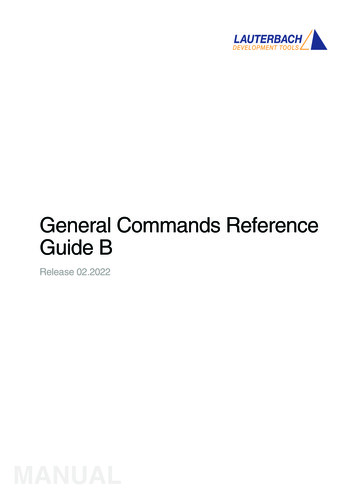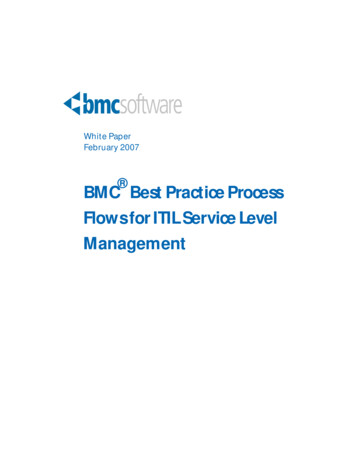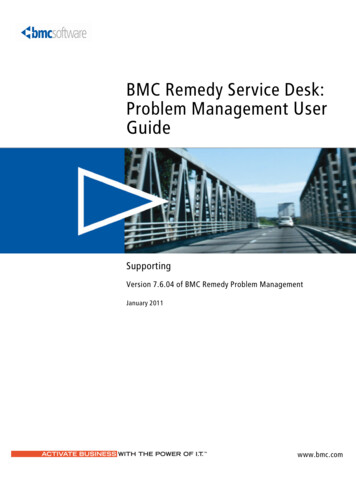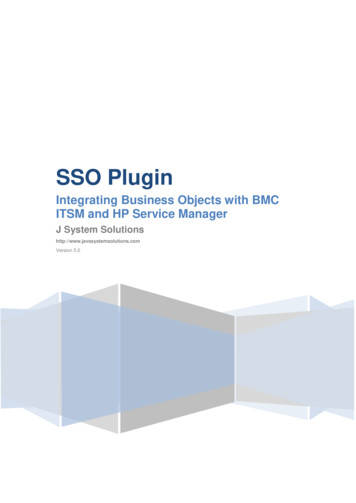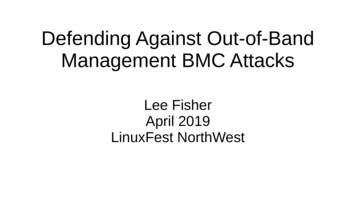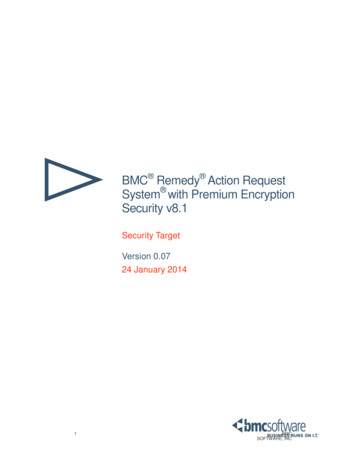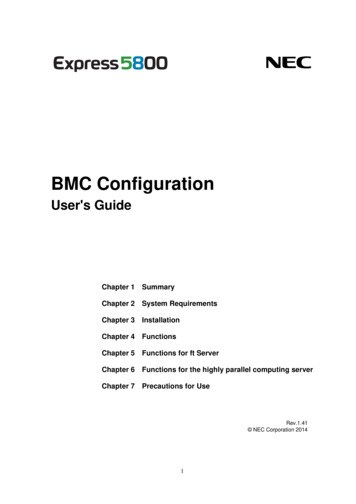
Transcription
Front CoverBMC ConfigurationUser's GuideChapter 1SummaryChapter 2System RequirementsChapter 3InstallationChapter 4FunctionsChapter 5Functions for ft ServerChapter 6Functions for the highly parallel computing serverChapter 7Precautions for UseRev.1.41 NEC Corporation 20141
BMC Configuration User's GuideContentsFront Cover . 1Contents. 2Trademarks . 4External Libraries which this product uses. 5About this Document. 61.Summary . 71.1 BMC Configuration Functions . 71.1.1 NEC Express5800 series . 71.1.2 NEC Express5800/ft Server. 81.1.3 NEC Express5800/The highly parallel computing server. 82.System Requirements . 92.1 Hardware . 92.2 Operating System . 92.3 Server Management Driver . 103.Installation .113.1 BMC Configuration Installation for Windows .113.1.1 Check before installation .113.1.2 Start installation menu .113.1.3 Install BMC Configuration . 123.2 BMC Configuration Uninstallation for Windows. 143.2.1 Check before uninstallation . 143.2.2 Uninstall BMC Configuration . 143.3 BMC Configuration Installation for Linux. 153.3.1 Check before installation . 153.3.2 Copy and extract BMC Configuration installer . 153.3.3 Install BMC Configuration . 163.4 BMC Configuration Uninstallation for Linux . 173.4.1 Check before installation . 173.4.2 Uninstall BMC Configuration . 174.Functions . 184.1 Start procedure. 184.1.1 On Windows . 184.1.2 On Linux. 194.1.3 On Off-line TOOL . 194.2 BMC Configuration. 204.2.1 Network . 204.2.2 Service . 234.2.3 User Account . 244.2.4 User . 254.2.5 Active Directory . 264.2.6 Group. 284.2.7 LDAP. 294.2.8 Mail Alert. 304.2.9 SNMP Alert . 324.2.10 System Operation. 344.2.11 ECO . 364.2.12 ECO Information . 404.2.13 Control . 434.2.14 Miscellaneous . 444.2.15 Extended Functionality . 464.3 BIOS Configuration. 484.4 Battery Configuration . 504.4.1 Battery Pack Information. 502
BMC Configuration User's Guide4.4.2 Battery Controller Information . 524.4.3 Battery Controller Configuration. 534.5 Backup. 544.6 Restore. 554.7 Clear BMC SEL . 564.8 BMC Configuration Initialization. 564.9 Reset BMC . 565.Functions for ft Server. 575.1 Start procedure. 575.1.1 On Windows . 575.1.2 On Off-line TOOL . 585.2 BMC Configuration Setting. 595.2.1 Network . 595.2.2 Service . 625.2.3 User Account . 635.2.4 User . 645.2.5 Active Directory . 655.2.6 Group. 675.2.7 LDAP. 685.2.8 Mail Alert. 695.2.9 SNMP Alert . 715.2.10 System Operation. 735.2.11 Control . 755.2.12 Miscellaneous . 765.3 Backup. 785.4 Restore. 795.5 BMC Initialization. 805.6 Reset BMC . 806.Functions for the highly parallel computing server . 816.1 Start procedure. 816.1.1 On Windows . 816.1.2 On Linux. 826.2 ESMPRO Management . 837.Precautions for Use. 847.1 BMC Configuration installation . 847.2 HTTP / HTTPS settings. 847.3 Redirection setting. 847.4 PEF setting and SNMP Alert setting. 847.5 Alert form BMC . 847.6 Alert Test . 847.7 ECO setting . 857.8 Management LAN setting . 857.9 Miscellaneous setting . 857.10 Network / Service setting . 857.11 Default setting . 857.12 Key input . 853
BMC Configuration User's GuideTrademarksNEC ESMPRO and EXPRESSBUILDER are trademarks of NEC Corporation.Microsoft, Windows, Windows Vista and Windows Server are registered trademarks or trademarks ofMicrosoft Corporation in the United States and other countries.Linux is the registered trademark of Linus Torvalds in the U.S. and other countries.Red Hat is registered trademarks of Red Hat, Inc. and its subsidiaries in the United States and other countries.Novell, Novell logo, and SUSE are registered trademarks of Novell, Inc. in the United States and othercountries.Oracle and Java are registered trademarks of Oracle and/or its affiliates in the United States and othercountries.All other product, brand, or trade names used in this publication are the trademarks or registered trademarksof their respective trademark owners.Windows Server 2012 R2 stands for Microsoft Windows Server 2012 R2, Standard Edition operatingsystem and Microsoft Windows Server 2012 R2, Datacenter Edition operating system. Windows 2012Server stands for Microsoft Windows Server 2012 Standard Edition operating system and Microsoft Windows Server 2012 Datacenter operating system. Windows Server 2008 R2 stands for Microsoft Windows Server 2008 R2, Standard operating system, Microsoft Windows Server 2008 R2, Enterpriseoperating system and Microsoft Windows Server 2008 R2, Datacenter operating system. Windows Server2008 stands for Microsoft Windows Server 2008 Standard operating system, Microsoft WindowsServer 2008 Enterprise operating system and Microsoft Windows Server 2008 Datacenter operatingsystem and Microsoft Windows Server 2008 Standard 32-Bit operating system and Microsoft WindowsServer 2008 Enterprise 32-Bit operating system and Microsoft Windows Server 2008 Datacenter 32-Bitoperating system. Windows Server 2003 x64 Editions stands for Microsoft Windows Server 2003 R2,Standard x64 Edition Operating system and Microsoft Windows Server 2003 R2, Enterprise x64 Editionoperating system, or Microsoft Windows Server 2003 Standard x64 Edition operating system andMicrosoft Windows Server 2003 Enterprise x64 Edition operating system. Windows Server 2003 standsfor Microsoft Windows Server 2003 operating system and Microsoft Windows Server 2003 StandardEdition and Enterprise Edition.4
BMC Configuration User's GuideExternal Libraries which this product usesThis product contains libraries ("External Libraries") provided by the third party suppliers ("Suppliers").Please assume and agree these libraries' license documents and NOTICE files before using this product.License documents and NOTICE files of "External Libraries" are stored in the following folders./bmc config/doc/If the "External Libraries" require to include their Source Code with this product, see the folder below./bmc config/src/The libraries listed below are "External Libraries." Notwithstanding any of the terms in the Agreement or anyother agreement you may have with NEC:(a) "Suppliers" provide the libraries WITHOUT WARRANTIES OF ANY KIND and, such SuppliersDISCLAIM ANY AND ALL EXPRESS AND IMPLIED WARRANTIES AND CONDITIONSINCLUDING, BUT NOT LIMITED TO, THE WARRANTY OF TITLE, NON-INFRINGEMENT ORINTERFERENCE AND THE IMPLIED WARRANTIES AND CONDITIONS OFMERCHANTABILITY AND FITNESS FOR A PARTICULAR PURPOSE, WITH RESPECT TOTHE EXTERNAL LIBRARIES;(b) In no event are the Suppliers liable for any direct, indirect, incidental, special, exemplary, punitive orconsequential damages, including but not limited to lost data, lost savings, and lost profits, with respectto the External Libraries; and,(c) NEC and the Suppliers are not liable to you, and will not defend, indemnify, or hold you harmless forany claims arising from or related to the External Libraries.The following are External Libraries and their Copyright.libnewt, libslang : Copyright 1991 Free Software Foundation, Inc.json-c : Copyright 2004, 2005 Metaparadigm Pte. Ltd.zlib : Copyright 1995-2005 Jean-loup Gailly and Mark Adler Notes(1) No part of this document may be reproduced in any form without the prior written permission of NECCorporation.(2) The contents of this document may be revised without prior notice.(3) The contents of this document shall not be copied or altered without the prior written permission of NECCorporation.(4) All efforts have been made to ensure the accuracy of all information in this document. If you noticeany part unclear, incorrect, or omitted in the document, contact your authorized NEC salesrepresentative.(5) NEC assumes no liability for damages arising from the use of this product, nor any liability forincidental or consequential damages arising from the use of this document regardless of (4).5
BMC Configuration User's GuideAbout this DocumentThis document explains the complete procedures from installation of "BMC Configuration" to setup ofmanaged server.Before attempting to operate BMC Configuration, read this document so as to gain an adequateunderstanding of the contents. NotesThis document is intended for persons who are familiar with the operating system's functions and operationsand the network's functions and setup. For operations and inquiries about the operating system, see its onlinehelp information.This document covers universal information about generally managed servers. The notes and restrictions onuse of each product as a managed server are explained in the user's guide provided with the managed serverand "ESMPRO Manager Ver.5 Setup guide".Names used with screen images in this document are fictitious. They are unrelated to existing product names,names of organizations, or individual names. The setting values on the screen images are shown as examples,so setting values such as IP addresses on screen images are not guaranteed for operation.In this document. " " expresses back slash. About Symbols in This DocumentThe following explains three symbols that are used in this document:IMPORTANT:CHECK:TIPS:Points or particular notes you must follow when handling software of servers.Points or notes you need to check when handling software or servers.Useful information.6
BMC Configuration User's Guide1. SummaryBMC Configuration is software that works on the managed server. It configures BMC on the managed server.1.1 BMC Configuration Functions1.1.1 NEC Express5800 series BMC ConfigurationYou can specify the configurations to the managed server's BMC. BIOS ConfigurationYou can configure the System BIOS settings on the managed server.The settings are effective by rebooting the server. Battery ConfigurationIf the managed server is equipped with a battery, you can check and configure the information of thebattery. BackupYou can output the configurations on the managed server to files. RestoreYou can apply the configurations which are backed up in files on the managed server. Clear BMC SELYou can clear the SEL(System Event Log) information of BMC. BMC Configuration InitializationYou can clear the configurations to the ex-factory settings. Reset BMCYou can restart BMC without system rebooting. System Information (Version Information)The versions of BMC Firmware, Boot Firmware, Sensor Data Information (SDR) and System BIOS canbe collected.7
BMC Configuration User's Guide1.1.2 NEC Express5800/ft Server BMC ConfigurationYou can specify the configurations to the managed server's BMC. BackupYou can output the settings of FRU/BIOS/BMC Configuration on the server to a file. RestoreYou can apply the FRU/BIOS/BMC settings which are backed up in files to BMC on the server.1.1.3 NEC Express5800/The highly parallel computing server Setting for NEC ESMPRO ManagementYou can specify the authentication key to manage from NEC ESMPRO Manager to the managed server'sBMC.8
BMC Configuration User's Guide2. System Requirements2.1 HardwareIt needs to satisfy the following conditions. Target System-- NEC Express5800 Series and NEC Storage NS Series that integrates EXPRESSSCOPE Engine 3-- NEC Express5800 Series that integrates EXPRESSSCOPE Engine SP3-- The highly parallel computing server (NEC Express5800/HR120a-1, HR120b-1) Memory512MB or more Availability of hard disk100MB or moreCHECK: ft Server (NEC Express5800/R320c-M4, R320c-E4 and R310c-E4) is supported by theupper version from BMC Configuration for Windows Ver.1.20. ECO CENTER (NEC Express5800/E120d-1, E120d-M and E110d-M) is supported by theupper version from BMC Configuration for Windows Ver.1.21. The highly parallel computing server (NEC Express5800/HR120a-1 and HR120b-1) issupported by the upper version from BMC Configuration for Windows Ver.1.33 and BMCConfiguration for Linux Ver.1.31. EXPRESSSCOPE Engine SP3 is supported by the upper version from BMC Configurationfor Windows/Linux Ver.1.40.2.2 Operating SystemTarget OS is as follows. WindowsMicrosoft Windows Server 2003 R2, Standard Edition/Enterprise EditionMicrosoft Windows Server 2003 R2, Standard/Enterprise x64 EditionWindows Server 2008 Standard/EnterpriseWindows Server 2008 Standard/Enterprise/Datacenter x64 EditionWindows Server 2008 R2, Standard/Enterprise/DatacenterWindows Server 2012 Standard/DatacenterWindows Server 2012 R2, Standard/Datacenter LinuxRed Hat Enterprise Linux Advanced Platform 5 (x86, x64)Red Hat Enterprise Linux Server 5 (x86,x64)Red Hat Enterprise Linux Server 6 (x86, x64)SUSE Linux Enterprise Server 10 (SP3) (x86, x64)SUSE Linux Enterprise Server 11 (SP2, SP3) (x86, x64)Oracle Linux 6 (x64)9
BMC Configuration User's GuideIMPORTANT: You can not install BMC Configuration in the following case.-- Installation on guest OS virtual of machine. The following packages are necessary to use BMC Configuration on Red Hat EnterpriseLinux Server 6(x64) or Oracle Linux 6(x64). If these are not installed, you need to installthem from the install disc of operating system.-- glibc i686-- nss-softokn-freebl i686-- libxml2 i686-- zlib i6862.3 Server Management DriverOn Linux, OpenIPMI Driver must be started to use BMC Configuration.CHECK: Use the following command to confirm that OpenIPMI Driver has been installed on Linux.rpm -qa grep -i OpenIPMI If the OpenIPMI Driver is stopped, you need to start OpenIPMI Driver. You can confirmthe status of OpenIPMI Driver by the following command./etc/init.d/ipmi statusIf "not loaded" is displayed after executing the above command, please start OpenIPMIDriver by the following command./etc/init.d/ipmi startAnd you can start OpenIPMI Driver automatically at the system booting to execute thefollowing command and reboot the operation system.chkconfig ipmi on10
BMC Configuration User's Guide3. Installation3.1 BMC Configuration Installation for WindowsExplain the installation of BMC Configuration.3.1.1 Check before installationCheck the followings:-- See chapter 2 to check the system requirement.-- Login to Windows as Administrator.3.1.2 Start installation menu If you install BMC Configuration by using downloaded modules:After unzipping the downloaded modules, please execute the following file. BMC Configuration installationwill be started. bmc config setup.exe If you install BMC Configuration by using EXPRESSBUILDER:You can install BMC Configuration as follows:(1) Insert EXPRESSBUILDER into the DVD drive on the managed server which Windows hasstarted. Autorun Menu will be displayed.TIPS: If Autorun Menu does not launch, double-click autorun dispatcher.exe fromEXPRESSBUILDER. (x64 Edition : dispatcher x64.exe) If the device selection window is displayed, select the device you are using.(2) Click [Set up software]-[BMC Configuration]. BMC Configuration installation will be started.TIPS: Please refer to 7.1 BMC Configuration installation when you install it.11
BMC Configuration User's Guide3.1.3 Install BMC Configuration(1) The BMC Configuration installer is started. Click [Next].(2) Enter a folder name to install. Click [Next].12
(3) Confirm the installation settings, and click [Next]. The installation is started.After the installation is completed, BMC Configuration is available.13
BMC Configuration User's Guide3.2 BMC Configuration Uninstallation for WindowsExplain the uninstallation of BMC Configuration.3.2.1 Check before uninstallationCheck the following:-- Login to Windows as Administrator.3.2.2 Uninstall BMC ConfigurationUninstall from the Windows menu [Control Panel] - [Add or Remove Programs]. Select [BMCConfiguration] and click [Change/Remove] button. You can uninstall it by displayed direction.CHECK: Close the dialog box of BMC Configuration if it has been opened, and then uninstallBMC Configuration.14
BMC Configuration User's Guide3.3 BMC Configuration Installation for LinuxExplain the installation of BMC Configuration.3.3.1 Check before installationCheck the followings:-- See chapter 2 to check the system requirement.-- Login to Linux as root user.CHECK: BMC Configuration installer exists on following directory:-- If you install by using downloaded modules: /bmc config.-- If you install by using EXPRESSBUILDER: revision folder /lnx/pp/bmc config.As for revision folder , confirm the number in the parenthesis of the version displayedon the lower right of Autorun Menu.For example, if the version is "Version 6.10-020.05 (024)", then revision folder is 024.3.3.2 Copy and extract BMC Configuration installerCopy the BMC Configuration installer (all files in /bmc config) into any directory on the managed server.The following is an example to copy into /usr/local/bin:(1) Copy the all installer files to /usr/local/bin.It is shown example that files is copied from EXPRESSBUILDER to /use/local/bin directory.(The mount path is dependent on the OS. Specify the right path.)cp -r /mnt/cdrom/001/lnx/pp/bmc config /usr/local/bin(2) Move to the directory containing the installer.cd /usr/local/bin/bmc config(3) Extract the installer.tar xzvf BMCConfiguration-N.NN-x.tgz"N.NN" in the example file name means the version.TIPS: Please refer to 7.1 BMC Configuration installation when you install it.15
BMC Configuration User's Guide3.3.3 Install BMC Configuration(1) Move to the directory that the installer was extracted.cd /usr/local/bin/bmc config/BMCConfiguration-N.NN-x"N.NN" in the example directory name means the version.(2) Execute the shell for the installation./BMCConfiguration-N.NN-x.sh"N.NN" in the example file name means the version.(3) A confirmation message of BMC Configuration installation is displayed. Input "yes" and "Enter"key.BMC Configuration is installed under /opt/nec/BMC Configuration directory. If you input "no", theinstallation is not executed.When the installation is completed, the following message is displayed."The installation of BMC Configuration is now completed."After the installation is completed, BMC Configuration is available.CHECK: Don't delete the files that are used to install, because you will use them to uninstall.16
BMC Configuration User's Guide3.4 BMC Configuration Uninstallation for LinuxExplain the uninstallation of BMC Configuration.3.4.1 Check before installationCheck the following:-- Login to Linux as root user.3.4.2 Uninstall BMC Configuration(1) Move to the directory in which all installation files are copied.cd /usr/local/bin/bmc config/BMCConfiguration-N.NN-x"N.NN" in the example directory name means th
You can specify the configurations to the managed server's BMC. Backup You can output the settings of FRU/BIOS/BMC Configuration on the server to a file. Restore You can apply the FRU/BIOS/BMC settings which are backed up in files to BMC on the server. 1.1.3 NEC Express5800/The highly parallel computing server