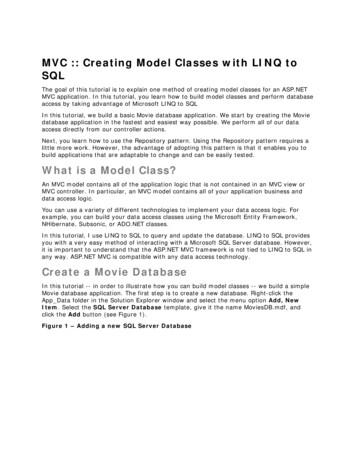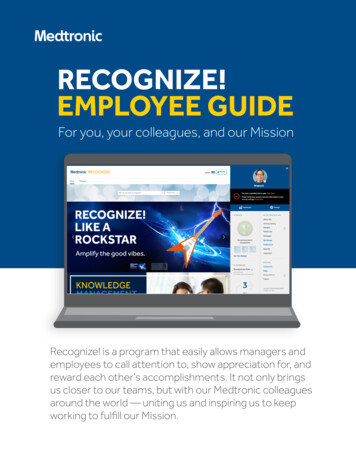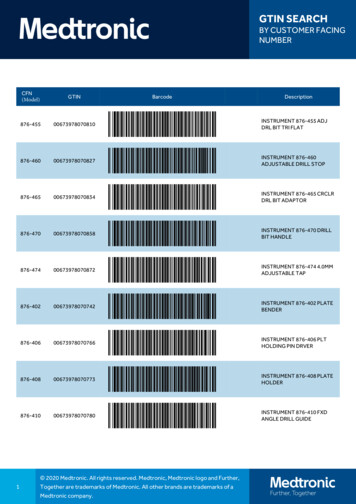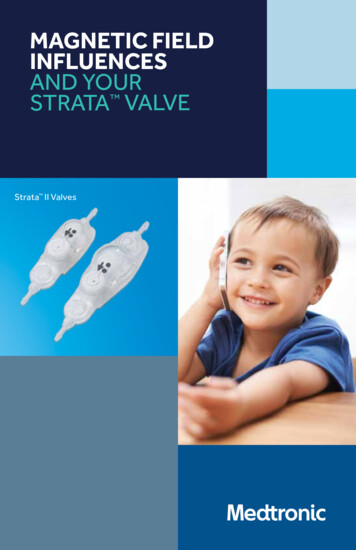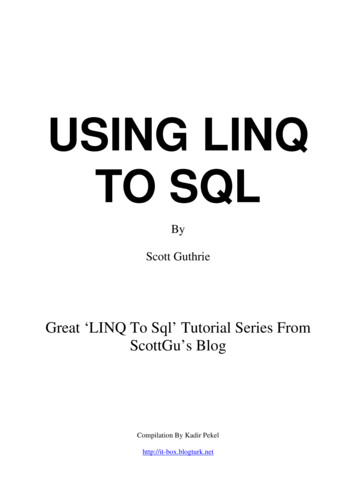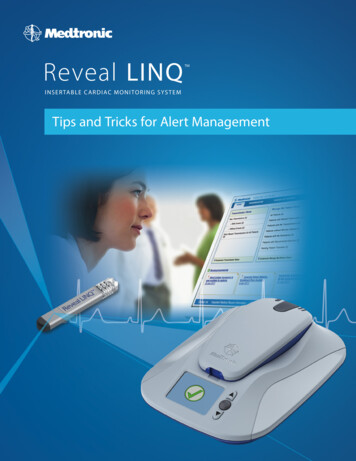
Transcription
Reveal LINQ I N S E R TA B L E C A R D I AC M O N I TO R I N G S YS T E MTips and Tricks for Alert Management2
Troubleshooting CareAlerts Consider the below guidance when consistently reviewing non-actionable alertsToo Many Alerts“No Data Available”Repeated AlertSee “OptimizingCareAlerts”False EpisodesSee “DeviceReprogramming”CareAlert: AFCareAlert: Brady/Pause/TachyMax Episodes(auto or symptom)If Implant dateprecedes Dec ’14,request a manualdownloadRequest manualdownloadRequest manualdownload A n in-clinic data clearmay have occurredAF episodes 10 minfor these devices do notautomatically send indaily wireless audits W ireless audits mayhave been missedon too manyconsecutive daysManual download willreset the maximumepisode flag (in-clinicvisit not required)OtherGo to patient’s overviewpage and ensure allreports have beenopened. An unviewedreport may triggeran additional alertnotification.2
CareAlert Notifications Guidance forReveal LINQ ICM PatientsConsider enabling the following CareAlert Notifications to receive information that may be near term orimmediately actionable in your care plan for each patient. The decision to enable CareAlerts should beweighed against the workflow of your clinic to receive and analyze reports. Data collected wirelessly duringthe month is available on each patient’s automatically generated Summary Report.CareAlert SetupTo manage the amount of data from Reveal LINQ ICM patients, we recommend setting up CareAlertsby patient.SyncopeAF DiagnosisAF MonitoringCryptogenic Stroke andSuspected AFAblation ManagementMedical ManagementPalpitations* Only for patients with low EF or structurally abnormal hearts (higher VT risk).Suspected VT** Only when implant signals have been confirmed within guidelines.3
Optimizing CareAlertsDisabling Non-actionable CareAlerts Keeping CareAlerts on for all patients can significantly add unnecessary burden to a clinic workflow. A clinic should consider the following questions:Has a patient encountered a similar alert when no clinical action has been taken?Example: AF Management patient has intermittent nocturnal Brady and Brady CareAlert is still enabled.Has the patient been diagnosed?Example: Cryptogenic Stoke patient has detected AF and is put on anticoagulant medication.When new events become non-actionable, consider disabling the CareAlert.Medtronic Recommends Disabling Non-critical AlertsSymptom Episode Many patients overutilize the patient assistant for non-cardiac-related events. By enabling the “Symptom Detected Episode” alert you can disable the Symptom Episode Alert in themajority of the patients.Maximum Episode Count Met and Maximum Symptom Count Met Both maximum count alerts should only be used at an individual patient level and not at a clinic level. A manual interrogation is required to clear this alert once triggered. This alert should not be used for patients with known AF or who have a history of frequent events.4
Troubleshooting EpisodesConsider the below reprogramming recommendations when burdened byfalse episodes.UndersensingPausesIncrease sensitivity(i.e.: 35 uV - 25 uV)Increase Pause criteria(i.e.: 3 sec - 4.5 sec)BradyIncrease sensitivity(i.e.: 35 uV - 25 uV)Increase BradyDetection criteria(i.e.: 4 beats - 8 beats)OversensingOtherTachyAFIncrease Tachy criteria(i.e.: 16 beats - 32 beats)Increase AF detection recordingtime (i.e.: 6 min to 10 min)TWOSExtend “Sense ThresholdDecay Delay” to avoid T-wavesPWOSEctopySet Ectopy Rejection:“Aggressive”Decrease AF sensitivity(i.e.: balanced to less)Decrease sensitivity if R-wave sensingcan be maintained (i.e.: 35 uV - 50 uV)Device ReprogrammingR-wave Amplitude UndersensingI f distinct R-waves are not marked as VS,consider programming the sensitivityto a more sensitive (lower number) value(for example, from 0.035 to 0.025 mV).All patient and clinical data displayed on the screenshots arefictitious and for demonstration purposes only.5
Device ReprogrammingT-wave or P-wave OversensingIf distinct T-waves or P-waves are marked asVS, FS, or TS: For T-waves marked as VS, FS, or TS, considerprogramming a longer decay delay period. For P-waves marked as VS, FS, or TS, considerprogramming the sensitivity to a lesssensitive (higher number) value.AF False-positive DetectionDue to ectopy rhythms (i.e., sinus arrhythmia, PACs, PVCs, bigeminy, trigeminy)For false-positive detections, consider one, two, or all three options below:16Consider programmingEctopy Rejection to“Aggressive.”2Program AT/AF ECG RecordingThreshold to a longer ECG.All patient and clinical data displayed on the screenshots are fictitious and for demonstration purposes only.3Consider programmingAF Detection to “LessSensitive” or “Least Sensitive.”
MedtronicAcademy.comEducation at your fingertipsReveal LINQ on CareLink EducationComplete information for Reveal LINQ patient management on the CareLink Network: Reports: How and When to Use Them Alert and Data Management Workflows and Patient Management Patient EducationTroubleshooting CareAlertsDIAGNOSTICMONITORINGOVERVIEWREVEAL LINQSYSTEM EDUCATIONConsider the below guidance when consistently reviewing nonactionable alerts“No DataAvailable”Too Many AlertsCareAlert: Brady/Pause/TachyCareAlert: AFDATA & ALERTMANAGEMENTFalse EpisodesSee “DeviceReprogramming”PATIENT EDUCATIONCLINIC WORKFLOWGUIDANCERepeated AlertSee “Optimizing CareAlerts”If Implant dateprecedes Dec ’14request a manualdownloadAF episodes 10minfor these devices donot automatically sendin daily wireless auditsRequest manual download44An in-clinic data clear mayhave occurredWireless audits may havebeen missed too manyconsecutive daysMax Episodes(auto or symptom)Request manual downloadManual download will reset themaximum episode flag (in-clinic visitnot required)OtherGo to patient’s overview page andensure all reports have been opened.An unviewed report may trigger anadditional alert notification. Reports: How andWhen to Use ThemClinic WorkflowEarly decisions about clinic workflows for LINQ remote monitoringcan reduce burden. Clinics may follow a similar workflow orcustomize.DIAGNOSTICMONITORINGOVERVIEWREVEAL LINQSYSTEM EDUCATIONDocument & Billbased on ClinicProtocol*Alert and DataManagementMyCareLink PatientMonitorSends Heart Information toClinic AutomaticallyEnroll Patient inClinic CareLinkAccountPATIENT EDUCATIONRequest PatientManual Tranmissionif needed*CLINIC WORKFLOWGUIDANCEDeterminePatientCareAlerts*DATA & ALERTMANAGEMENTReview PatientList for MonitorConnectivityTriage & DocumentNew Daily Alerts**Often customized based on the clinic needs and internal protocols. Workflows andPatient ManagementPatient EducationVisit MedtronicAcademy.com/LINQonCareLink today!7
The Medtronic MyCareLink Patient Monitor and the Medtronic CareLink Network are indicated for use in the transfer ofpatient data from Medtronic implantable cardiac devices. These products are not a substitute for appropriate medicalattention in the event of an emergency. Data availability and alert notifications are subject to Internet connectivity andaccess, and service availability. The MyCareLink Patient Monitor must be on and in range of the device. Alert notificationsare not intended to be used as the sole basis for making decisions about patient medical care.IndicationsReveal LINQ LNQ11 Insertable Cardiac MonitorThe Reveal LINQ Insertable Cardiac Monitor is an implantablepatient-activated and automatically activated monitoringsystem that records subcutaneous ECG and is indicated in thefollowing cases: Patients with clinical syndromes or situations at increased riskof cardiac arrhythmias Patients who experience transient symptoms such asdizziness, palpitation, syncope, and chest pain, that maysuggest a cardiac arrhythmiaPatient AssistantThe Patient Assistant is intended for unsupervised patient useaway from a hospital or clinic. The Patient Assistant activatesthe data management feature in the Reveal Insertable CardiacMonitor to initiate recording of cardiac event data in theimplanted device memory.ContraindicationsThere are no known contraindications for the implant of theReveal LINQ Insertable Cardiac Monitor. However, the patient’sparticular medical condition may dictate whether or not asubcutaneous, chronically implanted device can be tolerated.Potential ComplicationsPotential complications include, but are not limited to, devicerejection phenomena (including local tissue reaction), devicemigration, infection, and erosion through the skin.Medtronic MyCareLink Patient Monitor, MedtronicCareLink Network and CareLink Mobile ApplicationIntended UseThe Medtronic MyCareLink Patient Monitor andCareLink Network are indicated for use in the transfer ofpatient data from some Medtronic implantable cardiacdevices based on physician instructions and as describedin the product manual. The CareLink Mobile Application isintended to provide current CareLink Network customersaccess to CareLink Network data via a mobile device for theirconvenience. The CareLink Mobile Application is not replacingthe full workstation, but can be used to review patient datawhen a physician does not have access to a workstation.These products are not a substitute for appropriate medicalattention in the event of an emergency and should only beused as directed by a physician. CareLink Network availabilityand mobile device accessibility may be unavailable at timesdue to maintenance or updates, or due to coverage beingunavailable in your area. Mobile device access to the Internetis required and subject to coverage availability. Standard textmessage rates apply.Warnings/PrecautionsReveal LINQ LNQ11 Insertable Cardiac MonitorPatients with the Reveal LINQ Insertable Cardiac Monitorshould avoid sources of diathermy, high sources of radiation,electrosurgical cautery, external defibrillation, lithotripsy,therapeutic ultrasound, and radiofrequency ablation to avoidelectrical reset of the device, and/or inappropriate sensingas described in the Medical procedure and EMI precautionsmanual. MRI scans should be performed only in a specified MRenvironment under specified conditions as described in theReveal LINQ MRI Technical Manual.Warnings and PrecautionsThe MyCareLink Patient Monitor must only be used forinterrogating compatible Medtronic implantable devices.www.medtronic.comSee the device manual for detailed information regarding theimplant procedure, indications, contraindications, warnings,precautions, and potential complications/adverse events. Forfurther information, please call Medtronic at 1 (800) 328-2518 and/or consult Medtronic’s website at www.medtronic.com.Medtronic, Inc.710 Medtronic ParkwayMinneapolis, MN 55432-5604USATel: (763) 514-4000Fax: (763) 514-4879Medtronic USA, Inc.Toll-free: 1 (800) 328-2518(24-hour technical support forphysicians and medical professionals)1Patient AssistantOperation of the Patient Assistant near sources ofelectromagnetic interference, such as cellular phones,computer monitors, etc., may adversely affect theperformance of this device.ContraindicationsThere are no known contraindications.Caution: Federal law (USA) restricts these devices to sale by oron the order of a physician.UC201601285 EN Medtronic, Inc. 2015. Minneapolis, MN. All Rights Reserved. Printed in USA. 07/2015Brief StatementReveal LINQTM LNQ11 Insertable Cardiac Monitor andPatient Assistant
CareLink Network are indicated for use in the transfer of patient data from some Medtronic implantable cardiac devices based on physician instructions and as described in the product manual. The CareLink Mobile Application is intended to provide current CareLink Network customers access to CareLink Network data via a mobile device for their