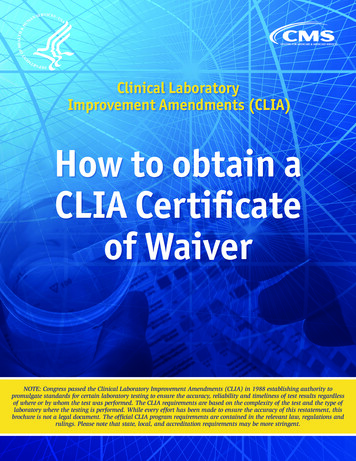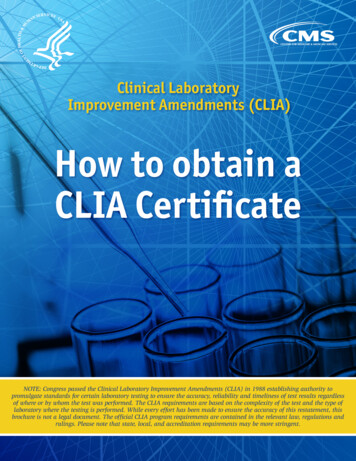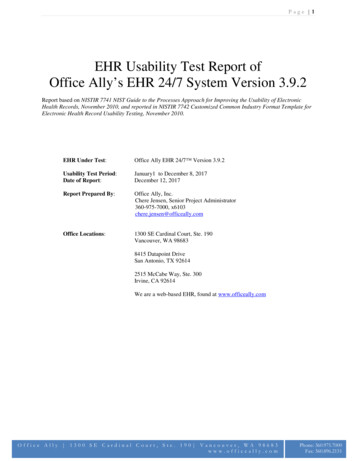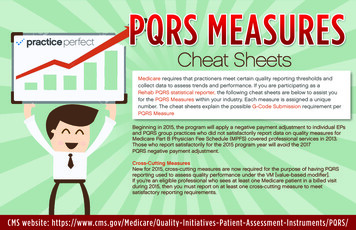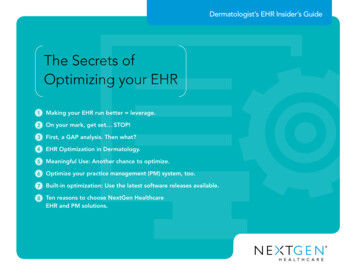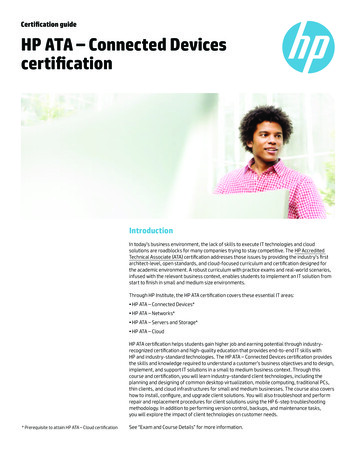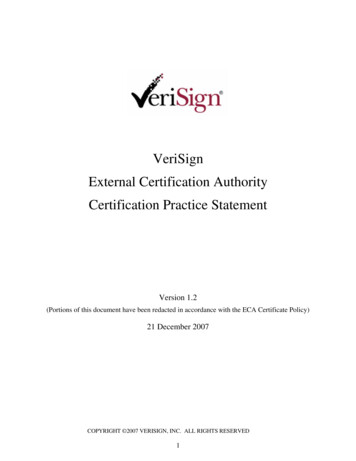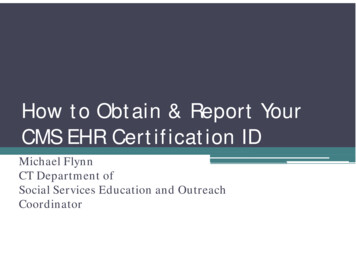
Transcription
How to Obtain & Report YourCMS EHR Certification IDMichael FlynnCT Department ofSocial Services Education and OutreachCoordinator
CMS EHR Certification ID Required for AIU attestation in Medicaid EHRIncentive Program Required for MU attestation in Medicaid EHRIncentive Program Certification ID is different from CertifiedHealth IT Product List (CHPL) number
CMS EHR Certification IDDo not use the certification number found on the EHRvendor’s website or the Certified Health IT Product List(CHPL) number associated with a particular product.You must obtain your own unique CMS EHRCertification ID from the Certified Health IT ProductList website cart.
Six Steps to obtaining and reportingyour CMS EHR Certification ID Number Visit Certified Health IT Product List website at https://chpl.healthit.gov/#/search12345 Product Search Products Details Review Obtain CMS EHR Certification ID Enter Certification ID in the appropriate CMS R&A or CT MAPIR system depending onif you are apply for the Medicare or Medicaid EHR Incentive Program5
Step 1: Go to the Certified Health IT Product ListWebsite at https://chpl.healthit.gov/#/search
Step 2: Product Search: There are multiple options available on theCHPL: You can enter in the info in the search box or select from a list of categoriesshown below. Enter the criteria selected in the search box to find you EHRproduct.
Step 2: There is a second filter depending on the type of search criteria youplace into the first filter.
Step 3: Select Details Tab: Once you have identified the CertifiedHealth IT Product, Providers will select the Details Tab next to the product(s). Thiswill provide you information on the Developer, Version, Certification Edition,Certification Status and additional software needed.
Step 3: Details Tab: The Details tab will reveal the Certification Criteriaalong with the CQMs that were certified by ONC along with additional importantinformation.
Step 4 Obtaining CMS EHR Certification ID:After verifyingthat you have selected the correct EHR system providers can obtain their CMS EHRCertification ID by first selecting thetab.100%criteriamet
Step 4: Obtaining CMS EHR Certification ID:selecting theAftertab you will see the CMS EHR Certification ID Window to theright open up with the EHR system you have selected.
Step 4: Obtaining CMS EHR Certification ID:will click on thetab to obtain their CMS EHRCertification. Providers will need to download the PDF provided.Providers
Step 4: Obtaining CMS EHR Certification ID:If the EHRsystem you select does not meet CMS standards for the EHR Incentive programthe green tab to select the Cert ID will be crossed out.Providers will need to make sure they have selected the correct EHR system or contact theirvendor for further assistance.
CMS Certification ID: Example of PDF Certification #
Step 5: Enter the EHR Certification ID in the appropriate CMS R&Aor CT MAPIR systemCMS R&A (Medicare)CT MAPIR (Medicaid)
Step 2: Product Search: There are multiple options available on the CHPL: You can enter in the info in the search box or select from a list of categories shown below. Enter the cri