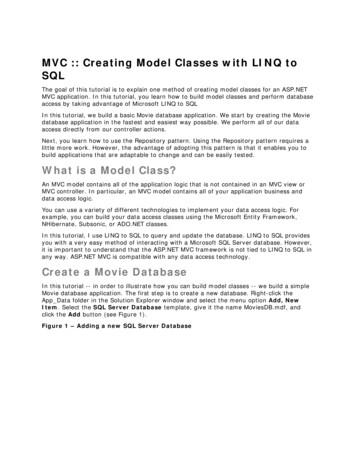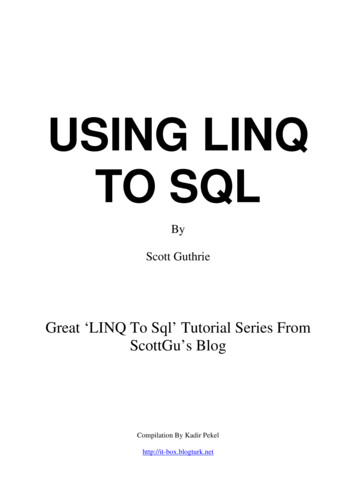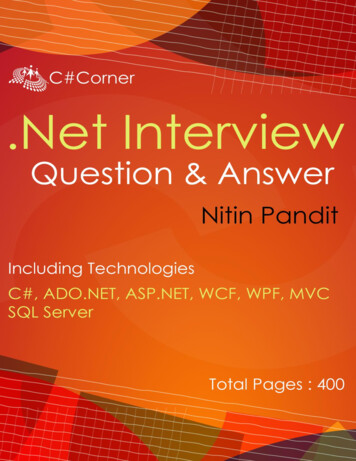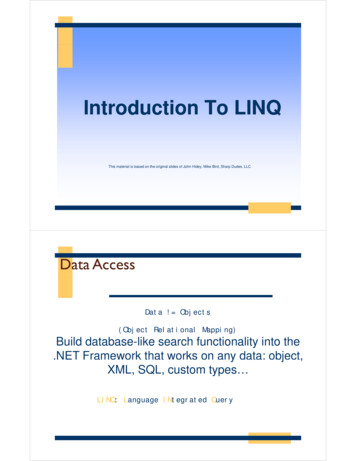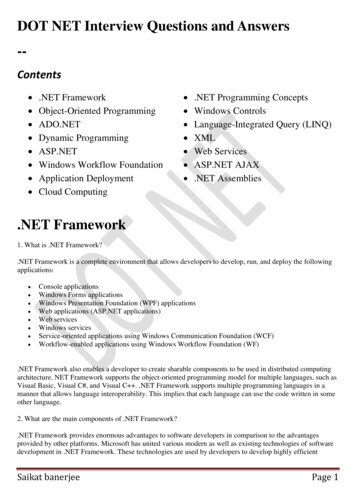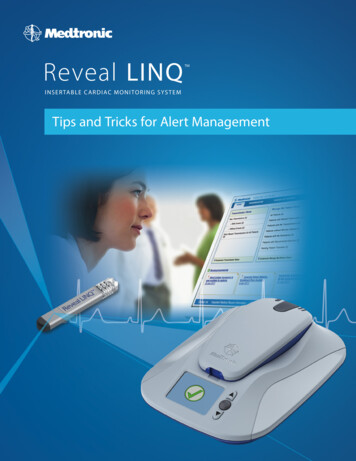Transcription
Introduction to LINQ: Part 1 Selecting DataLanguage Integrated Query (LINQ) is a query language built into the C# and VisualBasic languages. This query language allows you to write queries against anycollection that supports the IEnumerable or IEnumerable T interfaces. LINQ helpsyou eliminate loops in your code which are typically slow to execute. LINQ alsomeans you have one unified language for querying any type of collection. Typechecking of objects is supported at compile time which means less chance of errorsand you also get IntelliSense.Just like the SQL language, LINQ allows you to select, order, search for, aggregateand iterate over a collection. LINQ works against in-memory objects, can connectthrough the Entity Framework to a database, and even query XML files. In this firstblog post, you are going to see how to query data in a collection. You are going touse a hard-coded collection of data, so you won't need a database to follow alongwith this post.The Data ClassesThere are two sets of hard-coded data you are going to work with in this series ofposts. The first set is product data from the AdventureWorksLT sample databasefrom Microsoft. A sample of the product data can be seen in Figure 1.Figure 1: The Product Data Set
Introduction to LINQ: Part 1Product ClassesCreate a Product class with one property per field in the table as shown in the classbelow. There are two extra fields that I added to represent some data you are goingto create later in these posts.public partial class Product{public int ProductID { get; set; }public string Name { get; set; }public string ProductNumber { get; set; }public string Color { get; set; }public decimal? StandardCost { get; set; }public decimal? ListPrice { get; set; }public string Size { get; set; }}// Calculated Propertiespublic int NameLength { get; set; }public decimal? TotalSales { get; set; }To create the hard-coded collection of product data, create a class calledProductRepository. In this class create a method named GetAll() to build aList Product objects as shown in the following snippet of code.2Introduction to LINQ: Part 1Copyright 2020 by Paul D. SheriffAll rights reserved worldwide. Reproduction is strictly prohibited.
The Data Classespublic class ProductRepository{public List Product GetAll(){return new List Product {new Product {ProductID 680,Name "HL Road Frame - Black, 58",ProductNumber "FR-R92B-58",Color "Black",StandardCost 1059.31M,ListPrice 1431.50M,Size "58"},new Product {ProductID 706,Name "HL Road Frame - Red, 58",ProductNumber "FR-R92R-58",Color "Red",StandardCost 1059.31M,ListPrice 1431.50M,Size "58"},. // MORE DATA HERE}}Sales Order Detail ClassesThe next set of data is related to the product data through the ProductID field inboth sets. The Sales Order Detail data contains a unique SalesOrderID field, anorder quantity, a unit price and a total of the line of data as shown in Figure 2.Figure 2: The Sales Order Detail Data SetIntroduction to LINQ: Part 1Copyright 2020 by Paul D. SheriffAll rights reserved. Reproduction is strictly prohibited.3
Introduction to LINQ: Part 1Again, create a class named SalesOrderDetail to represent each row of data whereone property in the class represents one field in the table.public class SalesOrderDetail{public int SalesOrderID { get; set; }public short OrderQty { get; set; }public int ProductID { get; set; }public decimal UnitPrice { get; set; }public decimal LineTotal { get; set; }}Create a SalesOrderDetailRepository class with a GetAll() method in it to create ahard-coded List SalesOrderDteail of data.public class SalesOrderDetailRepository{public List SalesOrderDetail GetAll(){return new List SalesOrderDetail {new SalesOrderDetail{SalesOrderID 71774,OrderQty 1,ProductID 680,UnitPrice 356.90M,LineTotal 356.898000M},new SalesOrderDetail{SalesOrderID 71774,OrderQty 1,ProductID 680,UnitPrice 356.90M,LineTotal 356.898000M},. // MORE DATA HERE}}View Model Base ClassFor this post I am going to create a series of view model classes to illustrate theusage of various LINQ techniques. In order not to duplicate code, I am going tohave each of those view model classes inherit from a ViewModelBase class that4Introduction to LINQ: Part 1Copyright 2020 by Paul D. SheriffAll rights reserved worldwide. Reproduction is strictly prohibited.
View Model Base Classcontains three properties and one method. The three properties are ResultText,UseQuerySyntax and Products. The ResultText property is a string into which I canplace various string data to display on the screen. The UseQuerySyntax is aBoolean variable used to switch between the LINQ query and method syntax. TheProducts property is a List Product collection into which I place the result set fromthe various LINQ operations. The method named LoadProductsCollection calls theProductRepository class' GetAll() method to load the Products collection with thehard-coded data. Once this collection is loaded, you can then perform various LINQqueries against this collection.public class ViewModelBase{private string ResultText;private bool UseQuerySyntax true;private List Product Products;public string ResultText{get { return ResultText; }set {ResultText value;RaisePropertyChanged("ResultText");}}public bool UseQuerySyntax{get { return UseQuerySyntax; }set {UseQuerySyntax lic List Product Products{get { return Products; }set {Products value;RaisePropertyChanged("Products");}}public List Product LoadProductsCollection(){Products new ProductRepository().GetAll();}}return Products;Introduction to LINQ: Part 1Copyright 2020 by Paul D. SheriffAll rights reserved. Reproduction is strictly prohibited.5
Introduction to LINQ: Part 1Selecting DataIn this first view model class named SelectViewModel, create a method namedGetAllLooping.public class SelectViewModel : ViewModelBase{public void GetAllLooping(){}}This method is a contrived example just to show how you might use a loop to iterateover a collection of data such as the product collection and fill another collectionwith that data. Of course, during the looping you can add an if statement to filter thedata in any way you wish.public void GetAllLooping(){// Load All Product DataLoadProductsCollection();List Product list new List Product ();// Build collection of products by looping// through the original collectionforeach (Product item in Products) {list.Add(item);}}ResultText "Total Products: {list.Count}";Get All Using LINQ Query SyntaxThe next method to create, named GetAllQuerySyntax() is used to show how youcan eliminate the foreach loop and use the LINQ query syntax instead to create alist of data. In the sample code below, you create a variable named list that is of thetype List Product .Load all of the data into the Products collection using the LoadProductsCollection()method. Next, use the LINQ query syntax which is similar the Structured QueryLanguage of a relational database. However, in LINQ you put the "select" statementafter the "from". The "from" statement creates a new variable name, in this case"prod" by grabbing each product object from the Products collection and assigningthat product object to this variable "prod". The select statement determines whether6Introduction to LINQ: Part 1Copyright 2020 by Paul D. SheriffAll rights reserved worldwide. Reproduction is strictly prohibited.
Selecting Datayou want to retrieve the entire product object, or maybe just one or two properties ofit. You will see how to retrieve specific columns only later in this post.The result of the LINQ query is an IEnumerable Product collection. So, to placethis IEnumerable collection into a specific List Product collection you wrap theLINQ query within parentheses and apply the ToList() method of theIEnumerable Product collection and this converts it into the List Product collection.public void GetAllQuerySyntax(){List Product list;// Load All Product DataLoadProductsCollection();// LINQ Query Syntaxlist (from prod in Productsselect prod).ToList();}ResultText "Total Products: {list.Count}";Get All Using LINQ Method SyntaxYou just saw the LINQ query syntax to select all items from a list. Now, look at theLINQ method syntax in the following code snippet. Using the Products collection,apply the Select() method to this collection. Within the lambda expression in theSelect() method you specify a variable name "prod" which represents each productobject within the Product collection. The only thing you wish to do with each productobject is to return it from the Select() method, so you simply specify the variablename. The "return" statement is implied in this expression. Just as with the querysyntax, the Select() method returns an IEnumerable Product collection. So, applythe ToList() method to convert this into a List Product collection.public void GetAllMethodSyntax(){List Product list;// Load All Product DataLoadProductsCollection();// LINQ Method Syntaxlist Products.Select(prod prod).ToList();}ResultText "Total Products: {list.Count}";Introduction to LINQ: Part 1Copyright 2020 by Paul D. SheriffAll rights reserved. Reproduction is strictly prohibited.7
Introduction to LINQ: Part 1Get Specific Columns Using Query SyntaxIn the previous examples you specified "select prod" which meant to return thecomplete Product object and add it to the list of product objects. However, in somecases, you may only want to fill a few of the properties of the Product class. In thiscase use the new keyword to create a new Product object and just fill the propertiesyou want using the syntax shown below.public void GetSpecificColumnsQuery(){// Load all Product DataLoadProductsCollection();// Query SyntaxProducts (from prod in Productsselect new Product{ProductID prod.ProductID,Name prod.Name,ProductNumber prod.ProductNumber}).ToList();}ResultText "Total Products: {Products.Count}";Get Specific Columns Using Method SyntaxThe previous sample used the LINQ query syntax to populate the few properties ofthe Product object. In the next sample, you see an example of using the Select()method to accomplish the exact result. In both samples, you are still building a fullProduct object, it is just the other properties not set are given the appropriate defaultvalues.8Introduction to LINQ: Part 1Copyright 2020 by Paul D. SheriffAll rights reserved worldwide. Reproduction is strictly prohibited.
Selecting Datapublic void GetSpecificColumnsMethod(){// Load all Product DataLoadProductsCollection();// Method SyntaxProducts Products.Select(prod new Product{ProductID prod.ProductID,Name prod.Name,ProductNumber prod.ProductNumber}).ToList();}ResultText "Total Products: {Products.Count}";Create an Anonymous Class Using Query SyntaxInstead of using a Product class to build an object with just a few properties filled inand the rest with default values, you can build an anonymous object with just theproperties you want. In fact, you can also create new property names instead of theones that go with the original object. Below is a sample that uses just the "new"keyword and property names within the curly braces to build an anonymous object.Introduction to LINQ: Part 1Copyright 2020 by Paul D. SheriffAll rights reserved. Reproduction is strictly prohibited.9
Introduction to LINQ: Part 1public void AnonymousClassQuery(){StringBuilder sb new StringBuilder(2048);// Load all Product DataLoadProductsCollection();// Query Syntaxvar products (from prod in Productsselect new{ProductId prod.ProductID,ProductName prod.Name,Identifier prod.ProductNumber,ProductSize prod.Size});// Loop through anonymous classforeach (var prod in products) {sb.AppendLine( "ProductId: {prod.ProductId}");sb.AppendLine( "ProductName: {prod.ProductName}");sb.AppendLine( "Identifier: {prod.Identifier}");sb.AppendLine( "ProductSize: {prod.ProductSize}");}}ResultText sb.ToString();Products null;Create an Anonymous Class Using Method SyntaxIf you wish to create an anonymous class using the LINQ method syntax, substitutethe query syntax shown in the above code with the following code.// Method Syntaxvar products Products.Select(prod new{ProductId prod.ProductID,ProductName prod.Name,Identifier prod.ProductNumber,ProductSize prod.Size});SummaryIn this blog post you started your journey on learning how to use LINQ to select datafrom a collection. You learned how to select all data, a few properties of data, and10Introduction to LINQ: Part 1Copyright 2020 by Paul D. SheriffAll rights reserved worldwide. Reproduction is strictly prohibited.
Sample Codeeven create your own custom anonymous class. In the next blog posts you aregoing to learn to order the data, search the data, perform grouping, joins and evenaggregate data.Sample CodeYou can download the complete sample code at myhttps://github.com/PaulDSheriff/BlogPosts page.Introduction to LINQ: Part 1Copyright 2020 by Paul D. SheriffAll rights reserved. Reproduction is strictly prohibited.11
Just like the SQL language, LINQ allows you to select, order, search for, aggregate and iterate over a collection. LINQ works against in-memory objects, can connect through the Entity Framework to a database, and even query XML files. In this first blog post, you are going to see how to query data in a collection. You are going to