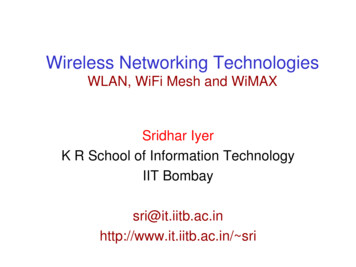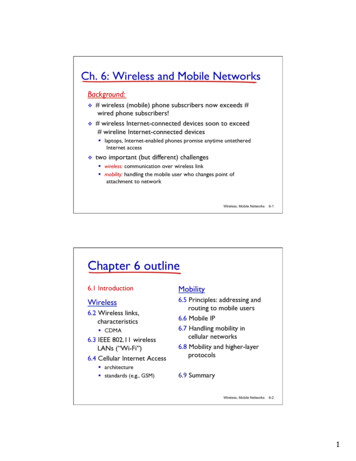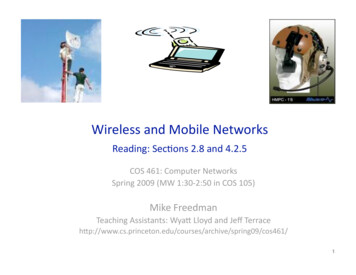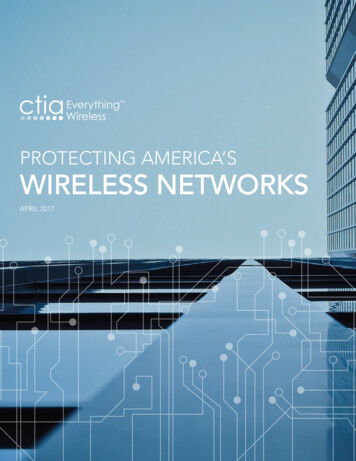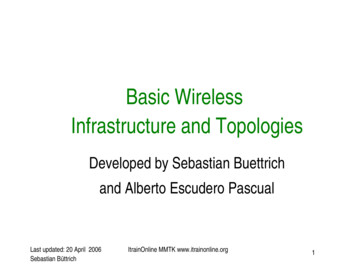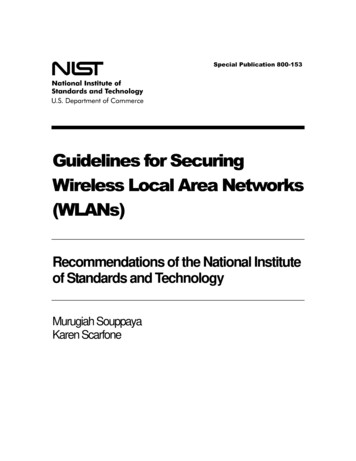Transcription
2INTRODUCTION TO WIRELESSNETWORKSUp to a point, it’s quite possible to treatyour wireless network as a set of black boxesthat you can turn on and use without knowingmuch about the way they work. That’s the waymost people relate to the technology that surroundsthem. You shouldn’t have to worry about the technical specifications just toplace a long-distance telephone call or heat your lunch in a microwave ovenor connect your laptop computer to a network. In an ideal world (ha!), thewireless link would work as soon as you turn on the power switch.But wireless networking today is about where broadcast radio was inthe late 1920s. The technology was out there for everybody, but the peoplewho understood what was happening behind that Bakelite-Dilecto panel(Figure 2-1) often got better performance than the ones who just expectedto turn on the power switch and listen.In order to make the most effective use of wireless networking technology, it’s still important to understand what’s going on inside the box(or in this case, inside each of the boxes that make up the network). This
chapter describes the standards and specifications that control wirelessnetworks and explains how data moves through the network from onecomputer to another.Figure 2-1: Every new technology goes through the tweakand-fiddle stage.When the network is working properly, you should be able to use it without thinking about all of that internal plumbing—just click a few icons andyou’re connected. But when you’re designing and building a new network,or when you want to improve the performance of an existing network, it canbe essential to understand how all that data is supposed to move from oneplace to another. And when the network does something you aren’t expectingit to do, you will need a basic knowledge of the technology to do any kind ofuseful troubleshooting.How Wireless Networks WorkMoving data through a wireless network involves three separate elements:the radio signals, the data format, and the network structure. Each of theseelements is independent of the other two, so you must define all three12C ha pt er 2
when you invent a new network. In terms of the OSI reference model, theradio signal operates at the physical layer, and the data format controlsseveral of the higher layers. The network structure includes the wirelessnetwork interface adapters and base stations that send and receive the radiosignals. In a wireless network, the network interface adapters in each computerand base station convert digital data to radio signals, which they transmit toother devices on the same network, and they receive and convert incomingradio signals from other network elements back to digital data.Each of the broadband wireless data services use a different combinationof radio signals, data formats, and network structure. We’ll describe eachtype of wireless data network in more detail later in this chapter, but first,it’s valuable to understand some general principles.RadioThe basic physical laws that make radio possible are known as Maxwell’sequations, identified by James Clerk Maxwell in 1864. Without going into themath, Maxwell’s equations show that a changing magnetic field will producean electric field, and a changing electric field will produce a magnetic field.When alternating current (AC) moves through a wire or other physicalconductor, some of that energy escapes into the surrounding space as analternating magnetic field. That magnetic field creates an alternating electricfield in space, which in turn creates another magnetic field and so forth untilthe original current is interrupted.This form of energy in transition between electricity and magnetic energyis called electromagnetic radiation, or radio waves. Radio is defined as the radiationof electromagnetic energy through space. A device that produces radio wavesis called a transmitter, and a complementary device that detects radio waves inthe air and converts them to some other form of energy is called a receiver.Both transmitters and receivers use specially shaped devices called antennas tofocus the radio signal in a particular direction, or pattern, and to increase theamount of effective radiation (from a transmitter) or sensitivity (in a receiver).By adjusting the rate at which alternating current flows from each transmitter through the antenna and out into space (the frequency), and by adjustinga receiver to operate only at that frequency, it’s possible to send and receivemany different signals, each at a different frequency, that don’t interferewith one another. The overall range of frequencies is known as the radiospectrum. A smaller segment of the radio spectrum is often called a band.Radio frequencies and other AC signals are expressed as cycles persecond, or hertz (Hz), named for Heinrich Hertz, the first experimenter tosend and receive radio waves. One cycle is the distance from the peak of anAC signal to the peak of the next signal. Radio signals generally operate atfrequencies in thousands, millions, or billions of hertz (kilohertz or KHz,megahertz or MHz, and gigahertz or GHz, respectively).The simplest type of radio communication uses a continuous signal thatthe operator of the transmitter interrupts to divide the signal into acceptedpatterns of long and short signals (dots and dashes) that correspond toI n tr od uct io n t o Wir eles s N et wor ks13
Amplitudeindividual letters and other characters. The most widely used set of thesepatterns was Morse code, named for the inventor of the telegraph, SamuelF.B. Morse, where this code was first used.In order to transmit speech, music, and other sounds via radio, the transmitter alters, or modulates, the AC signal (the carrier wave) by either mixingan audio signal with the carrier as shown in Figure 2-2 (this is called amplitudemodulation, or AM) or by modulating the frequency within a narrow rangeas shown in Figure 2-3 (this is called frequency modulation, or FM). The AM orFM receiver includes a complementary circuit that separates the carrier fromthe modulating signal.TimeAmplitudeFigure 2-2: In an AM signal, the audio modulates the carrier.TimeFigure 2-3: In an FM signal, the audio modulates the radio frequency.Because two or more radio signals using the same frequency can ofteninterfere with one another, government regulators and international agencies,such as the International Telecommunication Union (ITU), have reservedcertain frequencies for specific types of modulation, and they issue exclusivelicenses to individual users. For example, an FM radio station might belicensed to operate at 92.1 MHz at a certain geographical location. Nobodyelse is allowed to use that frequency in close enough proximity to interferewith that signal. On the other hand, some radio services don’t require alicense. Most unlicensed services are either restricted to very short distances,to specific frequency bands, or both.Both AM and FM are analog methods because the signal that comes outof the receiver is a replica of the signal that went into the transmitter. Whenwe send computer data through a radio link, it’s digital because the contenthas been converted from text, computer code, sounds, images or other information into ones and zeroes before it is transmitted, and it is converted backto its original form after it is received. Digital radio can use any of severaldifferent modulation methods: The ones and zeroes can be two differentaudio tones, two different radio frequencies, timed interruptions to thecarrier, or some combination of those and other techniques.14C ha pt er 2
Wireless Data NetworksEach type of wireless data network operates on a specific set of radio frequencies. For example, most Wi-Fi networks operate in a special band ofradio frequencies around 2.4 GHz that have been reserved in most parts ofthe world for unlicensed point-to-point spread spectrum radio services. OtherWi-Fi systems use a different unlicensed band around 5 GHz.Unlicensed Radio ServicesUnlicensed means that anybody using equipment that complies with the technical requirements can send and receive radio signals on these frequencieswithout a radio station license. Unlike most radio services (including otherbroadband wireless services), which require licenses that grant exclusive useof that frequency to a specific type of service and to one or more specificusers, an unlicensed service is a free-for-all where everybody has an equalclaim to the same airwaves. In theory, the technology of spread spectrumradio makes it possible for many users to co-exist (up to a point) withoutsignificant interference.Point-to-PointA point-to-point radio service operates a communication channel that carriesinformation from a transmitter to a single receiver. The opposite of point-topoint is a broadcast service (such as a radio or television station) that sends thesame signal to many receivers at the same time.Spread SpectrumSpread spectrum is a family of methods for transmitting a single radio signalusing a relatively wide segment of the radio spectrum. Wireless Ethernetnetworks use several different spread spectrum radio transmission systems,which are called frequency-hopping spread spectrum (FHSS), direct-sequencespread spectrum (DSSS), and orthogonal frequency division multiplexing(OFDM). Some older data networks use the slower FHSS system, but the firstWi-Fi networks used DSSS, and more recent systems use OFDM. Table 2-1lists each of the Wi-Fi standards and the type of spread spectrum modulationthey use.Table 2-1: Wi-Fi Standards and Modulation TypeWi-Fi TypeFrequencyModulation802.11a5 GHzOFDM802.11b2.4 GHzDSSS802.11g2.4 GHzOFDMSpread spectrum radio offers some important advantages over othertypes of radio signals that use a single narrow channel. Spread spectrumis extremely efficient, so the radio transmitters can operate with very lowpower. Because the signals operate on a relatively wide band of frequencies,I n tr od uct io n t o Wir eles s N et wor ks15
they are less sensitive to interference from other radio signals and electricalnoise, which means they can often get through in environments where aconventional narrow-band signal would be impossible to receive and understand. And because a frequency-hopping spread spectrum signal shifts amongmore than one channel, it can be extremely difficult for an unauthorizedlistener to intercept and decode the contents of a signal.Spread spectrum technology has an interesting history. It was inventedby the actress Hedy Lamarr and the American avant-garde composer GeorgeAntheil as a “Secret Communication System” for directing radio-controlledtorpedoes that would not be vulnerable to enemy jamming. Before she cameto Hollywood, Lamarr had been married to an arms merchant in Austria,where she learned about the problems of torpedo guidance at dinner partieswith her husband’s customers. Years later, shortly before the United Statesentered World War II, she came up with the concept of changing radio frequencies to cut through interference. The New York Times reported in 1941that her “red hot” invention (Figure 2-4) was vital to the national defense,but the government would not reveal any details.Figure 2-4: Hedy Lamarr and George Antheil received this patent in 1942 for theinvention that became the foundation of spread spectrum radio communication.She is credited here under her married name, H.K. Markey. The complete document is accessible at http://uspto.gov.Antheil turned out to be the ideal person to make this idea work. Hismost famous composition was an extravaganza called Ballet Mechanique,which was scored for sixteen player pianos, two airplane propellers, fourxylophones, four bass drums, and a siren. His design used the same kind ofmechanism that he had previously used to synchronize the player pianos to16C ha pt er 2
change radio frequencies in a spread spectrum transmission. The originalslotted paper tape system had 88 different radio channels—one for each ofthe 88 keys on a piano.In theory, the same method could be used for voice and data communication as well as guiding torpedoes, but in the days of vacuum tubes, papertape, and mechanical synchronization, the whole process was too complicatedto actually build and use. By 1962, solid-state electronics had replaced thevacuum tubes and piano rolls, and the technology was used aboard US Navyships for secure communication during the Cuban Missile Crisis. Today,spread spectrum radios are used in the US Air Force Space Command’sMilstar Satellite Communications System, in digital cellular telephones, andin wireless data networks.Frequency-Hopping Spread SpectrumLamarr and Antheil’s original design for spread spectrum radio used afrequency-hopping system (FHSS). As the name suggests, FHSS technology dividesa radio signal into small segments and “hops” from one frequency to anothermany times per second as it transmits those segments. The transmitter andthe receiver establish a synchronized hopping pattern that sets the sequencein which they will use different subchannels.FHSS systems overcome interference from other users by using a narrowcarrier signal that changes frequency many times per second. Additionaltransmitter and receiver pairs can use different hopping patterns on the sameset of subchannels at the same time. At any point in time, each transmissionis probably using a different subchannel, so there’s no interference betweensignals. When a conflict does occur, the system resends the same packetuntil the receiver gets a clean copy and sends a confirmation back to thetransmitting station.For some older 802.11 wireless data services, the unlicensed 2.4 MHzband is split into 75 subchannels, each of them 1 MHz wide. Because eachfrequency hop adds overhead to the data stream, FHSS transmissions arerelatively slow.Direct-Sequence Spread SpectrumThe direct-sequence spread spectrum (DSSS) technology that controls 802.11bnetworks uses an 11-chip Barker Sequence to spread the radio signal througha single 22 MHz–wide channel without changing frequencies. Each DSSSlink uses just one channel without any hopping between frequencies. AsFigure 2-5 shows, a DSSS transmission uses more bandwidth, but less powerthan a conventional signal. The digital signal on the left is a conventionaltransmission in which the power is concentrated within a tight bandwidth.The DSSS signal on the right uses the same amount of power, but it spreadsthat power across a wider band of radio frequencies. Obviously, the 22 MHzDSSS channel is a lot wider than the 1 MHz channels used in FHSS systems.A DSSS transmitter breaks each bit in the original data stream into aseries of redundant bit patterns called chips, and it transmits them to a receiverthat reassembles the chips back into a data stream that is identical to theI n tr od uct io n t o Wir eles s N et wor ks17
original. Because most interference is likely to occupy a narrower bandwidththan a DSSS signal, and because each bit is divided into several chips, thereceiver can usually identify noise and reject it before it decodes the signal.Signal Strength0.3mW0.1mWFrequency2.41 GHz2.425 GHz2.41 GHz2.5 GHzFigure 2-5: A conventional signal (left) uses a narrow radio frequency bandwidth. A DSSSsignal (right) uses a wider bandwidth but a less powerful signal.Like other networking protocols, a DSSS wireless link exchanges handshaking messages within each data packet to confirm that the receiver canunderstand each packet. For example, the standard data transmission rate inan 802.11b DSSS WI-Fi network is 11Mbps, but when the signal quality won’tsupport that speed, the transmitter and receiver use a process called dynamicrate shifting to drop the speed down to 5.5Mbps. The speed might drop becausea source of electrical noise near the receiver interferes with the signal orbecause the transmitter and receiver are too far apart to support full-speedoperation. If 5.5Mbps is still too fast for the link to handle, it drops again,down to 2Mbps or even 1Mbps.Orthogonal Frequency Division MultiplexingOrthogonal frequency division multiplexing (OFDM) modulation, used in 802.11aWi-Fi networks, is considerably more complicated than DSSS technology.The physical layer splits the data stream among 52 parallel bit streams thateach use a different radio frequency called a subcarrier. Four of these subcarriers carry pilot data that provides reference information about theremaining 48 subcarriers, in order to reduce signal loss due to radio interference or phase shift. Because the data is divided into 48 separate streamsthat move through separate subcarriers in parallel, the total transmissionspeed is much greater than the speed of data through a single channel.The subcarrier frequencies in anOFDM signal overlap with the peakof each subcarrier’s waveform matching the baseline of the overlappingsignals as shown in Figure 2-6. Thisis called orthogonal frequency division.The 802.11a standard specifies atotal of eight data channels that are20 MHz wide. Each of these channelsis divided into 52 300 kHzFigure 2-6: In OFDM, the peaks of oversubcarriers.lapping frequencies don’t interfere withone another.18C ha pt er 2
When a Wi-Fi radio receiver detects an 802.11a signal, it assembles theparallel bit streams back into a single high-speed data stream and uses thepilot data to check its accuracy. Under ideal conditions, an 802.11a networkcan move data at 54Mbps, but like DSSS modulation, the OFDM transmitterand receiver automatically reduce the data speed when the maximum transmission rate is not possible due to interference, weak signals, or other lessthan-perfect atmospheric conditions.The more recent 802.11g specification was designed to combine the bestfeatures of both 802.11b (greater signal range) and 802.11a (higher speed).To accomplish this objective, it uses OFDM modulation on the 2.4 GHz frequency band.Why This MattersThe great science fiction writer Arthur C. Clarke once observed that “Anysufficiently advanced technology is indistinguishable from magic.” For mostof us, the technology that controls high-speed spread spectrum radio couldjust as easily be a form of magic, because we don’t need to understand thethings that happen inside a transmitter and a receiver; they’re just aboutinvisible when we connect a computer to the Internet. As mentioned earlierin this chapter, you don’t need to understand these technical details abouthow a Wi-Fi transmitter splits your data into tiny pieces and reassemblesthem into data unless you’re a radio circuit designer.But when you know that there’s a well-defined set of rules and methodsthat make the connection work (even if you don’t know all the details), youare in control. You know that it’s not magic, and if you think about it, youmight also know some of the right questions to ask when the system doesn’twork correctly. If knowledge is power, then knowledge about the technologyyou use every day is the power to control that technology rather than justuse it.Benefits of WirelessWireless broadband provides Internet access to mobile devices in addition toallowing network operators to extend their networks beyond the range oftheir wired connections. For our purposes, two-way radio is the most sensibleapproach to wireless broadband, but other methods (such as infrared lightor visible signaling) are also possible. Connecting your computer to theInternet (or a local network) by radio offers several advantages over connecting the same computer through a wired connection. First, wireless providesconvenient access for portable computers; it’s not necessary to find a cable ornetwork data outlet. And second, it allows a user to make a connection frommore than one location and to maintain a connection as the user moves fromplace to place. For network managers, a wireless connection makes it possibleto distribute access to a network without the need to string wires or cut holesthrough walls.In practice, access without cables means that the owner of a laptop orother portable computer can walk into a classroom, a coffee shop, or a libraryand connect to the Internet by simply turning on the computer and runningI n tr od uct io n t o Wir eles s N et wor ks19
a communication program. Depending on the type of wireless network you’reusing, you might also be able to maintain the same connection in a movingvehicle.When you’re installing your own network, it’s often easier to use Wi-Filinks to extend your network and your Internet connection to other roomsbecause a wired system requires a physical path for the cables between thenetwork router or switch and each computer. Unless you can route thosecables through a false ceiling or some other existing channel, this almostalways means that you must cut holes in your walls for data connectors andfeed wires inside the walls and under the floors. A radio signal that passesthrough those same walls is often a lot neater and easier.Wireless Data ServicesBecause radio signals move through the air, you can set up a network connection from any place within range of the network base station’s transmitter;it’s not necessary to use a telephone line, television cable, or some otherdedicated wiring to connect your computer to the network. Just turn on theradio connected to the computer and it will find the network signal. Therefore, a radio (or wireless) network connection is often a lot more convenientthan a wired one.This is not to say that wireless is always the best choice. A wired networkis usually more secure than a wireless system because it’s a lot more difficultfor unauthorized eavesdroppers and other snoops to monitor data as itmoves through the network, and a wired link doesn’t require as many complexnegotiations between the sender and receiver on protocols and so forth. Inan environment where your computer never moves away from your desk andthere are no physical obstacles between the computer and the network accesspoint, it’s often easier to install a data cable between the computer and amodem.So now we have a bunch of radio transmitters and receivers that alloperate on the same frequencies and all use the same kind of modulation.(Modulation is the method a radio uses to add some kind of content, such asvoice or digital data, to a radio wave.) The next step is to send some networkdata through those radios. Several different wireless data systems and servicesare available to connect computers and other devices to local networks andto the Internet, including Wi-Fi, WiMAX, and a handful of services based onthe latest generations of cellular mobile telephone technology.Wi-FiThe IEEE (Institute of Electrical and Electronics Engineers) has produced aset of standards and specifications for wireless networks under the title IEEE802.11 that define the formats and structures of the relatively short-rangesignals that provide Wi-Fi service. The original 802.11 standard (without anyletter at the end) was released in 1997. It covers several types of wireless media:two kinds of radio transmissions and networks that use infrared light. The20C ha pt er 2
802.11b standard provides additional specifications for wireless Ethernetnetworks. A related document, IEEE 802.11a, describes wireless networksthat operate at higher speeds on different radio frequencies. Still other802.11 radio networking standards with other letters are also available ormoving toward public release.The specifications in widest use today are 802.11a, 802.11b, and 802.11g.They’re the de facto standards used by just about every wireless EthernetLAN that you are likely to encounter in offices and public spaces and in mosthome networks. It’s worth the trouble to keep an eye on the progress of thoseother standards, but for the moment, 802.11a and 802.11g are the ones touse for short-range wireless networks, especially if you’re expecting to connectto networks where you don’t control all the hardware yourself.NOTEMany first-generation 802.11b Wi-Fi network adapters are still compatible withtoday’s networks, but their manufacturers don’t offer the device drivers that arenecessary to make them work with the latest operating systems (such as Windows XPor Windows Vista).The 802.11n standard is the next one in the pipeline, and when it’sreleased, it will replace both 802.11b and 802.11g because it’s faster, moresecure, and more reliable. The older standards will still work, so new Wi-Fiequipment will support all three (often along with 802.11a, which usesdifferent radio frequencies) and automatically match your network interfaceto the signals it detects from each base station.NOTEUntil the new 802.11n standard is formally approved and released, some manufacturers offer “pre-n” network adapters and access points that include many of the featuresthat will be in the final 802.11n standard. These preliminary versions generally workbest on networks that are limited to equipment (adapters and access points) made by asingle manufacturer, although they all generally work with any existing 802.11b or802.11g network. Your best bet is to wait until the final standard is released before youupgrade your system, but if you do buy a pre-n device, the manufacturer will probablyoffer a free firmware upgrade to the final 802.11n specifications.There are two more names in the alphabet soup of wireless LANstandards that you ought to know about: WECA and Wi-Fi. WECA (WirelessEthernet Compatibility Alliance) is an industry group that includes all of themajor manufacturers of wireless Ethernet equipment. Their twin missionsare to test and certify that the wireless network devices from all of theirmember companies can operate together in the same network, and topromote 802.11 networks as the worldwide standard for wireless LANs.WECA’s marketing geniuses have adopted the more friendly name of Wi-Fi(short for wireless fidelity) for the 802.11 specifications.Once or twice per year, the Wi-Fi Alliance conducts an “interoperabilitybake-off ” where engineers from many hardware manufacturers confirmthat their hardware will communicate correctly with equipment from othersuppliers. Network equipment that carries a Wi-Fi logo has been certifiedby the Wi-Fi Alliance to meet the relevant standards and to pass interoperability tests. Figure 2-7 shows one version of the Wi-Fi logo.I n tr od uct io n t o Wir eles s N et wor ks21
Wi-Fi was originally intended to be a wirelessextension of a wired LAN, so the distances betweenWi-Fi base stations and the computers that communicate through them are limited to about 100 feet(35 meters) indoors or up to 300 feet (100 meters)outdoors, assuming there are no obstructionsbetween the access point and the computer. When802.11n equipment becomes available, it will support connections between computers and basestations at least as far apart as the older Wi-Fiversions. There are ways to extend the rangeof a Wi-Fi signal, but those techniques requirespecial equipment and careful installation.NOTEFigure 2-7: A Wi-Fi logoSee “Extending the Network” on page 167 for more about long-range Wi-Fi operation.Because most Wi-Fi signals have such a limited range, you must find anew access point, or hot spot, and set up a new connection every time youmove your computer to a new location. And because many Wi-Fi accesspoints don’t permit strangers to connect through them, you may have toestablish a separate account for each location.The Wi-Fi networks described in this book follow the 802.11a, b, and gstandards, but much of the same information will also apply to the new802.11n networks when they become available.Metropolitan Wi-Fi ServicesIn some metropolitan areas, a large number of interconnected Wi-Fi basestations are being installed by either local government agencies or privatebusinesses to provide wireless service throughout an entire region or inselected neighborhoods as an economical alternative to cable and telephone(DSL) services. The base stations for these services are often mounted onutility poles or rooftops.These same networks might also provide a variety of special data servicesto the local government and major subscribers. For example, the local naturalgas, electric, and water utilities could add small Wi-Fi adapters to their metersand use the system to send readings once a month. And city buses mighthave transponders that report their locations to a central tracking system,like the one in Seattle at http://busview.org/busview launch.jsp, as shown inFigure 2-8.It’s not yet clear whether these city-wide Wi-Fi services will be able toovercome possible interference problems and competition from otherwireless data alternatives, or whether they will attract enough business toremain viable. But if they do, any computer within the coverage area thathas a Wi-Fi adapter should detect the signal and have access to a broadbandInternet connection.22C ha pt er 2
Figure 2-8: Wireless technology tracks city buses in Seattle andreports locations on a website.Cellular Mobile Wireless ServicesSeveral broadband wireless data services are extensions of cellular mobiletelephone technology. You might see them described as 3G services becausethey’re based on the third generation of cellular telephone technology. Ifyou have been using a mobile telephone for more than a year or two, youprobably remember that the earliest phones were only good for voice calls,but as each new generation was introduced, your mobile carrier offeredmore and better features. Table 2-2 describes the various generations.For people who use their computers away from their home or office, thegreat advantage of a mobile broadband service is that it covers a much widerterritory than any Wi-Fi base station; you can connect your computer to theInternet without the need to search for a new hot spot and use a differentaccess account in each new location, and you can even keep the same connection alive in a moving vehicle. Each of the major wireless broadband servicesoffers coverage in most metropolitan areas and much of th
Introduction to Wireless Networks 15 Wireless Data Networks Each type of wireless data network operates on a specific set of radio fre-quencies. For example, most Wi-Fi networks operate in a special band of radio frequencies around 2.4 GHz that have been reserved in most parts of the worl