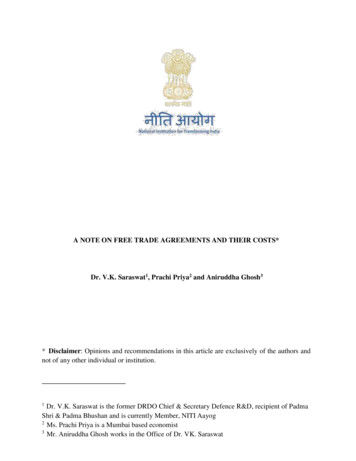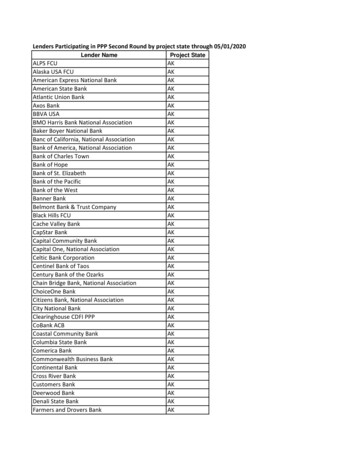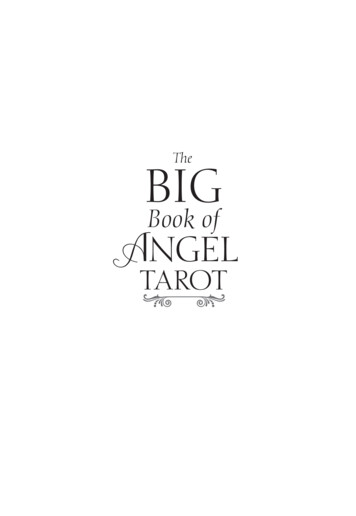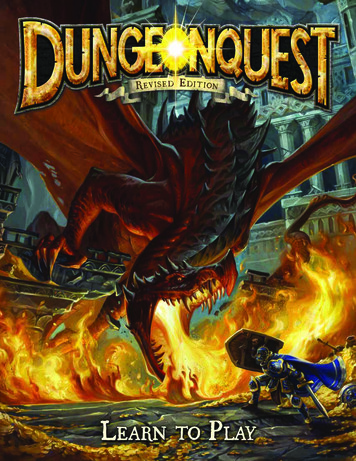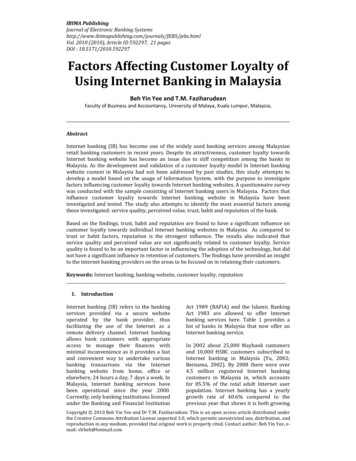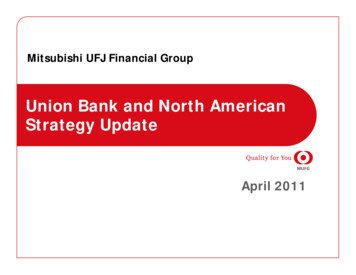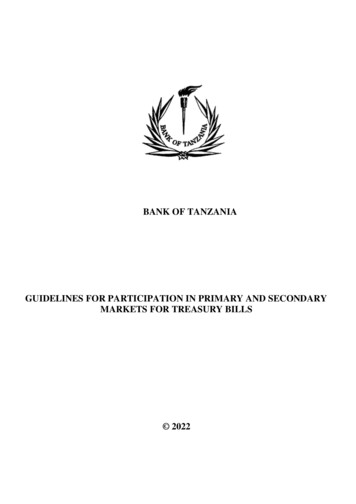Transcription
Digital PaymentsSTEP BY STEP INSTRUCTIONS FOR VARIOUS MODES OF PAYMENT:Cards, USSD, AEPS, UPI, Wallets
Bank Cards
Getting a Bank Card1HOW TO ISSUE A CARDFROM YOUR ACCOUNT– Approach nearest bank branch– Multiple cards from oneaccount– PIN issued by bank separately2ACTIVATE YOUR CARD– At your Bank’s ATM by evenbalance checking– At your bank branch by anytransaction
Types of Cards & UsagePREPAID CARDSDEBIT CARDSPre-loaded from your bank accountLinked to your bank accountSafe to use, limited amount oftransactionCan be recharged like mobilerechargeUsed to pay at shops, ATMs,wallets, microATMs, onlineshopping
Point of Sale (POS) & Card stepsBANKS ISSUE VARIOUSCARDS FOR THEIRACCOUNT HOLDERSUSE YOUR CARD TO SHOPANYWHEREPREPAID CARD CAN BEISSUED BY ANY BANKFROM ACCOUNT OR CASH(FOLLOWING BENEFITS)Prepaid CardsAt any PoSPre-loaded cardDebit cardsAt ATMEquivalent to cashCredit CardsOnline shoppingCan be recharged several timesCan be used at any PoS, ATM
Unstructured Supplementary ServiceData (USSD) based Mobile Banking*99# - National Unified USSD Platform (NUUP)
Required for Activation1ACCOUNT IN A BANK2ANY MOBILE PHONE ONGSM NETWORKCan be used for payments upto Rs 5000 per day per customer
Registration1Visit your branch to linkmobile number and bankaccountCan be done at ATM or online also2You will get your MobileMoney Identifier (MMID)and Mobile PIN (MPIN)upon registration3Remember your MMID andMPINNew changes being brought to simplifyuser experience; no need for separateMMID
Transfer Funds to another Bank AccountDial *99#fromyourphone
Aadhar enabled payment system(AEPS)
Aadhaar Enabled Payment System (AEPS)AEPS allows bank-to-banktransaction at PoS (MicroATM)with the help of BCAadhar enabled Services––––Only Aadhar neededBalance EnquiryCash WithdrawalCash DepositAadhaar to Aadhaar FundsTransfer
Key Steps for AEPS TransactionGO TO AMICROATMOR BANKINGCORRESPONDENTPROVIDEYOUR BANKNAME ANDAADHAARCHOOSEWHICHTRANSACTIONTO DOPROCESSCOMPLETEDONSUCCESSFULTRANSACTION, TAKE THEPRINT SLIPPROVIDEFINGER PRINTON SCANNER
Aadhaar Enabled Payment System StepsSeed your account with yourAadhar number at bank or withthe help of bankingcorrespondentNow you can do manytransactions at any AEPS pointwithout any pin or password(AEPS points – Micro ATMs)You can do– Account balance– Aadhar to Aadhar fundtransfer– Cash withdrawal– Cash deposit– Purchase at Fair Price Shopswith AEPS
MicroATM Transaction
UPI
Requirements for registration on UPIREQUIREMENTSAVAILABLE APPS (28 BANK APPS)Smartphone with internet facilitySBI app, PNB UPI, UPI Collect(ICICI), Axis Pay, Canara BankUPI, UCO UPI, Union Bank UPI,OBC UPI and 20 other banksBank Account details (only forregistration)
UPI Registration ProcessDOWNLOADANY BANK’SAPP OR 3RDPARTY APPCHOOSEYOUR UNIQUEID (AADHAR,MOBILE NO.)AS VIRTUALPAYMENTADDRESS(VPA)SELECT YOURBANKREGISTRATIONCOMPLETEDSET M-PINFORVALIDATINGTRANSACTIONSGIVEACCOUNTDETAILS FORFIRST TIME
Registering on UPIScreenshot taken from -upi-apps/
Sending Money on UPICHOOSE“SENDMONEY”HIT AMOUNTCONFIRM THEDETAILSWRITEREMARKSFORTRANSACTION
Sending MoneyScreenshot taken from -upi-apps/
Collecting Money (raise a demand) on SFORTRANSACTIONENTER WHENDO YOU WANTTO COLLECT
Collecting MoneyScreenshot taken from -upi-apps/
Wallets
What are e-wallets?Electronic pre-paid payment system, mobile-firstUsed in purchasing items on-line with a computer or asmartphone at a store.An individual's account is required to be linked to the digital walletto load money in it.Most banks have their e-wallets and some private companies
Using WalletsConsumer Wallet Limits: Rs.20,000/month for all. Rs.1 lakh/month with KYCCONSUMERDOWNLOADS THEAPP ONSMARTPHONESIGN UPUSINGMOBILELOAD MONEYUSING DEBITCARD/CREDITCARD OFNETBANKINGSTARTUSINGWALLETTO MAKEPAYMENTSMerchant Wallet Limits: Rs.50,000/month with Self Declaration. Rs.1 lakh/month with KYCSHOPKEEPER/SERVICEPROVIDERDOWNLOADS THE APPSIGN UPUSINGMOBILESELFDECLAREITSELF ASAMERCHANTSTARTACCEPTINGPAYMENTBasic Requirements to Start Using a Wallet: Bank Account, Smartphone, 2G/3G Connection & A Free Wallet App
Point of Sale(PoS)
Types of PoSPHYSICAL POSMPOSV-POSPhysical Card Swiping – PTSNwith landline / GPRS enabledPhone connected with externalPOS device through jack /BluetoothVirtual E-payment Gateway
Physical PoS1SWIPE ADEBIT/CREDITCARD ON THE POSMACHINE2ENTER AMOUNTTO BE PAID ANDPIN3GENERATERECEIPT
Installation of Physical PoS Terminal1Open / identify currentaccount for transactions2Fill in the application form(online / at the branch)3Identify type of PoSrequired (landline / GPRS)4Submit following documents:5Acceptance of MDR by merchant6Execution of MerchantEstablishment Agreement–Proof of business (any one) Shop & establishment registration certificate VAT certificate Sales tax– Proof of address– Photo identity proof of proprietor / partner– Financial details Bank statement Income tax return
Mobile PoSNote: mSwipe is used as an example of MPOS here
V-PoSNo PoS machine requiredQR code used for payment to bank accountof merchantComplete privacy of merchant bank account
Must Do PracticesRegister your mobile number at bank for regular information bySMS for every transactionNever share your PIN to anyoneTransact at only trusted merchantsWhile at ATM, ensure no one is looking over your shoulders
Data (USSD) based Mobile Banking *99# - National Unified USSD Platform (NUUP) Required for Activation ACCOUNT IN A BANK Can be used for payments upto Rs 5000 per day per customer . NETBANKING START USING WALLET TO MAKE PAYMENT S Consumer Wallet Limits: Rs.20,000/month for all. Rs.1 lakh/month with KYC SHOPKEEP ER /SERVICE PROVIDER DOWNLOAD