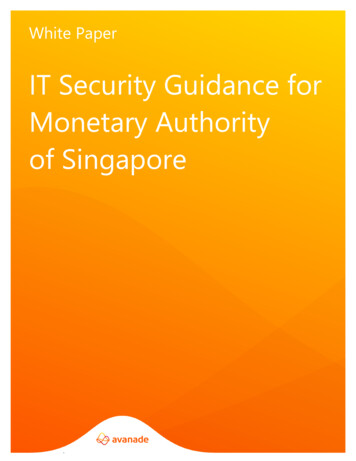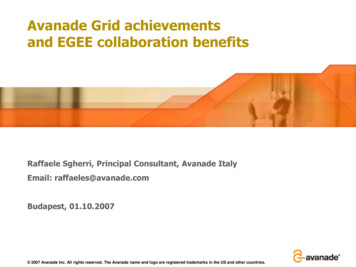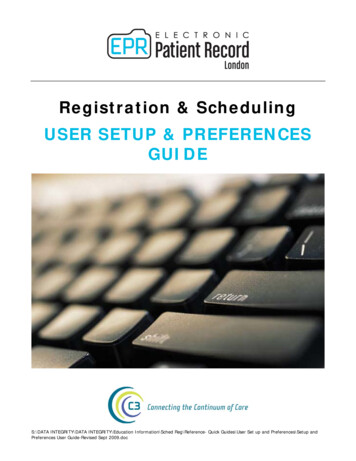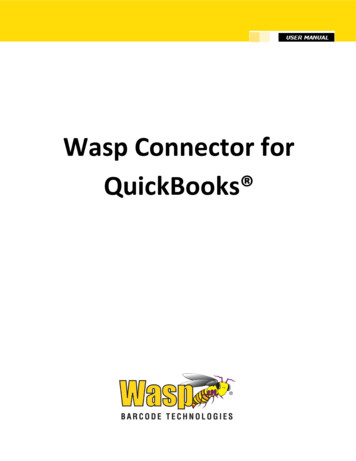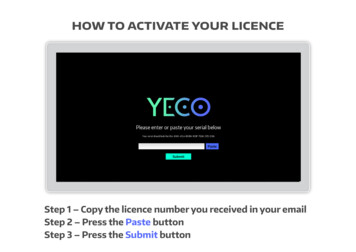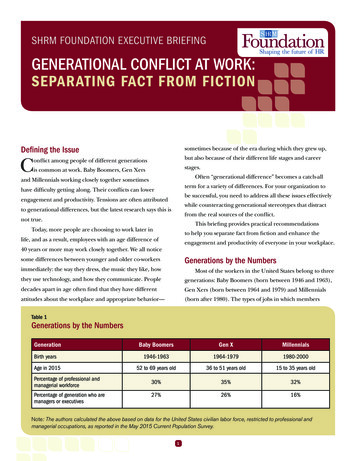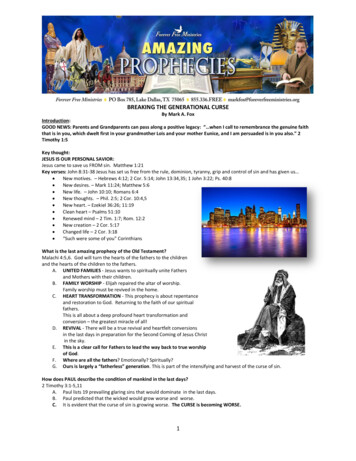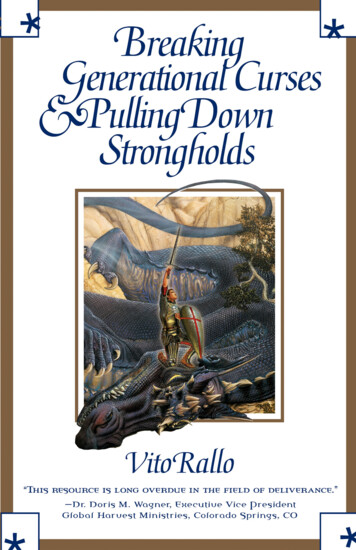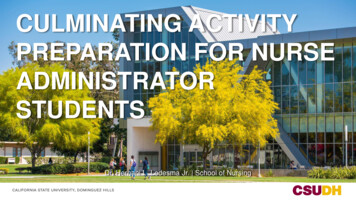Transcription
Office 365Designed for the unique workstyle of every groupSharePointOutlookSites & Content ManagementMail & CalendarComplete Collaboration SolutionOffice 365 addresses the breadth ofcollaboration needs across your companySkypeVoice, Video & MeetingsCo-Authoring ContentOffice 365 ProPlusIntegrated ExperiencesOffice 365 Groups and Graph enable integratedexperiences that facilitate effective collaborationSecurity and ComplianceOffice 365 delivers the security, compliance andmanageability required in today’s workplaceEnterprise SocialYammer 2016 Avanade Inc. All Rights Reserved.Office 365 GroupsTeamsChat-based Workspace
Chat for today’s teamsPeople can see content and chat history anytime.Team chats and activities are visible to the entire team.Use private chats for small group conversations.Join a Skype video call to meet in real time.Connect across multiple devices. 2016 Avanade Inc. All Rights Reserved.
A hub for teamworkChat, content, people, and tools live in a team workspace.Teams have quick access to information they need.Integrated with SharePoint, OneNote, Skype for Business.Work with Office and other documents right in the app. 2016 Avanade Inc. All Rights Reserved.
Customizable for each teamAdd tabs to provide quick access to frequently useddocuments and cloud services.Explore data and take quick actions with bots.Pull in Office 365 Connectors for updates from 3rd partytools and services.Access developer preview APIs to build integrations. 2016 Avanade Inc. All Rights Reserved.
Security teams trustBroad compliance standards support: ISO27018/01,SOC 1 and 2, HIPPA, EU Model Clauses & moreData encryption at all times, at-rest and in-transit.Multi-factor authentication for enhanced identityprotection.Strong customer privacy safeguards. 2016 Avanade Inc. All Rights Reserved.
Generational Preferences at WorkFor organizations with a multi-generation workforce, it is important to understand your demographics to know how to best find the balance of toolsacross the generations. If you are an organization that heavily relies on email, what are you doing for your new workers? Are you giving them the toolsthey need to be effective?Baby Boomer(1946-1964)Generation X(1965-1979)MillennialGeneration Z(1980-1997)(1998-2020)In Person MeetingVirtual Online Meeting (No Video)Virtual Online Meeting (Video)Outlook EmailTeam WorkspacesInstant Message (IM)Enterprise Social NetworkingPersistent ChatConversational User InterfacesAlways prefer 2016 Avanade Inc. All Rights Reserved.Mostly preferSomewhat preferOccasionally preferDo not preferAvanade Research, Wired Magazine: The Next Generation of Working Practices, Herman Miller: Generations at Work, EY Study on Generational Shifts
Skype for Business Callor Instant Message(IM)Skype for Business Online MeetingsSkype Broadcast(All Company and Groups)SP Team NewsAD-HOC/LOWOffice365 Groups(Team Sites)OneDrive for BusinessSharePoint IntranetDelve BoardsOffice 365 VideoMyAnalyticsINDIVIDUAL 2016 Avanade Inc. All Rights Reserved.SP Publishing SiteBaby Boomer (1946-1964)Outlook EmailGROUPTEAMDEPARTMENTAudience (Internal or External)ORGANIZATIONAvanade Research, MicrosoftGen X (1965-1979)PRIORITY/TIME SENSITIVITYYammerGENERATIONAL PREFERENCESBots and ConnectorsMillennial (1980-1997)Microsoft TeamsGen Z (1998-2020)URGENT/HIGHWhat to Use When
Office 365 Groups is just the enablerOneDriveOutlook GroupsOneNote(Planner App)SharePointFilesPagesTeam NewsConversations*(Distribution List/Shared mail box)OneNoteCalendar(Shared note taking)(Outlook based calendar)Planner(Task boards)SharePoint Team Site(Modern Team Site)Office 365 Groups(Membership, compliance and governance)Yammer*(Enterprise social)Power BI(Data and analytics)StaffHub(Desk-free workers)Microsoft Teams(Team chat experience)ChannelsYammerPower BIStaffHubMicrosoft TeamsMicrosoft Graph 2016 Avanade Inc. All Rights Reserved.* Conversations or Yammer based Office 365 GroupCreated by default when Modern Team Site (Office 365 Group) createdCreates an Office 365 Group Copyright Avanade 2016
2017 Avanade Inc. All Rights Reserved.
Bot Framework 2016 Avanade Inc. All Rights Reserved.
If you don’t measure it you can’t realize resultswithDigital Workplace Insightsyou turn yourINSIGHTS into ACTION 2016 Avanade Inc. All Rights Reserved.12
20162016 AvanadeAvanade Inc.Inc. AllAll RightsRights Reserved.Reserved.
Are your workplace investments driving business value?InvestmentMany companies are making significant investments in upgrading their workplace technology, but lacking in strategy,roadmap and investment in adoption, behaviors, value realization or measurementAdoptionThey assume they will achieve viraladoption of new tools and aredisappointed usage is poorBehaviorsThey do not define how peopleshould be using the tools in theirdaily work to drive productivity,innovation and engagementValue RealizationThey do not have a vision of whatspecific business improvements theyare expecting from their investmentsMeasurementMost companies do not have the tools to measure adoption, behaviors or value realizationat the level necessary to drive targeted actions to drive resultsThis is why studies show that more than 50% of technology capabilities implemented arenot used and that 41% of technology projects fail to deliver expected business valueSources: The Standish Group Chaos Studies and McKinsey & Co. 2016 Avanade Inc. All Rights Reserved.14
Stages of the Digital Workplace Engagement Value CurveIterative ApproachBusinessValueStage 3Stage 2Stage 1Deploy DWICollect &Report“DriveAdoption”ChangeEnablementProgram #1Leverage DWIadvancedanalytics toanalyzebehaviors“MeasureEffective Use”Educate onthe news wayof workingUse DWI tocontinuouslydrive newactionableinsightsenriched withenterprise &3rd party data“Optimize”Correlate DWUsage andBehaviors toBusinessValue MetricsChangeEnablementProgram #3ChangeCollectEnablement & MeasureProgram 3MeasureBusinessValueChangeEnablementProgram 1ChangeMeasureEnablement EffectivenessProgram 2ChangeEnablementProgram #2Digital Workplace Engagement 2016 Avanade Inc. All Rights Reserved.15
Accelerate your time to valueUnlike point solutions, DWI is built on the Avanade Modern Analytics Platform that allows you tointegrate, correlate and draw insights across virtually any data source, application or platform.Business InsightsMake insight-driven locitySentimentData from any sourceEnrich your data with third partydata sources from other datapipelinesPlatformAgile analytics platformCustomerProductPartnerEmployeeStandard Analytic ModelsAvanade Modern Analytics Platform 2016 Avanade Inc. All Rights Reserved.16
Digital Workplace InsightsWatch the demo 20162016 AvanadeAvanade Inc.Inc. AllAll RightsRights Reserved.Reserved.17
Increase Adoption Of Digital Tools Implement specificKPIs, drive down to thedepartment level andinitiate change efforts Zero in on wherechange efforts needfine tuning(by location, level ofperson, departmentand etc.) 2016 Avanade Inc. All Rights Reserved.18
Drive More Effective Digital BehaviorsDrive and measuremore effectivedigital behaviors Connecting with experts Sharing best practices Making decisions basedon hard data Self-service Reducing e-mail andineffective meetings Other company andworkforce specific goals 2016 Avanade Inc. All Rights Reserved.19
Achieve Measureable Business ValueMeasure correlationbetween usage,behaviors andvalue realized Increase employeeengagement & retention Attract next generation ofemployees Drive higher productivityand innovation Other companyand workforce specific goals(e.g., higher attainment of sales quota) 2016 Avanade Inc. All Rights Reserved.20
How Is DWI Different From Other Analytics Solutions?Delve AnalyticsUsage and behavior analytics from Exchange OnlineWebtrendsDigital WorkplaceInsights 1 Usage analytics from entire Office 365 family of products Usage analytics from on premises versions of Exchange, SharePoint& Skype for Business Behavior analytics from entire Office 365 family of products and onpremises products Integration with analytics from other line of business systems Business value analytics 2No additional license cost12 Delve Analytics data is incorporated into DWI’s more comprehensive insightsNo cost if pay for E5 level enterprise license 2016 Avanade Inc. All Rights Reserved.21
Microsoft PowerApps is a service for creating and using custom businessapps across platforms 2016 Avanade Inc. All Rights Reserved.
What is PowerApps?A fully cloud-based platform for building, sharing and using business apps Create apps with a Windows 10 App, share securely with Office 365 users Access via mobile devices, tablets, web browser and Windows apps Get & manipulate external data via Connections 2016 Avanade Inc. All Rights Reserved.
Why PowerApps?Microsoft does not have great solutions at the moment for: Forms tools – unless you count InfoPath and/or Excel Surveys Rapid App Development environment Mobile app story for information workersPowerApps tries to redeem these omissions with a modern approach A tool for power users to quickly design and build apps around data Works in mobile, works in the browserCloud first, Mobile first 2016 Avanade Inc. All Rights Reserved.
What can I build with PowerApps?PowerApps is flexible, but it also has specific strengths Generate apps based on data (Excel, SQL etc.)Form-based apps for capturing and updating dataLine of Business apps with modern capabilities (microphone, camera, GPS coordinates) Apps for specific needs, signups, events – for power users and role-based needs PowerApps-based apps can contain:Multiple data sourcesMultiple screens 2016 Avanade Inc. All Rights Reserved.Ink & pen supportCustom APIs
Current limitations with PowerAppsSupported platforms for using PowerApps Documentation is somewhat limited and scarce, more like a referenceYou will need custom development, if default connectors are not enoughLimited SharePoint support – does not yet replace forms/list views 2016 Avanade Inc. All Rights Reserved.
Working on it Document Library SupportSupport for additional Field Typese.g.: People Picker, Managed Metadata, etc.Render on SharePoint PagesDynamic/Reusable Form Builder 2016 Avanade Inc. All Rights Reserved.
PowerApps on a SharePoint page 2016 Avanade Inc. All Rights Reserved.
Reusable & Dynamic Form BuilderReusable componentsDynamic to SharePoint fieldschema changesResponsive across mobilephone and tablet 2016 Avanade Inc. All Rights Reserved.
Microsoft Flow helps you work smarter by automating workflows acrossyour apps and servicesGet notificationsSynchronize filesCollect data 2016 Avanade Inc. All Rights Reserved.Automate approvals
Get started quickly withover a hundred useful templatesAutomate advanced scenarios with multiple steps,looping,branching conditions, and more 2016 Avanade Inc. All Rights Reserved.
Build your own flows in an easy to use “visual designer”Sending an Exchange email when a new fileis added in DropboxAuthenticate to your Dropbox account.PowerAppsSelect folder to monitorChoose to include propertiesfrom previous step (Dropboxfile) to improve relevanceAuthenticate to your O365 account.Build email Subject and BodyConnected to johnsharp@contoso.com 2016 Avanade Inc. All Rights Reserved.Specify Send To email addressand additional properties(optional): From, CC, BCC andImportance
PowerApps & Flow roadmap - highlightsH1 Calendar 2017Q4 Calendar 2016o AppSource for company wide app sharingo Platform Admin centero Data flow policieso Deployment Environmentso Re-usable, dynamic forms support (preview)o Flow sharing & collaborationo Mobile Flow creationo Windows Phone supporto Power BI integration across the platformo Solution packageso Pro-dev control extensibilityo Re-usable, dynamic business process & logico Common Data Platform Office data synco Enhanced mobile Flow integrationo Extended Common Data Platform security modelo Embedded, in-context SharePoint Onlineo Additional embedded experienceso Sovereign cloud deployments 2016 Avanade Inc. All Rights Reserved.
How to get PowerApps?Extending Office 365 andDynamics 365For business usersRun any app using CDMFor creators and IT adminsFull creation & admin capabilitiesIncluded for free with most* Office 365 andDynamics 365 application SKUsCan be purchased by an individual or anadminCan be purchased by an individual or an admin90 free trial availableAlso included with Dynamics 365 Plans 1 and 2 PowerApps & MSFT Flow capabilities Create & run within the context of O365 &D365 data sources Connect to cloud-based services like AzureSQL, Dropbox, Twitter and many more Quotas (per user; pooled tenant-wide): 2,000 flow runs per month PowerApps & MSFT Flow (Plan 1)capabilitiesIncludes everything in P1, plus Create any app or flowAccess to Common Data Model andpremium connectors Model your business data and create customentities (CDM)Run any app or flow & build against anyexisting data source Create/manage environments and databases Set policy and view usageQuotas (per user; pooled tenant-wide): 4,500 flow runs per month 20MB Data Storage 2GB File StorageQuotas (per user; pooled tenant-wide): 15,000 flow runs per month 200 MB Data Storage 20 GB File Storage per user 2016 AvanadeAll RightsReserved.Additional flow runs, Data Storage,andInc.FileStoragemay be purchased as needed
How to get Flow?Anyone can sign up for freewith their personal, work orschool emailIncluded for free with most*Office 365 and Dynamics 365application SKUsCan be purchased by an individual or an admin90 free trial availableAlso included with Dynamics 365 Plans 1 and 2 and PowerAppsPlans 1 and 2 2016 Avanade Inc. All Rights Reserved.
Avanade Research, Wired Magazine: The Next Generation of Working Practices, Herman Miller: Generations at Work, EY Study on Generational Shifts For organizations with a multi-generation workforce, it is important to understand your demographics to know how to best find the balance of tools across the generations.