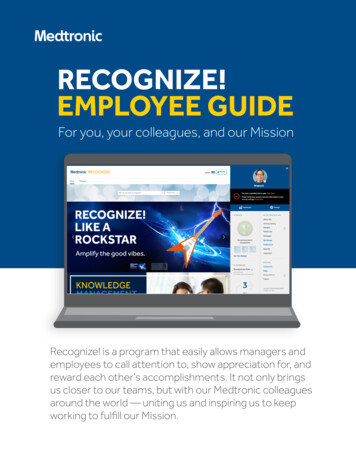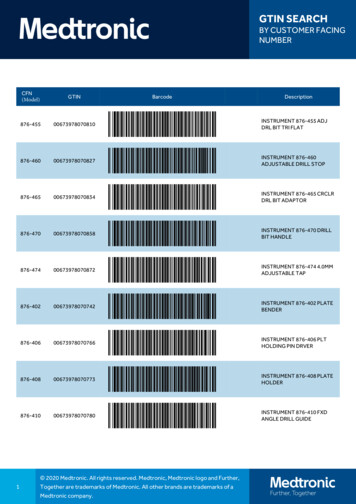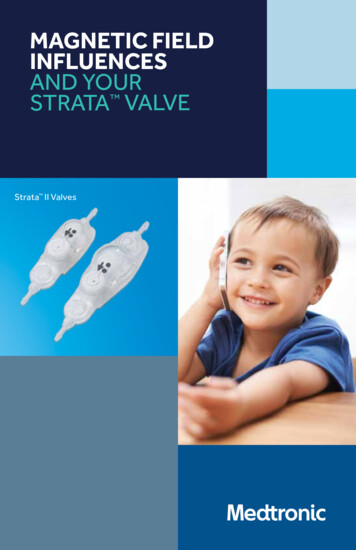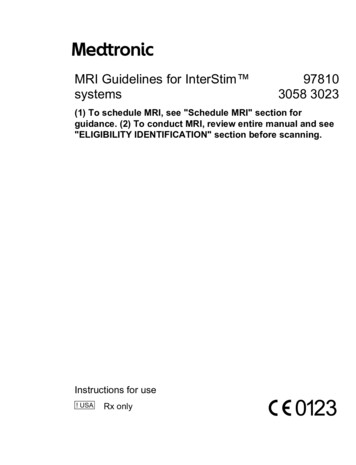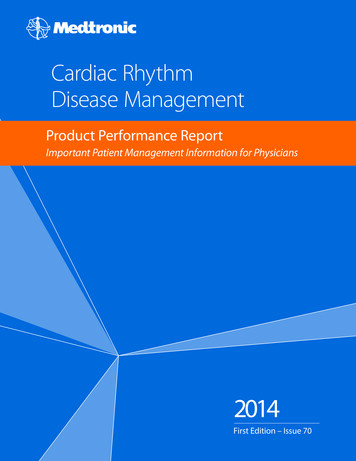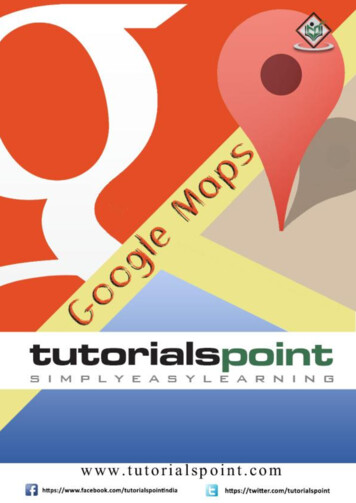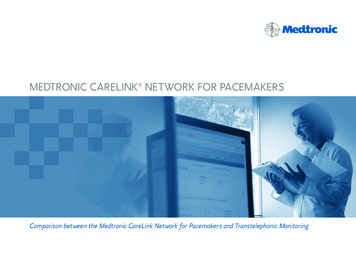Transcription
REVEAL LINQ LNQ11Insertable Cardiac MonitorClinician ManualCaution: Federal law (USA) restricts this device to sale by or on the order of a physician.
The following list includes trademarks or registered trademarks of Medtronic in the UnitedStates and possibly in other countries. All other trademarks are the property of their respectiveowners.Cardiac Compass, CareAlert, CareLink, CareLink Encore, FullView, Marker Channel,Medtronic, Medtronic CareAlert, Medtronic CareLink, MyCareLink, Quick Look, Reveal,Reveal LINQ
MedtronicREVEAL LINQ LNQ11Contents11.1Introduction . . . . . . . . . . . . . . . . . . . . . . . . . . . . . . . . . . . . . . . . . . . . . . . . . . . . . . . . . . 5Introduction . . . . . . . . . . . . . . . . . . . . . . . . . . . . . . . . . . . . . . . . . . . . . . . . . . . . . . . . . 522.12.22.32.42.52.6System overview . . . . . . . . . . . . . . . . . . . . . . . . . . . . . . . . . . . . . . . . . . . . . . . . . . . . . 7System description . . . . . . . . . . . . . . . . . . . . . . . . . . . . . . . . . . . . . . . . . . . . . . . . . . . 7Indications and contraindications . . . . . . . . . . . . . . . . . . . . . . . . . . . . . . . . . . . . . . . 9Precautions . . . . . . . . . . . . . . . . . . . . . . . . . . . . . . . . . . . . . . . . . . . . . . . . . . . . . . . . . 9Device reset . . . . . . . . . . . . . . . . . . . . . . . . . . . . . . . . . . . . . . . . . . . . . . . . . . . . . . . . 10Pre-insertion considerations . . . . . . . . . . . . . . . . . . . . . . . . . . . . . . . . . . . . . . . . . . 10Potential adverse events . . . . . . . . . . . . . . . . . . . . . . . . . . . . . . . . . . . . . . . . . . . . . 1133.13.23.3Inserting the Reveal LINQ Insertable Cardiac Monitor . . . . . . . . . . . . . . . . . .Handling and disposal . . . . . . . . . . . . . . . . . . . . . . . . . . . . . . . . . . . . . . . . . . . . . . .Preparation, positioning and insertion . . . . . . . . . . . . . . . . . . . . . . . . . . . . . . . . . .Completing the insertion procedure . . . . . . . . . . . . . . . . . . . . . . . . . . . . . . . . . . .1212132444.14.24.34.44.54.6Using the programmer . . . . . . . . . . . . . . . . . . . . . . . . . . . . . . . . . . . . . . . . . . . . . . .Starting a patient follow-up session . . . . . . . . . . . . . . . . . . . . . . . . . . . . . . . . . . . .Programming parameters . . . . . . . . . . . . . . . . . . . . . . . . . . . . . . . . . . . . . . . . . . . .Entering patient information . . . . . . . . . . . . . . . . . . . . . . . . . . . . . . . . . . . . . . . . . .Saving and retrieving session data . . . . . . . . . . . . . . . . . . . . . . . . . . . . . . . . . . . .Printing reports . . . . . . . . . . . . . . . . . . . . . . . . . . . . . . . . . . . . . . . . . . . . . . . . . . . . .Working with the ECG window . . . . . . . . . . . . . . . . . . . . . . . . . . . . . . . . . . . . . . . .2626283233343955.15.25.35.4Monitoring the patient’s condition . . . . . . . . . . . . . . . . . . . . . . . . . . . . . . . . . . . .Using the Reveal LINQ system . . . . . . . . . . . . . . . . . . . . . . . . . . . . . . . . . . . . . . . .Conducting a patient follow-up session . . . . . . . . . . . . . . . . . . . . . . . . . . . . . . . . .Monitoring the patient through the Medtronic CareLink Network . . . . . . . . . . .Medtronic CareAlerts and notifications . . . . . . . . . . . . . . . . . . . . . . . . . . . . . . . . .464648505266.16.2Setting up sensing and arrhythmia detection . . . . . . . . . . . . . . . . . . . . . . . . . . 61Introduction . . . . . . . . . . . . . . . . . . . . . . . . . . . . . . . . . . . . . . . . . . . . . . . . . . . . . . . . 61Setting arrhythmia detection parameters automatically . . . . . . . . . . . . . . . . . . . 61Clinician Manual3
Medtronic6.36.477.17.27.37.47.5REVEAL LINQ LNQ11Adjusting R-wave sensing . . . . . . . . . . . . . . . . . . . . . . . . . . . . . . . . . . . . . . . . . . . . 62Setting up automatic episode detection . . . . . . . . . . . . . . . . . . . . . . . . . . . . . . . . 65Viewing the collected data . . . . . . . . . . . . . . . . . . . . . . . . . . . . . . . . . . . . . . . . . . .Introduction . . . . . . . . . . . . . . . . . . . . . . . . . . . . . . . . . . . . . . . . . . . . . . . . . . . . . . . .Viewing a summary of recently stored data . . . . . . . . . . . . . . . . . . . . . . . . . . . . .Viewing arrhythmia episode data . . . . . . . . . . . . . . . . . . . . . . . . . . . . . . . . . . . . . .Viewing long-term clinical trends . . . . . . . . . . . . . . . . . . . . . . . . . . . . . . . . . . . . . .Viewing rate histograms to assess heart rates . . . . . . . . . . . . . . . . . . . . . . . . . . .727272748185AProduct specifications . . . . . . . . . . . . . . . . . . . . . . . . . . . . . . . . . . . . . . . . . . . . . . . 87A.1Reveal LINQ ICM programmable parameters . . . . . . . . . . . . . . . . . . . . . . . . . . . 87A.2Reveal LINQ ICM technical specifications . . . . . . . . . . . . . . . . . . . . . . . . . . . . . . 91Index . . . . . . . . . . . . . . . . . . . . . . . . . . . . . . . . . . . . . . . . . . . . . . . . . . . . . . . . . . . . . . . . . . . . 934Clinician Manual
MedtronicREVEAL LINQ LNQ111 Introduction1.1 IntroductionThis manual describes the insertion, operation, and intended use of the MedtronicReveal LINQ Model LNQ11 Insertable Cardiac Monitor (ICM).Throughout this manual, “device” refers to the Reveal LINQ ICM.To interrogate or program the device, you will use the Medtronic CareLink programmer andassociated product literature. The programming instructions provided in this manual usethese conventions: The names of on-screen buttons are shown within brackets. For example, “After enteringall Patient Information, select the [PROGRAM] button”.Navigation paths are provided for screens with programmable parameters. For example,“To enter patient first name, select Patient Patient Details First Name”.1.1.1 Product literatureBefore inserting the device, it is recommended that you take the following actions: Read the product literature for information about prescribing, inserting, and using thedevice and for information about conducting a patient follow-up session.Discuss the device and insertion procedure with the patient and any other interestedparties, and give them any patient information materials packaged with the device.The following documents provide additional information about the device and associatedcomponents:Reveal Patient Assistant Model 9538 Clinician Manual – This manual containsinformation about the activator used by the patient to start the recording of cardiacinformation while experiencing or immediately after a symptomatic event.MyCareLink Patient Monitor Model 24950 Patient Manual – This manual provides thepatient with information about setting up and using their Medtronic MyCareLink PatientMonitor to transmit data from their device to the Medtronic CareLink Network.Explanation of symbols – This insert defines the symbols that appear on the devicepackage.Reveal LINQ Medical Procedure and EMI Precautions Manual for Health CareProfessionals – This manual provides warnings, precautions, and guidance for health careprofessionals who perform medical therapies and diagnostic procedures on Reveal LINQpatients. The manual also provides patient education information related to sources ofClinician Manual5
MedtronicREVEAL LINQ LNQ11electromagnetic interference (EMI) in the home, at work, and in other environments. Asappropriate, Medtronic recommends that you provide this information to other health careprofessionals who treat patients who have this device.Reveal LINQ MRI Technical Manual – This manual provides warnings, precautions, andguidance for health care professionals who intend to perform magnetic resonance imaging(MRI) scans on patients who have this device.CareLink Model 2090 Programmer Reference Guide – This manual is a guide for settingup and using the CareLink Model 2090 programmer.CareLink Encore Model 29901 Clinician Manual Supplement – This manual highlightsthe major differences between the CareLink Encore 29901 programmer and the CareLink2090 programmer.Technical manuals are available at www.medtronic.com/manuals.1.1.2 Technical supportMedtronic employs highly trained representatives and engineers located throughout theworld to serve you and, upon request, to provide training to qualified hospital personnel in theuse of Medtronic products.In addition, Medtronic maintains a professional staff of consultants to provide technicalconsultation to product users.For more information, contact your local Medtronic representative, or call or write Medtronicat the appropriate telephone number or address listed on the back cover.1.1.3 NoticeThe Patient Information screen of the programmer software application is provided as aninformational tool for the end user. The user is responsible for accurate input of patientinformation into the software. Medtronic makes no representation as to the accuracy orcompleteness of the patient information that end users enter into the Patient Informationscreen. MEDTRONIC SHALL NOT BE LIABLE FOR ANY DIRECT, INDIRECT,INCIDENTAL, OR CONSEQUENTIAL DAMAGES TO ANY THIRD PARTY THAT RESULTFROM THE USE OF THE PATIENT INFORMATION SUPPLIED BY END USERS TO THESOFTWARE.6Clinician Manual
MedtronicREVEAL LINQ LNQ112 System overview2.1 System descriptionThe Medtronic Reveal LINQ ICM is a programmable device that continuously monitors apatient’s ECG and other physiological parameters. The device records cardiac informationin response to automatically detected arrhythmias and patient activation.The device is designed to record the occurrence of an arrhythmia in a patient automatically.Arrhythmias may be classified as tachyarrhythmia, bradyarrhythmia, pause, atrialtachyarrhythmia, or atrial fibrillation. In addition, while experiencing or immediately after asymptomatic event, the patient can activate the device to record their cardiac rhythm.The Reveal LINQ system consists of 4 main components.Figure 1. System componentsClinicHomeInsertable CardiacMonitorReveal Patient AssistantIVVMedtronic CareLink ProgrammerMyCareLink Patient MonitorNote: Both the Medtronic CareLink Model 2090 programmer (pictured) and the CareLinkEncore Model 29901 programmer (not pictured) are included in the Reveal LINQ system.Medtronic Reveal LINQ Model LNQ11 Insertable Cardiac Monitor – The Reveal LINQICM is a small, leadless device that is inserted under the skin, in the chest. The device uses2 electrodes on the body of the device to monitor the patient’s subcutaneous ECGcontinuously. The device memory can store up to 27 min of ECG recordings fromautomatically detected arrhythmias and up to 30 min of ECG recordings frompatient-activated episodes. The system provides 3 options for segmenting thepatient-activated episode storage: up to four 7.5 min recordings, up to three 10 minrecordings, or up to two 15 min recordings. Arrhythmia detection parameters are set topending automatically, based on patient information entered on the programmer duringClinician Manual7
MedtronicREVEAL LINQ LNQ11pre-insertion device setup: the patient’s Date of Birth and the clinician’s Reason forMonitoring the patient. Arrhythmia detection parameters can also be programmed manuallyby the clinician.The Reveal LINQ ICM is MR Conditional. It has been shown to pose no known hazardsin a specified MR environment with specified conditions of use. For more information,see the Reveal LINQ MRI Technical Manual.Caution: The device cannot be used as an alarm system to alert the patient to emergencysituations.Note: The device subcutaneous ECG may differ from a surface ECG due to differences inelectrode separation and device placement in the body, as well as the differences betweensubcutaneous and surface contact impedances.Medtronic CareLink programmer with FullView software Model SW026 – Theprogrammer is used to set up the device to detect arrhythmias. It also allows you to view,save, or print the information stored by the device.Medtronic Reveal Patient Assistant Model 9538 – The Patient Assistant is a hand-held,battery-operated telemetry device that enables the patient to activate the recording ofcardiac information in the Reveal LINQ ICM while experiencing or immediately after asymptomatic event. The clinician uses the recorded information to determine if thesymptoms were associated with a cardiac event.Medtronic MyCareLink Patient Monitor Model 24950 – Patients use their MyCareLinkPatient Monitor to gather information automatically from their inserted device andcommunicate the information to their physician. The device communicates wirelessly withthis monitor which then transmits the information over a cellular telephone connection to theMedtronic CareLink Network. This daily wireless audit transmission is scheduled by theclinic and is usually set for a time when the patient is asleep. At other times, if requested todo so by their physician or clinic, the patient can use their monitor to perform a manual deviceinterrogation to gather information from their inserted device and communicate it to theirphysician.Patient interaction with their monitor includes the initial setup procedure, performingphysician-requested data gathering, and responding to physician-specified notifications onthe monitor screen. Refer to the literature that is included with the MyCareLink PatientMonitor for connection and usage information.8Clinician Manual
MedtronicREVEAL LINQ LNQ112.2 Indications and contraindications2.2.1 IndicationsThe Reveal LINQ ICM is an insertable automatically-activated and patient-activatedmonitoring system that records subcutaneous ECG and is indicated in the following cases: patients with clinical syndromes or situations at increased risk of cardiac arrhythmiaspatients who experience transient symptoms such as dizziness, palpitation, syncope,and chest pain that may suggest a cardiac arrhythmiaThe device has not been tested specifically for pediatric use.2.2.2 ContraindicationsThere are no known contraindications for the insertion of the Reveal LINQ ICM. However, thepatient’s particular medical condition may dictate whether or not a subcutaneous,chronically inserted device can be tolerated.2.3 Precautions2.3.1 Avoiding effects of electrical interference in the home, work, and otherenvironmentsThe Reveal LINQ ICM is designed to monitor and store ECG data and to receive radio signalsfrom the programming head and the Patient Assistant. Since the device communicates withthe programming head and Patient Assistant by means of radio frequency telemetry, certaintypes of electromagnetic interference (EMI) may cause temporary telemetry interruptions,trigger inappropriate episode detection, corrupt the data stored in memory, or result in anelectrical reset of the device (see Section 2.4). The device will function normally as soon asthe patient moves away from the source of interference. The device should not be affectedby the normal operation of electrical equipment such as cell phones, household appliances,electrical machine shop tools, microwave ovens, spark-ignited internal combustion engines,radio frequency transmitting systems, or microwave frequency transmitting systems.Although most interference is filtered out, there are some signals in the environment thathave similar characteristics to the signals emitted by the programming head or the PatientAssistant, or which could otherwise interfere with device function.For information to share with Reveal LINQ patients about sources of electromagneticinterference (EMI) in the home, at work, and in other environments that patients may need toavoid, see the Medtronic Reveal LINQ Medical Procedure and EMI Precautions Manual forHealth Care Professionals.Clinician Manual9
MedtronicREVEAL LINQ LNQ112.3.2 Warnings, precautions, and guidance for clinicians performingmedical procedures on Reveal LINQ patientsThe influence of medical equipment on implanted devices varies considerably according tothe type of unit and energy levels employed. In situations where the risks are known, alwaysinterrogate the device and save data before the procedure, and check device functionafterwards.Magnetic Resonance Imaging (MRI) – Although the Reveal LINQ ICM is consideredconditionally safe for use in the MRI environment when used under specified conditions,other implanted devices or the patient’s individual medical condition might have an impacton safety and might require additional examination. Medtronic recommends thatcardiologists/radiologists validate any already implanted devices or leads by usingthe Reveal LINQ MRI Technical Manual. We also recommend referencing the Medtronic MRIResource Library website located at www.medtronic.com/mri.For detailed information on determining if a Reveal LINQ patient can undergo an MRI scanand for precautions related to the procedure, see the Reveal LINQ MRI Technical Manual.For information about additional medical procedures that are likely to be sources ofinterference or to be hazardous, see the Medtronic Medical Procedure and EMI PrecautionsManual for Health Care Professionals. This manual provides warnings, precautions, andguidance for health care providers who perform medical therapies and diagnosticprocedures on patients with cardiac devices.2.4 Device resetCertain conditions (including, but not limited, to device malfunction, EMI, electrocautery, orexternal defibrillation) may cause an electrical reset of the Reveal LINQ ICM. This can resultin the loss of stored data and changes in the settings of some programmed parameters. Foran overview of the reset parameter settings see Section A.1. You will be informed that a resethas occurred by a pop-up message that appears at the start of the next patient session.Always interrogate the device at the beginning and end of each patient session to documentthe programmed status. If a reset does occur, interrogate the device, reprogram the desiredparameters after the source of interference is removed, and notify your Medtronicrepresentative.2.5 Pre-insertion considerationsBefore inserting the Medtronic Reveal LINQ Model LNQ11 ICM, consider whethermammography requirements or concomitant device implants are factors that affect yourdecision on whether to insert the device or your decision on insertion location.10Clinician Manual
MedtronicREVEAL LINQ LNQ11Mammography – Mammography involves compressing the breast between two plates inorder to take various x-ray views. During the mammography procedure, manipulation orangular stress of the Reveal LINQ device between the plates could cause tissue trauma,vascular trauma, or pain, or affect device sensing. Before scheduling a mammogram, thecardiologist and mammography clinician should weigh the potential risks against thebenefits and evaluate other diagnostic options. To minimize device manipulation or angularstress that a mammography procedure can cause, allow sufficient time for the Reveal LINQdevice pocket and incision to heal before performing a mammography procedure.Concomitant cardiac monitor and cardiac pacemaker or defibrillator deviceimplants – To minimize the possibility of the programming head and telemetry interferingwith a pacemaker or defibrillator, the device should be inserted at least 7.5 cm (3 in) awayfrom any other implanted device. Do not hold the Patient Assistant or the programming headdirectly above an implanted device not manufactured by Medtronic while the Reveal LINQapplication is active.Note: If the Reveal LINQ patient has an implanted pacemaker or defibrillator, the automaticdetection of arrhythmia episodes by the device may be affected by the paced heart rhythm.Concomitant neurostimulator and cardiac device implants – Some patients havemedical conditions that require the implant of both a neurostimulator and a cardiac device(for example, pacemaker, defibrillator, or monitor). In this case, physicians (for example,neurologist, neurosurgeon, cardiologist, and cardiac surgeon) involved with either deviceshould contact Medtronic Technical Services or their Medtronic representative beforeimplanting or inserting a second device in the patient. Based on the particular devices thatthe physicians have prescribed, Medtronic can provide the necessary precautions andwarnings related to the implant or insertion procedure. For information about how to contactMedtronic, see the telephone numbers and addresses provided on the back cover of thismanual.2.6 Potential adverse eventsPotential adverse events include, but are not limited to, device rejection phenomena(including local tissue reaction), device migration, infection, and erosion through the skin.Clinician Manual11
MedtronicREVEAL LINQ LNQ113 Inserting the Reveal LINQ InsertableCardiac Monitor3.1 Handling and disposalShipping and transport – The recommended transient temperature limits for shipping andtransport are -18 C (0 F) to 55 C (131 F). Ship and transport the package in a dry placeaway from direct sunlight.Storage – The recommended temperature limits for storage are 5 C (41 F) to 40 C(104 F). Store the package in a dry place away from direct sunlight.Operation – The operating temperature range is 17 C (63 F) to 45 C (113 F).Handling – Normal handling is unlikely to damage the device, but do not insert it under thefollowing circumstances: The device has been dropped on a hard surface from a height of 30 cm (12 in) or more,which could damage device components.Upon inspection, the storage package appears to have been pierced, damaged,warped, or otherwise altered, which could render the device or insertion tools nonsterile.Use by date – Before opening the sterile pack, check the “Use by” date shown on thepackage. Do not insert the device after the indicated “Use by” date. Inserting the device afterthe “Use by” date could adversely affect device longevity.Checking sterility – Before shipment, the device was sterilized as shown on the package.An illustration of opening instructions is included on the cover of the sterile pack. Beforeopening the sterile pack, check for any signs of damage that might invalidate the sterility ofthe contents. If there is any uncertainty about sterility, do not insert the device. Returnnonsterile devices to Medtronic.Caution: A single sterile barrier protects the device and the insertion tools. Do not open thecover of the sterile pack until it is in a sterile field.Repositioning the device during insertion – During insertion, it may be necessary toreposition the device if the initial insertion location does not meet sensing performancerequirements. Removing the device from the pocket, reloading the device in the insertiontool, and repositioning the device in a new pocket is acceptable if the device and the insertiontools are retained in the sterile field. The device and insertion tools cannot be resterilizedonce removed from the sterile field. For additional information, see Section 3.2.8,“Repositioning the Reveal LINQ Insertable Cardiac Monitor”, page 23.12Clinician Manual
MedtronicREVEAL LINQ LNQ11Insertion tool disposal – Dispose of the single-use insertion tools according to localenvironmental requirements.Removal and disposal – Consider the following information related to device removal anddisposal: Remove the device when it is no longer needed, when the battery is depleted, or beforeburial or cremation.In some countries, the removal of battery-operated, insertable or implantable devices ismandatory because of environmental concerns. Check local regulations. In addition, thecremation process could cause the battery to explode.Medtronic insertable and implantable devices are for single-patient use only. Do notresterilize and reinsert devices that have been removed.Contact Medtronic for Return Mailer Kits to return removed devices for analysis anddisposal. See the back cover for addresses.Note: Disposal of removed devices or leads is subject to local, state, and federalregulations.3.2 Preparation, positioning and insertion3.2.1 Contents of packageThe Reveal LINQ package contains the following items: Reveal LINQ Insertable Cardiac Monitor (preloaded in the included insertion tool) incision tool insertion tools Reveal 9538 Patient Assistant wrist strap for the Patient Assistant batteries for the Patient Assistant carrying case for the Patient Assistant product documentationClinician Manual13
MedtronicREVEAL LINQ LNQ11Figure 2. Reveal LINQ insertion tool componentsInsertable Cardiac MonitorIncision toolInsertion toolInsertion tool plunger3.2.2 Pre-insertion device setupMake sure you have a Medtronic CareLink programmer available, with Reveal LINQ FullViewsoftware installed. The programmer is needed to enter patient information, to programdevice data collection and arrhythmia detection parameters, and to monitor device sensing.Medtronic recommends that you set up the Reveal LINQ ICM with required patientinformation while it is still in the sterile package, a short time before the patient is prepared forthe insertion procedure. Patient information is included in some reports and, if the patient hasa Medtronic MyCareLink Patient Monitor, it is used for CareLink patient enrollment.To set up the device for insertion, take the following steps:1. Turn on the programmer, position the programming head on the label side of the traycontaining the device, and press the [Find Patient ] button.2. After Reveal LINQ FullView software is started and telemetry is established, you will beprompted to enter patient information. If the Patient Information screen is not displayed,select Patient Patient Information.3. On the Patient Information screen, enter Implant Date, Patient Details, PhysicianDetails, and patient History. Required fields are marked with an asterisk.Note: The patient Date of Birth enables arrhythmia detection parameters to be set topending automatically.4. After entering patient information, select the [PROGRAM] button.5. The Device Data Collection window opens automatically after Patient Information isprogrammed. Select the [OK] button without entering the information. Medtronicrecommends that Device Data Collection information be entered after the device isinserted.14Clinician Manual
MedtronicREVEAL LINQ LNQ116. Select the Quick Look icon on the programmer screen and verify that the Battery Statusis Good. If the Battery Status is not Good, select a different Reveal LINQ ICM to insert,if one is available. Contact Medtronic Technical Services (1-800-505-4636), your localMedtronic representative, or contact Medtronic at the appropriate telephone number oraddress listed on the back cover regarding the devices.7. Insert the device immediately or at a later time: If you plan to insert the device immediately, move the programming head away fromthe tray containing the device and proceed with the insertion procedure. You canreestablish telemetry with the device after it is inserted.If you plan to insert the device at a later time, select the [End Session] button andmove the programming head away from the tray containing the device. You canstart a new programming session with the device after it is inserted.Note: If you have activated data collection in a device that you do not intend to insert at thepresent time, contact your Medtronic representative for assistance. Putting the device backon the shelf will cause false diagnostics to be collected, some of which cannot be clearedfrom the device.3.2.3 Recommended insertion locationsThe device may be inserted in either of 2 recommended locations without conductingpre-insertion surface mapping to determine if the location provides reliable signal quality andR-wave amplitude sensing (see Figure 3).If the device is inserted in a different location, Medtronic recommends that you conductpre-insertion surface mapping to verify that signal quality and R-wave amplitude sensing arereliable.Note: Post-insertion verification of sensing performance is required for all insertionlocations. For more information, see Section 3.2.7, “Programming device Reason forMonitoring and verifying sensing performance”, page 21.Best – The device is positioned 45 degrees relative to the sternum over the 4th intercostalspace (V2-V3 electrode orientation). The superior end of the device is positionedapproximately 2 cm ( 1 cm) left lateral from the sternal border.Good – The device is positioned over the 4th intercostal space approximately 2 cm ( 1 cm)parallel to the sternal border.Note: The incision for the insertion pocket may be located at either end of theserecommended insertion locations, based on clinician preference and on patient anatomy,comfort, and cosmetic considerations.Clinician Manual15
MedtronicREVEAL LINQ LNQ11Figure 3. Insertion locations1 Best recommended insertion location2 Good recommended insertion location3 Optional inframammary fold insertionlocation4 V1 ECG electrode location5 V2 ECG electrode location3.2.4 Optional insertion locationsIf the recommended insertion locations are not suitable, optional insertion locations may beconsidered. Since lesser signal quality may be observed in the optional insertion locations,Medtronic recommends conducting pre-insertion surface mapping of optional insertionlocations to determine if they provide reliable signal quality and R-wave amplitude sensing.Surface mapping may be conducted with clinic ECG equipment or with a MedtronicCareLink programmer.Optional inframammary fold insertion location – If applicable for the patient, the devicemay optionally be positioned in subcutaneous tissue above the inframammary fold. Thedevice is positioned 90 degrees relative to the sternum in the region of the 5th intercostalspace. The end of the device is positioned approximately 2 cm ( 1 cm) left lateral from thesternal border. See Figure 3.Before selecting this insertion location, consider whether the device lo
Reveal LINQ Medical Procedure and EMI Precautions Manual for Health Care Professionals - This manual provides warnings, precautions, and guidance for health care . CareLink Model 2090 Programmer Reference Guide - This manual is a guide for setting . Caution: The device cannot be used as an alarm system to alert the patient to emergency .