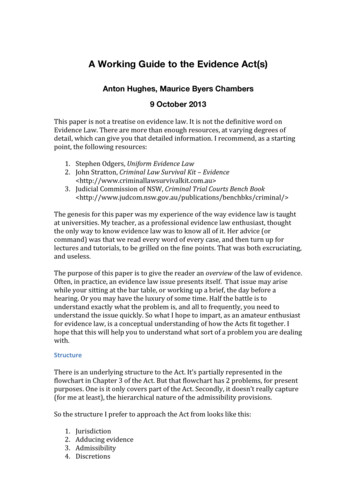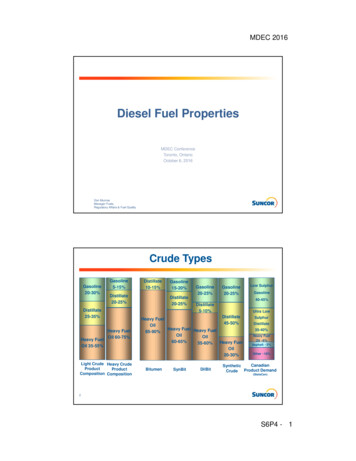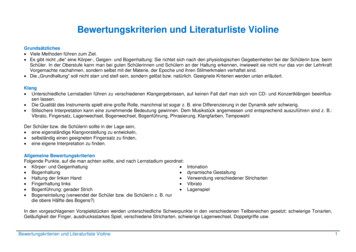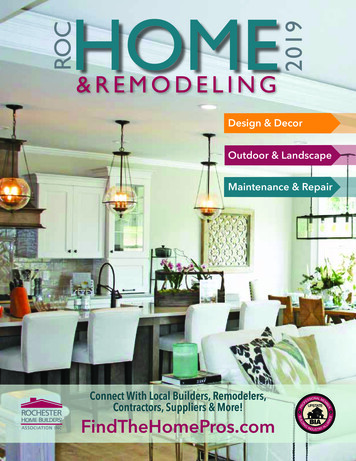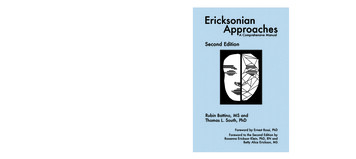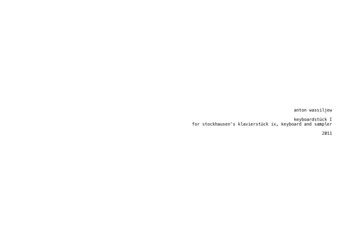
Transcription
anton wassiljewkeyboardstück Ifor stockhausen‘s klavierstück ix, keyboard and sampler2011
the piece consists of the score of karlheinz stockhausen’s klavierstück ix and a max/msp patcher, which controls a session in ableton live.tech riderpeople– pianist– sound directorsoftware– max/msp 6– ableton live 9 max for livehardware– 8 loudspeakers ( amps in case of passive loudspeakers) (the piece can be performed with any number of loudspeakers, see below)– subwoofer if possible ( amp if passive)– closed headphones– keyboard, 88 weighted keys– midi sustain pedal– apple computer (laptop)– audio-interface: 7 inputs, 7 outputs, midi input– mixer: 7 inputs, 11 outputs (8 for speakers 1 for subwoofer 2 for headphones)1– piano stool– music stand(s)– cables: audio, midi, electricity1the number of the outputs depends on the number of the speakers the piece is realized with: see the part „routing“ of this description.1
dispositionstagepiano stoolkeyboard standmusic stand(s)213audience4mixing desk: laptop, interface, mixer5audience7682
electronicsstagemidi pedalkeyboardmidi out213midi inlaptopinterfaceoutsins123456712345674mixer65783
description of the ableton live setthe ableton live set consists of six instruments and an auxiliary piano sampler, which is a monitor for the player. the first six instrument tracks(piano sampler, filtered piano sampler, frequency modulated signal, loop shifter 1, loop shifter 2, sampler) are sent to the speakers, the seventhinstrument track (another piano sampler) must be sent to the headphones of the keyboard player, so he/she hears only piano sound.4
5
description of the max/msp patcherthe task of the patcher is to route the midi information to the appropriate ableton live track. when a key pressed, the patcher gets the midiinformation from the keyboard and decides, to which track in the ableton live set this information must be sent (i.e. which instrument must play).decision-makingwhen a key is pressed, the patcher randomly chooses a so called alteration type and the time it keeps this configuration.an alteration type determines how far is the resulting sound of the ableton live set from the original piano sound: it is nothing more as a collectionof probabilities, which define how oft a certain instrument track in the ableton live set is triggered. for example, at type 0, the first instrument (pianosampler) has 100% probability and the rest of instruments has 0, so that only the piano sounds. at type 1 the first instrument (piano sampler) has –70% and the second one – 30%, in 70 % cases plays instrument 1 (piano) and in 30 % of cases plays instrument 2 (filtered piano), and finally at type 7– the fifth and the sixth instrument tracks have 50 %, so either loop shifter 2 (billie jean) or sampler is triggered. in this case we are quite far awayfrom original piano sound.in addition the patcher chooses the time, which it stays at the appropriate alteration type. during this time no type change can take place.the patcher has elements to control the alteration types, time and communication with the ableton live set.probability setting for ableton live tracksin the top part of the patcher there are six dial-blocks (one for each track in ableton). the dials define the probabilities at different alteration types foreach instrument (p0-p7). these probabilities you can change manually and save as a preset at the left part of the patcher. default settings arerecommended.sustain routingthe purple area in the left bottom corner serves to map correctly the sustain signal to the tracks in the ableton live set. this feature you need to setmanually the midi mapping in ableton if you do not have at the moment a sustain pedal.midi recording / keyboardin the left part of the patcher there is a green area. it gives a possibility to simulate a live performance with a midi recording of the piece. there youcan choose the source: recording or keyboard ( you input midi port). in the case of midi recording you must drag-and-drop your .mid-file into thewhite area and press start to play it.time and stepin the center of the patcher there are three dials. by means of them you can set the time range, in which the system stays at a certain alteration type.also you can define the step that this time is generated with. for example, min 100 ms, max 1000 ms, step 100 ms, so only time intervals 100 ms,200 ms, 300 ms 1000 ms are possible.6
all notes off and pedal offin the bottom of the patcher you can see two areas: all notes off and pedal off. by means of pressing appropriate keys you can send note off signal tothe tracks in the ableton live set. (8 – all tracks all notes off; 1 – track 1; 2 – track 2 etc.) also you can turn off sustain signals with keys q (for thepiano sampler in track 1), w (piano sampler in the track 2), e (tracks 3, 4, 5, 6) and r (track 7, monitor).sound checkfor sound check there is a possibility to send single notes to the tracks with a certain velocity, duration and pitch. either in cycle from channel 1 upto the channel you set, or only to the channel you set. this feature is located in the right part of the patcher.sustain pedalfunction: when the pedal is pressed, all piano samples get a sustain like a normal grand piano; the frequency modulated signal (track 3), both loopshifters (track 4, 5) and the sampler (track 6) get a longer release.7
8
to start1. open file /max/main.maxpat2. open ableton live set /live/sampler\ project/sampler.alsmax patcher:3. set input and output midi ports:in the bottom part of the patcher you can see two menus: for setting input and output midi ports. as input port choose the port, which youphysically get the signal from the keyboard from; as the output port please choose “from max 1”.physical input:output to ableton:9
ableton:4. go the preferences in ableton midi5. turn all midi devices off accept “from max 1“6. set “track” and “remote” of this port to on! (the max/msp mustalready run)7. preferences audio setup: set your audio output device and its 8output channels (6 to speakers 2 to the monitor for the pianist)10
8. go to track5 (michael jackson loop shifter) loop shifter automap choose „back and forth“ in the menu press the apply buttonmax patcher:9. if needed set midi mapping for the sustain pedal.the signal comes from the keyboard to the computer via the input midi port. in the patcher this signal is split into four other signals, which areexact copies of the input signal.11
in the left bottom part of the patcher you can see a purple area. it has four check boxes and a toggle. the check boxes work like gates, which passor not pass the sustain signal from the input port to the appropriate channels of the output port: four copies are routed inside this bpatcher:via channel 1 of the output port – sustain for the track 1;via channel 2 of the output port – sustain for the track 2;via channel 3 of the output port – sustain for the track 3, 4, 5 and 6;via channel 7 of the output port – sustain for the track 7.the white toggle you may need only as a substitution of the sustain pedal for mapping midi in ableton. you can set the mapping with the sustainpedal as well.during the performance the four check boxes must be checked an the white toggle unchecked!the correct setting of the midi mapping of the sustain signal must be already saved in the ableton live set. but if for some reason these settingshave been changed you have to set them yourself:using the midi mapping feature in ableton live you can correctly route four channels from the port “from max 1”. the sustain signal for pianosamplers (tracks 1, 2, 7) must not be routed additionally, this works automatically. they get the sustain signal from the channels 1, 2 and 7 of theoutput port respectively. but for both loop shifters and the sampler the standard sustain must be re-routed, otherwise the sampler loops thesamples instead of giving them a longer release.in the purple area in the left bottom corner you can route the sustain controller (64) from your input midi port to an appropriate track in theableton live set. with this feature you can independently organize the necessary midi mapping in the ableton live set. there you choose with thecheck boxes the channel, which you want to pass the controller 64 to. and to send the signal, you can check the toggle or press the sustain pedal.if the toggle is checked, the sustain is on, if it s unchecked the sustain is off. the pedal and the toggle function independently.to set the mapping in the ableton live set you have to do:9.1. go to the ableton live set.9.2. in the right upper corner of the window click the midi button. aufter pressing it you will see the midi mapping menu in the left part of thewindow.12
9.3. in this mode go to the following elements and set cc64-mapping for them:9.3.1.: track 3 max/msp instrument yellow number boxpress the sustain pedal and then set the values for the mapping: 15 ms (pedal off: 64 0) and 2.5 s (pedal on: 64 127)9.3.2.: track 4 loop shifter tab “playback” release dialpress the sustain pedal and then set the values for the mapping: 3 (pedal off: 64 0) and 30 (pedal on: 64 127)9.3.3: track 5 loop shifter tab “playback” release dialpress the sustain pedal and then set the values for the mapping: 3 (pedal off: 64 0) and 30 (pedal on: 64 127)9.3.4.: track 6 sampler tab “filter/global” release number boxpress the sustain pedal and then set the values for the mapping: 1 ms (pedal off: 64 0) and 2.5 s (pedal on: 64 127)the mapping must look in this way:for track 3 (frequency modulated signal)controller 64 of the ch. 3 from the port “from max 1” track 3 max/msp instrument yellow number box:from 15 ms (64 0) to 2.5 s (64 127).for tracks 4 and 5 (loop shifters)controller 64 of the ch. 3 from the port “from max 1” track 4 (5) loop shifter tab “playback” release dial:from 3 (64 0) to 30 (64 127).for track 6 (sampler)controller 64 of the ch. 3 from the port “from max 1” track 6 sampler tab “filter/global” release number box:from 1 ms (64 0) to 2.5 s (64 127).13
routingthe piece can be realizied with any number of speakers. but the principal idea of distribution of the audio signals in space (from the ableton tracks)has to be the same:tracksspeakerstrack 1 (mono)fronttrack 2 (mono)back left center lefttrack 3 (mono)back right center righttrack 4 (mono)center left and righttrack 5 (mono)back righttrack 6 (mono)front leftof course in case of two loudspeakers this concept has to be strongly reduced.for 8 loudspeaker the audio mapping could look like this:trackstracks midi intracks audio outinterface insinterface outsmixer inputchannels (fader)mixer outputsspeakerstrack 1 (mono)from max 1 / ch1111111-4track 2 (mono)from max 1 / ch2222223, 5, 7track 3 (mono)from max 1 / ch3333332, 4, 6track 4 (mono)from max 1 / ch4444443-6track 5 (mono)from max 1 / ch5555556,8track 6 (mono)from max 1 / ch6666661,3track 7 (mono)from max 1 / ch777777, 8headphones(stereo)14
sound directionthe person at the mixing desk ensures during the performance, that all audio signals from 6 ableton tracks are in balance.15
the ableton live set consists of six instruments and an auxiliary piano sampler, which is a monitor for the player. the first six instrument tracks (piano sampler, filtered piano sampler, frequency modulated signal, loop shi!er 1, loop