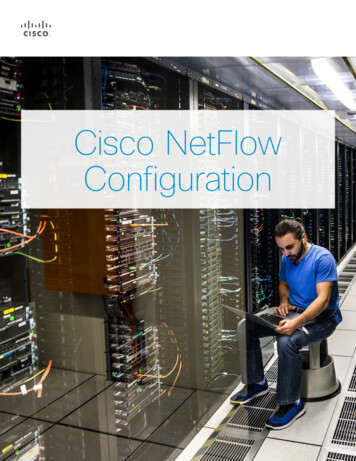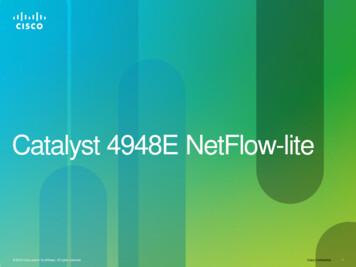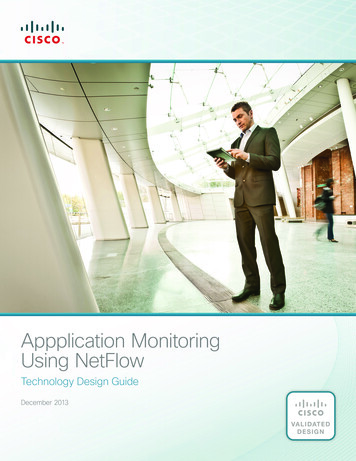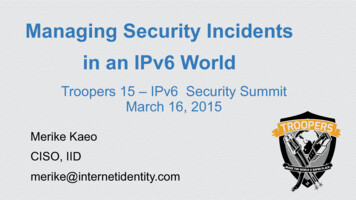Transcription
Configuring NetFlow Top Talkers usingCisco IOS CLI Commands or SNMP CommandsFirst Published: May 02, 2005Last Updated: October 02, 2009This module contains information about and instructions for configuring NetFlow Top Talkers feature.The NetFlow Top Talkers feature can be configured using the Cisco IOS command-line interface (CLI)or with SNMP commands using the NetFlow MIB. The NetFlow Top Talkers feature uses NetFlowfunctionality to obtain information regarding heaviest traffic patterns and most-used applications in thenetwork. The NetFlow MIB allows you to configure NetFlow and the NetFlow Top Talkers feature usingSNMP commands from a network management workstation.Finding Feature InformationYour software release may not support all the features documented in this module. For the latest featureinformation and caveats, see the release notes for your platform and software release. To find informationabout the features documented in this module, and to see a list of the releases in which each feature issupported, see the “Feature Information for Configuring NetFlow Top Talkers using the Cisco IOS CLI orSNMP Commands” section on page 26.Use Cisco Feature Navigator to find information about platform support and Cisco IOS and Catalyst OSsoftware image support. To access Cisco Feature Navigator, go to http://www.cisco.com/go/cfn. Anaccount on Cisco.com is not required.NoteIf you are searching in Feature Navigator, the feature documented in this module is named NetFlow MIBand Top Talkers.Contents Prerequisites for Configuring NetFlow Top Talkers, page 2 Restrictions for Configuring NetFlow Top Talkers, page 2Americas Headquarters:Cisco Systems, Inc., 170 West Tasman Drive, San Jose, CA 95134-1706 USA
Configuring NetFlow Top Talkers using Cisco IOS CLI Commands or SNMP CommandsPrerequisites for Configuring NetFlow Top Talkers Information About Configuring NetFlow Top Talkers, page 2 How to Configure NetFlow Top Talkers using Cisco IOS CLI Commands or SNMP Commands,page 4 Configuration Examples for NetFlow Top Talkers, page 23 Additional References, page 24 Feature Information for Configuring NetFlow Top Talkers using the Cisco IOS CLI or SNMPCommands, page 26Prerequisites for Configuring NetFlow Top TalkersBefore you enable NetFlow and NetFlow Top Talkers, you must: Configure the router for IP routing Ensure that one of the following is enabled on your router, and on the interfaces that you want toconfigure NetFlow on: Cisco Express Forwarding (CEF), distributed CEF, or fast switching Understand the resources required on your router because NetFlow consumes additional memoryand CPU resources.Restrictions for Configuring NetFlow Top TalkersCisco IOS Releases 12.2(14)S, 12.0(22)S, or 12.2(15)TIf your router is running a version of Cisco IOS prior to releases 12.2(14)S, 12.0(22)S, or 12.2(15)T theip route-cache flow command is used to enable NetFlow on an interface.If your router is running Cisco IOS release 12.2(14)S, 12.0(22)S, 12.2(15)T, or later the ip flow ingresscommand is used to enable NetFlow on an interface.Cisco IOS Release 12.2(33)SXHSome of the keywords and arguments for the commands used to configure the NetFlow MIB and TopTalkers feature are not supported in 12.2(33)SXH. See the syntax descriptions for the commands in thecommand reference (URL for the 12.2SX NF CR to be added later) for details.Information About Configuring NetFlow Top Talkers Overview of the NetFlow MIB and Top Talkers Feature, page 2 Benefits of the NetFlow MIB and Top Talkers Feature, page 3 Cisco IOS Release 12.2(33)SXH on Cisco 6500 Series Switches, page 3Overview of the NetFlow MIB and Top Talkers FeatureNetFlow collects traffic flow statistics on routing devices. NetFlow has been used for a variety ofapplications, including traffic engineering, usage-based billing, and monitoring for denial-of-service(DoS) attacks.2
Configuring NetFlow Top Talkers using Cisco IOS CLI Commands or SNMP CommandsInformation About Configuring NetFlow Top TalkersThe flows that are generating the heaviest system traffic are known as the “top talkers.”The NetFlow Top Talkers feature allows flows to be sorted so that they can be viewed. The top talkerscan be sorted by either of the following criteria: By the total number of packets in each top talker By the total number of bytes in each top talkerThe usual implementation of NetFlow exports NetFlow data to a collector. The NetFlow MIB and TopTalkers feature performs security monitoring and accounting for top talkers and matches and identifieskey users of the network. This feature is also useful for a network location where a traditional NetFlowexport operation is not possible. The NetFlow MIB and Top Talkers feature does not require a collectorto obtain information regarding flows. Instead, these flows are placed in a special cache where they canbe viewed. The NetFlow MIB part of the NetFlow MIB and Top Talkers feature allows you to configurethe NetFlow Top Talkers feature using SNMP.In addition to sorting top talkers, you can further organize your output by specifying criteria that the toptalkers must match, such as source or destination IP address or port. The match command is used tospecify this criterion. For a full list of the matching criteria that you can select, refer to thematch command in the Cisco IOS command reference documentation.Benefits of the NetFlow MIB and Top Talkers FeatureTop talkers can be useful for analyzing network traffic in any of the following ways: Security—You can view the list of top talkers to see if traffic patterns consistent with DoS attack arepresent in your network. Load balancing—You can identify the most heavily used parts of the system and move networktraffic over to less-used parts of the system. Traffic analysis—Consulting the data retrieved from the NetFlow MIB and Top Talkers feature canassist you in general traffic study and planning for your network.An additional benefit of the NetFlow MIB and Top Talkers feature is that it can be configured for a routereither by entering CLI commands or by entering SNMP commands on a network management system(NMS) workstation. The SNMP commands are sent to the router and processed by a MIB. You do nothave to be connected to the router console to extract the list of top talkers information if an NMSworkstation is configured to communicate using SNMP to your network device. For more informationon configuring your network device to use MIB functionality for the NetFlow MIB and Top Talkersfeature, see Configuring SNMP Support on the Networking Device.Cisco IOS Release 12.2(33)SXH on Cisco 6500 Series SwitchesThe show ip flow top-talkers command was modified in Cisco IOS Release 12.2(33)SXH for the Cisco6500 Series switches to support displaying the top talkers for a specific module. The show ip flowtop-talkers module number command displays the top talkers for that module. The show ip flowtop-talkers command without the module keyword shows the top talkers in the hardware switched path(a merged list of top lists from all modules) and then software switched top talkers. The NetFlow MIBcan be used to request the top talker list and to set and/or get the configuration parameters for theNetFlow MIB Top Talkers feature.3
Configuring NetFlow Top Talkers using Cisco IOS CLI Commands or SNMP CommandsHow to Configure NetFlow Top Talkers using Cisco IOS CLI Commands or SNMP CommandsHow to Configure NetFlow Top Talkers using Cisco IOS CLICommands or SNMP CommandsNoteSome of the tasks in this section include examples of the SNMP CLI syntax used to set configurationparameters on the router and to read values from MIB objects on the router. These SNMP CLI syntaxexamples are taken from a Linux workstation using public-domain SNMP tools. The SNMP CLI syntaxfor your workstation might be different. Refer to the documentation that was provided with your SNMPtools for the correct syntax for your network management workstation. Configuring SNMP Support on the Networking Device, page 4 Configuring Parameters for the NetFlow Main Cache, page 6 Identifying the Interface Number to Use for Enabling NetFlow with SNMP, page 8 Configuring NetFlow on a Cisco 6500 Series Switch, page 9 Configuring NetFlow on Cisco Routers, page 11 Configuring NetFlow Top Talkers, page 13 Configuring NetFlow Top Talkers Match Criteria, page 16 Verifying the NetFlow Top Talkers Configuration, page 21Configuring SNMP Support on the Networking DeviceIf you want to configure the NetFlow Top Talkers feature using the Cisco IOS CLI, you do not have toperform this task.If you want to configure the NetFlow Top Talkers feature using the NetFlow MIB and SNMP, you mustperform this task.Before you can use SNMP commands to configure the Top Talkers feature you must configure SNMPsupport on your networking device. To enable SNMP support on the networking device perform the stepsin this task.NoteThe SNMP community read-only (RO) string for the examples is public. The SNMP communityread-write (RW) string for the examples is private. You should use more complex strings for thesevalues in your configurations.NoteFor more information on configuring SNMP support on your networking device, refer to the“Configuring SNMP Support” chapter of the Cisco IOS Configuration Fundamentals and NetworkManagement Configuration Guide.SUMMARY STEPS41.enable2.configure terminal3.snmp-server community string ro
Configuring NetFlow Top Talkers using Cisco IOS CLI Commands or SNMP CommandsHow to Configure NetFlow Top Talkers using Cisco IOS CLI Commands or SNMP Commands4.snmp-server community string rw5.endDETAILED STEPS: Router CLI CommandsStep 1Command or ActionPurposeenable(Required) Enables privileged EXEC mode. Enter your password if prompted.Example:Router enableStep 2configure terminal(Required) Enters global configuration mode.Example:Router# configure terminalStep 3snmp-server community string roExample:(Required) Sets up the community access string to permitaccess to SNMP. The string argument is a community string that consistsof from 1 to 32 alphanumeric characters and functionsmuch like a password, permitting access to the SNMPprotocol. Blank spaces are not permitted in thecommunity string. The ro keyword specifies read-only access. SNMPmanagement stations using this string can retrieve MIBobjects.Router(config)# snmp-server community public roStep 4snmp-server community string rwExample:(Required) Sets up the community access string to permitaccess to SNMP. The string argument is a community string that consistsof from 1 to 32 alphanumeric characters and functionsmuch like a password, permitting access to the SNMPprotocol. Blank spaces are not permitted in thecommunity string. The rw keyword specifies read-write access. SNMPmanagement stations using this string can retrieve andmodify MIB objects.NoteThe string argument must be different from theread-only string argument specified in thepreceding step (Step 3).Router(config)# snmp-server community privaterwStep 5end(Required) Exits the current configuration mode and returnsto privileged EXEC mode.Example:Router(config)# end5
Configuring NetFlow Top Talkers using Cisco IOS CLI Commands or SNMP CommandsHow to Configure NetFlow Top Talkers using Cisco IOS CLI Commands or SNMP CommandsConfiguring Parameters for the NetFlow Main CacheThis optional task describes the procedure for modifying the parameters for the NetFlow main cache.Perform the steps in this optional task using either the router CLI commands or the SNMP commands tomodify the parameters for the NetFlow main cache.SUMMARY STEPSRouter CLI Commands1.enable2.configure terminal3.ip flow-cache entries number4.ip flow-cache timeout active minutes5.ip flow-cache timeout inactive seconds6.endSNMP Commands1.snmpset -c private -m all -v2c [ip-address hostname] cnfCICacheEntries.type unsigned number2.snmpset -c private -m all -v2c [ip-address hostname] cnfCIActiveTimeOut.type unsignednumber3.snmpset -c private -m all -v2c [ip-address hostname] ccnfCIInactiveTimeOut.type unsignednumberDETAILED STEPS: Router CLI CommandsStep 1Command or ActionPurposeenable(Required) Enables privileged EXEC mode. Enter your password if prompted.Example:Router enableStep 2configure terminal(Required) Enters global configuration mode.Example:Router# configure terminalStep 3ip flow-cache entries numberExample:Router(config)# ip flow-cache entries 40006(Optional) Specifies the maximum number of entries to becaptured for the main flow cache. The range for the number argument is from 1024 to524288 entries.
Configuring NetFlow Top Talkers using Cisco IOS CLI Commands or SNMP CommandsHow to Configure NetFlow Top Talkers using Cisco IOS CLI Commands or SNMP CommandsStep 4Command or ActionPurposeip flow-cache timeout active minutes(Optional) Configures operational parameters for the maincache.Example: The timeout keyword dissolves the session in thecache. The active minutes keyword-argument pair is thenumber of minutes that an entry is active. The range isfrom 1 to 60 minutes. The default is 30 minutes.Router(config)# ip flow-cache timeout active 30Step 5ip flow-cache timeout inactive secondsExample:(Optional) Configures operational parameters for the maincache. The timeout keyword dissolves the session in the maincache. The inactive seconds keyword-argument pair is thenumber of seconds that an inactive entry will stay in themain cache before it times out. The range is from10 to 600 seconds. The default is 15 seconds.Router(config)# ip flow-cache timeout inactive100Step 6end(Required) Exits the current configuration mode and returnsto privileged EXEC mode.Example:Router(config)# endDETAILED STEPS: SNMP CommandsStep 1Command or ActionPurposesnmpset -c private -m all -v2c [ip-address hostname] cnfCICacheEntries.type unsignednumber(Optional) Defines the maximum number of entries to becaptured for the main flow cache. The value for the type argument incnfCICacheEntries.type unsigned number is 0 for themain cache. The value for the number argument incnfCICacheEntries.type number is the maximumnumber of cache entries. The range for the number argument is from 1024 to524288 entries.Example:workstation% snmpset -c private -m all -v2c10.4.9.62 cnfCICacheEntries.0 unsigned 40007
Configuring NetFlow Top Talkers using Cisco IOS CLI Commands or SNMP CommandsHow to Configure NetFlow Top Talkers using Cisco IOS CLI Commands or SNMP CommandsStep 2snmpset -c private -m all -v2c [ip-address hostname] cnfCIActiveTimeOut.type unsignednumber(Optional) Specifies the number of seconds that an activeflow remains in the main cache before it times out. The value for the type argument incnfCIActiveTimeout.type unsigned number is 0 forthe main cache. The value for the number argument incnfCIActiveTimeout.type unsigned number is thenumber of seconds that an active flow remains in thecache before it times out. The range for the number argument is from 1 to 60minutes. The default is 30 minutes.Example:workstation% snmpset -c private -m all -v2c10.4.9.62 cnfCIActiveTimeOut.0 unsigned 60Step 3snmpset -c private -m all -v2c [ip-address hostname] ccnfCIInactiveTimeOut.type unsignednumber(Optional) Specifies the number of seconds that an inactiveflow remains in the main cache before it times out. The value for the type argument incnfCIInactiveTimeout.type unsigned number is 0 forthe main cache. The value for the number argument incnfCIInactiveTimeout.type unsigned number is thenumber of seconds that an inactive flow remains in themain cache before it times out. The range for the number argument is from10 to 600 seconds. The default is 15 seconds.Example:workstation% snmpset -c private -m all -v2c10.4.9.62 cnfCIInactiveTimeOut.0 unsigned 30Identifying the Interface Number to Use for Enabling NetFlow with SNMPIf you want to configure the NetFlow Top Talkers feature using the Cisco IOS CLI, you do not have toperform this task.If you want to configure the NetFlow Top Talkers feature using the NetFlow MIB and SNMP, you mustperform this task.Before you can use SNMP to enable NetFlow on an interface, you must identify the SNMP interfacenumber on the router. To identify the interface number for the interface on which you want to enableNetFlow, perform the steps in this required task.SUMMARY STEPS1.enable2.show snmp mib ifmib ifindex type number3.Repeat Step 2 to identify the SNMP interface number for any other interfaces on which you plan toenable NetFlow.DETAILED STEPSStep 1enableEnters privileged EXEC mode. Enter the password if prompted.Router enable8
Configuring NetFlow Top Talkers using Cisco IOS CLI Commands or SNMP CommandsHow to Configure NetFlow Top Talkers using Cisco IOS CLI Commands or SNMP CommandsStep 2show snmp mib ifmib ifindex type numberDisplays the SNMP interface number for the interface specified.Router# show snmp mib ifmib ifindex GigabitEthernet6/2Ethernet0/0: Ifindex 60Step 3Repeat Step 2 to identify the SNMP interface number for any other interfaces on which you plan toenable NetFlow.Configuring NetFlow on a Cisco 6500 Series SwitchTo enable NetFlow on the switch, perform the steps in this required task using either the CLI commandsor the SNMP commands.NoteThis task provides the minimum information required to configure NetFlow on your Cisco 6500 seriesswitch. See the Catalyst 6500 Series Cisco IOS Software Configuration Guide, for more information ofconfiguring NetFlow on your switch.SUMMARY STEPSRouter CLI Commands1.enable2.configure terminal3.mls flow {ip ipv6} {destination destination-source full interface-destination-source interface-full source}4.interface type number5.ip flow {ingress egress}6.exit7.Repeat Steps 4 through 6 to enable NetFlow on other interfaces.8.endSNMP Commands1.snmpset -c private -m all -v2c [ip-address hostname] cseFlowIPFlowMask integer [1 2 3 4 5 6]2.snmpset -c private -m all -v2c [ip-address hostname] cnfCINetflowEnable.interface-numberinteger [0 1 2 3]3.Repeat Step 2 to enable NetFlow on other interfaces.9
Configuring NetFlow Top Talkers using Cisco IOS CLI Commands or SNMP CommandsHow to Configure NetFlow Top Talkers using Cisco IOS CLI Commands or SNMP CommandsDETAILED STEPS: Router CLI CommandsStep 1Command or ActionPurposeenable(Required) Enables privileged EXEC mode. Enter your password if prompted.Example:Router enableStep 2configure terminal(Required) Enters global configuration mode.Example:Router# configure terminalStep 3mls flow {ip ipv6} {destination destination-source full interface-destination-source interface-full source}Specifies the NetFlow flow mask for IPv4 traffic.Example:Router(config)# mls flow ip interface-fullStep 4interface type number(Required) Specifies the interface on which you want toenable NetFlow and enters interface configuration mode.Example:Router(config)# interface GigabitEthernet6/2Step 5ip flow {ingress egress}(Required) Enables NetFlow on the interface. ingress—Captures traffic that is being received by theinterface egress—Captures traffic that is being transmitted bythe interface.Example:Router(config-if)# ip flow ingressand/orExample:Router(config-if)# ip flow egressStep 6exitExample:Router(config-if)# exit(Optional) Exits interface configuration mode and returns toglobal configuration mode. Use this command only if you want to enable NetFlowon another interface.Step 7Repeat Steps 4 through 6 to enable NetFlow on otherinterfaces.(Optional) —Step 8end(Required) Exits the current configuration mode and returnsto privileged EXEC mode.Example:Router(config-if)# end10
Configuring NetFlow Top Talkers using Cisco IOS CLI Commands or SNMP CommandsHow to Configure NetFlow Top Talkers using Cisco IOS CLI Commands or SNMP CommandsDETAILED STEPS: SNMP CommandsStep 1Step 2Command or ActionPurposesnmpset -c private -m all -v2c [ip-address hostname] cseFlowIPFlowMask integer [1 2 3 4 5 6]Specifies the NetFlow flow mask for IPv4 traffic. 1—destination-only 2—source-destinationExample: 3—full-flowworkstation% snmpset -c private -m all -v2c10.4.9.62 cnfCINetflowEnable.60 integer 1 4—source-only 5—interface-source-destination 6—interface-fullsnmpset -c private -m all -v2c [ip-address hostname] cnfCINetflowEnable.interface-numberinteger [0 1 2 3]Example:workstation% snmpset -c private -m all -v2c10.4.9.62 cnfCINetflowEnable.60 integer 1(Required) Configures NetFlow for an interface. The value for the interface-number argument is foundby entering the router CLI command show snmp mibifmib ifindex on the router in privileged EXEC mode. The values for the direction argument are:– 0—Disable NetFlow– 1—Enable Ingress NetFlow– 2—Enable Egress NetFlow– 3—Enable Ingress and Egress NetFlowStep 3Repeat Step 2 to enable NetFlow on other interfaces(Optional) —Configuring NetFlow on Cisco RoutersTo enable NetFlow on the router, perform the steps in this required task using either the CLI commandsor the SNMP commands .SUMMARY STEPSRouter CLI Commands1.enable2.configure terminal3.interface type number4.ip flow {ingress egress}5.exit6.Repeat Steps 3 through 5 to enable NetFlow on other interfaces.7.endSNMP Commands1.snmpset -c private -m all -v2c [ip-address hostname] cnfCINetflowEnable.interface-numberinteger [0 1 2 3]2.Repeat Step 1 to enable NetFlow on other interfaces.11
Configuring NetFlow Top Talkers using Cisco IOS CLI Commands or SNMP CommandsHow to Configure NetFlow Top Talkers using Cisco IOS CLI Commands or SNMP CommandsDETAILED STEPS: Router CLI CommandsStep 1Command or ActionPurposeenable(Required) Enables privileged EXEC mode. Enter your password if prompted.Example:Router enableStep 2configure terminal(Required) Enters global configuration mode.Example:Router# configure terminalStep 3interface type number(Required) Specifies the interface on which you want toenable NetFlow and enters interface configuration mode.Example:Router(config)# interface GigabitEthernet6/2Step 4ip flow {ingress egress}(Required) Enables NetFlow on the interface. ingress—Captures traffic that is being received by theinterface egress—Captures traffic that is being transmitted bythe interface.Example:Router(config-if)# ip flow ingressand/orExample:Router(config-if)# ip flow egressStep 5exitExample:Router(config-if)# exit(Optional) Exits interface configuration mode and returns toglobal configuration mode. Use this command only if you want to enable NetFlowon another interface.Step 6Repeat Steps 3 through 5 to enable NetFlow on otherinterfaces.(Optional) —Step 7end(Required) Exits the current configuration mode and returnsto privileged EXEC mode.Example:Router(config-if)# end12
Configuring NetFlow Top Talkers using Cisco IOS CLI Commands or SNMP CommandsHow to Configure NetFlow Top Talkers using Cisco IOS CLI Commands or SNMP CommandsDETAILED STEPS: SNMP CommandsStep 1Command or ActionPurposesnmpset -c private -m all -v2c [ip-address hostname] cnfCINetflowEnable.interface-numberinteger [0 1 2 3](Required) Configures NetFlow for an interface.Example:workstation% snmpset -c private -m all -v2c10.4.9.62 cnfCINetflowEnable.60 integer 1 The value for the interface-number argument is foundby entering the router CLI command show snmp mibifmib ifindex on the router in privileged EXEC mode. The values for the direction argument are:– 0—Disable NetFlow– 1—Enable Ingress NetFlow– 2—Enable Egress NetFlow– 3—Enable Ingress and Egress NetFlowStep 2Repeat Step 1 to enable NetFlow on other interfaces(Optional) —Configuring NetFlow Top TalkersThis task describes the procedure for configuring the NetFlow Top Talkers feature. Perform the steps inthis required task using either the router CLI commands or the SNMP commands to configure theNetFlow Top Talkers feature on the router.SUMMARY STEPSRouter CLI Commands1.enable2.configure terminal3.ip flow-top-talkers4.top number5.sort by [bytes packets]6.cache-timeout milliseconds7.endSNMP Commands1.snmpset -c private -m all -v2c [ip-address hostname] cnfTopFlowsTopN.0 unsigned number2.snmpset -c private -m all -v2c [ip-address hostname] cnfTopFlowsSortBy.0 integer [1 2 3]3.snmpset -c private -m all -v2c [ip-address hostname] cnfTopFlowsCacheTimeout.0 unsignedmilliseconds13
Configuring NetFlow Top Talkers using Cisco IOS CLI Commands or SNMP CommandsHow to Configure NetFlow Top Talkers using Cisco IOS CLI Commands or SNMP CommandsDETAILED STEPS: Router CLI CommandsStep 1Command or ActionPurposeenable(Required) Enables privileged EXEC mode. Enter your password if prompted.Example:Router enableStep 2configure terminal(Required) Enters global configuration mode.Example:Router# configure terminalStep 3ip flow-top-talkers(Required) Enters NetFlow Top Talkers configurationmode.Example:Router(config)# ip flow-top-talkersStep 4top numberExample:(Required) Specifies the maximum number of top talkersthat will be retrieved by a NetFlow top talkers query. Router(config-flow-top-talkers)# top 50Step 5sort-by [bytes packets](Required) Specifies the sort criterion for the top talkers. Example:Router(config-flow-top-talkers)#sort-by packets14The range for the number argument is from 1 to 200entries.The top talkers can be sorted either by the total numberof packets of each top talker or the total number ofbytes of each top talker.
Configuring NetFlow Top Talkers using Cisco IOS CLI Commands or SNMP CommandsHow to Configure NetFlow Top Talkers using Cisco IOS CLI Commands or SNMP CommandsStep 6Command or ActionPurposecache-timeout milliseconds(Optional) Specifies the amount of time that the list of toptalkers is retained.Example: Reentering the top, sort-by, or cache-timeoutcommand resets the timeout period, and the list of toptalkers is recalculated the next time they are requested. The list of top talkers is lost when the timeout periodexpires. You should configure a timeout period for atleast as long as it takes the network managementsystem (NMS) to retrieve all the required NetFlow toptalkers. If this timeout value is too large, the list of top talkersmight not be updated quickly enough to display thelatest top talkers. If a request to display the top talkersis made more than once during the timeout period, thesame results will be displayed for each request. Toensure that the latest information is displayed whileconserving CPU time, configure a large value for thetimeout period and change the parameters of thecache-timeout, top, or sort-by command when a newlist of top talkers is required. The range for the number argument is from 1 to3,600,000 milliseconds. The default is 5000 imeout 30000Step 7end(Required) Exits the current configuration mode and returnsto privileged EXEC mode.Example:Router(config-flow-top-talkers)# endDETAILED STEPS: SNMP CommandsStep 1Command or ActionPurposesnmpset -c private -m all -v2c [ip-address hostname] cnfTopFlowsTopN.0 unsigned number(Required) Specifies the maximum number of top talkersthat will be retrieved by a NetFlow top talkers query. The value for the number argument incnfTopFlowsTopN.0 number is the maximum numberof top talkers that will be retrieved by a NetFlow toptalkers query. The range for the number argument is from 1 to 200entries.Example:workstation% snmpset -c private -m all -v2c10.4.9.62 cnfTopFlowsTopN.0 unsigned 5015
Configuring NetFlow Top Talkers using Cisco IOS CLI Commands or SNMP CommandsHow to Configure NetFlow Top Talkers using Cisco IOS CLI Commands or SNMP CommandsStep 2snmpset -c private -m all -v2c [ip-address hostname] cnfTopFlowsSortBy.0 integer [1 2 3](Required) Specifies the sort criteria for the top talkers. Values for sort-option in cnfTopFlowsSortBy.0 [1 2 3] are– 1—No sorting will be performed and that theExample:NetFlow MIB and Top Talkers feature will bedisabled.workstation% snmpset -c private -m all -v2c10.4.9.62 cnfTopFlowsSortBy.0 integer 2– 2—Sorting will be performed by the total numberof packets of each top talker.– 3—Sorting will be performed by the total numberof bytes of each top talker.Step 3snmpset -c private -m all -v2c [ip-address hostname] cnfTopFlowsCacheTimeout.0 unsignedmilliseconds(Optional) Specifies the amount of time that the list of toptalkers is retained. Reentering the top, sort-by, or cache-timeoutcommand resets the timeout period, and the list of toptalkers is recalculated the next time they are requested. The list of top talkers will be lost when the timeoutperiod expires. You should configure a timeout periodfor at least as long as it takes the network managementsystem (NMS) to retrieve all the required NetFlow toptalkers. If this timeout value is too large, the list of top talkersmight not be updated quickly enough to display thelatest top talkers. If a request to display the top talkersis made more than once during the timeout period, thesame results will be displayed for each request. Toensure that the latest information is displayed whileconserving CPU time, configure a large value for thetimeout period and change the parameters of thecache-timeout, top, or sort-by command when a newlist of top talkers is required. The range for the number argument is from 1 to3,600,000 milliseconds. The default is 5000 (5seconds).Example:workstation% snmpset -c private -m all -v2c10.4.9.62 cnfTopFlowsCacheTimeout.0 unsigned30000Configuring NetFlow Top Talkers Match CriteriaYou can limit the traffic that is displayed by the NetFlow Top Talkers feature by configuring matchcriteria. The match criteria are applied to data in the main cache. The data in the main cache that meetsthe match criteria is displayed when you enter the show ip flow top-talkers command. To limit thetraffic that is displayed by the NetFlow MIB and Top Talkers feature, perform the steps in this optionaltask.Before configuring NetFlow MIB and Top Talkers match criteria, you should understand the following:16 NetFlow Top Talkers Match Criteria Specified by CLI Commands, page 17 NetFlow Top Talkers Match Criteria Specified by SNMP Commands, page
Configuring NetFlow Top Talkers using Cisco IOS CLI Commands or SNMP Commands . command is used to enable NetFlow on an interface. Cisco IOS Release 12.2(33)SXH Some of the keywords and arguments for the commands used to configure the NetFlow MIB and Top