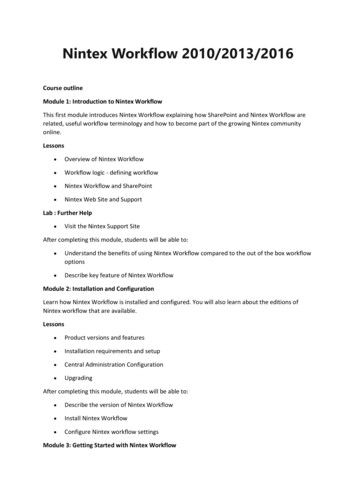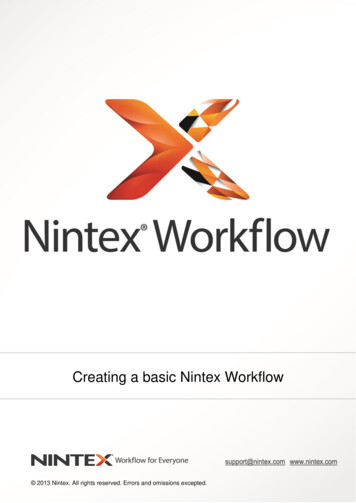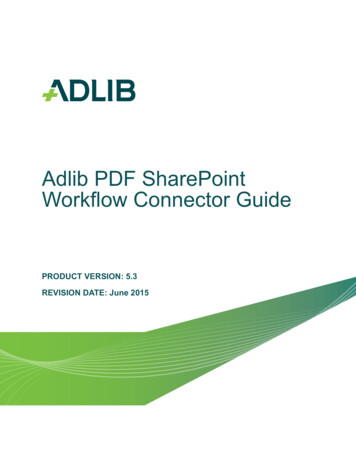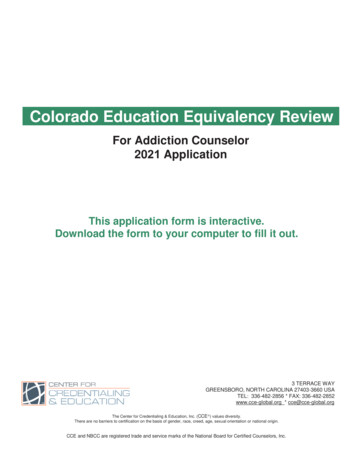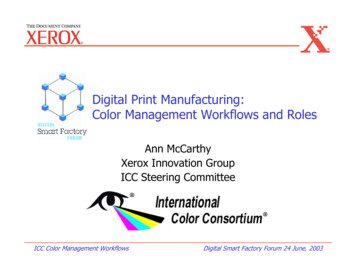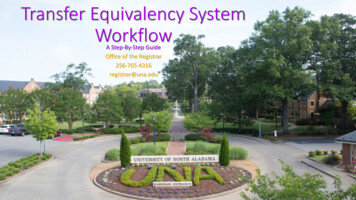
Transcription
Transfer Equivalency SystemWorkflowA Step-By-Step GuideOffice of the Registrar256-765-4316registrar@una.edu
What is the Transfer Equivalency System(TES)? TES is an exhaustive course description database. The database contains complete course details, including coursecode, title, description and number of credits. TES also encompasses a suite of tools specifically aimed atautomating and streamlining educational business processes. These processes include: analysis of transfer courses and transcripts,the administration and maintenance of course equivalencies, andcommunication of course data between staff, users, and faculty.
What is a TES Evaluation Task? The Office of the Registrar is now in charge of articulating transferwork for students from all across the globe. As a result, it is importantthat we have our faculty weighing in on the course work that comesto our office so that students receive the appropriate equivalenciesfor their work. Through TES, course descriptions can be included in Evaluation Tasksand then routed to advisors and faculty evaluators for their reviewand approval. This process is tracked within the database, eliminatingthe need for a paper or an e-mail trail.
Evaluation Tasks: Getting Started First, you will receive an invitation via your UNA email. This willinclude a link to the TES homepage where you will set up an account.
Once you have made an account You will notice emails coming from tes@collegesource.com. These are your alerts! This is how you know that there is an openevaluation task waiting for your assessment.
Following the Link You will be taken to the homepage to log in. Then Click on the “Task” dropdown menu followed by “MyEvaluations.”
“My Evaluations” Here, you will see a queue of institutions. Click on the blue icon and you will be taken to a similar page listing allof the open evaluation tasks specifically associated with thatinstitution.
Breaking Down the Evaluation List In the example below, you will see where our office has proposed that CBA390 at Jacksonville State is equal to MG 395 at UNA.Click this icon for course descriptions and details. The item includes any notes associated with the request, a “last actiondate,” the name of the assignee, the name of the creator, and the date inwhich the evaluation task was sent. Once you click on the blue icon, you will be taken to the coursedescriptions and details.
Anatomy of the Evaluation TaskSelect from this menu once task has been successfully evaluated.Both the “send” and “proposed” course descriptions appear side-by-sideCourse code and titleCourse descriptionAny notes concerning this evaluation appear hereCourse detailsThe “evaluation log” monitors the evaluation task’sprogress
Once you have selected an action You will be prompted by the window below to confirm your decision.You also have the option to include an additional noteand send us (The Office of the Registrar) an email alert.
Check the log.Your decision will show up in the log at the bottom of the screendocumenting the evaluation task’s conclusion.And that’s it!
TES Evaluation Reminder If a significant amount of time has lapsed since the date ofassignment, you will receive an email reminder.
Questions?University of North AlabamaOffice of the Registrar256-765-4316registrar@una.eduSavannah RichardsonWesley wgahagan@una.edu
What is the Transfer Equivalency System (TES)? TES is an exhaustive course description database. The database contains complete course details, including course code, title, description and number of credits. TES also encompasses a suite of tools specifically aimed at automating and streamlining educational business processes.