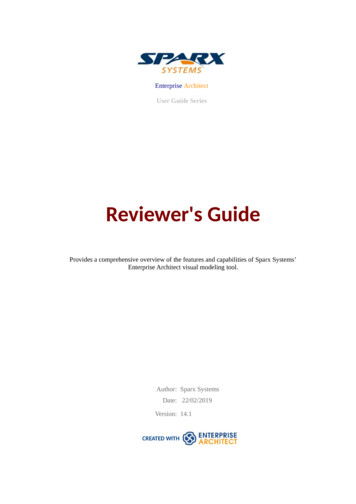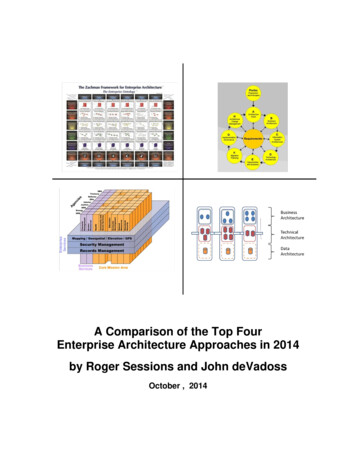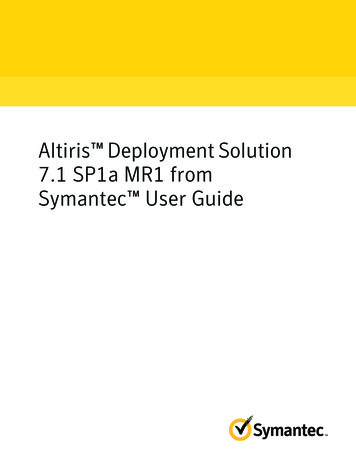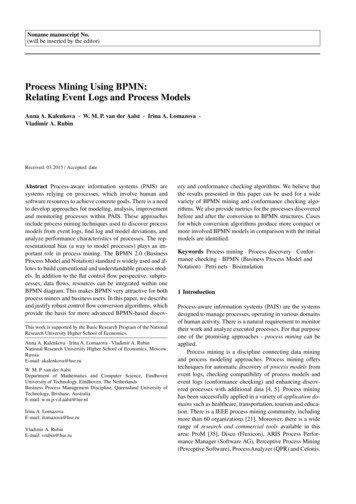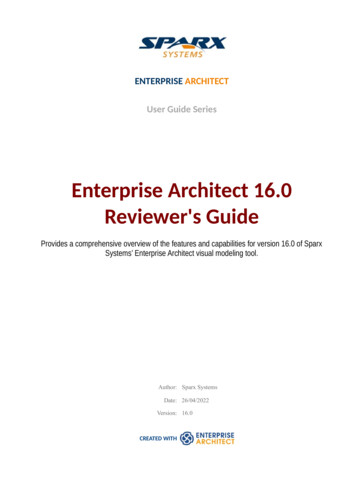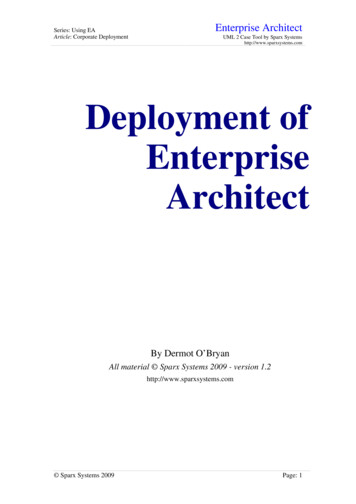
Transcription
Series: Using EAArticle: Corporate DeploymentEnterprise ArchitectUML 2 Case Tool by Sparx Systemshttp://www.sparxsystems.comDeployment ofEnterpriseArchitectBy Dermot O’BryanAll material Sparx Systems 2009 - version 1.2http://www.sparxsystems.com Sparx Systems 2009Page: 1
Series: Using EAArticle: Corporate DeploymentEnterprise ArchitectUML 2 Case Tool by Sparx Systemshttp://www.sparxsystems.comTable of ContentsINTRODUCTION .3DEPLOYMENT FEATURES .3CHOICE OF REPOSITORY .4EAP FILE REPOSITORY.4DBMS REPOSITORY .4DEPLOYMENT SCHEMAS.5SINGLE SITE .5Single Projects .5Multiple Projects .6MULTIPLE SITE SCENARIOS .71. Central EAP file.82. Citrix or Terminal Server Emulation .83. A Central DBMS Repository .84. Multiple Offsite Users .9APPENDIX .101: OPTIMIZING PERFORMANCE .10WAN Optimizer.112: REPLICATION VS. XMI IMPORT/EXPORT .123: XMI – PACKAGE CONTROL & VERSION CONTROL .133.1: Package Control and Version Control .133.1.1 Package Control .133.1.2 Version Control .154: INTERCHANGING DATA BETWEEN .EAP FILES AND DBMS REPOSITORIES .165: BASELINE, DIFFERENCE & MERGE.166: REFERENCE DATA IMPORT EXPORT .177: USING JET 4.0 .198: SECURITY .209: REMOTE INSTALLATION OF ENTERPRISE ARCHITECT .20 Sparx Systems 2009Page: 2
Series: Using EAArticle: Corporate DeploymentEnterprise ArchitectUML 2 Case Tool by Sparx x Systems Enterprise Architect is designed for use within large corporateenvironments. As a scalable modeling platform, Enterprise Architect provides a rangeof deployment options to accommodate the variety of modern enterprises.This whitepaper discusses the options available for enterprise-wide sharing of modelinformation.Typical Enterprise StructuresThe following are typical organizational structures encountered when deploying modelingsoftware for a large corporation. Each has its own needs, and software configurations. Single Siteo One building with a large user base on a LANo Multiple buildings with a high speed WAN Single Site – Multiple Projectso Multiple repositorieso One repository – many projects Multiple Siteso Multiple sites with a low speed WANo Multiple sites no specific WANo One large site, i.e. Head Office with multiple external contractors working oncustomer sites.For a simple table covering the options for optimizing performance for these differentstructures; see the appendix: Optimizing PerformanceDeployment FeaturesEnterprise Architect has a number of features designed to simplify deployment acrosslarge organisational structures. In combination, these features give users the flexibility tocreate their own specific layout while allowing for expansion.These features are dependant on the edition of Enterprise Architect installed, as well asthe data storage used. The model’s data store is referred to as a “Repository”. For moreinformation on the features and repository types available in the different EnterpriseArchitect editions - see: http://www.sparxsystems.com.au/products/ea editions.htmlFollowing are features that assist enterprise-wide deployment of Enterprise Architect: Choice of repository:oEAP (file-based) repositoryEnables rapid model setup, offline (local) work and replicationoDBMS (server-based) repositoryRobustSecureHigh volume usageData TransferoFacilitates model transfers between EAP filesDBMS repositoriesPackage ControloSupports sharing of model branches (packages)Version ControloManagement of controlled packages in team-based developmentSecurity Permissions for Model Authorso Allows granular locking of packages and elementsRemote Installation Sparx Systems 2009Page: 3
Enterprise ArchitectSeries: Using EAArticle: Corporate DeploymentUML 2 Case Tool by Sparx Systemshttp://www.sparxsystems.comoAutomated installation of Enterprise Architect across networksChoice of RepositoryThe Enterprise Architect Corporate edition can store models in a file based repository, ora SQL-based DBMS repository. There are pro’s and con’s for both solutions.A simple comparison of file-based (EAP) and DBMS repository types is listed below:FunctionEAPDBMSReplicationYesNONumber users1. 10UnlimitedNon-CorruptibleNoYesEAP file RepositoryEAP files (Enterprise Architect Project) are based on the Microsoft Jet 3.5 database engine(MS Access ’97 format .mdb 1 ). Enterprise Architect also supports the Jet 4.0 databaseengine. For information on using Jet 4.0 (e.g. for Unicode Support), see the appendix: UsingJet 4.0The benefits of this repository type are:a) Replication of the repository.b) Simple file access across a shared network drive.The limitations of this repository type to consider are:a)Concurrent access is limited to small groups of users.b)Under rare circumstances, data corruption may occur if a network/power failureoccurs while editing.DBMS RepositoryUsing a DBMS model repository overcomes the limitations of file-based repositories.Typically, dedicated DBMS servers provide faster response times for a larger user base thanthe Jet-based EAP files. Further, any network errors are handled by the ability of the DBMSserver to roll back transaction failure caused by external conditions.Enterprise Architect supports the following types of DBMS server repositories: MS SQL Server MySQL Oracle9i and 10g PostgreSQL MSDE Adaptive Server Anywhere Progress OpenEdgeFor details on configuring DBMS servers for Enterprise Architect model repositories, te: MS Jet 3.5 is not supported in Windows-64 bit operating systems. Sparx Systems 2009Page: 4
Enterprise ArchitectSeries: Using EAArticle: Corporate DeploymentUML 2 Case Tool by Sparx Systemshttp://www.sparxsystems.comDeployment SchemasThe following section discusses deployment schemas based on the typical enterprisestructures outlined in the introduction.Note: For information on remote (unattended) installation across a corporatenetwork see the appendix: 7: Remote Installation of EASingle SiteThe most common scenario is a single site with a single, shared repository catering forany one specific project. In larger organizations however, projects will typically share aset of common aspects. These can range from common procedural code, through tocommon report templates that meet corporate standards. The following covers thesescenarios.Single ProjectsUsing EAP files on a shared driveThis is a simple setup which can be used for groups of up to 10 users. A repository fileis stored on a file server, which is accessible to users across a local area network (LAN).There is further scope to allow for replication to take place for any repositories that aretaken offsite and returned. As noted earlier, limitations of a file-based model repositoryapply to this approach.The diagrams below show typical configurations.WorkStation.EAP on FileServerCommon Drive .EAP File RepositoryEAP - OffsiteWorkStationWorkStation.EAP on FileServerOffsite Replication Using .EapUsing a DBMS repositoryThe DBMS repository offers a far more robust environment in situations where there area large number of users.Although DBMS repositories do not offer the replication services provided with the .eapstructure, this functionality is covered by the Package Control and Version Controlfacilities available in the Corporate edition. See: Replication versus Package/VersionControl.For very large repositories the DBMS interface supports a “Lazy Load” option. With thisenabled, when opening a repository, only the data for the visible portion of the projecttree is loaded. This allows a faster load of the model, at the expense of small delays onthe initial access of sub-packages.Enterprise Architect also supports a ‘WAN Optimizer’, for connecting to a DBMSrepository across a WAN. The Optimizer provides data compression between the main Sparx Systems 2009Page: 5
Series: Using EAArticle: Corporate DeploymentEnterprise ArchitectUML 2 Case Tool by Sparx Systemshttp://www.sparxsystems.comsite server and the off-site Workstations. For more information on this option see theAppendix: Optimizing Performance.Enterprise ArchitectWorkStationRepository on aDBMS ServerLANEnterprise ArchitectWorkStationRepository on aDBMS ServerWANMultiple ProjectsWhen there are multiple projects under development, it is possible that there may becore code as well as settings, reports, etc., that are common between these projects. Twoapproaches can accommodate such a scenario:One Repository – Multiple ProjectsUse one model repository with multiple Project Root Nodes (see figure below).Each Root Node represents a separate project. Commonality between projects(frameworks, foundation classes etc.) can also be captured under a Root Node.Using a single repository will ensure that common code and references need only bechanged once to affect all projects.Additionally, Enterprise Architect’s security can be used to restrict a user’s access tocertain areas (for example root nodes) that they are involved in. Elements can beaccessed for use in diagrams, etc.; however, data in these Elements can only bemodified by the group that has security access to the package in which they arecontained. Sparx Systems 2009Page: 6
Series: Using EAArticle: Corporate DeploymentEnterprise ArchitectUML 2 Case Tool by Sparx Systemshttp://www.sparxsystems.comProject Browser view of a single repository containing multiple projects.Multiple Projects – One Repository per ProjectIn this scenario, each project uses a single multi-user repository. There are two typesof import and export available, one to exchange packages (i.e. common frameworks)and the other to exchange the repositories reference data (i.e. type definitions andreport templates etc.). It is recommended that a master repository is used to maintaina single source for the common project data.For common packages, such as frameworks etc; simple XMI import/Export,Package Control or Version Control can be used to interchange work between thelocal repositories (single or multi-user) and the master repository.The reference data on local repositories (type definitions, macros, security, reporttemplates etc.) can be periodically updated from the master repository using themain menu option: Tools Export Reference Data. See the appendix: ReferenceData Import ExportLarge Project - Branching and Merging Multiple PhasesIn large “phased” development projects, the design of the next phase ‘Branch’ canbe carried out in a copy of the ‘Base’ repository, with the Base model being used indevelopment. After a phase of design work, ‘Baselines’ can be created against theBranch model and using ‘Baseline, Difference and Merge’ the Branch can then bemerged back into the Base model.For more information see the appendix: Baseline Difference & MergeMultiple Site ScenariosWhere multiple sites are linked with a high speed WAN, Enterprise Architect can be used, asoutlined above as a standard single site environment. This section focuses on sharing modelsacross multiple sites with minimal network connectivity. Two common scenarios are:Multiple Sites with a low speed WAN Sparx Systems 2009Page: 7
Series: Using EAArticle: Corporate DeploymentEnterprise ArchitectUML 2 Case Tool by Sparx Systemshttp://www.sparxsystems.comMultiple sites no specific WANIn both cases, models are shared across multiple sites using a central repository with one, ormany, off-site repositories accessing and periodically updating this central repository.Common configurations are:1. A central .eap file with replication to and from offsite .eap files.2. A central .eap or DBMS repository, using Citrix or Terminal Server emulation on alloffsite machines.3. A central DBMS repository with the external sites also requiring DBMS repositories.4. A central DBMS repository with offsite users working with .eap files.1. Central EAP fileTwo possible scenarios are:a) Small central user base with offsite users.b) Small central site usage with multiple small sites.In the first case replication between the main repository and offsite users is a simplesolution.Replication is a useful option in the second scenario, where there are multiple sitesworking on a project with defined sections, such as organizational units, and one centralunit that is largely involved in compiling the organizational units and producing reports,etc. This does require that the number of users in each of the units is within a reasonablerange for using the .eap files.In order to use replication; the central unit has to set up a master repository with a set ofslave repositories. For more information on this, see: Replication vs. XMI Import/Export2. Citrix or Terminal Server EmulationIn cases where the connection speed between sites is reasonable (20–60ms latency), butthe volume of throughput data is restricted (i.e., a 64k bandwidth), then a terminal servertype application can be used to emulate Enterprise Architect on remote work stations.3. A Central DBMS RepositoryWith DBMS repositories, replication is not available. This function is replaced with theability to set up Package Control or Version Control.The Package Control provides a mechanism for 'externalizing' or passing on parts of anEnterprise Architect model in the form of XMI files. Using controlled packages, it ispossible to support a widely distributed development by batch import/export of thesepackages. The central repository can perform a batch upload (import), or a batchdistribution (export), to any external repositories.This can be further extended to include Version Control. For details on setting this up,see: Package Control & Version Control below. Sparx Systems 2009Page: 8
Series: Using EAArticle: Corporate DeploymentEnterprise ArchitectUML 2 Case Tool by Sparx Systemshttp://www.sparxsystems.comNote: For offsite transfer of data, Version Control is recommended overbatch control unless:a. The sites have specific sections that are only modified by that site(e.g. one site is the code area; the other site performs testing andonly modifies packages defining the testing).b. The sites are in opposite time zones where there may be no conflictresulting from parallel changes.For more information on this, see the whitepaper on Version hitepapers/index.html4. Multiple Offsite UsersIt is not uncommon to have one large site acting as Head Office with multiple externalcontractors working on customer sites. In this scenario, the DBMS server is used for thecentral repository, while it is recommended that offsite users work with the .eaprepositories. In this case, both Version Control and Package Control can be used toexchange data.Package control can be used to enable a batch process of importing and exporting data,whereas Version Control uses a locking mechanism to control the checking-out andchecking-in of data. Sparx Systems 2009Page: 9
Enterprise ArchitectSeries: Using EAArticle: Corporate DeploymentUML 2 Case Tool by Sparx Systemshttp://www.sparxsystems.comAppendix1: Optimizing PerformanceWhen sharing large models over a network (LAN or WAN), some considerations should bemade to optimize performance. In general, performance depends on:The model repository type used (EAP or remote DBMS).Whether version control integration is used to manage editing of shared modelsThe network response time, which is based on:o Network loado WAN latency (a low latency WAN connection has under 40-50ms latency)Note: best used in conjunction with the WAN Optimizer (see below).The following tables indicate which network and repository type configurations allow for highperformance. The first table considers repository configurations that do no not use EnterpriseArchitect’s version control integration capability, while the second table allows for versioncontrol.Configurations without version control integrationRepositoryTypeNetworkTypeEAPLocal1 10Fastest response times.EAPLAN1 10Performance depends on LAN load.EAPWAN1 10Not recommended. Use a DBMS instead.Otherwise, a low latency WAN is required.EAPReplicationLocal *DBMSLAN *DBMSWAN *DBMSReplicationUser DBMS (LAN)DBMSDBMS (WAN) *XMI Packages(EAP or DBMS)LAN *Requires EAP files to be merged at acentral point.Good for compilation of data collectedoffsite using local Eap files.See section on Multiple Offsite UsersGood for large teams.LAN load varies by DBMS type.(MySQL & SQL Server models seem tocause less load than Oracle).Optimal WAN connection:A low latency WANWAN load varies by DBMS typeLocal DBMS performance should be thesame as the LAN/DBMS. Requires DBreplication.Oracle and SQL Server both supportDB replication.A DBA is required to configure the DBreplication.Requires XMI export/import forsynchronization (can be automated).See Replication vs. XMI Import/ExportLANUsersOptimalComments* Concurrent user limit depends on physical capacity of database server hosting the repository Sparx Systems 2009Page: 10
Enterprise ArchitectSeries: Using EAArticle: Corporate DeploymentUML 2 Case Tool by Sparx Systemshttp://www.sparxsystems.comConfigurations with Version ControlWhen using Enterprise Architect with Version Control across a LAN or a WAN, performance isdependent on the Version Control system in use, as well as network response times. EachVersion Control system has different response times; however there are a number of optionsavailable and points to consider for the best results. Below are comments on these options:EAP - LocalVersionControlLANEAP - LANRepository TypeUsersOptimalComments1 10Fastest response times.LAN1 10Performance depends on LAN load.EAP - ReplicationLAN orWAN1 10DBMS - LANLANEAP - LANWAN * *DBMS - LANWANDBMS – WANReplication (LANconnection tolocal DBMS)LAN/WANWAN DBMSLAN/WANNot recommended.If local EAP files are posted to a central pointand merged using replication, the use ofVersion Control is difficult and merging mayhave to be done manually.Fast, the best option for 10 users. SeeDBMS – LAN above.Use Local EAP repositories – global updatesare managed using Version Control over aWAN.1. This is the fastest WAN option dependingon Version Control provider.2. A local EAP may be used at a single useror workgroup level for optimalperformance.Uses shared local DBMS models (on a LAN)connecting to Version Control via WAN. Thisallows for distributed access to repository dataacross network locations:1. This provides the best local EAperformance. WAN Delays limited toVersion Control updates.2. This setup avoids excessive DB callsbeing made across slow links.3. Data-Compression, if available on theWAN link, will improve the transfer ofXMI Version Control files.Product specific ‘Replication’ on a DBMS(SQL Server or Oracle) is not recommendedas it can be difficult to use alongside VersionControl. It requires an expert understanding ofthe DBMS replication as well as the VersionControl system to be implemented.Not recommended.Recommended alternatives are:a) EAP – LAN VC - WANb) DBMS – LAN VC- WAN ** Concurrent user limit depends on physical capacity of database server hosting the repositoryWAN OptimizerBy reducing the amount of data transmitted and the number of network calls made, the WANOptimizer significantly improves Enterprise Architect's performance across a WAN connectionto a DBMS repository. The Optimizer is a lightweight service installed on any server with ahigh speed connection to the DBMS. For more information on the WAN optimizer see: Sparx Systems 2009Page: 11
Enterprise ArchitectSeries: Using EAArticle: Corporate DeploymentUML 2 Case Tool by Sparx systems.com/uml tool guide/uml model management/the wan optimizer.html2: Replication vs. XMI Import/ExportTo support a distributed development environment, Enterprise Architect offers two kinds ofdata interchange. These are:The replication of .eap repositoriesThe use of XMI for Package and Version ControlReplicationReplication is a simple means of ensuring valid interchange between .eap repositories. Inpractice, a master repository is set up at a central location. Replicas of the master (childrepositories) are created and taken off-site for use by consultants. Geographically separatedconsultants can then update and modify parts of the model using these replicas. On return tothe central location, these changes are merged back to the central repository.Replication can be set up in a number of different patterns (See: MS white papers - Jet3.5 White Paper, Replication White Paper 2 ).The replication can be in the form of a linear, ring or star Pattern. Some of these typesof patterns are shown in the following diagram.MasterChild 1MasterChild nLinearStarRingThe typical pattern is one master with one or multiple slave repositories. See – MSDNreplication 3 for more details on these patterns of replication.For more information on setting up replication in Enterprise Architect, see EnterpriseArchitect’s help topic: Model Sharing and Team Development aspx?scid s/Q164/5/53.asp&NoWebContent 1http://support.microsoft.com/default.aspx?scid s/Q181/3/71.ASP&NoWebContent l /archive/enus/dnaraccess/html/msdn replicat.asp Sparx Systems 2009Page: 12
Series: Using EAArticle: Corporate DeploymentEnterprise ArchitectUML 2 Case Tool by Sparx Systemshttp://www.sparxsystems.com3: XMI – Package control & Version ControlWhen using a DBMS (or a large .eap file) as a repository, the XMI based Import/Export canbe used to export individual or grouped packages using XML. These can then be sharedamongst the development team. This approach has several benefits over replication:1. You can assemble a model from only the parts you need to get your job done.2. You can assemble a full model if required.3. You can assemble different package versions of a model for different purposes(eg. Sections that are: customer visible, for internal release only etc.).4. You can roll-back parts of a model on an ‘as required’ basis.5. There is less chance of 'collisions' between developers if each user works on adiscrete package.The process is more tightly controllable using a Version Control system. For moreinformation on how to set up bulk import/export, see Package Control & VersionControl below.3.1: Package Control and Version ControlEnterprise Architect provides two methods of Version Control. These are:Package ControlVersion ControlAlthough both processes are similar in that they can be used for coordinating the sharingof packages between users, Version Control has the added feature of saving a history ofchanges to Enterprise Architect model packages, including the ability to retrieveprevious versions. Version Control however, requires that third-party software beinstalled and interfaced with Enterprise Architect.3.1.1 Package ControlPackage Control can be used to import or export a batch of packages from one repositoryto another (i.e. a branch office to a central repository). To set this up, it is necessary todefine the set of packages to be included in the batch. These are called ‘ControlledPackages’.The process for doing this is:a) Configure Controlled Packagesb) Use the Batch Import/ExportTo configure the control packages:1) Select a package to add to the batch export.2) From the main menu, select: Project Version Control Configure Current Package.This brings up the following window. Sparx Systems 2009Page: 13
Series: Using EAArticle: Corporate DeploymentEnterprise ArchitectUML 2 Case Tool by Sparx Systemshttp://www.sparxsystems.com3) Tick the Control Package Option.4) Press OK.5) Repeat this sequence for the set of Packages to be exported as a batch.Once this has been completed there is access to use the batch import/export as follows:1.From the Project Import/Export submenu, select Batch XMI Export.2.In the Batch Export dialog, check the packages to include in this export run. Sparx Systems 2009Page: 14
Enterprise ArchitectSeries: Using EAArticle: Corporate DeploymentUML 2 Case Tool by Sparx Systemshttp://www.sparxsystems.com3.Press Save Settings if you wish to save this configuration as the default4.Press Run Export.3.1.2 Version ControlEnterprise Architect supports Version Control of packages and their component subpackages to a central Version Control repository which is maintained by a third-partyversion control application. It provides two key benefits:Coordinating the sharing of packages between users.Saving a history of changes to Enterprise Architect packages, including theability to retrieve previous versions.It can be set up using any Version Control software that is compliant with the followingstandards:SCC standardsCVSSubversionMicrosoft TFSThere are many benefits from sharing a model using Version Control, dependant on theenvironment and the type of control needed - such as support for different releases andversioning.There are four basic ways in which Version Control can be employed:UseDescriptionSharedmodelUsers share a central EAP file or SQL database. Thisconfiguration allows users to see other users' packageswithout explicitly having to retrieve them. Version controlregulates access to packages, and maintains package revisionhistory.DuplicatemodelsAn EAP file is created by a single user who configures it forVersion Control. The file is then distributed to other userswho connect using their own user name. Other users'packages are retrieved using the Get Package command.SharedpackagesIndividual users create their own EAP files but share one ormore packages by connecting to the .same SCC project andusing the Get Package commandStandardpackagesA company may have a standard set of packages which arebroadly shared (on a read-only basis). Individual users use theGet Package command to connect to the main package.For more information on setting up of the version control systems in EnterpriseArchitect, refer to the help file under: Model Management Version Control. Thefollowing whitepaper provides more detail on the use of Version hitepapers/index.html Sparx Systems 2009Page: 15
Series: Using EAArticle: Corporate DeploymentEnterprise ArchitectUML 2 Case Tool by Sparx Systemshttp://www.sparxsystems.com4: Interchanging Data between .eap Files and DBMS RepositoriesNecessary to setting up offsite repositories is the ability to do a full data transfer betweenrepositories. This is supported in Enterprise Architect with the Data Transfer functionwhich provides for interchanging data, as follows:EAPEAPDBMSEAPDBMSDBMSThe data transfer option can be accessed from the main menu under: Tools DataManagement Data Transfer. This will open the Full Model Data Transfer dialog.A common use of this feature is in an initial
EAP files (Enterprise Architect Project) are based on the Microsoft Jet 3.5 database engine (MS Access '97 format .mdb. 1). Enterprise Architect also supports the Jet 4.0 database . Enterprise Architect also supports a 'WAN Optimizer', for connecting to a DBMS repository across a WAN. The Optimizer provides data compression between the main