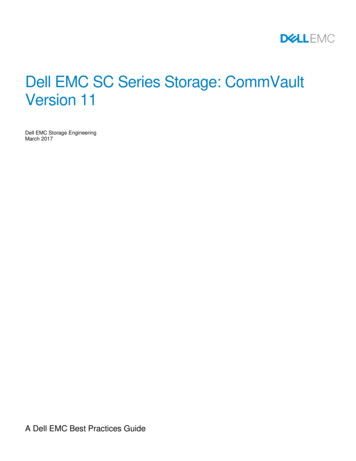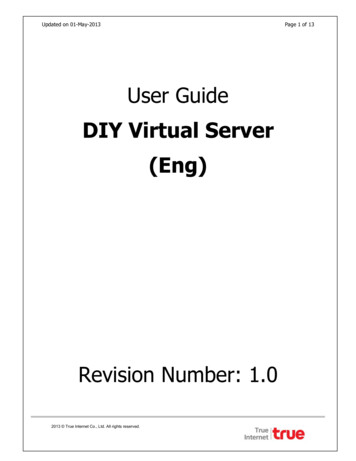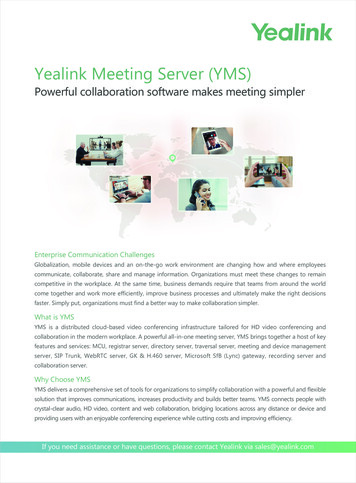Transcription
Managing the information that drives the enterpriseSTORAGEESSENTIAL GUIDE TOVirtual serverbackup technologiesGet the lowdown on VMware andHyper-V backup technologiesincluding how deduplication,enterprise backup modules andthird-party applications can easethe burden of virtual server backup.QINSIDE6 Applications for virtual server backup14 vSphere’s upgraded features20 Dedupe can help virtual server sprawl24 Hyper-V and VMware backup comparison28 Channel Spin: VM backup tips1
VMware BackupvPowerTM : Virtualization-Powered Data ProtectionTM SureBackupTMInstantRestoreTM SmartCDPTMReliabilityRTORPO100% GuaranteedRecoveryFastestRecovery TimeMinimalData Loss5PatentsPending!NEW Veeam Backup & Replicationv5vPower is enabled by 5 patent-pending technologies, including: Instant VM Restore - restore an entire VM IN MINUTES by runningit directly from backupU-AIR (Universal Application-Item Recovery) - recover individualapplication items from ANY application and ANY OSSureBackup - 100% Guaranteed Recovery – automatically verifythe recoverability of EVERY backup, EVERY VM, EVERY timeTo learn more, visit www.veeam.com/vPower
Hyper-V backupVendor resourceseditorial rich castagnaPlenty of alternativesfor backing up virtual serverssWhat’s been a boon to the server side of the shophas been the bane of storage. But new toolsand new approaches are making backingup virtual servers a lot easier.Backup apps forvirtual serversVMware vSphereDedupe technologyOMETIMES A VERY delicate balance is required to keep an IT shop running smoothly.3Although there are clearly disparate disciplines at work in the data center, thegears have to mesh at key points to ensure that all the moving parts are working together well enough to press on in the same direction. When server virtualization technology matured and was embraced wholeheartedly by the systemsside of the house, storage managers may have taken little notice. But whenserver virtualization began to approach critical mass, it was clear that storagehad some catching up to do, and that backup was the first area that had to beaddressed.Server virtualization changes the environment in both subtle and profoundways. Operationally, things may not be so different and traditional data management methods—as with backup—may appear to fit in nicely. Such is thecase in many shops today where backup methods have been barely alteredto accommodate virtualized servers. Running a standard backup agent in eachvirtual machine may work okay today but, sooner or later, that approach isbound to stumble.The problem is that traditional backup apps see things on a one-to-onebasis—one OS running on one physical server—and count on having thosephysical resources to their jobs. But as multiple virtual machines (VMs) beginto share a single hardware platform, all bets are off and contention for theresources is inevitable. Without proper management, performance will sufferand basic activities—like backup—can be stopped in their tracks.Citrix, Microsoft, VMware and other hypervisor vendors recognized the problemand offered server-centric remedies like VMware Consolidated Backup (VCB).There’s no doubt that applications like VCB did provide remedies for some of thebackup problems, but they did so with the cost of added complexity. New dataprotection apps also emerged from vendors like PHD Virtual, Quest Software(formerly Vizioncore) and Veeam that were designed from the ground up tooperate in often unpredictable virtual environments. These new backup apps doan admirable job, but they’re often shackled by the weight of having to elbowCopyright 2010, TechTarget. No part of this publication may be transmitted or reproduced in any form, or by any means, without permission in writing fromthe publisher. For permissions or reprint information, please contact Mike Kelly, VP and Group Publisher (mkelly@techtarget.com).
their way into—and fit into—enterprise environments that are set in their ways.Traditional backup vendors were a little late to the game in responding tothe new requirements of virtual server architectures. But with some help fromthe hypervisor vendors who are exposing APIs, nearly every backup app vendornow offers hooks specifically designed to back up data from virtual servers.Backup in a virtualized server environment—or even a virtual desktopenvironment—is definitely still a work in progress. But the good news is thatit has already progressed significantly in a relatively short time and while thebackup solutions available today may not be perfect for all use cases, there’senough choice and variety of approaches to serve most needs.But, as we all know, backup is never easy. You’ll probably need to study andtest the available options before you find the right one for you shop. In thisStorage magazine Essential Guide, we provide a crash course in virtual serverbackup, describe the alternatives and offer some best practices for implementinga successful virtual server backup operation. 2Rich Castagna (rcastagna@techtarget.com) is the editorial director of TechTarget’sStorage Media Group.Backup apps forvirtual serversVMware vSphereDedupe technologyHyper-V backupVendor resourcesSTORAGE4Storage Essential Guide to Virtual Server Backup Technologies
Now:Virtualized infrastructure,outdated backup.Next:Modernized backup,any environment.Next-generation backup for virtualization starts now.Virtualization benefits your data center. But your current backup infrastructure simply can’t keep up. Now is thetime to transform your backup environment: improve data protection, increase efficiency, reduce TCO. As theleader in disk-based backup and recovery, EMC lets you backup virtual environments to disk more economicallythan tape. See payback in just 12 months: using up to 98% less storage and 99% less bandwidth, while achievinggreater server utilization and consolidation.Solving today’s backup challenges for VMware starts now with EMC.To learn more download the free white paper: Optimizing Data Protection for Virtualized EnvironmentsNEXT starts now.EMC2, EMC, and where information lives are registered trademarks or trademarks of EMC Corporation in the United States and other countries. Copyright 2010 EMC Corporation. All rights reserved.
Vendor resourcesHyper-V backupVirtualization technology has changed virtual server backupdramatically in the past few years. Here’s a look at yourchoices for backing up virtual server environments. By Eric SiebertTRADITIONAL DATA BACKUP PROCEDURES used with physical servers typicallyconsist of using an operating system (OS) agent running on each serverto be backed up. But virtualization technology changes everything, andintroduces more options and flexibility when backing up your servers.This article will look at how data backup applications that were originallydeveloped to back up physical systems, and how they have adapted tosupport virtual server environments. You’ll also learn about data backupapplications that were developed specifically for virtualization, and additional methods that are available for backing up virtual machines (VMs).Backup apps forvirtual serversVMware vSphereDedupe technologyDATA BACKUP APPLICATIONCHOICES FOR VIRTUALSERVER ENVIRONMENTS6Storage Essential Guide to Virtual Backup Technologies
Dedupe technologyHyper-V backupVendor resourcesSTORAGETRADITIONAL DATA BACKUP METHODSTraditional data backup methods usually operate inside the operatingsystem where a backup device communicates over the network witha backup agent running on the OS to back up the contents of the diskson the server. This method worked well for physical servers, but virtualservers are much different than physical servers. For one thing, theentire contents of a guest operating system on a virtual machine isencapsulated into a single virtualTraditional data backupdisk file located on a host server’sfile system. In addition, a VM mustmethods usually operatecontend for host resources withinside the operating systemmany other VMs and each VM canhave an impact on the performance where a backup deviceof other VMs running on the host.communicates over theAs a result, backing up a VMusing a backup agent runningnetwork with a backup agentinside the OS is not very efficientrunning on the OS to backbecause it increases network anddisk I/O, as well as CPU utilization up the contents of the diskson the host while the backup ison the server.running. This results in fewerresources for the other VMs on that host. Additionally, if multiple backupsare running on the host, the problem will be even worse and can seriouslydegrade the performance of the host.Backup apps forvirtual serversVMware vSphereDATA BACKUP AT THE VIRTUALIZATION LAYER7Backups that use OS agents on VMs must navigate through the virtualization layer to get to the guest operating system layer. A more efficientway of doing backups in virtualization is to perform the backup at thevirtualization layer and never enter the guest operating system. VMwarerecognized this and released its VMware Consolidated Backup (VCB). VCBacted as a proxy server to offload the backups from within the virtualmachine by mounting the virtual disk on the VCB server and then doing animage-level backup of it without involving the host or the virtual machine.This shifted the backup overhead from the VM and the host to the proxyserver instead. While this was a step in the right direction, it required amiddleman between the backup device and the target disk, adding a stepto the process.With the vSphere release, VMware eliminated VCB and the proxy thatwas used, and instead leveraged APIs and software development kits(SDKs) so data backup vendors could directly connect to virtual storagetargets to back up VMs. The new vStorage APIs for Data Protection includethe functionality that was available in VCB and also added new functionality such as Changed Block Tracking (CBT), and the ability to directlyStorage Essential Guide to Virtual Server Backup Technologies
ruoyIssapukcabREPSUemtsysehtas?gnitcetit’s proINTRODUCING Rectiphy ActiveImage Protector .It’s a backup software, sure - but it’s not just any backup software. Rectiphy AIP can recoveryour entire PC from a system crash and restore your data before you even break a sweat. Itruns a lightning-fast (yet utterly reliable) disk imaging of online volumes, including OS andapplications, while the Windows machine is up and running. It’s tailor-made to back up virtual environments.It’s the only backup and recovery software that can hot image and restore your entireWindows Hyper-V host virtual environment without shutting down guest virtual machines.With new ReZoom technology, you’re able to backup and restore as many VMs as you needto, with just one AIP installation on the Hyper-V host - or even ReZoom VMs to host serverswith dissimilar hardware.It’s super-infused with piles of features to make your life easier.It rises to challenging times with customizable licensing plans that are intelligent, adaptableand economical.Advanced, agile, count-on-it backup. It’s about time.The Backup Revolution Will Be Virtualized.www.rectiphy.com sales@rectiphy.com 951-200-5660 41146 Elm St. Suite H, Murrieta, CA 92562Windows and Hyper-V are either registered trademarks or trademarks of Microsoft Corporation in the U.S. and/or other countries.ActiveImage Protector and ReZoom are trademarks of Rectiphy Corp. in the U.S. and/or other countries.
Vendor resourcesSTORAGEinteract with the contents of virtual disks. Doing this was much moreefficient and offered more features than using VCB to back up virtualmachines.Backup apps forvirtual serversVMware vSphereDedupe technologyHyper-V backupIMAGE-LEVEL BACKUP9Backing up a virtual machine at the virtualization layer involves backingup the virtual machine disk file (VMDK) that is added to a virtual machine.This is referred to as an image-level backup. This differs from traditionaldata backups that are done inside the OS where files are backed up individually (file-level backup). While itBacking up a virtual machinemay seem more efficient backingup just one large file instead ofat the virtualization layerthousands of smaller files, thisinvolves backing up theis not the case.The reason is that image-levelvirtual machine disk filebackups cannot see inside the(VMDK) that is added tooperating system and are backingup the whole virtual disk. They’rea virtual machine.also backing up empty disk blocksand deleted files. If a virtual machine has a 50 GB virtual disk file andonly 10 GB is in use, 50 GB is backed up with an image-level backup. Withfile-level backups, only the 10 GB in use is backed up. To get around this,backup vendors have gotten creative and rely on technologies like datadeduplication, synthetic backups and empty block recognition that ignoreempty and duplicate blocks as well as blocks that are no longer activewhen files are deleted.You might wonder that if an image-level backup cannot see inside aguest operating system, how can it handle open files and avoid corruptionfrom files that change when the backup occurs. This is done by firstquiescing the VM using a special driver (either VMware Tools or a backupvendor-supplied driver) that runs inside the guest operating system thatmomentarily pauses the running processes on a guest and forces theoperating systems and applications to write any pending data to disk.Once that is complete, a snapshot of the VM is taken at the virtualizationlayer that creates a new temporary virtual disk file (delta) for any newdisk writes that occur on the VM, which prevents the original disk frombeing written to while the backup is running. Once the backup is completed,the temporary virtual disk file is merged back into the original disk file andthe snapshot is deleted.Many data backup application vendors that back up at the virtualizationlayer use deduplication to detect duplicate blocks and ignore them. Theyalso detect empty disk blocks that have not been written to the operatingsystem yet and ignore those as well. Quest Software Inc. (formerlyVizioncore) has taken it a step further and uses a technology calledStorage Essential Guide to Virtual Server Backup Technologies
Vendor resourcesSTORAGEActive Block Mapping (ABM) to recognize disk blocks that once containeddata but no longer do because files were deleted. Normally when a fileis deleted within an operating system, only the pointer to the file is removed while the data still resides on the hard disk.Backup apps forvirtual serversVMware vSphereDedupe technologyHyper-V backupIMAGE-LEVEL BACKUPS AND FILE-LEVEL RESTORES10A common misconception with image-level backups is that you cannotdo incremental backups because you’re only backing up one large file,and if any disk block changes the whole file must be backed up again.With traditional file-level backups, only the files that have changed arebacked up on incremental backups. This is noted by setting a flag calledan archive bit that indicates a file has changed since the last backup.Once the file is backed up, thearchive bit is cleared until itWith an image-level backup,changes again. With an image-levela backup application has tobackup, a backup application hasto keep track of all the blocks thatkeep track of all the blockshave changed since the last backthat have changed since theup so it knows which ones to backup when doing incremental backlast backup so it knowsups. This process can increase thewhich ones to back up whentime of backups because the backdoing incremental backups.up application must calculate ahash for each block, scan the entirevirtual disk and compare it against a hash table to see what has changedsince the last backup. To speed up incremental backups, most backupvendors have taken advantage of the new Changed Block Tracking featureaccessible via the VMware vStorage API for Data Protection. This allowsthe backup application to simply query the VMkernel to find out whichdisk blocks have changed since the last backup, and this greatly speedsup incremental backups.Another common misconception when doing image-level backupsis that you cannot do individual file restores. This is possible, but doingimage-level backups has one drawback: Since you are only backing up thelarge virtual disk file, it changes the way individual file restores are done.Traditional file-level backups simply create a catalog of all the files as theyare backed up, and then that’s used to restore individual files.Image-level backups also have this capability because they simplymount the virtual disk file that is backed up, and look inside the guestoperating system to see the file layout. As a result, individual file restoreswith image-level backups are possible. With file-level backups, individualfile restores are simple. You choose the file to restore from the backupmedia, and the backup server connects to the agent as the target serverlocates the file and copies it back to the original source. With imageStorage Essential Guide to Virtual Server Backup Technologies
Backup apps forvirtual serversVMware vSphereDedupe technologyHyper-V backupVendor resourcesSTORAGE11backups, because there is typically no agent on the target server, it’sslightly different. What happens is the virtual machine disk file from thebackup media is mounted by a restore application that allows the fileto be copied from it to either a local disk or back to the original server.Then, once the file is copied the virtual disk is un-mounted. The processfor individual file restores is different but the end result is the same.While an image-level backup may change the way you do file-levelrestores, it has the advantage of making a bare-metal restore of a VMa simple process. Since the VM is encapsulated into one big file, all youhave to do is copy that file back to a virtual host and you have a complete copy of the server from the point in time of the backup. Anotherbig advantage of this is that virtual machines all have the same type ofvirtual hardware regardless of the underlying physical host hardware.This eliminates any hardware incompatibilities that may occur whenperforming a bare-metal restore to a different host. With traditionalbackups, if you do a bare-metal restore to a different server you have todo a lot of pre- and post-restore steps to make sure hardware drivers,disk partitions and system configurations are all correct for the newhardware.Image-level backups offer some other advantages over traditionalfile-level backups of physical servers. Having the server encapsulated intoone big file makes for easy portability; the virtual disk file can easily becopied to any other storage device. For example, one could easily copy aVM from a host server to another storage device, external hard drive orflash drive for safekeeping. This makes creating ad hoc backups of virtual machines a simple process.TESTING DATA BACKUP RESTORES IN VIRTUAL SERVER ENVIRONMENTSWhile having good data backups is very important, having good databackup restores is even more important. Testing restores with traditional backups of physical servers can be difficult, time-consuming, disruptive and may require extra server hardware. Virtualization can make thisa much simpler process because virtual machines can be restored andisolated on hosts without overwriting and affecting the original virtualmachines. This makes testing a restoration of individual files or wholevirtual machines an easy process, so you can verify that your backupsare working properly.Veeam Software has taken this even further by introducing a newfeature called SureBackup. SureBackup automates the verification ofvirtual machines in a separate environment on a host so data and applications can be verified that they’ll function when restored. Normally, todo this you have to copy the virtual disk files to a host so you can poweron the VM and test it. Veeam figured out a way to avoid these extrasteps by being able to run a VM directly from the target backup storeStorage Essential Guide to Virtual Server Backup Technologies
VMware vSphereDedupe technologyHyper-V backupVendor resourcesSTORAGEwithout having to extract it. SureBackup publishes the contents of abackup file as a datastore that a virtual host can connect to. Virtualmachines are automatically created from the datastore in an isolatedenvironment where they can be powered on and tested to ensure thatapplications are functioning properly and data is intact. Using thisVirtual machines are automethod reduces the host rematically created from thesources that are required anddatastore in an isolateddoesn’t require the extra storagethat you would normally need toenvironment where theycopy a virtual disk back to a hostcan be powered on andserver. This capability automatesand simplifies the verification oftested to ensure thatbacked up VMs and also makesapplications are functioningapplication-item level restorationspossible.properly and data is intact.While you can still use file-levelagent backups running inside the VM, it’s not efficient and you shouldconsider changing your backup method to one that is optimized forvirtualization. Traditional backup vendors like EMC, IBM and Symantecall have adapted their products to better integrate with virtualization.In addition, there are several vendors that have developed data backup applications specifically for virtual environments including VeeamBackup & Replication, PHD Virtual Backup for VMware ESX (formerlyesXpress) and Quest Software vRanger Pro Data Protection Platform(DPP). These vendors recognized the need for better backup solutionsfor virtual environments and developed products that are optimized forvirtualization. When backing up your virtual environment, you shouldavoid using traditional methods and applications that are not aware ofthe virtualization layer. Instead, leverage ones designed specifically forvirtual server environments so you can achieve maximum efficiencyand flexibility with your backups and restorations. 2Backup apps forvirtual serversEric Siebert is an IT industry veteran with more than 25 years experiencecovering many different areas but focusing on server administration andvirtualization.12Storage Essential Guide to Virtual Server Backup Technologies
EVault.Protecting VirtualServers forSix Centuries.Actually, since 1997. But in the IT realm,13 years is a very, very long time.*Today more than 30,000 small and mid-size businesses rely on EVault on-premise, cloud-based, edge,and hybrid products and services for professional-grade data protection and anywhere, anytime access—seamlessly across all their physical and virtual machines.Hot backups. WAN-optimized performance. End-to-end encrypted security. Assured recovery fromsite disasters. Our integrated data protection solutions for mixed IT environments will exceed yourorganization’s wildest dreams. Now and well into the future.*One IT year (1100 pots of coffee x 27 weekends worked in row) (99.999% uptime you).Give or take a few weekends.i365.com 1.877.901.DATAi365, EVault, and the i365 logo are trademarks or registered trademarks of i365, A Seagate Company.To learn moreabout i365 andEVault storage solutionsfor virtualization, please visit us atwww.i365.com.
Vendor resourcesHyper-V backupDedupe technologyNewfeaturesin VMwarevSphere thatbenefit databackup and recoveryHere’s a look at the changes in the most recent versionof VMware vSphere that will impact your backup andrecovery environments. By Eric SiebertBackup apps forvirtual serversVMware vSphereWhen VMware Inc. released vSphere, the successor to VI3, many new14enhancements to existing features were included that are very beneficial to thebackup and recovery of virtual machines (VMs). In this article, I’ll discuss what’snew and changed and how those features make for better backup and recoveryof virtual machines in vSphere.vSTORAGE APIsPerhaps the biggest benefit to backups and storage in vSphere is the newset of vStorage APIs that VMware developed. These APIs allow third-partyapplications to directly interface with the VMkernel without the need forscripts or agents. The vStorage APIs existed in VI3, but were referred to asthe VMware Consolidated Backup (VCB) Backup Framework. However, unlikeVMware Consolidated Backup, they are not a separate standalone applicationand built directly into ESX(i), and require no additional software installation.While the VCB Backup Framework still exists in vSphere and can also be usedby backup applications, the vStorage APIs are the successor to VCB and willeventually completely replace it. The vStorage APIs are broken into fourgroups that have different types of functionality. They include:Storage Essential Guide to Virtual Server Backup Technologies
Backup apps forvirtual serversVMware vSphereDedupe technologyHyper-V backupVendor resourcesSTORAGE15vStorage APIs for Array Integration: Currently being developedwith specific third-party storage vendors (i.e., EMC Corp., Hewlett-Packard[HP] Co. and NetApp), these APIs will allow vendors to leverage their storagearray-based capabilities directly from vSphere. This includes things suchas array-based snapshots, hardware offloaded storage device locking,integration between VMware and array-level thin provisioning, storageprovisioning, replication, and more. This will enable vSphere to act moreefficiently for some storage-related operations by allowing the storagearray to perform certain operations.vStorage APIs for Multipathing: These APIs enable third-partystorage vendors to leverage array multipathing functionality throughplug-ins that they can develop. These plug-ins allow for more intelligentstorage multipathing to achieve better storage I/O throughput and storagepath failover for a specific vendor storage array.vStorage APIs for Site Recovery Manager: These APIs are partof VMware’s Site Recovery Manager (SRM) and are used to integrate SRMwith array-based replication for block and network-attached storage (NAS)models. This allows SRM to seamlessly handle both virtual machine, hostfailover and storage replication failover, and also enables SRM to controlthe underlying array-based replication that it relies on.vStorage APIs for Data Protection: These APIs are the ones thatare very important to third-party backup and replication vendors as theyenable better and more seamless integration to virtual machines disks.While designed to be the successor to the VCB, they include the functionality that was available in VCB and also added new functionalitysuch as Changed Block Tracking (CBT) and the ability to directly interactwith the contents of Virtual Disks via the VDDK.The vStorage APIs are not really a single API and the term is basicallyjust a name for a collection of interfaces that can be used by third-partyapplications to interact with storage devices in vSphere. These interfacesconsist of various SDKs that exist in vSphere and also their Virtual DiskDevelopment Kit (VDDK). The VDDK is a combination API and SDK thatenables vendors to develop applications that create and access virtualdisk storage. The VDDK is used in conjunction with other vStorage APIsto offer a complete integrated solution for management of storage invSphere. For example, while VM snapshots can be managed using theSDK functionality, other operations like mounting virtual disks are handledthrough the VDDK.CHANGED BLOCK TRACKINGThe vStorage APIs for Data Protection are most beneficial to backupand replication applications and vendors seem to be most excitedabout the new Changed Block Tracking feature that is included in it.This feature allows third-party applications to query the VMkernel toStorage Essential Guide to Virtual Server Backup Technologies
Backup apps forvirtual serversVMware vSphereDedupe technologyHyper-V backupVendor resourcesSTORAGE16find out which disk blocks have changed in a virtual machines diskfile since the last backup operation. Without this feature, applicationswould have to figure this out on their own which can be time-consuming.Now with CBT they can instantly find this out so they know exactly whichdisk blocks need to be backed up. This enables much faster incrementalbackups and also allows for near continuous data protection (CDP)when replicating virtual disk files to other locations. In addition, pointin-time restore operations aremuch quicker as CBT can tellChanged Block Tracking isexactly which disk blocks needsupported on any storageto be restored to the virtualmachine.device and datastore inChanged Block Tracking is supvSphere except for physicalported on any storage device anddatastore in vSphere except formode Raw Device Mappings;physical mode Raw Device Mapthis includes iSCSI, VMFS,pings; this includes iSCSI, VMFS,NFS and local disks.NFS and local disks. It also workswith both thin and thick disk types.CBT is a new feature to vSphere, so it does require that the virtual machinehardware be version 7, which is the default in vSphere. By default, CBTis disabled as there is a very slight performance penalty that occurswhen using it. It can be enabled on select VMs by adding parameters(ctkEnabled true and scsi#:#.ctkEnabled true) to the configuration fileof the virtual machine, backups applications can also enable it usingthe SDKs. Once enabled, a VM must go through something called astun/unstun cycle for it to take effect; this cycle happens during certainVM operations including power on/off, suspend/resume and create/delete snapshot. During this cycle, a VM’s disk is re-opened, whichallows a change tracking filter to be inserted into the storage stackfor that VM.The Changed Block Tracking feature stores information about changedblocks in a special “-ctk.vmdk” file that is created in each VM’s homedirectory. This file is fixed length and does not grow and the size willvary based on the size of a virtual disk (approximately .5 MB per 10 GBof virtual disk size). Inside this file the state of each block is stored f
1 Managing the information that drives the enterpriseSTORAGE Virtual server backup technologies ESSENTIAL GUIDE TO INSIDE 6 Applications for virtual server backup 14 vSphere's upgraded features 20 Dedupe can help virtual server sprawl 24 Hyper-V and VMware backup comparison 28 Channel Spin: VM backup tips Get the lowdown on VMware and