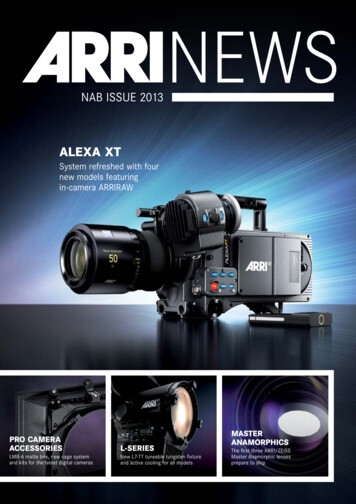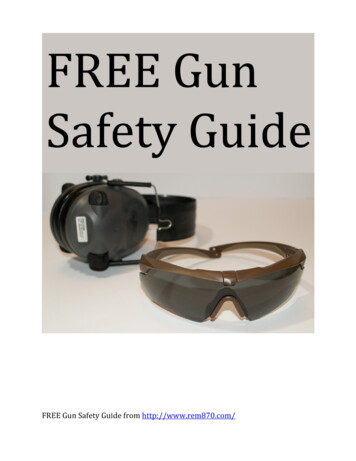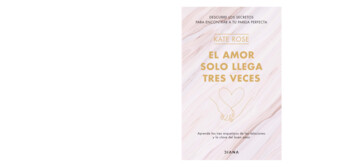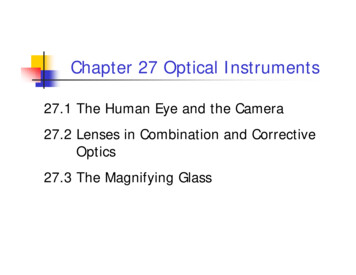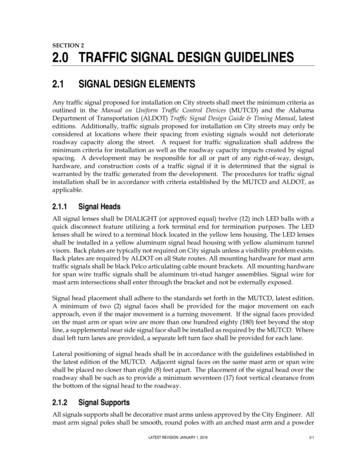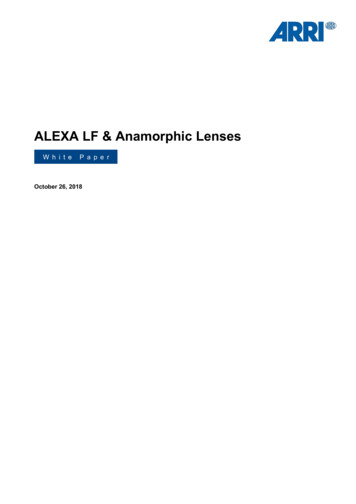
Transcription
ALEXA LF & Anamorphic LensesW h i t eP a p e rOctober 26, 2018
Version HistoryVersionAuthorChange NoteJuly 27, 2018Marc Shipman-MuellerFirst publicationOctober 26, 2018Marc Shipman-Mueller- Updated with LF SUP 3.0 information- Updated with LF SUP 4.0 information- Added "Panavision Ultra Vista Anamorphic" and "CookeAnamorphic/i Full Frame Plus" lenses- Added 1.65x and 1.80x de-squeeze text and screenshots- Added "What is a crop factor and how do I calculate it?"- Added " Appendix B: A Brief History of the AnamorphicProcess"- Minor textual polishingScopeThis white paper pertains to using full format and 35 format anamorphic lenses with ALEXA LF cameras.Please note that menu items, menu item locations and menu screenshots are based on ALEXA LF SoftwareUpdate Package SUP 4.0 and may differ slightly from other ALEXA LF Software Update Packages.Frameline Composer screenshots are based on FLC version 4.2 and Lens Illumination Guide screenshotsare based on LIG version 3.0 and both may differ in future versions.For more information on the entire ARRI Large Format system, check out www.arri.com/largeformat.DisclaimerAll efforts have been made to ensure the accuracy of the information, but, as always, we recommendshooting your own test to verify the appropriateness of a given camera/sensor mode/lens combination for theartistic intent of the show.The online ARRI Lens Illumination Guide (LIG) shows how much illumination there is for each lens listedwithin a given sensor mode and target aspect ratio. Please note that the LIG only shows illumination and notany other image quality parameters. We strongly recommend shooting a test before making any decision asto the viability of a lens for any sensor mode/target aspect ratio.ALEXA LF & Anamorphic Lenses – White PaperPage 2 of 21
Table of ContentsVersion History. 2Scope . 2Disclaimer. 2Table of Contents . 3Executive Summary . 4What are Anamorphic Lenses? . 5Shooting with Spherical Lenses . 5Shooting with Anamorphic Lenses . 5Post Production and Theatrical Projection of Anamorphic Images . 5Monitoring and Recording Anamorphic Images with ALEXA LF . 6Monitoring . 6Recording. 6ALEXA LF & Anamorphic Lenses without a 4K UHD Mandate . 6ALEXA LF & 2x Anamorphic Lenses with a 4K UHD Mandate . 7Shooting for a 2:1 Deliverable with a 4K UHD Mandate . 7Photosite Math . 7Creating a 2880 x 2880 Frameline . 7Which Anamorphic Lenses cover 2880 x 2880?. 8Why 2880 x 2880? . 9Shooting for a 2.39:1 Deliverable with a 4K UHD Mandate. 9Photosite Math . 9Creating a 3148 x 2636 Frameline . 9Which Anamorphic Lenses cover 3148 x 2636?. 10Why 3148 x 2636? . 11First User Story . 12Shooting ALEXA LF to match 35 Format ALEXAs. 14What about Image Extenders and Expanders?. 14How is the Anamorphic Image De-squeezed in Post?. 14What is a crop factor and how do I calculate it?. 14Squeeze or Stretch?. 15What is the Difference between Image Area and Illumination Area? . 15Contact . 16References . 16Appendix A: List of Anamorphic Lenses . 17Full Frame Anamorphic Lenses . 1735 Format Anamorphic Lenses (2.0x) . 1735 Format Anamorphic Lenses (1.5x) . 1835 Format Anamorphic Lenses (1.3x) . 18Appendix B: A Brief History of the Anamorphic Process . 19First Documented Occurrence . 19Henry Chrétien . 19Hollywood Experimentation . 19This is Cinerama . 19Monsieur Chrétien is back . 19Advantages of Anamorphic Shooting . 20CinemaScope. 20Anamorphic Aspect Ratios . 20ALEXA LF & Anamorphic Lenses – White PaperPage 3 of 21
Executive SummaryThe ARRI ALEXA LF and anamorphic lenses are an ideal combination for feature films, TV series andcommercials, as the cinematic quality of the large format sensor and ALEXA's best overall image qualityfurther enhance the unique look of anamorphic lenses.While full frame anamorphic lenses are slowly entering the market, shooting with existing 35 formatanamorphic lenses is also possible by using LF Open Gate and cropping the desired area from the image inpost production. A number of productions have already been shot this way with great success.When shooting with 35 format 2x anamorphic lenses for a 2:1 aspect ratio result, Netflix accepts the use of a2880 x 2880 area on the ALEXA LF sensor. All Master Anamorphic lenses cover this area.When shooting with 35 format 2x anamorphic lenses for a 2.39:1 aspect ratio result, Netflix accepts the useof a 3148 x 2636 area on the ALEXA LF sensor. Master Anamorphic lenses from 40 mm on cover this area,and the ARRI Anamorphic Ultra Wide Zoom AUWZ 19-36 covers this area from 21 mm on for wide angleshots.ALEXA LF & Anamorphic Lenses – White PaperPage 4 of 21
What are Anamorphic Lenses?Currently two types of lenses are used for professional productions: spherical and anamorphic. Whilespherical lenses are easier to use, as they do not necessitate special viewing and post productionconsiderations, anamorphic lenses produce a unique widescreen look much appreciated by filmmakers andaudiences worldwide.Shooting with Spherical LensesSpherical lenses project an image onto the sensor that maintains the original width to height relationship(also called aspect ratio) of the object in front of the lens. A round object in front of the lens results in theimage of a circle on the sensor. This makes monitoring on the set and processing in post production simple.Shooting with Anamorphic LensesAnamorphic lenses do not maintain the original aspect ratio, but instead squeeze the image. A round objectin front of the lens will result in the image of a tall oval on the sensor. Originally, this was done forwidescreen movies to enable the use of a larger area on the film negative to reduce film grain.Most anamorphic lenses squeeze the image by a factor of two, but there are also lenses with other squeezefactors. In order to provide a properly proportioned image to on-set monitoring, ALEXA cameras can "desqueeze" the image for the electronic viewfinder and monitor outputs.Post Production and Theatrical Projection of Anamorphic ImagesIn the film days the image was usually distributed in squeezed form and then de-squeezed by an anamorphiclens on the film projector. However, the DCI specifications, which define the image format for digitalprojection, only allow for a de-squeezed image being projected by a spherical projection lens. Therefore, inpost production the digital image created by anamorphic lenses has to be restored back to its original aspectratio (de-squeezed), which is also the way it will be projected.ALEXA LF & Anamorphic Lenses – White PaperPage 5 of 21
Monitoring and Recording Anamorphic Images with ALEXA LFMonitoringWhen using anamorphic lenses, viewing an image in the ALEXA LF electronic viewfinder and on the fourMON OUTs is easy since the camera can de-squeeze the anamorphic image with one of six de-squeezefactors: 2.00x, 1.80x, 1.65x, 1.50x, 1.30x and 1.25x. These de-squeeze factors cover most currentlyavailable anamorphic lenses and are available in all sensor modes. Please see Appendix A for a list ofcurrently availbale FF and 35 format anamorphic lenses for motion picture cameras. 1.0 is used for all spherical lenses 1.25x is used for Ultra Panavision 70 (aka Ultra Panatar) lenses 1.3x is used for Vantage Hawk 65, Hawk 65 Vintage 74, Hawk V-Lite, Hawk V-Lite Vintage 74, HawkV-Plus and Hawk V-Plus Vintage 74 lenses 1.5x is used for P S Technik Technovision Classic 1.5x anamorphic primes and zooms andISCORAMA lenses 1.65x is used for Panavision Ultra Vista Anamorphic lenses 1.80x is used for Cooke Anamorphic/i Full Frame Plus lenses 2.0x is the classic CinemaScope format, used by 90% of anamorphic lenses, including AngenieuxOptimo Anamorphic Zooms, ARRI Master Anamorphics, Cooke Anamorphics, all Panavision 35 formatanamorphics, Vantage Hawk anamorphic lenses and many others.Choose a lens squeeze factor in thePROJECT menuThen turn anamorphic de-squeeze on or offindependently for EVF and the MON OUTsRecordingThe ALEXA LF records exactly what the anamorphic lens projects onto the sensor, which is the squeezedimage. There is no in-camera de-squeeze for the recorded image.ALEXA LF & Anamorphic Lenses without a 4K UHD MandateShooting without a 4K mandate is the easiest option, as it allows you to adapt the size of the sensor area tothe illumination areas of the chosen anamorphic lenses. Set the ALEXA LF sensor mode to LF Open Gate,shoot with any anamorphic lens and then do a crop and de-squeeze in post. The one important issue youshould figure out in pre-production (e.g. by shooting a test) is how large the illumination areas of your chosenanamorphic lenses are. This will determine the size of your framelines and the size of the crop in post.To determine the size of the illumination area for ARRI Master Anamorphic lenses you can look at the onlineLens Illumination Guide at:www.arri.com/camera/alexa/tools/arri lens illumination guideTo create custom framelines for download and insertion into the camera use the Frameline Composer:www.arri.com/de/camera/alexa/tools/arri frameline composerALEXA LF & Anamorphic Lenses – White PaperPage 6 of 21
ALEXA LF & 2x Anamorphic Lenses with a 4K UHD MandateShooting with ALEXA LF and 2x anamorphic lenses for a 4K UHD mandate, as specified by Netflix forinstance, is a common requirement. The formats listed below are currently accepted options for achievingaspect ratios between 2:1 and 2.39:1 using anamorphic lenses; they utilize 8.29 million photo-sites on thesensor, which is Netflix's current guidance for anamorphic capture.Shooting for a 2:1 Deliverable with a 4K UHD MandateThis section describes shooting with ALEXA LF and 2x anamorphic lenses for a 4K UHD mandate when theintended deliberable has a 2:1 aspect ratio. This is an aspect ratio that is increasingly popular with televisionseries, as it maintains the wide screen feel while utilizing most the screen area of modern smart phones.Photosite MathFor a 2:1 aspect ratio end result (after de-squeezing in post) you need at least 2880 x 2880 photosites on theALEXA LF sensor (2880 x 2880 8,294,400 8.29 Megapixels). Set the ALEXA LF to LF Open Gate sensormode, as that is the only sensor mode that is tall enough for the 2880 height.Creating a 2880 x 2880 FramelineIn order to create a basic 2880 x 2880 frameline, go to the ARRI Frameline Composerwww.arri.com/de/camera/alexa/tools/arri frameline composerand enter the values as seen within the red rectangles in the screengrab below. Give your frameline a name(we have named ours "Frameline 4K Anamorphic 2-1"). In the PREVIEW section, the green rectangle is theLF Open Gate sensor mode, and the yellow square is the 2880 x 2880 frameline.ALEXA LF & Anamorphic Lenses – White PaperPage 7 of 21
Download that frameline with the "Download XML" button in the lower left, copy it to an SD card and placethat SD card into the camera. Then load the frameline into the camera with MENU MONITORING FRAME LINES. Don't forget to then select the now loaded custom frameline in MENU MONITORING FRAME LINES.Which Anamorphic Lenses cover 2880 x 2880?Full Frame Anamorphic LensesAny anamorphic lens designed for full frame sensors (36 x 24 mm) will cover 2880 x 2880. Currently theseare the P S Technik Technovision Classic 1.5x anamorphic primes and zooms as well as the ServicevisionScorpiolens Anamorphic 2x primes.Master Anamorphic LensesWhile the ARRI Master Anamorphic lenses were originally designed to cover the 35 format, all of them havean illumination area large enough to cover 2880 x 2800. To illustrate this, we have loaded our basic 2880 x2880 frameline into the online Lens Illumination Guide using the "Choose File" button in the "OptionalFrameline" section.Below are screenshots showing the illumination area of the widest (28 mm), a medium focal length (50 mm)and a telephoto (100 mm) ARRI Master Anamorphic lens with the 2880 x 2880 frameline indicated by theyellow square.Master Anamorphic 28 mmwith 2880 x 2880 FramelineALEXA LF & Anamorphic Lenses – White PaperMaster Anamorphic 50 mmwith 2880 x 2880 FramelinePage 8 of 21
Master Anamorphic 100 mmwith 2880 x 2880 FramelineOther 35 Format 2x Anamorphic LensesFor other manufacturers' 35 format 2x anamorphic lenses you will have to shoot a test to see how large theirillumination area is.Why 2880 x 2880?For finding the best sensor area for shooting ALEXA LF and 2x anamorphic lenses for a 4K UHD mandatewhen the intended deliberable has a 2:1 aspect ratio, we had four requirements:1. Use an area on the LF sensor that is as small as possible, so the maximum number of 35 formatanamorphic lenses will cover this area.2. Use an aspect ratio of 1:1 on the sensor. A 2:1 target aspect ratio gets halved in width by a 2xanamorphic lens.3. Have at least 8.29 Megapixel in that area (horizontal photosites x vertical photosites, mathematicallyrounded). 2880 x 2880 8,294,400 8.29 Megapixel.4. Use only even numbers, since post software has an easier time with even numbers.2880 x 2880 fulfills all those requirements.Shooting for a 2.39:1 Deliverable with a 4K UHD MandateThis section describes shooting with ALEXA LF and 2x anamorphic lenses for a 4K UHD mandate when theintended deliberable has a 2.39:1 aspect ratio. 2.39:1 is the traditional aspect ratio of CinemaScopewidescreen movies.Photosite MathFor a 2.39:1 aspect ratio end result (after de-squeezing in post) you need at least 3148 x 2636 photosites onthe ALEXA LF sensor (3148 x 2636 8,298,128 8.30 Megapixel). Set the ALEXA LF to LF Open Gatesensor mode, as that is the only sensor mode that is tall enough for the 2636 height.Creating a 3148 x 2636 FramelineIn order to create a basic 3148 x 2636 frameline, go to the ARRI Frameline Composerwww.arri.com/de/camera/alexa/tools/arri frameline composerand enter the values as seen within the red rectangles in the screengrab below. Give your frameline a name(we have named ours "Frameline 4K Anamorphic 2.39-1"). In the PREVIEW section, the green rectangle isthe LF Open Gate sensor mode, and the yellow rectangle is the 3148 x 2636 frameline.ALEXA LF & Anamorphic Lenses – White PaperPage 9 of 21
Download that frameline with the "Download XML" button in the lower left, copy it to an SD card and placethat SD card into the camera. Then load the frameline into the camera with MENU MONITORING FRAME LINES. Don't forget to then select the now loaded custom frameline in MENU MONITORING FRAME LINES.Which Anamorphic Lenses cover 3148 x 2636?Full Frame Anamorphic LensesAny anamorphic lens designed for full frame sensors (36 x 24 mm) will cover 3148 x 2636. Currently theseare the P S Technik Technovision Classic 1.5x anamorphic primes and zooms as well as the ServicevisionScorpiolens Anamorphic 2x primes.Master Anamorphic LensesWhile the ARRI Master Anamorphic lenses were originally designed to cover the 35 format, they have anillumination area large enough to cover 3148 x 2636 from 40 mm on. To illustrate this, we have loaded ourALEXA LF & Anamorphic Lenses – White PaperPage 10 of 21
basic 3148 x 2636 frameline into the online Lens Illumination Guide using the "Choose File" button in the"Optional Frameline" section.Below are screenshots showing the illumination area of the widest lens that just does not cover (35 mm), thewidest lens that does cover (40 mm) and a telephoto (100 mm) ARRI Master Anamorphic lens with the 3148x 2636 frameline indicated by the yellow square. For anamorphic shots wider than 40 mm you can use theARRI Anamorphic Ultra Wide Zoom AUWZ 19-36, which covers 3148 x 2636 from 21 mm on. The lastscreenshot shows the AUWZ at 22 mm.Master Anamorphic 35 mmwith 3148 x 2636 FramelineMaster Anamorphic 40 mmwith 3148 x 2636 FramelineMaster Anamorphic 100 mmwith 3148 x 2636 FramelineAnamorphic Ultra Wide Angle Zoom AUWZ 19-36with 3148 x 2636 FramelineOther 35 Format 2x Anamorphic LensesFor other manufacturers' 35 format 2x anamorphic lenses you will have to shoot a test to see how large theirillumination area is.Why 3148 x 2636?For finding the best sensor area for shooting ALEXA LF and 2x anamorphic lenses for a 4K UHD mandatewhen the intended deliberable has a 2.39:1 aspect ratio, we had four requirements:ALEXA LF & Anamorphic Lenses – White PaperPage 11 of 21
1. Use an area on the LF sensor that is as small as possible, so the maximum number of 35 formatanamorphic lenses will cover this area.2. Use an aspect ratio on the sensor that is as close as possible to half the 4K DCI spec (4096 x 1716 2.386946387:1). If you deviate too far from the 4K DCI aspect ratio, Resolve will add black lines to yourimage. Half, because the 2x anamorphic lens squeezes that aspect ratio to half its width.3. Have at least 8.29 Megapixel in that area (horizontal photosites x vertical photosites, mathematicallyrounded). 3148 x 2636 8,2982,128 8.30 Megapixel.4. Use only even numbers, since post software has an easier time with even numbers.3148 x 2636 fulfills all those requirements.First User StoryCinematographer Mathias Boucard, who is amongst a group of cinematographers that have providedvaluable feedback during the draft period of this white paper, has already shot a number of commercials withARRI Master Anamorphics using a 2880 x 2880 sensor area. He said: "At the moment I shoot a lot of 2:1aspect ratio with the ALEXA LF and the Master Anamorphics. It's so exciting to be able to use the maximumof the lens, it's like discovering a hidden box with more to see. I love it! ALEXA LF works so well with theMaster Anamorphics, using their full image area makes them more organic and curious."Steadicam operator Aymeric Colas flying the ALEXA LF with Master Anamorphics on the film KOHO.Production company: Division, Director: Fleur Fortuné, Cinematographer: Matias BoucardALEXA LF & Anamorphic Lenses – White PaperPage 12 of 21
Below three screenshots from KOHO, shot for a 2:1 aspect ratio release by cinematographer Matias Boucardwith ALEXA LF and Master Anamorphics uisng a 2880 x 2880 sensor area.ALEXA LF & Anamorphic Lenses – White PaperPage 13 of 21
Shooting ALEXA LF to match 35 Format ALEXAsWhen shooting with 2x anamorphic lenses on 35 format ALEXA cameras, you should use the 6:5 sensormode. On the ALEXA LF, the LF 16:9 sensor mode (the yellow rectangle in the drawing below) has exactlythe same height as the ALEXA 35 format 6:5 sensor mode (the blue rectangle): 2160 photosites. So, if youwant to match what a 35 format ALEXA does when shooting in 6:5 sensor mode, set ALEXA LF to LF 16:9sensor mode, shoot and crop the left and right sides in post.What about Image Extenders and Expanders?In our preliminary tests with Master Anamorphic lenses and the Alura extenders we found that the imagequality was significantly degraded. We therefore strongly advise against using Master Anamorphic lenseswith Alura extenders. For any other lens/extender/expander combination please shoot your own tests.How is the Anamorphic Image De-squeezed in Post?Anamorphic lenses optically squeeze the image during capture, and in post the image has to be desqueezed. However, this is not just a simple process of leaving out lines or duplicating columns; usually theincoming pixel raster from the camera has to be resized horizontally and vertically to fit the target pixel rasterof the desired deliverable.For instance, when a 35 format 6:5 image comes in from a 35 format ALEXA, and the target deliverable is a4K DCI image, Resolve will do a horizontal and vertical resize in the timeline in one step, to go from 2578 x2160 (ALEXA 35 format 6:5) to 4096 x 1716 (4K DCI).What is a crop factor and how do I calculate it?The crop factor is a number used to calculate what focal length lens to use to get the same angle of view fordifferent sensor sizes. Calculating the crop factor for two sensor sizes is relatively easy, assuming bothsensors have the same photosite size (all ARRI digital cameras do). The crop factor is the larger horizontalphotosite count divided by the smaller horizontal photosite count. So, if we wanted to calculate the cropfactor for the ALEXA LF "LF Open Gate" sensor mode and the ALEXA SXT "S35 Open Gate" sensor mode,ALEXA LF & Anamorphic Lenses – White PaperPage 14 of 21
we would divide 4448 by 3424, which equals 1.3. This means that to get the same angle of view of a 50 mmlens on S35 ALEXA Open Gate, you need a 65 mm lens on LF Open Gate (50 x 1.3 65). Or, the other wayaround, to get the same angle of view of a 65 mm lens on LF Open Gate, you need a 50 mm lens on S35Open Gate (65 / 1.3 50).Note: for sensors with photosites of different size, simply use the width in mm of the active photosites forcalculating the crop factor.Squeeze or Stretch?If you do not enjoy persnickety attention to detail and careful use of language, skip the section below.While creating the graphics for the section "What are Anamorphic Lenses?", we noticed that the statement"Anamorphic lenses [.] squeeze the image." does not seem to be entirely accurate. Take a look at thepurple oval on the ALEXA Sensor created by the anamorphic lens in the image below: if it was just"squeezed" in relation to the spherical image, it would maintain its height and show less width. However, thisoval maintains its width but is twice as tall. So, technically the image on the sensor is not horizontallysqueezed but vertically stretched in comparison to the image created by a spherical lens.Have we all been using the wrong terminology all these decades? As with so many issues in life, this seemsto be a matter of your point of view. As a camera designer, looking at the images on the sensor, the term"stretched" is probably more accurate. But, looking at it from a lens designer's point of view, a traditionalanamorphic lens has twice the focal length of a spherical lens (which makes the image twice as tall) andthen the image is squeezed horizontally. So, we decided to stick with the traditional terminology of a"squeezed" anamorphic image.What is the Difference between Image Area and Illumination Area?You may ask: why image "area"? Did they not just recently talk about image "circle"? True, but while writingthis white paper we realized that using the term image "circle" is inaccurate, as anamorphic lenses do notproject a circle onto the sensor, but an oval. This is why we have switched to the terms "image area" and"illumination area".Any lens will project an image with a circular (spherical lenses) or oval (anamorphic lens) shape onto thesensor. Inside this shape is first the image area, which is the area within which the lens’ manufacturerguarantees the lens optical quality. However, there is still light outside the image area, all the way out towhere there is no more light, which is called the illumination area.Since the area between the edge of the image area and the edge of the illumination area is of undefinedquality, we strongly advise to shoot tests to see if you like what you see there.ALEXA LF & Anamorphic Lenses – White PaperPage 15 of 21
The ARRI Lens Illumination Guide shows you the illumination areas for a number of lenses, and we areconstantly adding new lenses.www.arri.com/camera/alexa/tools/arri lens illumination guideContactIn case you have questions or recommendations, please contact the ARRI Digital Workflow Solutions groupvia email: mailto:digitalworkflow@arri.de.References Jay Holben's article Recent Anamorphic Lenses on pages 14 through 20 of the May 2018 issue ofthe American Cinematographer's Magazine gives a great overview of recently introducedanamorphic lenses.More Details on anamorphic lenses can be found in Richard Bradbury's online "Motion Picture LensDatabase" at tinyurl.com/cinelensesALEXA LF & Anamorphic Lenses – White PaperPage 16 of 21
Appendix A: List of Anamorphic LensesThis is a list of full frame and 35 format anamorphic lenses for motion picture cameras. Some of the olderlenses listed may not have a PL mount, but the rehousing market is so hot right now that it is highly possiblethey have been retrofitted. Thanks to Wolfgang Bäumler, Richard Bradbury, Natasza Chroscicki, JohnDuclos and Jay Holben for sharing their fabulous knowledge on anamorphic lenses.Full Frame Anamorphic Lenses Bausch & Lomb Super CinemaScope Cooke Anamorphic/i Full Frame Plus (1.80x) P S Technik Technovision Classic 1.5x anamorphic (1.5x) Servicevision Scorpiolens Anamorphic 2x primes (2.0x)Todd AOPanavision Ultra Panavision 70 (aka Ultra Panatar) lenses (1.25x)Panavision Ultra Vista Anamorphic (1.65x) Vantage Hawk 65 (1.3x) - XPL lens mount!Vantage Hawk 65 Vintage 74 (1.3x) - XPL lens mount!35 Format Anamorphic Lenses (2.0x) 2.35 Research (by Joe Dunton) Agascope Angenieux Optimo ARRI ARRISCOPEARRI Master AnamorphicsAtlas OrionBartley/Kowa (rehoused Kowa Prominar) Bartley/Lomo (rehoused Lomo Roundfront)Bausch & Lomb CinemaScopeCineovisionCineSelClairmont (Canon, Kowa, Nikkor, Cooke, Angenieux) Cooke Anamorphic/iEastern Enterprises (Resleeved Kowa)Kowa Cine Prominar JDC Cooke Crystal ExpressJDC Cinevision Lensworks Rentals Menu anamorphicsLomoMoviecam/CanonNAC Nippon Scope Optica Elite MK IOptica-Elite MKV P S Technik Evolution 2xPanavision C Series Panavision G SeriesPanavision E SeriesPanavision PrimoALEXA LF & Anamorphic Lenses – White PaperPage 17 of 21
Panavision T Series Panavision other (B series, D series, Nikon, Canon, JDC, Close focus, etc.)PowerscopeSATEC Dyaliscope with Cooke Speed Panchro or KinopticScanoscope Servicevision Scorpiolens 2xTechnovision Cooke AnamorphicsTechnovision T2.1 Anamorphics (Zeiss T2.1 glass inside)Technovision T1.3 Anamorphics (Zeiss or Canon High Speed lenses inside)Todd-AO Powerscope Toyo EikiUltrascopesVantage Hawk C-SeriesVantage Hawk V-SeriesVantage Hawk V Plus Vantage Hawk V LiteVantage Hawk V-Lite Vintage 74Vantage Hawk V-Plus Vintage 74Vantage Hawk Class-X Xelmus35 Format Anamorphic Lenses (1.5x) P S Technik Technovision Classic 1.5x anamorphic ISCORAMA35 Format Anamorphic Lenses (1.3x) Vantage Hawk V-Lite Vantage Hawk V-Lite Vintage 74 Vantage Hawk V-PlusVantage Hawk V-Plus Vintage 74ALEXA LF & Anamorphic Lenses – White PaperPage 18 of 21
Appendix B: A Brief History of the Anamorphic ProcessFirst Documented OccurrenceWhile the idea of anamorphic optical distortions can be found very early on in the history of optics, the firstdocumented occurrence that leads to anamorphic lenses as we know them is a 1897 patent by P. Rudolphand E. Abb
When shooting with 35 format 2x anamorphic lenses for a 2:1 aspect ratio result, Netflix accepts the use of a 2880 x 2880 area on the ALEXA LF sensor. All Master Anamorphic lenses cover this area. When shooting with 35 format 2x anamorphic lenses for a 2.39:1 aspect ratio result, Netflix accepts the use of a 3148 x 2636 area on the ALEXA LF sensor.