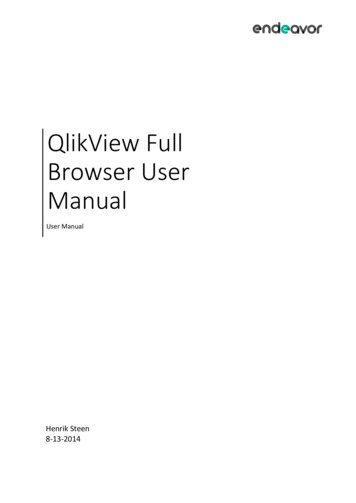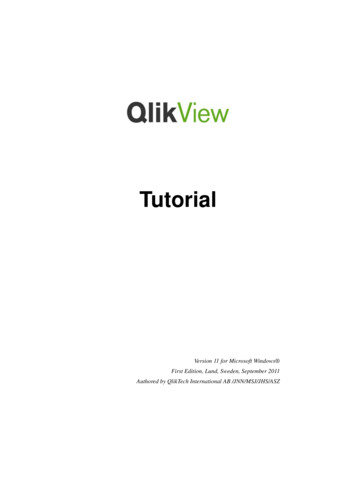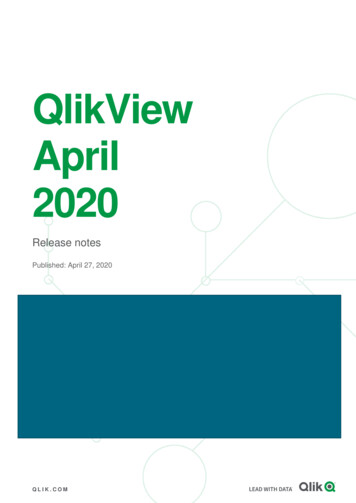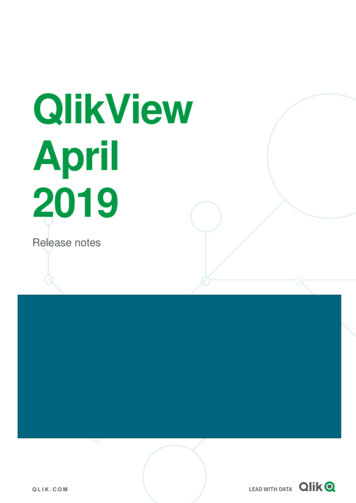Transcription
QLIKVIEW CONNECTORFOR INFORMATICAPOWERCENTERIncreasing the impact of Informatica ETLwith Quick, Flexible Business DiscoveryOrganizations have come to rely on Informatica’s powerful and highlyscalable data integration capabilities to extract data from virtuallyany system to deliver value throughout the enterprise. By combiningInformatica and QlikView’s associative, in-memory platform, businessusers can perform quick, flexible, visual, ad hoc analysis and reportingto enable Business Discovery. QlikView is a leading Business Discoveryplatform that enables users to explore live data, make discoveries, andsolve unique problems. They ask and answer questions on their ownand in groups and teams, forging new paths to insight and decision.Using QlikView, organizations complement their Informatica ETLcapabilities with instant, user-driven analysis, allowing decisionmaking at the speed of business.EXTRACT MORE VALUE FROM YOUR DATA WAREHOUSEMany organizations are using a Data Warehouse for their complianceand governance requirements to secure a single source of datathroughout their organization. In many cases, the full value of theeffort to create this data warehouse isn’t realized because of the timeconsuming task of creating and maintaining reports for business users.To facilitate agile and performant reporting requirements and to givebusiness users a rich self-service analysis experience, the QlikViewInformatica Connector can be used to extend the value of the datawarehouse, alleviating the requirements for reporting datamarts.Now, developers can improve time to value even further, whenbuilding applications that utilize data extracted using Informatica qlikview.comQLIKVIEW HIGHLIGHTSIn one unified solution, QlikViewhelps organizations enableBusiness Discovery: Develop powerful analyses,reports, and dashboards.Empower business users withrich, interactive visualizations.Seamlessly integrate all availabledata from any system, with drilldown access in a few clicks. Deploy and administer applicationswith anywhere accessibility. Deployrich client, browser, or mobile appsto tens or thousands of users.Reach people on whatever devicethey use to get their jobs done. Analyze data at the speed ofthought. Explore informationintuitively, rather than hierarchically.Investigate down to the lowest levelof detail for answers in an instant.Spark insights that lead to action. Collaborate through sharedapplications and findings. ShareQlikView documents and bookmarks,PDF reports, and graphs and charts.Integrate QlikView directly withdesktop and web applications forunparalleled productivity. Leverage integrated, flexible, andpowerful security. Integrate withexisting security infrastructure forsingle sign-on, logging and auditing,granular security, and delegatedadministration.
ETL (extract, transform, and load) tools. Developers can directly leverage Informatica’scomprehensive ETL tools as part of the QlikView application development process.QlikView Connector for Informatica PowerCenter provides out-of-the-box integrationwith Informatica data mappings.BENEFITS OF QLIKVIEW AND INFORMATICAQlikView delivers power and simplicity without the cost or complexity of traditional BI tools. Unlock the value of your data warehouse: Informatica PowerCenter extracts datafrom multiple sources into a data warehouse. As part of the ETL process the QlikViewConnector allows data to be exported in an optimized format (QVX – QlikView dataexchange format) Speed of deployment: Deploy individual analyses and reporting solutions in weeksor days using the QlikView script builder. Expedite and simplify the process of analyzingrelevant data from Informatica. Ease of use: QlikView is easy for business people to use and IT pros to manage.Most users become productive with QlikView after less than one hour of training.QLIKVIEW: USES WITHIN AN INFORMATICA POWERCENTER ENVIRONMENTFINANCEFor Basel II Financial institutions doing business in the EU, they are now required tobalance their risk-to-capital ratio according to predefined standards. In response, financialinstitutions need accurate and complete visibility into their portfolio of risk. This can beachieved through a common architecture for all of their risk analysis applications. TheInformatica – QlikView combination provides this visibility and the common architecture.Business users can intuitively change their analysis on the fly and develop new analyseswithin hours. QlikView enables all standard BI capabilities — predictive analysis, “what-if”scenarios, dashboard KPIs, balanced scorecards, and more — at the speed of business.RETAILQlikView and Informatica provide for effective consolidation of data, giving unprecedentedinsight into data across a retail business. With the insights achieved, it’s easy to evaluatewhat products to retire and to determine the effectiveness of marketing campaigns, forexample. QlikView enables instant insights, which results in timely and accurate alignmentof product and sales strategies with customer needs. The end result: improved margins,increased revenue, and higher profits.QlikView Connector for Informatica Powercenter Page 2
TELCOQlikView and Informatica provide the data consolidation and the insights needed byleading Telco companies to increase revenue and market share with a single view ofhousehold. This single view enables cross-selling and promotes customer loyalty. QlikViewcan help provide the best service in the marketplace by maintaining stringent service levelagreements (SLA’s) with customers, plus ascertaining calling patterns and network usageto facilitate resource usage within the call centre infrastructure. Executives get fast answersto critical, often complex, business questions and have the ability to ask and answertheir own questions, without having to wait for other parts of the business to createnew reports for them.MANUFACTURINGThe QlikView Connector for Informatica enables product costs to be calculatedsimultaneously across all manufacturing plants, thereby boosting productivity and efficiency.It gives factory planners and managers the ability to run product costing simultaneouslyand preserve and archive multiple scenarios across various business units. With QlikView’sspeed and accuracy, organizations can make better research, development and marketingdecisions based on a single consolidated, trusted view of pricing data.HOW THE CONNECTOR WORKSThe QlikView Informatica PowerCenter connector is designed to create native QlikViewData Exchange (QVX) targets within Informatica PowerCenter installations. (A QVX file isa file format similar to an XML file that is optimized for rapid loading of data into QlikView).With the capabilities provided by the adapter, it can create QVX files from different datasources supported by Informatica, which in turn can be read by QlikView to load data.QlikView Connector for Informatica Powercenter Page 3
The Target Writer component of Informatica PowerCenter will create a QVX file.The target input ports are created from the sources available in the particular Informaticarepository folder. This Loader component is also a target, as this should be the endpointon a mapping. Therefore, it has input ports, but it will not have output ports.QlikView Connector for Informatica Powercenter Page 4
The PowerCentre designer — once all the desired fields are added to the target fields —can click on “Create”. This will create the target definition with the names selected in thelist of Sources as shown below:Part of the PowerCentre ETL process can involve consolidation of multiple datasources aspart of a mapping process. The QlikView plug-in is now tightly integrated into this process.A simple mapping is shown below containing heterogeneous (one Oracle source andother a flat file) sources:Common fields can be used to create a joiner transformation which is sent forward tothe QlikView QVX writer.Once a mapping is created, PowerCentre uses a session associated with the mappingin the Informatica’s workflow manager tool.QlikView Connector for Informatica Powercenter Page 5
The session extension properties are shown in the following screenshot:PowerCentre runs the workflow and a QVX file gets generated at the specified location withthe specified name. This QVX file is then imported into QlikView software. After importing,the user will see the data in QlikView.INFORMATICA POWERCENTER SYSTEM REQUIREMENTSThe following Informatica versions are supported on both Unix and Windows: Informatica PowerCenter 8.6.1 and 9.0.1 2011 QlikTech International AB. All rights reserved. QlikTech, QlikView, Qlik, Q, Simplifying Analysis for Everyone, Power of Simplicity, New Rules, The Uncontrollable Smile andother QlikTech products and services as well as their respective logos are trademarks or registered trademarks of QlikTech International AB. All other company names, productsand services used herein are trademarks or registered trademarks of their respective owners. The information published herein is subject to change without notice. This publicationis for informational purposes only, without representation or warranty of any kind, and QlikTech shall not be liable for errors or omissions with respect to this publication. The onlywarranties for QlikTech products and services are those that are set forth in the express warranty statements accompanying such products and services, if any. Nothing herein shouldbe construed as constituting any additional warranty.QlikView Connector for Informatica Powercenter Page 6
QlikView Connector for Informatica Powercenter Page 3 TELCO QlikView and Informatica provide the data consolidation and the insights needed by leading Telco companies to increase revenue and market share with a single view of household. This single view enables cross-selling and promotes customer loyalty.