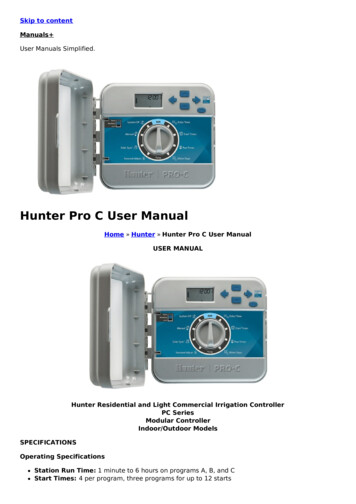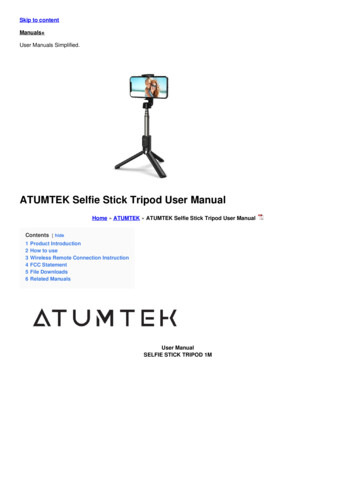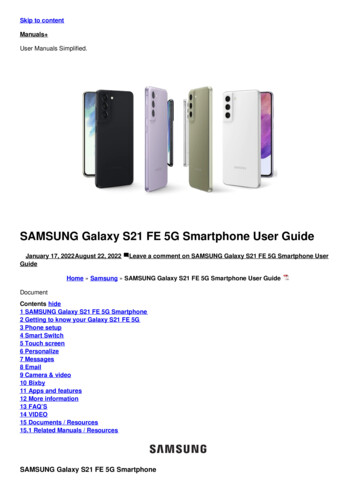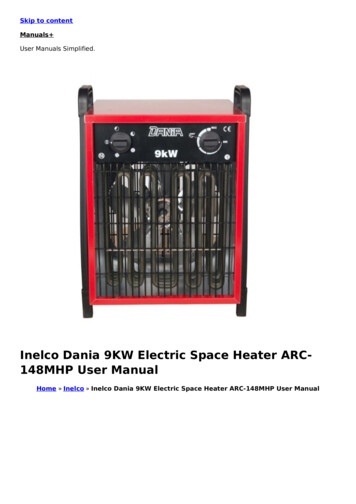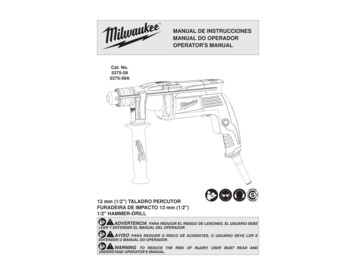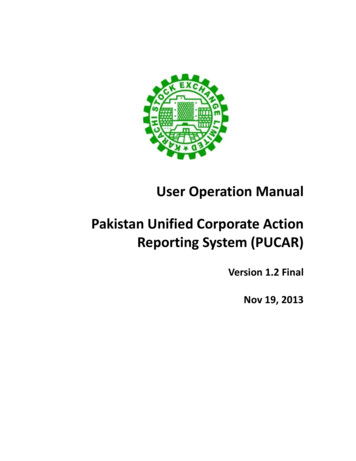Transcription
深圳市盈科互动科技有限公司
2CWT5111 User ’s ManualShen Zhen Yikehudong Technology Trade LtdCONTENTSIPreface . 3Package list.3IIIntroduction . 4Features.4Parameter .5CWT5111 interface.6IIIConfiguration guide of CWT5111 . 83.1 Access setup mode.83.2 Add “CS number” .93.3 Basic parameter configuration.103.4 Parameters for alarm.113.5 ALL SMS.123.6 CS’s authority.133.7 Inputs Outputs types.143.8 Define alarm and recover sms of digital input .153.9 Digital inputs timeouts.163.10 Config digital inputs/outputs name.173.11 CS’s DIN authority.183.12 Analog input alarm.193.13 Define alarm and recover sms of AD input.203.14 Config AD inputs name.203.15 CS’s AINAuthority.213.16 Buzzer.223.17 Tmp100 sensor (optional).223.18 Internal battery (optional).233.19 Realtime Interlock.243.20 Timers .253.21 Weekly Timers.263.22 Program Interlock.263.23 Define users commands.27Tel: 86-755-26719943 Fax: 86-755-26719940 Website: www.mobq2000.com
3CWT5111 User ’s ManualShen Zhen Yikehudong Technology Trade LtdI PrefaceThank you for using the CWT5111 GSM RTU. You will know well about the functions and operationmethods of this product quic kly through this User’s Manual.This product is mainly used for remote alarming and control application based on GSM network. Pleaseuse it according to the parameters and technical specific ations in the User’s Manual. Meanw hile, theNotes shall be considered for the usage of radio-control products, especially GSM products. OurCompany bears no liability for property loss or bodily injury arising from abnormal or incorrect usage ofthis product.Package listGSM RTU12VAdaptorRS232 cableGSM antennaCDTel: 86-755-26719943 Fax: 86-755-26719940 Website: www.mobq2000.com
4CWT5111 User ’s ManualShen Zhen Yikehudong Technology Trade LtdII IntroductionCWT5111 GSM RTU is designed as a cost effective remote control system alert devic e. It monitorsup to 8 dry contacts and 8 drivable relay outputs and 4 AD input. User-defined SMS is sent topre-configure mobile phone numbers when a pre-defined alarm condition happens.These pre-configuredmobile phone numbers can belong to technic ians or engineers who are responsible in handlingcorresponding alarms. With the aid of this GSM RTU, the alarm condition brings attention to in-chargepersonnel immediately. Besides it allow s those mobile phone users to trigger any relay output by usingSMS. The output can be connected with alarm indication device, such as alarm, and others.There is a built-in microprocessor chip running on a real-time operating system. It gives immediateresponse to any change in both inputs and outputs condition. A GSM modem is embedded in the GSMRTU, user has to subscribe a SIM card for the GSM RTU. The GSM RTU can be installed in any locationunder GSM coverage.Features 8 digital inputs, connect dry contact device8 relay driv able outputs(12V-24V),driv e electric ity 0.2A4 Analog input, 0-53 mA,10 precis ionReliable performancew ith built-in doublewatchdogAutomatic devic e condition report through SMS every 24 hour intervalUser-defined alarm condition (normally close or open), alarm and recovery SMS message for eachalarm point; Supporting driv e relay outputMaximum of 10 mobile phone numbers can be programmableSupporting voic e monitoringInside temperature sensor (optional)Being available for internal battery and providing power cut off alarm (optional)Configuration can be done via COM port.Tel: 86-755-26719943 Fax: 86-755-26719940 Website: www.mobq2000.com
CWT5111 User ’s ManualRelay drive outputShen Zhen Yikehudong Technology Trade LtdDigital inputsGSM EngineWatchdogRS-232 Interface5NXPIndustrial MCUPow uresensorDC InputParameterParameter itemReference scopeDC Power supply9-28V DC (Standard adapter: DC 12V/1.5A)Pow er consumption12V input Max. 50mA/Average 50mAFrequency rangeDual-frequency 900/1800 or 900/1800/850/1900SIM CardSupporting 3V SIM CardAntenna50 Ω SMA Antenna interfaceSerialRS232Temperature range-20- 70 CHumidity rangeRelative humidity 95%Output driv e voltageEqual to input DC voltageOutput driv e powerDrive voltage 35V, driv e current 200mAOn state input currentMax. 0.33mAInput signalDry contactExterior dimension130 80 25mmWeight330 gTel: 86-755-26719943 Fax: 86-755-26719940 Website: www.mobq2000.com
6CWT5111 User ’s ManualShen Zhen Yikehudong Technology Trade LtdCWT5111 interfaceCWT5111 interfaceLED indicator descriptionIndicatorStatusPWR (Red)Normally light onNET (Green)FlickerSRV (Yellow)Light on during handlingACT (Orange)FlickerIndication descriptionIndicator for power supply, whic hw ill be light on whenthe system is power onSMS module signal indicator, which will flicker slowlyafter the system is registered in GSM networkIt w ill be light on when the system receiv es or sendsshort messages and light off when the handling is overIt w ill flicker periodically when the system is underoperation, and the interval time is 6 secTel: 86-755-26719943 Fax: 86-755-26719940 Website: www.mobq2000.com
7CWT5111 User ’s ManualShen Zhen Yikehudong Technology Trade LtdTerm inal Description54321ADDeviceRelay1. [DC9-28V]TerminalDescriptionDCpositive terminal of the DC power supply ( )GNDNegative terminal of the DC power supply (- )Tel: 86-755-26719943 Fax: 86-755-26719940 Website: www.mobq2000.com
8CWT5111 User ’s ManualShen Zhen Yikehudong Technology Trade Ltd2. [RS232]:Connecting computer RS232 to config3. 8 Digital input: Digital input connecting open or close contact4. 8 relay drivable output: driv ing relay close or open, Output driv e voltage Equal to input DC voltagePositive pole of relay coil connecting DC, negative pole of relay coil connecting DO,5. 4 AD input: connecting analog devic e and receiv e 0 to 53 mA signal.III Configuration guide of CWT5111Basic Parameters3.1 Access setup modeConnect CWT5111 with RS232 of the computer and open the configuration software, make CWT5111access setup mode according to the following figure.Note: Please choose the serial port No. and rate correctly, the default communication rate is 9600;default password is “000000”Tel: 86-755-26719943 Fax: 86-755-26719940 Website: www.mobq2000.com
9CWT5111 User ’s ManualShen Zhen Yikehudong Technology Trade LtdDefinition: Working mode and setup modeIn setup mode, all functions is dis abled, only to set parameters. And CWT5111 must be restart to enterworking mode.In w orking mode, all functions is enabled, the CWT5111 can alarm and control.NOTEAccess setup mode, the simcard and antenna is no need, but access wording mode, the simcard andantenna is necessary.How to know current mode:Method 1: Check the ACT light, if theACT light flickers tw ic e per second, that means it is under thesetupmode currently ; the flicker period of theACT light can be up to 6 sec under theworking modeMethod 2: Check the information from the serial port, if the character string of “dtu come in setup mode”occurs, it means that CWT5111 is under the setup mode.3.2 Add “CS number”CWT5111 under working mode, the “CS number” can send sms commands to control CWT5111 andreceive CWT5111 sms (include alarm sms, report sms etc). User can set 10 CS numbers, CS0-CS9Tel: 86-755-26719943 Fax: 86-755-26719940 Website: www.mobq2000.com
10CWT5111 User ’s ManualShen Zhen Yikehudong Technology Trade Ltd3.3 Basic parameter configurationAttention:gsm band, uart bps, uart, pin code, country code please using the default parameter1. Alarm for GSM signal low : GSM signal normal range is 18-32,CWT5111 will send alarm sms touser when CWT5111’s GSM signal value below 112. Daily report: When the daily report function is used, CWT5111 w ill send a report sms to all CSnumbers at 10:00 every morning for reporting current states, through which the user can make sure thenormal operation of CWT5111.3. ProoftimeProoftime is keeping the CWT5111’s os (operation system) has correct time. CWT5111 can executedaily report, timing arm or dis arm, timing output at correct time.Send prooftime sms to cs when powerup: when CWT5111 powerup, it send a sms to CS0 to requestprooftime, CS0 can reply sms”999” to CWT5111 to complete prooftime.Send prooftime sms to sp when powerup: sp number is a service number of GSM operator, whenCWT5111 pow erup, it send a sms to sp, andwaiting sp reply a sms to complete prooftime.Attention:if GSM operator has not provide sp number or such services,you need not enable the option4. Device description: you can add description with CWT5111 (such as install position , userinformation),the descriptionwill show in sms which CWT5111 send to you5. Device ID: The device ID is a 8-byte ASCII characters which will be showed in the short-messagereceived by CS, for example:Tel: 86-755-26719943 Fax: 86-755-26719940 Website: www.mobq2000.com
11CWT5111 User ’s ManualShen Zhen Yikehudong Technology Trade Ltd3.4 Parameters for alarm1. ring when alertEnable this option, CWT5111 w ill give CS number a phone call then send sms when alarm2. auto answer call for service phonenumberEnable this option, CWT5111 can auto answer call for servic e phone number, if MIC and speaker havebeen connected, user can monitor voic e and speaking.3. Auto add basic description with alert smsEnable this option, the description (such as install position, user information) that have been defined byuser will show in sms which CWT5111 send to service phone number.4. print RTU alarm events by com portEnable this option, when CWT5111 alarm, it send the alarm data to com port in CWT IO data format5. Arm delay and disarm delayDefine the time of “delay send sms time when alarm” (dis arm delay time), in this way, you have anenough time to set CWT5010 in disarm mode w hen you go into the monitor area.Define the time of “holding time after disarm” (arm delay time), in this way, you have an enough time toset CWT5010 in arm mode when user leave the monitor area.6. Extend information with reportRTU can send report sms to cs phones by timer or user’s inquiry by sms command, this function isdesigned to let user have chance to know the RTU is stilling working and main status of the RTU.Tel: 86-755-26719943 Fax: 86-755-26719940 Website: www.mobq2000.com
12CWT5111 User ’s ManualShen Zhen Yikehudong Technology Trade LtdMulti parameters can be selected into daily report, include:a. Interior temperature: if your’s CWT5111 has added internal temperature sensor, the termperaturevalue will show in the daily report.Attention:A standard CWT5111 have not internal temperature sensorb. Device Id: enable this option, IDw ill show in the daily report.c. Arm status: enable this option, arm or disarm status w ill showin the daily report.d. Signal of gsm network: enable this option, GSM signal valuewill show in the daily report.e. Device’s memo info: enable this option, Device descriptionwill show in the daily report.f. Power supply status: enable this option, the daily report willshow power supply statusg. Alarm digital inputs: enable this option, all digital input status(on or off) will show in the daily report.h. AD0 AD3: enable those options, all the value of AD input willshow in the daily report.From: 8613480165874Equipment Id: 00000001Time: 9:58Signal value: 27Pow er supply: NormalComputer temperature: 30.5Description: Machine RoomA1, Floor 4, Building 3AD input0: 12AD input1: 27AD input2: 32AD input3: 113.5 ALL SMSIn this page, you can see all sms contents that you have defined, include digital inputs alarm/recoversms, AD inputs alarm/recover sms etc. you can Double-click it to modif y.Tel: 86-755-26719943 Fax: 86-755-26719940 Website: www.mobq2000.com
13CWT5111 User ’s ManualShen Zhen Yikehudong Technology Trade Ltd3.6 CS’s authorityThe explanation of the CS’s authority (“O” is enable, “X” is disable)AuthorityExplanationadminCan Arm/disarm or notModify by smsThis CS number can be modify by sms command or notModify serversThis CS number can modif y other CS number by sms command or notPow erup smsCan receiv e the status sms or not when RTU is restarted by sms commandDaily reportCan receiv e the daily report or notTimer mmsNullAlarm mmsNullI-tmp smsCan receiv e the alarm sms or notwhen internal temperature sensor alarmI-tmp ringCan receiv e the alarm phone call or not when internal temperature sensor alarmBattery fail smsCan receiv e the alarm sms of power failure or notBattery fail ringCan receiv e the alarm phone call of power failure or notSignal low alarmNullSample smsNullM2M svrNullArm notifyNullPC alarmNullTel: 86-755-26719943 Fax: 86-755-26719940 Website: www.mobq2000.com
14CWT5111 User ’s ManualShen Zhen Yikehudong Technology Trade LtdInputs Outputs3.7 Inputs Outputs typesDigital inputs typesCWT5111 provide 8 digital inputs, input signals can be divided into two types, EDGE IN (edge triggering)and LEVEL IN (state triggering).ATTENTION: The key deference between Level and Edge is Level input has recovery notif y messageand Level inputs can repeat alarm status sms notify by an interval.Level input alarmTypical edge alarmTel: 86-755-26719943 Fax: 86-755-26719940 Website: www.mobq2000.com
15CWT5111 User ’s ManualShen Zhen Yikehudong Technology Trade Ltd“24 Hours” property: If checked, the digital input will execute alarm action (send alarm sms, interlocketc) when it is triggered, even CWT5111 is in disarm status.“Sound” property:Means this line alarm eventw ill cause internal buzzer and extend buzzer or siren action.“Use digital input 1 as arm control” property:Enable this option, CWT5111 is in arm mode if digital input 1 is opened, CWT5111 is in disarm mode ifdigital input 1 is closed, so user can connect a button to switch mode for arm or disarmATTENTION: Use digital input1 as arm control you need select the type of input1 is “TO CLOSEALARM(LEVEL)” and delete the alarm/recover sms of input 1Output types0disable1relay drivable output8 relay driv able outputs,drive electricity 0.2AOutput driv e relay voltage Equal to input DC voltageOutput power: Drive voltage 35V, driv e current 200mA2BuzzerThis line’s actions w ill synchroniz e with internal buzzer.3SNAPSHOOTThis line w ills shortly actionwhen any alarm happens.4SIRENThis line continuous drives for 1 minute by default. And theinterval can be user define.Remember outputs statusCWT5111’s outputs default status is open; it is possible closed during working. After restart, the outputswill be reset, status is open. If check the option, output can recover the status that before restart.3.8 Define alarm and recover sms of digital inputTel: 86-755-26719943 Fax: 86-755-26719940 Website: www.mobq2000.com
16CWT5111 User ’s ManualShen Zhen Yikehudong Technology Trade LtdAll of the input line sms can be modify and re-define.ATTENTION: a SMS composed of not more than 60 characters3.9 Digital inputs timeoutsThis page designed to setup input timeouts property. There are 3 interval related with inputs.1. Alarm sms limit interval designed to avoid amounts of alarm/recover sms in a short time.2. Alarm sms resend interval designed for repeat alarm status notif ies to phones, 0 means disablerepeat notific ation.Tel: 86-755-26719943 Fax: 86-755-26719940 Website: www.mobq2000.com
17CWT5111 User ’s ManualShen Zhen Yikehudong Technology Trade Ltd3. Alarms ensure timeouts is a counter of alarm status ensure timer, designed to avoid shake mistakes.0 means no counter.3.10Config digital inputs/outputs nameIf you send sms command to require inputs status, there is a contrast of returningfrom: 8613480165874from: 8613480165874High voltage:normalInput 0 :normalLow voltage:alarmInput 1 :alarmHigh water level:norm alInput 2 :normalLow water level:normalInput 3 :normalHave configed input nameHave not configed input nameConfig outputs name is sameTel: 86-755-26719943 Fax: 86-755-26719940 Website: www.mobq2000.com
18CWT5111 User ’s Manual3.11Shen Zhen Yikehudong Technology Trade LtdCS’s DIN authorityThis page can setup the table of CS phone receive digital input line in alarm property.“O” means this Cs phonew ill receiv e related line in sms, “X” means not.Example:This settings means CS0 don’t receiv e line0 alarmCS1 don’t receive line1 alarm sms.Tel: 86-755-26719943 Fax: 86-755-26719940 Website: www.mobq2000.com
19CWT5111 User ’s ManualShen Zhen Yikehudong Technology Trade LtdADC Params3.12Analog input alarmThe analog input are designed to receiv e 0 to 53 mA signal from an analog sensorYou can preset a high and a low level for every AD input, if the input electrical signal is above the highlevel or below the low level, CWT5111 alarm. You can also send sms command to CWT5111 to getcurrent value.Example:CWT5111 connect a temperature transmitter, it analog output range is 4-20 ma for monitor temperaturerange is 0 -50 , you need get alarm and current temperature value when temperature is above 40 or below 10 Preset the values for “high”, ”low”, ”scale”, ”base” are:“Urgent” property:If checked, in any case, the CWT5111 w ill execute alarm action (send alarm sms, interlock etc) when theAD input is over normal range, even CWT5111 is in disarm status.“Sound alarm” property:means this line alarm eventw ill cause internal buzzer and extend buzzer or siren action.Upload span:If the variation scope of AD input is more than the value of “upload span”, CWT5111 alarm1. AINAS time : m inimum time of twice AD alarm smsAfter executed a alarm action (send alarm sms, interlock etc.)When AD inputs over normal range, in theAINAS time CWT5111 w ill not execute any alarm action (send alarm sms, interlock etc.) even AD inputsare over normal range frequently. The purpose of setting AINAS time is user w ill not receive many alarmsms in the time during the AD input is over normal range frequently. “0” is disableTel: 86-755-26719943 Fax: 86-755-26719940 Website: www.mobq2000.com
20CWT5111 User ’s ManualShen Zhen Yikehudong Technology Trade Ltd2. AINLS time: interval of resend AD alarm state smsAfter executed a alarm action(send alarm sms, interlock etc.) when AD inputs over normal range, if theduration of the alarm signal overrun the AINLS time,CWT5111 w ill execute a alarm action(send alarmsms, interlock etc.) again. The purpose of setting AINLS time is alarm to user repeatedly at regularintervals during theAD input is in state of over normal range. “0” is dis able3. AINDLY time: timespan of ensure AD alarmCWT5111 w ill not execute any alarm action(send alarm sms, interlock etc.) in the AINDLY time even ADinputs is over normal range, if the duration of the alarm signal overrun the AINDLY time,CWT5111 w illexecute a alarm action(send alarm sms, interlock etc.). “0” is disable3.13Define alarm and recover sms of AD inputThe current value is showed automatically in end of alarm or recovers sms.ATTENTION: a SMS composed of not more than 60 characters3.14Config AD inputs nameTel: 86-755-26719943 Fax: 86-755-26719940 Website: www.mobq2000.com
21CWT5111 User ’s ManualShen Zhen Yikehudong Technology Trade LtdIf you send sms command to requireAD inputs value, theAD inputs name show in the smsFor example, set theAD input 0 channel name is “temperature”, the sms is:From: 8613480165874Tempe rature current value :21.33AD input 1 current value:60AD input 2 current value:0AD input 3 current value:0ATTENTION: a name composed of not more than 24 characters3.15CS’s AIN AuthorityThis page can setup the table of CS phone receiveAD input line in alarm property.“O” means this Cs phonew ill receiv e related line in sms, “X” means not.Tel: 86-755-26719943 Fax: 86-755-26719940 Website: www.mobq2000.com
22CWT5111 User ’s ManualShen Zhen Yikehudong Technology Trade LtdI-sensors3.16BuzzerA buzzer is installed in the CWT5111. The buzzer will be activated when alarm, it can be stopped by thebuzzer reset button on CWT5111 panel, or through sending the command w ith CS number remotely.In this page, you can enable or disable the buzzer and set interval time of alarm3.17Tmp100 sensor (optional)TMP100 as an optional temperature sensor can inside CWT5111; you can preset a high and a lowTel: 86-755-26719943 Fax: 86-755-26719940 Website: www.mobq2000.com
23CWT5111 User ’s ManualShen Zhen Yikehudong Technology Trade Ltdtemperature value, if temperature is over normal range, CWT5111 alarm. You can send sms commandto CWT5111 to get current temperature value.User can set “Adjust” value to calibrating temperature value1. TMPAS time: timespan of twice alarmTMPAS time is designed to avoid amounts of alarm/recover sms in a short time.2. TMPRS time: timespan of resend alarm smsDesigned for repeat alarm status notif ies to phones, 0 means disable repeat notif ication.3. TMPDLY time: time of ensure alarmIt is a counter of alarm status ensure timer, designed to avoid shake mistakes. 0 means no counter.3.18Internal battery (optional)The internal battery is optional attachment; it is designed to realize power lost alarmWhen external power cut off, CWT5111 Pow ered by internal battery and alarm to userPOWDLY time: time of ensure power alarmWhen the time of external power lost is over POWDLY time, CWT5111 alarm, “0” is disableBattery parameter: Lithium battery Voltage: 3.7V Capacity: 800mAh Limited voltage for charging 4.2V Implementation standard GB/T 18287-2000Tel: 86-755-26719943 Fax: 86-755-26719940 Website: www.mobq2000.com
24CWT5111 User ’s ManualShen Zhen Yikehudong Technology Trade LtdOthers setting3.19Realtime InterlockRealtime interlock is a local strategy, it is designed to outputs execute action automatically under someinternal triggering conditions,For exampleIf digital input 0 alert, output 0 close puls e 5 secondsTel: 86-755-26719943 Fax: 86-755-26719940 Website: www.mobq2000.com
25CWT5111 User ’s Manual3.20Shen Zhen Yikehudong Technology Trade LtdTimersTimers is designed to time execute task, task include arm, disarm, open/close output etc.System timers6 times can be set in a day, CWT5111 execute a task in each time.For example, at 8:30 execute arm, at 17:00 execute disarm.Minutes timersSet minutes value for the timers, CWT5111 execute a task every the interval time.For example, CWT5111 execute output 0 pulse every 30 minutesSecond timersSet second valuefor the timers, CWT5111 execute a task every the interval time.ATTENTION: before you the timers, you have to update CWT5111’s clock, the method of update clockplease see “Basic parameter configuration” aboveTel: 86-755-26719943 Fax: 86-755-26719940 Website: www.mobq2000.com
26CWT5111 User ’s Manual3.21Shen Zhen Yikehudong Technology Trade LtdWeekly Timers7 times can be set in a week, CWT5111 execute a task in each time.For example, at Monday 10:30 execute send daily report3.22Program InterlockTel: 86-755-26719943 Fax: 86-755-26719940 Website: www.mobq2000.com
27CWT5111 User ’s ManualShen Zhen Yikehudong Technology Trade LtdProgram interlock is a local strategy; it is stronger and more flexible than realtime interlock. You can setCWT5111 execute many actions automatically according to various types of system events. If eventhappens, CWT5111 execute action.For example, if CWT5111 powerup, output 0 puls e 1 second3.23Define users commandsUsers can define 6 commands instead of system commands.For example, user set “close” instead of system command “IOOH”, so user can send “close” to closeoutputTel: 86-755-26719943 Fax: 86-755-26719940 Website: www.mobq2000.com
Tel: 86-755-26719943 Fax: 86-755-26719940 Website:www.mobq2000.com 88 CWT5111 User's Manual Shen Zhen YikehudongTechnology Trade Ltd 2. [RS232]:Connectingcomputer RS232 toconfig 3. 8 Digitalinput: Digital input connecting open or closecontact 4. 8 relay drivable output: driving relay close or open, Output drivevoltage Equal to input DCvoltage .