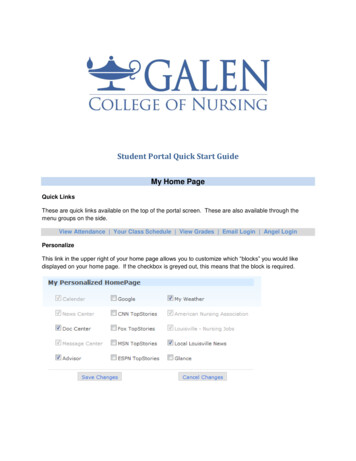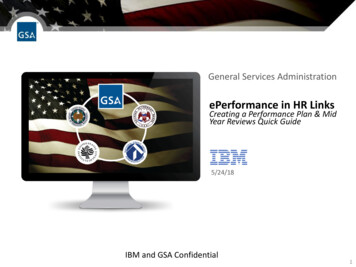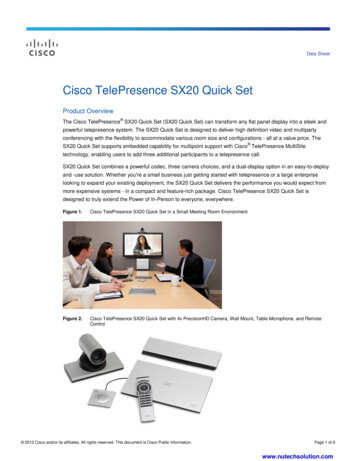Transcription
Quick LinksGeneral OperationsWhat is the OBiTALK DMP?What are the main functions in the OBiTALK DMP?How does the OBiTALK cloud fit in the VoIP ecosystem?How can OBiTALK cloud and the DMP help my business?I am a service provider or a VAR who deploys OBi devices using OBiTALK, but I do not have a DMPaccount. How can I get my account upgraded?Where can I find the latest firmware for my devices?How can I automatically update the firmware for my devices?How can I control the privileges of each user at my DMP account?Does the OBiTALK DMP come with additional costs?Adding Devices To Your Portal Zero-Touch (ZT) CustomizationHow do I add OBi devices to the OBiTALK DMP portal?Should I get Zero-Touch customization for my OBi devices?How do I update my Zero-Touch customization profile?Can I still do provisioning auto-recovery with an N/A profile?Provisioning with OBiTALK DMPWhat are the sources of provisioning for the OBi device and how does one win against the other?Why are my OBiTALK Configuration parameters not sticking in?How can I take the configurations of one OBi device and push it to the others?What are Base Profiles?What is the difference between a ZT customization profile and a Base Profile?Where can I set a Base Profile as a container?If I already have my own provisioning server, why should I even consider using OBiTALK DMP forprovisioning?What is the difference between OBiTALK Configuration and Local Configuration?Why hasn’t my OBi device adopted the configurations after I configured the parameters in the OBiTALKConfiguration?Copyright 2010-2017 Obihai Technology, Inc.1
OBiTALK Device Management PortalFrequently Asked QuestionsRevision 1.1 December 2016General OperationsWhat is the OBiTALK DMP?The OBiTALK Device Management Platform (DMP) portal is a cloud-based management tether to theOBi endpoints for secure and remote provisioning, real-time call status reporting and troubleshooting,device UI management and more. Essentially, OBiTALK provides access to the configurations of theendpoints regardless of location, making it as if they are virtually sitting right at your desk.We have designed this management tool specifically for use of service providers, system integrators andvalue-added resellers (VAR) all over the world. When a user is logged in to the OBiTALK DMP, they canmanage all their OBi endpoints remotely using a mainstream browser, enabling fast and easy devicedeployment and maintenance.What are the main functions in the OBiTALK DMP?Functions in the main menu: Add Device: Add an online device to your DMP portal manually using a service activation code. Thiswill assign a non-affiliated (NA) profile, targeted for end-users subscribing a BYOD service.Manage Base Profiles: Construct and name your Base Profiles hereEdit Note Alias: Form up a naming format for device notes based on parameter values of deviceClaim Device: Assign devices to bootstrap to your DMP portal with Zero-Touch (ZT)Tools: Additional device management tools in the portalManage Organizations: Group devices in the DMP to accounts and sub-accounts.Manage Users: Add and assign users to specific privileges in the DMP portal.Firmware: Access the latest firmware and release notes for OBi devices.Functions NOT in the main menu: Download Device Information: Obtain a csv record of devices and attributes.Download OBiTALK Profile and/or Local Configurations: Download a target device’s parametervalues as an XML file, as they have been assigned in OBiTALK and/or the devices actual running‘local’ configuration.Reset OBiTALK Configuration and/or Local Configuration: Flush out your current deviceconfiguration to start a new one.Remote PCAP, Syslog Capture, Speed Test, and SIP ALG Test: Remotely capture logs and statistics ofdevice for monitoring and troubleshooting purposes (Cloud Management Advanced subscribersonly)Copyright 2010-2017 Obihai Technology, Inc.2
How does the OBiTALK cloud fit in the VoIP ecosystem?The OBiTALK cloud belongs as an external “out-of-band” tether to the connection between the OBidevices and the service providers.In a way, OBiTALK can be used to provision their OBi endpoint deployments without the need to operatetheir own provisioning server. Also, with every OBi device tethered to the OBiTALK cloud, one can accessand change the configurations of the device from within the OBiTALK DMP Portal.Service providers will have the choice to use OBiTALK as their provisioning source, to use their own, orboth. This gives OBi devices more utility and flexibility for the different kinds of VoIP device deploymentsout there.How can OBiTALK cloud and the DMP help my business?For DeploymentsWith Zero Touch (ZT) customization, there is no need to configure each device one-by-one andrepackage it before shipping to the end-user. When first turned on and connected to the internet, eachdevice is already pre-configured to request a profile of provisioning parameters from the OBiTALK cloud.So when one or multiple deployed devices are shipped to the end-user, they are already managed bythe service provider or the VAR. This “plug-and-play” experience reduces deployment delays andcomplexities.Copyright 2010-2017 Obihai Technology, Inc.3
For Technical Support and MaintenanceWhen these deployed VoIP endpoints are already at end-user premises, in many cases service providersand VARs have limited access to the configurations of your deployed devices. So whenever there is areported problem, usually the service provider or VAR would have to either 1) retrieve it, fix it andresend it or 2) dispatch your maintenance staff for a site visit. Here, the OBiTALK DMP enables serviceproviders and VARs to execute their maintenance operations and technical support remotely from theiroffice, for example. Additionally, the OBiTALK cloud can help keep device firmware up-to-date with newfeatures, further enhancing end-user experience and enterprise investment.(For Cloud Management Advanced only) Through the OBiTALK cloud tether, the DMP portal can alsocapture syslog, fetch PCAP, and perform SIP ALG and Speed Tests for a certain device undersubscription. This is designed to empower service providers and system integrators even more onremotely troubleshooting devices for their OBi endpoints.I am a service provider or a VAR who deploys OBi devices using OBiTALK, but I do not have aDMP account. How can I get my account upgraded?If you are using a non-DMP account, you would need to register a new account athttp://www1.obitalk.com with an email that you have never used for OBiTALK before. Next, apply at ourpartner program at www.obihai.com/partner/partnerapp. Make sure you state in the application formthat you are a current OBiTALK user and that you are requesting a DMP account.Where can I find the latest firmware for my devices?For the latest firmware and release notes targeted to service providers and system integrators, pleasesign-in to your OBiTALK Device Management Platform (DMP) account, then head over to the Firmwaresection on the portal.Our firmware links follow the format below (let x 0,1,2,3,4,5,6,7,8 or 9):For OBi3 series: http://fw.obihai.com/OBi202-x-x-x-xxxx.fwFor OBi5vs series: http://fw.obihai.com/OBi500-x-x-x-xxxx.fwFor OBi1000 series: ht 2010-2017 Obihai Technology, Inc.4
To get the link of the firmware you want, copy the firmware’s link address in the page.How can I automatically update the firmware for my devices?Head over to OBiTALK Configuration. Next, go to System Management/Auto Provisioning/Auto FirmwareUpdate. Uncheck the Device Default and Wizard Setting boxes, and then change the followingparameter L: IF ( FWV x.x.x.xxxx ) FWU Firmware Link Here Notes: the value for Method and Interval is optional. The values shown above here is just arecommendation. Interval value is in seconds The IF condition there at the FirmwareURL is just to make sure that the OBi device does notdownload any firmware files if the version is already updated. Enter the firmware version number where the x.x.x.xxxx exists in the IF condition e.g.5.0.2.3855 Don’t forget to escape the operators when configured or changed in the Base Profile/XML editorAlternatively, you can use this Base Profile by changing the FirmwareURL accordingly to Firmware youwant to upload. Here is an example of a Base Profile you can use for automatic firmware upgrade toversion 5.0.2.3855 for the OBi1000 series: ?xml version "1.0" encoding "UTF-8"? ParameterList O N X DeviceManagement.FirmwareUpdate. /N P Copyright 2010-2017 Obihai Technology, Inc.5
N Method /N V Periodically /V /P P N Interval /N V 86400 /V /P P N FirmwareURL /N V IF ( FWV < 5.0.2.3855 ) FWUhttp://fw.obihai.com/OBiPhone-5-0-2-3855.fw /V /P /O /ParameterList How can I control the privileges of each user at my DMP account?Go to the Manage Users page on the DMP if you are a Domain Admin. Here you can restrict a particularuser from the features in the DMP. There are two types of “privileges” for an email account registered inyour DMP: Domain Admin and Super User.You can control which account gets none, Domain Admin, Super User, or both by accessing the ManageUsers page and select the checkboxes under each category. Once you selected your checkboxes, press“Update Account.”Add DeviceManage DevicesManage Base ProfilesEdit Note AliasClaim DeviceMisc. ToolsManage OrganizationsManage UsersFirmwareNone CheckedDomain Admin Super User Does the OBiTALK DMP come with additional costs?Every OBi device comes with the DMP’s “Cloud Management Basic” service, hence there are noadditional costs to using the DMP features.Coming in 2017, there will be an annual subscription service called “Cloud Management Advanced(CMA).” This will add-on more monitoring and troubleshooting features to the DMP portal. ContactObihai Service Provider Support at spsupport@obihai.com for more details.Copyright 2010-2017 Obihai Technology, Inc.6
Adding Devices To Your Portal Zero-Touch (ZT) CustomizationHow do I add OBi devices to the OBiTALK DMP portal?There are multiple ways to incorporate OBi devices to the DMP portal. This is to accommodate almostall kinds of device deployment or service scenarios, ranging from bring-your-own-device (BYOD) servicesto mass-scale deployments.Add Device (for end-user BYOD deployments)The ‘Add Device’ feature is located at the left-hand menu of the portal. This can be done when the OBidevice is physically with you or with your customer, as it requires you to dial a service activation code onthe OBi device’s digit map (e.g. **5 1234). Simply follow the instructions in the web page and you shouldbe able to add the device to your DMP account. This method, however, does not assign a ZT profile butstill pairs the devices to the DMP portal for provisioning and day 2 management.Claim Device (for service provider CPE deployments)Using your OBi device’s MAC address and Serial Number, you can add the OBi devices to your DMPaccount without the need to ‘touch’ it. You can claim one device or multiple devices at once. Forclaiming multiple devices, you would need to construct a Comma Separated Values (.csv) file and enterthe MAC addresses there. Unlike “Add Device,” this feature will assign ZT profiles to your devices.Copyright 2010-2017 Obihai Technology, Inc.7
Contact Obihai Service Provider Support TeamWith every OBi device you purchase, we will honor requests to assign ZT customization profiles for yourDMP account. Just provide us with the MAC addresses of the devices and email it tospsupport@obihai.com. This action, of course, will need to be requested with authorization from theactual purchaser of the devices.Should I get Zero-Touch customization for my OBi devices?Each time you purchase a brand new OBi device, you have the option either to assign the device a ZeroTouch (ZT) customization profile or a generic customization profile denoted “N/A.” You can view thecustomization status of an OBi device through its webpage UI at Status/System Status (left image) orthrough the “ZT” column at the “Manage Devices” page in the DMP portal.Copyright 2010-2017 Obihai Technology, Inc.8
ZT ProfileZero-Touch (ZT) is a process whereby a new OBi device gets provisioned by OBiTALK with customizeddefault values for a small subset of device configuration parameters. ZT is a one-time process that takesplace when the phone is connected to the Internet and has access to the OBiTALK network for the firsttime. The set of customized default parameter values is then specified in a normal OBi deviceconfiguration file, and hence is called a ZT Profile. After ZT, the device can be configured normally tohave any parameter values. Also, if the device goes through a factory reset, the device will revert back tothe customized default values.A typical parameter default here would be to customize the ConfigURL, which tells the device where andhow to load its profile from a provisioning server. Also when a ZT customization profile is alreadyassigned, the device is automatically bootstrapped to your portal - making it so that it will always returnto your management domain regardless having it undergo factory reset.N/A ProfileYou can think of this as a non-ZT profile, meaning the default parameters are factory defaults, and it isnot committed to any DMP account. Some service providers or VARs do not wish to assign ZTcustomization profiles to their device, depending on how service providers or VARs deploymentscenario. For example, some customers could purchase the OBi cloud-managed IP phone fully andsubscribe services without any binding contracts, giving them freedom to switch away to other VoIPservices.How do I update my Zero-Touch customization profile?For a ZT profile, you would need to work with Obihai SP Support on this. Send an email tospsupport@obihai.com along with an XML script for the Zero-Touch profile you want. After evaluation,we can apply the ZT profile for a certain device family i.e. OBi3 Series, OBi5vs Series, and OBi1000 Series.Can I still do provisioning auto-recovery with an N/A profile?No. When a device with an N/A profile has undergone a factory reset, it will not recover to the DMPportal. In this case, the device would have to be re-added again using the “Add Device” feature to getprovisioning from OBiTALK once again. The good news, however, is that OBiTALK DMP will still store thespecific configurations it previously had.Copyright 2010-2017 Obihai Technology, Inc.9
Provisioning with OBiTALK DMPWhat are the sources of provisioning for the OBi device and how does one win against theother?OBi devices are designed to adopt multiple sources of configurations. However, a device can only takeone final value for every parameter. Generally speaking, if multiple configuration files are pushed to theOBi, they would conflict with each other. To eliminate this problem, there must be a way to sort outwhich configuration file wins over the other.The diagram below illustrates how various configuration profiles are ordered by precedence. Theconfiguration flow is analogous to a waterfall: values can be changed by each consecutive level ofconfiguration, starting from the firmware built-in default parameters. If a configuration level does notexplicitly include a parameter, the previous value for that parameter will carry over to the next level.Each parameter value is updated independently of the others. Refer to the numbered notes below foradditional details on each layer.Copyright 2010-2017 Obihai Technology, Inc.10
Layer Annotations1Firmware Built-In Values. Each parameter has a default value built into the firmware. Werecommend that all subsequent configuration levels include only those few settings that aremeaningful at that level, leaving all other parameters at default, as set by the firmware. Theconfigurations below should never be full profiles.2Zero Touch. ZT profiles are used to set parameters to a designated default value. This is aone-time process, and only occurs when the device is first turned online. Obihai ServiceProvider Support can help generate a ZT profile for the organization. Contactspsupport@obihai.com for assistance.3Local Device UI. Local settings can be convenient for exploring the functionality of a device,but would normally not be used in production deployment. Instead, devices should beprovisioned using a combination of base profiles, OBiTALK configurations, and ITSPprovisioning. A factory reset operation on the device (via ***,8,1, or via the GUI menu on aphone) will clear only this configuration layer. To set any one parameter via the local deviceGUI, uncheck the default flag, and specify a value for that parameter.4Base Profiles - Containers. The illustration is meant to indicate that base profiles can beapplied individually or jointly when set as a container (there is a checkbox on Base Profiles 30to 59 to enable container mode). In the case of a container, the component profiles areapplied in the order listed within the container resource.5OBiTALK Configuration. The parameters controlling OBiTALK provisioning are underX DeviceManagement.Provisioning. We recommend that you leave this parameteruntouched or set as default in the ITSP Provisioning layer. An OBiTALK configuration resetoperation will clear both this configuration layer as well as the local device layer. To set anyone parameter via the OBiTALK portal, uncheck the “wizard” flag, and specify a value for thatparameter or “default” to set it to default value.6ITSP Provisioning. Configure access to the ITSP provisioning server using theX DeviceManagement.ITSPProvisioning.* parameters. We recommend provisioningthose parameters which should differ from their default settings, and which are not alreadyconfigured by either base profiles or OBiTALK configurations.7Final Values. The effective parameter setting. These can be viewed via the Local Configurationin the DMP device page. Can also be viewed via browser on the local device GUI athttp:// Device IP Address Copyright 2010-2017 Obihai Technology, Inc.11
What is the difference between OBiTALK Configuration and Local Configuration?The OBiTALK cloud has the ability to store and push all parameters and its values to the OBi device. Onthe other hand, the device itself locally stores a set of configuration parameters as well. The maindifference here is where the configuration has been implemented.OBiTALK Configuration: This corresponds to the configurations stored in the OBiTALK cloud. All OBiTALKconfiguration settings, by default, are programmed to push its latest parameter changes to LocalConfiguration. The only time where OBiTALK Configuration parameters are not in sync with LocalConfiguration is when OBiTALK Provisioning is disabled.Local Configuration: This corresponds to the true configurations of the phone. This is a useful tool tocheck and see if the parameters in OBiTALK Configuration are already pushed from the OBiTALK cloud toyour OBi IP phone or phone adapter. When OBiTALK Provisioning is not disabled, the OBiTALKConfiguration parameters will overwrite the Local Configuration’s.Why are my OBiTALK Configuration parameters not sticking in?This is usually due to a parameter being provisioned by the ITSP Provisioning. Parameters touched byITSP Provisioning cannot be further modified by OBiTALK Provisioning – this is to prevent conflict fromboth provisioning sources.Another possibility is that OBiTALK Provisioning is disabled. The OBiTALK Configuration is where yourparameter values are stored in the cloud, not your device. Check in the Local Configuration page of thisparticular device in the DMP portal if the Method under OBiTALK Provisioning is “Disabled.” If it is notdisabled, try factory resetting the phone or check if any parameter from ITSP Provisioning is disablingOBiTALK Provisioning.Refer to the section “What are the sources of provisioning for the OBi device and how does one winagainst the other?” in the FAQ for more details.Copyright 2010-2017 Obihai Technology, Inc.12
How can I take the configurations of one OBi device and push it to the others?The OBiTALK DMP portal has a feature called Base Profiles that enables this activity. The powerfulbenefit of Base Profiles is that it can change multiple parameters simultaneously, and can be pushed tomultiple selected devices managed by your OBiTALK DMP account. Overall, it is a great time-saving tool.Base Profiles, however, is not designed to configure unique parameters like SIP username and passwordfor multiple devices. To do this, the user either has to push these configurations from the serviceprovider’s own provisioning server or access the “OBiTALK Configuration” page and enter themmanually.The DMP portal also provides a feature to group your devices into organizations (shown above). Toaccess this feature, go to “Manage Organizations” in the DMP’s left-hand menu. With the organizationsall sorted out, the user will be able to assign Base Profiles on an Organization, making it easier to pushconfigurations at a large scale.What are Base Profiles?A Base Profile is a set of commands via secure XML that changes parameters from their default values.With this, you don’t have to individually go and change the parameters of OBi devices one-by-one.Each device can be only assigned to one Base Profile, but there are container Base Profiles which cancombine multiple existing Base Profiles into one. Please note that a ZT profile is not the same as a BaseProfile.What is the difference between a ZT customization profile and a Base Profile?The parameter values on the ZT profile come as a default for the device, whereas the Base Profilechanges the parameter values away from their default parameter values. ZT is also a one-time processat the initial stage of the device’s life, while Base Profiles can be continuously changed.Copyright 2010-2017 Obihai Technology, Inc.13
Where can I set a Base Profile as a container?There are up to 60 Base Profiles per DMP account, numbered from 0 to 59. From Base Profile 30 to 59,there is a “Use as container” checkbox. When checked the Base Profile can be used to combine multipleBase Profiles that are already saved. Just click on the particular Base Profile you want to put in thecontainer.If I already have my own provisioning server, why should I even consider using OBiTALK DMPfor provisioning?Once OBi devices are online and claimed to the DMP portal, there are two different sources of autoprovisioning; from ITSP and from OBiTALK. There are two identical sets of provisioning parameters in thedevice: X DeviceManagement.ITSPProvisioning. for controlling ITSP Provisioning layerX DeviceManagement.Provisioning. for controlling OBiTALK Provisioning layerWith this dual auto-provisioning model, OBiTALK can still be utilized in both ways:1. Used independently as the sole system for provisioning, automatic bootstrapping and securemanagement of OBi devices2. Work in conjunction with an existing provisioning system managed by the service providersService providers typically provide a provisioning server for their VoIP endpoints. But on the otherhand, some value-added resellers or other service providers do not support their own centralizedCopyright 2010-2017 Obihai Technology, Inc.14
provisioning server. If you are using your own provisioning server for your OBi endpoints, there arestill many ways OBiTALK provisioning can still be a useful as a support tool: Simultaneous Provisioning: Pushing configurations to multiple devices at once using Base Profiles.You can also reconfigure and push the parameter values from Base Profiles anytime.Automatic Bootstrapping: When a customer factory resets the device accidentally and you cannotredirect provisioning back to your server, these devices will redirect back to OBiTALK provisioning sodevices can automatically point back at your provisioning server URL.Debug Tool: Use as a checking tool to verify all parameters have been loaded from your provisioningserver to the OBi through “Local Configuration.”DMP Cloud Management Advanced: Have the ability to perform SIP ALG Test, Speed Test, remotecapture of PCAP, Syslog via OBiTALK. This comes as a per device annual subscription.Copyright 2010-2017 Obihai Technology, Inc.15
What is the OBiTALK DMP? The OBiTALK Device Management Platform (DMP) portal is a cloud-based management tether to the OBi endpoints for secure and remote provisioning, real-time call status reporting and troubleshooting, device UI management and more. Essentially, OBiTALK provides access to the configurations of the