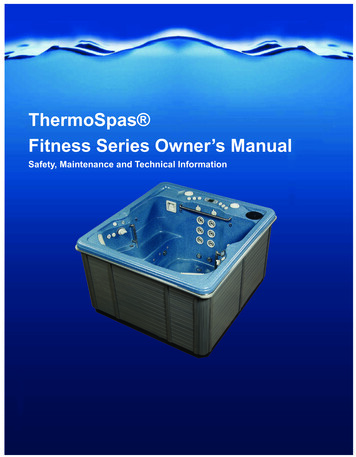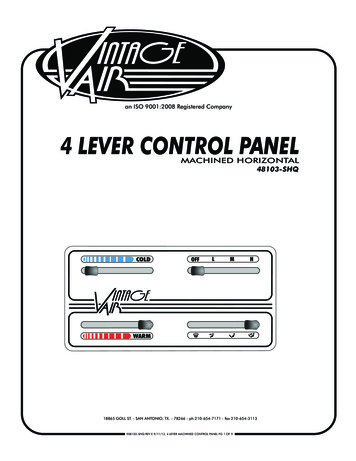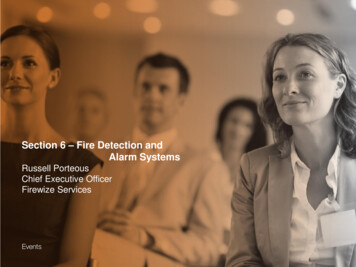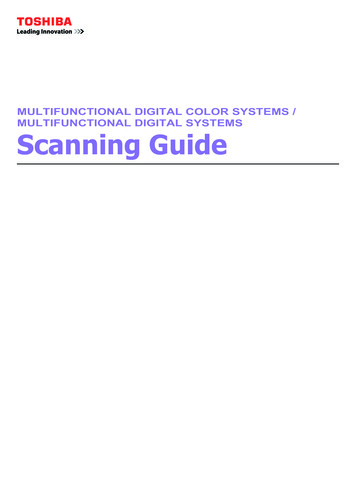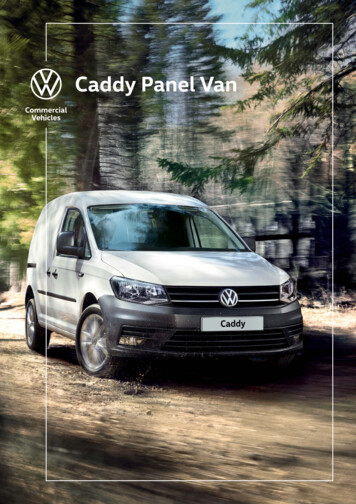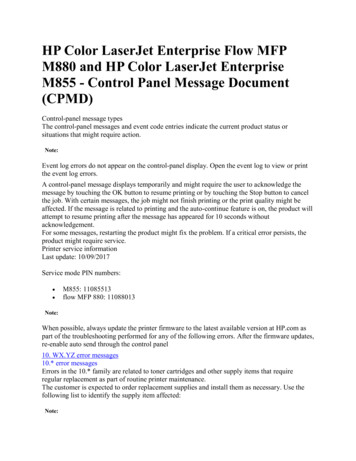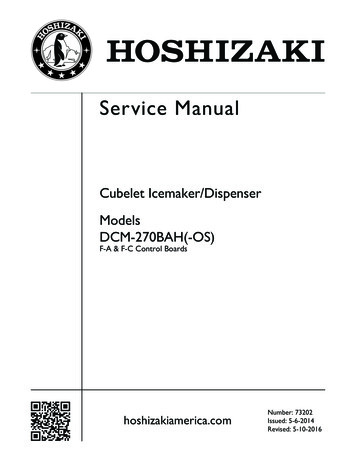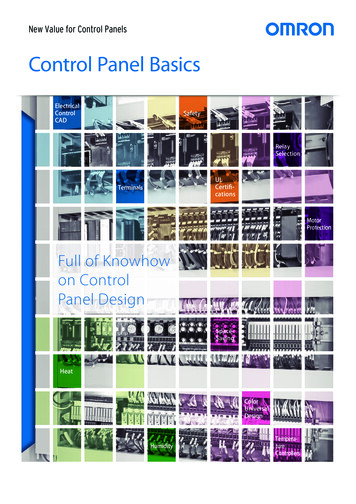Transcription
Control Panel Operation(for additional information, please see the Special Operating Instructions for your specific hot tub)TS702 Main Control PanelF1F2PLTLPump 1Pump 1 is a 2 speed pump. Pressing once puts the pump into low speed, indicated on the LCD by a slow movingpump icon. Pressing a second time activates Pump 1 to high speed(icon moves faster). To turn off,press a third time (icon disappears from the LCD). If left running on high speed, Pump 1 will automatically turnoff after 30 minutes (2 hours on low speed). Refer to your Special Operating Instructions for a description ofwhich jets Pump 1 activates.Pump 2Pump 2 is a 1 speed pump. Pressing once puts the pump into high speed, indicated on the LCD by a fastmoving pump icon. To turn off, press again (icon disappears from the LCD). If left on, Pump 2 will automatically turn off after 30 minutes. Refer to your Special Operating Instructions for a description of whichjets Pump 2 activates.BlowerThe blower activates all blower jets. Pressing once activates the blower, indicated on the LCD by a pumpicon. To turn off, press again (icon disappears from the LCD). If left on, the blower will automatically turnoff after 30 minutes.LightThe underwater light and grab bar lights (if installed on your spa) are turned on or off by pressing the lightbutton. When turned on, the light icon isdisplayed on the LCD. In some cases, the light is turned low, medium,high, off. The light button also controls any optional LED lighting if installed on your spa. By turning the LEDlights on and off, you can cycle through the various colors programmed into the LED controller (Blue/Green,Purple, Blue, Green/Red, Green, Red, cycling through the colors, strobe effect).Warm &CoolThe warm & cool buttons are used to change the temperature set-point of the spa. When either button ispressed, “Set Temperature” is displayed on the LCD and the temperature can be adjusted. The minimum setpoint is 80 , while the maximum is 104 .Mode/ProgRepeatedly pressing the mode/prog button will cycle through the available Spa Modes (Standard, Economy,or Sleep - see descriptions below).TimeOnce the time is set, pressing the time button displays the time of day. To set the time, press ‘Time’ ‘Mode/Prog’, then use ‘Warm’ & ‘Cool’ to select the hour. Once the hour is selected, press ‘Mode/Prog’ toselect the minutes and adjust using ‘Warm’ & ‘Cool’.Indicator Lights: F1, F2, PL, & TLF1 & F2 lights indicate programmed filtration cycles (see descriptions below).PL indicates that the Control Panel is locked. Press ‘Time’ ‘Pump 1’ then ‘Warm’ to lock the panel. To unlock,press ‘Time’ ‘Pump 1’ then ‘Cool’.TL indicates that the temperature set-point is locked. Press ‘Warm’ ‘Time’ ‘Pump 1’ then ‘Warm’ to lock orunlock the temperature set-point.1
Heat IconsWhen the temperature bars are alternating between top and bottom, the spa is measuring the watertemperature. When the bars progress from top to bottom, the spa water is being heating.O Ozone IconWhen displayed, the optional Ozonator (if equipped) is activated. If any Control Panel button is pressed, theOzone Icon will turn off and the Ozonator deactivated for 30 minutes after any button press. However, if theoptional ThermOzone system is installed it is always functioning regardless of the icon status.3Mode IconsEither the Standard, Economy, Standard-in-Economy, or Sleep icon will be displayed depending on the modeselected. See the descriptions below.Spa ModesStandard Mode constantly maintains the set temperature, assuming too many pumps aren’t running (seeElectrical Service, below). Heating will occur until the water reaches the next highest degree about thetemperature set-point. The Standard icon will be displayed unless the mode is changed.Economy Mode allows the spa to heat only during the preset filtration cycles. In spas with continuous circulationF1 & F2 Economy Cycle times must be set. Heating will occur until the water reaches the next highest degreeabout the temperature set-point. The Economy icon will be displayed unless the mode is changed. Pressing the‘Pump 1’ button will change the mode to Standard and display the Economy-in-Standard icon.The spa will automatically revert to Economy mode after one hour (or instantly if you press ‘Mode/Prog’).Sleep Mode heats the spa to within 20 of the temperature set-point, but only during filtration cycles.The Sleep icon will be displayed unless the mode is changed.Additional Control Panels -supplied on some spa modelsAuxiliary PumpIf equipped on your spa, Auxiliary Pump buttons control additional pumpsin your spa. Refer to your Special Operating Instructions for details.Wave Lounge Pump & ValveIf your spa is equipped with a Wave Lounge, these buttons control theWave Lounge Pump and Wave Lounge Valve. The Wave Lounge Pump isa 1 speed pump. Pressing once puts the pump into high speed. To turnoff, press again. If left on, the Pump will automatically turn off after 30minutes. Once the Wave Lounge Pump is activated, press the Wave LoungeStart/Stop button to begin the sequencing Wave Lounge action. Pressagain to stop the valve and isolate specific jets. Refer to your SpecialOperating Instructions for a description of which jets are controlled.Control Panel FeaturesPower-Up SequenceWhen power to the spa is turned on, the Main Control Panel will display a series of diagnostic numbers and/orletters. When it displays “Pr”, it has finished initiation and enters into Prime Mode. Prime Mode will last for4-5 minutes before automatically entering Run Mode. Run Mode can be entered earlier by pressing eitherthe ‘Warm’ or ‘Cool’ button.Circulation Pump OperationFor spas equipped with a circulation pump, filtration and heating are controlled based on the mode selectedand electrical service in conjunction with the circulation pump.Circulation PumpThe Circulation Pump will run 24 hours a day, 7 days a week to efficiently and effectively filter your spa water.However, if the spa temperature exceeds the set-point by 3 the circulation pump will automatically turn off.It will only turn back on during the preset filtration cycles or after the water temperature is within or below3 of the set-point. Any time the circulation pump is running, your spa will be filtering water (unless your filtersare too dirty to permit water to pass through them).Filtration CyclesFiltration Cycles are set at the factory to occur from 8am-10am and 8pm-10pm. To change the filtrationcycle start and end times, press ‘Time’ ‘Mode’ ‘Mode’ ‘Mode’. Then use the ‘Warm’ and ‘Cool’ buttons to adjustthe start and end times for both filtration cycles. Press ‘Mode’ to select the chosen time and eventuallyreturn to normal operation.2
Electrical ServiceThe Electrical Service determines how many pumps can run in conjunction with the heater. If the dedicatedGFCI circuit was installed with a smaller breaker than the recommended size (typically 60 amps), your heaterwill automatically shut off to avoid tripping your circuit breaker if too many pumps are activated (includingthe blower). Heating will automatically turn back on after pumps have been shut off. The heater will also automatically shut off on larger spas when 3 or more pumps (including the blower) are turned on. All of this mayoccur even though the circulation pump continues to run – when the heater is on, progressing bars will be indicated from the bottom to the top of the heater icon.Standby ModeUse the Standby Mode if you need to temporarily shut off the circulation pump (to aid in removing filters).To enter Standby Mode press ‘Cool’ ‘Pump 2’. To resume normal operation, press any Control Panel button orwait approximately five minutes.Clean-up CycleThe Clean-up Cycle is a feature that automatically turns on a pump (or the blower) 30 minutes after it waslast turned off or timed out. The pump will run for approximately 30 seconds to move water through thesystem to help maintain clear water.Purge CycleThe Purge Cycle is intended to keep the spa as clean as possible by flushing all jet lines every 12 hours. Allpumps will turn on for 2-3 minutes. Purge cycles occur at the beginning of each Filter Cycle.Freeze ProtectionFreeze Protection is activated if the temperature sensors in the heater detect a drop to 44 . All pumps(including the blower) activate automatically and remain on until 4 minutes after the sensors detect that thespa temperature has risen to 45 or higher. During this time “ICE” will be displayed and no button presses willbe recognized until the spa water has reached 45 .TS500 Control PanelPress all buttons firmly. In multi-buttonsequences, if buttons are pressed too quicklyor too slowly they may not register and youwill need to repeat the sequence.JetsAll Jets are powered by a 2 speed pump. Pressing the ‘Jets’ button once puts the pump into low speed. Pressinga second time activates high speed. To turn off, press a third time. If left running on high speed, the pump willautomatically turn off after 30 minutes (4 hours on low speed).LightThe underwater light and grab bar lights (if installed on your spa) are turned on or off by pressing the lightbutton. In some cases, the light is turned low, medium, high, off. The light button also controls any optional LEDlighting if installed on your spa. By turning the LED lights on and off, you can cycle through the various colorsprogrammed into the LED controller (Blue/Green, Purple, Blue, Green/Red, Green, Red, cycling through thecolors, strobe effect).Warm &CoolThe warm & cool buttons are used to change the temperature set-point of the spa. When either buttonis pressed, the new set-point is displayed for a few seconds before reverting back to the current watertemperature. The minimum set point is 80 , while the maximum is 104 .Indicator Lights: Heat The Heat Light is turned on whenever the heater is activated.Control Panel FeaturesPower-up SequenceWhen power to the spa is turned on, the Main Control Panel will display a series of diagnostic numbers and/orletters. When it displays “Pr”, it has finished initiation and enters into Prime Mode. Prime Mode will last for 4-5minutes before automatically entering Run Mode. Run Mode can be entered earlier by pressing either the‘Warm’ or ‘Cool’ button.3
Heater OperationThe 2 speed main water pump controls all heating and filtration – neither occurs unless the pump is running.The pump may automatically turn on low speed for approximately 2 minutes every half hour to detect watertemperature. If heating is required, the pump will remain on in low speed. During this time, the pump cannot beshut off but can be activated to high speed.Filtration CyclesDesignate times when the pump activates on low speed to filter the spa water. The first filter cycle begins 6minutes after the spa is energized. The second filter cycle begins 12 hours later. Filter Cycle duration is programmable for 2, 4, 6, 8 hours or for continuous filtration (indicated by “FC”). The default filter duration is 2hours. To change the filter duration, press ‘Cool’, then ‘Jets’ and use the ‘Cool’ button to adjust (F2, F4, F6, F8).Press ‘Jets’ to exit programming.110 Volt Plug-in Spas110 Volt Plug-in Spas will only heat while the pump is in low speed. If the pump is run on high speed, the heater willautomatically shut off. Depending on the spa mode, the heater will not turn back on until the pump is turnedto low speed (or off), and the water requires heating.Spa ModesSpa Modes can be changed by pressing ‘Cool’ then ‘Light’. Continue pressing ‘Light’ until the desired mode isseen. The display will automatically revert to the temperature after several seconds.Standard Mode constantly maintains the set temperature. The temperature displayed is current only whenthe pump has been running for at least 2 minutes. The spa will run for at least 2 minutes every half hour todetermine if the spa requires heating. “St” will be displayed momentarily when you switch into Standard Mode.Economy Mode heats the spa to the set temperature only during filtration cycles. “Ec” will be displayed whenthe temperature is not current (between filtration cycles), and will alternate with the water temperaturewhen the water temperature is current.Sleep Mode heats the spa to within 20 of the temperature set-point, but only during filtration cycles. “SL”will be displayed when the temperature is not current (between filtration cycles), and will alternate with thewater temperature when the water temperature is current.Freeze ProtectionThis is activated if the temperature sensors in the heater detect a drop to 44 . All pumps (including the blower) activate automatically and remain on until 4 minutes after the sensors detect that the spa temperaturehas risen to 45 or higher. During this time “ICE” will be displayed and no button presses will be recognized untilthe spa water has reached 45 .OzoneOzone will only run with the pump in low speed during filtration cycles. For hot tubs with filtration cycles, youwill want to increase filtration cycles to two, four-hour cycles. Hot tubs with continuous circulation pumps donot need adjustment to their filtration cycles.2000D Control PanelPress all buttons firmly. In multi-buttonsequences, if buttons are pressed too quicklyor too slowly they may not register and youwill need to repeat the sequence.Pump 1Pump 1 is a 2 speed pump. Pressing the ‘Pump 1’ button once puts the pump into low speed. Pressing asecond time activates high speed. To turn off, press a third time. If left running on high speed, the pumpwill automatically turn off after 30 minutes (2 hours on low speed).Pump 2Pump 1 is a 2 speed pump. Pressing the ‘Pump 1’ button once puts the pump into low speed. Pressing asecond time activates high speed. To turn off, press a third time. If left running on high speed, the pumpwill automatically turn off after 30 minutes (2 hours on low speed).4
BlowerThe blower is a 1 speed blower that activates all blower jets. Pressing once activates the blower. To turn off,press again. If left on, the blower will automatically turn off after 30 minutes.Mode/ProgRepeatedly pressing the mode/prog button will cycle through the available Spa Modes (Standard or Economy see descriptions below).LightThe underwater light and grab bar lights (if installed on your spa) are turned on or off by pressing the lightbutton. In some cases, the light is turned low, medium, high, off. The light button also controls any optional LEDlighting if installed on your spa. By turning the LED lights on and off, you can cycle through the various colorsprogrammed into the LED controller (Blue/Green, Purple, Blue, Green/Red, Green, Red, cycling through thecolors, strobe effect).Warm &CoolThe warm & cool buttons are used to change the temperature set-point of the spa. When either buttonis pressed, the new set-point is displayed for a few seconds before reverting back to the current watertemperature. The minimum set point is 80 , while the maximum is 104 .Indicator Lights: HeatThe Heat Light is turned on whenever the heater is activated.Power-up SequenceWhen power to the spa is turned on, the Main Control Panel will display a series of diagnostic numbers and/orletters. When the diagnostic mode is finished, Pump 1 will activate on low speed to detect the water temperature.Control Panel FeaturesPanel LockTo lock the control panel, press ‘Cool’ then ‘Light’. When locked, the display will alternate “LOC” with the spatemperature. To unlock, press ‘Cool’ then ‘Mode’.Temperature LockTo lock or unlock the temperature set-point, press ‘Cool’ then ‘Mode’. When locked, the display will alternate“LOCF” with the spa temperature.Heater OperationThe 2 speed main water pump controls all heating and filtration – neither occurs unless the pump is running.The pump may automatically turn on low speed for approximately 2 minutes every half hour to detect watertemperature. If heating is required, the pump will remain on in low speed. During this time, the pump cannotbe shut off but can be activated to high speed.Filtration CyclesDesignate times when the pump activates on low speed to filter the spa water. The first filter cycle begins6 minutes after the spa is energized. The second filter cycle begins 12 hours later. Filter Cycle duration is programmable for 2, 3, 4, or 5 hours. The default filter duration is 2 hours. To change the filter duration, press‘Cool’ then ‘Pump 1’ and use the ‘Cool’ button to adjust. Press ‘Pump 1’ to exit programming. During the firstfilter cycle of the day, the blower will activate for 30 seconds.Spa ModesSpa Modes can be changed by pressing ‘Mode’. The display will automatically revert to the temperatureafter several seconds.Standard Mode constantly maintains the set temperature. The temperature displayed is current only whenthe pump has been running for at least 2 minutes. The spa will run for at least 2 minutes every half hour todetermine if the spa requires heating. “St” will be displayed momentarily when you switch into Standard Mode.Economy Mode heats the spa to the set-point when the spa is in a filtration cycle. However, when it is not in afiltration cycle it will heat the spa to within 15 of the temperature set-point. The display will alternately flash“ECON”, the current spa temperature, and “COOL” until the water is within 15 of the set temperature.5Freeze ProtectionFreeze Protection is activated if the temperature sensors in the heater detect a drop to 44 . All pumps(including the blower) activate automatically and remain on until 4 minutes after the sensors detect thatthe spa temperature has risen to 45 or higher. During this time “ICE” will be displayed and no button presseswill be recognized until the spa water has reached 45 .
Ozone will only run with Pump 1 in low speed during filtration cycles. For hot tubs with filtration cycles, you willwant to increase filtration cycles to two, four-hour cycles. Hot tubs with continuous circulation pumps do notneed adjustment to their filtration cycles.1900D Control PanelPress all buttons firmly. In multi-buttonsequences, if buttons are pressed too quicklyor too slowly they may not register and youwill need to repeat the sequence.PumpAll Jets are powered by a 2 speed pump. Pressing the ‘Pump’ button once puts the pump into low speed.Pressing a second time activates high speed. To turn off, press a third time. If left running on high speed,the pump will automatically turn off after 30 minutes (4 hours on low speed).Blower (not installed)The blower is not an option for this spa, but the button is required in some key sequences.LightThe underwater light and grab bar lights (if installed on your spa) are turned on or off by pressing the lightbutton. In some cases, the light is turned low, medium, high, off. The light button also controls any optional LEDlighting if installed on your spa. By turning the LED lights on and off, you can cycle through the various colorsprogrammed into the LED controller (Blue/Green, Purple, Blue, Green/Red, Green, Red, cycling through thecolors, strobe effect).Set TemperatureThe Set Temperature button is used to change the temperature set-point of the spa. When the SetTemperature button is pressed, the display will show the set temperature. Pressing the button a secondtime will cause the set temperature to increase or decrease depending on what direction was last chosen.Each successive press will change the set temperature in the same direction. If the opposite direction isdesired, release the button and let the display revert to the actual water temperature. Press the buttonagain to display the set temperature, and successive presses will make the temperature change in the desireddirection. The minimum set point is 80 , while the maximum is 104 .Indicator Light (Heat)The Heat Light is turned on whenever the heater is activated.Control Panel FeaturesPower-up SequenceWhen power to the spa is turned on, the Main Control Panel will display a series of diagnostic numbers and/or letters. When the diagnostic mode is finished, the pump will activate on low speed to detect the water temperature.Panel LockTo lock or unlock the control panel, press ‘Set Temperature’ then ‘Light’. When locked, the display will alternate“PL” with the spa temperature.Temperature LockTo lock or unlock the temperature set-point, press ‘Set Temperature’ then ‘Blower’. When locked, the displaywill alternate “SL” with the spa temperature.Heater OperationThe 2 speed pump controls all heating and filtration – neither occurs unless the pump is running. The pump mayautomatically turn on low speed for approximately 2 minutes every half hour to detect water temperature. Ifheating is required, the pump will remain on in low speed. During this time, the pump cannot be shut off but canbe activated to high speed.6
Filtration CyclesDesignate times when the pump activates on low speed to filter the spa water. The first filter cycle begins1 minutes after the spa is energized. The second filter cycle begins 12 hours later. Filter Cycle duration isprogrammable for 2, 3, 4, or 5 hours. The default filter duration is 2 hours. To change the filter duration,press ‘Cool’ then ‘Pump 1’ and use the ‘Cool’ button to adjust. Press ‘Pump 1’ to exit programming.Spa ModesSpa Modes can be changed by pressing ‘Set Temperature’ then ‘Pump’.Standard Mode constantly maintains the set temperature. The temperature displayed is current only whenthe pump has been running for at least 2 minutes. The spa will run for at least 2 minutes every half hour todetermine if the spa requires heating. “St” will be displayed momentarily when you switch into Standard Mode.Economy Mode heats the spa to the set-point when the spa is in a filtration cycle. In spas with continuouscirculation F1 & F2 Economy Cycle times must be set. However, when it is not in a filtration cycle it will heatthe spa to within 15 of the temperature set-point. The display will alternately flash “ECON” and the currentspa temperature.Freeze ProtectionFreeze Protection is activated if the temperature sensors in the heater detect a drop to 44 . All pumps(including the blower) activate automatically and remain on until 4 minutes after the sensors detect thatthe spa temperature has risen to 45 or higher. During this time “ICE” will be displayed and no button presseswill be recognized until the spa water has reached 45 .OzoneOzone will only run with Pump 1 in low speed during filtration cycles. For hot tubs with filtration cycles, youwill want to increase filtration cycles to two, four-hour cycles. Hot tubs with continuous circulation pumpsdo not need adjustment to their filtration cycles.7
Common Diagnostic MessagesTroubleshooting CodeMeaningActionOHHOverheat - The spa has shut down.One of the sensors has detected118 F approximately 47.8 C at theheater.DO NOT ENTER THE WATER.Remove the spa cover and allowwater to cool. Once the heaterhas cooled, reset by pushing anybutton. If spa does not reset, shutoff the power to the spa and callservice or your local dealer.OHSOverheat - The spa has shut down.One of the sensors has detected110 F approximately 43.3 C at theheater.DO NOT ENTER WATER.Remove the spa cover and allowwater to cool. Once the spareaches 107 F, (approximately41.7 C) the spa should automaticallyreset. If spa does not reset callservice or your local dealer.ICEPotential freeze condition exists.No Action required. The pumpsand the blower will automaticallyactivate regardless of spa status.SnASpa is shut down. The sensor thatis plugged into sensor “A” Jack isnot working.If the problem persists, contactservice or your local dealer (thismay appear temporarily in anoverheat situation and disappearwhen the heater cools.)SnBSpa is shut down. The sensor thatis plugged into sensor “B” Jack isnot working.If the problem persists, contactservice or your local dealer (thismay appear temporarily in anoverheat situation and disappearwhen the heater cools.)SnSSensors are out of balance. If thisis alternating with the temperature, it my be a temporary condition. If the display shows only thismessage (periodic blinking) the spais shut down.If problem persists, contactservice or local dealer.HFLA substantial difference betweenthe temperature sensors wasdetected. This could indicate aflow problem.Check the water level in spa. Addwater if necessary. If the waterlevel is okay, make sure the pumpshave been primed. If the problempersists, contact your dealer orservice organization.LFPersistent low flow problems.(Displays on the fifth occurrenceof the “HFL” message within 24hrs.) Heater is shut down, butother spa functions continueto run normally.Follow actions required for HFLmessage. Heating capacity ofthe spa will not reset automatically; you may press any button toreset.8
Common Reminder MessagesTroubleshooting Code9FrequencyAction RequiredrPHEvery 7 daysTest and adjust pH levels permanufacturer’s instructions.rSAEvery 7 daysTest and adjust sanitizer levelsper manufacturer’s instructions.rCLEvery 30 daysRemove, Clean and reinstall filterper manufacturers instructions.rt9Every 30 daysTest & reset GFCI per manualinstructions.RdrEvery 90 daysDrain and refill spa or test TDS levelto see if water needs to be replaced.rCOEvery 180 daysClean and condition cover permanufacturer’s instructions.rtrEvery 180 daysClean and condition wood permanufacturer’s instructions.rCHEvery 365 daysInstall new filter.
Notes
Control Panel Operation (for additional information, please see the Special Operating Instructions for your specific hot tub) TS702 Main Control Panel. Pump 1 Pump 1 is a 2 speed pump. Pressing once puts the pump into low speed, indicated on the LCD by a slow moving pump icon . Pressing a second time activates Pump 1 to high speed (icon moves .