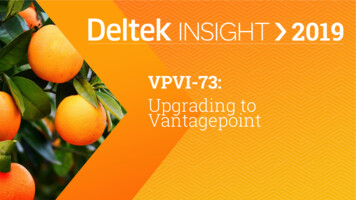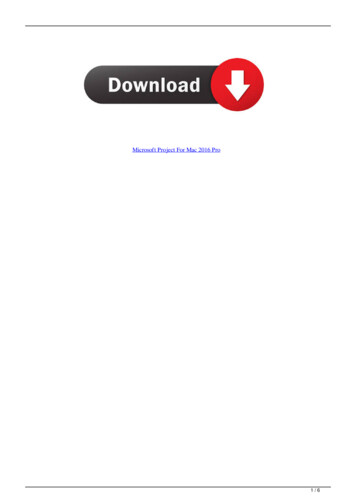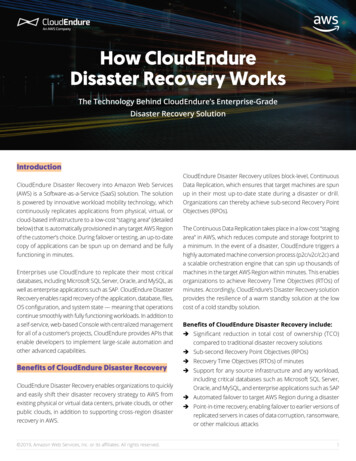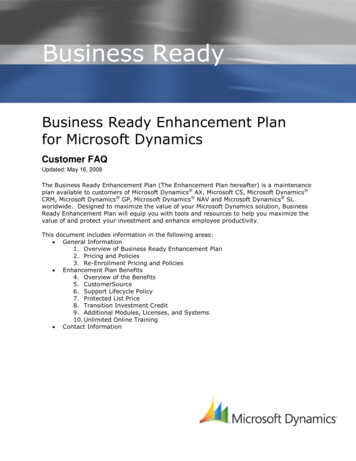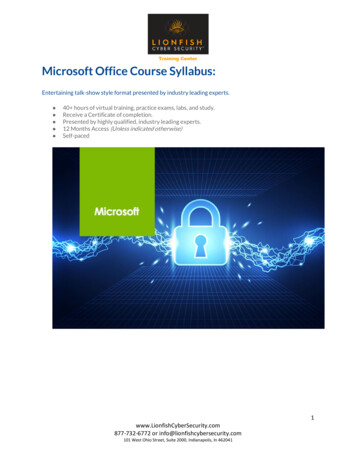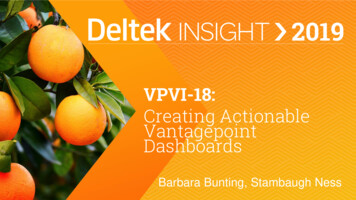
Transcription
VPVI-18:Creating ActionableVantagepointDashboardsBarbara Bunting, Stambaugh Ness
AgendaIntroductionsAudienceWhy Use a Dashboard?Project Metrics/KeyPerformance Indicators (KPIs)Vantagepoint 2.x DashboardsActionable DashpartsVantagepoint 2.xDashpart LibraryDashboard / DashpartExamplesConclusionQuestionsCome See Us
Introductions
Stambaugh NessProvides Professional Services Firms with a FutureReady approach that aligns services to our client’sneedsClients in 43 States & CanadaYears of Professional Experiencein the Architectural and Engineering industriesYears of Experience working with Deltek solutionsNationally Recognized Deltek Platinum Partner
Barbara Bunting, Senior Consultant20 years working with Deltek systemsSpecializes in:Resource Planning (Vision, iAccess, Vantagepoint)Project Management TrainingProject Management Process Assessments and DevelopmentInfo Center DesignSecurity / System AdministrationWorkflows
Audience
Audience Using Vision dashboards today?Using Vision role-based dashboards today?Using actionable role-based dashboards today?Using any other dashboard application?Well defined project metrics/KPIs?
Why Use a Dashboard?
Why Use a Dashboard? Displays real-time data Critical for today’s management who want to know how thingsare going now – not last week Everyone is busy Enables users to spend more time making effective businessdecisions and less time combing through data Effective way to share data Clear / concise information Can help tell a project’s story
Actionable Dashboard Need to determine what are the right metrics/KPIs Create role-based dashboards for appropriateconsumption of data Executive / Principal: Company-wide information Office / Department Manager: Office or departmentinformation Project Manager: Project information Finance: Company-wide financial information Marketing: Company-wide marketing information General Staff: Time/expense
Project Metrics/Key PerformanceIndicators (KPIs)
Project Metrics/KPIs Project progress measuring toolDrives decision makingLeads to improved organizational performanceCan help build historical data which can help improvefuture estimates Need to not only track metric/KPI performance but alsothe goals against which the performance is measured
Project Metrics/KPIs (cont.) "What gets measured gets improved" "If you are tracking everything, you're not payingattention to anything" Tailor metrics/KPIs to your firm's unique needs Metrics/KPIs should be tied to strategic goals for thefirm Less is more: should only be tracking 3-5 metrics/KPIsat a given time
Project Metrics/KPIs (cont.) Identifying the right metrics/KPIs is not a 1-hour task Metrics/KPIs should be SMART SpecificMeasurableAchievableRealisticTimely
Project Metrics/KPIs (cont.) Focus on what drives your business Right metrics: find the right metrics/KPIs for your firmAchievable goals: set achievable/measurable goalsResults: share the resultsIssues: easily identify issuesReview: perform regular review of the metrics/KPIsAction: take action or make decisions when an issue isidentified
How to Implement? Communicate Explain what you will be tracking and what your business goal is Demonstrate Show how and when you will be tracking them Review Review the objective you hope to achieve Results Share the results Accountability Is key!
Tips Clearly define your metrics/KPIsKeep definitions of metrics/KPIs simpleProvide examplesCommunicate the goals and purposeGet senior management buy-inEnsure the data you are measuring is accurate andavailable in your system
Vantagepoint 2.xDashboards
Vantagepoint 2.x Terminology Dashboard The portal into your database for information sharing Used to present important/critical information Used to communicate metric/KPI performance Dashpart A component of the dashboard Can have multiple dashparts on one dashboard Base The core data available on a dashpart (Project, Account,Account Detail, Favorite Report); can only have one
Vantagepoint 2.x Terminology (cont.) Dashboard Designer Administrator creates dashparts / dashboards for the end user End user cannot modify their dashboards in Vantagepoint 2.x Dashpart Library A list of available dashparts to add to the dashboard Dashpart Types SystemFavorite report (only global reports)ChartTable
Vantagepoint 2.x Basics System Dashpart Comes prebuilt Most cannot be edited or resized but you can adjust filters Some are only available with the CRM module User Defined Dashparts Can define base, title, columns, and filters Security Dashboards can be assigned to role and/or employees Dashboard content is controlled by security settings A user may have multiple dashboards (My Stuff Dashboard)
Vantagepoint 2.xDashpart Library
Vantagepoint 2.x Dashpart Library System Dashpart Favorite ReportMy ActivitiesPipelineUpcoming Generic AssignmentsUpcoming Milestones* some dashparts require the CRM or RP modules
Vantagepoint 2.x Dashpart Library (cont.) Chart Dashpart Bottom 5 Projects – Profit %Bottom 5 Pursuits – Weighted FeeClient AR – My ProjectsHit Rate by BD Lead Last QuarterHit Rate by Project Type* some dashparts require the CRM or RP modules
Vantagepoint 2.x Dashpart Library (cont.) Chart Dashpart (cont.) Project Remaining – My ProjectsProject Snapshot – My ProjectsPursuits by ProbabilityPursuits Won & Lost Last Quarter* some dashparts require the CRM or RP modules
Vantagepoint 2.x Dashpart Library (cont.) Chart Dashpart (cont.) Top 10 Clients – ReceivablesTop 10 Projects – Profit %Top 10 Pursuit ClientsTop 10 PursuitsWeighted and Estimated Feeby Stage Weighted Fee by ProjectType Won/Lost by Reason* some dashparts require the CRM or RP modules
Vantagepoint 2.x Dashpart Library (cont.) Table Dashpart My Active PursuitsMy Project ListMy Project SnapshotMy Projects where I’mPrincipal* some dashparts require the CRM or RP modules Profit & Loss Accounts(last 6 months) Project Profit My Projects Project Receivables byClient
Vantagepoint 2.x Dashpart Library (cont.) Table Dashpart (cont.) Project RevenueProjects Approaching CompletionPursuits by Probability – DetailPursuits Won & Lost Last QuarterWeighted and Estimated Fee by Stage – Detail* some dashparts require the CRM or RP modules
Actionable Dashparts
Actionable Dashparts Know what your users require Talk to them about their needs What information do they need to see? What are your firm’s expectations for what they should bemonitoring? Identify the right information/metrics/KPIs to display Show critical information; less is more Display information that needs attention or monitoring Include instructions / notes to the user Think outside of the box
Dashboard / DashpartExamples
General Staff Examples My Weekly Schedule(if planning projects) Lists projects andestimated hoursplanned for the nextfew weeks My Activities
Project Manager Examples Important Dates Upcoming Milestones [CRM required] Project Dates to Review Project Health Review Monthly/Provide Updates My A/R Labor Activity 90 Days Unbilled 90 Days Upcoming Generic Assignments [RP required]
Important Dates
Upcoming Milestones Projects Dates & Costs Milestones grid Displays up to 7 milestones on agraphical timeline Click the milestone point for moreinformation about the milestone Use the search filter below thedashpart title to change whichmilestones display
Upcoming Milestones (cont.)
Project Dates to Review Determine which dates are critical to monitor Add user defined fields and workflows to calculate thenumber of days between “today” and the dates beingmonitored
Project Dates to Review (cont.) Use conditional formatting to highlight dates that needimmediate attention
NOTES: Project Dates to Review Use an activity report to add instructions/notes to theuser Activity subject dashpart nameType VP Reporting Notes (or whatever you want to call it)Notes the instruction/note to the userActivity report is based on the activity subject
Review Monthly/Provide Updates
Review Monthly/Provide Updates (cont.) Determine what project metrics should be reviewedmonthly (i.e. A/R, Last Posted Labor 90 Days,Unbilled 90 Days, etc.) Use filtering / conditional formatting as needed
Project Health Determine what project metrics are critical to monitorIf using Planning, include EAC metricsIf not using Planning, only include Spent metricsUse filtering / conditional formatting as needed
Upcoming Generic Assignments Use to see upcoming generic assignments that need tobe assigned to specific resources
Conclusion
Conclusion Identify clearly defined metrics/KPIs that are specific,measurable, and achievable – LESS IS MORE Know what your users require Identify the right information/metrics/KPIs to display Communication and training is critical Accountability is key!
Questions
Come See UsCheck out the sessions that our team will be presenting!VPVI-38 Adding UDF’s & Workflows – Where Do You Start?VPVI-37 Transaction Center – Which Transaction Type Should I Use?VPVI-55 Don’t Just Fly, Soar (Dumbo) – See How Vision Customization Can Work for YouVPVI-34 Build Out a Marketing Infrastructure – More Than Just an Accounting SystemVPVI-56 The Magic of AP Approvals in Vantagepoint and VisionVPVI-87 Reduce Time & Expense Error & DelaysVPVI-33 Simplifying Your Project Planning ProcessVPVI-42 Play Nice Together to be More Efficient and Effective in Our RolesVPVI-88 Leave the Imagination to Disney – Avoid Custom InvoicesVPVI-89 Eliminate Spreadsheets & Harness the Power of User Defined Info Centers
Contact InformationBarbara Bunting, Senior Consultantbbunting@stambaughness.comVisit us at www.stambaughness.com/eventsSign up for our virtual user group meetings
Metrics/KPIs should be tied to strategic goals for the firm Less is more: should only be tracking 3-5 metrics/KPIs . Dashboard content is controlled by security settings A user may have multiple dashboards (My Stuff Dashboard) Vantagepoint 2.x Basics. Vantagepoint 2.x Dashpart Library