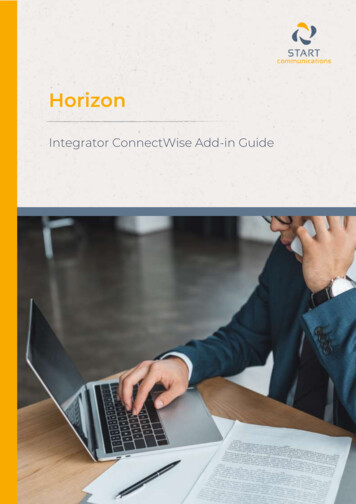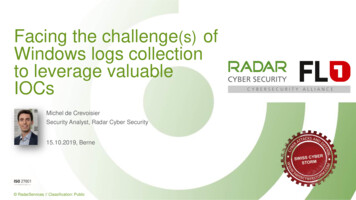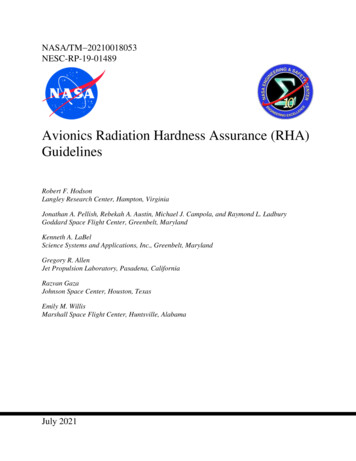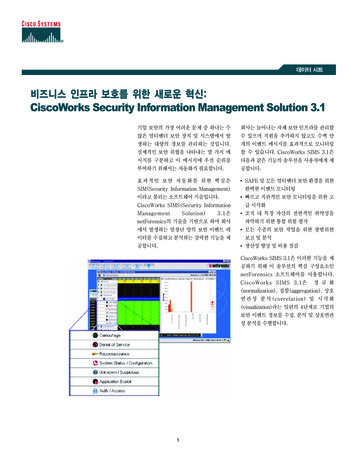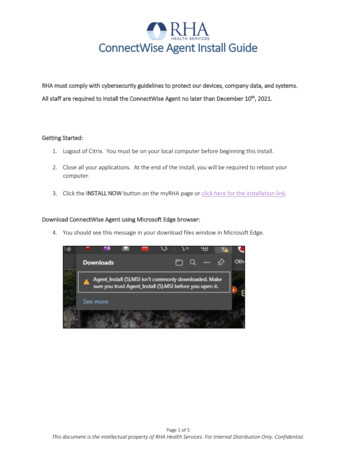
Transcription
ConnectWise Agent Install GuideRHA must comply with cybersecurity guidelines to protect our devices, company data, and systems.All staff are required to install the ConnectWise Agent no later than December 10th, 2021.Getting Started:1. Logout of Citrix. You must be on your local computer before beginning this install.2. Close all your applications. At the end of the install, you will be required to reboot yourcomputer.3. Click the INSTALL NOW button on the myRHA page or click here for the installation link.Download ConnectWise Agent using Microsoft Edge browser:4. You should see this message in your download files window in Microsoft Edge.Page 1 of 5This document is the intellectual property of RHA Health Services. For Internal Distribution Only. Confidential.
ConnectWise Agent Install Guide5. Hover over the ellipse ( ) symbol, click it, and select Keep in the drop-down menu.6. Click Keep Anyway in the window that opens. The file will download, once it has, click on it toopen it and begin the install.Page 2 of 5This document is the intellectual property of RHA Health Services. For Internal Distribution Only. Confidential.
ConnectWise Agent Install GuideInstall ConnectWise Agent on your computer:1. Once you see the ConnectWise Setup window, click Next to continue.2. Click Next to continue on the following window.Page 3 of 5This document is the intellectual property of RHA Health Services. For Internal Distribution Only. Confidential.
ConnectWise Agent Install Guide3. Click Install to begin the installation.4. If you see the following window, click Yes to allow the install. The installation process will thenbegin and should only take a few minutes.Page 4 of 5This document is the intellectual property of RHA Health Services. For Internal Distribution Only. Confidential.
ConnectWise Agent Install Guide5. Click Finish on the final window.6. Installation is complete. Close all applications and reboot your PC.If you encounter any problems, contact Solutions Center at solutions@rhanet.org.Thank you.Page 5 of 5This document is the intellectual property of RHA Health Services. For Internal Distribution Only. Confidential.
ConnectWise Agent Install Guide Page 2 of 5 This document is the intellectual property of RHA Health Services. For Internal Distribution Only. Confidential. 5. Hover over the ellipse ( ) symbol, click it, and select Keep in the drop-down menu. 6. Click Keep Anyway in the window that opens. The file will download, once it has, click on it to