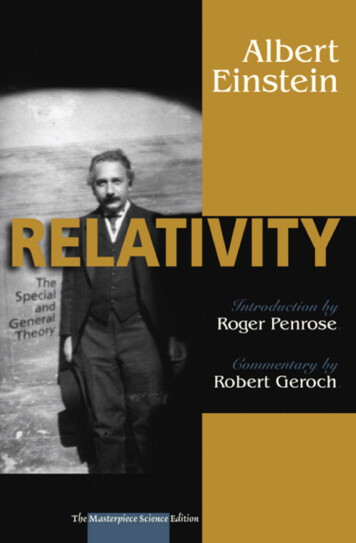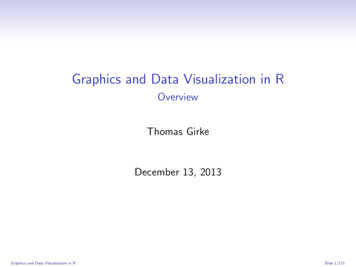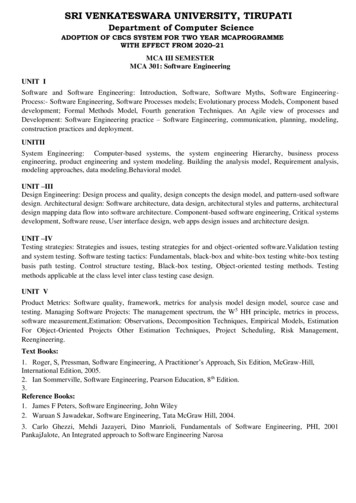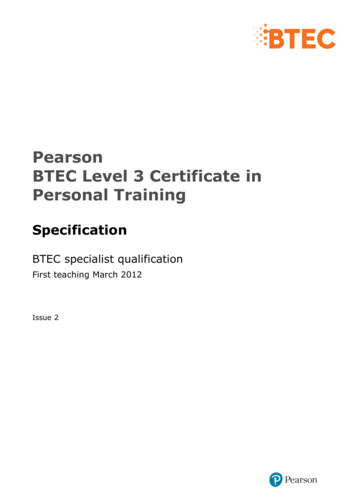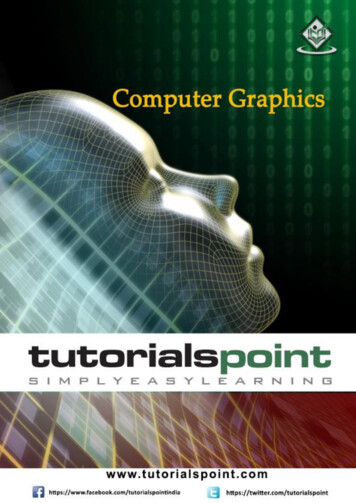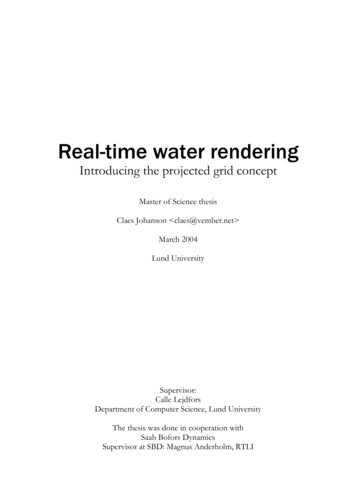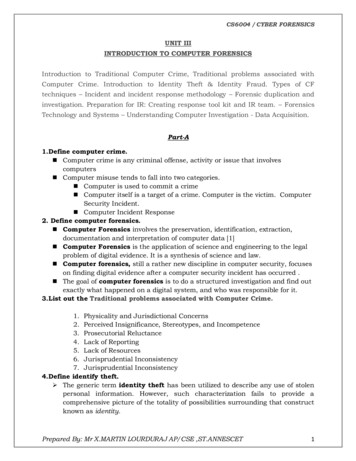Transcription
INTERACTIVE COMPUTER GRAPHICS8TH EDITIONAngel 8/e second galleys2019/4/4 11:00p. i (front)Windfall Software, PCAZzTEX 17.7
Angel 8/e second galleys2019/4/4 11:00p. ii (front)Windfall Software, PCAZzTEX 17.7
INTERACTIVE COMPUTER GRAPHICS8TH EDITIONEDWARD ANGELUniversity of New MexicoDAVE SHREINERARM, Inc.Angel 8/e second galleys2019/4/4 11:00p. iii (front)Windfall Software, PCAZzTEX 17.7
Senior Vice President Courseware PortfolioManagement: Marcia J. HortonDirector, Portfolio Management: Engineering, ComputerScience & Global Editions: Julian PartridgeExecutive Portfolio Manager: Matt GoldsteinPortfolio Management Assistant: Meghan JacobyManaging Content Producer: Scott DisannoContent Producer: Carole SnyderRights and Permissions Manager: Ben FerriniManufacturing Buyer, Higher Ed, Lake SideCommunications, Inc. (LSC): Maura Zaldivar-Garciaand Deidra SmithInventory Manager: Bruce BoundyProduct Marketing Manager: Yvonne VannattaField Marketing Manager: Demetrius HallMarketing Assistant: Jon BryantCover Designer: SPi Global, Inc.Cover Credit: Emma Gould, Stephen Guerin,Kasra Manavi, Cody Smith and Joshua ThorpPrinter/Binder: LSC Communications, Inc.Full-Service Project Management: WindfallSoftware, Paul C. AnagnostopoulosCredits and acknowledgments borrowed from other sources and reproduced, with permission, in this textbookappear on the appropriate page within text.Copyright 2020 Pearson Education, Inc. All rights reserved. Printed in the United States of America. This publicationis protected by Copyright, and permission should be obtained from the publisher prior to any prohibited reproduction,storage in a retrieval system, or transmission in any form or by any means, electronic, mechanical, photocopying,recording, or likewise. For information regarding permissions, request forms and the appropriate contacts within thePearson Education Global Rights & Permissions Department, please visit www.pearsoned.com/permissions/.Many of the designations by manufacturers and sellers to distinguish their products are claimed as trademarks.Where those designations appear in this book, and the publisher was aware of a trademark claim, the designationshave been printed in initial caps or all caps.The programs and applications presented in this book have been included for their instructional value. Theyhave been tested with care, but are not guaranteed for any particular purpose. The publisher does not offer anywarranties or representations, nor does it accept any liabilities with respect to the programs or applications.About the Cover: The book cover shows an illustration from Simtable LLC (simtable.com) of the Santa Fe Railyardas a 3D point cloud and mesh, which is calculated and rendered in realtime in the browser using WebGL. Liveimagery from mobile phones, public webcams, drones, and satellites is projection mapped onto the pointclouds.Realtime. Earth is currently used on wildfires and other emergency events to give realtime coordinated situationalawareness during an unfolding incident. Real-time camera pose estimates allow for GIS points, polylines, andpolygons to be both overlaid in augmented reality views on the phones as well as annotations on the imagery fromthe users.Library of Congress Cataloging-in-Publication DataISBN - 10:0-13-525826-XISBN - 13: 978-0-13-525826-2
Angel 8/e second galleysTo Rose Mary—E.A.To Vicki, Bonnie, Bob, Cookie, and Goatee—D.S.2019/4/4 11:00p. v (front)Windfall Software, PCAZzTEX 17.7
Angel 8/e second galleys2019/4/4 11:00p. vi (front)Windfall Software, PCAZzTEX 17.7
CONTE NTSPrefacexxiCHAPTER 1GRAPHICS SYSTEMS AND MODELS11.1Applications of Computer Graphics1.1.11.1.21.1.31.1.4Display of Information2Design3Simulation and AnimationUser Interfaces621.2A Graphics System1.2.11.2.21.2.31.2.4Pixels and the FramebufferThe CPU and the GPU9Output Devices10Input Devices131.3Images: Physical and Synthetic1.3.11.3.21.3.3Objects and Viewers14Light and Images15Imaging Models171.4Imaging Systems1.4.11.4.2The Pinhole Camera19The Human Visual System1.5The Synthetic-Camera Model221.6The Programmer’s Interface241.6.11.6.21.6.31.6.4The Pen-Plotter Model25Three-Dimensional APIs28A Sequence of Images31The Modeling–Rendering Paradigm1.7Graphics Architectures1.7.11.7.21.7.31.7.41.7.51.7.6Display Processors36Pipeline Architectures37The Graphics Pipeline38Vertex Processing39Clipping and Primitive AssemblyRasterization40478131921323540viiAngel 8/e second galleys2019/4/4 11:00p. vii (front)Windfall Software, PCAZzTEX 17.7
viiiContents1.7.7Fragment Processing1.8Programmable Pipelines411.9Performance Characteristics421.10OpenGL Versions and WebGL43Summary and Notes44Suggested Readings45ExercisesCHAPTER 2Angel 8/e second galleys2019/4/4 11:004045GRAPHICS PROGRAMMING492.1The Sierpinski Gasket492.2Programming Two-Dimensional Applications52582.3The WebGL Application Programming Interface2.3.12.3.22.3.32.3.42.3.5Graphics Functions59The Graphics Pipeline and State MachinesOpenGL and WebGL61The WebGL Interface62Coordinate Systems 642.4Primitives and Attributes2.4.12.4.22.4.32.4.42.4.5Polygon Basics 67Polygons in WebGL70Triangulation 71Text73Vertex Attributes 752.5Color2.5.12.5.22.5.3RGB Color 78Color Tables 80Setting of Color Attributes2.6Viewing2.6.12.6.2The Orthographic View83Two-Dimensional Viewing842.7Control Functions2.7.12.7.22.7.3The HTML Canvas 87Aspect Ratio and ViewportsApplication Execution892.8The Gasket Program2.8.12.8.22.8.32.8.42.8.5Sending Data to the GPU93Rendering the Points94The Vertex Shader 94The Fragment Shader96Combining the Parts96p. viii (front)6165768182858890Windfall Software, PCAZzTEX 17.7
Contents2.8.62.8.72.8.8The initShaders Function97The init Function98Reading the Shaders from the Application992.9Polygons and Recursion1002.10The Three-Dimensional Gasket1022.10.12.10.22.10.3Use of Three-Dimensional Points103Use of Polygons in Three Dimensions106Hidden-Surface Removal109Summary and NotesCode ExamplesCHAPTER 3110113Suggested ReadingsExercises113114INTERACTION AND he Rotating Square120The Display Process122Double Buffering123Using a Timer124Using requestAnimationFrame3.2Interaction1253.3Input Devices1273.4Physical Input ard Codes128The Mouse and the Trackball128Data Tablets,Touch Pads, and Touch ScreensMultidimensional Input Devices131Logical Devices132Input Modes133Clients and Servers1343.5Programming Event-Driven Input3.5.13.5.23.5.33.5.43.5.5Events and Event ListenersAdding a Button136Menus137Using Key Codes138Sliders1393.6Position Input1403.7Window Events1423.8Gesture and Touch1433.9Picking145Angel 8/e second galleys2019/4/4 11:00ixp. ix (front)119125130135135Windfall Software, PCAZzTEX 17.7
xContents3.10Building Models Interactively1463.11Design of Interactive Programs150Summary and NotesCode Examples153Suggested ReadingsExercisesCHAPTER 4Angel 8/e second galleys2019/4/4 11:00151153154GEOMETRIC OBJECTS AND TRANSFORMATIONS1594.1Scalars, Points, and .94.1.10Geometric Objects160Coordinate-Free Geometry 162The Mathematical View: Vector and Affine SpacesThe Computer Science View 164Geometric ADTs 165Lines166Affine Sums167Convexity168Dot and Cross Products 169Planes1704.2Three-Dimensional Primitives1724.3Coordinate Systems and ions and N-Tuples 177Change of Coordinate Systems 178Example: Change of Representation 180Homogeneous Coordinates 182Example: Change in Frames 185Working with Representations1874.4Frames in WebGL4.5Matrix and Vector Types4.5.1Row Versus Column Major Matrix Representations4.6Modeling a Colored ng the Faces 196Inward- and Outward-Pointing Faces 197Data Structures for Object Representation198The Colored Cube 198Color Interpolation 200Displaying the Cube201Drawing by Elements 202Primitive Restart 2034.7Affine Transformationsp. x (front)160163189193195195204Windfall Software, PCAZzTEX 17.7
Contents4.8Translation, Rotation, and ling2094.9Transformations in Homogeneous ng213Rotation214Shear2154.10Concatenation of Transformations4.10.14.10.24.10.34.10.4Rotation About a Fixed Point218General Rotation219The Instance Transformation220Rotation About an Arbitrary Axis2224.11Transformation Matrices in WebGL4.11.14.11.24.11.34.11.44.11.5Current Transformation Matrices227Basic Matrix Functions228Rotation, Translation, and Scaling 229Rotation About a Fixed Point229Order of Transformations2304.12Spinning of the Cube4.12.1Uniform Matrices4.13Smooth Rotations4.13.1Incremental Rotation4.14Quaternions4.14.14.14.24.14.3Complex Numbers and QuaternionsQuaternions and Rotation238Quaternions and Gimbal Lock2404.15Interfaces to Three-Dimensional Applications4.15.14.15.24.15.3Using Areas of the Screen242A Virtual Trackball243Implementing the Trackball with QuaternionsCHAPTER cal and Computer ViewingClassical Viewing2019/4/4 11:002172355.1.1Angel 8/e second galleys211236Suggested ReadingsExercises207233Summary and NotesCode Examplesxip. xi (front)253255Windfall Software, PCAZzTEX 17.7
xiiContents5.1.25.1.35.1.45.1.5Orthographic Projections255Axonometric Projections 256Oblique Projections 258Perspective Viewing 2595.2Viewing with a Computer5.3Positioning of the Camera5.3.15.3.25.3.3From the Object Frame to the Camera FrameTwo Viewing APIs 267The Look-At Function 2715.4Parallel l Projections 274Parallel Viewing with WebGL275Projection Normalization 276Orthogonal Projection Matrices277Oblique Projections 279An Interactive Viewer2825.5Perspective Projections2845.5.1Simple Perspective Projections5.6Perspective Projections with WebGL2855.6.1Perspective Functions5.7Perspective Projection Matrices5.7.15.7.25.7.3Perspective Normalization 291WebGL Perspective TransformationsPerspective Example2965.8Hidden-Surface Removal5.8.1Culling5.9Displaying Meshes5.9.15.9.25.9.3Displaying Meshes as Surfaces 302Polygon Offset 304Walking Through a Scene3055.10Projections and Shadows5.10.1Projected Shadows5.11Shadow Maps289CHAPTER 66.1p. xii (front)290294296299306306310312313Suggested ReadingsExercises288298Code Examples2019/4/4 11:00262262272Summary and NotesAngel 8/e second galleys260313313LIGHTING AND SHADINGLight and Matter317318Windfall Software, PCAZzTEX 17.7
Contents6.2Light Sources6.2.16.2.26.2.36.2.46.2.5Color Sources322Ambient Light322Point Sources323Spotlights324Distant Light Sources6.3The Phong Lighting Model6.3.16.3.26.3.36.3.4Ambient Reflection328Diffuse Reflection329Specular Reflection330The Modified Phong Model6.4Computation of Vectors6.4.16.4.2Normal Vectors334Angle of Reflection3366.5Polygonal Shading6.5.16.5.26.5.3Flat Shading339Smooth and Gouraud ShadingPhong Shading3416.6Approximation of a Sphere by Recursive Subdivision3436.7Specifying Lighting Parameters3466.7.16.7.2Light Sources346Materials3476.8Implementing a Lighting Model6.8.16.8.26.8.3Applying the Lighting Model in the ApplicationEfficiency351Lighting in the Vertex Shader3536.9Shading of the Sphere Model3576.10Per-Fragment Lighting3596.11Nonphotorealistic Shading3616.12Global Illumination363321Summary and NotesCode ExamplesCHAPTER 7325326333334338339348348364365Suggested ReadingsExercises366366TEXTURE MAPPING3697.1Buffers3697.2Digital Images3717.3Mapping Methods375Angel 8/e second galleys2019/4/4 11:00xiiip. xiii (front)Windfall Software, PCAZzTEX 17.7
xivContents7.4Two-Dimensional Texture Mapping3777.5Texture Mapping in WebGL3847.5.17.5.27.5.37.5.47.5.57.5.67.5.7Texture Objects 384The Texture Image Array 385Texture Coordinates and SamplersTexture Sampling 391Working with Texture Coordinates3D Texture Mapping 397Multitexturing4037.6Environment Maps4077.7Reflection Map Example4127.8Bump Mapping4177.8.17.8.2Finding Bump MapsBump Map Example418421Summary and Notes425Code ExamplesCHAPTER 82019/4/4 11:00427427WORKING WITH FRAMEBUFFERS4298.1Blending Techniques8.1.18.1.28.1.38.1.48.1.58.1.6Opacity and Blending429Image Blending431Blending in WebGL431Antialiasing Revisited 433Back-to-Front and Front-to-Back Rendering435Scene Antialiasing and Multisampling4368.2Image Processing8.2.1Other Multipass Methods8.3GPGPU4398.4Framebuffer Objects4438.5Multi-pass Rendering Techniques4498.5.18.5.2Ambient Occlusion450Deferred Lighting 4518.6Buffer Ping-Ponging4528.7Picking4558.8Shadow Maps4608.9Projective Textures464Summary and NotesAngel 8/e second galleys395427Suggested ReadingsExercises386p. xiv (front)429436438466Windfall Software, PCAZzTEX 17.7
ContentsCode Examples467Suggested ReadingsExercisesCHAPTER 9468468MODELING AND HIERARCHY4719.1Geometries and Instances4729.2Hierarchical Models4749.3A Robot Arm4769.4Trees and Traversal9.4.1A Stack-Based Traversal9.5Use of Tree Data Structures4859.6Animation4899.7Graphical Objects4909.7.19.7.29.7.39.7.49.7.5Methods, Attributes, and Messages 491A Cube Object492Instancing in WebGL496Objects and Hierarchy498Geometric and Nongeometric Objects4999.8Scene Graphs9.9Implementing Scene Graphs9.9.1three.js Examples9.10Other Tree Structures9.10.19.10.29.10.3CSG Trees508BSP Trees510Quadtrees and OctreesCode Examples502504508512514515Suggested ReadingsCHAPTER 10480481500Summary and NotesExercises515516PROCEDURAL METHODS51910.1Algorithmic Models51910.2Physically Based Models and Particle Systems52152210.3Newtonian Particles10.3.110.3.210.3.3Independent Particles524Spring Forces524Attractive and Repulsive Forces10.4Solving Particle Systems52710.5Constraints530Angel 8/e second galleys2019/4/4 11:00xvp. xv (front)526Windfall Software, PCAZzTEX 17.7
xviContents10.5.110.5.2Collisions530Soft Constraints10.6A Simple Particle System10.6.110.6.210.6.310.6.410.6.5Displaying the Particles 534Updating Particle Positions 535Collisions535Forces536Flocking 53710.710.8Agent-Based ModelsUsing Point Sprites53353353854110.9Language-Based Models10.10 Recursive Methods and 545550Rulers and Length551Fractal Dimension552Midpoint Division and Brownian MotionFractal Mountains555The Mandelbrot Set 556Mandelbrot Fragment Shader55955410.11 Procedural NoiseSummary and NotesCode Examples565Suggested ReadingsExercisesCHAPTER 11Angel 8/e second galleys2019/4/4 11:00561563566566CURVES AND SURFACES56911.1Representation of Curves and Surfaces11.1.111.1.211.1.311.1.411.1.5Explicit Representation569Implicit Representations 571Parametric Form 572Parametric Polynomial Curves 573Parametric Polynomial Surfaces 57411.211.311.4Design CriteriaParametric Cubic Polynomial CurvesInterpolation11.4.111.4.2Blending Functions 581The Cubic Interpolating Patch11.5Hermite Curves and Surfaces11.5.111.5.2The Hermite Form 584Geometric and Parametric Continuity11.6Bézier Curves and Surfacesp. xvi (front)569575578579582584587588Windfall Software, PCAZzTEX 17.7
Contents11.6.111.6.2Bézier Curves588Bézier Surface Patches11.7Cubic B-Splines11.7.111.7.211.7.3The Cubic B-Spline CurveB-Splines and Basis597Spline Surfaces59711.8General B-Splines11.8.111.8.211.8.311.8.411.8.5Recursively Defined B-SplinesUniform Splines601Nonuniform B-Splines601NURBS602Catmull-Rom Splines60311.9Rendering Curves and Surfaces11.9.111.9.211.9.311.9.4Polynomial Evaluation Methods605Recursive Subdivision of Bézier Polynomials 606Rendering Other Polynomial Curves by SubdivisionSubdivision of Bézier Surfaces610xvii59159259359859960460911.10 The Utah Teapot61111.11 Algebraic Surfaces61411.11.1 Quadrics61411.11.2 Rendering of Surfaces by Ray Casting61511.12 Subdivision Curves and Surfaces11.12.1 Mesh Subdivision61561611.13 Mesh Generation from Data11.13.1 Height Fields Revisited11.13.2 Delaunay Triangulation11.13.3 Point Clouds62461961962011.14 Graphics API support for Curves and Surfaces62411.14.1 Tessellation Shading62511.14.2 Geometry Shading626Summary and NotesCode Examples627Suggested ReadingsExercisesCHAPTER 12626627627FROM GEOMETRY TO PIXELS63112.1Basic Rendering Strategies63212.2Rendering Pipeline63412.2.112.2.2Modeling634Geometry ProcessingAngel 8/e second galleys2019/4/4 11:00p. xvii (front)635Windfall Software, PCAZzTEX 17.7
xviiiContents12.2.312.2.4Rasterization636Fragment 8Bounding Boxes and VolumesClipping Against Planes 64012.4Rasterization64212.5Polygon Rasterization64512.5.112.5.2Inside–Outside Testing646WebGL and Concave Polygons12.6Hidden-Surface Space and Image-Space Approaches 649Sorting and Hidden-Surface Removal651Scan Line Algorithms651Back-Face Removal 653The z-Buffer Algorithm 655Depth Sort and the Painter’s Algorithm65712.7Hardware Implementations66012.8Antialiasing66312.9Display Considerations66612.9.112.9.212.9.312.9.4Color Systems666The Color Matrix669Gamma Correction671Dithering and Halftoning671672Suggested Readings674CHAPTER 132019/4/4 11:00638Summary and NotesExercisesAngel 8/e second galleys637639647649675ADVANCED RENDERING67913.1Going Beyond Pipeline Rendering67913.2Ray Tracing68068413.3Building a Simple Ray Tracer13.3.113.3.213.3.3Recursive Ray Tracing 685Calculating Intersections 686Ray-Tracing Variations68913.4The Rendering Equation69013.5Global Illumination and Path Tracing69313.6RenderMan69513.7Parallel Rendering696p. xviii (front)Windfall Software, PCAZzTEX 17.7
Contents13.7.113.7.213.7.3Sort-Middle Rendering699Sort-Last Rendering699Sort-First Rendering70313.8Implicit Functions and Contour Maps13.8.113.8.2Marching SquaresMarching Triangles13.9Volume Rendering13.9.113.9.2Volumetric Data Sets711Visualization of Implicit Functions70470470971071213.10 Isosurfaces and Marching Cubes13.11 Marching Tetrahedra71471613.12 Mesh Simplification13.13 Direct Volume gnment of Color and Opacity719Splatting720Volume Ray Tracing722Texture Mapping of Volumes72313.14 Image-Based Rendering72313.14.1 Distance from Stereo Pairs72413.14.2 The Fundamental Matrix72713.15 Virtual, Augmented, and Mixed Reality13.16 A Final ExampleSummary and Notes731Suggested Readings732ExercisesAPPENDIX AA.1A.2727729733INITIALIZING SHADERS735Shaders in the HTML fileReading Shaders from Source Files735738APPENDIX BSPACES741B.1B.2ScalarsVector Spaces741742B.3B.4B.5B.6Affine SpacesEuclidean SpacesProjectionsGram-Schmidt Orthogonalization744747747748Suggested ReadingsExercisesAngel 8/e second galleys2019/4/4 11:00749749p. xix (front)Windfall Software, PCAZzTEX 17.7
xxContentsAPPENDIX CMATRICESC.1C.2C.3C.4DefinitionsMatrix OperationsRow and Column MatricesRank751752753754C.5C.6C.7C.8Change of RepresentationThe Cross ProductEigenvalues and EigenvectorsVector and Matrix Objects755757757759Suggested ReadingsExercisesAPPENDIX DSAMPLING AND ALIASING761D.1D.2Sampling nces2019/4/4 11:00759760Suggested ReadingsAngel 8/e second galleys751p. xx (front)769771Windfall Software, PCAZzTEX 17.7
P RE FACEThis book is an introduction to computer graphics with an emphasis on applications programming. The first edition, which was published in 1997, was somewhat revolutionary in using OpenGL and a top-down approach. Over the succeeding22 years and seven editions, this approach has been adopted by most introductoryclasses in computer graphics and by virtually all the competing textbooks.A Top-Down ApproachRecent advances and the success of the first seven editions continue to reinforce ourbelief in a top-down, programming-oriented approach to introductory computergraphics. Although many computer science and engineering departments now support more than one course in computer graphics, most students will take only asingle course. Such a course usually is placed in the curriculum after students have already studied programming, data structures, algorithms, software engineering, andbasic mathematics. Consequently, a class in computer graphics allows the instructor to build on these topics in a way that can be both informative and fun. We wantthese students to be programming three-dimensional applications as soon as possible. Low-level algorithms, such as those that draw lines or fill polygons, can be dealtwith later, after students are creating graphics.When asked “why teach programming?,” John Kemeny, a pioneer in computereducation, used a familiar automobile analogy: You don’t have to know what’s underthe hood to be literate, but unless you know how to program, you’ll be sitting in theback seat instead of driving. That same analogy applies to the way we teach computergraphics. One approach—the algorithmic approach—is to teach everything aboutwhat makes a car function: the engine, the transmission, the combustion process.A second approach—the survey approach—is to hire a chauffeur, sit back, and seethe world as a spectator. The third approach—the programming approach that wehave adopted here—is to teach you how to drive and how to take yourself whereveryou want to go. As an old auto rental commercial used to say, “Let us put you in thedriver’s seat.”The sixth and seventh editions reflected the major changes in graphics application development due to advances in graphics hardware. In particular, the sixthedition was fully shader-based, enabling readers to create applications that couldfully exploit the capabilities of modern GPUs. We noted that these changes werepart of OpenGL ES 2.0, which was being used to develop applications for embedded systems and handheld devices, such as cell phones and tablets, and of WebGL,its JavaScript implementation. At the time, we did not anticipate the extraordinaryxxiAngel 8/e second galleys2019/4/4 11:00p. xxi (front)Windfall Software, PCAZzTEX 17.7
xxiiPrefaceinterest in WebGL that began as soon as web browsers became available that support WebGL through HTML5. For the seventh edition, we switched from desktopOpenGL to WebGL.As we noted then, WebGL applications were running everywhere, including onsome of the latest smart phones, and even though WebGL lacks some of the advancedfeatures of the latest versions of OpenGL, the ability to integrate it with HTML5opened up a wealth of new application areas. As an added benefit, we found it muchbetter suited than desktop OpenGL for teaching computer graphics. Our hopes forthe seventh edition were more than fulfilled. WebGL has proven to be excellent APIfor both teaching and developing real applications that run on all platforms.In particular, features of the seventh edition included:WebGL 1.0 was used for all examples and programs.All code was written in JavaScript.All code runs in recent web browsers.A new chapter on interaction was added.Additional material on render-to-texture was added.Additional material on displaying meshes also was added.An efficient matrix–vector package was included.An introduction to agent-based modeling was added.For the eighth edition, building on the success of using WebGL, we have:Updated all examples and programs to WebGL 2.0.Added many additional examples.Switched to a fully electronic version that includes links to examples so theycan be viewed with the code while reading.Expanded coverage of render-to-texture in a separate chapter that includesnew topics, including shadow maps and projective textures.Added coverage of three-dimensional texture mapping.Updated the chapter on modeling to include an introduction to three.js, apopular higher-level JavaScript scene-graph API.Added coverage of point sprites for simulation.Expanded and updated our coverage of rendering.Enhanced discussions of hardware implementation and GPU architectures.Programming with WebGL and JavaScriptWhen Ed began teaching computer graphics 35 years ago, the greatest impedimentto implementing a programming-oriented course, and to writing a textbook for thatcourse, was the lack of a widely accepted graphics library or application programminginterface (API). Difficulties included high cost, limited availability, lack of generality,and high complexity. The development of OpenGL resolved most of the difficultiesAngel 8/e second galleys2019/4/4 11:00p. xxii (front)Windfall Software, PCAZzTEX 17.7
Prefacexxiiimany of us had experienced with other APIs and with the alternative of using homebrewed software. OpenGL today is supported on all platforms and is widely acceptedas the cross-platform standard. WebGL builds on OpenGL’s wide acceptance (it’seffectively the same API), but provides a more accessible development platform usingweb technologies.A graphics class teaches far more than the use of a particular API, but a goodAPI makes it easier to teach key graphics topics, including three-dimensional transformations, lighting and shading, client–server graphics, modeling, and implementation algorithms. We believe that OpenGL’s extensive capabilities and well-definedarchitecture lead to a stronger foundation for teaching both theoretical and practicalaspects of the field and for teaching advanced concepts, including texture mapping,compositing, and programmable shaders.Ed switched his classes to OpenGL about 24 years ago and the results astounded him. By the middle of the semester, every student was able to write amoderately complex three-dimensional application that required understanding ofthree-dimensional viewing and event-driven input. In the previous years of teachingcomputer graphics, he had never come even close to this result. That class led to thefirst edition of this book.This book is a textbook on computer graphics; it is not an OpenGL or WebGLmanual. Consequently, it does not cover all aspects of the WebGL API but ratherexplains only what is necessary for mastering this book’s contents. It presents WebGLat a level that should permit users of other APIs to have little difficulty with thematerial.Unlike earlier editions, this one uses WebGL and JavaScript for all the examples.WebGL 2.0 is a JavaScript implementation of OpenGL ES 3.0 and runs in most recentbrowsers. Because it is supported by HTML5, not only does it provide compatibilitywith other applications but also there are no platform dependences; WebGL runswithin the browser and makes use of the local graphics hardware. Although JavaScriptis not the usual programming language with which we teach most programmingcourses, it is the language of the Web. Over the past few years, JavaScript has becomeincreasingly more powerful, and our experience is that students who are comfortablewith Java, Python, C, or C will have little trouble programming in JavaScript.So that we can continue to support a wide audience with varied backgrounds, wehave kept with a very basic JavaScript requiring only ES5. Students who have moreexperience with JavaScript should have little trouble updating our examples andlibraries to exploit powerful new JavaScript features contained in ES6.All the modern versions of OpenGL, including WebGL, require every application to provide two shaders written in the OpenGL Shading Language (GLSL). GLSLis similar to C but adds vectors and matrices as basic types, along with some C features, such as operator overloading. We provide a JavaScript library, MV.js, thatsupports both our presentation of graphics functions and the types and operationsin GLSL. It also contains many functions that perform operations equivalent to deprecated functions from the earlier fixed-function versions of OpenGL.Angel 8/e second galleys2019/4/4 11:00p. xxiii (front)Windfall Software, PCAZzTEX 17.7
xxivPrefaceIntended AudienceThis book is suitable for advanced undergraduates and first-year graduate studentsin computer science and engineering and for students in other disciplines who havegood programming skills. The book also will be useful to many professionals. Between us, we have taught well over 100 short courses for professionals (includingmany courses presented at the annual SIGGRAPH conferences, two of which areavailable on YouTube within the SIGGRAPH University channel), and even a MassiveOnline Course (MOOC) with Coursera. Our experiences with these nontraditionalstudents have had a great influence on what we chose to include in the book.Prerequisites for the book are good programming skills in JavaScript, Python,C, C , or Java; an understanding of basic data structures (arrays, linked lists, trees);and a rudimentary knowledge of linear algebra and trigonometry. We have found thatthe mathematical backgrounds of computer science students, whether undergraduates or graduates, vary considerably. Hence, we have chosen to integrate into the textmuch of the linear algebra and geometry that is required for fundamental computergraphics.Organization of the BookThe book is organized as follows:Chapter 1 provides an overview of the field and introduces image formationby optical devices; thus, we start with three-dimensional concepts immediately.Chapter 2 introduces programming using WebGL. Although the first exampleprogram that we develop (each chapter has one or more complete programming examples) is two-dimensional, it is embedded in a three-dimensionalsetting and leads to a three-dimensional extension.Chapter 3 introduces interactive graphics and develops event-driven graphicswithin the browser environment.Chapters 4 and 5 concentrate on three-dimensional concepts. Chapter 4is concerned with defining and manipulating three-dimensional objects,whereas Chapter 5 is concerned with viewing them.Chapter 6 introduces light–material interactions and shading.Chapters 7 and 8 introduce many of the new discrete capabilities that are nowsupported in graphics hardware and by WebGL. All these techniques involveworking with various buffers. Chapter 7 focuses on classical texture mappingwith a single texture, whereas Chapter 8 concentrates on texture mappingusing off-screen buffers.These chapters should be covered in order and can be taught in about 10 weeks of a15-we
as a 3D point cloud and mesh, which is calculated and rendered in realtime in the browser using WebGL. Live imagery from mobile phones, public webcams, drones, and satellites is projection mapped onto the pointclouds. Realtime. Earth is currently used on wildfires and other emergency events to give realtime coordinated situational