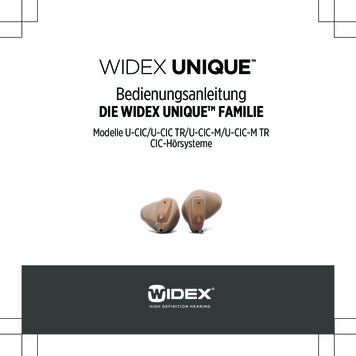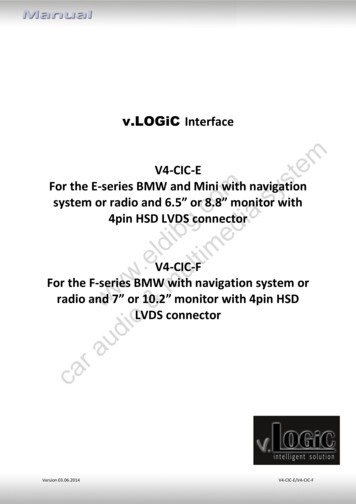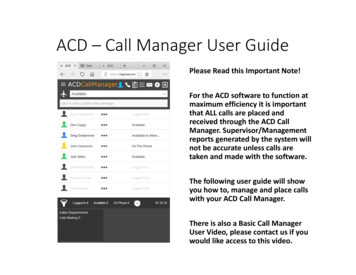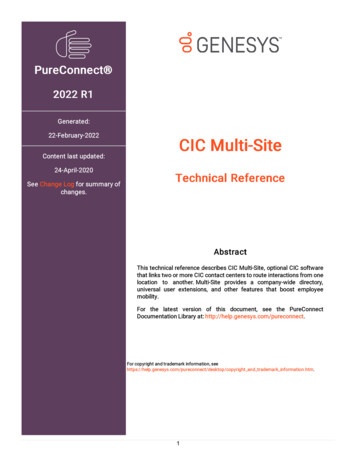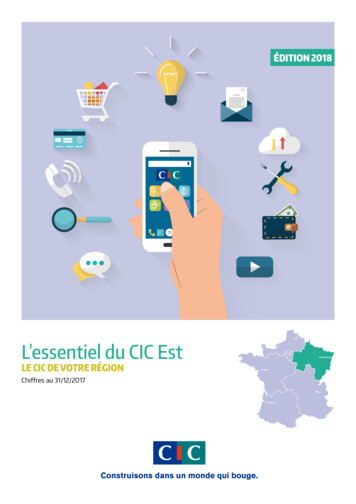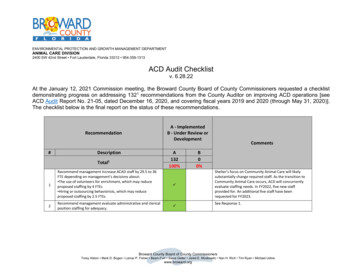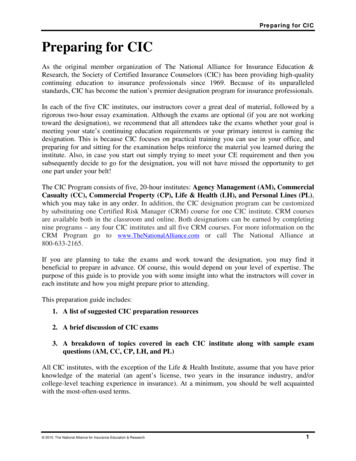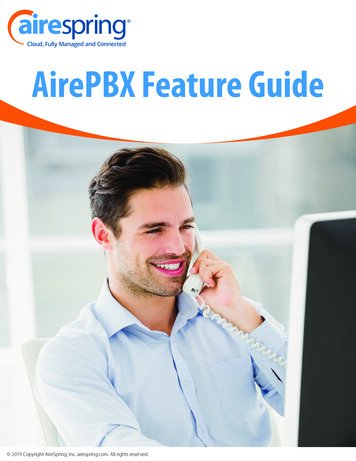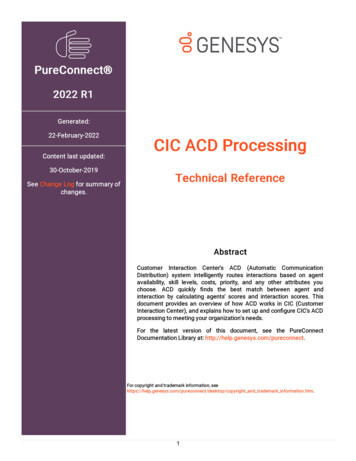
Transcription
PureConnect 2022 R1Generated:22-February-2022Content last updated:30-October-2019See Change Log for summary ofchanges.CIC ACD ProcessingTechnical ReferenceAbstractCustomer Interaction Center's ACD (Automatic CommunicationDistribution) system intelligently routes interactions based on agentavailability, skill levels, costs, priority, and any other attributes youchoose. ACD quickly nds the best match between agent andinteraction by calculating agents' scores and interaction scores. Thisdocument provides an overview of how ACD works in CIC (CustomerInteraction Center), and explains how to set up and con gure CIC's ACDprocessing to meeting your organization's needs.For the latest version of this document, see the PureConnectDocumentation Library at: http://help.genesys.com/pureconnect.For copyright and trademark information, pyright and trademark information.htm.1
Table of ContentsTable of ContentsIntroduction to ACD Processing24AudienceSummary44Concepts and Terms5ACDACD QueueAgentAgent Score FormulaAttributesCostHandlersInteraction Score tion Types7CallCallbackChatEmailEmail DistributionSecure Email MessagesGeneric Object (requires an intermediate or advanced Server)SMSSocial ConversationSocial Direct MessageWork Item77777788888Licensing for Interaction TypesHow to Configure ACD910Scenario 1: Two or more agents available to take an interactionStep 1: An interaction arrivesStep 2: A list of available agents is generatedStep 3: The agent list is filteredStep 4: Agent scores are calculatedStep 5: The most appropriate agent is selected111111111111Scenario 2: Many interactions to be answered, agent becomes available12Step 1: An agent becomes availableStep 2: A list of waiting interactions is generatedStep 3: The interaction list is filtered for minimum requirementsStep 4: Interaction scores are calculatedStep 5: The interaction with the highest score is selected1212121212Types of ACDConfiguring Customer Interaction Center’s ACD Processing1215Agent ScoreAgent CostAgent Skill LevelScoring with Multiple SkillsAgent Available TimeWeight for UtilizationCalculating Agent Scores with Custom AttributesTie BreakersManipulate Email for a Custom WorkgroupACD and Email Concurrent Handler Limit Considerations15151616171718191919Interaction Score19SkillsComposite Scores for Interactions with SkillsACD CategoriesPriorityTime in Queue and Time in SystemTie Breakers1920222222222
Required AttributesRequired Skills2323Other ACD Specifications23Agent UtilizationWrap-up TimeExempt Held InteractionsOverflow Queues and In-Queue Time LimitEstimating Hold TimesACD Wait Reason242525272727Other ACD Functionality27ACD Recorded WorkgroupsPhone-only ACDQueue ActivationSmileWhisper2828282828ACD Server Parameters29Change Agent Availability for ACD InteractionsUnlock Interactions and AgentsRoute a Specific Interaction Type to an AgentAdd an ACD Category to Each User on Startup29292929ACD Processing ConclusionAppendix A: Using Customer Interaction Center’s Phone-Only ACDAppendix B: A Note on ACD LoggingACD Processing Sample LogChange Log33132333435
Introduction to ACD ProcessingThe ACD Processing Technical Reference provides an overview of how ACD (Automatic Communication Distribution) works in CIC(Customer Interaction Center) and explains how to set up and configure ACD processing to meet your organization's needs.AudienceThe information is for two groups of people:People who want to learn about Customer Interaction Center’s ACD capabilities.People setting up and configuring ACD on their Customer Interaction Center system.SummaryCustomer Interaction Center’s ACD intelligently routes telephone calls, chat calls, email messages, social media conversations anddirect messages, and generic objects (collectively referred to as interactions). ACD routing is based on agent availability, skilllevels, costs, priority, and any other attribute you choose. There is no limit to the number or size of the ACD queues configured toreceive interactions. Customer Interaction Center’s ACD quickly finds the best match between agent and interaction by calculatingagents' scores and interaction scores. A subsystem on the CIC server, called ACD Server, calculates these scores. Thissubsystem’s main job is to calculate agent and interaction scores, even when there are many interactions in an ACD queue. Byconfiguring the formula used to calculate these scores, you customize the ACD system to meet your needs.Some of the elements of the agent score and interaction score formulas are:Agent skillsAgent costTime an agent has been availableInteraction skill requirementInteraction priority levelTime an interaction has been in an ACD QueueTime an interaction has been in CICAn administrator can configure Customer Interaction Center’s ACD capabilities using Interaction Administrator settings andhandlers, and can assign attributes for each agent (skills, proficiencies, cost, or other attributes you create). Whether you add anagent or update an agent’s profile, the change takes effect immediately.Handlers assign the skill, priority, and cost requirements to an interaction. When an interaction comes in, handlers assign minimumrequirements to an interaction. Customer Interaction Center generates a list of available qualified agents who can take theinteraction. Then Customer Interaction Center selects the most appropriate agent to take the interaction based on any combinationof skills, cost, or availability. If an interaction goes unanswered or remains on hold too long, you can flag that interaction for specialprocessing.Customer Interaction Center’s ACD is designed to work in two scenarios:There are many agents available to take an interaction. In this situation, Customer Interaction Center chooses the best agent totake the interaction.There are many interactions waiting and an agent becomes available. In this case, Customer Interaction Center selects the bestinteraction for that agent to answer.4
Concepts and TermsFollowing are common terminology and features associated with Customer Interaction Center’s Automatic CommunicationDistribution.ACDAutomatic Communication Distribution (called an Automatic Call Distributor in more limited systems). A system that intelligentlyroutes interactions (calls, and in Customer Interaction Center’s case, Internet chat sessions, email messages, and otherinteractions) to available agents. You can configure Customer Interaction Center’s ACD to distribute interactions to agents basedon:Agent skillsAgent costTime an agent has been availableInteraction skill requirementInteraction priority levelTime an interaction has been in an ACD QueueTime an interaction has been in CICACD QueueA container for interactions flagged for ACD processing. Agents are members of the ACD workgroups and manage the interactionsas they appear in the ACD Workgroup queue. You can have as many ACD queues as you like. There is no limit to the number ofagents who can be members of an ACD queue.If the Workgroup has Queue box is selected in the Workgroup Configuration page in Interaction Administrator, then you mustselect a queue type. This queue type determines how ACD Server routes the incoming interaction.AgentAn agent is someone who receives incoming interactions. Agents have attributes such as skills, costs, and the amount of timesince they last answered an interaction. An agent can be a member of any number of ACD queues.Agent Score FormulaThe agent score formula is the configurable formula that calculates an agent’s score. If there are agents available when aninteraction arrives in an ACD queue, the agent with the highest score receives that interaction. Agent scores take into account anagent’s skills, cost, amount of time that agent has been available, and other custom attributes you define.AttributesAttributes are agent and interaction characteristics such as skills, cost, and priority. An administrator can assign agent attributes inInteraction Administrator. You can also use handlers to assign and modify interaction attributes. Each attribute has an associatedweight that determines how that attribute affects the agent or interaction score. With Customer Interaction Center, you can defineyour own custom agent attributes.CostCost is an agent attribute. Agent cost can be used in calculating an agent’s score. You can configure your ACD to prefer agents withlow cost or high cost. While cost can be an agent’s salary, you can assign a high cost to agent’s that takes longer to determine asolution. It can also be cost to the customer.Handlers5
Handlers are the programs that define how Customer Interaction Center manages interactions. ACD handlers define howinteractions are processed before they arrive in an ACD queue and after they leave an ACD queue. Both interaction scores andagent scores are configured and calculated in handlers. You can use Interaction Designer to create and modify handlers.Interaction Score FormulaThe interaction score formula is the configurable formula that ACD Server uses to calculate an interaction’s score. Interactionscores take into account interaction skill requirements, priority, the amount of time an interaction has been in the ACD queue or theCIC system. If there are many interactions waiting and an agent becomes available, a score is calculated for each interaction. Theinteraction with the highest score goes to that agent.InteractionsInteractions are telephone calls, chat calls, email messages, social media conversations and direct messages, generic objects, andwork items. For purposes of ACD processing, interactions can be assigned priorities and skill requirements. Times are alsorecorded. Times include both the length of time an interaction waits in an ACD queue and the length of time an interaction has beenin the CIC system.SkillsA skill is an agent attribute, and each agent can have one or more skills. (Agents can also inherit one or more skills when theybecome a member of a certain workgroup.) Along with each skill is a proficiency level. ACD uses proficiency levels in calculatingboth agent and interaction scores. Interactions can require minimum proficiency levels for one or more skills. For example, anagent can have a Microsoft Word skill with a proficiency of 50. That agent cannot be assigned to any interactions with a MicrosoftWord proficiency requirement greater than 51.Associated with each skill is a measure of that agent’s desire to use that skill. (This factor can also be the organization’s desire foran agent to use that skill.) This value can also be used to increase an agent’s score, and therefore increase their chance ofreceiving an interaction that requires that skill.WeightsWeights are part of both the agent and interaction score formulas. Both formulas contain several elements and a weight associatedwith each element. Assigning an element a weight of zero means that you do not want that element to impact the score. Assigningan element a positive or negative weight means that you want that element to influence the score.6
Interaction TypesCallTelephone calls are the most common type of interaction that ACD routes.CallbackA callback is a request sent from a customer at a website that generates an outbound call to the customer from an available agent.Aside from how the call is made, this interaction is essentially a standard telephone call. For licensing purposes, ACD treatscallbacks as calls.ChatACD processes chats just like telephone calls, with two exceptions:ACD cannot assign chats to phone-only agents.Chats cannot use hunt groups or group ring.EmailDepending on configuration, workgroups can receive ACD-routed email. Agents can also create outbound email messages onbehalf of a workgroup. To configure a workgroup for email, select a workgroup, open the Workgroup Configuration dialog box,click the ACD tab, and then click Routing in the left-hand window. To allow the workgroup to receive ACD-routed email messages,or to allow an agent to send email messages on behalf of the workgroup, select the ACD E-Mail Routing Active check box.You must also specify in the mailbox configuration whether the mailbox is for incoming or outgoing email messages, or both. Formore information about mailbox configuration, refer to the Interaction Administrator help.ACD routing processes all email messages in the folder specified in the Inbound Folder field in the Mailbox configuration usingthe same logic as it uses for calls.When an agent sends a response, the From field of the response contains the name indicated in the Display Name field. Ifrecording is enabled for the workgroup, a copy of the email is sent to the mailbox user specified for that workgroup in theConfiguration tab. The workgroup must have an ACD queue configured using the Workgroup has Queue check box and the typelist on the Configuration page.If any of the following situations occur, all email objects are removed from all queues, reinserted into the workgroup queues onrestart, and processed by ACD:The Post Office subsystem process stopsThe IP subsystem stopsA switchover, if used, occursThe CIC service restarts (or the CIC server restarts)Email objects are not necessarily routed to the same agent and any response that was in progress is lost.Email DistributionTo determine when new messages are received, the inbound folder of a mailbox associated with a workgroup queue is polled atvarious intervals. The Polling Interval setting on the Mail configuration page defines the intervals.Secure Email MessagesIf the workgroup to which you belong is properly configured in Interaction Administrator, your workgroup's mailbox can process asecure email message and route it to you for reply. Secure email messages include encryption to provide confidentiality bypreventing anyone from reading the message while it is in transit. A cryptographic signature prevents anyone from modifying thecontents of the email message while it is in transit. An email signature can also provide authentication of the sender of a messageand verify that they are who they say they are.7
The icons for secure email interactions indicate whether the interaction originated with a message that was encrypted or signed,and whether the message is successfully decrypted.IconDescriptionContent of the email message is successfully decrypted.Content of the email message was encrypted but decryption failed. This condition could be due to one of these reasons:Decryption was contrary to a Customer Interaction Center policy. For example, the workgroup to which this emailmessage was sent is not configured to receive encrypted email messages.The private key is not installed.CIC does not support the encryption algorithm used in this email message.Verified digital signature.A digital signature is present, but Customer Interaction Center experienced one of the following problems:The signer's certificate is not trusted.The email message was modified in transit.The "From" address in the email header does not match the digital signature.These icons appear as buttons on the Email window. After you open a secure email message, you can check the icons to determinethe status of the message. To display a tooltip that explains the icon, hover over a button, or click the icon button to display detailsabout the associated signature or encryption.Generic Object (requires an intermediate or advanced Server)CIC supports a generic object type for routing customer-defined objects such as a third-party chat system, a video, or a workflowdocument to agents in workgroups. These generic objects function like other interactions within the CIC client.A generic object appears in the My Interactions tab in an agent's workgroup queue in the CIC client, just like other interactions.When you click it, the application or document pops open in the CIC client. You can transfer it, disconnect it, etc., like with otherinteractions.For information about tools for creating, disconnecting, getting, setting, and transferring generic objects, see the InteractionDesigner help.SMSSMS stands for short message service and is useful for sending and receiving text messages to and from cell phones.Social ConversationPureConnect supports incoming Facebook and Twitter social media messages as interactions. ACD routing for socialconversations is similar to routing for chats.Social Direct MessagePureConnect support incoming private Facebook messages and Twitter direct messages.Work ItemWork items appear in the My Work Items tab in the CIC client for agents with assigned tasks in Interaction Process Automation.A work item is a collection of forms that an agent sees as part of a process. Work items also include the logic of routing betweenforms.8
Licensing for Interaction TypesA user must have one of the following license types assigned in Interaction Administrator:License Type DescriptionMedia 1Allows for the use of one interaction type.Media 2Allows for the use of two interaction types.Media 3 Plus Allows for the use of three or more interaction types.Note:The license types listed do not include work items. ACD-routed IPA work items require one of the client licenses listed, plus theIPA Group Routed Work Items user access license. For more information about IPA user access licenses, see the InteractionAdministrator help topic "Licensing".9
How to Configure ACDCustomer Interaction Center's ACD is intelligently matches interactions to available agents under two scenarios.The first scenario occurs when an interaction arrives in the ACD queue and there are many agents available to answer theinteraction. In this scenario, the goal is to pick the most appropriate agent for that interaction. You configure ACD processing topick the most appropriate agent based on skills, cost, and the amount of time an agent has been available. You can also createcustom attributes on which the agent is selected.The second scenario occurs when there are many interactions waiting and an agent becomes available. The goal for this scenariois to select the most appropriate interaction for the available agent to pick up. Again, you configure ACD processing to select theappropriate interaction based on an agent's skills, the interaction's priority, and the amount of time an interaction has been waitingin the ACD queue or system.For more information about how Customer Interaction Center matches agents to interactions in both scenarios, see the following:Scenario 1: Two or more agents available to take an interactionScenario 2: Many interactions to be answered, agent becomes available10
Scenario 1: Two or more agents available to take an interactionThis scenario describes what happens when many agents are available to take an incoming interaction that arrives in the ACDqueue.Step 1: An interaction arrivesEach time an interaction arrives in Customer Interaction Center, it is evaluated and routed to the appropriate queue. Possiblequeues are user queues, workgroup queues, station queues, and ACD queues. CIC flags any interaction sent to an ACD queue forACD processing. This processing includes assigning skill requirements and priority levels to the interaction.Step 2: A list of available agents is generatedIn most ACD configurations, every activated agent that has an Available status and is not already engaged in an interaction is addedto the list of agents that could answer the interaction. This processing is a bit different in ACD configurations that use the PercentAgent Utilization feature. A description of that feature appears later in this document. When Percent Agent Utilization is in use, thelist of available agents consists of every agent with a status of Available who is under 100% utilization. You can also route aspecific interaction type to an agent. For more information, see "Route a Specific Interaction Type to an Agent" in the "ACD ServerParameters" section of this document.Step 3: The agent list is filteredIn step 1, the interaction is assigned minimum skill requirements. The list of available agents is filtered by removing any agentswho do not have the minimum skill requirements to handle the interaction. For example, if the interaction requires an agent with aSpanish skill of at least 50 and a UNIX skill of 35, then available agents who do not meet those requirements are removed from thelist. The only agents left on the list are ones that are qualified to answer the interaction. If there are no qualified agents left on thelist, the interaction waits until an agent becomes available (see "Scenario 2: Many interactions that need to be answered, and anagent becomes available").Step 4: Agent scores are calculatedNow Customer Interaction Center calculates a score for each agent in the list using the agent score formula. You can configure theagent score formula by modifying values for the following attributes:Agent skill proficiency, from 1 to 100 (configured in the Interaction Administrator)Agent cost (configured in the Interaction Administrator)Time an agent has been available (configured in the ACD Process Item tool)Any three custom attributes (configured in the Interaction Administrator and the ACD Process Item tool)Weight for utilization (configured in the ACD Process Item tool)You decide whether to weight the selection toward an agent’s skill proficiency, cost, the length of time an agent has been available,or any combination of the three. You can also define your own attributes and use them in determining an agent’s score.For more information about configuring the agent score formula, see "Configuring Customer Interaction Center’s ACD Processing".Step 5: The most appropriate agent is selectedACD selects the agent with the highest score to receive the interaction. If two agents have the same score, the agent who has beenavailable longest receives the interaction.11
Scenario 2: Many interactions to be answered, agent becomes availableThis scenario describes what happens when an agent becomes available and many interactions are waiting. This scenario mightoccur when a call center is busy and many interactions in the ACD queue are waiting.Step 1: An agent becomes availableAn agent becomes available, either by finishing a previous interaction, logging in to Customer Interaction Center, or setting the CICclient status to Available. In any case, the agent is ready to answer another interaction. For more information about agentavailability, see "Change Agent Availability for ACD Interactions" in ACD Server Parameters .Step 2: A list of waiting interactions is generatedCustomer Interaction Center generates a list of all the waiting interactions in the ACD queue. Each of these interactions wasassigned minimal skill requirements and priority when it entered the ACD queue.Step 3: The interaction list is filtered for minimum requirementsIf an interaction requires skills and/or skill proficiencies that the available agent doesn’t have, that interaction is removed from thelist of interactions the agent can answer.Step 4: Interaction scores are calculatedCustomer Interaction Center calculates a score for each interaction using the interaction score formula. The configurable elementsof the interaction score formula include:Agent skillsInteraction priority levelTime in queueTime in systemFor more information about configuring the interaction score formula, see "Configuring Customer Interaction Center’s ACDProcessing".Step 5: The interaction with the highest score is selectedACD selects the interaction with the highest score and assigns it to the available agent.Types of ACDOn the Configuration tab of the Workgroup Configuration dialog box, you can specify the type of ACD routing to use byselecting the appropriate item from the Workgroup has Queue list. Definitions of the ACD types appear below.12
CustomWith custom ACD processing, agents and interactions each receive scores in various categories. CIC processes the scoresto determine The scores are processed to determine the agents who are qualified to handle each interaction. Interactionsare assigned to the available agent with the highest acceptable score. For more information about using custom ACDprocessing, see "Configuring Customer Interaction Center’s ACD Processing".Group RingThis setting alerts all available members of a workgroup simultaneously when an interaction is available in the queue forthat workgroup.Selecting group ring disables the Agent Utilization, ACD Skills, and ACD Actions functions (the items on those tabs are notavailable). The Workgroup Offering Call Timeout setting determines the length of the group ring.Note :Group ring only works with queues that only handle telephone calls. You cannot use group ring with chats, email, socialconversations, direct messages, or generic objects.SequentialThis setting alerts individual members of a workgroup that a new interaction is available in the queue for that workgroup.Members are alerted to the call in the order specified in Workgroup Configuration properties Members page underCurrently Selected Users . Every time an interaction comes in, the users are alerted in the listed order.Selecting Sequential disables the Agent Utilization, ACD Skills, and ACD Actions functions (the items on those tabs are notavailable). The Workgroup Offering Call Timeout setting determines the length of the sequential ring.Note :Only telephone calls can alert hunt groups. Hunt groups are not usable with chats, email, social conversations, directmessages, or generic objects.13
Round-robinSimilar to linear hunt groups, the round robin feature remembers the last user who was sent a call. Round robin works in aloop, repeating the process down through the list, and then the process starts over with the next call.For example, a workgroup has three users (User1 - User3), all available for workgroup calls and listed as User1, User2,User3, in that order. If User1 received the last call but is available, the next alerting call goes to User2. The next alerting callafter that goes to User3 if that user is available.Selecting Round Robin disables the Agent Utilization, ACD Skills, and ACD Actions functions (the items on those tabs arenot available). The length of the Round robin ring is determined by the Workgroup Offering Call Timeout setting.Note:Only telephone calls can alert hunt groups at this time. Hunt groups cannot be used with chats, emails, socialconversations, direct messages, or generic objects.ACDThis ACD routing type is a simplified form of ACD routing available in Interaction Administrator. It routes interactions basedsolely on each agent’s time available. With this option, skills assigned to an agent or interaction by the ACD Specify Skilltool are only considered if the workgroup requires certain skills and proficiencies. Otherwise, all agents and interactionseffectively have equal scores in all skills, so new interactions go to the agent with the longest available time. If aninteraction comes in when no agents are available, it goes to the first agent that becomes available.Note:When ACD Server subsystem evaluates a call’s skills, it first looks for skills that were explicitly assigned to that agentfrom Interaction Administrator. If the required skills were not explicitly assigned, ACD Server looks at the skills that theagent inherited from any workgroups to which he or she belongs. CIC uses the agent’s entire set of skills is used toevaluate an interaction on a workgroup queue.BullseyeBullseye routing, which is available only with a custom workgroup, assigns interactions to agents based on selection pools.Picture a target with a bullseye in the center and four rings around the bullseye. One or more agents are assigned to thebullseye (ring 1) and to each of the rings, 2-5, outside of the bullseye. Each ring has a configured timeout.14
Bullseye routing is not configurable from workgroup configuration. You assign agents and a timeout to each ring using theACD Initiate Bullseye Processing tool in Interaction Designer. Assign the preferred agents to ring 1, the bullseye, so they areconsidered first. For more information about the tool, see ACD Initiate Bullseye Processing in the Interaction Designer help.When processing an interaction, ACD Server first attempts to assign the interaction to an agent in the bullseye selectionpool. If none of the agents in that pool are available before the timeout, ACD Server then widens the selection pool toinclude the next ring. The selection pool continues to widen if ACD Server does not find an available agent. If a ring doesnot contain any agents who are logged in, ACD Server skips that ring without waiting for the timeout.Once it exhausts all of the rings, ACD Server reverts to normal ACD processing where the selection pool includes any agentin the ACD workgroup.When two or more agents are available, ACD Server bases the selection on the agent with the longest available time.Notes:When two or more agents are available, ACD Server selects the agent with the longest available time.If two or more interactions are available when an agent logs in, ACD Server considers their priority and then thelongest wait time.ACD Processing Technical ReferenceConfiguring Customer Interaction Center’s ACD ProcessingThe following information describes how you can configure both the agent score formula and the interaction score formula tomatch agents to interactions and interactions to agents. You can configure both formulas using handlers with the ACD ProcessItem tool.Agent ScoreWhen more than one agent is available to pick up an interaction from an ACD queue, the agent with the highest score is selected.Your configuration determines how agent scores are calculated. You might set up your formula so that higher scores are given toagents who have low cost, better skills, or have been off the telephone longest. You can even configure your formula to take two, oreven all three of th
(Customer Interaction Center) and explains how to set up and configure ACD processing to meet your organization's needs. Audience The information is for two groups of people: People who want to learn about Customer Interaction Center's ACD capabilities. People setting up and configuring ACD on their Customer Interaction Center system. Summary