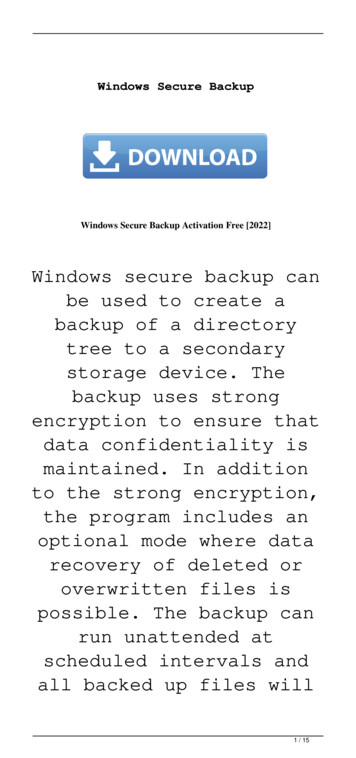Transcription
An Oracle White PaperNovember 2011Oracle Secure Backup 10.4– High-Performance Tape Backup forOracle Environments
Oracle White Paper—Oracle Secure Backup 10.4, High-Performance Tape Backup for Oracle EnvironmentsTable of ContentsTape Backup Management . 1Oracle Secure Backup . 2Centralized Tape Backup Management . 2Network Load Balancing . 3Most Optimized Backup and Recovery for Oracle . 4Oracle Secure Backup Management Interfaces . 5Policy-Based Management Infrastructure . 6Strict Security Controls for Backup Data and Domain. 6Backup Encryption and Key Management . 7User-level Access Control . 8Host Authentication and Secure Network Communications . 8Automated Media Lifecycle Management . 9Retention . 9Tape Duplication . 11Tape Vaulting . 12Using Media Lifecycle Policies . 12Managing Volumes . 13Oracle Database Backup and Restore . 15Oracle-Recommended Tape Backup for Oracle Exadata Database Machine . 17File System Backup and Restore . 18Managing OSB Jobs . 19Broad Tape Device Support . 20Summary . 21
Oracle White Paper—Oracle Secure Backup 10.4, High-Performance Tape Backup for Oracle EnvironmentsTape Backup ManagementFor decades, businesses have depended on tape for all or an integral part of their dataprotection infrastructure. Tape remains the lowest-cost per GB of storage, is inherentlyportable and ideally suited for long-term storage. Keeping pace with increasing amountsof data, tape technology has evolved with dramatic increases in capacity and datatransfer rates. Withstanding the test of time, tape media remains the cornerstone of mostenterprise backup and recovery architectures.Backup tapes in active use or storage at any one company can number in the tens ofthousands. Some tapes may be used for short-term storage, others for long-term. Dataprotection requirements may dictate that some or all backups be encrypted, tapesduplicated and/or tapes stored at various locations throughout its retention period. Mostimportantly, backup tapes must be readily available for restoration when needed.This paper discusses how Oracle Secure Backup 10.4 delivers comprehensive tapebackup management for the enterprise.1
Oracle White Paper—Oracle Secure Backup 10.4, High-Performance Tape Backup for Oracle EnvironmentsOracle Secure BackupOracle Secure Backup (OSB) delivers unified data protection for heterogeneous environments witha common management interface across the spectrum of servers. Protecting both Oracle databasesand unstructured data, Oracle Secure Backup provides centralized tape backup management foryour entire IT environment: Oracle database via built-in integration with Recovery Manager (RMAN) supporting OracleDatabase 11g, Oracle Database 10g and Oracle9i File system data protection: UNIX / Windows / Linux servers Network Attached Storage (NAS) data protection leveraging the Network DataManagement Protocol (NDMP)The Oracle Secure Backup environment may be managed using command line, OSB web tooland/or Oracle Enterprise Manager (EM).Centralized Tape Backup ManagementOracle Secure Backup offers centralized backup management of distributed servers, NAS devicesand tape devices through a single point of administration called the OSB Administrative Server. Theconfigured hosts and tape devices managed by an Administrative Server comprise an OSB domain.With a highly scalable client/server architecture, Oracle Secure Backup domains may consist of oneto hundreds of hosts (servers and/or NAS devices).All hosts within the backup domain will have one or more Oracle Secure Backup roles: Administrative Server houses the backup catalog, configuration data and is the certificateauthority for server authentication. Media Server(s) transfer data to and from direct or Storage Area Network (SAN) attachedtape devices. Client(s) are hosts which are backed up. All hosts within the domain will be assigned theclient role during installation along with additional role(s) as defined by the user: mediaserver and/or Administrative Server. A backup domain will include only oneAdministrative Server.Oracle Secure Backup communicates directly with the host to backup mounted file systems orstorage. An Oracle database may be located on any host regardless of the host’s configured OracleSecure Backup role. Figure 1 below shows an example of an OSB domain:2
Oracle White Paper—Oracle Secure Backup 10.4, High-Performance Tape Backup for Oracle EnvironmentsFigure 1: Example of an Oracle Secure Backup domain.As depicted in Figure 1, the OSB Administrative Server may be a single purpose host but that’s nota requirement. Any host within the domain (except NAS devices) may act as the AdministrativeServer. In practice, it’s very common to co-locate the RMAN catalog and Enterprise Managerrepository on the OSB Administrative Server.Network Load BalancingToday’s servers commonly have multiple network interfaces to increase throughput and connectivityfor a range of network types such as Infiniband (IB), 10 GB and/or 1 GB Ethernet. If a server hastwo IB ports, do you want backup/restore traffic only using one? No, you would want to distributethe workload over available networks.Oracle Secure Backup 10.4 balances the load across like network interfaces thereby increasingperformance and avoiding over / under use of any one interface. If a host contains more than onenetwork interface of a particular type, OSB uses all the available interfaces of that type for the dataconnections between the client host and the media server host. The type of network interface willbe selected by OSB in priority order of RDS / RDMA (Reliable Datagram Socket over RemoteDirect Memory Access) over Infiniband, IPv6 and then IPv4.The connection type must be supported on both the client and the media server for it to be selectedby OSB. If RDS / RDMA over Infiniband isn’t supported on both hosts, Oracle Secure Backupwill automatically use TCP/IP over Infiniband. If an OSB Preferred Network Interface (PNI) isconfigured, then load balancing on the media server will be disabled in favor of the user-definedPNI setting.3
Oracle White Paper—Oracle Secure Backup 10.4, High-Performance Tape Backup for Oracle EnvironmentsMost Optimized Backup and Recovery for OracleOracle Secure Backup provides the most optimized tape backup for the Oracle database whilereducing the complexity and cost of secure, high performance backup and recovery.Data protection for your entire Oracle environment is simplified when using an Oracle integratedsolution – not to mention the advantages of having a single technical resource. When installingOracle Secure Backup, the SBT (System Backup to Tape) library for RMAN tape backups isautomatically linked. Using Oracle Enterprise Manager, you can manage the OSB backup domainfrom tape vaulting to backup / restore operations.As part of the Oracle product family, OSB has built-in integration with the Oracle databaseachieving performance advantages resulting in 25 – 40% faster tape backup than comparable 3rdparty products. Key performance and tape vaulting optimizations between OSB and RMAN arediscussed in the Oracle Database Backup and Restore section of this paper.Oracle Exadata Database Machine, Oracle Database Appliance and Oracle SuperCluster areengineered to deliver extreme performance. These systems may be connected via Ethernet orInfiniband to media servers for tape backup. The best backup/restore performance can be achievedusing Infiniband connectivity and is the most common deployment strategy.Oracle Secure Backup 10.3, along with most other media manager products, transports data overInfiniband (IB) using TCP/IP. While TCP/IP over IB works, the performance is as much as 50%faster when using RDS / RDMA over IB! So, Oracle Secure Backup 10.4 supports RDS / RDMAover IB for the fastest Oracle database backup to tape in these environments. This OSBoptimization is discussed further in the Oracle-Recommended Tape Backup for Oracle Exadata DatabaseMachine section of this paper.Oracle Secure Backup delivers comprehensive tape backup management with enterprise-classfeatures and Oracle database integration in one, complete solution. Comparable products separatelylicense advance features; OSB does not. Advanced capabilities are inclusive in the Oracle SecureBackup low-cost, per tape drive license simplifying license management without compromisingfunctionality.Oracle Secure Backup provides a low-cost alternative for reliable data protection further increasingreturn on your Oracle investment (ROI).4
Oracle White Paper—Oracle Secure Backup 10.4, High-Performance Tape Backup for Oracle EnvironmentsOracle Secure Backup Management InterfacesIf your preference is command line, the entire backup domain may be managed through obtool,OSB command line interface, and RMAN for Oracle database protection. If your preference is aGraphical User Interface (GUI), the OSB web tool and Oracle EM provide a comprehensivemanagement infrastructure.Oracle Secure Backup is the only media management software integrated with EM Database andGrid Control as shown in Figure 2. Beginning with EM Database Control 11.2.0.1 and EM GridControl 10.2.0.5, the OSB domain, file system backup/restore operations and of course the Oracledatabase may all be managed using EM. While the backup domain and file system backup /restoreoperations can be easily managed using the OSB web tool, EM provides some additional capabilitiessuch as: Monitoring / alerting Remote host browsing allows easy selection of file system directories or files to select forbackup operationsoEM agent must be installed on the host to utilize remote host browsingFigure 2: Availability tab in Enterprise Manager 11g Release 2 Database Control.Through unified command line or GUI, the Oracle Secure Backup domain may be intuitivelymanaged and customized to meet your specific requirements. Screenshots from the OSB web tooland EM are dispersed throughout this paper.5
Oracle White Paper—Oracle Secure Backup 10.4, High-Performance Tape Backup for Oracle EnvironmentsPolicy-Based Management InfrastructureOracle Secure Backup includes a set of pre-configured defaults and policies defining operationalbehavior within the OSB backup domain from amount of time OSB logs should be maintained tominimum password length required for OSB users. You may leave the existing default settings ormodify as appropriate for your specific requirements.Figure 3: OSB web tool screenshot of the "Defaults and Policies" page.In addition to the “Defaults and Policies” infrastructure, Oracle Secure Backup provides policybased management for backup operations, media lifecycle management and backup encryption totape each of which is discussed in more detail within this paper.Strict Security Controls for Backup Data and DomainData is the life-blood of business and must be guarded against malicious intent while in active stateon production servers or preserved state on tape. Data center security procedures are key inrestricting physical access to servers, data, and company networks. As data is preserved onto tape,Oracle Secure Backup works in parallel providing strict security controls for protecting backup dataand guarding access to the backup domain.6
Oracle White Paper—Oracle Secure Backup 10.4, High-Performance Tape Backup for Oracle EnvironmentsUnfortunately in today’s world, no software can claim complete protection against malicious intent.However, Oracle Secure Backup offers multiple security options when combined with securitybased operational policies provides maximum security for the backup infrastructure. Oracle SecureBackup security controls can be categorized into three areas: Backup Encryption and Key Management User-Level Access Control Host Authentication and Secure Network CommunicationsSecuring backup data is of critical importance. Oracle Secure Backup meets this requirement headon with strong, user-definable controls for guarding access to the backup domain and securingbackup data on tape. Oracle’s commitment to delivering reliable, secure software is evident inOracle Secure Backup.Backup Encryption and Key ManagementOracle Secure Backup provides policy-based encryption key management for OSB native (hostbased) and hardware (LTO-4, LTO-5, T10000B and T10000C tape drives) backup encryption.Oracle Secure Backup encryption policies provide a consistent infrastructure allowing users toexercise fine-grained control over encryption requirements and key management across the backupdomain.Encryption key management is identical whether host-based or tape drive backup encryption isutilized. You may define backup encryption policies on a global (domain level) or by host. Figure 4shows host backup encryption options:Figure 4: OSB web tool screenshot of host encryption options.If host encryption is set to “required”, then all OSB backups on the host whether file system orOracle database will be encrypted. Conversely, encryption “allowed” means that backups from thehost may be encrypted as configured at the backup level. The rekey frequency determines howoften encryption keys for host backups should be changed. If the user-defined key type is7
Oracle White Paper—Oracle Secure Backup 10.4, High-Performance Tape Backup for Oracle Environmentstransparent (randomly generated keys), then the encryption keys will be updated automatically perrekey frequency schedule. With a passphrase key type, OSB will send an email to the administratorrequesting a new passphrase be entered to meet the rekey policy.Encryption keys are centrally stored on the OSB Administrative Server in host specific key stores.When restoration of encrypted backups occurs within the same OSB domain, Oracle Secure Backupwill automatically decrypt the backup regardless of defined key type.User-level Access ControlOracle Secure Backup offers user-level access control based on configured OSB users, associatedbackup privileges (OSB classes) and operating system user privileges. During installation, the OSBadmin user is automatically created with user-defined password and is assigned to the pre-definedOSB “admin” class which is analogous to a super user.Additional OSB users may be configured by the admin user and assigned to one of six pre-definedclasses or a new class may be created. While a user may be associated with only one OSB class, aclass may be associated with multiple users.The identifying user data and associated rights are cataloged and managed by Oracle Secure Backup.This provides a consistent user identity throughout the backup domain.Host Authentication and Secure Network CommunicationsSecure communication between distributed hosts within the backup infrastructure is essential.Oracle Secure Backup has embedded Secure Socket Layer (SSL) technology to guard againstunauthorized access to the backup domain as follows: Two-way server authentication between UNIX / Linux / Windows hosts Encryption as part of SSL transport for secure transmission of OSB control messagesand/or backup and restore dataDuring installation, an X.509 host identity certificate is automatically created and stored in anembedded Oracle wallet, which is exclusively used for storing host identity certificates. As certificateauthority, the OSB Administrative Server digitally signs all host certificates automatically duringinstallation.Before performing any backup and restore operations, server identity is two-way authenticated usingthe X.509 host certificates; commonly referred to as an SSL handshake. A host identity certificate isused for securing communication between hosts within the backup domain and is not associatedwith the backup itself. If a host ID certificate were updated or eliminated, it would have NO effecton the ability to restore backup data to that or another host.OSB control messages and/or backup data may be encrypted while in transit over the networkutilizing SSL encryption. Upon reaching its destination, messages and backup data are automatically8
Oracle White Paper—Oracle Secure Backup 10.4, High-Performance Tape Backup for Oracle Environmentsdecrypted by SSL and are not encrypted when written to tape. As shown in Figure 3, securitycontrols such as use of SSL is configurable.Note: Backups which were encrypted by OSB on the host will not be re-encrypted via SSL fortransport over the network.Automated Media Lifecycle ManagementOnce backup data stored on tape is no longer needed, its lifecycle is complete and the tape mediareused. Management requirements during a tape’s lifecycle (retention period) may includeduplication and/or vaulting across multiple storage locations. Oracle Secure Backup provideseffective media lifecycle management through user-defined media policies: Retention Tape duplication Vaulting - rotation of tapes between multiple locationsMedia lifecycle management may be as simple as defining appropriate retention settings or morecomplex to include tape duplication with the original and duplicate(s) having different retentionperiods and vaulting requirements. Oracle Secure Backup media families, often referred to as tapepools, provide the media lifecycle management foundation.At its simplest level, a media family defines the retention methodology to be utilized for all tapesbelonging to that media family. A duplication and/or rotation policy may then be associated withthe media family thereby establishing how the tapes are managed throughout their lifecycle.In Oracle Secure Backup, a volume is a single unit of media such as an LTO tape. Volume and tapenomenclature are used interchangeably. One backup operation may be contained on a singlevolume or span multiple volumes (referred to as a volume set).RetentionThere are two types of Oracle Secure Backup media families with differing retention methodologiesas described below: Time-managed which leverages a user-defined retention (“keep volume set”) associatedwith the media family to determine tape expiration. File system data or Oracle database backups may be written to time-managedmedia families.Content-managed utilizes defined RMAN retention parameters associated with thedatabase to determine when the tape may be reused (effectively an expired tape). Only Oracle database backups may be written to content-managed tapes.9
Oracle White Paper—Oracle Secure Backup 10.4, High-Performance Tape Backup for Oracle EnvironmentsBeyond content or time-managed retention, you can define how long tapes may be written to, or ifthey may be appended at all after the first backup operation via the media family. In practice, tapepools are rarely configured to disallow additional writes. However, it’s very common to limit howlong a tape may be appended as defined by the media family’s write window setting (optional).Every tape will be associated with a media family. When Oracle Secure Backup first writes to a tape,the media family associated with that backup operation will be assigned. Only backups of the samemedia family will later be appended to the tape. When a backup operation is performed, OSB willautomatically select an appropriate backup tape for use whether appending to an existing volume orwriting to a new volume via overwriting an expired tape or an unlabeled one.If a backup spans volumes, OSB will automatically swap tapes during the backup operation. Avolume set will continue expanding until either the write window closes or expiration date reached(time-managed tapes only) at which point a new volume set will be created for the impendingbackup job.Time-Managed Media FamiliesWith time-managed media families, the retention period is associated with the tape as a whole, andnot a particular backup housed on the tape. Upon first tape write, OSB will calculate a specificexpiration date for the tape(s).The date and time of the first backup operation written to a tape is always the starting point forcalculating expiration. If a write window has not been defined, then tape expiration is calculatedbased on the media family’s “keep volume set” duration. If a write window is defined, tapeexpiration will be the sum of both duration settings:Tape expiration date Write window Keep Volume Set durationFile system or Oracle database backups may be written to time-managed media families.Defining a write window is optional but recommended especially for time-managed tapes. Withoutone, the volume set will continue expanding up to date of expiration. All members of the volumeset will have the same expiration date as was calculated at time of volume set creation.Content-Managed TapesA specific expiration date is not associated with content-managed tapes as is done with timemanaged. The expiration or recycling of these tapes is based on the attribute associated with thebackup images on the tape. All backup images written to content-managed tapes will automaticallyhave an associated “content-manages reuse” attribute. Since the recycling of content-managed tapesadheres to user-defined RMAN retention settings, RMAN instructs OSB when to change thebackup image attribute to “deleted”.The RMAN DELETE OBSOLETE command communicates which backup pieces (images) are nolonger required to meet the user-defined RMAN retention periods. Once OSB receives this10
Oracle White Paper—Oracle Secure Backup 10.4, High-Performance Tape Backup for Oracle Environmentscommunication, the backup image attribute will be changed to “deleted”. The actual backup imageisn’t deleted but the attribute is updated within the OSB catalog. Once all backup images on tapehave a deleted attribute, Oracle Secure Backup will consider the tape eligible for re-use similar tothat of an expired time-managed tape.Tape DuplicationMany organizations have service level agreements requiring backup tapes be duplicated forredundancy and/or offsite storage purposes. With Oracle Secure Backup, tapes may be duplicatedper user-defined policy or on demand for one-time duplication needs. Duplicate tapes may have thesame or different retention and rotation schedules as that of the original tape.Oracle Secure Backup 10.4 supports both traditional and server-less tape duplication. Withtraditional tape duplication, the backup data to be duplicated is transported from the tape devicethrough the media server then back out to the tape device. Server-less tape duplication leveragesVirtual Tape Library (VTL) capabilities to perform copy operations between virtual and physicaltapes eliminating the transport of data through the media server. With server-less duplication, onlyOSB control messages and metadata regarding the duplication process are transported through themedia server.Server-less tape duplication is faster with reduced overhead on the media server than is traditionaltape duplication. Figure 5 shows the data transport between the two duplication methodologies.Figure5: Graphicaldepictiondata altape drivesused forofserver-lessduplicationfrom virtualto traditionalphysical tapemaybe sharedduplication.drives (as in Storage Area Networks - SAN) or dedicated to the VTL for duplication.11
Oracle White Paper—Oracle Secure Backup 10.4, High-Performance Tape Backup for Oracle EnvironmentsNOTE: The Virtual Tape Library must support NDMP Direct Copy, which enables server-less tapeduplication. For a list of qualified devices supporting NDMP Direct Copy, please refer to the OSBTape Device Support Matrix1.Tape VaultingBackup tapes are highly portable and often stored in offsite locations for disaster recovery purposes.These tapes are first created from within a tape device but usually don’t remain within the device forlong periods of time. Once removed from a hardware device, tapes may be stored in an onsite oroffsite location. You can effectively manage tape movement between multiple locations usingOracle Secure Backup rotation policies.A rotation policy defines when a tape should be moved, to which user-defined location and for howlong. Within a rotation policy, you define rules for tape vaulting such as 1 hour after close of writewindow or 6 months after arriving at the storage location. The rotation policy is then associatedwith one or more OSB media families.Oracle Secure Backup determines which tapes are eligible to move per rotation policy by performinga scan of the OSB catalog. This catalog scan can be evoked on a recurring “Vaulting ScanSchedule” or as a “Vault Now” operation. Tremendously flexible, vaulting scans may be scheduledby location or by media family within a location. Based on the vaulting scan results, OSB willautomatically create a media movement job for the tapes to be moved along with an associated pickand distribution list.In addition to pick and distribution lists, vaulting reports may be generated to effectively managetapes between multiple locations. Report types include location, schedule, exception, missing or intransit.Using Media Lifecycle PoliciesThe first step in creating an effective media management strategy is to define media requirementsbased on groups/tiers of backup data. Grouping backups with similar management requirements isespecially important when using tape media. It wouldn’t be an effective use of tape storage capacityto include backup images needed for 1 month on the same tapes as that requiring 7-year retention.Oracle Secure Backup media families and associated policies provide a consistent, automatedsolution for managing tapes.1 Tape Device Support Matrix: ackup/learnmore/osb-tapedevicematrix-520156.pdf12
Oracle White Paper—Oracle Secure Backup 10.4, High-Performance Tape Backup for Oracle EnvironmentsOnce your tape handling requirements have been established by group/tier, configure OSB mediamanagement policies:1) Create a media family per “group” of backup data2) Define storage location(s) where tapes may reside once removed from tape devicesa.These can be onsite or offsite locationsb. OSB will automatically create a storage location for each configured tape device,referred to as an active location3) Create a rotation policy for each storage movement strategya.Examples of storage movement strategies:i. Tape remains in library for 1 week, then moves to location XYZ for sixmonths at which point it is then returned to the tape library for reuseii. Tape remains within originating device for 2 days, then moves to storagelocation 123 for 1 month, then moves to location XYZ until tapeexpiration date and then returned to the tape library for reuseb. If all tapes moving between multiple locations utilize the same storage movementstrategy, then only one rotation policy needs to be created and can be associatedwith one or more media families4) Create a duplication policy per duplication strategya.Examples of duplication strategies:i. Make two duplicates of tapes associated with media family A; Oneduplicate to same media family and second to media family Bii. Make one duplicate of tapes associated with media family C to samemedia family5) Associate rotation and/or duplication policy to appropriate media family(s)6) Schedule vaulting and duplication scan schedulesManaging VolumesThe number of backup tapes managed by IT environments can be staggering ranging from a fewhundred to many thousands. These tapes could be originals, duplicates, stored onsite or offsite orcurrently in transit between locations. Backup administrators need to know where tapes are located,what backups are on what tapes, and how to effectively handle exceptions for out-of-bandsituations. Even the most organized administrator can’t accomplish this without a solid underlyingmanagement system. Oracle Secure Backup puts information regarding volume content, location,movement schedule, duplicates (if any) at your fingertips.13
Oracle White Paper—Oracle Secure Backup 10.4, High-Performance Tape Backup for Oracle EnvironmentsFrom the volumes management page of the web tool as depicted in Figure 6, users can view allvolumes or filter by location(s), media family(s) or volume attributes by selecting desired “viewoptions”:Figure 6: OSB web tool screenshot of the volumes management page.Based on the view options selected, the corresponding volumes are then displayed. Additionalinformation regarding volume contents, properties or associated volumes (i.e. duplicates) may beobtained by selecting volume(s) and then appropriate “Show ” button. Volumes may be managedindividually or as part of a group by selecting on
The Oracle Secure Backup environment may be managed using command line, OSB web tool and/or Oracle Enterprise Manager (EM). Centralized Tape Backup Management . Oracle Secure Backup offers centralized backup management of distributed servers, NAS devices and tape devices through a single point of administration called the OSB Administrative Server.