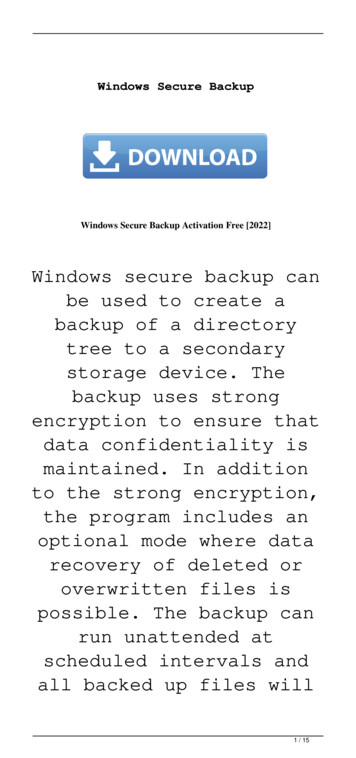Transcription
An Oracle White PaperJune 2009Oracle Secure Backup 10.3– New Features
Oracle White Paper—Oracle Secure Backup 10.3 New FeaturesTable of ContentsEnterprise Data Protection . 1Oracle Secure Backup (OSB) – Overview . 2New Features in OSB 10.3 . 2Manageability . 3Security . 10Device Management . 11Infrastructure . 14Summary. 15
Oracle White Paper—Oracle Secure Backup 10.3 New FeaturesEnterprise Data ProtectionThe amount of data in small and enterprise environments has and is continuing to growexponentially from one year to the next. The complexity of managing large and growingamounts of production data can be daunting. Securing and protecting that data in rapidlychanging, 24x7 environments can be challenging requiring the right combination ofsoftware, hardware and short/long-term planning.An overall data protection strategy begins with the determination of backup and recoveryrequirements. Based on those requirements, backup storage policies for onsite andoffsite requirements should be defined. Finally, management and operationalconsiderations turn a data protection strategy in a plan such as: Accessibility of backup data to meet Recovery Time Objectives (RTO) Management of tape vaulting between multiple locations Security of backup data regardless of storage locationThis paper discusses how the Oracle Secure Backup 10.3 new features can beleveraged to address these enterprise data protection requirements.1
Oracle White Paper—Oracle Secure Backup 10.3 New FeaturesOracle Secure Backup (OSB) – OverviewOracle Secure Backup is a centralized tape backup management solution providing highperformance, heterogeneous data protection in distributed UNIX, Linux, Windows and NetworkAttached Storage (NAS) environments. Protecting file system and Oracle database data, OracleSecure Backup provides a complete tape backup solution for enterprise environments, with thefollowing capabilities: Oracle Database backup to tape through integration with Recovery Manager (RMAN)supporting versions Oracle9i to Oracle Database 11g.oOptimized tape backup for the Oracle database, backing up only currently usedblocks and eliminating backup of committed undo – both of which helpincrease backup performance by 25 – 40% over comparable products. Heterogeneous file system support in distributed environments to locally or remote(over network) attached tape devices. NAS data protection leveraging the Network Data Management Protocol (NDMP) Policy-based backup management: oBackup encryption and key managementoTape vaulting: Automated management of tape rotation between multiplelocationsoTape duplication: Automated duplication per policy or on demand with sameor different retention and rotation schedule as that of the original tape(s)Broad tape device support for new and legacy devicesoDynamic drive sharing provides increased tape drive utilization in Storage AreaNetwork (SAN) environmentsWith a highly scalable client / server architecture, Oracle Secure Backup provides local andremote data protection leveraging Secure Socket Layer (SSL) technology for secure intra-domaincommunication and two-way server authentication.New Features in OSB 10.3Building upon the management foundation of previous releases, Oracle Secure Backup 10.3delivers increased manageability and device utilization addressing data protection complexities invery large environments. A brief list of OSB 10.3 enhancements follows with more detaileddescriptions discussed in the remainder of this paper.2
Oracle White Paper—Oracle Secure Backup 10.3 New Features ManageabilityoEnhanced tape vaulting automation, scheduling and location reportingoImproved reporting of backup and volume metadataoEnhanced flexibility for system administrative domain managementoImproved web browser interfaceSecurityoExpanded Backup Encryption OptionsNative or hardware (LTO-4) encryption options with seamlessencryption key management between the two Device ManagementoServer-less tape duplicationoVerification checks for accurate device configurationInfrastructureoIPv6 SupportoImproved catalog indexing and maintenance performanceManageabilityData protection plans layout the backup infrastructure defining backup/restore requirementsincluding retention, onsite/offsite storage, and backup redundancy. A plan is just a plan until itis implemented and optimized for ongoing operational management.Oracle Secure Backup provides policy-based media and backup management for standardizationacross the backup domain. Defining OSB policies or performing daily operational tasks is easilyaccomplished utilizing the OSB web tool, command line interface (obtool) or Oracle EnterpriseManager.Tapes are managed through their lifecycle from first write to finally reuse by defining one ormore Oracle Secure Backup media management components: Media families – Foundation for tape management, establishes retention methodology Storage locations – Defines “passive” locations where tapes will reside through themedia lifecycle such as an onsite media cabinet or an offsite location such as an alternatedata center or Iron Mountain etc.3
Oracle White Paper—Oracle Secure Backup 10.3 New FeaturesoActive storage locations (tape devices) are automatically defined for eachconfigured tape device Rotation Policy(s) – Defines the ordered tape locations and when the tapes should movefrom one to next location Duplication policy(s) – Defines when tapes should be duplicated, how many duplicatesshould be made and the media family to be used for duplicate tapes (same or alternatemedia family as original set of tapes) Vaulting and volume duplication scan schedules – Defines when OSB generates tapemovement or duplication jobs per respective policiesA rotation and/or duplication policy may be associated with one or more media families. Amedia family may be associated with only one rotation and/or duplication policy however arotation and duplication policy may be associated with multiple media families.Tape VaultingIn Oracle Secure Backup 10.3, vaulting has been enhanced providing additional flexibility,automation and tracking of tapes between locations. Specific Oracle Secure Backup 10.3 vaultingenhancements are listed below with more in-depth discussion to follow: Vaulting scan schedules may now be configured at the media family level in addition tolocation or domain level Media movement jobs created by vaulting scans may now be automatically run withoutuser intervention to explicitly “run” the job Enhanced location status indicating when tapes are in transit between locations Ability to “Vault Now” which evokes a vaulting scan and corresponding mediamovement job Enhanced utilization of library ejection capabilities Improved exception handling for tapes providing ability to update location, mark thetape(s) missing or remove the tape from the OSB catalog (physical lost tape) Increased flexibility allowing a user to update the tape location without generation of acorresponding media movement job Ability to preview tape location prior to performing a file system restore operationoThis new file system restore functionality is similar in concept to the existingRMAN restore database preview and restore database preview recallcommands available with Oracle Database 10gR2 and OSB 10.2 forward4
Oracle White Paper—Oracle Secure Backup 10.3 New FeaturesVaulting Scan Schedules: Filtering by Media Family(s)Vaulting scan schedule options have been expanded to include media family selections. Thisadditional flexibility allows system administrators the ability to schedule volume rotation at thetape pool (media family) level. For example, an IT organization may want to vault tapes frommedia family “A” on Monday, Wednesday, Friday at 9:00am and tapes from media family “B” onTuesdays and Thursdays at 1:00pm. Media family selections are easily configured as follows:We’re designating twolocations and one mediaClick the “Apply” button to save schedule settings, which lead to the abilityto configuretriggers Iffamilyin this example.designating when the schedule should run. If a trigger is not defined, thenoschedulewill notrestrictionsorrun.selectionswere made, the schedulewould apply to all locationsand media families.Notice the user-definedschedule name nowappears as a savedobject and a “Triggers”button is now visible.Figure 1: Defining a vaulting scan schedule using the OSB web tool.5
Oracle White Paper—Oracle Secure Backup 10.3 New FeaturesClick the “Triggers” button to define when the vaulting scan schedule should run; one or moretimes daily, weekly or monthly.One or more triggers may beassociated with this schedule.In this example, 3 triggers weredefined.Figure 2: Creating a trigger for an OSB schedule.Backup and duplication schedules often run at non-peak times. A vaulting scan schedule mayrun in peak or non-peak times taking into account the physical aspect of removing tapes fromthe library to be vaulted. When run, vaulting scan schedules automatically generate mediamovement jobs with associated pick and distribution reports. Per user policy, media movementjobs may run immediately or be placed into pending status until explicitly run by the user. Yourmedia movement policy should be considered when determining vaulting scan schedule triggers:As for example, if your media movement policy is such that: Media movement jobs are set to run automatically (new in OSB 10.3):oSchedule vaulting triggers during times when personnel are available to removetapes from the library6
Oracle White Paper—Oracle Secure Backup 10.3 New Features Media movement jobs are placed into pending status until run by user (default):oVaulting triggers may be scheduled at any time of day or nightExplicitly run media movement jobs during times when personnel areavailable to remove tapes from libraryIn Oracle Secure Backup 10.3, you may configure media movement jobs to run automatically bychanging “Auto run media movement jobs” setting to “yes” as shown in the screen shot belowor through obtool with the autorunmmjobs policy command:Configure: Defaults and Policies VaultingFigure 3: Domain-wide vaulting policy settings.Vault NowIn addition to regularly scheduled vaulting scans, you may choose the “Vault Now” capability,which performs a vaulting scan and creates the corresponding media movement job. This newenhancement is very useful for adhoc vaulting needs. A vault now operation doesn’t disrupt orreplace defined vaulting scan schedules but instead adds a one-time scan to identify tapes eligiblefor movement per rotation policy.Configuring a “Vault Now” operation is very similar to a vaulting scan schedule except it occur simmediately (or at configured time) versus on a repeating basis as defined using schedule triggers.The screenshot below shows how to schedule a “Vault Now” operation:7
Oracle White Paper—Oracle Secure Backup 10.3 New FeaturesManage: Vault NowFigure 4: Vault Now screenshot from the OSB web tool.In the above example, we have not selected any specific media families or limited the operationto select locations, so this “Vault Now” operation would be applicable to the entire domainregardless of media family. The current date and time is displayed by default, which would runthe job immediately. The vaulting job may be performed at a scheduled time in the future bychanging the date and time of the “Vault Now” operation.Volume “in transit” Location StatusWhen media movement jobs are run in OSB 10.2, the tapes’ location is updated with the nextscheduled location without taking into account time transfer time between locations. In OracleSecure Backup 10.3, the location for tapes moved will be reported as “in transit” until thelocation is updated by the user or tape library inventory operation. For the first tape movementfrom an active location (tape device), the location will automatically report the next destinationbut subsequent tape moves will indicate an “in transit” location.The tape’s “in transit” location may be updated in one of two ways:1) Insert the tape into a tape library. Once the library is inventoried, the tape’s location isautomatically updated from “in transit” to the library’s name.2) Update the tape’s location to “not in transit” using the web tool or obtool. This willupdate the tapes location within OSB to the scheduled location per rotation policy.8
Oracle White Paper—Oracle Secure Backup 10.3 New FeaturesImproved Web Browser InterfaceThe OSB web tool has been enhanced supporting new features as well as streamlining volumeand job management activities. The volumes and jobs management pages now displaysignificantly more information and increased filtering options than that of previous releases.From the volumes management web page, users can view all volumes or filter by location(s),media family(s) or volume attributes by selecting desired “view options”:Figure 5: OSB web tool volumes management page.Based on the view options, the corresponding volumes are then displayed. Obtain volumecontents, properties or associated volumes (i.e. duplicates) by selecting volume(s) and then a“Show ” button. Volumes may be managed individually or as part of a group by selecting oneor multiple volumes then choosing the desired operation such as edit, duplicate, recall or release.Increased Information Reported: Backups and VolumesThe metadata output for backups and volumes has been expanded in OSB 10.3 providing moreinformation, which may be useful for administrative management: The “list host backup” web tool page (included with restore pages) and lsbu obtoolcommand now displays volume location for the associated backup.9
Oracle White Paper—Oracle Secure Backup 10.3 New Features Backup section listings now include the section size. A volume or range of volumes may be queried to list backup sections or Oracle RMANbackup pieces contained on the volume(s) as depicted below:Figure 6: Listing of backup pieces for a selected volume.Increased Flexibility for System Administration TasksOracle Secure Backup 10.3 provides several enhancements for increased flexibility and control oftypical operational needs such as: Extend tape expiration date Enable or disable user-configured schedules Define name to display in the “from” line for OSB generated emails Inventory the full library or subset based on a user-specified range of storage elementsSecurityThe inherent portability of tape media addresses key backup, long-term storage and disasterrecovery requirements. Securing backup data on tape when onsite, offsite and even lost requiresbackup encryption.Oracle Secure Backup 10.3, provides both host-based and hardware backup encryption options.Backup encryption capabilities have been expanded from existing host-based encryption tosupport of hardware (LTO-4) encryption. Encryption key generation and management areidentical whether host-based or LTO-4 tape drive encryption is utilized.10
Oracle White Paper—Oracle Secure Backup 10.3 New FeaturesBackup encryption performed on the LTO-4 tape drive provides benefits such as: Eliminates overhead on the server associated with the encryption process. Encrypts NAS backups, which is not possible with OSB host-based encryption.Figure 7: Host-based and hardware encryption options.Oracle Secure Backup delivers policy-based backup encryption with backup encryption keys securely storedon the Administrative Server. Encryption keys may be generated transparently (randomly) or using apassphrase and regularly updated based on user-defined key regeneration schedule(s).Device ManagementOracle Secure Backup qualifies new tape devices and connectivity on an ongoing with updateslisted on the OSB tape device matrix available on OTN.Server-less Tape DuplicationIn addition to traditional tape duplication, Oracle Secure Backup 10.3 provides server-less tapeduplication increasing performance and reducing overhead on the media server during theduplication process. This advanced duplication functionality leverages the hardware to performcopy operations between virtual and physical tapes eliminating the transport of data through themedia server.Many VTL devices have hardware duplication capabilities for performing tape copy outside ofmedia management software avoiding transport through a server. This type of out-of-bandduplication gets the job done but is counterproductive to centralized tape management strategies,11
Oracle White Paper—Oracle Secure Backup 10.3 New Featuresas the backup software has no knowledge of the duplicated tapes. Server-less duplicationprovides the best of both worlds; hardware leveraged for the duplication process itself based onOSB directives with metadata regarding the duplicates maintained within OSB’s catalog.With traditional tape duplication, the backup data to be duplicated is transported from the tapedevice through the media server then back out to the tape device. With server-less duplication,only OSB control messages and metadata regarding the duplication process are transportedthrough the media server. The following diagram graphically shows duplication data transport:Figure 8: Traditional and Server-less Tape Duplication.The physical tape drives used for server-less duplication from virtual to physical tape may beshared drives (as in Storage Area Networks - SAN) or dedicated to the VTL for duplication.NOTE: The Virtual Tape Library must support NDMP Direct Copy, which enables server-lesstape duplication. For a list of qualified devices supporting NDMP Direct Copy, please refer tothe OSB Tape Support Matrix.12
Oracle White Paper—Oracle Secure Backup 10.3 New FeaturesImproved Verification of Accurate Device ConfigurationIn Oracle Secure Backup 10.3, two new device configuration directives are available throughobtool:1) Verification Utility, vfylibs, scans environments reporting device configurationissues2) Device serial number policy, checkserialnumbers, proactively identifies drivechangesThe new device verification utility, vfylibs, verifies that the OSB configuration matches thatof how the device represents itself via SCSI inquiries. By issuing the vfylibs command (viaobtool), OSB sends SCSI inquires requesting device specific information to all configured tapelibraries and drives. The resulting information is then compared with user-defined configurationsettings within OSB reporting the following configuration errors: Tape drive wasn’t configured or is not in service for a given library and DataTransfer Element (DTE) Attach point hasn’t been configured for tape drive corresponding to a libraryand DTE within the domain Host associated with a configured attach point is not in service or could not beresolved (host not found). Device ID (constructed by OSB using SCSI Inquiry commands) associatedwith an attach point does not match the ID reported by the given library’sDTEi. If mismatch occurs, OSB searches the ID of all drives to determine ifthe ID matches the DTE of a different librarySince the vfylibs utility identifies device configuration problems, best practice would be torun vfylibs after initial configuration and periodically as new devices are added or whentroubleshooting potential device configuration issues.When the device policy checkserialnumbers is enabled (default), Oracle Secure Backupflags potential configuration issues that may occur after device changes, such as when a tapedrive is replaced or recabled. Upon first use of a tape drive, OSB obtains and stores its serialnumber. With each subsequent use, the original serial number obtained is checked against thecurrent serial number being reported by the drive.13
Oracle White Paper—Oracle Secure Backup 10.3 New FeaturesIf a mismatch occurs, OSB provides an error message and takes the drive out of service. Thisongoing device checking is important to uncover potentially problematic mis-configurations. Forexample, a typical library maintenance operation could have resulted in two drives being miscabled: drive A was accidentally cabled to the location configured/associated with drive B. Inthis scenario, OSB would attempt to communicate with drive A (library DTE 1) when in fact thedrive now associated with that attach point is actually DTE 2. This situation can cause animmediate backup/restore failure or intermittent problems, which are difficult to diagnose rootcause.In the event a tape drive is broken or replaced, the new drive will have a different serial numberthan that of the original configured drive. You would update the serial number within OSB toavoid a mismatch upon first use of the new/replaced tape drive by using the chdev device name --updateserialnumber command.InfrastructureOracle Secure Backup 10.3 supports Internet Protocol version 6 (IPv6), the next-generationInternet Layer protocol for packet-switched network communication. Expanding IP supportfrom version 4 (IPv4) to IPv6, Oracle Secure Backup delivers a comprehensive infrastructureseamlessly communicating with hardware using IPv4 or IPv6.Catalog Index Performance EnhancementsA single backup operation may contain millions of directories, sub-directories and files for whichthe corresponding backup metadata is indexed within the Oracle Secure Backup catalog.Indexing performance has been significantly improved in Oracle Secure Backup 10.3 resulting infaster metadata importing for the backup operations. The indexing performance for a typicalbackup now achieves an average of 50,000 files per second for UNIX, Linux, and Windowsbackups.For backup of Network Attached Storage (NAS) appliances, Oracle Secure Backup utilizesNDMP, which requires a post-processing step to transform NDMP metadata into an appropriateformat for indexing within the Oracle Secure Backup catalog. The NDMP post-processing hasbeen further streamlined in Oracle Secure Backup 10.3 resulting in significantly improvedindexing performance particularly advantageous for backups containing millions of small files.Improved Catalog Maintenance PerformanceThe Oracle Secure Backup catalog is automatically “pruned” of obsolete metadata based on theindex policy, indexcleanupfrequency, which by default occurs every 21 days. Thecatalog cleanup operation removes backup metadata associated with backups, which are nolonger available on tape along with volume metadata associated with overwritten tapes. InOracle Secure Backup 10.3, catalog “cleanup” has been enhanced to minimize overhead14
Oracle White Paper—Oracle Secure Backup 10.3 New Featuresassociated with pruning of the catalog, substantially increasing performance for catalogmaintenance operations.SummaryOracle Secure Backup 10.3 is centralized tape backup management software delivering enterpriseclass data protection for your entire IT environment. Data protection management fordistributed servers, NAS devices and tape devices is streamlined with the OSB administrativeserver, central management console. With an enterprise feature set, Oracle Secure Backup easilyscales from the smallest to largest IT environments.Building upon a reliable infrastructure, Oracle Secure Backup 10.3 delivers enhancedmanageability, new features and integration with the latest technologies: Increased tape vaulting automation and management Improved flexibility and control for common operational day-to-day tasks Enhanced reporting of in-process backups and volume locations Hardware and native backup encryption options Server-less or traditional tape duplication capabilities Device configuration accuracy checks Support of networking technologies: IPv6 and IPv4 Improved performance for catalog indexing and clean-up operationsOracle Secure Backup delivers data protection for the enterprise for over 75% less cost thancomparable products. Unprecedented in the recent backup industry, OSB offers low-cost, singlecomponent (tape drive) licensing making affordable, reliable data protection within reach of bothsmall and large IT organizations. With Oracle Secure Backup, you can reduce IT costs withoutsacrificing functionality.15
White Paper TitleJune 2009Author: Donna CookseyContributing Authors:Oracle CorporationWorld Headquarters500 Oracle ParkwayRedwood Shores, CA 94065U.S.A.Copyright 2009, Oracle and/or its affiliates. All rights reserved. This document is provided for information purposes only andthe contents hereof are subject to change without notice. This document is not warranted to be error-free, nor subject to any otherwarranties or conditions, whether expressed orally or implied in law, including implied warranties and conditions of merchantability orfitness for a particular purpose. We specifically disclaim any liability with respect to this document and no contractual obligations areformed either directly or indirectly by this document. This document may not be reproduced or transmitted in any form or by anymeans, electronic or mechanical, for any purpose, without our prior written permission.Worldwide Inquiries:Oracle is a registered trademark of Oracle Corporation and/or its affiliates. Other names may be trademarks of their respectivePhone: 1.650.506.7000owners.Fax: 1.650.506.7200oracle.com0109
Oracle Secure Backup (OSB) - Overview Oracle Secure Backup is a centralized tape backup management solution providing high-performance, heterogeneous data protection in distributed UNIX, Linux, Windows and Network Attached Storage (NAS) environments. Protecting file system and Oracle database data, Oracle Secure Backup provides a complete .