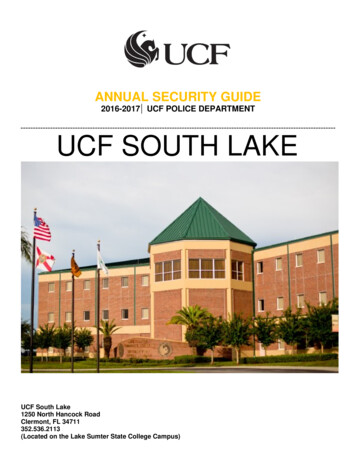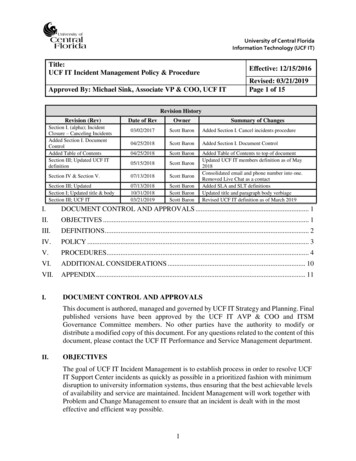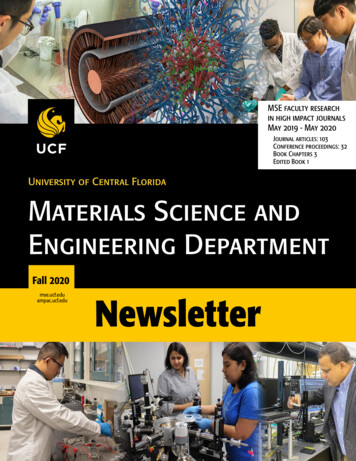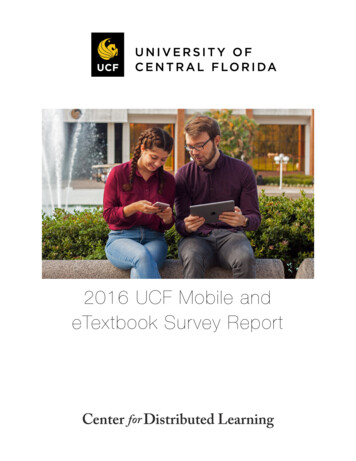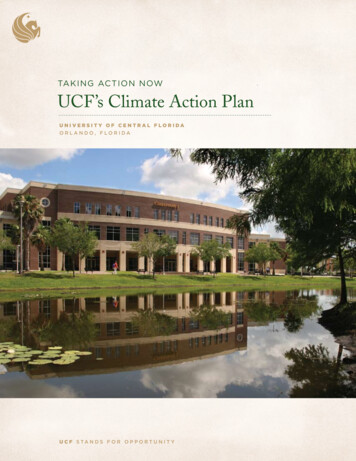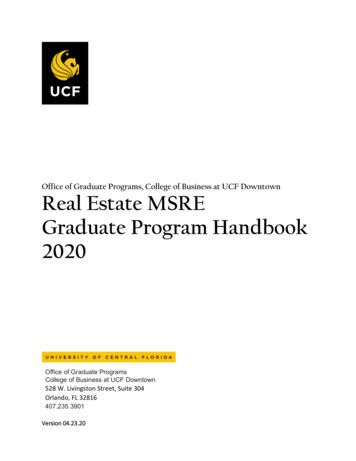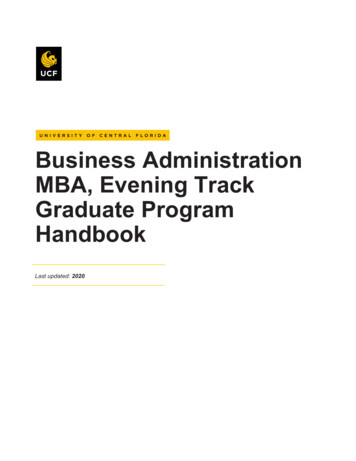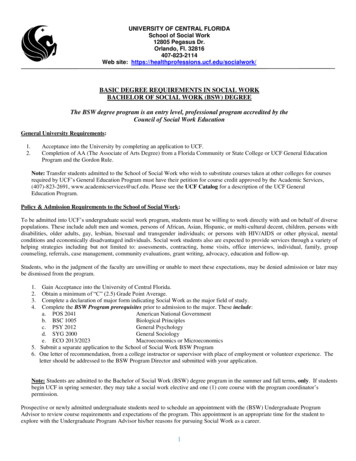Transcription
tUniversity StandardsSubject:Standards Number:Effective Date:Revised Date:Responsible Authority:Pages:User Account Standards5023/15/20203/7/2021Information Security Office5ACCOUNTABILITY/APPLICABILITY:This standard applies to UCF enterprise domain accounts, the permissions assigned to them and when it isappropriate to use a given account.STANDARDS STATEMENT:This standard explains the different types of credentials and forms of authentication that may be used byUCF Staff, particularly staff in an IT or technical role on the UCF enterprise domain. For each type ofcredential, a brief explanation is given, as well as they types of scenarios in which it should be used.STANDARDS:1. NID AccountUse Cases for NID Account: The NID is for everyday end user activities. The NID account on itsown should not be used for most privileged activities or to access highly restricted data. Instead, usersshould use either NID protected with MFA, or NIDadmin, as described below.2. NID Account, protected with MFAUse Cases for Protecting a NID Account with MFA: Some NID accounts have elevatedprivileges and/or higher risks associated with their use. These are accounts require MFA toadd an additional layer of protection. Application Administrators or OwnersPrivileged Users within an Application: Any application users that have access to anotheruser or user’s dataDevelopers: access to secure coding environments, Visual Studio, SQL server managementserver (SSMS), access to code push pipelines, etc.Any end users accessing highly restricted data within an application502 User Account Standards 1Phone: 407.823.2711 Fax: 407.882.9006 Web: infosec.ucf.edu Email: infosec@ucf.edu
3. NIDadmin, protected with MFAa. Use Cases for NIDadmin: These accounts may be responsible for installing, maintaining,configuring, or access control, on systems such as servers and infrastructure. More specifically:oooServer administration, e.g. configuring a web/database/application serverDatabase administration: configuring, adding, deleting databases or the elementswithin them (schemas, tables, etc)Endpoint support – configuration, deployment, support, and maintenance ofendpoint/client systems such as desktops, laptops, and mobile devices.Generally, the NIDadmin is intended to provide a dedicated account for the administration ofsystems, therefore: NIDadmins should not be requested and used for the sole purpose of protecting access todata such as Highly Restricted data, such as within an application – use a NID protectedwith MFA instead. NIDadmins should not be requested and used for administrative roles within anapplication (e.g. software products or web applications) – use a NID protected with MFAinstead. NIDadmins should not be requested for an end user to make certain applications thatrequire administrator permissions function, or for day-to- day job responsibilities. Othermeans, such as AppSense, should be used to grant more granular elevated permissionswithout a dedicated administrator account.b. NIDadmin Standards NIDadmins are assigned on an as needed basisNIDadmins are assigned for each domain the account owner has responsibilities formaintaining (e.g., production/NET and non-production/NETDEV domains)NIDadmin accounts provisioned for endpoint support should not be permitted interactivelogin to servers and other infrastructure. NIDadmins provisioned for the purposes ofinfrastructure and server administration should not be permitted interactive login toendpoints.o Exceptions are permitted to employees with a valid business reason of a mixed rolethat necessitates access to both desktops and infrastructure (e.g. EndpointEngineering teams) who typically do not perform direct, tier 1 deskside support.NIDadmin accounts must be protected with MFA wherever technically feasibleNIDadmin accounts should only use mobile-app based push as the MFA second factor.NIDadmin accounts are privileged accounts and must follow the Privileged AccountPassword Standard 501 found here: Infosec.ucf.edu Policies and Standards 501Password Standards502 User Account Standards 2Phone: 407.823.2711 Fax: 407.882.9006 Web: infosec.ucf.edu Email: infosec@ucf.edu
c. NIDadmin Owner Responsibilities Accounts should be returned or disabled if it is no longer needed to complete one’s jobresponsibilitiesNIDadmin account owners should maintain their NIDadmin account password in an approvedand industry vetted password safe. Account owners are not expected to memorize theirpassword as the password safe should always store the correct and updated password4. Domain Admins, protected with MFAa. Use Cases for Domain Admin accounts Domain admins are used exclusively for accessing domain controllers. Domain admin accounts should not have access to any other systems or applications.b. Domain Admin account standards Domain admin accounts must be protected with MFA. Domain admin accounts must only use mobile-app based push or app-generated onetime codes as the MFA second factor (not SMS or telephone)5. Other Accounts: Use Cases and StandardsAll accounts in the domain should be organized into the appropriate Organizational Unit.All accounts in the domain should follow a naming standard (see NET domain naming standards). Lab Accounts - A domain account that should be used in lab environments where themachine is automatically logged on.o Lab accounts passwords can be set to not expire, but should be rotated.Test Accounts - A domain account that is used to test access to systems or settings fortroubleshooting purposeso To protect end-user support staff NID credentials, End-user support staff should useTest accounts for interactive login to endpoints for initial triage, testing, ortroubleshooting purposes, not their personal NID.o Test accounts should have extremely limited permissions and access and should nothave access to a user’s personal files, department shares, etc.o Test accounts should have passwords that are different from any users NID orNIDadmin.o Test Accounts passwords should expire after 365 days.Service Accounts - A domain account for non-interactive logon purposes and backgroundprocesses. This account should be used to run scheduled tasks and services on serverso Service accounts passwords are set to not expire.Kiosk Accounts - A domain account for use in kiosk environments where the machine isautomatically logged on in kiosk modeo Kiosk account passwords can be set to not expire, but should be rotated.Wireless Accounts - A domain account for wireless devices to permit access to theUCF WPA2 wireless network (not VPN). This account may be used for any laptops, tablets,phones, or other wireless that require shared access among users502 User Account Standards 3Phone: 407.823.2711 Fax: 407.882.9006 Web: infosec.ucf.edu Email: infosec@ucf.edu
DEFINITIONS:MFA: The Information Security Office (ISO) and UCF IT implemented the Multi-factor Authentication(MFA) service to protect systems containing sensitive information. MFA provides an additional layer ofauthentication on top of the standard NID account.A system protected with multi-factor authentication asks users to verify their identity two different waysduring the sign on process. For example, myUCF requires users to enter a password (the first factor) anduse a second device such as their mobile device to click an “approve” button or provide a passcode sent toit (the second factor).NID: The Network ID (NID) is a credential that allows students, faculty, staff and UCF affiliatedindividuals to sign into the computer labs, myUCF portal, webcourses@UCF and other campus resources.For more information on the uses for the NID, visit tydetails/NIDadmin: NID Administrator accounts are administrative accounts with special or elevated privilegesto systems and applications.RELATED DOCUMENTS:1. 4-008 Data Classification and Protection policy2. NET Domain Naming StandardsCONTACTS:Information Security ty Incident Response Team rt@ucf.eduIdentity Access Management (IAM)https://infosec.ucf.edu/iamiam@ucf.eduUCF IT Support Center(407) @ucf.edu502 User Account Standards 4Phone: 407.823.2711 Fax: 407.882.9006 Web: infosec.ucf.edu Email: infosec@ucf.edu
Revision Date3/7/2021 Summary of ChangeChanged test account passwordexpiration from 60 days to 365 days.INITIATING OFFICE: Information Security OfficeSTANDARDS APPROVAL(For use by the Information Security Office)Standards Number: 502Initiating Office: [Information Security Office]Chief Information Security Officer: Chris Vakhordjianchrisvchrisvdc edu, dc ucf, dc net, ou People, cn chrisv,email Chris.Vakhordjian@ucf.edu2021.04.16 16:24:32 -04'00'4/16/2021Signature: Date:502 User Account Standards 5Phone: 407.823.2711 Fax: 407.882.9006 Web: infosec.ucf.edu Email: infosec@ucf.edu
502 User Account Standards 4 Phone: 407.823.2711 Fax: 407.882.9006 Web: infosec.ucf.edu Email: infosec@ucf.edu DEFINITIONS: MFA: The Information Security Office (ISO) and UCF IT implemented the Multi-factor Authentication (MFA) service to protect systems containing sensitive information.