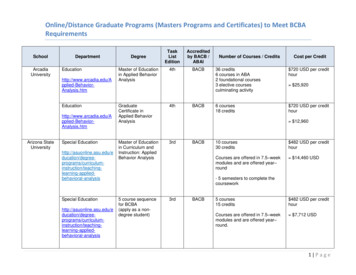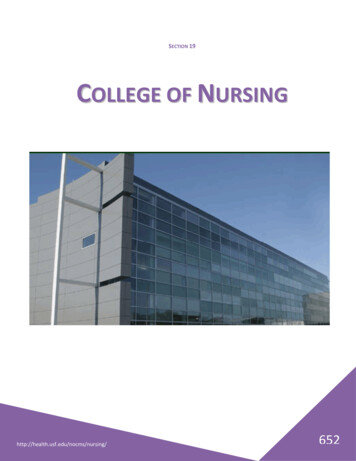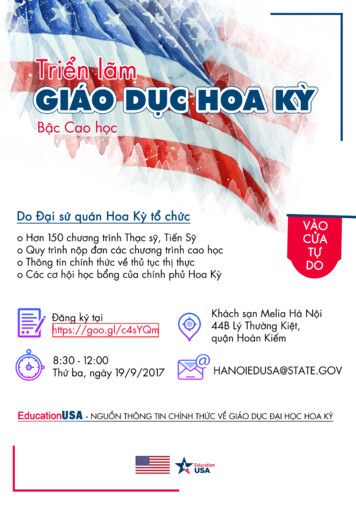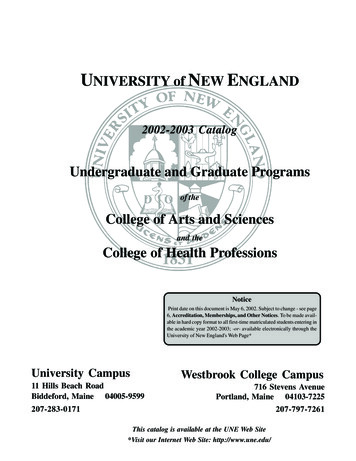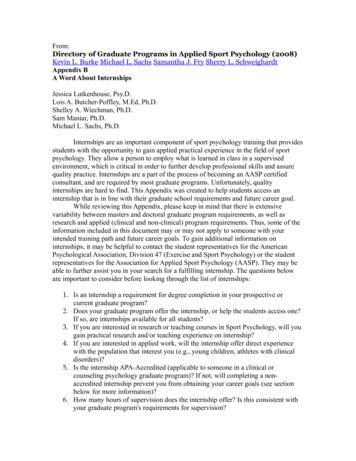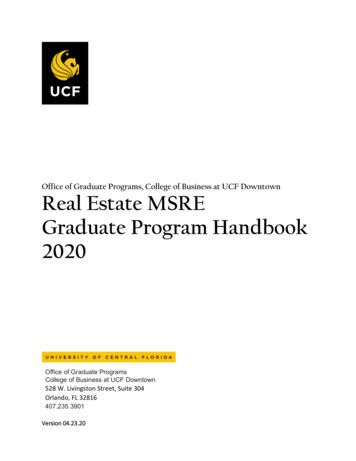
Transcription
Office of Graduate Programs, College of Business at UCF DowntownReal Estate MSREGraduate Program Handbook2020Office of Graduate ProgramsCollege of Business at UCF Downtown528 W. Livingston Street, Suite 304Orlando, FL 32816407.235.3901Version 04.23.20
Office of Graduate Programs, College of Business at UCF DowntownWelcome to the UCF College of Business! You have made a wise decision regarding your education andcareer by joining our program. Our mission is to provide the highest quality professional and executiveeducation to working professionals who want to improve their career options and meet the evolvingneeds of the business community.We believe this mission will be made possible through excellent educational experiences for ourstudents and our faculty. Our program is based on face-to-face coursework, a limited-size cohort using astudent team approach to developing leadership, and incredibly diverse and accomplished faculty.Although UCF is one of the largest universities in the country, you will find the OGP to be a boutiqueexperience given our location, facility, and our staff.I am confident that your time invested with the Office of Graduate Programs and faculty will enable youto achieve your career and personal goals. Feel free to reach to our team if you have questions,concerns, and/or feedback to enhance our service delivery. Thank you again for making this wise choiceand joining our team!Sincerely,Darrell Johnson, Ph.D., LPCAssistant Dean of Undergraduate Studies, College of Business AdministrationExecutive Director, College of Business Office of Graduate ProgramsCollege of Business Office of Graduate Programs Student HandbookVersion 4.23.20Page 2
TABLE OF CONTENTSPREFACE . 5OVERVIEW OF THE OGP . 5OGP ACADEMIC MISSION, VISION AND VALUES . 5GETTING STARTED . 6UCF NID & UCF ID . 6KNIGHTS MAIL . 8HONOR YOUR KNIGHTHOOD . 9STUDENT ACCESSIBILITY SERVICES . 9MY UCF and THE STUDENT CENTER . 10PARKING . 11LAPTOPS, UCF APPS WIRELESS NETWORK, AND WIRELESS PRINTING. 11YOUR LAPTOP . 11UCF APPS . 11CONNECTING TO WIRELESS NETWORK . 12ACADEMIC AND CONDUCT POLICIES . 13GRADE POLICIES AND EXPECTIATIONS . 13PROFESSIONAL CONDUCT POLICY . 14PROBATION AND DISMISSAL POLICY AND PROCESS . 15TRANSFER COURSE POLICY. 16GENERAL POLICIES . 17CLASS ATTENDANCE . 17RELIGIOUS OBSERVANCES . 17USE OF PORTABLE DEVICES . 17WITHDRAWAL FROM YOUR PROGRAM . 18WEATHER ALERTS AND CAMPUS CLOSURE ALERTS. 18ACADEMIC SUPPORT AND TEAMS . 18COURSE REGISTRATION. 18COURSE SYLLABI, SOFTWARE, AND CASES. 18TEAMS . 19WEBCOURSES . 19LIBRARY . 19BLOOMBERG TERMINALS (Downtown Center only). 20College of Business Office of Graduate Programs Student HandbookVersion 4.23.20Page 3
FINANCIALS . 21DEPOSIT . 21SELF PAY OPTION . 22FINANCIAL AID . 23VETERANS BENEFITS. 24COMPANY REIMBURSEMENT . 25COMPANY SPONSORSHIP/THIRD PARTY BILLING . 25REFUND POLICY . 26SCHOLARSHIPS . 27DISCOUNTS . 27EVAULATIONS . 28COURSE EVALUATIONS . 28PROGRAM EVALUATIONS . 28STUDENT CONCERNS . 29EMBA INTERNATIONAL RESIDENCY . 33COMMENCEMENT . 34CONTACT INFORMATION . 35NOTES. 36College of Business Office of Graduate Programs Student HandbookVersion 4.23.20Page 4
PREFACEAll UCF students are expected to follow university policy. The Office of Graduate Programs (OGP) developed thissupplemental student handbook as a reference tool for you to refer to as you progress through your program. Youwill find helpful how-to information as well as policies, procedures and contact information.OVERVIEW OF THE OGPThe OGP is a part of the UCF College of Business (COB). The OGP was established in 1992 (originally named theExecutive Development Center) to provide executive and professional master’s degree programs, as well asspecialized executive education programs for individuals and organizations in the local, state, national, andinternational business communities.The OGP offers a variety of academic programs on-site to meet student needs. The MBA offers three track options:The Executive MBA, the Part-Time Professional MBA and the Full-Time Professional MBA. The OGP also offersseveral specialized master’s programs for professionals who are seeking a business degree with an emphasis in acertain industry or function area including business analytics, human resources, entrepreneurship, and real estate.OGP ACADEMIC MISSION, VISION AND VALUESMISSIONProvide high quality professional graduate degree programs to meet the evolving needs of the businesscommunity.OGP VISIONContinuous improvement and pursuit of excellence in graduate business education. Excellence means the highestquality in-class curriculum and instruction, attention to student needs, and curricula that prepares students forsuccessful and innovative careers in business.OGP VALUESThe values the OGP holds as an organization and teaches students are that of MERIT. Mastery of learningEvidence-based outcomesReliable information Innovative learning experiencesTeam-focused environmentCollege of Business Office of Graduate Programs Student HandbookVersion 4.23.20Page 5
GETTING STARTEDMany of the tools to get started in your program, as well as tools that you will continue to use throughout yourprogram, can be accessed from the UCF Home Page (www.ucf.edu); namely myUCF, Knights Email andWebcourses. Below you will find information on how to access each area.UCF NID & UCF IDAs a UCF student you are assigned two unique identifiers, your NID and your UCF ID. It is important to understandthe difference between these two identities and when each is to be used.NID (Network ID): Your NID is formed from combining the first two letters of your first name with unique randomnumbers and is assigned when you are first entered into the UCF system. Your NID is yours for life and will neverbe assigned to another individual. Your NID is used for logging on and gaining access to many UCF systems such as: The my.ucf.edu portal The UCF WPA2 wireless networkYour NID serves no other purpose than to authenticate you into UCF systems. However, it is VERY important thatyour NID not be shared and that the password be kept secure as anyone that gains access using your NID will haveaccess to your data within the UCF system.UCF College of Business Office of Graduate Programs Student HandbookVersion 04.23.20Page 6
To lookup your NID go to https://my.ucf.edu/nid.html. The box below will appear. Follow the instructions.NID Password: Once you have your NID, go to my.ucf.edu and click on “NID PASSWORD RESET.” The box below willappear. Follow the instructions. This is also where you go to reset your NID password. There is no default NID password. You set it for the first time with a password reset.Always use a strong password (8 or more characters, mix of letters, numbers, special characters).Your NID password expires 60 days after the last reset and can't be used to access UCF services until it isreset.If you have difficulty using the self-service tools or have additional questions, you can contact the UCF Service Deskat 407-823-5117 or email at servicedesk@ucf.edu.GETTING LOCKED OUT: Be sure to log off of all secondary devices (smartphones, iPads, laptops, etc.) and sign outof all services (e-mail, wireless, etc.) that are using your NID and NID password before you change it. If thosedevices or services keep trying the old password, your NID account will become locked. If your NID is locked,change the password on devices that store it and then sign out of all devices and services. Wait 20 minutes andthen attempt to sign back in. If you find the account is still locking up, contact the UCF Service Desk at 407-8235117 for further assistance.UCF ID: Your UCFID is a unique random number that is assigned when you first enter the UCF system. Like theNID, your UCFID is yours for life and will never be assigned to another individual.Your UCFID is your primary identification number within the UCF system. This number is associated with yourstudent record that contains your personal information as well as things like grades and class schedule. Your UCFIDIS NOT used to log on to the portal or any other system at UCF, it is used only to identify you within the system.Your UCFID number is printed on the front of your newly assigned UCF student ID card. If you do not know yourUCFID, please follow these steps:1.2.3.4.Go to my.ucf.edu.Sign on using your NID and NID password.Go to Student Self Service Personal Information UCFID Info.Your UCFID, NID and UCF ID Card # information will be displayed.UCF College of Business Office of Graduate Programs Student HandbookVersion 04.23.20Page 7
KNIGHTS EMAILTo communicate in a more expedient manner, UCF uses e-mail as the official means of notifying students ofimportant university business and information concerning registration, deadlines, financial assistance, scholarships,tuition and fees, and many other critical items for satisfactory completion of the program. The university sends allbusiness-related and academic messages to a student’s Knights e-mail address to ensure that there is one repositoryfor that information; it is very important to check your Knights email frequently.Every student must register for, and maintain, a Knights e-mail account at http://www.knightsemail.ucf.edu andcheck it regularly to avoid missing important and critical information from the university including officialannouncements and notifications. Communications sent to the Knights e-mail address on record will be deemedadequate notice for all university communications. The university does not accept responsibility if officialcommunication is rejected or fails to reach a student who has not registered for, or maintained and checked on aregular basis, their Knights e-mail account. It is not advisable to forward the Knights e-mail account automaticallyto another email account, as this may lead to delays in receiving or delivery failure of messages.Additionally, each student must have an up-to-date emergency e-mail address and cell phone number by which tobe reached in case of a crisis on campus. This contact information will be used only for emergency purposes.Students must also ensure that permanent and mailing (local) addresses and telephone numbers are current withthe university at all times. Students can update their contact information online at https://my.ucf.edu.UCF College of Business Office of Graduate Programs Student HandbookVersion 04.23.20Page 8
HONOR YOUR KNIGHTHOODAs a new UCF student you are required to complete “Honor Your Knighthood.” Honor Your Knighthood is a conceptin regard to new UCF students developing an understanding of the importance UCF places on subject mattersrelated to Academic Integrity, Alcohol Awareness, Sexual Assault, and Hazing Prevention. Through the completionof four individual on-line modules, UCF students will begin to demonstrate tenets associated with the UCF Creed ofIntegrity, Scholarship, Community, Creativity, and Excellence. UCF is committed to student safety and success bothinside and outside the classroom.Each module has a unique access date (when the module is available to take) and a unique deadline date forcompletion. We encourage the completion of these four (4) individual modules prior to the designated deadlinesfor each module. Failure to complete each of these modules by the deadlines will result in a HOLD on the student’saccount mid-semester, which will prevent registration for future semesters. Access and deadlines dates for thecurrent term are located at honor.sdes.ucf.edu/integrity.Please visit the Honor Your Knighthood website honor.sdes.ucf.edu/ for more information.STUDENT ACCESSIBILITY SERVICESStudents who are requesting accommodations for disabilities or other learning differences need to register withthe UCF Office of Student Accessibility Services. More information about the services offered and how to registercan be found on their website http://sas.sdes.ucf.edu/ or by calling 407-823-2371. Their office is located on themain campus at 4000 Central Florida Blvd., Ferrell Commons 7F, Room 185, Orlando, FL 32816-0161.UCF College of Business Office of Graduate Programs Student HandbookVersion 04.23.20Page 9
MY UCF and the STUDENT CENTERmyUCF is an online personalized portal that is accessed with your NID and NID password. This secure site allowsyou to view your UCF account as well as update some personal information. Through the Student Center, you canview your class schedule and grades, view HOLDS and TO DO LISTS (necessary items that require action), updatepersonal information, pull a fee invoice, pay your tuition, view your Financial Aid status, accept/decline FinancialAid awards, apply for graduation and request official transcriptsTo access myUCF, go to the UCF home page www.ucf.edu, UCF SIGN IN myUCF and sign in using your NID andNID password or go to my.ucf.edu.UCF STUDENT CENTERUCF College of Business Office of Graduate Programs Student HandbookVersion 04.23.20Page 10
PARKINGDowntown Orlando Parking: Parking passes will be issued by the OGP to enrolled students allowing parking indesignated UCF student parking areas in UCF Parking garages. These passes will work both at UCF Downtown andon the UCF Main campus. One parking pass is issued per student and cannot be replaced if lost, stollen, ormisplaced. Students are responsible for following all UCF parking rules and are responsible for any citations orviolations associated with the parking pass issued to them. For a full and up to date list of UCF parking regulations,visit: https://parking.ucf.edu/regulations/Regional Campus Parking: Regional campus parking rules vary by campus. For more information please contactMireya Cortes at Mireya.cortes@ucf.edu .LAPTOP, APPS and WIRELESS NETWORK/PRINTINGYOUR LAPTOPNew laptops will be given to all students at the start of the program. These laptops are provided for yourcoursework and meet the requirements of software and simulations used during the program. Any softwarerequired for a course will be provided, as needed, by the OGP and will be PC/Windows based. Please keep this inmind should you choose to use an alternate computer.Once the laptop is handed over to you, it becomes your property. This means, students are responsible for anyrepairs and replacement parts. For the protection of your laptop and software, we strongly encourage you todownload an anti-virus program. The OGP is not liable for any damage, viruses, or malfunction of yourcomputer once you take ownership. We also encourage you to review your rights and responsibilities concerningthe proper and ethical use of technology on campus by reading the UCF IT policies found s/UCF APPSAfter signing up on Knights Email you will have an active ID. It will give you access to a set of Apps includingMicrosoft Word, Microsoft Excel and Microsoft PowerPoint.To use UCF Apps on a computer running Windows or Mac OS:1. Visit http://my.apps.ucf.edu2. Enter your NID and NID password3. Install the Citrix Receiver client when prompted4. When the install is finished, add the applications you need by clicking the “ ” on the left-hand sideof the browser window5. Start using your apps!To use UCF Apps on your Android or iOS device:1. Go to your device app store2. Search for, download, and install the free Citrix Receiver app3. Click add account and fill out the following information: Address: my.app
If you find the account is still locking up, contactthe UCF Service Desk at 407 -823-5117 for further assistance. UCF ID: Your UCFID is a unique random number that is assigned when you first enter the UCF system. Like the NID, your UCFID is yours for life and will never be assigned to another individual.