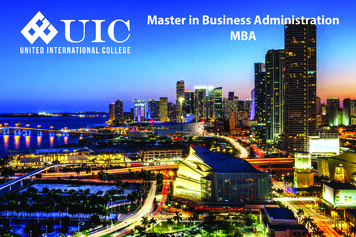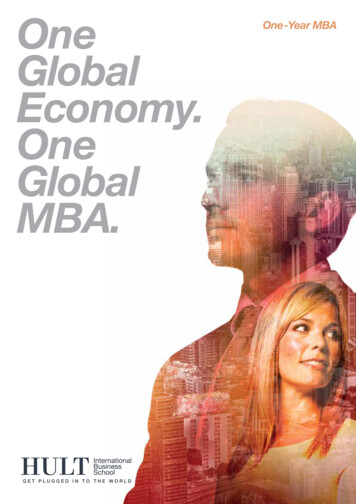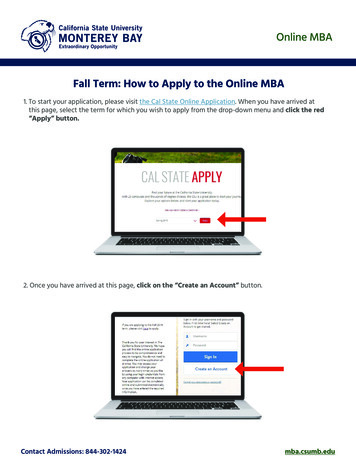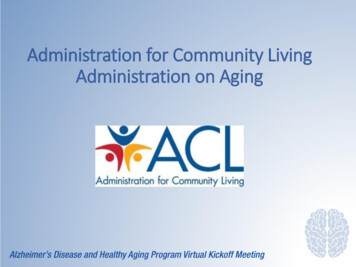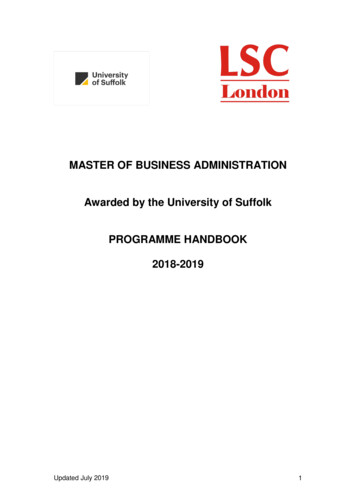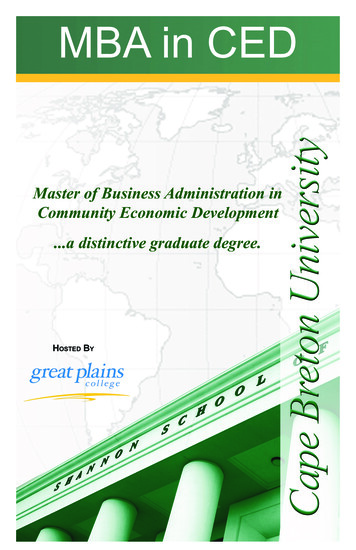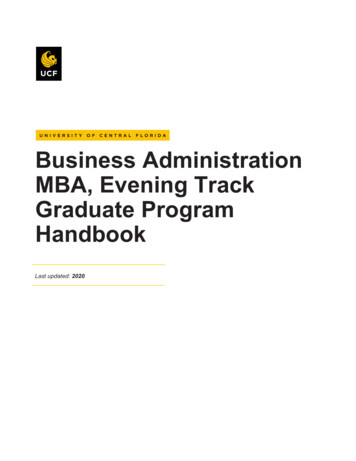
Transcription
Business AdministrationMBA, Evening TrackGraduate ProgramHandbookLast updated: 2020
Table of ContentsIntroduction .1Getting Started .1Policies.4Commencement .8Curriculum .8Timeline for Completion .8Evening MBA Schedule .8Contact Information .9Graduate Research .9Financial Support .9Graduate Financials .9Financial Support Requirements . 10Graduate Assistantships . 10International Students . 10Graduate Student Associations . 10Professional Development . 11Pathways to Success Workshops . 11Graduate Research Forum . 11Other . 11Job Search . 11Forms . 11Useful Links . 11Grad Faculty . 12Contact Info . 12Business Administration MBA, Evening Track Program Handbooki
Business Administration MBA, Evening TrackTogether, the Graduate Student Handbook and your graduate program handbook should serve as your mainguide throughout your graduate career. The Graduate Student Handbook includes university information, policies,requirements and guidance for all graduate students. Your program handbook describes the details aboutgraduate study and requirements in your specific program. While both of these handbooks are wonderfulresources, know that you are always welcome to talk with faculty and staff in your program and in the GraduateCollege.The central activities and missions of a university rest upon the fundamental assumption that all members of theuniversity community conduct themselves in accordance with a strict adherence to academic and scholarlyintegrity. As a graduate student and member of the university community, you are expected to display the higheststandards of academic and personal integrity.Here are some resources to help you better understand your responsibilities: Academic HonestyAcademic Integrity Training - Open to all graduate students at no costPlagiarismIntroductionWelcome to UCF's MBA program! You have made a wise decision regarding your education and career by joiningour program. Our mission is to provide the highest quality professional and executive education to workingprofessionals who want to improve their career options and meet the evolving needs of the business community.We are confident that your time invested in the MBA program and its faculty will enable you to achieve yourprofessional and personal goals.Congratulations again on your wise choice and welcome to our team!Sincerely,Sevil Sönmez, PhD, Associate Dean of Faculty, Research, and Graduate ProgramsUCF College of BusinessDarrell Johnson, PhD, Executive DirectorUCF Executive Development CenterGetting StartedMany of the tools to get started in your program, as well as tools that you will continue to use throughout yourprogram can be accessed from the UCF Home Page (ucf.edu/); namely myUCF, KnightsEmail and Webcourses.Below you will find information on how to access each area.Business Administration MBA, Evening Track Program Handbook1
UCF NID and UCF IDAs a UCF student you are assigned two unique identifiers, your NID and your UCF ID. It is important tounderstand the difference between these two identities and when each is to be used. NID (Network ID): Your NIDis formed from combining the first two letters of your first name with unique random numbers and is assignedwhen you are first entered into the UCF system. Your NID is yours for life and will never be assigned to anotherindividual. Your NID is used for logging on and gaining access to many University systems such as: The my.ucf.edu portalThe UCF WPA2 wireless networkYour NID serves no other purpose than to authenticate you into UCF systems. However, it is very important thatyour NID not be shared and that the password be kept secure as anyone that gains access using your NID willhave access to your data within the UCF system.To lookup your NID go to myid.ucf.edu and click on “.” The box below will appear. Follow the instructions.NID Password: Once you have your NID, go to myid.ucf.edu and click on “CHANGE YOUR NID PASSWORD.”The box below will appear. Follow the instructions. This is also where you go to reset your NID password. There is no default NID password. You set it for the first time with a password reset.Always use a strong password (8 or more characters, mix of letters, numbers, special characters).Your NID password expires 60 days after the last reset and can't be used to access UCF services until itis reset.If you have difficulty using the self-service tools or have additional questions, you can contact the UCF ServiceDesk at 407-823-5117 or email at servicedesk@ucf.edu.Getting Locked OutBe sure to log off of all secondary devices (smartphones, iPads, laptops, etc.) and sign out of all services (email,wireless, etc.) that are using your NID and NID password before you change it. If those devices or services keeptrying the old password, your NID account will become locked. If your NID is locked, change the password ondevices that store it and then sign out of all devices and services. Wait 20 minutes and then attempt to sign backin. If you find the account is still locking up, contact the UCF Service Desk at 407-823-5117 for further assistance.UCF IDYour UCFID is a unique random number that is assigned when you first enter the UCF system. Like the NID, yourUCFID is yours for life and will never be assigned to another individual.Your UCFID is your primary identification number within the UCF system. This number is associated with yourstudent record that contains your personal information as well as things like grades and class schedule. YourUCFID IS NOT used to log on to the portal or any other system at UCF, it is used only to identify you within thesystem.Your UCFID number is printed on the front of your newly assigned UCF student ID card. If you do not know yourUCFID, please follow these steps: Go to my.ucf.edu.Sign on using your NID and NID password.Go to Student Self Service Personal Information UCFID Info.Your UCFID, NID and UCF ID Card # information will be displayed.Business Administration MBA, Evening Track Program Handbook2
Knights EmailKnights Email is the required email system used by all students at UCF. It is the only way UCF will communicatewith students on official university business including financial aid, student accounts, and academic notificationssuch as probation, graduation, and diplomas; so it is very important to check Knights email frequently.The UCF Knights Email site (knightsemail.ucf.edu) is where students go to create a Knights Email account,lookup their account information, do a password reset or learn more about their Knights Email account. Once it isset up you can access your Knights Email through the UCF homepage, my.ucf.edu, or knightsemail.ucf.edu.Honor Your KnighthoodAs a new UCF student you are required to complete “Honor Your Knighthood,” four online modules that addressAcademic Integrity, Alcohol Education, Not Anymore (sexual consent), and Hazing Prevention.Each module has a unique access date (when the module is available to take) and a unique deadline date forcompletion. We encourage the completion of these four (4) individual modules prior to the designated deadlinesfor each module. Failure to complete each of these modules by the deadlines will result in a HOLD on thestudent’s account, which will prevent registration for future semesters. Access and deadlines dates for the currentterm are located at honor.sdes.ucf.edu/integrity.Please visit the Honor Your Knighthood website honor.sdes.ucf.edu/ for more information.Student Accessibility ServicesStudents who are requesting accommodations for disabilities or other learning differences need to register withthe UCF Office of Student Accessibility Services. More information about the services offered and how to registercan be found on their website sas.sdes.ucf.edu/ or by calling 407-823-2371. Their office is located on the maincampus at 4000 Central Florida Blvd., Ferrell Commons 7F Room 185, Orlando, FL 32816-0161.myUCF and Student CentermyUCF is an online personalized portal that is accessed with your NID and NID password. This secure site allowsyou to view your UCF account as well as update some personal information. Through the Student Center, youcan view your class schedule and grades, view HOLDS and TO DO LISTS (necessary items that require action),update personal information, pull a fee invoice, pay your tuition, view your Financial Aid status, accept/declineFinancial Aid awards, apply for graduation and request official transcripts.To access myUCF, go to the UCF home page ucf.edu, UCF SIGN IN myUCF and sign in using your NID andNID password.UCF Wi-Fi Are you seeing the UCF GUEST and WPA 2 networks available? Yes: Good, you are on the right path. No: Look on the side of your laptop for the switch that turns on Wi-Fi on your computer. Switch to‘on.’Do you know your NID and NID password? (NID begins with 2 letters; UCF ID begins with 1 letter) Yes: Go to my.ucf.edu and log in. If your log-in was successful you should be able to connect toWPA 2 network. No: Go to myid.ucf.edu to locate your NID and NID password, or to reset your NID password.Update it via email. THE QUICKEST WAY TO DO THIS IS TO USE THE HARD WIREDCOMPUTER IN THE STUDENT LOUNGE instead of trying to do this on your phone. Once it isreset, log into my.ucf.edu/. Now connect to WPA 2 network.Once you have your NID/NID password all set up, go to my.ucf.edu/ and set up challenge questions forfuture NID resets. This is the easiest way to reset your password. You can reset your password atBusiness Administration MBA, Evening Track Program Handbook3
mynid.ucf.edu. NID passwords expire every 60 days, so you will need to reset your password EVERYTWO MONTHS (twice or more a semester). If you are still receiving an error message from your computer, try ‘clicking through’ by selecting connecteven if it tells you it’s having trouble. Often times it’s just the computer making sure you really want toconnect. If after all this you still cannot connect to Wi-Fi, then please contact the UCF Service Help Deskat 407-823-5117.Librarylibrary.ucf.edu/The UCF Library offers a tremendous amount of resources for research and learning such as academic journals,magazines, and databases. We encourage you to explore and utilize its offerings when doing assignments forcourses. The library can be accessed online when on a UCF campus or remotely by using your NID and NIDpassword. Access your UCF library account here: library.ucf.edu/my-account/.A listing of popular business databases and resources can be found at guides.ucf.edu/Business. Each databaseholds different types of information. For example, Business Source Premier contains mostly articles, journals, andperiodicals information while NetAdvantage contains current industry and business summaries. Be sure to trydifferent options when doing research.PoliciesGrading Policies and ExpectationsEach student’s academic progress is reviewed by both the College of Business and the College of GraduateStudies each semester. Students who have not met conditions or restrictions of their admission may be prohibitedfrom further study in the program. Additionally, students who have not performed to academic standards of theprogram or university will be placed on Probationary Status or Dismissed from the program.In accordance with the College of Graduate Studies’ Policies and with the minimum university standards forsatisfactory performance to continue graduate study, the College of Business graduate programs maintain thefollowing requirements for all business graduate students: Students must maintain a GPA* of at least 3.0 or higher in order to maintain regular graduate student status,receive financial assistance, and qualify for graduation.Students are not permitted to get more than two “C” grades (C, C , C-).A course in which a student has received an unsatisfactory grade may be repeated; however both grades willbe used in computing the GPA. The opportunity to re-take courses is at the discretion of the College ofBusiness.A minimum grade of B- is required in the capstone course, MAN 6721 Applied Business Strategy and Policy.Students admitted on Restricted Admission due to earning 70% on admission modules must earn a grade ofB or higher in all courses in their initial semester.Business Administration MBA, Evening Track Program Handbook4
Grade Policy comparison ChartCollege of Graduate StudiesGrade PoliciesCollege of BusinessGrade PoliciesGPA3.0 minimum GPA ; 3.0 will be puton Academic Probation3.0 minimum GPA; 3.0 will be put onAcademic ProbationAcademic Probation9 credit hours of Academic Probation9 credit hours of Academic Probation“D” and “F” gradesUnsatisfactory grade; Course may berepeatedUnsatisfactory grade; Cause fordismissal“C” gradesMaximum of 6 credits of “C” gradesusable towards degree programMaximum of 6 credits of C gradesusable towards degree program;more than 6 credit hours is cause fordismissalCapstone CourseGradeA minimum grade of “B-“ is requiredin the capstone course, MAN 6721RestrictedAdmissionB grades or higher in all courses inthe initial semester for students whoearned 70% on admission modulesProbation and Dismissal Policy and ProcessProbationary Status in MBA programs means that the student is at risk (academic, professional, or ethical) withinthe program. A student cannot graduate from the MBA program while on probationary status.A student may be placed on Probation if any of the following occur: Academic Probation: Per College of Graduate Studies’ policy, if the graduate status GPA falls below therequired 3.00, the student will have 9 credit hours to bring the GPA above a 3.00 in order to have theAcademic Probation removed. Students will receive notice in writing from the College of GraduateStudies.Conduct Probation: Any minor violation of the aforementioned professional conduct expectations. Theseverity of violation will be determined by the procedures outlined in the following section.Conduct Violation Process:1. If a violation of a conduct policy occurs, it will be reported to the Associate Dean. This will be submitted inwriting and shared with the Director of the EDC.2. MBA Program Director (currently Associate Dean of Faculty, Research, and Graduate Programs) willevaluate the matter and determine an appropriate course of action ranging from written warning toconvening the Master’s Program Review Committee (MPRC) for evaluation to immediate dismissal basedon the egregiousness of the violation.3. If the MPRC is convened, member will discuss the student’s academic progress and/or professionalconduct when concerns arise and recommend appropriate action based on the severity of violation up toand including program dismissal.Business Administration MBA, Evening Track Program Handbook5
A student may be dismissed if any of the following occur:The following may be grounds for dismissal from the MBA programs. Receiving a “D” or “F” grade in a course listed as a part of the program’s curriculum. The student will besummarily dismissed from the program at that time.Failure to achieve 3.0 GPA after 9 credit hours of Academic Probation.Receiving more than 6 credit hours of “C” grades. Exceeding this limit is reason for dismissal from theprogram.Students on Restricted Admission due to earning 70% on admission modules that do not achieve agrade of B or higher in all courses in the initial semester will be dismissed.Cheating: Which includes plagiarizing of materials from previously published sources or previouslysubmitted course assignments. Students will not discuss the content of written or oral examinations untilcleared to do so by the course instructor. See Golden Rule, UCF’s Student Handbook- Rules of Conduct.Unprofessional behavior: Behavior that is inconsistent with the aforementioned expected professionalismor failure to correct unprofessional behavior as defined by the MBA handbook is grounds for dismissalfrom the Program. This includes failure to attend classes or excessive unexcused absences, or repeatedlateness.*all references to GPA refers Graduate Status Grade Point Average. A graduate status GPA will be calculatedbased on the graduate courses taken at UCF since admission into each degree or certificate program. See UCFGraduate Catalog for more information: http://catalog.ucf.edu/content.php?catoid 4&navoid 201#grade-systemProfessional ConductStudents are expected to adhere to the rules and regulations as stipulated by the University of Central Florida andthe MBA Program handbook. Professionalism encompasses behaviors and qualities that are expected ofgraduate business student
If you find the account is still locking up, contact the UCF Service Desk at 407-823-5117 for further assistance. UCF ID Your UCFID is a unique random number that is assigned when you first enter the UCF system. Like the NID, your UCFID is yours for life and will never be assigned to another individual.