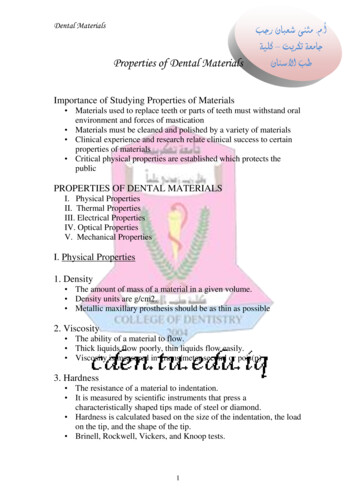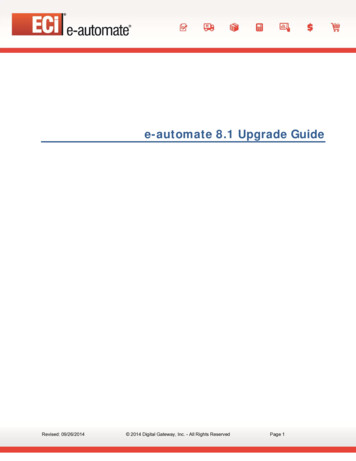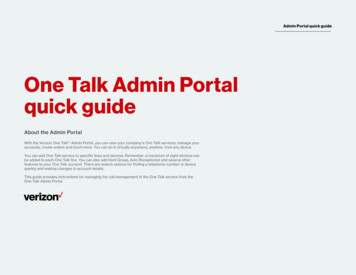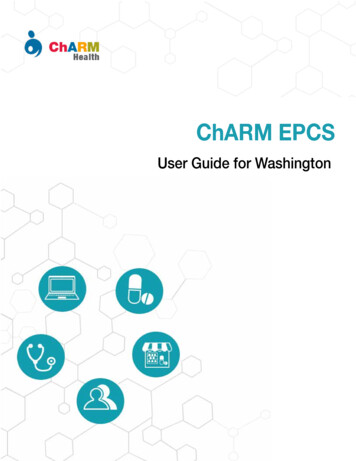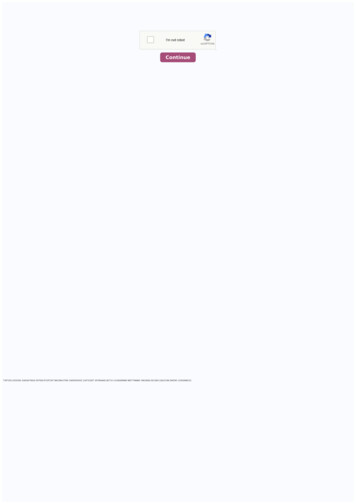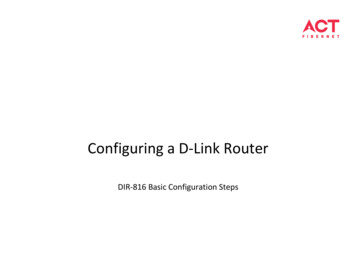Transcription
ACTIVITY COMPONENTS (MYTASKS & MYEVENTS)PROPERTIES DEFINITIONS - ADMIN GUIDEFollowing are the component properties definition for myTasks and myEvents ActivityLightning Components for Salesforce by Webider. To see what’s new in releases visit therelease notes link: Release Notes for Activity (myTask & myEvents) ComponentsmyTask ComponentThe myTasks component provides tons of value-add new features to help you manage yourday to day activities in Salesforce. It’s UI/UX will make you feel like you are using an out ofthe box standard Task component but with lots more features and Point-and-Clickconfigurations.This Tasks component is fully compatible with Salesforce Communities and it is thecomponent of choice by our customers. Pro-Version provides additional features as well. Header Label: A Custom label for a componentCopyrights Webider Corp 2008-2021W: http://www.webider.com E: contact@webider.com5
Sort by: Define the sort order for the list based on any column Sort Type: Define ascending or descending order on the sort by the selected field Tasks per Page: Define how many tasks to show in the component list – now a picklist Show Comments: Define either don’t show comments in the list or show one-linetruncated or show full comments. Hide Related: Hide the links to related objects to the tasks Hide Label: Hide the top component label Hide Filter Boxes: Hide Blue Filter boxes for quick actions Hide Status: Hide the Status of a task Hide Priority: Hide the Priority Status for tasks Show Priority Flag: Show the Priority Flag at the end of the task subject Restrict Visibility to Host Object: Restricts the list of tasks to the related object where thecomponent is placed e.g. Account page will only show tasks related to the account beingviewedoIt has the option to select one of the three values. i.e.oNO It will show all of your tasks regardless it is related to current object recordor notoYES - Show Only my Tasks It will show only your Tasks that are related to thecurrent object record. All the filters in the picklist respect this property and willshow related tasks accordingly. To see all of your tasks you would need to selectMy Tasks from the picklist on the componentoYES - Show all Related Tasks It will show all the tasks related to the currentobject record regardless of who owns it. All the filters in the picklist respect thisproperty and will show related tasks accordingly. To see all of your tasks youwould need to select My Tasks from the picklist on the component Show Null First: Shows tasks with no due date first in the list Additional Field 1: Select any additional field 1 to display in the list Additional Field 2: Select any additional field 2 to display in the list Hyperlink Open Behavior:oIt has the option to select one of the four values. i.e.oAll in a Modal Popup window It will open all records in modal popup windowoAll Navigate to Record page It will take you to the record detailed page for allrecords.oTask in a Modal Popup window It will open only the task record in the modalpopup window.oTask Navigate to Record page It will take you to the record detailed page fortask record only.Copyrights Webider Corp 2008-2021W: http://www.webider.com E: contact@webider.com5
Select Default Filter View (Pro): This allows you to change the default picklist filter toone of your choices Lock Filter Picklist (Pro): This allows you to lock the filter picklist so that a user can'tchange filter picklist value Hide New Button (Pro): Allows you to Hide “New” action button 1st Filter Box View (Pro): Allows you to change the default Filter that appears on FilterBox 1 (Default All Overdue). 2nd Filter Box View (Pro): Allows you to change the default Filter that appears on FilterBox 2 (Default Today) 3rd Filter Box View (Pro): Allows you to change the default Filter that appears on FilterBox 3 (Default This Month) 4th Filter Box View (Pro): Allows you to change the default Filter that appears on FilterBox 4 (Default All Open) Hide Email/Phone Action Icons (Pro): Allows you to hide the email and phone icon fromthe contact/lead from the listmyEvents ComponentThe myEvents component provides tons of value-add new features to help you manageyour day to day event activities in Salesforce. It’s UI/UX will make you feel like you are usingan out of the box standard Events component but with lots more features andPoint-and-Click configurations.This Events component is fully compatible with Salesforce Communities and it is thecomponent of choice by our customers. Pro-Version provides additional features as well.Some of the notable features included the number of additional filters, ability to configuredifferent layouts based on component configuration,Date Filter, Restricted to host and soon Copyrights Webider Corp 2008-2021W: http://www.webider.com E: contact@webider.com5
Header Label: A Custom label for a component Sort by: Define the sort order for the list based on any column Sort Type: Define ascending or descending order on the sort by the selected field Events per Page: Define how many tasks to show in the component list – now a picklist Hide Related: Hide the links to related objects to the events Hide Label: Hide the top component label Hide Filter Boxes: Hide Blue Filter boxes for quick actions Restrict Visibility to Host Object: Restricts the list of events to the related object wherethe component is placed e.g. Account page will only show events related to the accountbeing viewed Hide Location: Hides the location of the events from the list Additional Field 1: Select any additional field 1 to display in the list Additional Field 2: Select any additional field 2 to display in the list Hyperlink Open Behavior:oIt has the option to select one of the four values. i.e.oAll in a Modal Popup window It will open all records in modal popup windowCopyrights Webider Corp 2008-2021W: http://www.webider.com E: contact@webider.com5
oAll Navigate to Record page It will take you to the record detailed page for allrecords.oEvent in a Modal Popup window It will open only the event record in themodal popup window.oEvent Navigate to Record page It will take you to the record detailed page forevent record only. Select Default Filter View (Pro): This allows you to change the default picklist filter toone of your choices Lock Filter Picklist (Pro): This allows you to lock the filter picklist so that a user can'tchange filter picklist value Hide New Button (Pro): Allows you to Hide “New” action button 1st Filter Box View (Pro): Allows you to change the default Filter that appears on FilterBox 1 (Default Today). 2nd Filter Box View (Pro): Allows you to change the default Filter that appears on FilterBox 2 (Default This Week) 3rd Filter Box View (Pro): Allows you to change the default Filter that appears on FilterBox 3 (Default This Month) 4th Filter Box View (Pro): Allows you to change the default Filter that appears on FilterBox 4 (Default Upcoming) Hide Email/Phone Action Icons (Pro): Allows you to hide the email and phone icon fromthe contact/lead from the listIf you like to get advantage of additional features and configurations, feelfree to contact us to upgrade to Pro-Version. Email us atcontact@webider.com to get the quote.ThanksCopyrights Webider Corp 2008-2021W: http://www.webider.com E: contact@webider.com5
Select Default Filter View (Pro) : This allows youto change the default picklist filter to one of your choices Lock Filter Picklist (Pro) : This allows you to lockthe filter picklist so that a user can't change filter picklist value Hide New Button (Pro) : Allows you to Hide" New" actionbutton 1st Filter Box View (Pro) : Allows you to change thedefault Filter that appears on Filter