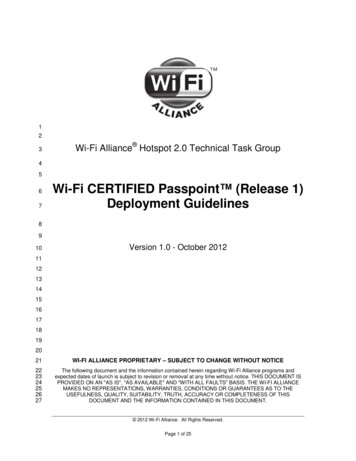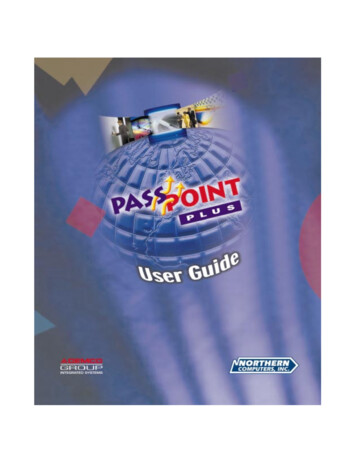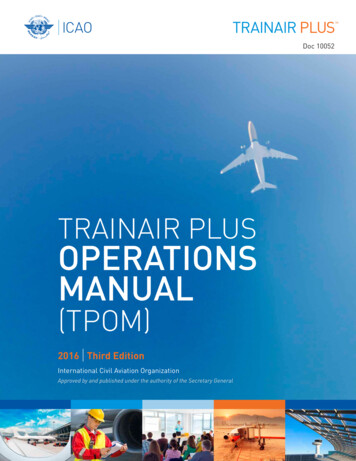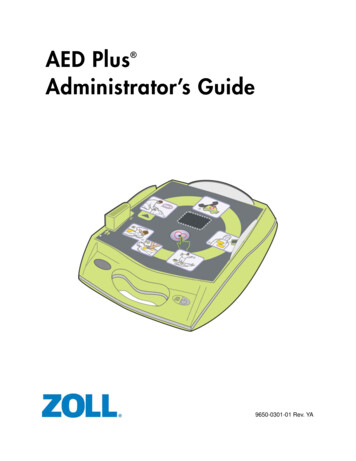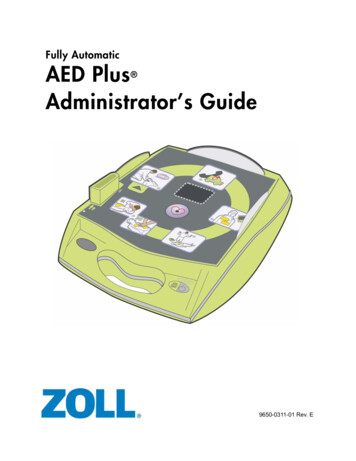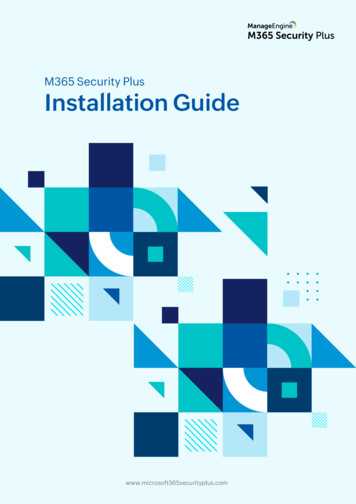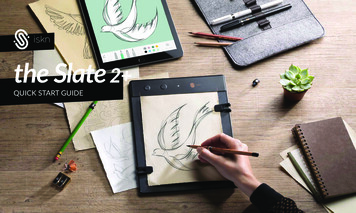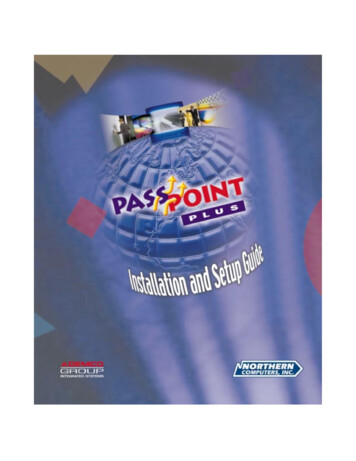
Transcription
PassPoint PlusRelease 2.00INSTALLATIONandSETUP GUIDEFor Access Control KitsK487903/00
IMPORTANT NOTICEThis product complies with Standards of UL294 only. It has not been testedfor compliance with Standards of UL1076. The burglary features of thisproduct are only supplemental to the product’s access control features.Terms used in this documentation, such as zones, perimeter, etc., are notindicative of UL-approved burglary features. These terms apply only toaccess control applications of this product and the product’s burglary featuresthat have not been approved by UL.
ALARM DEVICE MANUFACTURING COMPANYA Division of Pittway Corporation165 Eileen Way, Syosset, NY 11791SOFTWARE LICENSE AGREEMENTYou should carefully read the following terms and conditions. If you do not consent to be bound by thisLicense Agreement, you must promptly return the unopened package to the person from whom youpurchased it within fifteen (15) days from date of purchase and your money will be refunded to you bythat person. If the person from whom you purchased this Software fails to refund your money, contactADEMCO immediately at the address shown above.Important: This Software is security related. Access should be limited to authorized individuals.1. GRANT OF LICENSE. Subject to all terms and conditions hereof Alarm Device Manufacturing company, a division ofPittway Corporation ("ADEMCO") does hereby grant to the purchaser (the "Licensee") upon payment in full of the publishedlicense fee, or other license fee agreed to in writing (the "License Fee") a nontransferable, non exclusive license to use theenclosed software ("Licensed Programs") provided herewith in Licensee's own business on a single computer for a termcommencing on the date of payment in full of the License Fee and continuing in perpetuity unless terminated in accordancewith the terms hereof.2. PROPRIETARY RIGHTS. License hereby acknowledges that the Licensed Programs including the algorithms containedtherein are proprietary to ADEMCO. Licensee shall not sell, transfer, disclose, display or otherwise make available anyLicensed Programs or copies or portions thereof to any other entity. Licensee agrees to secure and protect the LicensedPrograms so as to maintain the proprietary rights of ADEMCO therein, including appropriate instructions to and agreementswith its employees.3. DOCUMENTATION. The documentation supplied with the Licensed Programs is the copyright property of ADEMCO.Licensee shall not under any circumstances divulge or permit to be divulged such documentation to any other entity.4. COPIES. Licensee shall not copy in whole or in part the Licensed Programs or documentation provided however thatLicensee shall be permitted to make one (1) copy of the Licensed Programs solely for backup purposes provided that allproprietary notices are reproduced thereon. Any such copy shall remain part of the Licensed Programs and shall be subject tothis agreement.5. OBJECT CODE. Licensee understands and acknowledges that the Licensed Programs consist of object code only and thatADEMCO shall not supply source code versions of the Licensed Programs. Licensee shall not create or attempt to create by decompilation or otherwise, the source code for the Licensed Programs, or any part thereof.6. SECURITY. Licensee acknowledges that the Licensed Programs are security related and access to the Licensed Softwareshould be limited to authorized individuals. Licensee assumes full responsibility for use of the Licensed Programs whether byauthorized or unauthorized individuals. Licensee agrees that the License Fee has been set in reliance upon the limitation onliability contained herein and that such provisions are fair and not unconscionable.ADEMCO does not represent that the Licensed Programs may not be compromised or circumvented, that the LicensedPrograms will prevent any personal injury or property loss by burglary, robbery, fire or otherwise, or that the LicensedPrograms will in all cases provide adequate warning or protection. Licensee understands that a properly installed andmaintained alarm may only reduce the risk of burglary, robbery or fire without warning, but is not insurance or a guarantee thatsuch will not occur or that there will be no personal injury or property loss as a result.DISCLAIMER OF WARRANTIES. ADEMCO does not warrant that the Licensed Programs will meet your requirements, thatoperation of the Licensed Programs will be uninterrupted or error-free, or that all Licensed Programs’ errors will be corrected.The entire risk as to the quality and performance of the Licensed Programs is with you. THE IMPLIED WARRANTIES OFMERCHANTABILITY, FITNESS FOR A PARTICULAR PURPOSE AND NONINFRINGEMENT ARE DISCLAIMED.NO ORAL OR WRITTEN INFORMATION OR ADVICE GIVEN BY ADEMCO, ITS EMPLOYEES, DISTRIBUTORS,DEALERS, OR AGENTS SHALL INCREASE THE SCOPE OF THE ABOVE WARRANTIES OR CREATE ANY NEWWARRANTIES. SOME JURISDICTIONS DO NOT ALLOW THE EXCLUSION OF IMPLIED WARRANTIES, SO THEABOVE EXCLUSION MAY NOT APPLY TO YOU. IN THAT EVENT, ANY IMPLIED WARRANTIES ARE LIMITEDIN DURATION TO NINETY (90) DAYS FROM THE DATE OF DELIVERY OF THE LICENSED PROGRAMS. Thiswarranty gives you specific legal rights. You may have other rights, which vary from state to state.
8. LIMITATION OF REMEDIES. Licensee's exclusive remedy shall be either the replacement of any diskette or other medianot meeting the limited warranty set forth above and which is returned to ADEMCO with a copy of Licensee's paid invoice or,if ADEMCO is unable to deliver a replacement that is free of defects, Licensee may terminate this Agreement by returning theLicensed Programs and thereupon the License Fee shall be refunded. ADEMCO shall have no obligation under this Agreementif the Licensed Programs are altered or improperly repaired or serviced by anyone other than ADEMCO factory service. Forwarranty service, return Licensed Programs transportation prepaid, to ADEMCO Factory Service, 165 Eileen Way, Syosset,New York 11791.9. LIMITATION OF LIABILITY. REGARDLESS OF WHETHER ANY REMEDY SET FORTH IN THIS AGREEMENTFAILS OF ITS ESSENTIAL PURPOSE, IN NO EVENT WILL ADEMCO OR ITS SUPPLIERS BE LIABLE TO YOU FORANY SPECIAL, CONSEQUENTIAL, INDIRECT OR SIMILAR DAMAGES, INCLUDING ANY LOST PROFITS ORLOST DATA ARISING OUT OF THE USE OR INABILITY TO USE THE LICENSED PROGRAMS OR ANY DATASUPPLIED THEREWITH EVEN IF ADEMCO OR ANYONE ELSE HAS BEEN ADVISED OF THE POSSIBILITY OFSUCH DAMAGES, OR FOR ANY CLAIM BY ANY OTHER PARTY. THIS PROVISION IS INCLUDED FOR THEBENEFIT OF ADEMCO AND ITS LOCAL REPRESENTATIVES, AND IS ENFORCEABLE BY EACH OF THEM.SOME JURISDICTIONS DO NOT ALLOW THE LIMITATION OR EXCLUSION OF LIABILITY FOR INCIDENTAL ORCONSEQUENTIAL DAMAGES, SO THE ABOVE LIMITATION OR EXCLUSION MAY NOT APPLY TO YOU.IN NO CASE SHALL THE LIABILITY OF THE LICENSED PROGRAMS’ PROVIDERS OR OF ADEMCO EXCEED THEPURCHASE PRICE PAID FOR THE PRODUCT.10. REGISTRATION. In order to qualify to receive notification of ADEMCO updates to the Licensed Programs, Licenseemust complete and return a Registration Form to ADEMCO within twenty (20) days from date of purchase. Notwithstanding,ADEMCO is under no obligation to release updates to the Licensed Programs.11. TERMINATION. Upon the breach or non-compliance with any term or provision of this agreement, ADEMCO shall havethe right to terminate the license granted hereby by written notice to Licensee. Upon such termination Licensee shallimmediately turn over to ADEMCO all copies of the Licensed Programs and any documentation supplied in connectiontherewith. Such remedy shall be in addition to and cumulative to any other remedies ADEMCO may have at law or in equitywith respect to such breach or non-compliance.12. GENERAL. This agreement is the complete and exclusive statement of the understanding of the parties hereto with respectto the transaction contemplated hereby and supersedes any and all prior proposals, understandings and agreements. ThisAgreement may not be modified or altered except by a written instrument signed by Licensee and an authorized representativeof ADEMCO, its rights, duties or obligations under this Agreement to any person or entity, in whole or in part. If any provisionof this Agreement is invalid under any applicable stature or rule of law it is to that shall be governed by the laws of the State ofNew York and the sole venue for suit shall be in an appropriate state or federal court located in the State and City of New York.The failure of ADEMCO to exercise in any respect any rights provided for herein shall not be deemed a waiver of such right orany further Agreement may be brought more than two (2) years after the date such cause of action shall have arisen. ADEMCOshall have the right to collect from Licensee any expensed incurred including attorneys' fees in enforcing its right under thisagreement.
Table ofContentsSection One – Setting Up PassPointIntroduction to Setup . 1–1Understanding PassPoint Kits. 1–2System Hierarchy. 1–3What’s In Section One? . 1–5About Your PassPoint Access Starter Kit. 1–6Installation and Setup Map . 1–10Where do you go from here? . 1–11Preparing for Your Installation . 2–1How Should You Prepare for Your Installation?. 2–3Ask Yourself Some Basic Questions. 2–3Question 1 - Where will my access points be?. 2–4Question 2 - What level of security should I have for my access points?. 2–4Question 3 - What type of door control hardware should I use?. 2–4Question 4 - Where will my system computer be located? . 2–5Use a Floor Plan . 2–5Selecting Your Access Points . 2–8Example 1 - Basic entry control . 2–9Example 2 - Entry control with Door Status Monitoring . 2–10Example 3 - Entry control with Door Status Monitoring and Request-to-Exit . 2–11Example 4 - Entry and exit control with Door Status Monitoring . 2–12Door Control Module configuration. 2–13Types of Card Readers. 2–15Where do you go from here? . 2–17v
PassPoint Plus Installation and Setup GuideSystem Installation . 3–1Summary of Installation Steps . 3–3Step 1 - Mount the System Panel. 3–4Step 2 - Connect the System Modules . 3–5Step 3 - Mount and Connect Card Readers. 3–7Mounting card readers . 3–8Connecting card readers . 3–8Step 4 - Mount and Connect Door Strikes and Magnetic Locks . 3–10Mounting door strikes and magnetic locks. 3–11Connecting door strikes and magnetic locks . 3–11Step 5 - Connect the Computer Cable. 3–13Hardwire Connection. 3–13Remote Terminal Connection. 3–15Step 6 - Mount and Connect the Keypad and Power Up the System . 3–18Step 7 - Connect the Optional 7 Ampere-Hour Battery. 3–20Where do you go from here? . 3–21Software Setup. 4–1What Is PassPoint Plus?. 4–4System Requirements . 4–5Step 1 - Install PassPoint Plus. 4–7Step 2 - Start PassPoint Plus . 4–8Step 3 - Create a New Account. 4–9The PassPoint Plus Environment. 4–12Major screen components. 4–13System Configuration . 5–1Step 1 - Run the Setup Wizard. 5–4Step 2 - Establish Communications . 5–7Step 3 - Auto Enroll Modules . 5–9Enrolling a Single Module. 5–10Enrolling Multiple Modules . 5–11Step 4 - Download the Database. 5–13vi
PassPoint Plus Installation and Setup GuideManaging Cards and the Cardholder Database. 6–1About the Cardholder Database . 6–2Using the Card Wizard. 6–4Adding a single card . 6–5Adding a batch of cards . 6–9Adding Cards Manually. 6–9Using the Action tab . 6–14Using the Personal tab . 6–16Using the Employment tab . 6–17Using the Custom tab . 6–18Using the Summary tab . 6–20Using the Events tab . 6–23Bulk Editing Cards. 6–24Bulk editing cardholder access group assignments . 6–27Bulk editing cardholder executive privileges/trace . 6–28Bulk editing cardholder disabled/expiration data. 6–29Bulk editing cardholder custom fields. 6–32The Card Monitor . 6–33Creating the Card Monitor Tool . 6–34Using the Card Monitor. 6–35Setting System-Wide Options. 7–1PassPoint System-Wide Options . 7–2System presets (Presets tab) . 7–3Reader preset attributes . 7–4Access Point preset attributes . 7–5Card technology options (Card Tech tab). 7–6Card recognizer information. 7–6Card lengths. 7–7ABA MagStripe Configuration screen . 7–8ABA MagStripe configuration sample . 7–14Skeleton codes (Skeletons tab) . 7–16Creating and assigning skeleton card codes . 7–19Skeleton PIN codes. 7–28Burglary system options (Burg System tab). 7–28vii
PassPoint Plus Installation and Setup GuideBurg configuration. 7–29System console . 7–31Console annunciations. 7–31Access point beeps and video (Acpt Beep/Video tab) . 7–32Dialer reporting options (Dialer Reports tab). 7–33Modem options (Modem tab) . 7–33Session properties . 7–34Phone book .
PassPoint Plus Release 2.00 INSTALLATION and SETUP G