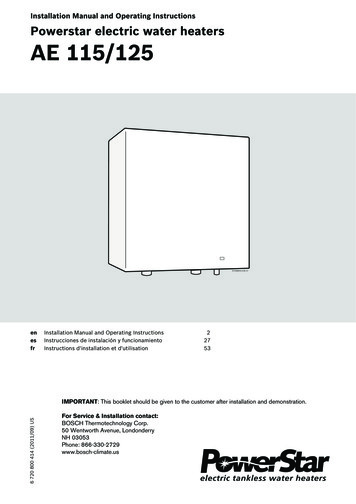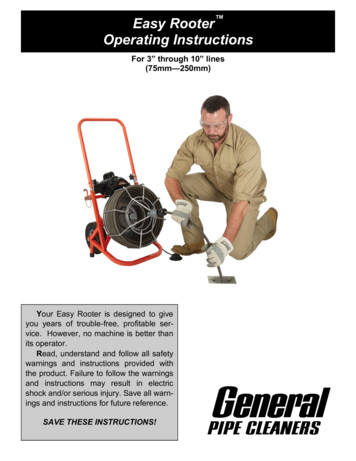
Transcription
Easy Rooter Operating InstructionsFor 3” through 10” lines(75mm—250mm)Your Easy Rooter is designed to giveyou years of trouble-free, profitable service. However, no machine is better thanits operator.Read, understand and follow all safetywarnings and instructions provided withthe product. Failure to follow the warningsand instructions may result in electricshock and/or serious injury. Save all warnings and instructions for future reference.SAVE THESE INSTRUCTIONS!
Easy Rooter Electric shock resulting indeath can occur if you plugthis machine into an improperly wired outlet. If the groundwire is electrified, you can beelectrocuted by just touchingthe machine, even when thepower switch is off. A groundfault circuit interrupter will not protect you in this situation. Use aUL approved tester to determineif the outlet is safe.WARNING! Read and understand allinstructions. Failure to follow all instructionslisted below may result in electric shock, fireand/or serious personal injury. Replacementmanuals are available upon request at nocharge, or may be downloaded from our website, www.drainbrain.com. Instructional videosare available for download on our website, andmay be ordered. If you have any questions orproblems, please call General’s customerservice department at 412-771-6300.Do not operate power tools inexplosive atmospheres, suchas in the presence of flammable liquids, gases, or dust.Power tools create sparks whichmay ignite the dust or fumes.SAVE THESE INSTRUCTIONS!These instructions are intended tofamiliarize all personnel with the safeoperation and maintenanceprocedures for the Easy Rooter.Only wear leather gloves.Never use any other type ofglove, such as cloth, rubber, orcoated gloves. Never grasp arotating cable with a rag.These items could becomewrapped around the cable andcause serious injury.SAFETY SYMBOLSAlways wear safety glassesand rubber soled, non-slipshoes. Use of this safety equipment may prevent serious injury.This is the safety alert symbol. It isused to alert you to potential personalinjury hazards. Obey all safety messages that follow this symbol to avoidpossible injury or death.Never operate machine withbelt guard removed. Fingerscan get caught between belt andpulley.DANGER indicates a hazard with a high level of riskwhich, if not avoided, will result in death or serious injury.WARNING indicates a hazard with a medium level of riskwhich, if not avoided, could result in death or serious injury.Do not overstress cables.Overstressing cables may causetwisting, kinking, or breaking ofthe cable and may result in serious injury.CAUTION indicates a hazard with a low level of risk which,if not avoided, will result in minor or moderate injury.2
Easy Rooter Personal SafetyGENERAL SAFETY RULES1.Stay alert, watch what you are doing and use common sensewhen operating a power tool. Do not use tool while tired orunder the influence of drugs, alcohol, or medication. A moment of inattention while operating power tools may result inserious personal injury.2.Dress properly. Do not wear loose clothing or jewelry. Contain long hair. Keep your hair, clothing, and gloves awayfrom moving parts. Loose clothes, jewelry, or long hair can becaught in moving parts.WARNINGRead and understand all instructions. Failure to follow all instructions listed below may result in electric shock, fire, and/orserious injury.SAVE THESE INSTRUCTIONS!Work Area1.Keep work area clean and well lit. Cluttered benches and darkareas invite accidents.3.2.Do not operate power tools in explosive atmospheres, suchas in the presence of flammable liquids, gases, or dust.Power tools create sparks which may ignite the dust or fumes.Avoid accidental starting. Be sure switch is off before plugging in. Carrying tools with your finger on the switch or pluggingin tools that have the switch on invites accidents.4.Remove adjusting keys or switches before turning the toolon. A wrench or key that is left attached to a rotating part of thetool may result in personal injury.5.Do not overreach. Keep proper footing and balance at alltimes. Proper footing and balance enables better control of thetool in unexpected situations.6.Use safety equipment. Always wear eye protection. Dustmask, non-skid safety shoes, hard hat, or hearing protectionmust be used for appropriate conditions.3.Keep bystanders, children, and visitors away while operatinga power tool. Distractions can cause you to lose control.Electrical Safety1.Grounded tools must be plugged into an outlet, properlyinstalled and grounded in accordance with all codes andordinances. Never remove the grounding prong or modifythe plug in any way. Do not use any adapter plugs. Checkwith a qualified electrician if you are in doubt as to whetherthe outlet is properly grounded. If the tool should electricallymalfunction or break down, grounding provides a low resistancepath to carry electricity away from the user.Tool Use and Care1.Use clamps or other practical way to secure and support theworkpiece to a stable platform. Holding the work by hand oragainst your body is unstable and may lead to loss of control.2.Do not force tool. Use the correct tool for your application.The correct tool will do the job better and safer at the rate forwhich it is designed.2.Avoid body contact with grounded surfaces such as pipes,radiators, ranges and refrigerators. There is an increased riskof electric shock if your body is grounded.3.Do not expose power tools to rain or wet conditions. Waterentering a power tool will increase the risk of electric shock.3.4.Do not abuse the cord. Never use the cord to carry the tools orpull the plug from an outlet. Keep cord away from heat, oil, sharpedges or moving parts. Replace damaged cords immediately.Damaged cords increase the risk of electric shock.Do not use tool if switch does not turn it on or off. Any toolthat cannot be controlled with the switch is dangerous and mustbe repaired.4.Disconnect the plug from the power source before makingany adjustments, changing accessories, or storing the tool.Such preventative safety measures reduce the risk of starting thetool accidentally.5.Store idle tools out of reach of children and other untrainedpersons. Tools are dangerous in the hands of untrained users.6.Maintain tools with care. Keep cutting tools sharp and clean.Properly maintained tools, with sharp cutting edges are less likelyto bind and are easier to control.7.Check for misalignment or binding of moving parts, breakage of parts, and any other condition that may affect thetool’s operation. If damaged, have the tool serviced beforeusing. Many accidents are caused by poorly maintained tools.8.Only use accessories that are recommended by the manufacturer for your model. Accessories that may be suitable forone tool may become hazardous when used on another tool.5.6.7.8.9.When operating a power tool outside use an outdoor extension cord marked “W-A” or “W”. These cords are rated foroutdoor use and reduce the risk of electric shock.Test the Ground Fault Circuit Interrupter (GFCI) providedwith the power cord to insure it is operating correctly beforeoperating machine. Machine must have a properly functioningground fault circuit interrupter on the power cord. GFCI reducesthe risk of electric shock.Extension cords are not recommended unless they areplugged into a Ground Fault Circuit Interrupter (GFCI) foundin circuit boxes or outlet receptacles. The GFCI on the machine power cord will not prevent electric shock from the extension cords.Only use proper three-wire extension cords in good condition which have three-prong grounding plugs and three-polereceptacles which accept the tool’s plug. Use of damaged,inferior, or other extension cords will not ground the tool. Increases the risk of electric shock and bodily injury or death.ServiceKeep all electric connections dry and off the ground. Reduces the risk of electric shock.10. DO NOT touch plugs or tools with wet hands. Reduces therisk of electric shock.31.Tool service must be performed only by qualified repair personnel. Service or maintenance performed by unqualified repairpersonnel could result in a risk of injury.2.When servicing a tool, use only identical replacement parts.Follow instructions in the Maintenance section of this manual. Use of unauthorized parts or failure to follow MaintenanceInstructions may create a risk of electric shock or injury.
Easy Rooter Ground Fault Circuit Interrupter (GFCI)SPECIFIC SAFETY RULESYour machine is equipped with a ground fault circuit interrupter, whichprotects you against shock if a short circuit should occur. Check thatreceptacle is properly grounded. Test the GFCI before each use.1. Plug into 120-volt receptacle.2. Push test button. Indicator light will go out and power to machineshould cut off.3. If light does not go out when test button is pushed, DO NOT USETHE MACHINE until proper repairs can be made.4. To restore power after test, push reset button. With the resetbutton depressed, if the machine doesn't start, stops while running, or if the operator experiences a mild shock, DO NOT USETHE MACHINE! Tag the machine out of service and take it to amotor repair center or return it to the factory for repairs.This is the safety alert symbol. It is used to alertyou to potential personal injury hazards. Obey allsafety messages that follow this symbol to avoidpossible injury or death.Electric shock resulting in death can occur if youplug this machine into an improperly wired outlet. Ifthe ground wire is electrified, you can be electrocutedby just touching the machine, even when the powerswitch is off. A ground fault circuit interrupter will notprotect you in this situation. Use a UL approved tester todetermine if the outlet is safe.Do not overstress cables. Overstressing cables maycause twisting, kinking, or breaking of the cable and mayresult in serious injury.1.2.3.4.5.6.7.8.9.10.11.12.13.THE SECTION OF CORD BETWEEN THE WALL PLUGAND THE GFCI IS NOT IN THE PROTECTED CIRCUIT.Only wear leather gloves. Never use any other type of glove,such as cloth, rubber, or coated gloves. Never grasp a rotatingcable with a rag. These items could become wrapped around thecable and cause serious injury.Never operate machine with belt guard removed. Fingers canget caught between belt and pulley.Do not overstress cables. Keep leather-gloved hand on thecable for control when machine is running. Overstressing cablesbecause of an obstruction may cause twisting, kinking, or breaking of the cable and may result in serious injury.Place the machine at a distance not greater than two feetfrom the opening. Greater distances can result in cable twistingor kinking.Machine is designed for ONE-PERSON operation. Operatormust control foot switch and cable.Do not operate machine in reverse (REV). Operating machinein reverse can result in cable damage and is used only to backcutting tool out of an obstruction.Keep hands away from rotating drum. Do not reach into drumunless machine is unplugged. Hand may be caught in the movingparts resulting in serious injury.Be careful when cleaning drains where cleaning chemicalshave been used. Avoid direct contact with skin and eyes. Draincleaning chemicals can cause serious burns as well as damagethe cable.Do not operate machine if operator or machine is standingin water. Will increase risk of electrical shock.Wear safety glasses and rubber soled, non-slip shoes. Useof this safety equipment may prevent serious injury.Before starting each job, check that the cable in the drum isnot broken or kinked, by pulling the cable out and checkingfor wear or breakage. Always replace worn out (kinked or broken) cables with genuine GENERAL replacement cables.Only use this tool in the application for which it was designed. Follow the instructions on the proper use of the machine. Other uses or modifying the drain cleaner for other applications may increase risk of injury.The motor is equipped with a thermal overload protector toguard against overheating. If the motor shuts off due to overheating, wait for the motor to cool sufficiently, then press thereset button located in the back of the motor.FEATURESFolding HandleBelt GuardMotor SwitchKnob for Folding HandleCord WrapQuick Grip ChuckCutter HolderCutterV-BeltPassiveBrakeOpen DrumFemaleConnectorCableNOTE: Do not operate machine if warning labels on the switch boxand power cord are missing or illegible.4
Easy Rooter Cable Application Chart (Table 1)OperationCable SizePipe SizeTypical Applications3/4”4” to 10”Large Drains, Long Runs, Roots5/8”3” to 6”Floor Drains, Clean Outs, Roots1. Loosen the chuck at the front of the cageand pull the cable out of the cage, thenput it into the drain until it will not go anyfarther. Pull another foot of cable out ofthe cage so that an arc is formed betweenthe machine and drain. Tighten the chuckon the front of the cage firmly against thecable.2. Put the motor switch in the Forward position. Then, with bothleather-gloved hands on the cable, step on the foot pedal. Guidethe cable into the line with a firm, even pressure.Cutter Application Chart (Table 2)CutterCat. #Typical ApplicationsSpearheadSHDStarting tool, ideal for cuttingand scraping.DO NOT USE TOO MUCH FORCE –LET THE CUTTER DO THE WORK.2" U-Cutter2UCStarting tool, to remove looseobjects.3" Heavy DutySide Cutter3HDSCFinishing tool, for scrapinginside edges of pipe.3. Do not leave too much slack in the cable since this will causewhipping. If the cable starts to bend or build up too much twist,release pressure on the foot pedal and rotate the cage in the opposite direction to relieve the twist on the cable. Push any excesscable back into the cage and then continue.3" Heavy DutySaw Blade3HDBCutting roots and heavy stoppages.RetrievingToolRTR-2To remove loose objects andbroken cables.DO NOT ALLOW TOO MUCH SLACK IN THE CABLEBETWEEN MACHINE AND DRAIN OPENING SINCETHIS CAN CAUSE CABLE WHIPPING.4. When the slack cable has been fed into the drain, stop the machine by taking your foot off the pedal. Loosen the chuck and pullanother foot of cable from the cage. Tighten the chuck and continue feeding. Repeat the procedure until the drain line has beencleared.5. If you are having trouble getting around bends, try putting the machine in reverse while applying steady pressure. Note: If your machine is equipped with a momentary contact reverse switch, youmust hold the switch in position when operating the machine inreverse.Note: There are no fixed rules about which cutter to use. If one tooldoesn’t take care of a stoppage, simply try another.Operating InstructionsSet-UpMAKE SURE THE MOTOR SWITCH IS IN THE ‘OFF’POSITION!1. Be sure the motor switch is in theoff position.2. Place machine at a distance notgreater than two feet (.6m) fromthe drain opening. If you cannotget the machine this close to theopening, run the cable through ahose or pipe to prevent cablewhipping. Always keep a leather-gloved hand on the cable.Do not run motor in reverse for more than a few seconds at atime since this could cause tangling in the cage or kinking.6. If you still cannot get around the bend, you are probably using toolarge a cable. You may need to switch to a smaller machine (SeeCable Application Chart).7. After the line is opened, return the cable to the cage with the motorturning Forward. This is important to prevent tangling the cable inthe cage or in the line.3. Position the foot pedal for easy accessibility. The machine is designed for one-person operation. Be sure you can quickly removeyour foot from the pedal in an emergency.4. Select the proper cutting tool (See Cutter Application Chart—Table2). A good tool to start with is the Spear Head or 2” U-Cutter. Afterthe line is opened, follow with larger blades, which scrape theinside edges of the pipe, assuring a real cleaning job.5. Insert the cutter into the female connector at the end of the cableand tighten the connecting screw and lock washer firmly in place.DO NOT USE REVERSE TO PULL THE CABLE OUT OFTHE DRAIN. RUNNING MACHINE IN REVERSE CANCAUSE THE CABLE TO TANGLE IN THE CAGE.5
Easy Rooter HOW TO EXCHANGE CAGES8. When the cutter is near the drain opening, take your foot off thepedal to stop drum rotation. Never retract the cutting tool fromdrain while cable is rotating. The cable could whip and cause serious injury.1.2.3.4.5.Hint: It's often helpful to have a small stream of water running in theline to wash the cuttings away while the machine is in operation andafter.Unscrew ring bolt in center of cage.Lift belt guard off motor.Push motor down far enough to slip V-Belt off.Tilt Easy Rooter on its back and lift cage off of shaft.Reverse procedure to install cage.MAINTENANCESpecial OperationsDISCONNECT MACHINE FROM POWER SOURCEBEFORE PERFORMING MAINTENANCE!IF CABLE GETS CAUGHT IN LINEThe motor can be reversed to free cable if it gets caught in the line.Use the following procedure:1. Tighten chuck at front of cage firmly against cable.2. Move toggle switch on motor to reverse position. Note: If yourmachine is equipped with a momentary contact reverse switch,you must hold the switch in position when operating the machinein reverse.3. Wearing leather gloves, pull on cable while the cage is turning inreverse.4. When the cable is freed, loosen the chuck and slide excess cableback into cage.5. Move the toggle switch to the forward position again, and continueat Step 3 of the Operating Instructions.To keep your machine operating smoothly, it is essential that all bearings and distributor tube bushings be lubricated. Oiling moving parts isparticularly important where machine comes in contact with sand, gritand other abrasive material.CABLE MAINTENENCETo get maximum service from your cables, besure that they are clean and well oiled. This notonly provides running lubrication but greatlyextends the life of the cables as well. Someusers periodically pour oil directly into the cage.Then, as the cage turns, the cables get complete lubrication. Our SNAKE OIL is ideallysuited for this purpose, since it not only lubricates the cables, it deodorizes them as well.DO NOT RUN MOTOR IN REVERSE FOR MORE THAN AFEW SECONDS AT A TIME SINCE THIS COULD CAUSETHE CABLE TO KINK OR TANGLE IN THE CAGE.TANGLED CABLE: If a cable loops over itself in the cage, it willnot feed properly. Remove and reload the cable to restore function. Ifthe cable kinks, it is evidence of abuse and results from the use of toomuch pressure or use of the wrong size cable for the line. Do notforce the cable — let the cutter do the work.IF CABLE TANGLES IN CAGEThis is almost always caused by using too much pressure when feeding the cable or by feeding the cable while running the machine inreverse. To untangle, rotate cage in opposite direction. If cable hasbecome badly tangled, which will not happen when machine is usedproperly, it may be necessary to pull the entire cable out of the cageand re-install it (See "How to Install Cable").QUICK GRIP CHUCK MAINTENANCEKeep chuck free of excessive soil and grit. It is recommended that thechuck be lubricated regularly. The chuck can be lubricated withoutremoving the retaining ring by loosening the chuck knob to expose asmuch of the grippers as possible. If the chuck no longer properly gripsthe cable, the grippers may have to be replaced. To most effectivelylubricate the chuck or to replace the grippers, follow the steps below.DISCONNECT MACHINE FROM POWER SOURCEBEFORE INSTALLING CABLES OR CAGES!HOW TO INSTALL CABLE IN CAGE1.2.3.4.1. Connect male end of cable to thecage connecting cable already attached to cage.2. Remove V-Belt.3. Turn cage with one hand while pushing cable into cage with other hand.4. Be sure cable goes into cage asshown in the illustration, or cable willtangle in cage.5. Replace V-Belt after cable is installed.5.6.7.NOTE: The cable must lay in the cage in thecorrect direction or it will tangle in the cage.6Remove the retaining ring at the end of the chuck.Remove chuck knob and remove grippers.Clean parts thoroughly.Lubricate areas illustrated below. (Marine grease is recommended.)If necessary, replace all three grippers.Install chuck knob.Install retaining ring.
Easy Rooter TROUBLE SHOOTING GUIDE (TABLE 3)ProblemProbable CauseSolutionCable kinking, tangling or breaking.Cable is being forced.Do not force the cable! Let the cutter do the work.Cable used in incorrect pipediameter.See Cable Application Chart.Motor switched to reverse.Use reverse only if cable gets caught in pipe – only for a few seconds at a time.Cable exposed to acid.Clean and oil cables regularly.Cable worn out.Cable can be repaired using "Quick Fix" of "Repair Sleeve." If cablehas broken several times, replace it.Cage stops while foot pedal depressed.Restarts when pedal is re-depressed.Hole in pedal or hose.Replace damaged component.Hole in diaphragm switch.If no problem found with pedal or hose, replace diaphragm switch.Cage turns in one direction but notother.Faulty reverse switch or momentary contact switch.Replace switch. Note: Momentary contact switch must be held inposition when using reverse.Ground Fault Circuit Interrupter tripswhen machine is plugged in or whenfoot pedal is depressed.Frayed power cord.Replace cord set.Short circuit in motor.Take motor to authorized service center (Call General for Details).Excess moisture in area.Remove excess moisture from area.Faulty Ground Fault CircuitInterrupter.Replace Ground Fault Circuit Interrupter.Slip clutch slipping becausecable is being forced.Do not force cable. Do not allow too much slack between cable andmachine.Slip clutch is worn.Replace slip clutch.Motor turns but cage does not.7
Easy Rooter EASY ROOTER PARTS LISTCAT. R-101-1-DER-102DESCRIPTIONFrame Complete (Serial #1800 & Up)Frame Only (Serial #1800 & Up)Handle SocketHandle Hinge BoltRubber Leg Tip (2)Rubber Cord Wrap Tip (2)10" Rubber Wheel (1)CAT. 105-1AxleLocknuts (2)Spacer Washers (4)Wheel Bushing (2)Wheel SpacerHandle w/Knobs (Serial #1800 & Up)ER-105-1-AER-108ER-109ER-110ER-111ER-112Handle Locking Knob (2) (Serial #1800 & Up)Drum Support ShaftBronze Thrust WasherFelt WasherDrum Hub Retaining WasherDrum Shaft Retaining Bolt for Large & SmallDrumHigh Collar Lock WasherTool HolderScrews & Washers for Tool Holder (2)1/3 hp Motor Complete w/GFCI, Air FootSwitch & Reverse Switch AssemblyKnob for Belt GuardSlip ClutchFixed Pulley HalfSpacerMoveable Pulley HalfSpringThrust WasherThrust BearingRetaining RingER-211-2ER-212ER-212-AER-213ER-300ER-30220' Power Cord w/Plug & GFCIAir Foot Switch & Reverse Switch(Serial #1938 & Up)Box Only w/Cover & -207-KER-208ER-208-1ER-209ER-211-1DESCRIPTIONFoot Pedal & HoseHose Clamp (2)Foot PedalPower Switch DiaphragmAir HoseReverse Switch Only (3-Way)Momentary Contact Reverse Switch Only(Red)Rubber Switch BootSwitch GuardV-Belt (52") (Thru Serial #ER85118)V-Belt (53") (Thru Serial #ER85119 & Up)Motor Support SpringBelt Guard for AO Smith Motor(Serial #4346 & Up)Belt Guard w/Slot for StudMotor Support Bracket w/Guide ScrewsGuide Screws (2)Nuts, Bolts, Washers (4)Large Open Cage (for 3/4" & 5/8" Cables)Drum Hub w/BearingsER-302-AER-302-BER-302-CER-303Drum Hub Bearings (2)Retaining Ring (2)Bolts & Lock Washers (12)Cable Locking Thumb 1-FER-303-1-GER-310ER-353ER-354Quick-Grip Chuck AssemblyGrip KnobQuick-Grip BodySet ScrewRetaining RingSet of Grippers (3)Drum Connecting Cable & LugCable Locking Thumb ScrewSmall Drum Retaining Bolt(Thru Serial #1799)Set of Safety DecalsInstructional VideoGeneral Wire Spring Co.1101 Thompson AvenueMcKees Rocks, PA 15136412-771-6300www.drainbrain.com General Wire Spring Co. 2017C-EROI-0317
Easy Rooter Operating Instructions For 3" through 10" lines (75mm—250mm) Your Easy Rooter is designed to give you years of trouble-free, profitable ser-vice. However, no machine is better than its operator. Read, understand and follow all safety warnings and instructions provided with the product. Failure to follow the warnings
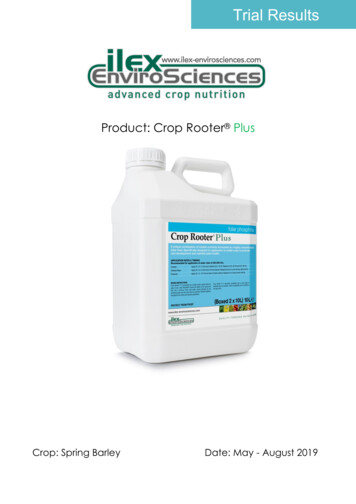

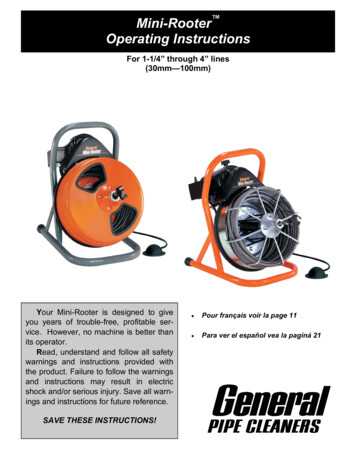

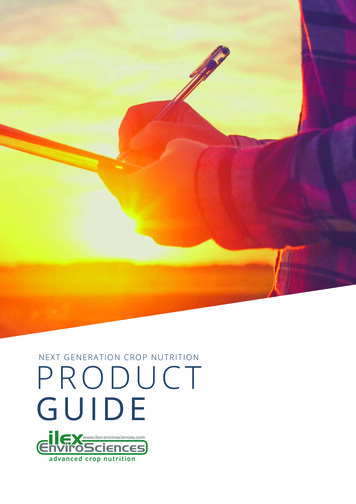



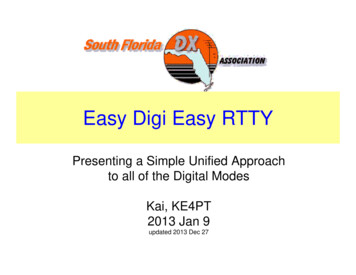
![[SURVEY PREVIEW MODE] DLIS SURVEY - fao](/img/19/dlis-questionnaire.jpg)