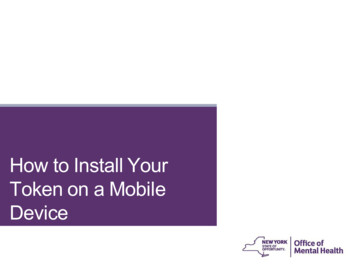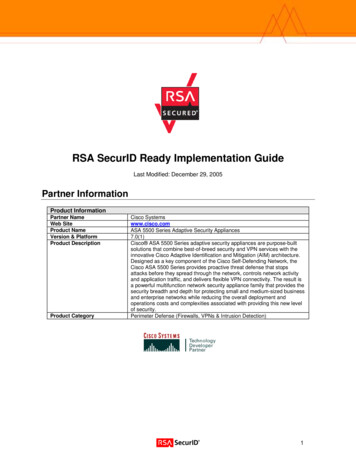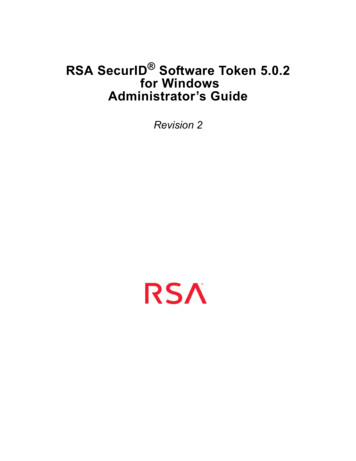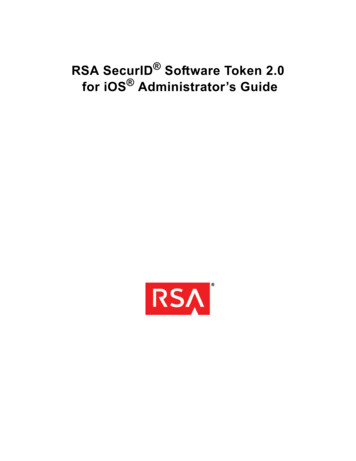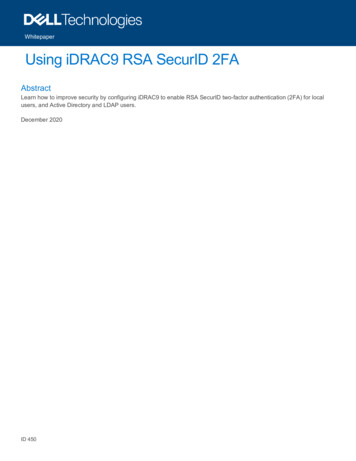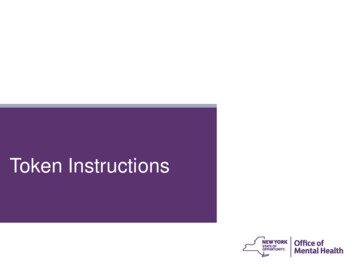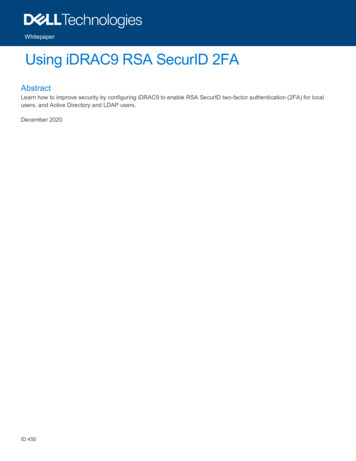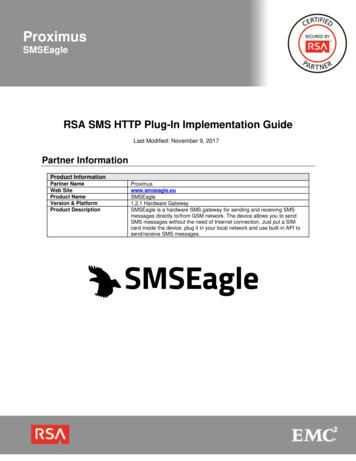
Transcription
ProximusSMSEagleRSA SMS HTTP Plug-In Implementation GuideLast Modified: November 9, 2017Partner InformationProduct InformationPartner NameWeb SiteProduct NameVersion & PlatformProduct DescriptionProximuswww.smseagle.euSMSEagle1.2.1 Hardware GatewaySMSEagle is a hardware SMS gateway for sending and receiving SMSmessages directly to/from GSM network. The device allows you to sendSMS messages without the need of Internet connection. Just put a SIMcard inside the device, plug it in your local network and use built-in API tosend/receive SMS messages.
ProximusSMSEagleSolution SummaryRSA Authentication Manager can be configured to utilize SMSEagle for delivery of on-demandtokencodes to be used in on-demand authentications.When a user authenticates to an agent using his/her username and on-demand PIN, the RSAAuthentication Manager sends the on-demand tokencode and mobile number to SMSEagle using theHTTP(S) protocol. SMSEagle then delivers the on-demand tokencode to the user’s mobile device viaShort Message Service (SMS). The authentication process is completed when the user enters theondemand tokencode into the agent’s prompt for next tokencode.RSA HTTP Plug-In Supported FunctionsProximus SMSEagleIntegrates with HTTP Plug-In via HTTPIntegrates with HTTP Plug-In via HTTPSYesYes-2-
ProximusSMSEagleSMS HTTP(S) Plug-In ConfigurationRSA Authentication Manager can be configured to integrate a supported Short Message Service (SMS)provider using HTTP, HTTPS, or XML-over-HTTP to deliver on-demand tokencodes to a user’s mobilephone.Important: HTTP connections are not secure. Sensitive information,such as a tokencode, may be exposed. For secure connections, configureHTTPS.Before configuring the HTTP Plug-In, you must locate the configuration parameters and base URL. Thisinformation is identified during the configuration of SMSEagle. You must include the following elementswithin your provider’s parameters to retrieve data from the corresponding fields.Required HTTP Plug-In ParametersElements cfg.user cfg.password msg.address msg.messageDescriptionAccount User NameAccount PasswordUser Attribute to Provide SMS DestinationOn-Demand Tokencode MessageSMS HTTP Plug-In is configured in the RSA Authentication Manager’s Security Console. Theconfiguration page has three sections: Tokencode Delivery by SMSSMS Provider ConfigurationSMS HTTP Proxy Configuration (optional)Tokencode Delivery by SMS Mark the Delivery by SMS checkbox to enable the delivery of On-Demand Tokencodes using SMS service.Select the User Attribute to Provide SMS Destination from the drop-down menu.(Optional) Select the Default country code from the drop-down menu.Select HTTP or HTTPS from the SMS Plug-In drop-down menu.-3-
ProximusSMSEagleSMS Provider Configuration Copy the following line into Base URL field and replace [IP or hostname] and [port] with the IP or hostname andport configured on your device. USE either http or https at URL beginninghttp(s)://[ip or hostname]:[port]/index.php/http api/send sms Select GET from the HTTP Method drop-down menu.Copy the following string into the Parameters field.login cfg.user&pass cfg.password&to 00 msg.address&message msg.message Enter Account User Name for the SMSEagle device.Enter Account Password for the SMSEagle devicer.Copy the following line into the Success Response Code field.OK Copy the following line into the Response Format field.(.);*SMS HTTP(S) Proxy Configuration (optional)Enter the configuration settings for your HTTP Proxy server if you are using one.Click Update to save the SMS Configuration.-4-
ProximusSMSEaglePartner Product ConfigurationBefore You BeginThis section provides instructions for configuring the SMSEagle with RSA HTTP(S) Plug-In to deliver ondemand tokencodes. This document is not intended to suggest optimum installations or configurations.It is assumed that the reader has both working knowledge of all products involved, and the ability toperform the tasks outlined in this section. Administrators should have access to the productdocumentation for all products in order to install the required components.Configuring SMSEagle for RSA HTTP(S) Plug-InTo integrate the SMSEagle with the RSA HTTP Plug-In, you must only create a user account. The useraccount is automatically enabled for use with the HTTP(S) API.1.Logon to the SMSEagle Administrative Web Console, and click Users.2.Click Add Users.-5-
ProximusSMSEagle3.Complete and submit the add user form.-6-
ProximusSMSEagleCertification Checklist for RSA HTTP(S) Plug-InDate Tested: December 20, 2013Product NameRSA Authentication ManagerRSA Authentication AgentProximus SMSEagleCertification EnvironmentVersion Information8.07.21.2.1Operating SystemVirtual ApplianceWindows Server 2008 R2N/AMandatory FunctionalitySMS Message DeliveredOn-Demand Authentication with SMS tokencodeSuccess Code Received by HTTP Plug-InPEW Pass-7- Fail N/A Not Applicable to Integration
Certification Checklist for RSA HTTP(S) Plug-In Date Tested: December 20, 2013 Certification Environment Product Name Version Information Operating System RSA Authentication Manager 8.0 Virtual Appliance RSA Authentication Agent 7.2 Windows Server 2008 R2 Proximus SMSEagle 1.2.1 N/A Mandatory Functionality SMS Message Delivered