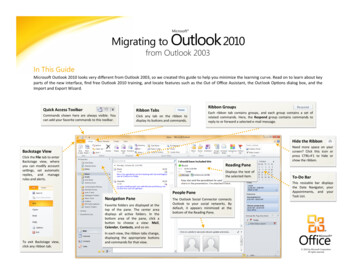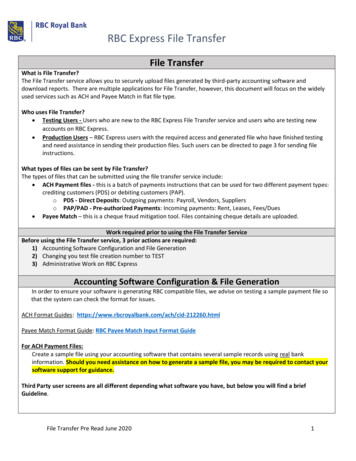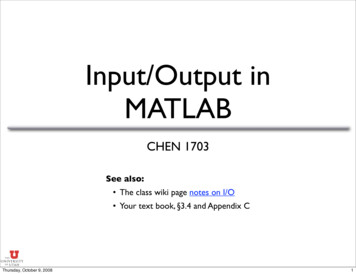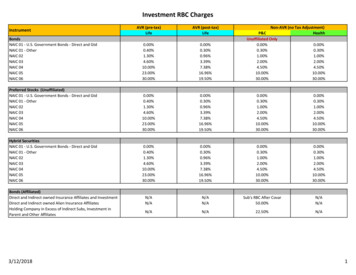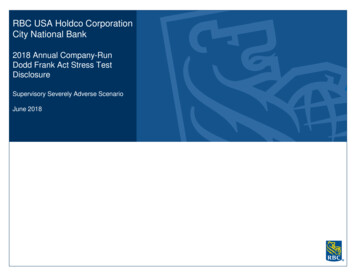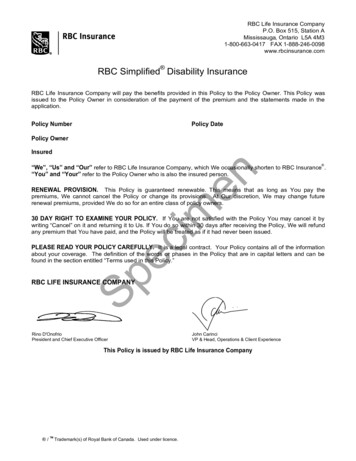Transcription
RBC Express Import/Export File GuideOctober 2012Version 2Registered Trademark of Royal Bank of Canada TM RBC Financial Group is a trademark of Royal Bank of Canada.These materials are provided by Royal Bank of Canada for general information purposes only. Royal Bank of Canadamakes no representations or warranties as to their accuracy or completeness. Readers should be aware the content ofthese materials should not be regarded as legal, accounting, investment, financial or other professional advice nor is itintended for such use.1 IMPORT/EXPORT FILE GUIDE
INTRODUCTIONExport File FormatsImport File FormatsACCOUNT TRANSFERSFile Naming ConventionsAccount Transfers Import File LayoutAccount Transfer Activity Report (Summary) Export File FormatSample Account Transfer Activity Report (Summary) Export FileAccount Transfer Activity Report (Detail) Export File FormatSample Account Transfer Activity Report (Detail) Export FileRecurring Account Transfers Report (Summary) Export File FormatSample Recurring Account Transfers Report (Summary) Export FileRecurring Account Transfers Report (Detail) Export File FormatSample Recurring Account Transfers Report (Detail) Export FileACH Direct Deposits & PaymentsFile Naming ConventionsACH Payment File Content Export File LayoutSample ACH Payment File Content Export FileBALANCE REPORTINGFile Naming ConventionsBusiness Account Balance Report (Standard Format) Export File LayoutSample Business Account Balance Report (Standard Format) Export FileBusiness Account Balance Report (Expanded Format) Export File LayoutSample Business Account Balance Report (Expanded Format) Export FileBusiness Account Transaction Report (Standard Format) Export File LayoutSample Business Account Transaction Report (Standard Format) Export FileBusiness Account Transaction Report (Expanded Format) File LayoutSample Business Account Transaction Report (Expanded Format) Export FileVisa Account Balance ReportSample Visa Account Balance Report Export FileVisa Statement Report File LayoutSample Visa Statement Export FileVisa Transaction Search Report Export File LayoutSample Visa Transaction Search Report Export fileLoan Balance Report Export File LayoutSample Loan Balance Report Export FileMortgage Balance Report Export File LayoutSample Mortgage Balance Report Export FileLoan Transaction Reports Export File LayoutSample Loan Transaction Report Export FileGIC (Guaranteed Investment Certificate) Balance Report Export File FormatSample GIC (Guaranteed Investment Certificate) Balance Report Export FileCHARGEBACK REPORTINGFile Naming ConventionsHistory Report/Current Report Export File FormatSample History Report/Current Report Export File2 IMPORT/EXPORT FILE GUIDE
INCOMING WIRESFile Naming ConventionsIncoming Wires Report Export File FormatSample Incoming Wires Report Export FileSTOP PAYMENTSImport File FormatWIRE PAYMENTSFile Naming ConventionsImport File LayoutWire Payment Activity Report (Summary) Export File FormatSample Wire Payment Activity Report (Summary) Export FileWire Payment Activity Report (Detail) Export File FormatSample Wire Payment Activity Report (Detail) FileTemplate Report (Detail) Export File FormatSample Template Report (Detail) FileTemplate Report (Summary) Export File FormatSample Template Report (Summary) FileRecurring Wire Payments Report (Summary) Export File FormatSample Recurring Wire Payments Report (Summary) Export FileRecurring Wire Payments Report (Detail) Export File FormatSample Recurring Wire Payments Report (Detail) Export FileAPPENDIX 1DDA Transaction Codes/DescriptionsINTRODUCTIONRBC Express provides the ability to transfer data to other applications without re-keyinginformation. This guide provides file format details including field sizes, field types and fielddefinitions to assist you when using the Export or Import facility. Each section of this guidecontains details about a specific service. Sample export files follow each export file format table.Export File FormatsExport files are created using the American Standard Code for Information Interchange (ASCII).Fields are fixed length and comma delimited.Import File FormatsImport files are created using the American Standard Code for Information Interchange (ASCII).All fields are fixed length with no delimiters.Account TransfersFile Naming ConventionsExport files are created with the default name as described below where yyyyyyy is a 7-digitsystem log ID and xxxxxxxxxxxx is a randomly generated 12-digit number that will be differenteach time a file is exported. Default file names can be changed to a file name of your choice.REPORT3 IMPORT/EXPORT FILE GUIDEEXAMPLE FILE NAME ENGLISH
1. Account Transfer Activity – SummaryTranActS r yyyyyyy xxxxxxxxxxxx.txt2. Account Transfer Activity – DetailTranActD r yyyyyyy xxxxxxxxxxxx.txt3. Recurring Account Transfers – SummaryRecurTrS r yyyyyyy xxxxxxxxxxxx.txt4. Recurring Account Transfers – DetailRecurTrD r yyyyyyy xxxxxxxxxxxx.txtAccount Transfers Import File LayoutFIELD NAMELENGTHFIELD TYPETransfer Amount9(13)99Numeric Mandatory Blank or zero fill acceptable Must be greater than or equal to 0.10 Entry is right justified during import Must be numeric with no decimal Last two digits represent a 2 decimalplace precision Must be less than or equal to themaximum value any user canapproveValue Date8Numeric Mandatory Format DDMMYYYY Must be greater than or equal tocurrent business date Must not be a weekend Must not fall on a Canadian holidayor on a U.S. holiday if currencyconversion is requiredComments15Alpha Numeric Optional Must not contain the characters:\ !@# % &*{}[]“:? Debit Bank Number5Numeric Mandatory Must be 00003Debit BranchNumber5Numeric Mandatory RBC branch/transit number wherethe debit account is maintained Blank or zero fill acceptable Entry is right justified during importDebit AccountNumber17Numeric Mandatory Blank or zero fill acceptable4 IMPORT/EXPORT FILE GUIDECOMMENTS
Entry is right justified during import Must be different than CreditAccount branch/account #Credit Bank Number5Numeric Mandatory Must be 00003Credit BranchNumber5Numeric Mandatory RBC branch/transit number wherethe credit account is maintained Blank or zero fill acceptable Entry is right justified during importCredit AccountNumber17Numeric Mandatory Blank or zero fill acceptable Entry is right justified during import Must be different from Debit Accountbranch/account #Transfer CurrencyCode3Alpha Numeric Mandatory Value must be CAD or USD Currency of the funds transferredForeign ExchangeContract Numbers5 x 10Numeric Optional Numbers must be right justified andzero-filled Must be blanks if contract numbersare not specified Must not be specified for samecurrency transfers Must not contain duplicate contractnumbers First digit must be zero, followed bythe 9 digit contract numberAccount Transfer Activity Report (Summary) Export File FormatFIELD NAMELENGTHFIELD TYPECOMMENTSBank ReferenceNumber10NumericFormat CYDDDNNNNN where: C Processing Centre Y Year DDD Julian Day NNNN N Sequence #Issue Date115 IMPORT/EXPORT FILE GUIDEAlpha Numeric The date the transfer was sent to theBank Format DD MMM YYYY (02 Jan 2005)
Value Date11Alpha Numeric Value date of the transfer Format DD MMM YYYY (02 Jan 2005)Debit Amount9(12).99NumericIndicates the debit amount for thetransactionExchange Rate9(6).9(8)Alpha NumericExchange rate applied to transfersrequiring conversionCredit Amount9(12).99NumericActual amount transferred to the creditaccountDebit Bank5Alpha NumericRBC Financial Institution Number(00003)Debit Branch5Alpha NumericRBC transit /branch number where theaccount is maintainedDebit AccountNumber17Alpha NumericDebit account numberDebit Account Name35Alpha Numeric Displays the default debit accountname If a nickname is established for theaccount, the nickname will bedisplayedDebit Currency3Alpha NumericCurrency of the debit account (CAD orUSD)Credit Bank5NumericRBC Financial Institution Number(00003)Credit Branch5NumericRBC transit/branch number where thecredit account is maintainedCredit AccountNumber17NumericCredit account numberCredit Currency3Alpha NumericCurrency of credit account (CAD orUSD)Comments15Alpha NumericComments enteredApprover 18Alpha NumericUser ID of first approverApprover 28Alpha NumericUser ID of second approver, ifapplicable6 IMPORT/EXPORT FILE GUIDE
Approver 38Alpha NumericUser ID of third approver, if applicableStatus35Alpha NumericStatus of transfer at the time of theexportExample: Completed Pending at Bank RejectedForeign ExchangeContract Numbers5x9NumericForeign Exchange contract number(s)used for the transfer, if applicableSample Account Transfer Activity Report (Summary) Export FileAccount Transfer Activity Report (Detail) Export File Format7 IMPORT/EXPORT FILE GUIDE
FIELD NAMELENGTHFIELD TYPECOMMENTSBank ReferenceNumber10NumericFormat CYDDDNNNNN where: C Processing Centre Y Year DDD Julian Day NNNN N Sequence #Issue Date11Alpha Numeric The date the transfer was sent to theBank Format DD MMM YYYY (02 Jan 2005)Value Date11Alpha Numeric Value date of the transfer Format DD MMM YYYY (02 Jan 2005)Debit Amount9(12).99NumericIndicates the debit amount for thetransactionExchange Rate9(6).9(8)NumericExchange rate applied to transfersrequiring conversionCredit Amount9(12).99NumericActual amount transferred to the creditaccountDebit Bank5NumericRBC Financial Institution Number(00003)Debit Branch5NumericRBC transit/branch number where theaccount is maintainedDebit AccountNumber17NumericDebit account numberDebit Account Name35Numeric Displays the default debit accountname If a nickname is established for thisaccount, the nickname will bedisplayedDebit Currency3Alpha NumericCurrency of the debit account (CAD orUSD)Credit Bank5NumericRBC Financial Institution Number(00003)Credit Branch5NumericRBC transit/branch number where thecredit account is maintainedCredit AccountNumber17NumericCredit account number8 IMPORT/EXPORT FILE GUIDE
Credit Currency3Alpha NumericCurrency of credit account (CAD orUSD)Comments15Alpha NumericComments enteredApprover 18Alpha NumericUser ID of first approverApprover 28Alpha NumericUser ID of second approver, ifapplicableApprover 38Alpha NumericUser ID of third approver, if applicableStatus35Alpha NumericStatus of transfer at the time of theexportExample: Completed Pending at Bank RejectedForeign ExchangeContract Numbers5x99 IMPORT/EXPORT FILE GUIDENumericForeign Exchange contract number(s)used for the transfer, if applicable
Sample Account Transfer Activity Report (Detail) Export FileRecurring Account Transfers Report (Summary) Export File FormatFIELD NAMELENGTHFIELD TYPECOMMENTSDebit Amount9(12).99NumericIndicates the debit amount for thetransactionCredit Amount9(12).99NumericActual amount transferred to beneficiaryDebit Bank5Alpha NumericRBC Financial Institution number (0003)Debit Branch5Alpha NumericRBC transit/branch number where theaccount is maintainedDebit AccountNumber17Alpha NumericDebit account numberDebit Account Name35Alpha Numeric Displays the default debit accountname.10 I M P O R T / E X P O R T F I L E G U I D E
If a nickname is established for thisaccount, the nickname will bedisplayedDebit Currency3Alpha NumericCurrency of the debit account (CAD orUSD)Credit Bank5Alpha NumericRBC Financial Institution Number (0003)Credit Branch5Alpha NumericRoyal Bank transit or branch numberwhere the credit account is maintainedCredit AccountNumber17Alpha NumericCredit account numberCredit AccountName35Alpha NumericName of Credit AccountCredit Currency3Alpha NumericCurrency of Transfer (CAD or USD)Approver 18Alpha NumericUser ID of the first approver.Approver 28Alpha NumericUser ID of second approver, ifapplicableApprover 38Alpha NumericUser Id of third approver, if applicableStatus35Alpha NumericThis is the status of transfers at thetime of the exportExample: Active Stale datedTransfer Name20Alpha NumericUnique name given to RecurringAccount TransferFrequency30Alpha NumericFrequency of paymentExample: MonthlyFirst Payment Date1111 I M P O R T / E X P O R T F I L E G U I D EAlpha Numeric Date the First payment was made Format DD MMM YYYY
Sample Recurring Account Transfers Report (Summary) Export FileRecurring Account Transfer Report (Detail) Export File FormatFIELD NAMELENGTHFIELD TYPECOMMENTSRecurring AccountTransfer CreationDate11Alpha NumericDate of Recurring Account Transfer wascreatedDebit Amount(12)9.99NumericIndicates the debit amount for thetransactionCredit Amount(12)9.99NumericAmount transferred to beneficiaryDebit Bank5Alpha NumericRBC Financial Institution number (0003)Debit Branch5Alpha NumericRBD transit/branch number where theaccount is maintainedDebit AccountNumber17Alpha NumericDebit account numberDebit Account Name35Alpha Numeric Displays the default debit accountname. If a nickname is established for thisaccount, the nickname will bedisplayedDebit Currency3Alpha NumericCurrency of the debit account (CAD orUSD)Credit Bank5Alpha NumericRBC Financial Institution number (0003)Credit Branch5Alpha NumericRBC transit/branch number where the12 I M P O R T / E X P O R T F I L E G U I D E
FIELD NAMELENGTHFIELD TYPECOMMENTScredit account is maintainedCredit AccountNumber17Alpha NumericCredit account numberCredit Account Name35Alpha NumericName of Credit AccountCredit Currency3Alpha NumericCurrency of credit account (CAD orUSD)Comments15Alpha NumericComments enteredApprover 18Alpha NumericUser ID of the first approverApprover 28Alpha NumericUser ID of second approver, ifapplicableApprover 38Alpha NumericUser Id of third approver, if applicableStatus35Alpha NumericStatus of transfers at the time of theexportExample: Completed Pending at Bank RejectedForeign ExchangeContract Numbers5 x 10Alpha NumericFX contract number(s) used for thetransfer, if applicableTransfer Name20Alpha NumericName/description given to the RecurringAccount TransferFrequency30Alpha NumericFrequency of paymentsExample: MonthlySecond Day of theMonth2Alpha NumericOnly populated if Frequency is “TwiceMonthly”, otherwise, blank fillFirst Payment Date11Alpha Numeric Date the first payment was made Format DD MMM YYYYNext Payment Date11Alpha Numeric Date the next payment will be made Format DD MMM YYYYEnding Date11Alpha Numeric Last payment date, if specified duringset up Format DD MMM YYYY13 I M P O R T / E X P O R T F I L E G U I D E
FIELD NAMELENGTHFIELD TYPECOMMENTSNumber of PaymentsRemaining3NumericIf specified during set up, number ofpayments remainingSample Recurring Account Transfers Report (Detail) Export FileACH Direct Deposits & PaymentsFile Naming ConventionsExport files are created with the default name as described below where yyyyyyyyyy is the clientnumber and xxxxx is first 5 characters of the payment group name. Default file names can bechanged to a file name of your choice.REPORTEXAMPLE FILE NAME ENGLISH1. Payment File Content Export Fileyyyyyyyyyy-xxxxx.txtExample: 1234560000-payrl.txtACH Payment File Content Export File LayoutFIELD NAMELENGTHFIELD TYPECOMMENTSClient Number10AlphaNumeric10 digit client number as assigned byBank14 I M P O R T / E X P O R T F I L E G U I D E
FIELD NAMELENGTHFIELD TYPECOMMENTSCustomer Number19AlphaNumeric Dashes, blanks & special charactersdisplayed as input by client Left justifiedCustomer Name30AlphaNumeric Dashes, blanks & special charactersdisplayed as input by client Left justifiedBank Number4Numeric Canadian Financial Institution Number 0999Branch Number5Numeric Canadian Branch transit number 99999ORABA Routing Number9Numeric USA Receiving Financial InstitutionNumber 999999999Customer AccountNumber18AlphaNumericRight justified, zero filledAmount10Numeric Format Amount will be in the currency of theservicePayment Due Date8Numeric Format YYYYDDMM Due date will only display when Exportis initiated after creating a file andviewing the detailsPayment Number2Numeric00 to 99Transaction Code3AlphaNumericCPA or ACH Transaction CodeLanguage Code1AlphaNumeric E – English F – FrenchClient Short Name15AlphaNumeric As defined on Payment record Left Justified15 I M P O R T / E X P O R T F I L E G U I D E
FIELD NAMELENGTHFIELD TYPECOMMENTSDestination Currency3AlphaNumericCurrency in which funds are to becollected: CAD - Canadian USD - US Destination Country3AlphaNumericCountry where the payment is destinedto: CAN – Canada USA – United StatesCompany EntryDescription10AlphaNumericDescription of payment typeTransaction TypeCode3AlphaNumeric3 characters a defined by clientCustomer StreetAddress35AlphaNumericStreet address of CustomerCustomerCity & Province/State35AlphaNumeric Customer City and Province/State Delimiter is an * with a \ at the endCustomerCountry & Postal/ZipCode35AlphaNumeric Customer Country and Postal/Zip Code Delimiter is an * with a \ at the endOriginator Name35AlphaNumericName of Client/Originator of paymentOriginator StreetAddress35AlphaNumericStreet address of OriginatorOriginatorCity & Province/State35AlphaNumeric Originator City and Province/State Delimiter is an * with a \ at the endOriginatorCountry & Postal/ZipCode35AlphaNumeric Originator Country and Postal/Zip Code Delimiter is an * with a \ at the endOriginator Bankname35AlphaNumericName of the Bank originating thepayment16 I M P O R T / E X P O R T F I L E G U I D E
FIELD NAMELENGTHFIELD TYPECOMMENTSOriginator Bank IDnumber34AlphaNumericBank number. Could be the NationalClearing System number, BIC or IBANOriginator BranchBank Code3AlphaNumericISO 2 Digit country codeCorrespondent Bank#1 Name35AlphaNumericName of the Correspondent BankCorrespondent Bank#1 Number34AlphaNumericBank number (Could be the NationalClearing System number, BIC or IBAN)Correspondent #1Branch Bank Code3AlphaNumericISO 2 Digit country codeCorrespondent Bank#2 Name35AlphaNumericName of the Correspondent BankCorrespondent Bank#2 Number34AlphaNumericBank number (Could be the NationalClearing System number, BIC or IBAN)Correspondent #2Branch Bank Code3AlphaNumericISO 2 Digit country code followed by aspaceCorrespondent Bank#3 Name35AlphaNumericName of the Correspondent BankCorrespondent Bank#3 Number34AlphaNumericBank number (Could be the NationalClearing System number, BIC or IBAN)Correspondent #3Branch Bank Code3AlphaNumericISO 2 Digit country code followed by aspaceCorrespondent Bank#4 Name35AlphaNumericName of the Correspondent BankCorrespondent Bank#4 Number34AlphaNumericBank number (Could be the NationalClearing System number, BIC or IBAN)Correspondent #4Branch Bank Code3AlphaNumericISO 2 Digit country code followed by aspace17 I M P O R T / E X P O R T F I L E G U I D E
FIELD NAMELENGTHFIELD TYPECOMMENTSCorrespondent Bank#5 Name35AlphaNumericName of the Correspondent BankCorrespondent Bank#5 Number34AlphaNumericBank number (Could be the NationalClearing System number, BIC or IBAN)Correspondent #5Branch Bank Code3AlphaNumericISO 2 Digit country code followed by aspaceSample ACH Payment File Content Export File"594610000 ","1234567890123456789","CUSTOMER 081031,01,"450","F","ABC COMPANY LTD","CAD","CAN",""," ","","","","","","","","",""," ","",""," ","",""," ","","",""," ","",""," ""," ",""594610000 ","0000000000000111111","CUSTOMER NAME 2",0000,00000,026004093,"12345678901502703 ",0000002000,20081030,00,"027","E","XYZ134COMP LTD","USD","USA","COMP DESC ","MIS","123 ANY STREET WEST SUITE 200","SEATTLE*WASHINGTON","UNTIED STATES*12345","ORIGINATOR LONG NAME","1056 ANOTHER STREET","TORONTO*ONTARIO","CANADA*M5J1J1","ROYAL BANK OF "CORRESPONDENT BANK ESPONDENT BANK ESPONDENT BANK ESPONDENT BANK ESPONDENT BANK 5","0000000000000000000000000000000001","CA "BALANCE REPORTINGFile Naming ConventionsExport files are created with the default name as described below where yyyyyyy is a 7-digitsystem log ID and xxxxxxxxxxxx is a randomly generated 12-digit number that will be differenteach time a report is exported. Default file names can be changed to a file name of your choice.REPORTEXAMPLE FILE NAME ENGLISH1. Business Account BalanceBusAct r yyyyyyy xxxxxxxxxxxx.txt2. Visa Account BalanceVISAAct r yyyyyyy xxxxxxxxxxxx.txt3. Loan BalanceLoanBal r yyyyyyy xxxxxxxxxxxx.txt4. GIC BalanceGICBal r yyyyyyy xxxxxxxxxxxx.txt18 I M P O R T / E X P O R T F I L E G U I D E
5. Business Account Previous Day TransactionsTransStmt r yyyyyyy xxxxxxxxxxxx.txt6. Business Account Current Day TransactionsTransStmt r yyyyyyy xxxxxxxxxxxx.txt7. Business Account Transaction StatementTransStmt r yyyyyyy xxxxxxxxxxxx.txt8. Visa StatementVISAStat r yyyyyyy xxxxxxxxxxxx.txt9. Business Account Transaction SearchTranSch r yyyyyyy xxxxxxxxxxxx.txt10. Visa Transaction SearchVISASch r yyyyyyy xxxxxxxxxxxx.txt11. Personal AccountsTransStmt r yyyyyyy xxxxxxxxxxxx.txt12. Personal Loan BalanceLoanBal r yyyyyyy xxxxxxxxxxxx.txt13. Personal GIC BalanceGICBal r yyyyyyy xxxxxxxxxxxx.txtBusiness Account Balance Report (Standard Format) Export File LayoutFIELD NAMELENGTHFIELD TYPECOMMENTSBank8NumericRBC Financial Institution number(00000003)Branch5NumericRBC transit/branch number where theaccount is maintainedAccount Number9NumericBusiness Deposit Account numberAs of Date8NumericFormat YYYYMMDDGroup Number3Numeric Number assigned that identifies thegroup to which this account belongs (ifapplicable) If no groups are created, defaults tozerosSub-group Number3Numeric Number assigned that identifies thesub-group to which this accountbelongs (if applicable) If no sub-groups are created, defaultsto zerosAccount Name20Alpha Numeric Displays the default account name If a nickname is established for thisaccount, the nickname will bedisplayed19 I M P O R T / E X P O R T F I L E G U I D E
Currency3Alpha NumericCurrency of the accountOpening Balance9(10).99NumericOpening balance for the accountClosing Balance9(10).99NumericClosing balance for the account on the“as of “ dateAvailable Balance9(10).99NumericZero fillLedger Balance9(10).99NumericZero fillNumber of Debits7NumericTotal number of debit transactionsposted to this account on the “as of”dateAmount of Debits9(10).99NumericTotal amount of debit transactionsposted to this account on the “as of“dateNumber of Credits7NumericTotal number of credit transactionsposted to this account on the “as of“dateAmount of Credits9(10).99NumericTotal amount of credit transactionsposted to this account on the “as of“dateSample Business Account Balance Report (Standard Format) Export bursement 0,000,"Truck Parts 00,000,"Central Car 1,0017937993.08Business Account Balance Report (Expanded Format) Export File LayoutFIELD NAMELENGTH20 I M P O R T / E X P O R T F I L E G U I D EFIELD TYPECOMMENTS
Bank11Alpha Numeric RBC Accounts – RBC FinancialInstitution # Non-RBC accounts – SWIFT Address ofsending Financial InstitutionBranch5Numeric RBC Accounts – RBC transit/branchnumber where the account ismaintained Non-RBC accounts – Zero filledAccount Number/Identifier35Alpha Numeric RBC Accounts – Business DepositAccount # Non-RBC accounts – Account Identifieras displayed in Field 25 of the SWIFTmessageAs of Date8NumericFormat YYYYMMDDGroup Number3Numeric Number assigned that identifies thegroup to which this account belongs (ifapplicable). If no groups are created, defaults tozerosSub-group Number3Numeric Number assigned that identifies thesub-group to which this accountbelongs (if applicable). If no sub groups are created, defaultsto zerosAccount Name20Alpha Numeric Displays the default account name If a nickname is established, thenickname will be displayedCurrency3Alpha NumericCurrency of the accountOpening Balance9(14).999NumericOpening balance for the accountClosing Balance9(14).999NumericClosing balance for the account on the“as of” dateAvailable Balance9(14).999NumericAvailable balance on U.S. domiciledaccounts, on the “as of date”Ledger Balance9(14).999NumericBalance (regardless of availability) onU.S. domiciled accounts on the “as of“dateNumber of Debits7NumericTotal number of debit transactionsposted to this account on the “as of”date21 I M P O R T / E X P O R T F I L E G U I D E
Amount of Debits9(14).999NumericTotal amount of debit transactionsposted to this account on the “as of”dateNumber of Credits7NumericTotal number of credit transactionsposted to this account on the “as of”dateAmount of Credits9(14).999NumericTotal amount of credit transactionsposted to this account on the “as of“dateSample Business Account Balance Report (Expanded Format) Export File"ROYCGB2L ",00000,"1111222",20041208,000,000,"Truck Parts YCGB2L ",00000,"1222345",20041208,000,000,"Disbursement ness Account Transaction Report (Standard Format) Export File LayoutFIELD NAMELENGTHFIELD TYPECOMMENTSBank8NumericRBC Financial Institution Number(00000003)Branch5NumericRBC transit/branch number where theaccount is maintainedAccount Number9NumericBusiness Deposit Account numberEffective Date8Numeric Format YYYYMMDD Effective date of the transactionPosting Date8Numeric Format YYYYMMDD Posting date of the transactionGroup Number3Numeric Number assigned that identifies thegroup to which this account belongs (ifapplicable) If no groups are created, defaults to allzeros22 I M P O R T / E X P O R T F I L E G U I D E
Sub-group Number3Numeric Number assigned that identifies thesub-group to which this account belongs(if applicable) If no groups are created, defaults to allzerosCurrency3Alpha NumericCurrency of the accountNumericIndicates whether the transaction is aDebit or Credit:Debit / Credit Indicator 1 Debit 0 Credit 1Transaction Code5NumericDDA transaction code (See Appendix 1)Serial Number13NumericTransaction serial numberAlpha NumericText description of the transaction. (2lines of 20 characters each)(10)9.99NumericAmount of the transactionImmediate Availability (10)9.99NumericZero fillOne Day Availability(10)9.99NumericZero fillTwo or More DaysAvailability(10)9.99NumericZero fillDescriptionAmount2 x 20Sample Business Account Transaction Report (Standard Format) Export ,000,"CAD",0,00480,0000002243424,"CHQ2222224 20,000,000,"CAD",0,00480,0000002243512,"CHQ2222212 20,000,000,"CAD",0,00480,0000002243149,"CHQ2222249 20,000,000,"CAD",0,00480,0000002241512,"CHQ2222213 0000000.0023 I M P O R T / E X P O R T F I L E G U I D E
,"CAD",0,00480,0000002242035,"CHQ2222235 20,000,000,"CAD",0,00480,0000002242036,"CHQ2222236 20,000,000,"USD",0,00480,0000001010489,"CHQ1010489 20,000,000,"USD",0,00480,0000001010567,"CHQ1010567 20,000,000,"USD",0,00480,0000001010562,"CHQ1112222 20,000,000,"USD",0,00480,0000001010590,"CHQ1010590 20,000,000,"USD",0,00480,0000001010563,"CHQ1010563 0000000.00Business Account Transaction Report (Expanded Format) File LayoutFIELD NAMELENGTHFIELD TYPECOMMENTSBank11Numeric RBC Accounts – RBC FinancialInstitution # Non-RBC accounts – SWIFT Address ofsending Financial InstitutionBranch5Numeric RBC Accounts – RBC transit/branchnumber where the account ismaintained Non-RBC accounts – Zero filledAccount Number /Identifier35Numeric RBC Accounts – Business DepositAccount # Non-RBC accounts – Account Identifieras displayed in Field 25 of the SWIFTmessage24 I M P O R T / E X P O R T F I L E G U I D E
Effective Date8Numeric Format YYYYMMDD Effective date of the transactionPosting Date8Numeric Format YYYYMMDD Posting date of the transactionGroup Number3Numeric Number assigned that identifies thegroup to which this account belongs (ifapplicable) If no groups are created, defaults to allzerosSub-group Number3Numeric Number assigned that identifies thesub-group to which this accountbelongs (if applicable) If no groups are created, defaults to allzerosCurrency3Alpha NumericCurrency of the accountNumericIndicates whether the transaction is aDebito
Must be different than Credit Account branch/account # Credit Bank Number 5 Numeric Mandatory Must be 00003 Credit Branch Number 5 Numeric Mandatory RBC branch/transit number where the credit account is maintained Blank or zero fill acceptable Entry is right justified during import Credit Account Number