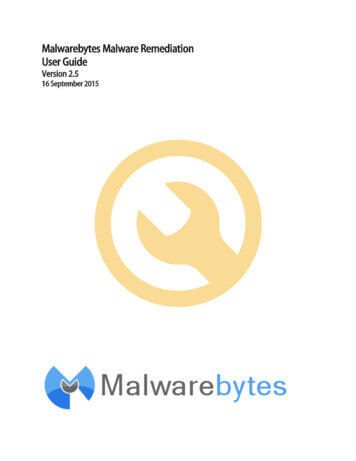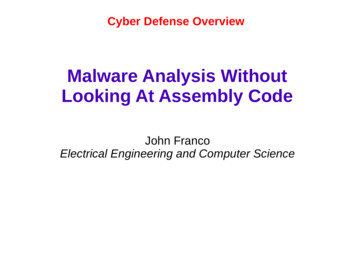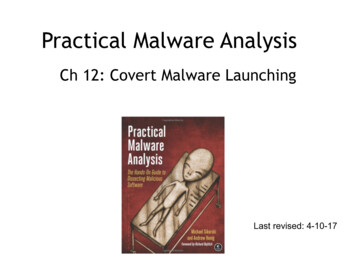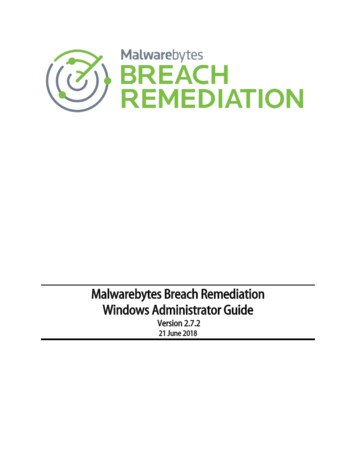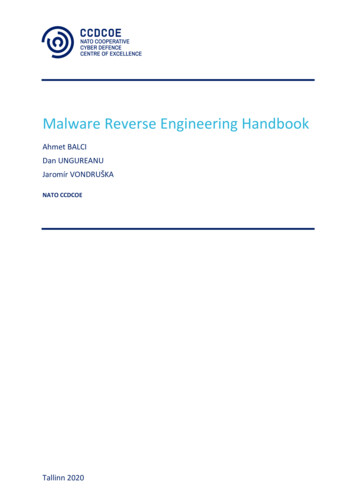Transcription
As malware grows more complex,protection strategies need to evolve –and quicklyIt’s time to change misperceptions about whitelisting and false positivesBy David StromThe days of simple anti-malware protection are mostly over. Scanning andscreening for malware has become a very complex process, and most traditionalanti-malware tools only find a small fraction of potentially harmful infections. Thisis because malware has become sneakier and more defensive and complex.The basics haven’t changed: Back in the early days of the PC, malware made use ofInternet Relay Chat channels to communicate with its control server: today, theyhave migrated to the web.Today’s malware uses a number of very sophisticated methods to try and defeat theprotection tools. As one Forrester analyst has written, “Attackers often penetrateuser endpoints with new malware that eludes the AV detection. As a result, security
professionals must consider a different approach, one that doesn't rely solely on anincreasingly hard-to-manage signature blacklist.” This means that security vendorshave to work harder to find and block the most subtle attacks, especially ones thatdon’t leave many fingerprints.This article examines the latest advanced measures that are being used by today’smalware to defeat the standard protective products. It explains why thesetraditional methods aren’t appropriate and why application whitelisting can beeffective. It also discusses some of the misconceptions about false positives andsome recent third-party AV test results that build a strong case for a whitelistingapproach to application security.Evasion techniquesThere are several types of advanced malware evasion techniques, and vendors alsouse some of them as protection mechanisms.Polymorphic malware. This type of malware adapts to a variety ofconditions, operating systems, and circumstances and tries to evade securityscans and protection products to infect your endpoints. It is calledpolymorphic because every time it executes, it shifts its signatures, attackmethods, and targets to make it difficult to identify and catch it.Fileless malware. This type of malware gathers small bits of code that isalready written and memory-resident into a coherent attack. The “fileless”designation is somewhat misleading, since you still need something stored inmemory on the target machine. This malware, like other types, tries to leaveas little evidence as possible to indicate that the endpoint has been infected.Using techniques such as return-oriented programming, malware canexecute standard DLLs and other executable sequences of code that cancompromise an otherwise uninfected system. This means that appsthemselves – even ones that have been carefully crafted – can be a threat.VM/Sandbox detectors. Some malware types have built-in activationdelays to avoid detection: when they are deposited on an endpoint, theysimply do nothing for several minutes, hoping to evade detection. Others willlook for registry keys, drivers, or specific program files to see if they arerunning inside a VM or other type of sandbox. If it finds these files, it will alsoend its operations. Others will look at whether there is an actual personoperating the computer, seeing if there are cached files or other evidencethat the endpoint has been recently created.Scripting-based attacks. Another avoidance technique is to executemalware using built-in Windows scripting engines such as Powershell orMicrosoft’s HTML Application Host. These attacks typically take advantage ofprocess hooking and don’t leave any file-based residues on the endpoint. If
your detection systems can’t see the script execution or understand thecommand-line arguments, you can’t figure out that this is malware.The latest exploit: DoubleAgent. The most recent obfuscation techniquegoes by the name of DoubleAgent. It takes advantage of an undocumentedfeature in Microsoft Application Verifier, a Windows feature that letsdevelopers do runtime verifications of their applications for finding andfixing security issues. Unfortunately, it has an undocumented feature thatCybellum researchers discovered, which gives attackers a way to replace thelegitimate verifier with a rogue verifier so they can gain complete control ofthe application. AV vendors have recently issued patches to correct this flaw,but again this demonstrates that malware writers are getting better atfinding these sorts of hidden mechanisms to avoid discovery and beingblocked.The rise of ransomwareRansomware takes these stealthy characteristics to a new level. It uses bothpolymorphic and fileless techniques to avoid detection until it encrypts targetedfiles. And then it comes right out and tells you that your PC is infected, your files arelocked, and if you ever want to see your data again, you have to pay up. It is a veryeffective and a growing threat.Ransomware isn’t new by any means: the first instance of what we now know asransomware appeared in 1989. But ransomware has improved dramatically overthe years. Indeed, it exhibits some of the better trends of software engineering.Cyber criminals ply their trade with exemplary customer service, use the cloud topackage and deliver their products, and have a first-rate understanding of thepsychology of their intended victims.Let’s look at the recent trends with this type of malware.There is tremendous growth in ransomware. A recent IBM report found that4,000 ransomware attacks occurred daily in 2016, four times more than theprevious year. Seventy percent of businesses previously hit by ransomwareindicated that they had paid the ransom to recover company data. Of that portion,half paid over 10,000 and a fifth paid over 40,000. In another survey, Proofpointfound traces of Locky ransomware in almost every malicious file attachment itobserved in Q3 of 2016. This represented a 64% jump from the first quarter.Ransomware continues to be dangerous. Most ransomware schemes depend onsocial engineering ploys to trick victims into activating the malware. But really, it isall about the monetary benefit for the attackers. This discussion on the underlyingand operations of Cryptowall by Imperva shows how the malware is designed. Theauthors write: “The ransomware advertises a different fee depending on thegeographical location of the victim. Interestingly, the ransom amount for the USA is
US 700 whereas for Israel, Russia, and Mexico, it’s only US 500. The malwareauthors clearly know average incomes, and change ransom demands based ongeolocation to keep the payments affordable. If the victim doesn’t pay the ransombefore the timer runs out, the ransom doubles to US 1,000.” This shows priorcriminal experience and understanding how we all think: act now to pay less!Typical ransomware actors offer “better support than users get from their ownInternet service providers,” Angela Sasse, a psychologist and computer scientist atUniversity College London, said in a Nature magazine article.Making matters worse, Ransomware-as-a-Service is on the rise. Ransomwarenow is packaged as a SaaS subscription. A typical cybercriminal signs up via a Torserver, and provides their Bitcoin address where they will receive the payouts. Youcan configure your ransom demands and what text you will use for the popupmessage that appear after the infection has been delivered to the target PC. Theransomware authors even extract their 25% commission on any funds collectedthrough their service. Can you say convenient? Soon anyone will be able to go out onthe dark web and shop for their own ransomware for their criminal enterprise.Making a case for whitelistingOne way to resolve both ransomware and advanced stealth techniques is to makeuse of application whitelisting. The idea behind whitelisting is, instead of playing“whack a mole” as Bruce Schneier wrote in this blog post, a whitelist starts out byblocking everything except what has been proven as a trusted application on its list.“This leads to faster endpoint performance and overall better protection againstzero-day threats when compared to traditional antivirus techniques,” Forresterresearcher Chris Sherman writes.This isn’t new technology by any means. For example, “the iPhone works on awhitelist: if you want a program to run on the phone, you need to get it approved byApple and put in the iPhone store,” Schneier writes. Facebook and Google also haveclosed environments and make some effort at vetting third-party apps running ontheir platforms.There are numerous vendors in the whitelisting space including AppSense, Avecto,Carbon Black, CyberArk, Digital Guardian, Kaspersky Lab, Lumension Security,McAfee, Microsoft, PC Pitstop, and Trend Micro. They use whitelisting to try toreduce the overall attack surface, make an endpoint more secure, and increasethe value of their endpoint protection products.But not all whitelisting products are created the same, and there have been somerecent innovations and improvements. First is the transfer of responsibility forvetting the apps from the end-user IT organization to the vendor. PC Pitstop, forexample, employs a team of researchers that will respond within 24 hours if anunknown app has been blocked. In the past, vendors let the IT staffs figure this out,
which was one of the reasons why whitelisting apps have not traditionally been wellreceived.This app vetting is important, because by their very nature whitelisting generatesfalse positives, meaning that the unknown app is benign. Indeed, that is inherent inthe entire whitelisting process, because you will come across apps that you don’tknow about but that are ordinary pieces of software being used for the first time.The issue is how the false positive is resolved to the end user.This brings up another point: the way the unknown app is blocked matters,especially if the blocked app is removed from a system and the app turns out to be agood app. Many AV products that use blacklists block specific apps and removethem immediately from the endpoint’s hard drive as a protective measure. If theyturn out to be good apps, they have to be restored before being run on the user’s PC.That isn’t very convenient, and could backfire in the case where an AV productmisidentifies something that is a legitimate piece of code. This happened years agowith the McAfee AV tool that removed network drivers on 300,000 XP PCs, creatingwhat The Register called “a world of hurt” when the computers became inoperable.Other products make the false positive process easier by just blocking the app’sexecution. If the app later is vetted as a good app, it is much easier to allow it to runin this situation.Another issue is the granularity of the detection. Many of the detection programsrely on file hashes and digital signatures. That is an issue mainly because a smallpercentage of apps use these indications. One study shows less than 15% of all appsuse signatures and I have found early builds of even Microsoft desktop apps lackthem initially. Moreover, these signatures can be compromised, as a recent story onhacks to SHA-1 encryption shows. A better method is to examine the actualprocesses that are being used by each executable, and what references they haveto other software that comes with the operating system. This is how scriptingattacks are created, because until recently, most AV tools weren’t looking atprocesses that were not inherently malware but could be exploited for maliciouspurposes.How PC Matic worksOne security tool that provides a unique approach to protecting against ransomwareand other advanced malware is PC Pitstop’s PC Matic. The software combines acurated application whitelist with quick assessment turnaround to identifyunknown, good, and bad executable programs. Building from more than a decade ofexperience, the company recently added new process hooking techniques foridentifying fileless infections. The combination of existing and constantly evolvingtechnologies provides a solid defense that leverages a large data repository of awide range of malware behavior and known good applications. This library is
updated regularly as new attacks are discovered. As more customers use the PCMatic whitelist, the more accurate it becomes.Let’s look more closely at the core components of PC Matic and its Super Shield 3.0engine. First is its curated application whitelist. Because it uses both human andautomated methods to add approved files to its application whitelist, PC Matic isvery effective at protecting customer endpoints. Unlike other whitelisting products,PC Matic doesn’t place the burden of verification on its customers, but makes use ofPC Pitstop’s research department to verify unknown files. Researchers can examinethe root psychological cause of why users click on malware and bring a realunderstanding to how a typical user begins the malware chain and infection process– which makes the Super Shield engine more effective in identifying maliciousactivity.As an example, when a new scripting attack occurs, analysts log the event and breakdown the malware into components to see how it operates. If the code is used byregular software, it would be added to the appropriate blacklist or whitelist. Eitherway, making note of this exploit would be a simple matter of adding a single entry tothe PC Pitstop servers, rather than rolling out an update to a signature database asmany other AV products do. Once an app has been approved, it is available to everycustomer.The second key component is PC Matic’s treatment of false negatives. Unlike otherproducts that make use of blacklists only, PC Matic has no false negatives because ofthe way it first denies any unknown executable. Most AV products look at the scriptsthemselves, rather than at the various scripting engines that run the scripts. Theproblem with scripting, however, is that by changing just a few lines of code, badactors can evade any detection that is looking for a particular signature or hash. PCMatic looks beyond what the actual script is doing, into the processes that arecalling the script itself and the parameters being sent to the scripting engine in itsevaluation of whether or not it isa good application. This is called process hooking. Since PC Matic examines this invery granular detail, it can prevent the script from being called in the first place.The downside of PC Pitstop’s approach is that it does generate some false positives.This is inherent in any whitelisting approach. But IT teams can override this if theysee a known good app that they wish to run. If they aren’t sure, they send theinformation back to PC Pitstop for further analysis, and can receive the decisionwithin 24 hours. This makes for a nice combination of both types of “lists” becauseblacklists are updated when a false negative occurs, and whitelists are updatedwhen a false positive occurs.PC Matic’s ability to stop scripting attacks through process hooking is enabled by theimplementation, in December 2016, of Microsoft’s Detours technology as afoundational element. The idea behind Detours is just what its name implies: Ittakes various Windows function calls and re-routes them through an analysis engine
to make sure they aren’t doing evil things. Detours isn’t dependent on any particularapplication framework or OS component. So if a malware author was trying to trickthe OS into thinking it is benign, it would show up in the Detours monitoringprocess. Other AV products use a portion of Detours in their scanning engines forparticular circumstances. Or they create special third-party drivers so they can hookparticular executables. Other than Detours, PC Matic doesn’t use any third-partydrivers, because it goes through Detours for all executables.PC Pitstop knows which processes can be used by malware to cause trouble: that istheir secret sauce. For example, a common technique is to escalate access privilegesso some code can take over a system or infect others across the network. If you areusing process hooking, this is easy enough to spot and prevent. Because of PCPitstop’s long history with malware analysis, its software can watch for otherprocesses and stop them before any malware invades a system.Detours has been around for more than a decade and is part of Microsoft’s latestDefender AV tool that comes with Windows 10. Defender incorporates some solidprotection features, and has proven that Detours makes sense as a solid foundationto build an AV product upon.Since its new process hooking technique was implemented in early January, PCPitstop claims that no customer has been infected.Third-party test resultsIt is often hard for IT managers to evaluate independent AV test labs results becausethe conditions of these tests can be difficult to parse. The labs also use differentqualifications to satisfy the needs of particular vendor participants. One issue is thatfalse positives are very different from false negatives. The two situations are treateddifferently by AV testing organizations. For example, AV Comparatives requires itsparticipating vendors to have a false positive rate lower than .05% to be part oftheir tests. They report on each product’s false negative rates, but include any valuein their tests. Presenting false negative rates and false positive rates in absoluteterms is somewhat confusing and doesn’t seem very fair.The consumer version of PC Pitstop in tests by Virus Bulletin show it blocks 100%on both reactive (online) and proactive (offline) detection. This underscores thepower of their application whitelist technology. There simply isn’t another producteven close with PC Matic’s detection rates.The AV Comparatives test from February 2017 on the consumer product also shows100% blocking on all ransomware and other malware samples as shown in the tablebelow. Several of these vendors didn’t catch every malware sample.
ConclusionFighting modern malware isn’t easy. Malware creators are more adept at evadingestablished detection methods and hiding their craft deep within the normaloperations of typical Windows endpoints. Ransomware will continue to posesignificant challenges to IT teams. A preventative approach that involves usingcarefully curated application whitelists to block attackers is the only establishedmethod to block 100% of all malware – without inhibiting end users’ ability toremain productive.David Strom is one of the leading experts on network and Internettechnologies and has written and spoken extensively on topics such as VOIP,convergence, email, cloud computing, network management, Internet applications,wireless and Web services for more than 25 years. He has had several editorialmanagement positions for both print and online properties in the enthusiast,gaming, IT, network, channel, and electronics industries, including the editor-inchief of Network Computing print, Digital Landing.com, ReadWrite.com and Tom'sHardware.com. He presently edits and curates the Inside Security newsletter
The days of simple anti-malware protection are mostly over. Scanning and screening for malware has become a very complex process, and most traditional . have migrated to the web. Today's malware uses a number of very sophisticated methods to try and defeat the protection tools. As one Forrester analyst has written, "Attackers often penetrate