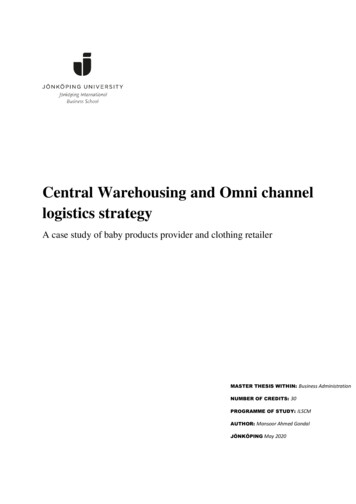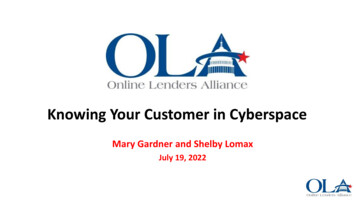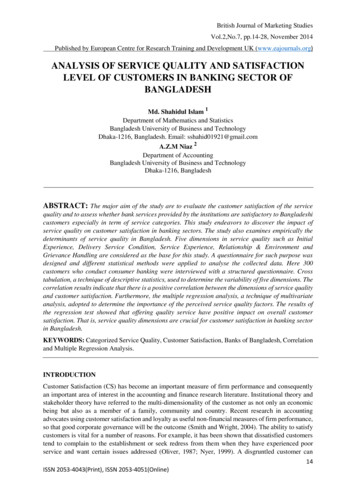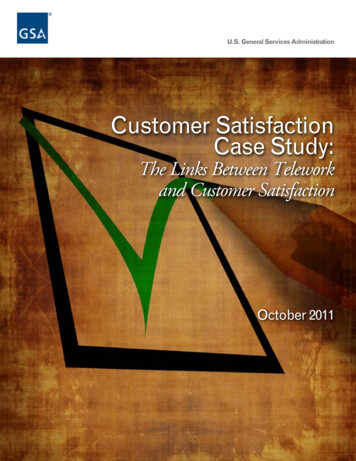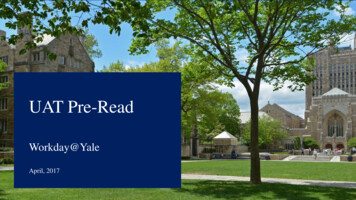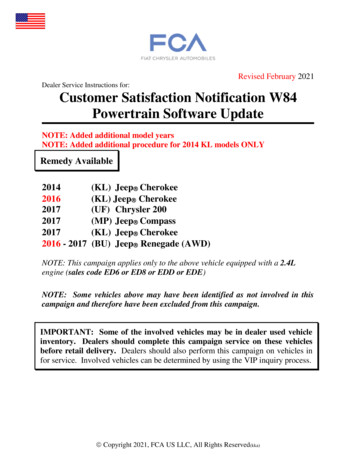
Transcription
Revised February 2021Dealer Service Instructions for:Customer Satisfaction Notification W84Powertrain Software UpdateNOTE: Added additional model yearsNOTE: Added additional procedure for 2014 KL models ONLYRemedy Available201420162017201720172016 - 2017(KL) Jeep Cherokee(KL) Jeep Cherokee(UF) Chrysler 200(MP) Jeep Compass(KL) Jeep Cherokee(BU) Jeep Renegade (AWD)NOTE: This campaign applies only to the above vehicle equipped with a 2.4Lengine (sales code ED6 or ED8 or EDD or EDE)NOTE: Some vehicles above may have been identified as not involved in thiscampaign and therefore have been excluded from this campaign.IMPORTANT: Some of the involved vehicles may be in dealer used vehicleinventory. Dealers should complete this campaign service on these vehiclesbefore retail delivery. Dealers should also perform this campaign on vehicles infor service. Involved vehicles can be determined by using the VIP inquiry process. Copyright 2021, FCA US LLC, All Rights Reserved(kka)
Customer Satisfaction Notification W84 – Powertrain Software UpdatePage 2SubjectFCA US has determined that 270,667 of the above vehicles may have an enginethat consumes more oil than usual under certain operating conditions likecontinuous stop and go driving. The condition results when a combination ofcomponents with certain manufacturing variances are present and the currentengine calibration strategy. While the condition is rare, your vehicle falls withinthe population where such variances could cause an oil consumption issue. If yourvehicle is subjected to a low oil condition, the oil indicator lamp on yourinstrument panel cluster may illuminate or you will notice an oil level below thedipstick crosshatch range markings when checking your vehicle’s oil level asrecommended in your Owner’s Manual. If left unaddressed, a low oil conditioncan eventually result in a vehicle stall.RepairReprogram the Powertrain Control Module (PCM) on all of the above vehiclesinvolved, and update the Transmission Control Module TCM) software. Check theoil level, add if necessary. 2014 KL Model perform sections B through F.Parts Information68218950AC1 Quart Bottle, MS-6395, Oil, Engine SAE 0W-20 (MSQ 12)Parts ReturnNo parts return required for this campaign.Special ToolsThe following special tools are required to perform this repair: NPNwiTECH MicroPod II NPNLaptop Computer NPNwiTECH Software
Customer Satisfaction Notification W84 – Powertrain Software UpdatePage 3Service ProcedureA. Powertrain Software updateSee section B. for 2014 KL ModelNOTE: The wiTECH scan tool must be used to perform this customersatisfaction notification. If the PCM or TCM is aborted or interruptedduring reprogramming, it must be restarted. The PCM and TCM softwaremust be at the latest software calibration level after completing thiscustomer satisfaction notification.1. Open the hood and install a battery charger. Verify that the charging rateprovides 13.0 to 13.5 volts. Do not allow the charger to time out during theflash process. Set the battery charger timer (if so equipped) to continuouscharge.NOTE: Use an accurate stand-alone voltmeter. The battery charger voltmeter may not be sufficiently accurate. Voltages outside of the specifiedrange will cause an unsuccessful flash. If voltage reading is too high, applyan electrical load by activating the park or headlamps and/or HVACblower motor to lower the voltage.2. Connect the wiTECH micro pod II to the vehicle data link connector.3. Place the ignition in the “RUN” position.4. Open the wiTECH 2.0 website.5. Enter your “User id” and “Password” and your “Dealer Code”, then select“Sign In” at the bottom of the screen. Click “Accept”.6. From the “Vehicle Selection” screen, select the vehicle to be updated.
Customer Satisfaction Notification W84 – Powertrain Software UpdatePage 4Service Procedure [Continued]7. From the “Action Items” screen, select the “Topology” tab.8. From the “Topology” tab, select the “PCM” module icon.9. From the “Flash” tab, compare the “Current Electronic Control Unit (ECU)Part Number” with the “New ECU Part Number” listed. If the “Current ECU part Number” is the same as the “New PartNumber”, proceed to Step 14. If the “Current ECU part Number” is NOT the same as the “New PartNumber”, continue with Step 10.10. From the PCM tab, select the latest PCM flash part number. Read the flashspecial instructions page. Select “OK” to continue.11. From the flash ECU agreement page, agree to terms by checking the box.12. Select “Flash ECU” and then follow the wiTECH screen instructions tocomplete the flash.13. Confirm the software is at the latest available calibration level.14. Click “View DTCs”, select “Clear All DTCs”, click “Continue” and then click“Close”.
Customer Satisfaction Notification W84 – Powertrain Software UpdatePage 5Service Procedure [Continued]15. From the “Action Items” screen, select the “Topology” tab.16. From the topology screen select “TCM” icon.17. From the “TCM View” screen select the “Flash” tab. Compare the “CurrentFlash Number” with the “New Part Number” listed on the “sort table”. Ifthe “Current Flash Number” is the same as the “New Part Number”continue to Step 22. If the part numbers are not the same, continue withStep 18.18. From the TCM tab, select the TCM flash part number. Read the flash specialinstructions page. Select “OK” to continue.19. From the flash ECU agreement page, agree to terms by checking the box.20. Select “Flash ECU” and then follow the wiTECH screen instructions tocomplete the flash.21. Confirm the software is at the latest available calibration level.22. Click “View DTCs”, select “Clear All DTCs”, click “Continue” and thenclick “Close”.23. Place the ignition in the “OFF” position and then remove the wiTECH micropod II device from the vehicle.24. Remove the battery charger from the vehicle.25. Check oil level and add as needed.26. Close the vehicle hood.27. Return the vehicle to the customer.
Customer Satisfaction Notification W84 – Powertrain Software UpdatePage 6Service Procedure [Continued]2014 KL Model OnlyB. Reprogram the Powertrain and Transmission Control ModulesNOTE: wiTECH must be used to perform this recall. This procedure must beperformed with software release level 15.02 or higher. If the reprogrammingflash for the Transmission or Powertrain Control Modules is aborted orinterrupted, repeat the procedure.CAUTION: Both the PCM and TCM software must be updated during thisprocedure. Failure to do so may result in undesirable transmission shiftquality.CAUTION: First the PCM must be reprogrammed; second the TCM must beprogrammed, third the VIN verification program must be performed, and lastthe Proxi Configuration Alignment program must be performed. Thereprogramming process must be done in this order or the transaxle will notoperate.1. Open the hood. Install a battery charger and verify that the charging rateprovides 13.0 to 13.5 volts. Do not allow the charger to time out during theflash process. Set the battery charger timer (if so equipped) to continuouscharge.NOTE: Use an accurate stand-alone voltmeter. The battery charger voltmeter may not be sufficiently accurate. Voltages outside of the specifiedrange will cause an unsuccessful flash. If voltage reading is too high, applyan electrical load to the vehicle by activating the park or headlamps and/orHVAC blower motor to lower the voltage.2. Connect the wiTECH micro POD to the vehicle data link connector.3. Place the ignition in the “RUN” position.4. Open the wiTECH Diagnostic application.5. Starting at the “Select Tool” screen, highlight the row/tool for the wiPODdevice you are using. Then select “Next” at bottom right side of the screen.6. Enter your “User id” and “Password”, then select “Finish” at the bottom of thescreen.
Customer Satisfaction Notification W84 – Powertrain Software UpdatePage 7Service Procedure (Continued)7. From the “Vehicle View” screen, click on the “PCM” icon.8. From the “PCM View” screen, compare the “Current ECU Flash Number”with the “New Part Number” listed on the “sort table”. If the “Current ECUFlash Number” is the same as the “New Part Number” continue to Step 13.If the part numbers are not the same, continue to Step 9.9. With the cursor over the desired flash file, click the green arrow button on theright side of the screen to start the process.10. From the “ECU Flash” screen follow the wiTECH screen instructions tocomplete the reprogramming.11. Once the flash is complete click the “OK” button on the “ECU Flash” screen.12. From the “PCM View” screen, compare the “Current ECU Flash Number”with the “New Part Number” listed on the “sort table”. If the “Current ECUFlash Number” is the same as the “New Part Number” the flash is complete.If the part numbers are not the same, repeat Steps 7 through 11. If the partnumbers match, continue with Step 13.13. Using wiTECH, reprogram the TCM with the latest available software. If both the PCM and TCM were not reprogrammed and are up to date, therepair is complete. Remove the wiTECH micro POD and return the vehicleto the customer. If the PCM was reprogrammed and the TCM was up to date, continue withstep 42, Transmission Drive Verification Test. If the TCM was reprogrammed and the PCM was up to date, continue withstep 14. If both the TCM and PCM were reprogrammed, continue with step 14.
Customer Satisfaction Notification W84 – Powertrain Software UpdatePage 8Service Procedure (Continued)14. Select “Misc. Functions” tab.15. Highlight “TCM VIN Verification” and click on the green arrow to start theprocess.16. Follow screen prompts to complete VIN verification process.17. Page back to “Vehicle View” screen.18. Select “Vehicle Preparations” tab.19. Highlight “Proxi Configuration Alignment” and click on the green arrow tostart the process.20. Follow screen prompts to complete proxi configuration alignment process.21. Turn the ignition to the “OFF” position.22. Unplug the wiTECH micro POD from the vehicle, close the doors and wait twominutes.23. Connect the wiTECH micro POD to the vehicle.24. Turn the ignition to the “RUN” position.25. Start a wiTECH session.26. Select the “Vehicle Preparations” tab.27. Highlight “Proxi Configuration Alignment” and click on the green arrow tostart the process.28. Follow the screen prompts to verify the proxi configuration alignment: If the TCM module is not aligned, repeat Steps 18 through Step 27. If the TCM module is aligned, continue with Step 29.
Customer Satisfaction Notification W84 – Powertrain Software UpdatePage 9Service Procedure (Continued)29. Cycle the ignition to the “OFF” position and wait one minute.30. Place ignition in the “RUN” position.31. Clear all Diagnostic Trouble Codes (DTC’s).32. Remove the battery charger from the vehicle. If the vehicle is a 2014 KL, continue with Step 33. If the vehicle is a 2015 KL or UF, continue with the Quick Learn andTransmission Drive Verification Test Procedures Steps 34 through 43.33. Using wiTECH, navigate to the TCM data and locate the transmission fill andfast fill counters. If all counters have a value greater than zero, continue with Step 42Transmission Drive Verification Test. If all counters have a value equal to zero, continue with Section B.Transaxle Relearn Procedure and Transmission Drive Verification Test.34. Start the engine and monitor the transmission temperature on the ElectronicVehicle Information Center (EVIC).35. With the vehicle located in a suitable area and emissions being addressed, allowthe transmission to warm up to minimum of 60 C (140 F) by performing thefollowing steps:a. Apply the service brake.b. Shift the transmission from Park to Reverse.c. Shift the transmission from Reverse to Drive.d. Accelerate the vehicle to minimum of 45 mph to allow the transmission tocycle through each gear.
Customer Satisfaction Notification W84 – Powertrain Software Update Page 10Service Procedure (Continued)e. Continue to drive the vehicle until the transmission temperature reaches 60 C(140 F).NOTE: If the vehicle is equipped with the start/stop feature (sales codeXBU) it must be disabled prior to performing the quick learn procedure,steps 36 through 40. To disable, press the on/off switch located on the centerswitch bank near the HVAC controls.36. Connect the wiTECH diagnostic scan tool to the vehicle.37. Check for active TCM DTCs (Diagnostic Trouble Codes). Do not perform theQuick Learn procedure if TCM DTCs are present. If DTCs are present, repairthe transmission as required then continue with Step 38.38. Select the TCM module in wiTECH.39. Select the “Misc Functions” tab.NOTE: If the “Quick Learn” option does not appear on wiTECH and boththe TCM and PCM were just updated, restart the wiTECH applicationwhich should now be populated with the “Quick Learn” option.40. Select the “Quick Learn” procedure, and follow the on-screen instructions toreset and learn the clutch adaptive values.41. Shift the transmission into Park and shut off the engine.42. Perform a Transmission Drive Verification Test by performing the followingsteps.a. With the vehicle located in a suitable area and emissions being addressed, startthe vehicle and allow the coolant temperature to reach between 35 C and105 C (95 F and 221 F).b. Allow the transmission temperature to reach between 50 C and 115 C (122 Fand 239 F).c. Ensure the vehicle is below an altitude of 8000 ft.
Customer Satisfaction Notification W84 – Powertrain Software Update Page 11Service Procedure (Continued)d. With the vehicle in a suitable area and traveling in a straight line, bring thevehicle to a minimum of 30 mph (5th gear) and perform a 0 throttle coastingdeceleration until the transmission downshifts from 5th gear to 4th gear.e. Repeat this coasting downshift 10 times.43. Using the wiTECH check for active DTC’s. If U0402 code is present, refer to all current, normal diagnostics published inDealerCONNECT/TechCONNECT regarding the U0402 code and repair asnecessary following normal warranty repair guidelines. If U0402 code is not present continue with Step 44.44. Check oil level and add as needed.45. Disconnect the wiTECH and return the vehicle to the customer.
Customer Satisfaction Notification W84 – Powertrain Software Update Page 12Service Procedure (Continued)C. Transaxle Relearn ProcedureNOTE: The Transaxle Relearn Procedure must be performed on vehicles thathave 50 miles or more. Vehicles with less than 50 miles do not require theTransaxle Relearn procedure.The following 948TE Clutch Application Chart has been provided for yourreference only. This chart will help in identifying what clutches are applied inspecific gears. Keep in mind that shift quality is greatly affected by the timing ofdisengaging one clutch and applying another smoothly. If a clutch remains on toolong, then harsh shifts can occur or if the clutch disengages too quickly, then poorshift quality can be observed.948TE Clutch Application ChartGearClutch-A Clutch-B Clutch-C Clutch-D Clutch-E 08XX0.699XX0.580XX0.479XEightRatioXXXXXX3.805
Customer Satisfaction Notification W84 – Powertrain Software Update Page 13Service Procedure (Continued)The adaptation memory cells appear on the wiTECH for every clutch except thedog clutches. Each clutch will include: Fast Filling Counter the number of filling time events that has taken place. Filling Time /- number of ms (milli seconds) from zero (standard setvalue). Filling Counter the number of filling pressure events that has taken place21-032-14 -2 Filling Pressure /- mb (millibar)/PSI (Pounds per Square Inch) from zero(standard set value)If the adaptation memory cell “counter” is zero (0), than the adaptation memorycell has not been updated. It will take a minimum of two counts to improve shiftquality and with each subsequent count, shift quality will improve even more.CAUTION: The Transaxle Relearn Procedure must be performed with anassistant driving the vehicle. This will allow the wiTECH scan tool to beproperly monitored while maintaining safe driving practices. DO NOTattempt to drive the vehicle and monitor the wiTECH at the same time.Continue with section “D” and “E” Clutches Adaptation Learn Procedure.
Customer Satisfaction Notification W84 – Powertrain Software Update Page 14Service Procedure (Continued)“D” and “E” Clutches Adaptation Learn Procedure1. With the wiTECH scan tool, erase DTC’s.2. Setup the scan tool to display the Transmission Oil Temperature, EngineCrankshaft Torque, Turbine (Input) Speed Sensor rpm, and Clutch ‘X’ - FillingCounter for each clutch.3. Drive the vehicle until the Transmission Oil Temperature is above 50 C(122 F).4. Accelerate the vehicle moderately to seventh (7th) gear. It will be necessary tomaintain seventh gear during this process by utilizing the Electronic RangeSelector (ERS).5. Drive vehicle at constant vehicle speed between 50 and 60 mph (80 and 96 kph).6. Maintain seventh gear, steady pedal, and constant speed continuously forapproximately 10 minutes while staying within the following conditions: Transmission input Shaft Torque should be between 18 ft. lbs. (24 N·m) and110 ft. lbs. (150 N·m). It will be monitored on the scan tool as EngineCrankshaft Torque. Transmission input shaft RPM should be between 1100 and 2500 RPM (canbe monitored by monitoring Engine RPM using the tachometer on thecluster)7. Using the wiTECH scan tool, inspect the Clutch “B” and Clutch “C” FillingCounter/Fast Filling Counter status.8. Continue the drive adaptation procedure until Clutch “B” and Clutch “C”Filling and Fast Filling Counters are at least 2 or greater.9. Continue with section “D” Clutch Adaptation Learn Procedure.
Customer Satisfaction Notification W84 – Powertrain Software Update Page 15Service Procedure (Continued)“D” Clutch Adaptation Learn Procedure1. With the wiTECH scan tool, erase all DTC’s.2. Setup the scan tool to display the Transmission Oil Temperature, EngineCrankshaft Torque, Turbine (Input) Speed Sensor rpm, and Clutch “D” FillingCounter.3. Drive the vehicle until the Transmission Oil Temperature is above 50 C (122 F).4. Accelerate the vehicle moderately to sixth (6th) gear. It will be necessary tomaintain sixth gear during this process by utilizing Electronic Range Shifter(ERS).5. Drive vehicle at constant vehicle speed between 40 and 50 mph (64 and 80 kph).6. Maintain sixth gear, steady pedal, and constant speed continuously forapproximately 10 minutes while staying within the following conditions: Transmission input Shaft Torque should be between 18 ft. lbs. (24 N·m) and110 ft. lbs. (150 N·m). It will be monitored on the wiTECH scan tool asEngine Crankshaft Torque. Transmission input shaft RPM should be between 1100 and 2500 RPM (canbe monitored by monitoring Engine RPM using the tachometer on thecluster).7. Using the wiTECH scan tool, inspect the Clutch “D” Filling Counter/FastFilling Counter status.8. Continue the drive adaptation procedure until Clutch “D” Filling and FastFilling Counter is at least 2 or greater.9. Continue with “E” Clutch Adaptation Learn Procedure.
Customer Satisfaction Notification W84 – Powertrain Software Update Page 16Service Procedure (Continued)“E” Clutch Adaptation Learn ProcedureNOTE: This procedure will require the vehicle to be driven on a smooth roadthat is mostly flat that can be driven safely while maintaining a constant speedof 15 mph (24 kph) for approximately 10 miles (16 kph).NOTE: During the “E” clutch adaptation learn procedure, the vehicle mustcome to a complete stop in between each adaptation in order to learn the nextadaptation. In some cases, it may be necessary to shift the transmission intoPark, then into Reverse, then back to Park before proceeding to the nextadaptation learn cycle.1. With the wiTECH scan tool, erase DTC’s.2. Drive the vehicle until the Transmission Oil Temperature is above 50 C(122 F).3. Accelerate the vehicle moderately to third (3rd) gear. It will be necessary tomaintain 3rd gear during this process by utilizing Electronic Range Shifter(ERS).4. Drive vehicle at constant vehicle speed at 15 mph (24 kph).5. Maintain 3rd gear, steady pedal, and constant vehicle speed continuously for aminimum of 1 minute, making sure engine speed is less than 2,000 rpm whiledriving 15 mph (24 kph). This will require adjusting the gas pedal position tokeep the engine speed below 2,000 rpm.6. After 1 minute of driving at 15mph, bring vehicle to a stop, then proceed to15 mph (24 kph) as described above and repeat 5 times.7. Stop the vehicle and shift to PARK. Using the scan tool, inspect Clutch “E”Filling Counter/Fast Filling Counter status.8. Continue this procedure until Clutch “E” Filling and Fast Filling Counters are atleast 2 or greater.9. Continue with section F. Transmission Drive Verification Test.
Customer Satisfaction Notification W84 – Powertrain Software Update Page 17Service Procedure (Continued)F. Transmission Drive Verification Test1. Perform a Transmission Drive Verification Test by performing the followingsteps.a. With the vehicle located in a suitable area and emissions being addressed,start the vehicle and allow the coolant temperature to reach between 35 Cand 105 C (95 F and 221 F).b. Allow the transmission temperature to reach between 50 C and 115 C(122 F and 239 F).c. Ensure the vehicle is below an altitude of 8000 ft.d. With the vehicle in a suitable area and traveling in a straight line, bring thevehicle to a minimum of 30 mph (5th gear) and perform a 0 throttle coastingdeceleration until the transmission downshifts from 5th gear to 4th gear.e. Repeat this coasting downshift 10 times.2. Using wiTECH check for active DTC’s. If U0402 code is present, refer to all current, normal diagnostics published inDealerCONNECT/TechCONNECT regarding the U0402 code and repair asnecessary following normal warranty repair guidelines. If U0402 code is not present continue with Step 3.3. Disconnect the wiTECH check the oil level and return the vehicle to thecustomer.
Customer Satisfaction Notification W84 – Powertrain Software Update Page 18Completion Reporting and ReimbursementClaims for vehicles that have been serviced must be submitted on theDealerCONNECT Claim Entry Screen located on the Service tab. Claims paidwill be used by FCA to record Customer Satisfaction Notification servicecompletions and provide dealer payments.Use one of the following labor operation numbers and time allowances:Labor OperationNumberTimeAllowanceInspect PCM/TCM Software level2014 KL, 2017 KL/UF/BU/MP2016KL, 2016BU-AWD18-W8-41-810.2 hoursInspect and reprogram PCM and TCM software2017 KL/UF/BU/MP2016KL, 2016BU-AWD18-W8-41-820.4 hoursReprogram PCM and TCM, and perform AdaptationLearn Procedure (2014 KL Model Only)18-W8-41-841.2 hoursRelated Labor OperationPorter’s time flat fee allowance (2014 KL Model Only)Fuel Allowance (2014 KL Model Only)9521445395140155 20.00 8.00NOTE: See the Warranty Administration Manual, Recall Claim ProcessingSection, for complete claim processing instructions.Dealer NotificationTo view this notification on DealerCONNECT, select “Global Recall System” onthe Service tab, then click on the description of this notification.
Customer Satisfaction Notification W84 – Powertrain Software Update Page 19Owner Notification and Service SchedulingAll involved vehicle owners known to FCA are being notified of the servicerequirement by mail. They are requested to schedule appointments for this servicewith their dealers. A generic copy of the owner letter is attached.Vehicle Lists, Global Recall System, VIP and Dealer Follow UpAll involved vehicles have been entered into the DealerCONNECT Global RecallSystem (GRS) and Vehicle Information Plus (VIP) for dealer inquiry as needed.GRS provides involved dealers with an updated VIN list of their incompletevehicles. The owner’s name, address and phone number are listed if known.Completed vehicles are removed from GRS within several days of repair claimsubmission.To use this system, click on the “Service” tab and then click on “Global RecallSystem.” Your dealer’s VIN list for each campaign displayed can be sorted by:those vehicles that were unsold at campaign launch, those with a phone number,city, zip code, or VIN sequence.Dealers should perform this repair on all unsold vehicles before retaildelivery. Dealers should also use the VIN list to follow up with all owners toschedule appointments for this repair.VIN lists may contain confidential, restricted owner name and address information that wasobtained from the Department of Motor Vehicles of various states. Use of this information ispermitted for this notification only and is strictly prohibited from all other use.Additional InformationIf you have any questions or need assistance in completing this action, pleasecontact your Service and Parts District Manager.Customer Service / Field OperationsFCA US LLC
This notice applies to your vehicle,CUSTOMER SATISFACTION NOTIFICATIONPowertrain Software Update[Model Year and Model]VIN XXXXXXXXXXXXXXXXXW84Dear [Name],LOGOAt FCA US LLC, we recognize that the success of our business depends on the satisfaction ofour customers. We are constantly monitoring the quality of our products and looking foropportunities to improve our vehicles even after they are sold. Because your long-termsatisfaction is important to us, we are contacting you on important improvements we wouldlike to make to your vehicle [1]. This will be done at no charge to you.VEHICLE PICTUREWe are recommending the following improvements be performed on certain [ 2017 ModelYear (UF) Chrysler 200, 2014 (KL) Jeep Cherokee, 2016 - 2017 (KL) Jeep Cherokee ,2017(MP) Jeep Compass, 2016 - 2017 (BU) Jeep Renegade] vehicles equipped with a 2.4L engine.YOUR SCHEDULING OPTIONSWHY DOES MY VEHICLE NEED REPAIRS?FCA US has determined that some vehicles may have an engine that consumes more oil thanusual under certain operating conditions like continuous stop and go driving. The conditionresults when a combination of components with certain manufacturing variances are presentand the current engine calibration strategy. While the condition is rare, your vehicle [1] fallswithin the population where such variances could cause an oil consumption issue. If yourvehicle is subjected to a low oil condition, the oil indicator lamp on your instrument panelcluster may illuminate or you will notice an oil level below the dipstick crosshatch rangemarkings when checking your vehicle’s oil level as recommended in your Owner’s Manual. Ifleft unaddressed, a low oil condition can eventually result in a vehicle stall.1. RECOMMENDED OPTIONCall your authorized Chrysler /Dodge / Jeep / RAM Dealership2. Call the FCA Recall AssistanceCenter at 1-800-853-1403. Anagentcanconfirmpartavailability and help schedule anappointment3. Visit recalls.mopar.com, scan theQR code below, or download theMopar Owner’s Companion App.QR CodeGet access to recall notifications,locate your nearest dealer, and morethrough this website or MoparOwner’s Companion App. You will beasked to provide your VehicleIdentification Number (VIN) toprotect and verify your identity.DEALERSHIP INSTRUCTIONSPlease reference CSN W84.HOW DO I RESOLVE THIS CUSTOMER SATISFACTION NOTIFICATION?FCA US will provide a repair for your vehicle free of charge (parts and labor) that will addressthe manufacturing variances that could lead to an abnormal use of excessive oil. To do this,your dealer will inspect the software level of the Powertrain Control Module (PCM) andTransmission Control Module (TCM) in your vehicle, and, if necessary, reprogram the PCMand TCM. The estimated repair time is about a half hour. In addition, your dealer will requireyour vehicle for proper check-in, preparation, and check-out during your visit, which mayrequire more time. Your time is important to us, so we recommend that you schedule a serviceappointment to minimize your inconvenience. Please bring this letter with you to yourdealership.TO SCHEDULE YOUR FREE REPAIR,CALL YOUR CHRYSLER, DODGE, JEEP OR RAM DEALER TODAYWHAT IF I ALREADY PAID TO HAVE THIS REPAIR COMPLETED?If you have already experienced this specific condition and have paid to have it repaired, youmay visit www.fcarecallreimbursement.com to submit your reimbursement request online. [2]Once we receive and verify the required documents, reimbursement will be sent to you within60 days. If you have had previous repairs performed and/or already received reimbursement,you may still need to have the repair performed.We apologize for any inconvenience, but are sincerely concerned about your satisfaction.Thank you for your attention to this important matter.Customer Assistance/Field OperationsFCA US LLC
Mr. Mrs. Customer1234 Main StreetHometown, MI 48371[1] If you no longer own this vehicle, please help us update our records. Call the FCA Recall Assistance Center at 1-800-853-1403 to update your information.[2] You can also mail in your original receipts and proof of payment to the following address for reimbursement consideration: FCA Customer Assistance, P.O. Box 218004, Auburn Hills, MI 48321-8007, Attention: Recall Reimbursement.
Customer Satisfaction Notification W84 - Powertrain Software Update Page 7 7. From the "Vehicle View" screen, click on the "PCM" icon. 8. From the "PCM View" screen, compare the "Current ECU Flash Number" with the "New Part Number" listed on the "sort table".If the "Current ECU Flash Number" is the same as the "New Part Number" continue to Step 13.