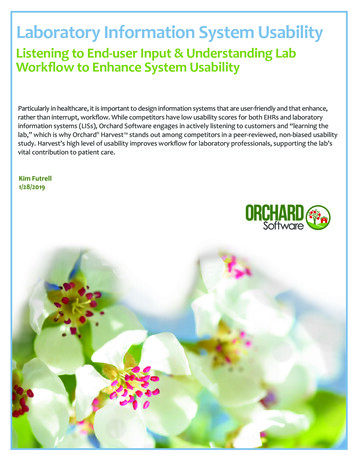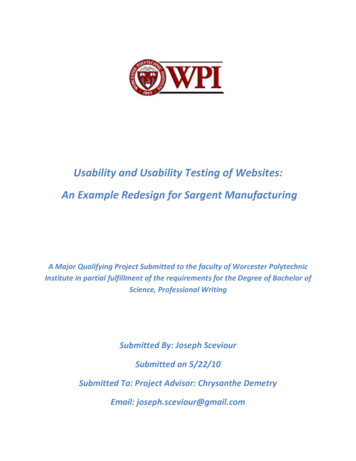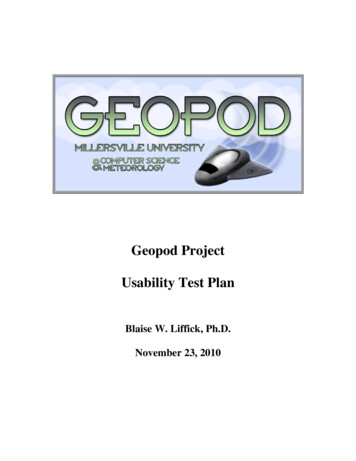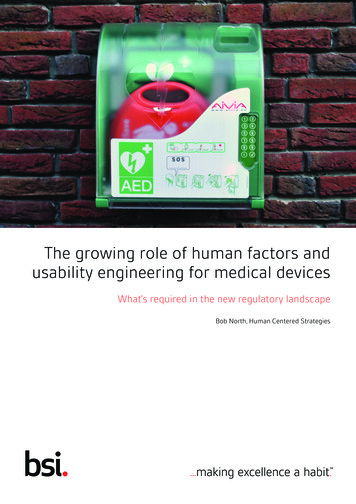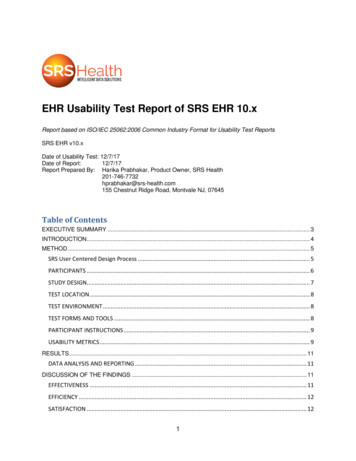Transcription
Measuring the Usability and Capability ofApp Inventor to Create Mobile ApplicationsThe MIT Faculty has made this article openly available. Please sharehow this access benefits you. Your story matters.CitationXie, Benjamin, Isra Shabir, and Hal Abelson. "Measuring theUsability and Capability of App Inventor to Create MobileApplications." 2015 ACM SIGPLAN Conference on Systems,Programming, Languages and Applications: Software for Humanity(SPLASH) (October 2015).As ation for Computing Machinery (ACM)VersionAuthor's final manuscriptCitable linkhttp://hdl.handle.net/1721.1/98913Terms of UseCreative Commons Attribution-Noncommercial-Share AlikeDetailed 4.0/
Measuring the Usability and Capability ofApp Inventor to Create Mobile ApplicationsBenjamin XieIsra ShabirHal AbelsonDepartment of Electrical Engineering and Computer ScienceMassachusetts Institute of TechnologyCambridge, MA 02139, USA{bxie, ishabir, hal} @mit.eduAbstractMIT App Inventor is a web service that enables users with little tono previous programming experience to create mobile applicationsusing a visual blocks language. We analyze a sample of 5,228 random projects from the corpus of 9.7 million and group projects byfunctionality. We then use the number of unique blocks in projectsas a metric to better understand the usability and realized capability of using App Inventor to implement specific functionalities. Weintroduce the notion of a usability score and our results indicatethat introductory tutorials heavily influence the usability of AppInventor to implement particular functionalities. Our findings suggest that the sequential nature of App Inventor’s learning resourcesresults in users realizing only a portion of App Inventor’s capabilities and propose improvements to these learning resources that aretransferable to other programming environments and tools.Categories and Subject Descriptors H.1.2 [User/Machine Systems]: Human factorsKeywords Mobile Computing, Computer Science Education,Quantitative Study, End-User Programming, Visual Languages1.IntroductionMIT App Inventor is an environment that leverages a blocks-basedvisual programming language to enable people to create mobileapps for Android devices [1]. An App Inventor project consists of aset of components and a set of program blocks that enable the functionality of these components. Components include items visible onthe phone screen (e.g. buttons, text boxes, images, drawing canvas)as well as non-visible items (e.g. camera, database, speech recognizer, GPS location sensor). The app is programmed using Blockly,a visual blocks-based programming framework [2]. Figure 1 showsthe program blocks for an app to discourage texting while driving.When a text is received, a default message is sent back in responseand the received text is read aloud.There have been two main versions of App Inventor. App Inventor Classic (also known as App Inventor 1) was released in 2009and ran its blocks editor in a separate Java application. In late 2013,App Inventor 2 (AI2) was released; the blocks editor now runs in aweb browser. This research focuses on App Inventor 2 data [3].App Inventor is taught to a broad audience, ranging from gradeschool to college students. Reports on courses taught depict AppInventor being used to create very diverse apps. These apps rangefrom programs that discourage texting while driving, to apps thattrack school buses [4], to apps that organize community servicecleanups [5]. The pattern we observe is that App Inventor enables”situated computing” [6]. This quarter-century old concept suggests that the convergence of computing, connectivity, and contentFigure 1. Blocks for an App Inventor 2 project that automaticallyrespond to texts received with a predefined message and reads thereceived text aloud.enables users to harness computing to bridge the gap between intentions and actions. App Inventor allows people to leverage theirmobile devices and solve everyday problems they encounter.App Inventor also has copious resources for self-learners, typically in the form of self-contained tutorials. A survey of 129,130self-selected App Inventor users found that 73% of respondentsused App Inventor at home, suggesting a significant portion of AppInventor users learn to use the service on their own and not in aformal learning environment. The App Inventor resources page includes 26 tutorials ranging from beginner level to advanced [7].These tutorials involve creating an entire functioning app from startto finish. Each tutorial typically focuses on either introducing anew component (such as a canvas or GPS integration) or additionalfunctionality for a previously introduced component.To date, over 3.5 million users from 195 countries have createdover 9.7 million apps with the MIT App Inventor service [1].2.ObjectiveThe goal of this paper is to evaluate the usability and capability ofApp Inventor to create apps of differing functionality by analyzingthe apps created with App Inventor. We define usability as the easeof use of the App Inventor service to create an app. We definecapability as the extent of App Inventor potential that is realizedby users to implement certain functionality.A guiding principle to the creation of a programming environment is the idea of a ”low floor, high ceiling” [8]. That is, the environment must be usable enough such that beginners can easilycreate a basic yet functioning program (low floor), but also have extensible capabilities such that advanced users can also benefit (highceiling). We are particularly interested in comparing the usabilityand capability of App Inventor for creating apps of differing functionality.We analyze a random sample of projects and group them basedon the types of components used in the app. We then look at both
the number of unique blocks in projects. We then evaluate howwell suited the App Inventor environment is to creating apps withvarious functionalities.In this paper, we explain our technical approach of extractinginformation from raw project data, filtering and grouping projects,and comparing the grouped projects given our metrics. We thendiscuss our findings in the context of the App Inventor service andits teaching resources.3.Related Workthe intricacy they exhibit. Finally, we examined the distribution ofthe NOUB in each group to answer our research question.4.1Our source data is 5,228 App Inventor 2 projects selected at randomfrom the total corpus of 8.3 million projects. We used Pandas, aPython data analysis library, for our data processing [14].Of the 5,228 projects sampled: At least 16.4% (859 projects) are recreations of App Inven-tor tutorials. These recreations of the step-by-step tutorialswere identified by matching project names. We considered onlythe 26 tutorials from the MIT App Inventor website, althoughmany other tutorials made by other groups and individuals exist[15][16]. Projects that are recreations of the tutorials found onthe MIT App Inventor website are filtered out of our dataset.Prior to this work, analysis of App Inventor Classic data has beendone by [9]. Some of the notable findings: Nearly 50% of users do not have a single block or componentin any of their projects. 30% of all apps have no blocks and are therefore static and haveno behavior. 21% (1,107 projects) are certainly static; that is, they are guar-anteed to be apps that have no behavior and never change state.If a project has no components, then there is nothing the usercan interact with or for the app to do, so the project must bestatic. For an app to be interactive and have behavior, in addition to at least one component, it must also have at least twoblocks: One to handle an event and one to respond to that event.Figure 2 shows an example of a simple action from two blocks.No functionality can occur with fewer than two blocks. We sayan app is certainly static if it either has no components or hasfewer than two blocks. 51% of procedures are never called or only called once.This data indicates that a large number of App Inventor Classicprojects were never completed. It was suggested that a major contributing factor is the usability of the service. Whereas App Inventor 2 is a single-page web service, App Inventor Classic requiredthe deployment of an external Java service to program the app. Thehigh proportion of projects without blocks motivated the usabilitychanges of the blocks in App Inventor 2.An environment that leverages a blocks-based programminglanguage very similar to App Inventor’s is Scratch. Scratch enablesusers to create interactive stories, games, and animations [10]. Oneresearch study on Scratch examined trends in user participation inScratch [11]. This study categorized the Scratch blocks into fivecategories (Loops, Booleans, Operator, Broadcasts, and Variables)to illustrate different programming concepts in Scratch. Projectswere differentiated according to the number of blocks of each typethey contained.Another study on Scratch examined the progression of users’programming skills [12]. This quantitative analysis of elementaryprogramming skills included measurements of ”breadth,” the rangeof different features people used, and ”depth,” the amount withwhich people used these features. Scratch’s 120 different programming primitives were grouped into 17 categories and the total number of distinct categories of primitives in each project measured itsbreadth. The total number of primitives per animation measured aproject’s depth. Our metric of the total number of unique blocks ina project is similar to those used in this study.An environment that enables users to develop mobile applications directly from their mobile devices is TouchDevelop. A fieldstudy of end-user programming on mobile devices was conductedwith the objectives including measuring users’ progress with developing TouchDevelop scripts [13]. Researchers found that 71.3%of users learned a few features about the environment initially andthen stopped learning new features. To encourage more continuouslearning, researchers suggested providing an adaptive tutoring system that recommends tutorials similar to the kind of script a useris developing and avoids tutorials that cover features users alreadyknow. As discussed later in the paper, our findings suggest that AppInventor may also have a similar situation where users tend to onlylearn a subset of features available to them.4.Technical ApproachWe extracted features from a random sampling of App Inventor2 projects. We grouped projects based on their functionality byconsidering the components they contain. We then measured thetotal number of unique blocks (NOUB) in the projects to determineData SourceFigure 2. The simplest app behavior requires at least two blocks:An event handler and a resulting action. Here, a sound is playedwhen a button is pressed.We choose to filter out the certainly static projects as well asprojects that are recreations of tutorials, so our analysis was runover the remaining 3,289 projects. While we can guarantee thatthe removed projects are static, we cannot guarantee the remainingprojects have behavior, as their blocks may not be connected ina manner that allows for any behavior. Further improvements tofiltering apps are discussed in the conclusion. For the purpose ofanalysis, we assume the remaining 3,289 projects have behaviorand are not recreations of tutorials.4.2Feature ExtractionWe focus primarily on quantitative features for our analysis, particularly the number of each type of component in a project, and thenumber of each type of block. This information exists in the sourcecode of the projects.Features Extracted from Projects: Project Name Username (anonymized) Number of Components by Type Number of Blocks by Type4.3Grouping ProjectsWe use the components within a project to group them by functionality. The palette in App Inventor organizes components by functionality, or behavior, and places each group in its own ”drawer”(Figure 3). Because the palette neatly organizes components by
functionality into categories , we use it to define our groups. Ifan app has components from multiple palette drawers, it may becategorized in multiple groups, as explained later in this section.Table 1. Functionality GroupingsGroupNameDescriptionofApp Functionality{Example App}ConditionExampleComponentsBasicBasic user interface functionality{Splitsbillamongst certainnumber of people}Playing/recordingaudio or video{Click on pictureof politician tohear their famousspeech}OnlyUserInterfaceComponentsAt least1 mediacomponent(excluding”sound”)At least 1drawingcomponentAt least1 sensorcomponent(excluding”clock’)At least1 socialcomponentButton, Image, Label,Notifier,TextboxAt least1 storagecomponentAt least1connectivitycomponentAt least 1lego componentsTinyDB,FusiontablesControl, FileMediaFigure 3. The palette groups components into categories. We usethese categories to group projects by functionality.We follow the palette drawers to define our groups, with two notable changes: Disregarding the entire ”Layout” component drawerand the sound and clock components.Layout components are removed because they do not add additional functionality and are therefore irrelevant for our groupings.These components only enable users to change the arrangement ofan app’s visual components. Our emphasis is to group projects bytheir functionality, not their appearance or design.The sound and clock components are removed to improve thedifferentiation between functionality groups. The sound componentplays a sound whenever the user specifies. Examples include playing a ”meow” when an image of a cat is pressed and playing a famous speech in a historical quiz app. The clock component enablesapps to keep track of time. Uses for this vary from keeping time ina stopwatch app to periodically moving a sprite in a game app. Because the sound and clock components have such broad uses, theydo not help differentiate apps’ behaviors between groups and arealso excluded in the consideration of functionality groups.We categorize the 3,289 apps into eight groups. Basic apps onlycontain User Interface components. Apps in the Media, Drawing,Sensor, Social, Storage, Connectivity, and Lego groups contain atleast one component from that respective drawer in the palette. Thiscategorization allows for overlap, as projects that contain components from multiple palette drawers are placed in multiple groups.For example, a project that uses both Bluetooth (connectivity) andTwitter (social) components would be grouped as both a Connectivity and Social app. The exception is the Lego group, which wedeem to be an exclusive group because of the specificity of thecomponents. Lego components are solely for integration with LegoMindstorms [17]; if a project contains a Lego component, it is onlygrouped as Lego, regardless of other components it may contain.Reiterating, Basic and Lego groups are disjoint from othergroups and each other. Other groups may overlap. Table 1 provides a description of each group, the condition for a project to bein that group, and example apps and components from each group.We use the components to group projects and the blocks tomeasure the intricacy of them.4.4Measuring Programmatic IntricacyWe define the intricacy of an App Inventor project as a measurement of the skill involved to create an app as evidenced by theblocks used. A more intricate app tends to either use more components or use blocks corresponding to these components more effectively.DrawingSensorSocialUse screen as canvas for drawing{Draw on pictureof cat}Responsetophones’ sensors{Shake phone toroll a die}Communicationvia phone or web{Click on a persons picture to callor text them}StorageSaving information {Add itemsto grocery list andsave list}Connectivity Networking withother apps andphones {Get lateststock quotes fromweb}LegoControlLegoMindstormkits{Remotecontrol for LegoMindstorm erCanvas, Ball,ImageSpriteAccelerometerSensor, CallActivityStarter,BluetoothClient, WebNxtDrive,NxtLightSensorCode reuse is a particular focus in our measure of intricacy. Forexample, consider the case where two functionally similar projectsexist and Project A copies the same code in three locations whereasProject B defines a procedure and calls that procedure three times.We argue Project B is more intricate as it leverages code reusein the form of procedures. Project A has a greater number ofblocks, but Project B has a greater number of unique blocks withthe block to define a procedure and the block to call a procedureincluded. A project that appropriately uses a procedure rather thancopying blocks shows evidence of greater computational thinkingand therefore greater intricacy[18], even if the resulting apps haveidentical functionality.
We measure programmatic intricacy of App Inventor projectsby looking at the NOUB that exist in the project. We choose theNOUB instead of the total number of blocks so the measure ofintricacy is not affected by redundant code. This metric is consistentwith previous analysis of Scratch, which has a similar yet simplerscripting language [11] [12].5.ResultsWe show the division of the projects into groups then show thedistribution of the number of unique blocks (NOUB) in projects ofeach group.5.1GroupingAfter grouping projects by functionality, we find that 78.1% ofprojects can be categorized into a single group, with the remainderof the projects being categorized into multiple groups. The 3,289projects were categorized into 4,282 groups; on average, a projectfit into 1.3 groups. Figure 4 shows the division of projects intogroups.Based on the distribution of projects into the groups, we hypothesize a correlation between this distribution and App Inventor tutorials. Due to the simplicity of functionality that defines thegroup, the Basic group is the largest. Over half of the App Inventor beginner tutorials involve the creation of a drawing app [7] andwe see that the Drawing group is the second largest group. Theseobservations suggest that the large number of drawing apps userscreate are projects that are very similar in functionality to tutorials.The Lego group is the smallest, containing only 0.7% (27 projects)of the data. One likely explanation is the additional hardware requirement (Lego Mindstorm kits) to use an app grouped as Lego.Another is that there are no official tutorials for Lego projects, sousers do not have a way to learn how to use the Lego components.We hypothesize that the number of projects in each functionalitygroup correlates with the number of functionally similar tutorialsavailable. We further address this in our Discussion section.each group, as well as the distribution for all projects (”All” inFigure 5).Each subset and the entire set of projects exhibits a positiveskew, suggesting that each group contains a few outlier projects thathave a significantly greater NOUB and are likely well-developedapps.The Storage group has the greatest median NOUB, the widestdistribution, and contains the project with the most unique blocks,suggesting that apps that utilize storage functionality tend to bethe most advanced and intricate. This could be because storagecomponents often require structures such as lists and loops toleverage its more advanced functionality. An example would beusing a loop to iterate over the keys and values in a database(TinyDB) component and saving values into a list.The wide lower quartile and narrow overall distribution of theLego group suggests its capabilities are more limited. The Legogroup has a wide lower quartile (lower whisker in Figure 5) relative to its narrow distribution, suggesting that even a simple projectinvolving Lego components requires more unique blocks to create.The narrow distribution and low median for the Lego group suggests that the capability to create Lego apps is limited. The needfor more unique blocks to create even a simple app with Lego components and the limited functionality of these apps suggests thatdeveloping these apps is not as intuitive and therefore more difficult.Because 21.9% of projects fit into multiple groups, one projectcan be represented in multiple plots. This is most evident in theoutliers. The greatest outlier is a password keeper app with 56unique blocks in it; it is categorized as a Storage, Connectivity, andMedia app because it has components of each of those types.Figure 5. Distribution of Number of Unique Blocks by Functionality Group6.Figure 4. Size of Functionality Groups. 78.1% of projects arecategorized into exactly one group, with the others categorizedacross multiple groups.6.15.2Number of Unique BlocksWe plot the distribution of the NOUB in each group and comparethese subsets of projects to each other and to the entire set ofprojects. Figure 5 and Table 2 show the NOUB for projects withinDiscussionWe critique our use of the number of unique blocks as a metricfor measuring intricacy and analyze the intuitiveness of creatingdifferent types of apps with App Inventor. We then relate thisdiscussion on usability and capability to App Inventor tutorials.Analysis of MetricWhen measuring the intricacy of projects, our challenge is to ensurethat project categories do not bias our metrics. That is, our measurement of app intricacy is not affected simply because apps include aspecific component and hence fall under a certain group. We want
allmed.meanstd. dev.max (w/o outliers)# outliersTable 2. Summary Statistics for the Number of Unique Blocks by 8020.59011614101212641Figure 6. Component-Specific Blocks. The button component hasa block to handle being pressed, the sound component has a blockto play a sound, and the canvas component has block to set thecolor.Because the NOUB does not systematically vary according tothe components used in the projects, we find this metric suitablefor our analysis.Considering Control ConstructsAnother metric used in previous research with blocks-based languages for measuring programmatic skill is the measuring the number of ”control constructs” evident in a project [19]. To measure theexistence of control constructs in the context of App Inventor, wewould specifically assess the number loops, lists, conditionals, procedures, and/or variables used in apps with different functionality.This metric was considered but we find that it is too dependent onthe functionality of the app to be used. For example, Storage appsfrequently utilize lists as temporary storage between the app andthe database, whereas drawing apps typically involve a canvas forthe user to draw on and rarely have a purpose for lists. Because ourfocus is on comparing different functionality groups, measuring thenumber of specific control constructs is not appropriate because different constructs lends themselves towards different functionalities.6.3basic79.177.1126.5to measure apps solely according to the intricacy exhibited by theblocks. We argue that our metric of the NOUB is not dependent onthe functionality of the app and is therefore a generalizable metricof programmatic intricacy.Because App Inventor provides a custom block for each functionality of a component, the NOUB in a project is not directly dependent on its components. App Inventor is event-driven, meaningthe programming of App Inventor involves responding to an action,or event, from a component. Each component has its own uniqueblocks to handle events, get and set attributes of the component,and call component functions. Because of this, using one component instead of another does not inherently change the NOUBin a project. App Inventor blocks respond to events, get/set attributes, and trigger component actions. Because of App Inventor’scomponent-specific blocks, the NOUB in a project is a suitablemetric to measure the intricacy of projects.6.2mediaUsabilityWe define a group to have high usability if it does not requiremany different blocks to create a simple project. If a group has highusability, we expect many projects to be categorized into that group.We define the usability score of a group as the number of projects inthe group divided by the median number of unique blocks for thatgroup. The results for the different groups are depicted in Figure 7.Figure 7. Usability Score (Ratio of the Number of Projects toMedian Number of Unique Blocks) of Functionality GroupsApps in the Basic group have the highest usability score andare therefore the easiest to learn. This is not surprising because wenarrowly define the Basic group to contain apps that only use userinterface components. The Drawing and Media groups also havehigh usability scores. This is likely because the tutorials heavilyfocus on creating Drawing apps and Media apps. We argue that theusability score is influenced by the beginner tutorials and addressthis later in the Discussion section.6.4CapabilityWe focus our discussion on realized capability, or the maximumpotential of App Inventor that users actually reach. We are notreferring to the ”true” capability of App Inventor, the capability thatis technically possible but in practice almost never implemented byusers.To assess the realized capabilities for App inventor to createapps of certain functionalities, we are interested in the projects ineach group that have the greatest intricacy (greatest NOUB). It isthese projects that best reflect the capability of App Inventor to accomplish certain functionality. We choose to look at the maximumNOUB in each group excluding outlier projects. This (non-outlier)maximum is the end of the upper whiskers in Figure 5 and alsoshown in Table 2. We argue that these apps best represent the capability realized by App Inventor users.A greater maximum NOUB correlates with the ability to useApp Inventor to create apps that have more advanced functionality.Having the least capability are Lego apps, with the narrowest distribution and lowest maximum NOUB. On the highest end of the
spectrum are Storage apps which leverage databases or tables topersist data.We see that apps with the greatest capability tend to connectand extend the app to other functionality on a mobile device orwith the web. Storage and connectivity apps have the greatestmaximum NOUB so we say these groups have the greatest realizedcapability. Storage apps connect to some form of data persistence(database, table, file). Connectivity apps connect with other appson the phone, utilize Bluetooth, and connect with the web APIs.What is interesting is that Social apps connect to other featuresin the phone (contact list, texting, etc.) or with social media suchas Twitter, yet their realized capabilities are lower. This could bea result of a lack of learning resources relating to this particularfunctionality limiting the known capability of the group, which wediscuss next. In general though, we see that the apps with the mostrealized capability tend to connect to the web and other apps andservices. This opportunity for extensibility while maintaining thescaffolding that is the App Inventor environment is critical to anenvironment that fosters computational thinking [20].projects varies. The earlier a tutorial appears in the sequence on thewebsite, the more users will use it. We see Drawing, Media andSensor apps appear as beginner tutorials; these groups also accountfor most of the tutorial recreations and have the highest usabilityscores. There are no Lego tutorials, and the very low usability scorereflects that. Although there are six tutorials involving Storagefunctionality, they are classified as Intermediate and Advanced, sothere are fewer recreations of these tutorials. The Connectivity andSocial groups also have a low usability score and few projectsrecreate these tutorials. We observe that lower usability scorescorrelate to groups that have fewer tutorial recreations; the fartheralong a tutorial exists in the sequence, the fewer times it will berecreated.Table 3. Number of Apps that are Tutorial Recreations {Numberof Tutorials} by Functionality Group and Difficulty LevelTutorial DifficultyGroups6.5Relation to Learning ResourcesThe close correlation between usability scores and the order of AppInventor tutorials suggests that users build apps based on knowledge from the tutorials that they complete. On the App Inventorwebsite, tutorials are displayed as a list in sequential order, startingwith Beginner tutorials and ending with Advanced tutorials (Figure 8). Table 3 shows the number of projects that were found tobe tutorial recreations as well as the number of tutorials for eachgroup.BeginnerIntermediateAdvancedTotalAll683 {9}95 {10 }54 {7}832 {26}53 {6}Storage0 {0}5 {1}48 {5}Connectivity0 {0}9 {1}26 {2}35 {3}Drawing447 {4}70 {5}5 {2}522 {11}Social0 {0}6 {1}0 {0}6 {1}Sensor142 {2}0 {0}35 {4}177 {6}Lego0 {0}0 {0}0 {0}0 {0}Media198 {2}4 {3}0 {0}202 {5}Basic81 {1}11 {1}0 {0}92 {2}This correlation between the number of tutorial recreations andthe usability scores for a given functionality suggests that usersbuild off the knowledge from tutorials when creating an app. Therelationship between few tutorial recreations for groups and low usability scores suggests that if users do not learn a concept directlyfrom a tutorial, they tend to have trouble generalizing knowledgefrom other tutorials. Therefore, users tend not to create apps thatare functionally different from completed tutorials. This is troublesome as [13] noted that 71.3% of users of the TouchDevelopenvironment tended to learn only a few features initially and notseek to learn more later. We observe that users do not comple
There have been two main versions of App Inventor. App In-ventor Classic (also known as App Inventor 1) was released in 2009 and ran its blocks editor in a separate Java application. In late 2013, App Inventor 2 (AI2) was released; the blocks editor now runs in a web browser. This research focuses on App Inventor 2 data [3].