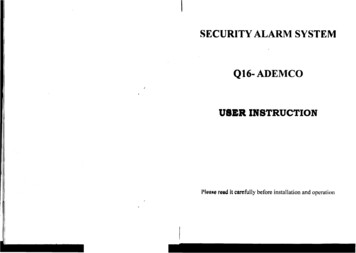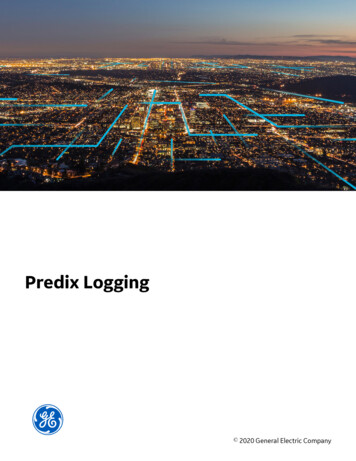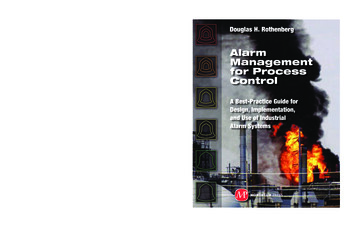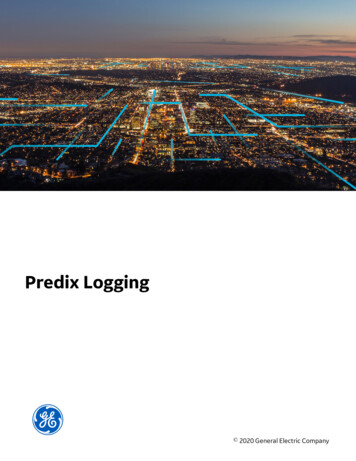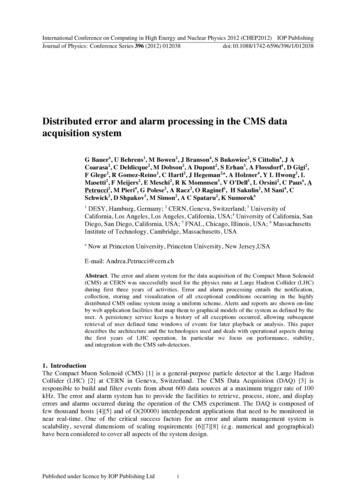Transcription
Alarm Management and Logging CorrelationCommands on Cisco IOS XR SoftwareThis chapter describes the commands used to manage alarms and configure logging correlation rules.From the Cisco IOS XR System Monitoring Configuration Guide, you can obtain detailed informationabout the following: For alarm management and logging correlation concepts, configuration tasks, and examples, referto the Implementing and Monitoring Alarms and Logging Correlation on Cisco IOS XR Softwaremodule. For system logging commands, refer to the Logging Commands on Cisco IOS XR Software module. For system logging concepts, refer to the Implementing Logging Services on Cisco IOS XR Softwaremodule.Cisco IOS XR System Monitoring Command ReferenceOL-17323-01MNR-1
Alarm Management and Logging Correlation Commands on Cisco IOS XR SoftwarealarmalarmTo specify a type of alarm to be suppressed by a logging suppression rule, use the alarm command inlogging suppression rule configuration mode.alarm msg-category group-name msg-codeSyntax Descriptionmsg-categoryMessage category of the root message.group-nameGroup name of the root message.msg-codeMessage code of the root message.DefaultsNo alarm types are configured by default.Command ModesLogging suppression rule configurationCommand HistoryReleaseModificationRelease 3.8.0This command was introduced on the Cisco CRS-1 andCisco XR 12000 Series Router.Usage GuidelinesTo use this command, your Cisco IOS XR software system administrator must assign you to a user groupassociated with a task group that includes the corresponding command task IDs. If you need assistancewith your task group assignment, contact your system administrator. For detailed information about usergroups and task IDs, see the Configuring AAA Services on Cisco IOS XR Software module ofCisco IOS XR System Security Configuration Guide.Task IDTask IDOperationsloggingread, writeExamplesThe following example shows how to configure the logging suppression rule “commit” to suppressalarms whose root message are “MBGL”, with group name “commit” and message code “succeeded”:RP/0/RP0/CPU0:router(config)# logging suppress rule commitRP/0/RP0/CPU0:router(config-suppr-rule)# alarm MBGL COMMIT elated CommandsCommandDescriptionlogging suppress ruleCreates a logging suppression rule.Cisco IOS XR System Monitoring Command ReferenceMNR-2OL-17323-01
Alarm Management and Logging Correlation Commands on Cisco IOS XR Softwareall-alarmsall-alarmsTo configure a logging suppression rule to suppress all types of alarms, use the all-alarms command inlogging suppression rule configuration mode.all-alarmsSyntax DescriptionThis command has no arguments or keywords.DefaultsNo alarm types are configured by default.Command ModesLogging suppression rule configurationCommand HistoryReleaseModificationRelease 3.8.0This command was introduced on the Cisco CRS-1 andCisco XR 12000 Series Router.Usage GuidelinesTo use this command, your Cisco IOS XR software system administrator must assign you to a user groupassociated with a task group that includes the corresponding command task IDs. If you need assistancewith your task group assignment, contact your system administrator. For detailed information about usergroups and task IDs, see the Configuring AAA Services on Cisco IOS XR Software module ofCisco IOS XR System Security Configuration Guide.Task IDTask IDOperationsloggingread, writeExamplesThe following example shows how to configure the logging suppression rule commit to suppress allalarms:RP/0/RP0/CPU0:router(config)# logging suppress rule commitRP/0/RP0/CPU0:router(config-suppr-rule)# Related CommandsCommandDescriptionlogging suppress ruleCreates a logging suppression rule.Cisco IOS XR System Monitoring Command ReferenceOL-17323-01MNR-3
Alarm Management and Logging Correlation Commands on Cisco IOS XR Softwareall-of-routerall-of-routerTo apply a logging suppression rule to alarms originating from all locations on the router, use theall-of-router command in logging suppression apply rule configuration mode.all-of-routerDefaultsNo scope is configured by default.Syntax DescriptionThis command has no arguments or keywords.Command ModesLogging suppression apply rule configurationCommand HistoryReleaseModificationRelease 3.8.0This command was introduced on the Cisco CRS-1 andCisco XR 12000 Series Router.Usage GuidelinesTo use this command, your Cisco IOS XR software system administrator must assign you to a user groupassociated with a task group that includes the corresponding command task IDs. If you need assistancewith your task group assignment, contact your system administrator. For detailed information about usergroups and task IDs, see the Configuring AAA Services on Cisco IOS XR Software module ofCisco IOS XR System Security Configuration Guide.Task IDTask IDOperationsloggingexecuteExamplesThe following example shows how to apply the logging suppression rule “commit” to all locations onthe router:RP/0/RP0/CPU0:router(config)# logging suppress apply rule )# all-of-routerRelated CommandsCommandDescriptionlogging suppressapply ruleApplies and activates a logging suppression rule.Cisco IOS XR System Monitoring Command ReferenceMNR-4OL-17323-01
Alarm Management and Logging Correlation Commands on Cisco IOS XR Softwareclear logging correlator deleteclear logging correlator deleteTo delete all messages or messages specified by a correlation ID from the logging correlator buffer, usethe clear logging correlator delete command in EXEC mode.clear logging correlator delete {all-in-buffer correlation-id}Syntax Descriptionall-in-bufferClears all messages in the logging correlator buffer.correlation-idCorrelation event record ID. Up to 14 correlation IDs can be specified,separated by a space. Range is 0 to 4294967294.DefaultsNo messages are automatically deleted unless buffer capacity is reached.Command ModesEXECCommand HistoryReleaseModificationRelease 2.0This command was introduced on the Cisco CRS-1.Release 3.0No modification.Release 3.2This command was first supported on the Cisco XR 12000 Series Router.Release 3.3.0No modification.Release 3.4.0No modification.Release 3.5.0No modification.Release 3.6.0No modification.Release 3.7.0No modification.Release 3.8.0No modification.Usage GuidelinesTo use this command, your Cisco IOS XR software system administrator must assign you to a user groupassociated with a task group that includes the corresponding command task IDs. If you need assistancewith your task group assignment, contact your system administrator. For detailed information about usergroups and task IDs, see the Configuring AAA Services on Cisco IOS XR Software module ofCisco IOS XR System Security Configuration Guide.Use the show logging correlator buffer command to confirm that records have been cleared.Use the logging correlator buffer-size command to configure the capacity of the logging correlatorbuffer.Task IDTask IDOperationsloggingexecuteCisco IOS XR System Monitoring Command ReferenceOL-17323-01MNR-5
Alarm Management and Logging Correlation Commands on Cisco IOS XR Softwareclear logging correlator deleteExamplesThe following example shows how to clear all records from the logging correlator buffer:RP/0/RP0/CPU0:router# clear logging correlator delete all-in-bufferRelated CommandsCommandDescriptionshow loggingcorrelator bufferDisplays messages in the logging correlator buffer.Cisco IOS XR System Monitoring Command ReferenceMNR-6OL-17323-01
Alarm Management and Logging Correlation Commands on Cisco IOS XR Softwareclear logging events deleteclear logging events deleteTo delete messages from the logging events buffer, use the clear logging events delete command inEXEC mode.clear logging events delete {[admin-level-only] [all-in-buffer] [bistate-alarms-set] [categoryname] [context name] [event-hi-limit event-id] [event-lo-limit event-id] [first event-count][group message-group] [last event-count] [location node-id] [message message-code][severity-hi-limit severity] [severity-lo-limit severity] [timestamp-hi-limit hh:mm:ss [month][day] [year] [timestamp-lo-limit hh:mm:ss [month] [day] [year]}Syntax Descriptionadmin-level-onlyDeletes only events at the administrative level.all-in-bufferDeletes all event IDs from the logging events buffer.bistate-alarms-setDeletes bi-state alarms in the SET state.category nameDeletes events from a specified category.context nameDeletes events from a specified context.event-hi-limit event-id Deletes events with an event ID equal to or lower than the event ID specifiedwith the event-id argument. Range is 0 to 4294967294.event-lo-limit event-id Deletes events with an event ID equal to or higher than the event ID specifiedwith the event-id argument. Range is 0 to 4294967294.first event-countDeletes events, beginning with the first event in the logging events buffer.For the event-count argument, enter the number of events to be deleted.group message-groupDeletes events from a specified message group.last event-countDeletes events, beginning with the last event in the logging events buffer. Forthe event-count argument, enter the number of events to be deleted.location node-idDeletes messages from the logging events buffer for the specified location.The node-id argument is entered in the rack/slot/module notation.message message-code Deletes events with the specified message code.severity-hi-limitDeletes events with a severity level equal to or lower than the severity levelspecified with the severity argument.severitySeverity level. Valid values are: alerts critical emergencies errors informational notifications warningsNoteseverity-lo-limitSettings for the severity levels and their respective system conditionsare listed under the “Usage Guidelines” section for the loggingevents level command. Events of lower severity level representevents of higher importance.Deletes events with a severity level equal to or higher than the severity levelspecified with the severity argument.Cisco IOS XR System Monitoring Command ReferenceOL-17323-01MNR-7
Alarm Management and Logging Correlation Commands on Cisco IOS XR Softwareclear logging events deletetimestamp-hi-limitDeletes events with a time stamp equal to or lower than the specified timestamp.hh:mm:ss [month][day] [year]Time stamp for the timestamp-hi-limit or timestamp-lo-limit keyword.The month, day, and year arguments default to the current month, day, andyear, if not specified.Ranges for the hh:mm:ss month day year arguments are as follows: hh:—Hours. Range is 00 to 23. You must insert a colon after the hhargument. mm:—Minutes. Range is 00 to 59. You must insert a colon after the mmargument. ss—Seconds. Range is 00 to 59. month—(Optional) The month of the year. The values for the monthargument are:– january– february– march– april– may– june– july– august– september– october– november– decembertimestamp-lo-limit day—(Optional) Day of the month. Range is 01 to 31. year—(Optional) Year. Enter the last two digits of the year (for example,04 for 2004). Range is 01 to 37.Deletes events with a time stamp equal to or higher than the specified timestamp.DefaultsNo messages are automatically deleted unless buffer capacity is reached.Command ModesEXECCommand HistoryReleaseModificationRelease 2.0This command was introduced on the Cisco CRS-1.Release 3.0No modification.Cisco IOS XR System Monitoring Command ReferenceMNR-8OL-17323-01
Alarm Management and Logging Correlation Commands on Cisco IOS XR Softwareclear logging events deleteUsage GuidelinesReleaseModificationRelease 3.2This command was first supported on the Cisco XR 12000 Series Router.Support was introduced for the admin-level-only keyword option.Release 3.3.0No modification.Release 3.4.0No modification.Release 3.5.0No modification.Release 3.6.0No modification.Release 3.7.0No modification.Release 3.8.0No modification.To use this command, your Cisco IOS XR software system administrator must assign you to a user groupassociated with a task group that includes the corresponding command task IDs. If you need assistancewith your task group assignment, contact your system administrator. For detailed information about usergroups and task IDs, see the Configuring AAA Services on Cisco IOS XR Software module ofCisco IOS XR System Security Configuration Guide.This command is used to delete messages from the logging events buffer that match the keywords andarguments that you specify. The description is matched if all of the conditions are met.Use the show logging events buffer command to verify that events have been cleared from the loggingevents buffer.Use the logging events buffer-size command to configure the capacity of the logging events buffer.Task IDExamplesTask IDOperationsloggingexecuteThe following example shows how to delete all messages from the logging events buffer:RP/0/RP0/CPU0:router# clear logging events delete all-in-bufferRelated CommandsCommandDescriptionclear logging eventsresetResets bi-state alarms.show logging eventsbufferDisplays messages in the logging events buffer.Cisco IOS XR System Monitoring Command ReferenceOL-17323-01MNR-9
Alarm Management and Logging Correlation Commands on Cisco IOS XR Softwareclear logging events resetclear logging events resetTo reset bi-state alarms, use the clear logging events reset command in EXEC mode.clear logging events reset {all-in-buffer event-id}Syntax Descriptionall-in-bufferResets all bi-state alarm messages in the event loggingbuffer.event-idEvent ID. Resets the bi-state alarm for an event or events. Upto 32 event IDs can be specified, separated by a space. Rangeis 0 to 4294967294.DefaultsNo default behavior or valuesCommand ModesEXECCommand HistoryReleaseModificationRelease 2.0This command was introduced on the Cisco CRS-1.Release 3.0No modification.Usage GuidelinesRelease 3.2This command was first supported on the Cisco XR 12000 Series Router.Release 3.3.0No modification.Release 3.4.0No modification.Release 3.5.0No modification.Release 3.6.0No modification.Release 3.7.0No modification.Release 3.8.0No modification.To use this command, your Cisco IOS XR software system administrator must assign you to a user groupassociated with a task group that includes the corresponding command task IDs. If you need assistancewith your task group assignment, contact your system administrator. For detailed information about usergroups and task IDs, see the Configuring AAA Services on Cisco IOS XR Software module ofCisco IOS XR System Security Configuration Guide.This command clears bi-state alarms messages from the logging events buffer. Bi-state alarms aregenerated by state changes associated with system hardware, such as a change of interface state fromactive to inactive, or the online insertion and removal (OIR) of a Modular Service Card (MSC), or achange in component temperature.Use the show logging events buffer command to display messages in the logging events buffer.Cisco IOS XR System Monitoring Command ReferenceMNR-10OL-17323-01
Alarm Management and Logging Correlation Commands on Cisco IOS XR Softwareclear logging events resetTask IDExamplesTask IDOperationsloggingexecuteThe following example shows how to reset all bi-alarms in the logging events buffer:RP/0/RP0/CPU0:router# clear logging events reset all-in-bufferRelated CommandsCommandDescriptionclear logging eventsdeleteDeletes all bi-state alarm messages, or messages specified by correlation ID,from the logging events buffer.show logging eventsbufferDisplays messages in the logging events buffer.Cisco IOS XR System Monitoring Command ReferenceOL-17323-01MNR-11
Alarm Management and Logging Correlation Commands on Cisco IOS XR Softwarecontext-correlationcontext-correlationTo enable context-specific correlation, use the context-correlation command in either stateful ornonstateful correlation rule configuration mode. To disable correlation on context, use the no form ofthis command.context-correlationno context-correlationSyntax DescriptionThis command has no arguments or keywords.DefaultsCorrelation on context is not enabled.Command ModesStateful correlation rule configurationNonstateful correlation rule configurationCommand HistoryReleaseModificationRelease 3.6.0This command was introduced on the Cisco CRS-1 andCisco XR 12000 Series Router.Release 3.7.0No modification.Release 3.8.0No modification.Usage GuidelinesTo use this command, your Cisco IOS XR software system administrator must assign you to a user groupassociated with a task group that includes the corresponding command task IDs. If you need assistancewith your task group assignment, contact your system administrator. For detailed information about usergroups and task IDs, see the Configuring AAA Services on Cisco IOS XR Software module ofCisco IOS XR System Security Configuration Guide.This command enables context-specific correlation for each of the contexts in which a given rule isapplied. For example, if the rule is applied to two contexts (context1 and context2), messages that havecontext “context1” are correlated separately from those messages with context “context2”.Use the show logging correlator rule command to show the current setting for the context-correlationflag.Task IDTask IDOperationsloggingread, writeCisco IOS XR System Monitoring Command ReferenceMNR-12OL-17323-01
Alarm Management and Logging Correlation Commands on Cisco IOS XR Softwarecontext-correlationExamplesThe following example shows how to enable correlation on context for a stateful correlation rule:RP/0/RP0/CPU0:router(config)# logging correlator rule stateful rule type statefulRP/0/RP0/CPU0:router(config-corr-rule-st)# r-rule-st)#Related CommandsCommandDescriptionlogging correlatorruleDefines the rules for correlating messages.show loggingcorrelator ruleDisplays one or more predefined logging correlator rules.Cisco IOS XR System Monitoring Command ReferenceOL-17323-01MNR-13
Alarm Management and Logging Correlation Commands on Cisco IOS XR Softwarelogging correlator apply rulelogging correlator apply ruleTo apply and activate a correlation rule and enter correlation apply rule configuration mode, use thelogging correlator apply rule command in global configuration mode. To deactivate a correlation rule,use the no form of this command.logging correlator apply rule correlation-rule [all-of-router context name location node-id]no logging correlator apply rule correlation-rule [all-of-router context name location node-id]Syntax Descriptioncorrelation-ruleName of the correlation rule to be applied.all-of-router(Optional) Applies the correlation rule to the entire router.context name(Optional) Applies the correlation rule to the specified context. Unlimitednumber of contexts. The name string is limited to 32 characters.location node-id(Optional) Applies the correlation rule to the specified node. The node-idargument is entered in the rack/slot/module notation. Unlimited number oflocations.DefaultsNo correlation rules are applied.Command ModesGlobal configurationCommand HistoryReleaseModificationRelease 3.6.0This command was introduced on the Cisco CRS-1 andCisco XR 12000 Series Router.Release 3.7.0No modification.Release 3.8.0No modification.Usage GuidelinesTo use this command, your Cisco IOS XR software system administrator must assign you to a user groupassociated with a task group that includes the corresponding command task IDs. If you need assistancewith your task group assignment, contact your system administrator. For detailed information about usergroups and task IDs, see the Configuring AAA Services on Cisco IOS XR Software module ofCisco IOS XR System Security Configuration Guide.The logging correlator apply rule command is used to either add or remove apply settings for a givenrule. These settings then determine which messages are correlated for the affected rules.If the rule is applied to all-of-router, then correlation occurs for only those messages that match theconfigured cause values for the rule to be correlated, regardless of the context or location setting of thatmessage.If a rule is applied to a specific set of contexts or locations, then correlation occurs for only thosemessages that match both the configured cause values for the rule and at least one of those contexts orlocations.Cisco IOS XR System Monitoring Command ReferenceMNR-14OL-17323-01
Alarm Management and Logging Correlation Commands on Cisco IOS XR Softwarelogging correlator apply ruleUse the show logging correlator rule command to show the current apply settings for a given rule.TipWhen a rule is applied (or if a rule set that contains this rule is applied), then the rule definition cannotbe modified through the configuration until the rule or rule set is once again unapplied.TipIt is possible to configure apply settings at the same time for both a rule and zero or more rule sets thatcontain the rule. In this case, the apply settings for the rule are the union of all the apply configurations.The logging correlator apply rule command allows you to enter submode (config-corr-apply-rule)to apply and activate rules:RP/0/RP0/CPU0:router(config)# logging correlator apply rule le)#?all-of-router Apply the rule to all of the routerclearClear the uncommitted configurationclearClear the configurationcommitCommit the configuration changes to runningcontextApply rule to specified contextdescribeDescribe a command without taking real actionsdoRun an exec commandexitExit from this submodelocationApply rule to specified locationnoNegate a command or set its defaultspwdCommands used to reach current submoderootExit to the global configuration modeshowShow contents of y-rule)#While in the submode, you can negate keyword e)#? no y-rule)#? no )#? no locationTask IDExamplesTask IDOperationsloggingread, writeThe following example shows how to apply a predefined correlator rule to a location:RP/0/RP0/CPU0:router(config)# logging correlator apply rule rule1RP/0/RP0/CPU0:router(config-corr-apply-rule)# location 0/2/CPU0Related CommandsCommandDescriptionlogging correlator ruleDefines the rules for correlating messages.show logging correlator rule Displays one or more predefined logging correlator rules.show logging correlatorrulesetDisplays one or more predefined logging correlator rule sets.Cisco IOS XR System Monitoring Command ReferenceOL-17323-01MNR-15
Alarm Management and Logging Correlation Commands on Cisco IOS XR Softwarelogging correlator apply rulesetlogging correlator apply rulesetTo apply and activate a correlation rule set and enter correlation apply rule set configuration mode, usethe logging correlator apply ruleset command in global configuration mode. To deactivate a correlationrule set, use the no form of this command.logging correlator apply ruleset correlation-ruleset [all-of-router context name locationnode-id]no logging correlator apply ruleset correlation-ruleset [all-of-router context name locationnode-id]Syntax Descriptioncorrelation-rulesetName of the correlation rule set to be applied.all-of-router(Optional) Applies the correlation rule set to the entire router.context name(Optional) Applies the correlation rule set to the specified context.Unlimited number of contexts. The name string is limited to 32 characters.location node-id(Optional) Applies the correlation rule to the specified node. The node-idargument is entered in the rack/slot/module notation. Unlimited number oflocations.DefaultsNo correlation rule sets are applied.Command ModesGlobal configurationCommand HistoryReleaseModificationRelease 3.6.0This command was introduced on the Cisco CRS-1 andCisco XR 12000 Series Router.Release 3.7.0No modification.Release 3.8.0No modification.Usage GuidelinesTo use this command, your Cisco IOS XR software system administrator must assign you to a user groupassociated with a task group that includes the corresponding command task IDs. If you need assistancewith your task group assignment, contact your system administrator. For detailed information about usergroups and task IDs, see the Configuring AAA Services on Cisco IOS XR Software module ofCisco IOS XR System Security Configuration Guide.The logging correlator apply ruleset command is used to either add or remove apply settings for agiven rule set. These settings then determine which messages are correlated for the affected rules.If the rule set is applied to all-of-router, then correlation occurs for only those messages that match theconfigured cause values for the rule to be correlated, regardless of the context or location setting of thatmessage.Cisco IOS XR System Monitoring Command ReferenceMNR-16OL-17323-01
Alarm Management and Logging Correlation Commands on Cisco IOS XR Softwarelogging correlator apply rulesetIf a rule set is applied to a specific set of contexts or locations, then correlation occurs for only thosemessages that match both the configured cause values for the rule and at least one of those contexts orlocations.Use the show logging correlator ruleset command to show the current apply settings for a given ruleset.TipWhen a rule is applied (or if a rule set that contains this rule is applied), then the rule definition cannotbe modified through the configuration until the rule or rule set is once again unapplied.TipIt is possible to configure apply settings at the same time for both a rule and zero or more rule sets thatcontain the rule. In this case, the apply settings for the rule are the union of all the apply configurations.The logging correlator apply ruleset command allows you to enter the submode(config-corr-apply-ruleset) to apply and activate rule sets:RP/0/RP0/CPU0:router(config)# logging correlator apply ruleset eset)#?all-of-router Apply the rule to all of the routerclearClear the uncommitted configurationclearClear the configurationcommitCommit the configuration changes to runningcontextApply rule to specified contextdescribeDescribe a command without taking real actionsdoRun an exec commandexitExit from this submodelocationApply rule to specified locationnoNegate a command or set its defaultspwdCommands used to reach current submoderootExit to the global configuration modeshowShow contents of y-ruleset)#While in the submode, you can negate keyword eset)#? no y-ruleset)#? no set)#? no locationTask IDExamplesTask IDOperationsloggingread, writeThe following example shows how to apply a predefined correlator rule set to the entire router:RP/0/RP0/CPU0:router(config)# logging correlator apply ruleset e)# all-of-routerRelated CommandsCommandDescriptionshow logging correlator rulesetDisplays one or more predefined logging correlator rule sets.Cisco IOS XR System Monitoring Command ReferenceOL-17323-01MNR-17
Alarm Management and Logging Correlation Commands on Cisco IOS XR Softwarelogging correlator buffer-sizelogging correlator buffer-sizeTo configure the logging correlator buffer size, use the logging correlator buffer-size command inglobal configuration mode. To return the buffer size to its default setting, use the no form of thiscommand.logging correlator buffer-size bytesno logging correlator buffer-size bytesSyntax DescriptionbytesDefaultsbytes: 81920 bytesCommand ModesGlobal configurationCommand HistoryReleaseUsage GuidelinesSize, in bytes, of the logging correlator buffer. Range is 1024 to 52428800bytes.ModificationRelease 2.0This command was introduced on the Cisco CRS-1.Release 3.0No modification.Release 3.2This command was first supported on the Cisco XR 12000 Series Router.Release 3.3.0No modification.Release 3.4.0No modification.Release 3.5.0No modification.Release 3.6.0No modification.Release 3.7.0No modification.Release 3.8.0No modification.To use this command, your Cisco IOS XR software system administrator must assign you to a user groupassociated with a task group that includes the corresponding command task IDs. If you need assistancewith your task group assignment, contact your system administrator. For detailed information about usergroups and task IDs, see the Configuring AAA Services on Cisco IOS XR Software module ofCisco IOS XR System Security Configuration Guide.The logging correlator buffer-size command configures the size of the correlation buffer. This bufferholds all the correlation records as well as the associated correlated messages. When the size of thisbuffer is exceeded, older correlations in the buffer are replaced with the newer incoming correlations.The criteria that are used to recycle these buffers are: First, remove the oldest non-stateful correlation records from the buffer. Then, if there are no more non-stateful correlations present; remove the oldest stateful correlationrecords.Cisco IOS XR System Monitoring Command ReferenceMNR-18OL-17323-01
Alarm Management and Logging Correlation Commands on Cisco IOS XR Softwarelogging correlator buffer-sizeUse the show logging correlator info command to confirm the size of the buffer and the percentage ofbuffer space that is currently used. The show logging events buffer all-in-buffer command can be usedto show the details of the buffer contents.Task IDExamplesTask IDOperationsloggingread, writeThe following example shows how to set the logging correlator buffer size to 90000 bytes:RP/0/RP0/CPU0:router(config)# logging correlator buffer-size 9
MNR-1 Cisco IOS XR System Monitoring Command Reference OL-17323-01 Alarm Management and Logging Correlation Commands on Cisco IOS XR Software This chapter describes the commands used to manage alarms and configure logging correlation rules.