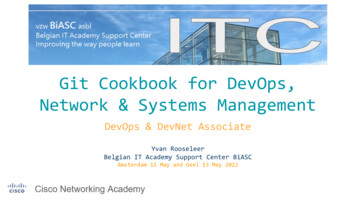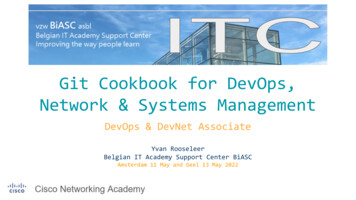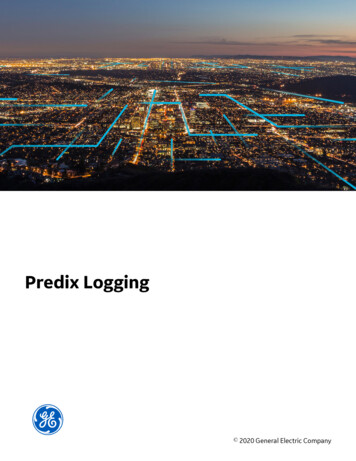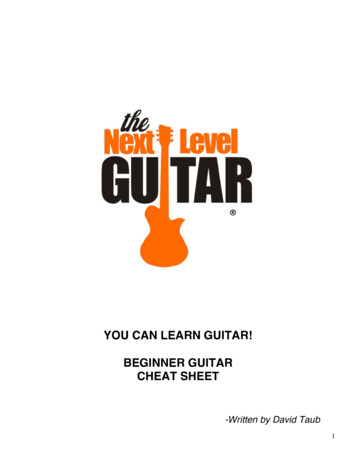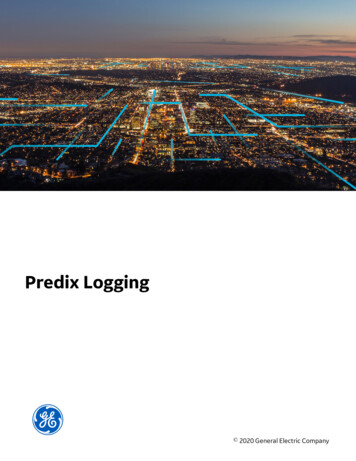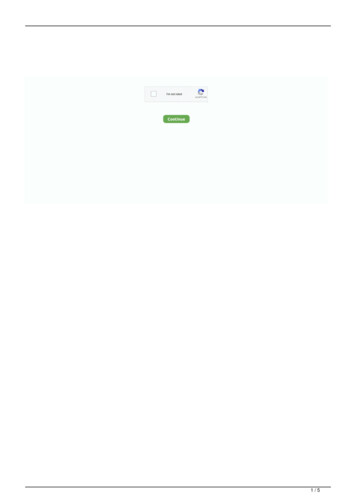Transcription
WINDOWS LOGGING CHEAT SHEET - Win 7 thru Win 2019This “Windows Logging Cheat Sheet” is intended to help you get started settingup basic and necessary Windows Audit Policy and Logging. By no means is this listextensive; but it does include some very common items that should be enabled,configured, gathered and harvested for any Log Management Program. Start withthese settings and add to it as you understand better what is in your logs andwhat you need.Sponsored by:Covered Operating Systems:Windows 7, Windows 8, Windows 10Server 2008, Server 2012, Server, 2016, Server 2019DEFINITIONS::ENABLE: Things you must do to enable logging to start collecting and keeping events.CONFIGURE: Configuration that is needed to refine what events you will collect.GATHER: Tools/Utilities that you can use locally on the system to set or gather log related information – AuditPol, WEvtUtil, Find,etc.HARVEST: Events that you would want to harvest into some centralized Event log management solution like syslog, SIEM, Splunk,etc.ENABLE::ENABLE::1.1.2.3.LOCAL LOG SIZE: Increase the size of your local logs. Don’tworry you have plenty of disk space, CPU is not an issuea. Application, System logs - 256k or largerb. PowerShell logs - 256k or largerc. Security Log - 512,000k (yes this big) (1,024,000)LOCAL SECURITY POLICY: Change Security Options –“Audit: Force audit policy subcategory settings” toENABLE. This sets the system to force use of the“Advanced Audit Policies”GROUP POLICY: All settings mentioned should be set withActive Directory Group Policy in order to enforce thesesettings enterprise wide. There are cases where the LocalSecurity Policy would be used.Feb 2019 ver 2.32.MalwareArchaeology.comDNS LOGS: Enable DNS Logging. Capture what DNSqueries are happening.“systemroot\System32\Dns\Dns.log”a. Log Packets for debuggingb. Outgoing and incomingc. UDP and TCPd. Packet type Request and Responsee. Queries/Transfers and updatesDHCP LOGS: Add your DHCP Logs –“%windir%\System32\Dhcp.” This will allow you to detectrogue systems on your network that fall outside yournaming convention.a. EventID 10 – New IP address was leasedPage 1 of 7
WINDOWS LOGGING CHEAT SHEET - Win 7 thru Win 2019Windows Audit Policy settings may be set by the Local Security Policy, Group Policy (preferred) or by command line using ‘AuditPol.exe’. Besure to select “Configure the following audit events” box on items that say “No Audit” or the policy will not apply. Any that are left blank willbreak the GPO and auditing will not be applied. (N) Will generate large number of events or noise and filtering of events may be needed. (C)Indicates a setting changed. (WA) See the “Windows Advanced Logging Cheat Sheet” for additional info on this setting.CONFIGURE::CONFIGURE::1. SYSTEM AUDIT POLICIES: In order to capture what youSYSTEM AUDIT POLICIES: Continuedwant and need the following Advanced Audit Policies mustbe set. You may expand these to your specific needs, buthere is a place to start.To set an item: Auditpol /set /category:"Account Management"/success:enable /failure:enableTo set a subcategory individually: Auditpol /set /subcategory:"Directory Service Access"/success:disable /failure:disableList out the System audit policy Command: AuditPol /get y/Subcategory------------------------------Object AccessAccount Logon Credential ValidationKerberos Authentication ServiceKerberos Service Ticket OperOther Account Logon Events Success and FailureNo Auditing (WA)No Auditing (WA)Success and FailureAccount Management Application Group ManagementComputer Account ManagementDistribution Group ManagementOther Acct Management EventsSecurity Group ManagementUser Account ManagementSuccess and FailureSuccess and FailureSuccess and FailureSuccess and FailureSuccess and FailureSuccess and FailureDetailed Tracking DPAPI ActivityPlug and Play (10/2016)Process CreationProcess TerminationRPC EventsAudit Token Right Adj (10/2016)No AuditingSuccessSuccess and FailureNo Auditing (WA)Success and FailureSuccess (N)Detailed Directory Service ReplDirectory Service AccessDirectory Service ChangesDirectory Service ReplicationNo AuditingNo Auditing (WA)Success and FailureNo Auditing (WA)Logon/Logoff Account LockoutGroup Membership (10/2016)IPsec Extended ModeIPsec Main ModeIPsec Quick ModeLogoffLogonNetwork Policy ServerOther Logon/Logoff EventsSpecial LogonUser / Device ClaimsFeb 2019 ver 2.3Success (WA)SuccessNo AuditingNo AuditingNo AuditingSuccessSuccess and FailureSuccess and FailureSuccess and FailureSuccess and FailureNo AuditingApplication GeneratedCertification ServicesCentral Policy Staging (8/2012)Detailed File ShareFile ShareFile SystemFiltering Platform ConnectionFiltering Platform Packet DropHandle ManipulationKernel ObjectOther Object Access EventsRemovable StorageRegistrySAMSuccess and FailureSuccess and FailureNo AuditingSuccessSuccess and FailureSuccessSuccess (N) (WA)No Auditing (WA)No Auditing (N)(WA)No Auditing (WA)No Auditing (WA)Success and FailureSuccessSuccessPolicy Change DS Access Setting------------------------Audit Policy ChangeAuthentication Policy ChangeAuthorization Policy ChangeFiltering Platform Policy ChangeMPSSVC Rule-Level Policy Change Other Policy Change EventsPrivilege Use Success and FailureSuccess and FailureSuccess and FailureSuccess (Win FW)No AuditingNo Auditing (WA)Non Sensitive Privilege UseOther Privilege Use EventsSensitive Privilege UseNo AuditingNo AuditingSuccess and FailureIPsec DriverOther System EventsSecurity State ChangeSecurity System ExtensionSuccess (WA)Failure (WA)Success and FailureSuccess and FailureSystem System IntegrityGlobal Object Access Auditing – ignoreMalwareArchaeology.comSuccess and FailurePage 2 of 7
WINDOWS LOGGING CHEAT SHEET - Win 7 thru Win 2019The “Windows logging Cheat Sheet” is designed to get people started at logging important events. If you want toexpand on this logging, then check out the “Windows Advanced Logging Cheat Sheet” for more advanced items.CONFIGURE::1. WEvtUtil: Use this utility to configure your log settingsa. WevtUtil gl Security – List settings of the Security Logb. WevtUtil sl Security /ms:524288000 or /ms: 1048576000 if File & Registry auditing, Windows Firewalland Process Create are all enabled – Set the Security log size to the number of bytesc. WevtUtil sl Security /rt:false – Overwrite as needed2. FILE AUDITING: Configuring auditing of folders and specific files will allow you to catch new file drops in keylocations where commodity and advanced malware often use. To understand what, where and why to auditfiles and folders, refer to the “Windows File Auditing Cheat Sheet” for more detailed information.3. REGISTRY AUDITING: Configuring auditing of registry keys will allow you to catch new keys, values and data inautorun and other locations where commodity and advanced malware often use. To understand what, whereand why to audit registry keys, refer to the “Windows Registry Auditing Cheat Sheet” for more detailedinformation.4. REG.EXE: Use this utility to query what is in a Key or the data within a key or valuea. Query a Key and all values - Reg query n"b. Query a Key and all values - Reg on\RunOnce"c. Query a Key and all values - Reg query n"d. Query a Key and all values - Reg on\RunOnce"e. Query a known value of a Key:Reg query n" /v malwareCONFIGURE:5. Command Line Logging: One of the most important logging items that you can collect is what was executed onthe command line when something executes. Microsoft added this capability into the release of Windows 8.1and Windows Server 2012 R2 and later versions. In Feb 2015 a patch was made available to add this feature toall Windows 7 and Windows 2008 Server with the following patch: https://support.microsoft.com/en-us/kb/3004375 - KB3004375 Patch to add Command Line LoggingA registry key or GPO change is required to add the “Process Command Line” entry to every event ID 4688event. The following is the key, value and data that must be set to collect this crucial information: licies\system\audit" – Value ProcessCreationIncludeCmdLine Enabled - REG DWORD 1You can configure it to start collecting with the following command: reg add licies\system\audit" /vProcessCreationIncludeCmdLine Enabled /t REG DWORD /d 1Feb 2019 ver 2.3MalwareArchaeology.comPage 3 of 7
WINDOWS LOGGING CHEAT SHEET - Win 7 thru Win 2019GATHER::1. AUDITPOL: Use this utility to view your current log settingsa. List all Policies categories: AuditPol /List /Subcategory:*b. List what is SET: AuditPol /get /category:*c. List what is SET for a subcategory: AuditPol /get /category:"Object Access”2. Reg.exe: Use this utility to query the registrya. Changes to AppInit Dlls - reg query "HKLM\Software\Microsoft\Windows NT\CurrentVersion\Windows" /vAppInit Dllsb. Changes to Services Keys - reg query "HKLM\System\CurrentControlSet\Services"c. Changes to Machine Run Key - reg query n”d. Changes to Machine RunOnce Key - reg query nOnce”e. Changes to User Run Key - reg query n”f. Changes to User RunOnce Key - reg query nOnce”g.3. SC.exe: Use this utility to query the services (sc /? For help)a. List all services in any state – sc.exe query state all (Note: ‘space’ after the sign)b. Look for a specific service – sc.exe query state all find /I “telnet”c. After finding the ‘Display Name’ then look for the ‘Service Name’ to get the short nameGATHER::1. WEvtUtil: Use this utility to query your logsa. WevtUtil qe Security – query the Security Log for eventsi. Lots of flags here so read help “WevtUtil -?”ii. /c:5 Read 5 eventsiii. /rd:true newest events firstiv. /f:text format text, also can do XMLb. Success & Failed Logons - WevtUtil qe Security /q:"*[System[(EventID 4624 or EventID 4625)]]" /c:5 /rd:true/f:text Parsed\%computername% Logon Events Win7.logc. User Account Change - WevtUtil qe Security /q:"*[System[(EventID 4738)]]" /c:5 /rd:true /f:text Parsed\R %computername% User Account Change Win7.logd. New Service Installed - WevtUtil qe Security /q:"*[System[(EventID 7045)]]" /c:5 /rd:true /f:text Parsed\R %computername% New Service Installed Win7.loge. User Account Changes - wevtutil qe Security /q:"*[System[(EventID 4725 or EventID 4722 or EventID 4723 orEventID 4724 or EventID 4726 or EventID 4767)]]" /c:10 /f:text2. Filtering Log Results: Use this method to filter lines within the logsa. Registry Changed – Find entries with ‘Object Name’ - WevtUtil qe Security /q:"*[System[(EventID 4657)]]" /c:5/rd:true /f:text find /i"Object Name"b. File or Registry Changed – Find entries with ‘Object Name’ - WevtUtil qe Security /q:"*[System[(EventID 4663)]]"/c:50 /rd:true /f:text find /i "Object Name"c. Files – Find new files with ‘Wbem’ - WevtUtil qe Security /q:"*[System[(EventID 4663)]]" /c:50 /rd:true /f:text find /i "wbem"Feb 2019 ver 2.3MalwareArchaeology.comPage 4 of 7
WINDOWS LOGGING CHEAT SHEET - Win 7 thru Win 2019HARVEST::HARVEST::1. LOG CLEAR: Watch for log clear messagesa. 104 – SYSTEM Log – The Application or System logwas clearedb. 1102 – SECURITY Log – The audit log was cleared2. TASKS: Watch for a Process to start and call otherprocessesa. 4698 – SECURITY Log – New Task Created3. DRIVER: Watch for an issue with a drivera. 40 – Issue with Driver4. OS VERSION: What OS do machines havea. 6009 – Lists OS version, Service Pack and processortype1. PROCESSES: Watch for a Process to start and call otherprocessesa. 4688 – SECURITY Log – New Process Name, lookfor Creator Process ID to link what processlaunched what2. INSTALLER: Watch for the Windows Installer activitya. 1022 – Windows Installer updated the productb. 1033 – Windows Installer installed the productc. 1034 – Windows Installer removed the product3. WINDOWS UPDATE: Watch for the Windows UpdateAgent activity.a. 18 Ready, 19 Installed, 20 Failure4. WINDOWS TIME: Watch for the Windows Servicesynchronization. Make sure your sources are what theyare supposed to be.a. 35 – Time Service sync status and source5. APPLICATION ERROR: Watch for application crashes.a. 1000 – (Application Log) Application Fault6. TASKSCHEDULER LOG: Enable this log and watch forCreated Task and Deleted Task.a. 129 – Created, 141 – Deleted(New)HARVEST::1.ACCOUNTS: Monitor for attempts to change an accountpassworda. 4720 – A user account was createdb. 4724 – An attempt was made to reset an accounts PWc. 4735 – Local Group changedd. 4738 – User account password changedHARVEST::1.2.SERVICES: Found in the SYSTEM logd. 7045 - Message A service was installed in the system.e. 7040 - Message The start type of the XYZ service was changed from auto start to disabled.f. 7000 - Message The XYX service failed to start due to the following error: The service did not respond to the start orcontrol request in a timely fashion.g. 7022 - Message The XYZ service hung on starting.h. 7024 - Message The XYZ service terminated with service-specific error %%2414.i. 7031 - Message The XYZ service terminated unexpectedly. It has done this 1 time(s). The following corrective action willbe taken in 60000 milliseconds: Restart the service.j. 7034 - Message The XYZ service terminated unexpectedly. It has done this 1 time(s).k. 7035 – Service sent a request to Stop or Startl. 7036 – Service was Started or Stopped (see the “Windows Advanced Logging Cheat Sheet” for auditing non-MS services)SERVICES: Found in the SECURITY loga. 4697 - Message A service was installed in the system.HARVEST::1. AUDIT POLICY: Watch for changes to the Audit Policy that are NOT “SYSTEM”a. 4719 – System audit policy was changedFeb 2019 ver 2.3MalwareArchaeology.comPage 5 of 7
WINDOWS LOGGING CHEAT SHEET - Win 7 thru Win 2019HARVEST::HARVEST::1. NEW FILE ADDED: Watch for the creation of new files.Requires File auditing of the directory(s) that you want tomonitorb. 4663 – Accesses: WriteData (or AddFile)c. GREAT for CryptoWare & Malware drops1. REGISTRY: Monitor certain Keys for Add, Changes andDeletes. Setting auditing on the Specific keys isrequired.a. 4657 – A Registry value was modifiedHARVEST::HARVEST::1. LOGON TYPE: Monitor for what type of logons occura. 4624 - Message An account was successfullylogged on.i. Type 2 – Interactive – GUIii. Type 3 – Network – Net Useiii. Type 4 – Batchiv. Type 5 – Servicev. Type 7 – Unlockvi. Type 8 – Network Clear Textvii. Type 9 – New Credentials (RDP Tools)viii. Type 10 – Remote Interactive (RDP)ix. Type 11 – Cached Interactive (laptops)b. 4625 - Message An account failed to log on.2. FIREWALL: Windows Filtering Platform - Watch forInbound and Outbound connections – RequiresWindows Firewall to be enableda. This is the noisiest of all Events. Generatingeasily 9,000 - 10,000 events per hour per systemb. Storage is required to utilize this eventc. 5156 – Message The Windows FilteringPlatform has permitted a connection. Look for:i. Direction:, Source Address:, SourcePort:, Destination Address: &Destination Port:HARVEST::1. SYSTEM INTEGRITY: Watch for files with page images withbad hashesa. 6281 – Failed – “page hashes of an image file arenot valid”HARVEST::1. EMAIL / VPN: Monitor for failed and successful loginsto your VPN and Webmail application. Consideremailing user if login is from a new IP not in yourexclude lista. sc status 401 – Failed OWA loginb. "reason Invalid password" – Failed VPN login- CiscoHARVEST::1.REGISTRY: Watch for the creation or modification of new registry keys and valuesa. 4657 – Accesses: WriteData (or AddFile)i. HKLM, HKCU & HKU – Software\Microsoft\Windows\CurrentVersion1. Run, RunOnceii. HKLM\Software\Microsoft\Windows NT\CurrentVersion\Windows1. Watch AppInit Dllsiii. HKEY LOCAL MACHINE\SOFTWARE\Microsoft\Windows NT\CurrentVersion\EMDMgmt1. Watch Connection time of USB Devicesiv. HKLM\System\CurrentControlSet\Services1. Watch for NEW Servicesv. HKLM\SYSTEM\CurrentControlSet\Enum\USBSTOR1. Watch for NEW USB devicesFeb 2019 ver 2.3MalwareArchaeology.comPage 6 of 7
WINDOWS LOGGING CHEAT SHEET - Win 7 thru Win 2019These new events were added to identify some unique artifacts for “Subverting Windows Trust” by @mattifestation.For more on this subject, read the article here: https://specterops.io/assets/resources/SpecterOps Subverting Trust in Windows.pdfHARVEST::HARVEST::1. Signature/Trust: Monitor for failed signature or trustvalidation, This event is only viewable in details view:a. Microsoft-Windows-CAPI2/Operationalb. Enable this log (disabled by default)c. 81 – Verify Trust1. DRIVER LOADS: Monitor for failed signed driverloads in the following log:a. Microsoft-WindowsCodeIntegrity/Operationalb. 3033 - Code IntegrityADDITIONAL RESOURCES:: Places to get more informationLOGGING RESOURCES: Places to get more information on logs for each OS:Windows 10: -policy-settingsWindows 8/2012: 19056(v%3dws.11)Windows 7/2008: 72712(v ws.10)More Windows Logging Cheat Sheets: MalwareArchaeology.com/cheat-sheetsAdvanced Audit Tool scoring – LOG-MD: Log-MD.com – The Log Malicious Discovery tool reads security related log events and settings. Use Log-MD to audityour log settings compared to the “Windows Logging Cheat Sheet” and Center for Internet Security (CIS) Benchmarks. Itis a standalone tool to help those with and without a log management solution find malicious activity.Better descriptions of Event ID’s: opedia/Default.aspx Most of the Event ID’s: www.EventID.Net –IIS Error Codes: http://support.microsoft.com/kb/318380 - IIS Error CodesGood Article hat’s new in Windows 10 logging le! – But of courseFeb 2019 ver 2.3MalwareArchaeology.comPage 7 of 7
Feb 2019 ver 2.3 MalwareArchaeology.com Page 3 of 7 WINDOWS LOGGING CHEAT SHEET - Win 7 thru Win 2019 The Windows logging Cheat Sheet _ is designed to get people started at logging important events.If you want to expand on this logging, then check out the Windows Advanced Logging Cheat Sheet _ for more advanced items. CONFIGURE: