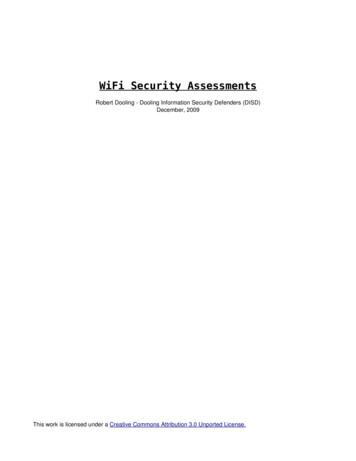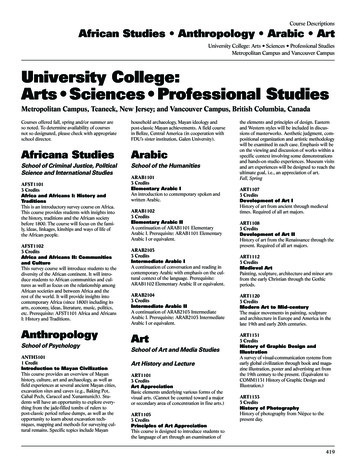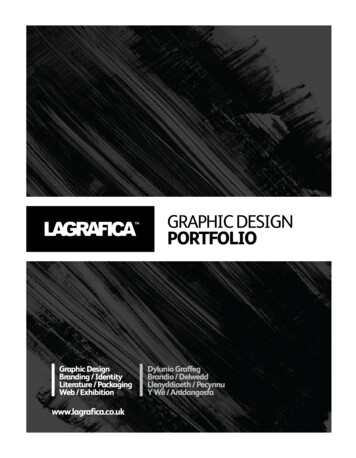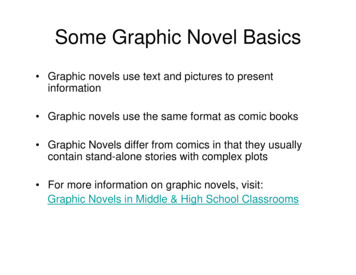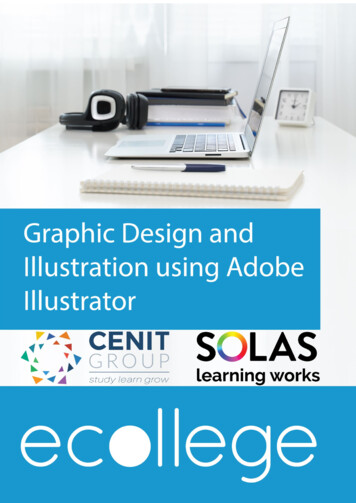
Transcription
Graphic Design and Illustration using Adobe IllustratoreCollege Course
Graphic Design and Illustration using Adobe IllustratoreCollege CourseEnrolment and Course Access. 1eCollege Login . 1eCollege Password . 1Course Start Date . 1Course Length . 1eCollege Course Structure . 1Getting Started Topic . 1Course Resources Topic . 2Course Content Sessions . 2Test Preparation Topic . 2Exam Booking Topic . 2Course Information and Syllabus . 2Prerequisites . 2Course Information . 2QQI/FETAC . 3Certification. 3Examination . 3Exam Costs . 3Exam Format . 3Register for the Examination . 3Where Can I Complete My Examination? . 3Refund of Public Travel Expenses . 4Exam Support . 4Course Content . 4Live Classes. 4Interactive Tutorials . 4Interactive Lessons – Captions. 4
Graphic Design and Illustration using Adobe IllustratoreCollege CourseHow to approach the course?. 5eCollege Support . 5eTutor. 5Administration and Helpdesk . 5Technical Requirements. 6Pop Ups . 6eLearning General Information. 6
Enrolment and Course AccesseCollege LoginOnce you have activated the course, you will always log in to eCollege here: www.ecollege.ie.eCollege PasswordIf you forget your password, you can use the password reset option on t password.phpCourse Start DateThe course starts once you have logged into eCollege. We run this course on a continuous intakebasis. You may see other start dates on Fetch Courses; these are incorrect.Course LengthWe allow 16 weeks to complete the course, and we suggest you will need to study about 10 hours aweek. Based on previous statistics, many learners complete this course in less than 16 weeks.There are approximately 3 contact hours within the interactive tutorials, and you may have to goback over specific topics. With all the Adobe courses, there is a large amount of practical use withinthe Creative Cloud apps.eCollege Course StructureThis handbook caters for our Photoshop, Illustrator and InDesign courses. We have laid out thecourse structure with these topics: Getting Started Course Resources Course Content (multiple sessions) Test Preparation Exam BookingGetting Started TopicThe Getting Started topic includes: Induction ModuleoOnline LearningoeCollege Policies and ProceduresoWorkstation SafetyGetting Started Questionnaire1
oProvides you with valuable course information. We also ask some questionsconcerning your employment and education status.Course Resources TopicThe Course Resources topic includes the Adobe licence form, exam information, the course syllabus,recommended reading, and a learning plan. You can download the workbook for your practicalexercises. You can use these resources as you progress through the course.Course Content SessionsAll course work is included in the following 5 Course Content sessions:1. Working in the Design Industry2. Project Setup and Interface3. Organizing Documents4. Creating and Modifying Visual Elements5. Publishing Digital MediaTest Preparation TopicWithin this topic, you will be able to submit your practical exercises and complete some mock examswhich will ensure you are ready for the examination.Exam Booking TopicIn the Exam Booking topic, you will complete the Course Questionnaire and Exam Booking Form tohelp guide you through the exam booking process.Course Information and SyllabusPrerequisitesThere are no Prerequisites required to begin this course. However, you do need to have a computerwhich will run Adobe Creative Cloud and the applications required for your course. You can see whatsystem requirements are needed by visiting the official listings by Adobe. This course does notsupport the tablet versions of Adobe or the new Photoshop for iPad. You are recommended to havean appetite for creativity, photography, design, drawing, etc.Course InformationThrough this online course, you will learn how to create high quality illustrations, logos and othercustom artwork by hands-on training in Adobe Illustrator, the industry standard vector graphicssoftware application.2
Adobe Illustrator is an essential, versatile tool for millions of graphic designers, digital media artistsand marketing professionals, facilitating complex design from concept to finished piece.QQI/FETACThere is no QQI/FETAC qualification associated with this course.CertificationOn successful completion of the examination, you will be awarded an industry qualification fromAdobe. Having official certification from Adobe demonstrates your technical ability in theapplication.The qualification name is Adobe Certified Associate.ExaminationExam CostsSOLAS will cover the cost of your exam.Exam Format The certification exam has 40 questions Multiple choice questions and practical questions where you use the Adobe application A short duration of 50 minutes is allowed 70% grade is required to pass the exam Closed bookRegister for the ExaminationYou will be able to register for the exam once you have completed all the topics, including the TestPreparation topic. After these are all successfully completed, the Exam Booking topic will beavailable to you.At this point, the course will guide you with booking the exam.We would advise you strongly to sit your exam as soon as you complete the course, as the courseinformation is still fresh. In our experience, the longer you leave it, the less likely you are to have asuccessful outcome.Where Can I Complete My Examination?You can choose a Test Centre that is convenient for you on the Exam Booking Form (if applicable).Once the Exam Booking Form is submitted, eCollege will send you an exam voucher, and you will beable to book your exam with Certiport.3
Please review the test centre list here for this Adobe Certified Associate (ACA) exam.There is currently a system in place whereby you can complete the exam at home if you have thetechnical setup to do so. Click here for more information.Refund of Public Travel ExpensesYou may have to travel to a test centre; we can refund the cost of any public transport used. Pleasekeep your receipts.Exam SupportIf you require accommodation (support for any documented learning difficulties), you need to applyfor this in advance. Any request for additional support will require documented evidence from amedical professional.We cannot request additional support on your behalf due to data protection. There is norequirement to start this process now. You will be able to do this once you have reached the ExamBooking topic.Course ContentLive ClassesThere are no live classes. The course content is laid out for you in interactive tutorials that can beaccessed anytime once you are logged into eCollege.Interactive TutorialsCourse content is created and designed by a company called LearnKey. LearnKey supply eCollegewith interactive tutorials aligned to the course syllabus. These interactive tutorials are found withineach topic. They cannot be viewed offline.Interactive Lessons – CaptionsAt any time, you can turn on captions for the lessons.4
How to approach the course?We advise that you take the following approach to the course:oComplete a sessionoPractise what you have learnt in the Adobe application, create some documentsoMove onto the next session right until test preparation and exam bookingeCollege SupportWe have a reliable support system in place, and you can contact us via email for any questions orconcerns. You can request a phone call if you wish to speak to eCollege.eTutorThere is an eTutor assigned to your course who is available via email if you have any subject matterrelated queries. Your eTutor will email you to welcome you to the course. You can also see theircontact information on the course homepage.Administration and HelpdeskWe have a team of administrators who can help with general course questions and technicalsupport.5
Technical RequirementsMost eCollege courses will require you to have a Windows PC, especially any Microsoft courses.Other courses may allow the use of an Apple device.We recommend: Dual-core processor 4GB of RAM or higher The latest up-to-date operating system Chrome or Firefox web browser Minimum screen resolution of 1024 X 768 High-speed broadband – we do not recommend the use of mobile donglesA printer is not required.Pop UpsYou must enable popups to allow the interactive course material to run. Please add the followingURL as an authorised site for popups: https://ecollege.etbonline.ie/. Do not turn off popup blockerscompletely.How to do this per browser: Chrome Firefox Internet Explorer EdgeeLearning General InformationWe are aware that eLearning has its challenges that can prevent you from absorbing the content andthe critical aspects of the course.We are also aware that you may be on-the-go and don't have a lot of time to devote to theeLearning experience.You can overcome this by engaging your course in bite-sized chunks when you are ready to learn.You should also avoid lengthy study sessions; by doing this, you give yourself the chance to acquireand retain information more effectively.We also offer the opportunity for peer collaboration through the various discussion forums withinthe course, where learners can collaborate on the subject matter. If you have a specific issue withthe course, we advise you to contact the eCollege team.6
Graphic Design and Illustration using Adobe Illustrator eCollege Course . . Interactive Tutorials . custom artwork by hands-on training in Adobe Illustrator, the industry standard vector graphics software application. 3 . Adobe Illustrator is an essential, versatile tool for millions of graphic designers, digital media artists .