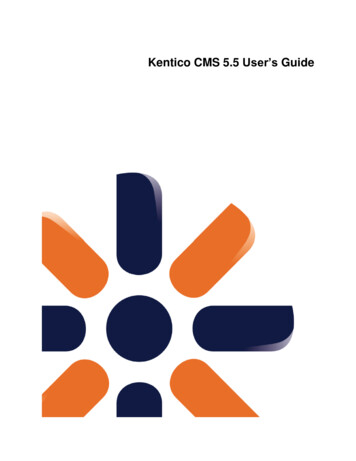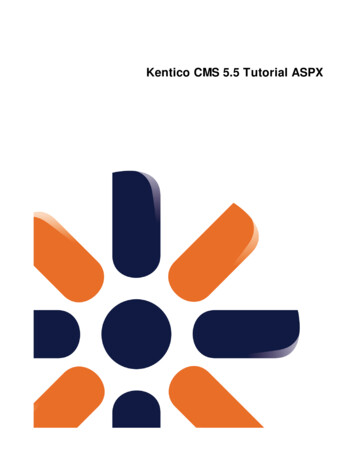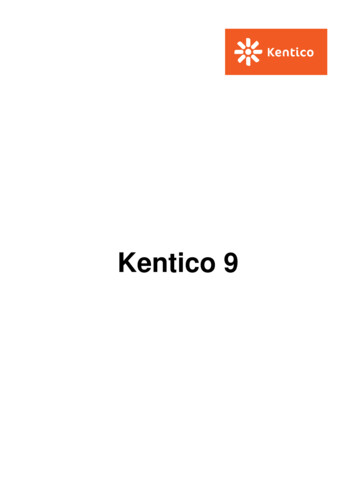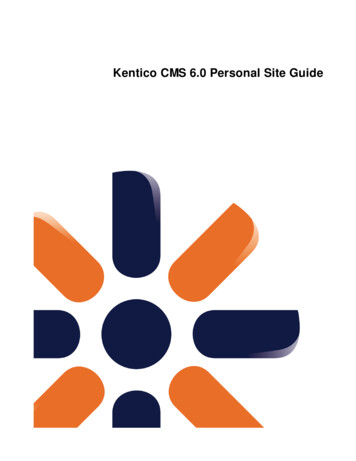Transcription
What's New in Kentico 8What's New in Kentico 81
What's New in Kentico 8IntroductionHi, my name is Martin Hejtmanek, CTO at Kentico Software, and it's mypleasure to introduce Kentico 8.It has taken us eighteen months to release this new version, and there is a lot ofwork behind it. Not only have we moved the platform to a whole new level bycovering a lot of hot topics for developers, but we have also redesigned thewhole UI to better match the current needs of less technical users, and improved theoverall user experience.So, grab a cup of coffee There are a lot of new and interesting features in Kentico 8!2
What's New in Kentico 8UI RedesignNo more CMS Desk and Site ManagerI would like to start with what is most visible, which is a unified user experience, regardlessof whether you are a content editor, marketer, or an IT guy.As you know, our solution was growing with new features every year until we reached apoint when the UI became a little overwhelming and the features were hard to find.As we still want to provide new features, and even let our partners provide new moduleson their own, it was inevitable to come up with some fresh and reusable concepts thatwould let the users find everything they need, and keep them focused on their given task atthe same time.This comes with a completely new UI simply called “Administration”, or “Admin”, whichcovers all of the modules from the previous CMS Desk and Site Manager. The user doesn’tneed to think about which UI to go to in the next step.To access Administration, simply go to application root /AdminYou may notice that we have simplified the graphics to the latest trends, not only to notoverwhelm the user, but also to give better UI response times through simpler output.3
What's New in Kentico 8Brand new documentationBefore I continue, I would like to mention one important thing: Our team of technicalwriters did an amazing job by reviewing every single piece of documentation we had, andmake it much better through focus on most important topics and scenarios, rather than justdescribing the UI. Should you need any details about particular features, do not hesitate tovisit our documentation through the DevNet portal vely, you can access it via the context help toolbar in admin UI as I will show you ina couple of moments. You will find much more help in there than ever before.We have taken advantage of Confluence, which is a great tool not only for delivering suchcontent, but also for getting feedback from you regarding particular pages.I am sure you will appreciate that as well.Let me now get back to the product, and show you both what has changed and what isnew 4
What's New in Kentico 8DashboardThe Dashboard is the very first item that you see when you log into the admin UI; it consistsof tiles, which represent typical “applications” that a particular user or role needs most.This is currently configured by the admin and is role-based, but in the future we plan toimprove it further. As I previously mentioned, these aplications are just typical for thatindividual, you can access all other available applications through the application list. Also,the blue “intro” tile can be dismissed.Application listThe Application list can be displayed in three ways: By pressing the F2 keyBy clicking on the Kentico logo iconOr, by clicking the link on the blue intro tileIt contains all of the applications divided into groups, and you can easily search throughthem to find the right one. This makes things much simpler, rather than having to find theright location in the CMS Desk or Site Manager.Individual categories are color-coded.I bet many of you asked yourselves earlier—“if the main screen is called a Dashboard, whathappened with the previous Dashboards?” Well, these pages are now called “Overviews”for particular parts of the system, as you can see in the picture above.5
What's New in Kentico 8Launch the applicationsYou launch the application by clicking on its tile on dashboard, or by finding it in theapplication list. In the application list, you can also use arrows to navigate and launch theselected application by pressing Enter.Getting helpRebuilding help is another great new feature of the new UI. By performing either one ofthese actions: By pressing the F1 keyBy clicking on the Help icon in the headerOr, by clicking on the link in the intro tileYou will get the Help toolbar, which updates its content based on where you are in order toprovide you with the best possible source of information that can assist you.Support chatThere is another toolbar available if you enable support chat. The Chat itself still has thesame old features, it was simply incorporated into the new header in a better way.The chat notifications also include sound notification now.BreadcrumbsAll breadcrumbs have been moved to the header and allow you to easily navigate backfrom where you are:6
What's New in Kentico 8TabsThe majority of tabs are now vertical, and display only the last level of tabs with the abilityto go back to a previous level. This provides more space to the user and it will also allow usto make the overall UI responsive in the future. The back arrow is always located one levelhigher in the breadcrumbs (these two actions have the same result).If more space is required, the tabs collapse to provide more space and will display on hover(or click) when needed:7
What's New in Kentico 8If a particular tab contains only sub-tabs these expand in the tab hierarchy:Horizontal tabsHorizontal tabs are used only in special cases, typically when combined with a tree ordisplayed in a dialog. Similar to vertical tabs, horizontal tabs also provide hierarchy for theitems that only have sub-tabs:You may also notice a redesign of the Pages application (former Content in CMS Desk) tooptimize available space and make things less crowded.8
What's New in Kentico 8Cool things in the UI that you see, but don’t really seeThere are a couple of things to mention here related to UI redesign: The UI styles are based on bootstrap (a custom modification of it) and the outputmarkup is simplified. The majority of icons in the UI are now font-icons, which speed up the responsetimes; the rest will be converted in following versions. We got rid of the majority of framesets and replaced them with general tabtemplates (I will cover that later in this document), which use jQuery layout andiframes for nested pages. This will allow us to further improve the overal conceptsof the UI in the future. This reduces a number of requests needed when navigatingthrough UI. We have got some nice Javascript communication framework around so thathotkeys work through the whole application like a charm. Of course, we will extendthem in future as we plan to make the whole UI more accessible.Enough of the UI changes, let’s dig into the feature improvements.9
What's New in Kentico 8Content managementApply workflow to any document on-the-flyRegardless of whether a particular document is covered by a workflow scope or not, youcan apply a workflow to it using this new button:Workflow for widgetsDocument widgets now support workflow to provide the content editor the sameexperience as with any other content in the document.Improved integration with Translations.comWe have revised the integration of Translations.com translation service together with theirpeople, bringing you improved integration and translation processes that better matchtheirs.Updated CK EditorAs always, we have upgraded the CK WYSIWYG Editor to its latest version (version 4). Thisbrings some important hotfixes to its functionality, and a couple of new features that itprovides.10
What's New in Kentico 8Document type scopesSimilar to the workflow or template, in Kentico 8 you can apply scopes to a document typeto restrict its usage only to particular locations. This way you can easily allow the contenteditor to only create document types that make sense for the given section of the website:If only a single document type is available in that particular location, you can get to a newpage directly without the need to select it.11
What's New in Kentico 8Enhanced listing modeThere are a couple of new things in the document listing that will simplify the work of acontent editor:12 Filters per document type – Similar to Custom tables or online forms, you cannow define an alternative form named “filter” in document types that isincluded in case you select only that specific document type in the listing. Show all levels checkbox – This allows you to list the documents from thewhole sub-tree of the current document, which makes it easier to findwhatever document you need based on its parameters.
What's New in Kentico 8Portal engine / DesignCopy/move web parts between pagesYou can now simply copy and paste web parts from one template to another, using webpart context menu:Default content for layout web partsWhen you create a web part inherited from the web page layout, you can define its defaultcontent. That way, you can easily create preconfigured bulks of web part that you insert toa page in one step. Note, that the web part inserted to the page is a copy of this, furthermodifications to the default content won’t influence it.13
What's New in Kentico 8Smart search improvementsThere are a bunch of improvements that have been made to the Smart search engine, as itis a heavily used feature. The following changes were made:Update to Lucene.NET 3.0.3 and separation through interfacesWe have updated the default search engine library to Lucene.NET 3.0.3. At the same time,we have prepared an abstract layer between the search index provider (Lucene by default),and the Smart search engine. I will cover more details about this later in a few blog posts,but it has two main effects: You will be able to connect the system to an external search provider, such asGoogle by implementing your own connector. As Lucene 3 comes with some changes in default behavior, we will still provide theoriginal connector to the previous version of Lucene in case you would like to keepit.This upgrade allowed us to provide a couple of the following features:Typo-tolerant (fuzzy) searchYou can now choose if the search should match the items the “fuzzy” way, meaning that itwill tolerate typos and attempt to find the closest match in the case that the exact match isnot found.Synonym searchWe now also support search using synonyms. It is provided as one of the search modes thatSmart search offers. As shown in the sample below, you may notice that it also searches forbusiness-related terms, if for example, you search for the word “job”.14
What's New in Kentico 8Support for stemmingIf you enable the stemming analyzer, the search will be performed using the stem of theword, e.g. it matches “Conditional” and “Conditions” because these words share the samestem “Condition”.You can find it in the list of possible analyzers for search and combine it with some otheranalyzers that make sense in this case:Predictive searchKentico 8 comes with a predictive search. You can now simply display the content found bysite visitors up until that point in time to help them get to the desired results sooner. If youinclude more search indexes, you can categorize the results:We include only product names for the sake of simplicity, but you have the power to defineany transformation for the results to include images or other styles.15
What's New in Kentico 8Detailed information about search tasksAs it wasn’t easy to troubleshoot potential search indexing problems, we have introducedthe list of search tasks that you can use exactly for this purpose. It lists all of the pendingsearch tasks that are similar to the other task-based modules, so you can easily see what isgoing on just with the search itself.Moreover, if the tasks are currently being processed, you can see more details of what thebackground processes are doing by clicking on the link in the blue message box above:16
What's New in Kentico 8Indexing of document attachments (PDF, PPTX, etc.)If you need to provide content based on the text stored in the document attachments, e.g.PDF files or MS Office documents, you can do that with ease on Kentico 8. As is illustratedin the images below, simply select one of the options listed in the indexed contentproperties:You can also restrict the indexed file types to a particular set if you want:By default, we support the following file types: txt, csv, html, htm, xml, docx, xlsx, pptx,pdfYou can also implement your very own customized content extractors for the search.17
What's New in Kentico 8E-CommerceCreate and edit product options from product propertiesTo simplify the work of the store-keeper, we have provided an alternative that allows youto create new product option categories and edit them directly from product properties. Asis demonstrated in the images below, you no longer need to switch between modules forsuch a task:Note that now there is a differentiation between Attribute option type (e.g. color), andProduct options type (e.g. accessory). We will use that right in the next feature.18
What's New in Kentico 8Product variantsProduct variants are a great addition to the already rich set of E-commerce features.Previously, when using product options you couldn’t manage SKU numbers, prices, andstock items for individual combinations of product options. Now you can do this with ease:To achieve this, you simply click on the “Define available variants” button:Select whatever combinations you need:Note that this dialogue offers only product options for the attribute type (not the products)19
What's New in Kentico 8and the edit individual variant properties through in-line editing:The variants page is available under one of those sub-menus under the Options tab in theproduct properties:20
What's New in Kentico 8Rule-based catalogue (product) discountsCatalog discounts apply to individual products, and you can simply define a list of discountsand apply more at once (the best one wins):Within a discount, you can simply define a condition to the product(s) it applies to throughour condition builder:21
What's New in Kentico 8Rule-based order discountsSimilar to catalogue discount, you can define discounts per whole order:Once again, by defining a condition:You can also define discount coupons for that particular discount:22
What's New in Kentico 8Rule-based free shipping offersPreviously, you could only define the minimum order price for free shipping. With Kentico8, you can define free shipping in a more sophisticated manner:They are very similar to discounts, except they also come with a condition and ability toprovide discount coupons:Discount coupon enhancementsDiscount coupons themselves have improved as well; you can now define how many timesa particular coupon can be used:23
What's New in Kentico 8Easier check-out proces customizationThis is a big one! We received a lot of feedback and requests about the ability to customizethe shopping cart process, including support for one-step (or other number of steps)checkout.For this reason, we completely redesigned the checkout process architecture, and replacedthe old “heavy” checkout process wizard with a lightweight individual component that iseasier to use. The whole process has also been redesigned in a much simpler way.The overall process is managed by the document wizard manager web part in the parentdocument that you can leverage also for other things. Each step is a single document thatalso allows you to individually track the analytics for it and maintain their content underworkflow:24
What's New in Kentico 8I don’t want to describe this in too much detail here. See the examples on our sample Ecommerce website to find out more about how the new technique works.The old checkout process is still supported, but has become obsolete. We would like toremove it in the upcoming versions to get rid of its cumbersome code, so be ready totransition over to a new one.Integration with Strands recommendation engineTo get even better customer experience on your website by giving them exactly what theywant, we have integrated the solution with Strands recommender engine. Once you have aStrands account you can set up the integration in settings:25
What's New in Kentico 8Then, you can simply use the Strands recommender web part to display therecommendations on the page:These recommendations are not based on individual data and behavior, but instead, on thesimilarities in behavior and interests of particular users when compared across larger setsof users.You can also use use Strands recommendations as a part of your Newsletter to provide yoursubscribers with personalized experience within your campaigns:26
What's New in Kentico 8Online marketingPersonasWhile the Strands recommendations are based on similarities between users, Personabased recommendations are based on the evaluation of particular user data, withoutcomparison to other users.You can simply define the list of personas:Each persona is defined by a threshold of points they need to reach before they areautomatically assigned that particular persona:27
What's New in Kentico 8Similar to scoring, you define a set of rules for which the user gains these points. This istypically defined by a marketer:Note, that each contact falls only under one persona. This makes a clear distinction fromContact groups.The content author can then assign personas to individual documents to mark them as“suitable” for that individual persona:28
What's New in Kentico 8To display recommendations on the site, use the Persona-based recommendations webpart:You can simply preview what individual personas will see:And also subscribe the whole group of persona based users into a newsletter:29
What's New in Kentico 8Form builder for Online formsWe have introduced a whole new way of building forms: The form builder simplifies thisprocess and also enables non-technical users to do it themselves. You can easily arrangethe form using drag & drop, and edit the basic properties of the fields.It also provides the user with the ability to use both predefined validation rules (more thanone if you wish).30
What's New in Kentico 8You can even define custom validation rules offered in forms within the management of theMacro rules:The original field editor is still available, of course, to set up more advanced scenarios. I willdescribe it later in this document.Logging of web analytics and contact activities with JSTo improve accuracy of statistics, we have provided the default option of logging webanalytics data and contact activities through asynchronous javascript similar to what Googleanalytics does. Should you need to revert back to direct logging on the server, you can doso in settings:Needless to say, this helps avoid inclusion of robots in your statistics, but requires your sitevisitors to have javascript enabled. The choice is yours.31
What's New in Kentico 8Content A/B Testing improvementsWe have also included a couple of important improvements to A/B testing, so thatmarketers can easily interpret the results. These now include an Overall test summary andmetrics that help the marketer evaluate the confidence of the given results:Updated Data.com connectorJust a quick note: We have updated the Data.com integration to better match the licensingoptions available for Data.com development models. It was already included in the version7 hotfix, but we included this in the new version as well.The Data.com registration is now user-based:32
What's New in Kentico 8Social & CommunityMapping of user fields from Facebook on loginWe have extended the Facebook login capabilities to map the user fields from Facebook tothe user fields in Kentico. This helps you get more data about your users so that you canleverage online marketing features and their profiles.33
What's New in Kentico 8Posting to social networks (Facebook, Twitter)You can now easily post content to Facebook or Twitter from the Kentico UI. The concept isthe same for both social networks, so I will describe only one of them: First you register theapplications:Then you register the accounts (Pages for Facebook or Channels for Twitter):And once you do that, you can start posting:34
What's New in Kentico 8Analytics of social network posts (Facebook, Twitter)The previous feature comes with analytics of the channels that give you informationregarding how successful or unsuccessful these posts are.And even for individual posts, you can see their impressions:35
What's New in Kentico 8Membership & SecurityReCaptcha integrationYou can now easily use reCAPTCHA as the preffered choice of security code to preventmalicious data in your forms:You can easily set it up in settings:Ability to change administration interface URLA small feature, but one that is often requested from our clients is the ability to change theactual administration interface URL. While security by obscurity is not a best practice, itmay at least make things harder for script kiddies.You can configure this in your web.config: add key "CMSAdministrationPath" value "NewAdministrationPath"/ 36
What's New in Kentico 8Claim-based authentication supportThere are several improvements in authentication mechanisms that allow you to leverageexternal authentication services. We have leveraged the power of Windows IdentityFoundation (WIF) to provide support for: SAML tokensActive Directory Federation Services (ADFS) and Access control serviceTrue single sign on (SSO)To use these features, you simply need to configure the identity provider and related itemsin Settings:37
What's New in Kentico 8Multi-factor authenticationTo improve the security of your application even more, you can leverage our new supportfor multi-factor authentication. If you set it up in settings, it should look as follows:Besides your regular credentials, you will be asked about pass code, which you generatewith a mobile application set up specifically for you:Here is the mobile app that you use to get the pass code:The uniqueness of your code is ensured by setting up the app with a unique token ID at thestart.38
What's New in Kentico 8Platform / ArchitectureUser-friendly installerMost of you probably used it already with Kentico 7 as we released it between versions, butI will mention it anyway.Version 8 provides a much better and much nicer installer than the previous version. Youcan even choose between the default Quick installation and the Custom installation thatyou were accustomed to.Besides automatic installation of pre-requisities, it also lets you install the database in onestep, including sample sites. It also allows you to save and load installation profiles to makeyour typical installations as simple as possible.39
What's New in Kentico 8Lowered number of project filesWe are continuing the trend of lowering the application code base and we will keep ondoing so in the next version. This simplifies deployments and other processes where anumber of files influence performance and overhead of such a process.1613110777v6 SP1v78526v8Improved life-cycle of Portal engine and Form engineWe have reviewed the life-cycle of Portal engine and Form engine processes, to stabilizeand unify it for GET and POST requests to make sure both form controls and web parts actthe same way in all possible scenarios.CSS Pre-processor supportKentico 8 now has bulit-in support CSS pre-processors. You can either implement your ownpre-processor, or use the LESS module we provide for free on the Kentico MarketPlacewebpage.40
What's New in Kentico 8Testing compilation of virtual objectsSometimes (mainly after an upgrade or some heavy refactoring), it may happen to you thatyour transformations, layouts and other virtual ASCX object will stop working because somepublic API has changed. To easily verify the state and be able to identify potential problems,there now is an option to test all these virtual objects. The test attempts to compile themso you can easily detect any syntax errors, missing references, etc.:Anything that can’t be compiled will be reported back to you.41
What's New in Kentico 8Pickup directory for SMTP serversIf you have processes that generate a lot of emails (e.g. Newsletters with lots of suscribers),your preferred choice of SMTP delivery method in Kentico 8 may be a pickup directory. Thisnot only significantly releases a load from the web application, but also provides betteroverall performance for sending emails.Event log improvementsWith Kentico 8, you get much more control over your event log, especially with thefollowing: Logging of events to file system so that you can keep much longer track of eventsLogging of events to Trace listenersLogging of events to Windows event logAbility to control to which particular locations Event log writesSpecifically for the Trace listeners, you can either register your own through web.config, orleverage the built-in integration that logs events available through Windows Event Viewer.42
What's New in Kentico 8This way, you can easily observe application behavior even in the most complex scenariosand under heavy load.43
What's New in Kentico 8Improvements in Event handlersSpeaking about observing the behavior of the application, Kentico 8 comes with anotherdebug in its already rich list of debugs. As we are providing more and more events withinthe application life-cycle, we thought it would be useful to give you some insights into it.For this reason we now provide the debug for Event handlers, which you can simply findamong other debugs:This way, you can easily see what the system did for particular requests, and also identifypotential spots where you can easily attach your customizations. Similar to other debugs,the Event handlers debug has its own group of settings so you can control it individually.I would like to also mention a couple of other improvements regarding handlers. I will coverthem in more details later in the DevNet articles, but for now, just know that Kentico 8event handlers are now capable of: 44Wrapping the whole handler execution in transaction (all the way from Before toAfter)Wrapping the whole handler execution in a lock (all the way from Before to After)Coupling actions done in the Before part of the handler with actions done in theAfter part of the handler, including passing parametersAutomatic recursion control and prevention
What's New in Kentico 8Debug improvementsI’ve mentioned the handler Debug, but that is not the only improvement in that area.We have also simplified the process of developing debugs, so you will also be able to createyour own way to track your custom code with ease if you want to.Last but not least, you can now easily manage the debug files logged in the file system fromthe admin UI:By the way, these files moved to a more appropriate location, which is: /App Data/CMSTemp/Debug45
What's New in Kentico 8Form engine improvementsI mentioned the form builder earlier, but the whole form engine was improved a lot as well.Let me show you what has changed.Field editor improvementsThe field editor, as you already know, also includes the new validation rules, which gives itthe ability to define almost every single setting with a macro, and content before/after thefield control:New field typesAs requested by some of our clients, we have added the support for new field types: 46DateDecimal number – True decimal, we have renamed the former to Floating-pointnumber which is more appropriateTime interval – TimeSpan data type in .NET
What's New in Kentico 8You can just select these new types in the field type dropdown:But not only that, we have changed all the datetime fields in the database to datetime2, soyou can use extended range of values in these columns.Just as a side note, we have improved a way to manage these types in the system, so it willbe easier for us to support new types in the future, and let you define your custom ones aswell if the default set would not be enough for specific projects.ASCX Form layoutsSpeaking about the Form engine, you can now also use ASCX for layouts of any form, sothat you have full control over the form, include extra controls for it, etc. Simply get theform fully under your control. It works just like editing a transformation, just select layouttype ASCX:47
What's New in Kentico 8K# ImprovementsWe have revised our macro language (K#), and made some important improvementsbecause macros are getting more and more traction with every version as well as makingthe whole system very flexible.Improved performance of macro resolvingWe have revised the existing engine, and improved its performance heavily. This willsignificantly help performance in case you use text transformations with macros in listing orother locations.Easier customization of macrosIn this section I finally get to actually post some code in this document. We have greatlysimplified the way you can provide your custom methods (and even fields) in macros. Hereis just a very brief example. We will provide more details in other sources of information:You can now also define your own namespaces for methods, to provide better Intelligenceand separation of your custom functionality.48
What's New in Kentico 8Macro reportIn Macro report, you can easily search and review all used macros, and even report forproblematic ones (with errors either within syntax, or signature).49
What's New in Kentico 8Macro consoleDirectly underneath it in the next tab, you can find the Console (former Object browser thatwas kind of hidden), which you can leverage to examine the content available throughmacros, or simply test your custom macro code:Macro benchmarkLast but not least, you can also run benchmarks on
There are a lot of new and interesting features in Kentico 8! What's New in Kentico 8 3 UI Redesign No more CMS Desk and Site Manager I would like to start with what is most visible, which is a unified user experience, regardless of whether you are a content editor, marketer, or an IT guy. As you know, our solution was growing with new features .