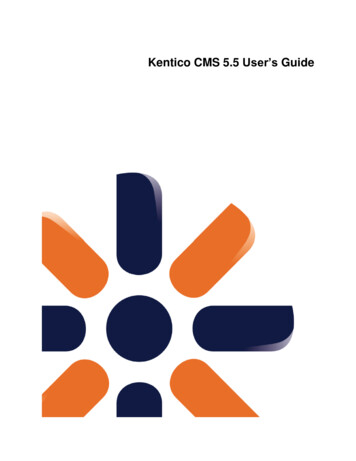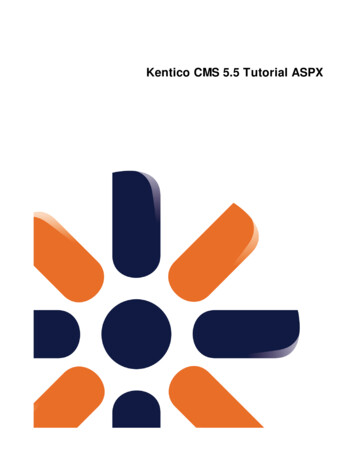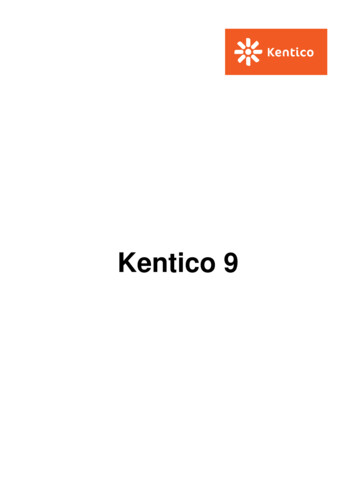Transcription
Deliver Now! MethodologyFor Implementing Websites UsingKentico CMS for ASP .NETKentico CMSUnlimited website co Software US379 Amherst St, #375Nashua, NH 03063, USAPhone: 1-866-328-8998
Deliver Now! MethodologyFor Implementing Websites UsingKentico CMS for ASP .NETAuthors:Miro Remiasmiro@kentico.comSr. Solution ArchitectKentico SoftwareKarol Jarkovskykarolj@kentico.comConsulting Services ManagerKentico SoftwareDate:May, 2013Release:Revision 2The contents of this document are property of Kentico Software. Copyright 2004-2013Kentico Software. All rights reserved. All other brand and product names are the property oftheir respective holders.Kentico CMSUnlimited website Kentico Software US379 Amherst St, #375Nashua, NH 03063, USAPhone: 1-206-743-6922
Table of ContentsTable of Contents . 31Requirements . 8A. What is the goal of the project? . 8B. What is the expected number of users/ page views during the peak load, what is theexpected number of documents on the website? . 8C. What is the structure of the website and what are different types of content beingpublished? . 9D. Which web standards should be followed in terms of accessibility, and coding? . 10E.Who is the target web site visitor? . 11F.Which products and technologies will be used? . 11G. What is the content life-cycle? Who is responsible for the content management?. 12H. What languages will be used for the content? . 1323I.What is the required availability of the website?. 13J.What is the production environment type? . 14Analysis & Design. 162.1Content tree . 162.2Wireframes . 202.3Page templates . 212.4Document types . 232.5Organizing media files . 26Development . 293.1Resources. 303.2Team development. 313.3Index template processing . 333.4Altering static HTML using web parts . 343.5Page template development . 363.6Custom document types. 403.7Transformations . 443.8Customization options . 483
3.9Custom web part development . 523.10 Security . 553.11 Content migration . 623.12 Website optimization . 63456Testing . 714.1Functional testing . 714.2Site validation . 724.3Load testing . 73Deployment . 755.1Production environment configuration. 755.2Deployment options . 785.3Deployment actions. 825.4Post-deployment actions . 83Website evaluation . 85Appendix A – Requirements Template . 86Appendix B – Design Template Processing . 89Appendix C – Website Wireframe Example . 904
IntroductionIf you have ever been involved in web development project management or haveimplemented a Kentico CMS project, you probably know how important it is to keep in mindall those little details that draw the line between a successful project and animplementation bad egg. To help you avoid pitfalls and uncover potentially weak places inthe project during the initial stage of the development process, we have prepared theKentico Deliver Now! Methodology.The main goal of the methodology is to provide you—Project Managers, System Architects,Integration Specialists, etc. with an easy-to-follow guide that describes the Kentico CMSproject development process step-by-step before the actual implementation takes place. Itshould give you all the important information you need in order to finish your projectsfaster, using less resources, matching higher quality products while keeping your budgetreasonable.The methodology is neither attempting to serve as new documentation material nor as theDeveloper’s guide. It therefore does not include the same technical information you can findin other Kentico CMS documentation. Anytime a link to the documentation (available at thetime of releasing this document) could be beneficial, it is included, so you can easilynavigate to information about the more technical aspects of the particular subject.Each chapter is introduced by a set of simple questions related to the particular subject.These questions help you think about areas you might forget about. Moreover, based onyour answers, you should be able to select only information which is essential for you. Inaddition, chapters dealing with specific subjects also include some extra materials likechecklists or sheet templates.We hope you will find the methodology a great help, especially when going for your firstproject, but particular parts should also come in handy to experienced teams.Karol Jarkovsky & Miro RemiasKentico Consulting Group5
Process OverviewThe life-cycle of a Kentico CMS Project could be described by a simple scheme as picturedbelow.Figure 1 Kentico CMS Project Life-cycleEach phase expects some information, data, and actions as input, while providing a kind ofproduct as the output. It is important to think about this concept as a complex element. Ifyou do not invest enough effort to cover a particular phase, it might influence all the workdone during the later stages of the project life-cycle.Looking at the project from a time-line perspective, it might be interesting to consider howmuch overall time is spent in particular phases of the cycle. There are many elementsincluded within each phase that influence the total time devoted to that phase to someextent; however, if we consider a standard-sized project, the graph could look like thefollowing.6
Figure 2 Portion of the total project time reserved by particular phasesYou may not completely agree with what is displayed above. You are right; you can’t createhundred percent accurate project time-line diagrams that would fit in all cases. Instead,consider it to be the fundamental draft of what you can expect. It isn’t really importantwhether the collecting of requirements would last for 15 or 17 days here. More relevantinformation stems from the time ratio of phases. For example, looking at the graph you cansee yourself devoting more time to the Testing phase or the Website Evaluation phase thanyou would probably anticipate at the beginning. It is what you should look for at this time.You may also consider, with respect to the above time-line diagram, how release of newKentico version and possible upgrade during the development would influence initial projectestimates.7
1 RequirementsThe Requirements phase is where all the necessary information should be gathered. Itusually follows an initial stage where the project proposal is provided by the customer. Thisphase should not be rushed in any way. Try to get as much information as you can from thecustomer on what the goal of the project is and what functionality is required. All the inputdata gained at this stage tends to be used during the phases that follow - you will refer tothis piece of information over and over again. You should be really thorough during theRequirements phase.A. What is the goal of the project?Try to categorize your project based on the size of the website, its purpose, targetaudience, position on the market, etc. To understand whether it is going to be asimple web presentation, an e-commerce solution, web application working withsensitive data, a complex portal, extranet or intranet solution or something like acommunity portal is crucial for getting familiar with the customer’s needs.One of the most important discussions you should have within your team, and/orcustomer, is around balancing requirements on security, performance and usabilityof the system. It obviously depends on type of project, although, actual goal iscommon for all types. You do not want to spend too much time dealing with securityand/or performance concerns if the web site does not really host and managesensitive data and/or you expect rather low traffic with not a whole lot of concurrentusers accessing the site at same time.Also, get the information on the motivation behind the project. What are the main reasons the customer decided for a new website? What problems, weaknesses or blind spots should the new website banish? Who is going to use new website?B. What is the expected number of users/ page views during the peakload, what is the expected number of documents on the website?It is important to know the approximate number of users you can expect to visit yourwebsite per day as well as the number of page views your website is supposed tohandle. Moreover, try to agree with the customer on the number of users able to8
login to the member areas of your website. It does not really matter if those usersshould be end users accessing a secured area on the live site or editors/designerswith the access to the administration UI of Kentico CMS. In other words, you want toget information about the load your website would face during the peak-load period.Ask the customer about the website content: Is it going to be static or dynamic content?How many documents do they plan to include within the website (hundreds,thousands, etc.)?o How many of those are going to serve static content?o How many of those are going to display personalized content basedon current context?Where core data are stored right now, where new data will be stored, andwhat is migration plan for existing data?Does your client plan to create multiple websites sharing the same (re-usable)content?As you will see later, you are going to build the whole website structure around theinformation gained in this phase. In addition, plenty of the system settings are moreor less dependent on the conclusions that you come to here.C. What is the structure of the website and what are different types ofcontent being published?As already mentioned above, you need to gain more details on what type of contentwill eventually be placed on the website and displayed to the visitors. The goal is tofind out whether to use any of the built-in document types or if you need to createcustom ones instead. Do you have any requirement to build some kind of document/mediarepository on the website (for documents, video and audio files, images,etc.)?Furthermore, ask about the customer’s ideas and expectations on the websitestructure: 9What are the main sections the customer wants to divide the website in?What items should the navigation contain?
Is there any requirement for implementing membership areas or restrictedsections on the website?Do they plan to display personalized content (changing the layout, styles andlook of the page based on the current user)?Should website visitors have an option to define content of personalizedareas themselves?Are visitors able to contribute to the website content (e.g. blogs, pressreleases, articles, comments, etc.)?If you plan to deliver website in multiple language mutations, how do youintent to handle selected language info in URL (if at all)?What is the default URL format requirement? How the friendly URLs shouldlook like?Do you have any plans for content sharing between multiple websites?D. Which web standards should be followed in terms of accessibility,and coding?When building website with accessibility in mind, you want to comply with somespecific accessibility standard, or better yet, a group of such standards. It ensuresyour website is available for everyone including people with different kinds ofdisabilities. Industry standards suggest implementing requirements defined by theWeb Content Accessibility Guidelines (WCAG), the User Agent AccessibilityGuidelines (UAAG) and/or Section 508 (applies to the United States). Visit the W3Caccessibility page or Section 508 home page for more details on these standards.Similarly, consider following coding standards available. In particular the HTML,XHTML, XML based standards, mobile client standards, web service standards, etc.Since responsive design is being buzz word recently, driving a lot of trends in designand framework technologies, you also want to look and possibly use HTML5. At timethis document was released, the HTML5 was still evolving. While modern browsersthese days provide quite rich support for HTML5, you still need to ensure client-sidetechnology your target audience uses is capable of proper processing and renderingof HTML 5 documents (it makes no sense to use HTML5 if you need to support IE7).10
E. Who is the target web site visitor?When it comes to website visitors, using devices/tools they are using to access theweb site we recognize three basic groups of visitors: Mobile device users (older internet-ready devices, smartphones, tablets,embed devices, etc.),Full (desktop) browser users,Automated tools (internet crawlers, scraping robots, etc.).There is no doubt today, the next big thing in web industry is mobile. Anythingmobile is taking off like never before, and this fact alone will most likely drivedecision to support mobile devices in some way. You should therefore answerfollowing questions: What would you say is expected ratio between different types of visitorsaccessing website (mobile vs. desktop vs. robots)?What type of mobile devices should the web site support? How will websitedisplay for different categories of devices?What strategies to support mobile devices you are looking at?o Do you want to go all the way with responsive design?o Are you looking to create separate version of the website used formobile?o Do you want to use server-side mobile device detection and layoutmapping to address different devices?F. Which products and technologies will be used?If your project requires integration with some 3rd party components (Telerik,ComponentArt, PlusSuite, etc.), external software (ERP, CRM, custom .NETapplications, etc.) or some other technologies (Adobe Flash, Microsoft Silverlight.,etc.) you should keep track of these as well. It will play an important role when youstart to work on the development plan. Based on the type and complexity of theintegration, your development stage may shrink or expand respectively. Ask yourcustomer what functionality they want to use.11
G. What is the content life-cycle? Who is responsible for the contentmanagement?Editors and ContributorsThink about the content life cycle for a while: What type of users would be responsible for creating, updating and deletingdocuments?Should website visitors get a chance to contribute to the website?If the content will be subject to workflow, what steps should it go throughbefore being published?What roles would be in charge of approval in each particular step?Integration If you plan to integrate with 3rd party CRM or ERP system, is goal tosynchronize changes from Kentico to the external system?What task needs to be accomplished in the external system as a reaction todocument/object changes in Kentico?StagingIn some scenarios the content gets entered and published on the staging server firstand then pushed to the live site using synchronization. Is your customer interested in isolating the staging and production (live)environment?ArchivingYou have created and published the website content. Imagine the website is runningfor some time now and you decide to archive documents. Talk to customer anddecide on what needs to happen with the content once it passes its life-time. 12Should you remove such content from the website completely?Or should content be archived instead, and kept within the contentrepository?
H. What languages will be used for the content?The amount of work involved in developing the website obviously grows with thenumber of different language cultures your project needs to support. Talk with the customer about what countries they plan to expand to with thewebsite,How different content will be in various language versions?Is client looking for simple content translation only? Or is there a plan to havedifferent layout/functionality provided by various language versions?Will translation happen manually, using on-line translation services (Google,Bing) or through the translation agency?Will look and feel change based on the selected culture?What about website structure and page hierarchy in various cultures?Does client need to translate administration UI (CMS Desk and CMS SiteManager)?Is the required UI language available for download?I. What is the required availability of the website?As with other on-line solutions, your project might encounter some difficultiesrunning on the live server due to various reasons. It does not need to be related tothe Kentico CMS website implementation or your custom code at all. It might be anissue with a web server, SQL Server, network, data center availability, etc. Youtherefore need to talk to your customer about required availability.If you are not familiar with the meaning of the word ‘availability’ in web terminology,take a look at the simple introduction post. Basically, ‘availability’ expresses apercentage of uptime (site is running and serving user requests) and downtime (siteis unavailable) in a given year.High availability (99% to 99.9999%) could be achieved and managed by facilitatingadvanced scenarios within your solution. You can consider including RAID fields toprovide a disk striping or disk mirroring extension to your storage environment.Furthermore, you may want to consider enhancing the live environment setup tosupport Failover Clustering in order to provide means for automatic detection ofserver node failure. It could cover both web servers as well as SQL server nodes. Ontop of failover clustering, the Log Shipping technique may take place to support13
failure resistance and log propagation between multiple nodes. Other usefulmethods for gaining better availability include SQL Server Replication and oftenneglected Backup & Recovery.Last but not least, you should consider running the web site in cloud environmentlike Windows Azure or Amazon EC2. These technologies are providing SaaS and IaaSsolutions that by definition provide high availability, failover and redundancyfeatures. On top of it all, these solutions allow for fast and easy horizontal scaling incase of sudden increase of load on the servers.J. What is the production environment type?As you already know, you can run the web site on shared hosting, dedicatedserver(s), in your own environment (on premises) or eventually in a cloud. Decisionwhere to run the web site should be discussed with the customer before the projectstarts in the analysis phase. Of course, in many cases such decision is based on theavailable project budget, and unfortunately often later rather than sooner.Ask following questions before you move forward with your development: Where is your environment located? Is it shared hosting, cloud, dedicatedserver?What project type you plan to use (web site project, web application,Windows Azure project)?What are known environment variables (trust level, pre-compiled web site,data storage and transfer costs, etc.)?How often you expect to implement and deploy new features? What is theprice of the development and deployment in such environment? What ittakes to deploy changes to selected environment?Do they plan to use CDN network to serve files?Cloud services typically allow for cost cuts comparing to standard on-prem solutions.Implementing infrastructure ensuring HA (let’s say 99.99% or two-nines) wouldinvolve immense initial costs, often many times higher than costs of setting up sameenvironment (or comparable one) in cloud.Take for example environment consisting from development server, QA, stagingserver and production with two data centers for redundancy and performancereasons located in different geographical regions. Assuming that each environment14
consists of web farm with two nodes, and SQL cluster underneath, we are easilylooking at 50k to 200k for whole setup. That is just initial costs for HW and SW.You have to count with ongoing maintenance costs as well. Energy consumption,data center equipment, HW and SW maintenance, upgrades, patches, that all resultin additional costs. Same environment in cloud, depending on specific solution, anddepending on actual utilization of such environment, may cost from 1000 to 2500/month. You do not have to worry about redundancy, failover instances, loadbalancing and other features you have to support yourself on-prem, as cloudsolutions typically incorporate these automatically.Cloud has its own downsides though. You are paying for data transferred betweennodes in cloud, cloud and on-prem/external systems, storage, and so on (however,these fees are accounted for in above estimates). Regardless, you have full controlover all variables influencing costs of infrastructure in cloud, and thus cloud would bepreferred option for many clients and projects. The key is to realize that cloud IaaSsolutions allow you hand off a lot of responsibilities and complexities related toinfrastructure configuration, maintenance and support to typically very reliable andflexible 3rd party solution.That being said, if you are architecting infrastructure for small or medium sizeproject, without any or only limited requirements on HA, you may be still better offwith on-prem solution. Especially if you already have existing infrastructure in placeand you do not need to invest significant amount to incorporate additional elementsin infrastructure.Please refer to Appendix A – Requirements Template to get a list of all questions mentionedin the text above.15
2 Analysis & DesignThe Analysis & Design phase takes all the information delivered as the output of theRequirements phase. By applying various techniques, it transforms the requirements intoso-called design units — use case diagrams, wireframes (Appendix C – Website WireframeExample), the website structure draft at the beginning and page templates, document typesand physical file organization at the end.2.1Content treeDesigning website content structure is one of the most important items on the project to-dolist. The structure of the website has an impact on several aspects of the final version of theproject.A. Content structure and URLs and SEOThe organization of documents within the content tree defines the URL format ofyour pages. The page URL is formed from the page document alias (unique name ofthe page) and the document aliases of all parent pages. During request processing,SEO friendly URL gets rewritten internally and resolved to a physical ASPX pagerendering content. Design content tree structure to get URLs in the required format at first place,without need to modify default URLs later on,o NOTE: You can also use extension-less URLs,Utilize wildcard URLs to use a single page for displaying the content ofmultiple documents to comply with SEO standards.B. Content tree and mobile devicesThere are various options how to build web site optimized for mobile devices. One ofthe older and slightly outdated approaches relies on having a dedicated section ofthe website optimized for mobile devices. Pages in such section apply different CSSstyles (optimized for smaller screens), display fewer images, only limited amount ofcontent and so forth. Re-use existing data/documents and manage the data from one place,Define navigation items for mobile web site.Dedicated section approach was heavily used some 2 years ago. These days there aremore sophisticated ways how to deal with mobile support (server-side device16
detection and layout mapping, client-side JavaScript frameworks, responsive design,and others). You can find out more about developing web site for mobile deviceshere.C. Content tree and archived documentsIn order to keep outdated content under control consider hiding content from livesite, moving it to dedicated location or archiving it with automated (advanced)workflow. Identify period after which content should be archived,Automate the archive process with the advanced workflow and optionallymove documents to dedicated content tree section,Archive documents with built-in ‘archive’ workflow step.D. Content structure and navigation and sitemapThere is a close relationship between the content tree structure, navigation elementsand the sitemap. You can decide what content tree nodes will be displayed asnavigation elements in the website navigation. The sitemap is generated based onthe content structure, ready to feed the search engines. Define the desired navigation elements,Define which documents should be excludedinternal/external search engines and sitemap.fromnavigation,E. Content structure and membership and restricted areasTo create any membership or restricted area within your website, include the areaparent page in the content tree first and then place all documents underneath. Force authentication when accessing the area root page and subpages,Do not forget to setup the document level permissions accordingly.F. Content structure and system pagesDecide whether system pages (below) should be stand-alone documents in contenttree, updatable via the CMS, or physical ASPX pages managed by developers throughVisual Studio instead: 17Logon page & Reset password page,Page for invalid/ non-existing pages (404 Page Not Found),Access denied page,
G. Content structure and website performanceUnderstanding the way documents are retrieved from the database and displayed onthe live site could help you catch on to the importance of designing the websitestructure in the right way. The more documents exist under a single parent page, themore resources are used when searching for the right content. Keep content categorized/ grouped/ structured using some rule (e.g.grouping content based on release month, etc.),If you ever need to alter the default URL path (URL) of a page, use the customdocument URL path at first. You can change the URL path through custom documentaliases as well; however, it would introduce greater overhead during the requestprocessing compared to a custom URL path. Use custom document aliases only in case you need to specify more than oneURL per page,o NOTE: Try to eliminate extra round-trips (redirects) wheneverpossible,Always enter the primary alternative URL (one used the most) using thecustom document URL path.Sometimes you need to use custom ASPX page located in Kentico project folder onfile system. URL of such physical ASPX page is by default handled the sam
Kentico CMS www.kentico.com Kentico Software US Unlimited website possibilities sales@kentico.co m 379 Amherst St, #375 Nashua, NH 03063, USA Phone: 1-866-328-8998 Deliver Now! Methodology For Implementing Websites Using Kentico CMS for ASP .NET