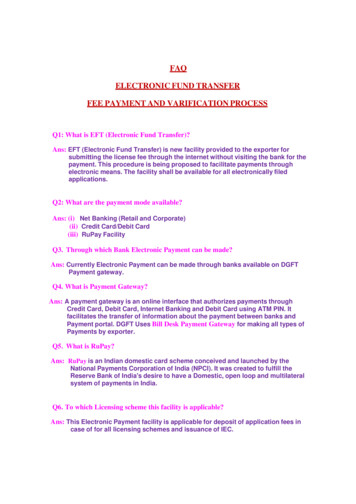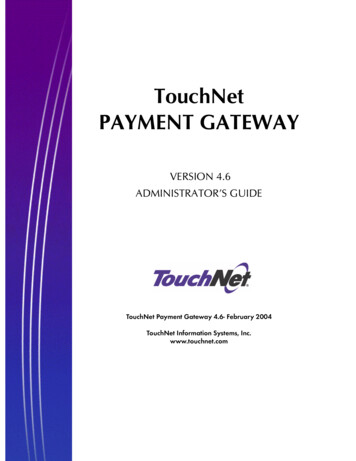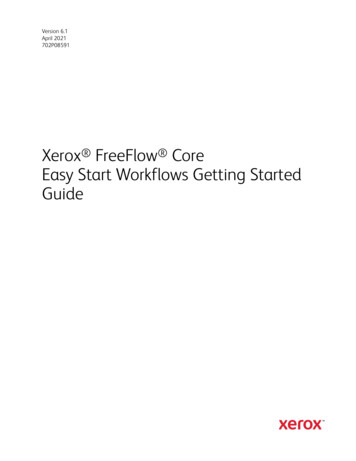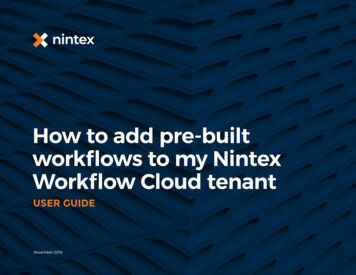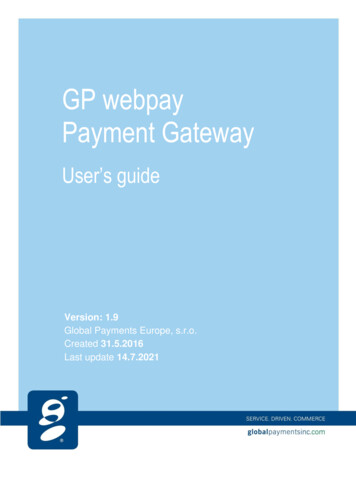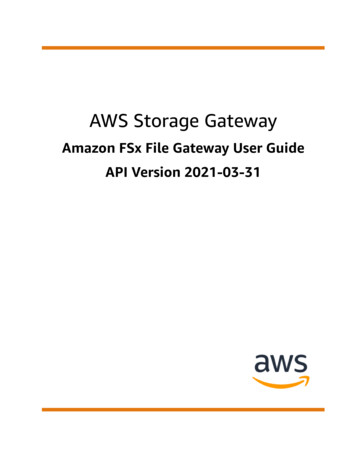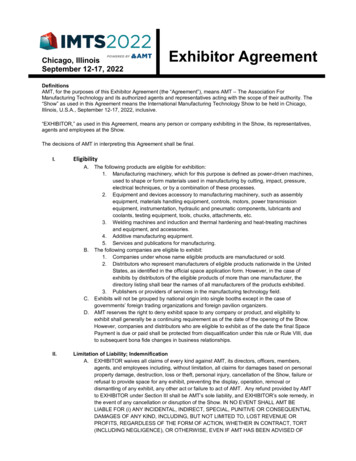Transcription
Payment Gateway Feature andWorkflowsContents1Overview . 32Credit Transfer using payment gateways . 43Workflows . 543.1Manual Transfer . 53.2On Demand Transfer . 63.2.1User printing with On Demand Transfer . 63.2.2User copying with On Demand Transfer . 6New payment gateways . 74.156Alternatives to Payment gateway . 7Determine How PaperCut MF/NG Will Find External Account Identity . 75.1Populate External Account Numbers into PaperCut MF/NG Card/Identity Numbers85.2Looking Up External Account Ids in a Database . 8Handling Multiple Personal PaperCut MF/NG Accounts . 8
Payment Gateway Feature and Workflows2019-05-291 OverviewThe Payment Gateway feature allows value to be transferred from an external system (for examplePayPal) to a PaperCut MF/NG personal account. It has some distinct differences from other externalfunding options and this document explains how it works, what the differences are and whatsolutions you can provide end users when using a Payment Gateway.For an overview of other external options please review “Recharging Balances” lease also bear the following points in mind: Features in specific payment gateways will vary depending on the features that aresupported by the external system, the choices made when the gateway was implementedand the way that the payment gateway systems are configured on site. When using the on-demand transfer the connection between the two systems is “real-time”and so it should be low latency and very reliable. A connection delay or failure will appear to“lock” PaperCut MF/NG. Each PaperCut MF/NG Application server can have only zero or one working on demandpayment gateway, however multiple manual transfer gateways may be installed if needed. There are alternatives to using a Payment Gateway implementation. Refer to section 4.1 onpage 7.NOTE: In this document internal balance refers to the sum of the credit on all the users personalaccounts. External credit refers to the available credit as vouchsafed by the external paymentsystem.Copyright 2019 PaperCut Software International Pty. Ltd., All Rights Reserved.3 of 9
Payment Gateway Feature and Workflows2019-05-292 Credit Transfer using payment gatewaysThe concept of a payment gateway involves moving value between two different systems, i.e.between PaperCut MF/NF and the third party or external funds service. The transfer can occur intwo different ways: Manual Transfer: When the user logs into the PaperCut MF/NG user interface they may seean option to add credit to their account. They select the amount to transfer. This is referredto as manual transfer. After the user has selected the “Add Credit” button (see screen shot)the process is taken over by the web server of the external funds service. Once the user hassuccessfully completed the transaction a service specific “handshake” occurs that promptsPaperCut MF/NG to credit the user’s personal account and the user is returned to thePaperCut web end-user interface. This type of interface is the simplest to implement.Figure 1 An Example (could vary between different systems) On Demand Transfer: When the user’s account is about to be debited (for instance whendoing a copy,) and there are insufficient funds in their internal account, PaperCut MF/NGrequests a transfer of value from the external service without user intervention. This isreferred to as on demand transfer. This type of interface represents a greater level ofimplementation complexity. On demand transfer also provides a greater variety ofdifferences between different services, depending on the capabilities offered by the serviceand the implementation decisions made by PaperCut Software.Copyright 2019 PaperCut Software International Pty. Ltd., All Rights Reserved.4 of 9
Payment Gateway Feature and Workflows2019-05-29External fund services come in two flavors: Online Payment Gateways: Payment providers such as PayPal, Authorize.Net, RBS WorldPayand CyberSource. The solution allows users to make immediate payments from credit cardsand bank accounts directly from their desktop using the external payment system. There isno need for PaperCut MF/NG to be PCI certified.Notes: This only supports manual transfer because the user must initiate and authoriseeach transaction. The authentication and authorisation is handled by the third-party system, e.g.PayPalCampus Card Payments and similar services: Payment providers such as Blackboard orCBORD. These systems support the concept of pre-stored or pre-authorised value whichallows PaperCut MF/NG to transfer value without user intervention at the time a job is beingcharged. Again, no PCI certification is required as this is handled by the external system.These services usually support manual transfer as well. Services providing on-demandpayment transfer must provide APIs to: Allow PaperCut MF/NG to query the user’s available external value Allow PaperCut MF/NG to deduct external valueAll payment providers must have a mechanism for mapping a PaperCut MF/NG user account to theirpayment provider account. For instance, PayPal requires the users email address, which PaperCutalready knows. Other systems, such as PayEx, require an external account number. Obtainingexternal account information is covered in the section “Determine How PaperCut MF/NG Will FindExternal Account Identity”3 Workflows3.1 Manual Transfer1. User logs in to the PaperCut MF/NG user web interface to review their account. (Thisinterface allows the user to see their job history, request refunds, release print jobs etc.)2. User selects the Add Credit menu option.3. User is prompted for an amount to transfer.4. User is redirected to the external payment system for authentication and approval5. The user is redirected back to PaperCut and their account is updated (if the transaction issuccessful)6. The user can now release a print job or use the copying feature as normal.Copyright 2019 PaperCut Software International Pty. Ltd., All Rights Reserved.5 of 9
Payment Gateway Feature and Workflows2019-05-293.2 On Demand Transfer3.2.1 User printing with On Demand Transfer1. User prints a document from a workstation.2. PaperCut MF/NG processes the job as normal to determine if the user has enough credit toprint.3. If the user has insufficient credit, and on demand transfer is supported, then an availablebalance enquiry is made to the external system to see how much credit is available. If thebalance enquiry is successful, then PaperCut MF/NG transfers the value from the externalfund source to the user’s account as needed. Depending on the gateway configuration theamount transferred will be either: The preconfigured minimum transfer amount if configured, or more if needed. The exact amount to keep the users account balance at zero after the job completes,up to the maximum transfer amount if configured.If the transfer is successful PaperCut MF/NG then sends the job to the printer and deductsthe cost from the user’s internal balance.4. The user collects their job.3.2.2 User copying with On Demand TransferNote: This applies only to PaperCut MF.1. User authenticates at an MFD.2. An available credit enquiry is made to the external system to see how much value isavailable (if supported by the external funds system)3. The users available (external and internal) credit is used to set the zero stop limit (within thelimits of the specific MFD platform)4. PaperCut MF processes the copy job as normal and the user collects their job5. Value is transferred from the external fund source to the user’s account as needed.Depending on the gateway configuration the amount transferred will be either: the preconfigured minimum transfer amount, or more if needed. the exact amount to keep the users account balance at zero after the job completes,up to the maximum transfer amount if configuredCopyright 2019 PaperCut Software International Pty. Ltd., All Rights Reserved.6 of 9
Payment Gateway Feature and Workflows2019-05-294 New payment gateways Payment gateways involve deep integration with PaperCut MF/NG and custom behaviorsuch as redirecting users to external web pages and receiving messages from externalservers. Developing payment gateway integration also normally involves restricted access totechnical documentation by third parties and a high level of technical complexity andsecurity auditing. For these reasons PaperCut Software normally develops payment gatewaysoftware. The features offered by a specific payment depend on the APIs offered by the externalsystem and the requirements of the customer who is requesting the development New payment gateway integrations are usually time consuming and expensive to develop. Your payment system may already support one of our existing payment gateway protocols.See ne-payment-gateways/ for a list.4.1 Alternatives to Payment gatewayBefore requesting a new payment gateway implementation, you should review the possiblealternatives below: Top up cards -up-cards/) Custom URL in the user web tools page r-web-pages-nav-links) Access from the third party solution to PaperCut user information using the XML WebServices mon/topics/tools-web-services.html)5 Determine How PaperCut MF/NG Will FindExternal Account IdentityThe payment gateway, usually when using the on demand transfer, requires a user’s externalaccount id to perform a transaction from their external account. This requires a mapping between auser in PaperCut MF/NG and their external account. There are two ways to achieve this: By importing and storing the external account id in PaperCut MF/NG. This is generally theeasiest method if the external account number is readily available for import into PaperCut.See “Populate External Account Numbers into PaperCut MF/NG Card/Identity Numbers”below for more detail. By using details about the user that are available to PaperCut to look up an external accountid in a database. This is useful when the external account id cannot easily be imported intoPaperCut (or a different card/id is in use), but can be easily “looked up”. See “Looking UpExternal Account Ids in a Database” for more detail.Copyright 2019 PaperCut Software International Pty. Ltd., All Rights Reserved.7 of 9
Payment Gateway Feature and Workflows2019-05-295.1 Populate External Account Numbers into PaperCut MF/NGCard/Identity NumbersThis method involves importing the external account id into PaperCut. This is the preferred method,where possible, as it allows PaperCut to quickly and easily identify the external account informationneeded.There are several ways this can be done, including: Importing the account numbers from Active Directory or LDAP. This is generally the simplestmethod and easiest to maintain, particularly if the account numbers are already stored inAD/LDAP. See the PaperCut user manual section “Card/identity numbers sync” for moredetails. Pointing PaperCut to a database that contains the account numbers and can provide amapping between the account number and the network username or ID field. This can beuseful if there is a student management system or similar that contains the accountnumbers and usernames. See the user manual section “Looking up card numbers in anexternal database” for more details. Batch importing the account numbers from a text file. See the user manual section “BatchUser Card/Identity Update” for more details.5.2 Looking Up External Account Ids in a DatabaseNote: Not supported by all payment gateways.This method involves using some information about a user that is available to PaperCut (i.e. username or email) to look up an external account in a database. For example given a list of externalaccount ids and network usernames, PaperCut knows the network username so it can look up theexternal account id.Configuration for database lookups can be found in the gateway specific configuration file at [apppath]/server/lib-ext/, under the section titled “External Account Id Lookup Settings”. Theconfiguration file provides further information and examples. For assistance please contact support.6 Handling Multiple Personal PaperCut MF/NGAccountsPlease review the documentation cationserver/topics/account-multipersonal.html before reading this section. You will need to understand how account priorities areused to control which accounts are used to pay for jobs.PaperCut MF/NG supports multiple personal accounts (note this is not the same as shared accounts)and this feature can be used in conjunction with a payment gateway. For example, users may haveone personal account called “Free Quota” to store the free printing quota provided to students eachterm, and a second account called “Campus Account” to store the balance provided via the paymentgateway.Copyright 2019 PaperCut Software International Pty. Ltd., All Rights Reserved.8 of 9
Payment Gateway Feature and Workflows2019-05-29The payment gateway feature supports multiple personal accounts in the following manner: If users have more than one personal account, the first account (created when the system isinstalled) is the default account. When using a payment gateway balances are normally shared using the default account,however this can be changed by enabling multiple nfig.htmlNote that these settings apply to all users in PaperCut MF/NG. An example of a more complexscenario might be:1. PaperCut users all have three accounts. For example, Free Quota (default), Campus Account(using Payment gateway) and Cash.2. All users are charged first from Free Quota, then Campus Account, then Cash last as definedby the PaperCut MF/NG administrator.3. Users can review all their PaperCut MF/NG balances from the web interface.4. When I use PaperCut MF/NG, as a user, I don't want to pay so using my free quota is what Iwant.5. After my free quota is used up mt Campus Account is used to pay for jobs.6. If my Free Quota account and Campus Account are depleted, but I have some cash in mypocket, I can use a pay station provided on the campus to top up my Cash account.These are not the only combinations. For instance, it is possible to also use Pre-paid top up cards.See http://www.papercut.com/tour/top-up-cards/ for an overview.Copyright 2019 PaperCut Software International Pty. Ltd., All Rights Reserved.9 of 9
Payment Gateway Feature and Workflows 2019 -05 29 1 Overview The Payment Gateway feature allows value to be transferred from an external system (for example PayPal) to a PaperCut MF/NG personal account. It has some distinct differences from other external funding options and this document explains how it works, what the differences are and what