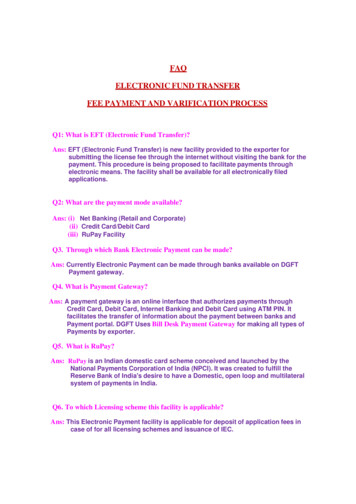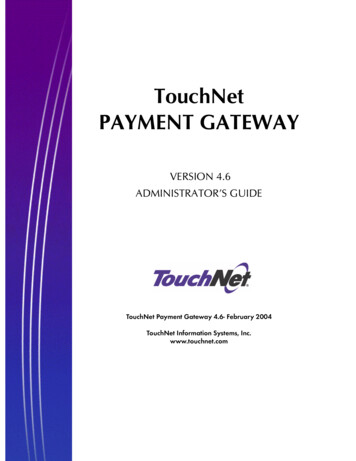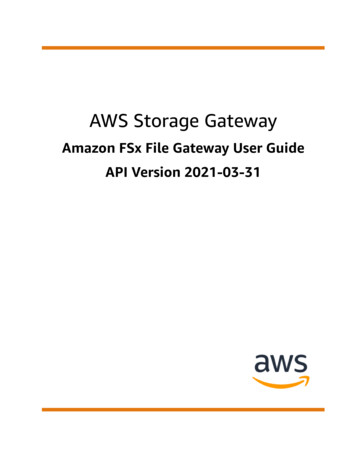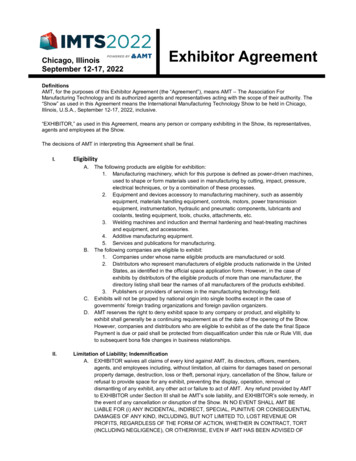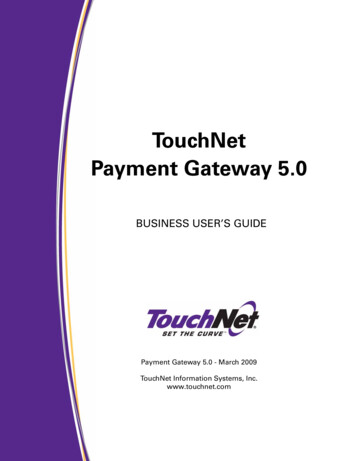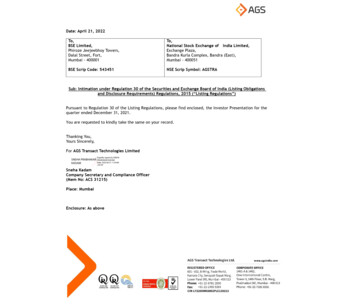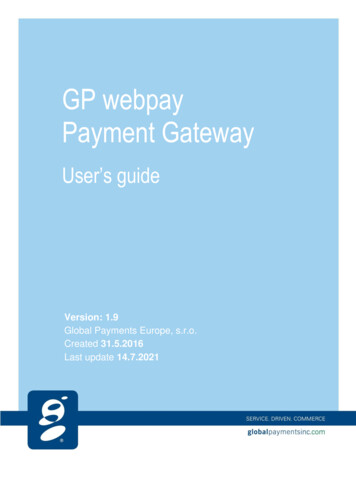
Transcription
GP webpayPayment GatewayUser’s guideVersion: 1.9Global Payments Europe, s.r.o.Created 31.5.2016Last update 14.7.2021
GP webpayPayment Gateway Payment Gateway – Userʼs guideAuthorGPE ProductManagerGPE ProductApproved byVersion1.9ConfidentialityConfidentialDocument history:VersionData0.131.05.2016AuthorGPE Product1.01.11.217.06.201613.09.201610.10.2016GPE ProductGPE ProductGPE Product1.318.11.2016GPE Product1.43.1.2017GPE Product1.528.12.2018GPE Product1.610.5.2019GPE Product1.730.12.2019GPE Product1.815.05.2020GPE Product1.914.07.2021GPE ProductCommentInitial document version – synthesis and revision of thefollowing documents:GP webpay Popis sluzby v2.0GP webpay Prakticke scenare v2.1GP webpay Seznameni se systemem v2.1Document revisionAdding „Table No. 2: Periods for payment processing“Updated „Table No. 2: Periods for paymentprocessing“Updated „Table No. 2: Periods for paymentprocessing“Updated „Table No. 2: Periods for paymentprocessing“Document revision, adding newly implementedfunctionalitiesDocument revision, adding newly implementedfunctionalitiesDocument revision, adding newly implementedfunctionalitiesDocument revision, adding newly implementedfunctionalitiesDocument revision, adding newly implementedfunctionalitiesTable of contentsFormula clause . 4Introduction . 5Process of payment . 6Card payment . 73D Secure payment . 7Payment using a digital wallet . 8Google Pay . 8Apple Pay . 10Payments with payment button . 11PLATBA 24 . 11Payments facilitating functionalities . 12Card on file . 12Recurring payment . 147.2.1Initial settings . 14Global Payments Europe, s.r.o., V Olšinách 80/626, 100 00 Prague 10 – Strašnice, Czech Republic2 / 25
GP webpay7.2.27.2.37.2.4Payment Gateway Payment Gateway – Userʼs guideRegistration payment . 15Recurring payment - subscription . 15Cancellation . 16Fastpay . 16PUSH payment . 17DCC . 19Installment payment . 21GP webpay Portal . 22Scenarios of payment processing . 22Global Payments Europe, s.r.o., V Olšinách 80/626, 100 00 Prague 10 – Strašnice, Czech Republic3 / 25
GP webpayPayment Gateway Payment Gateway – Userʼs guideFormula clauseThis document including any possible annexes and links is intended solely for the needs of an eshop service provider (hereinafter referred to as “Customer”).Information included in this document (hereinafter referred to as "Information") are subject tointellectual property and copyright protection of the Global Payments Europe, s.r.o. (hereinafterreferred to as "GPE") and are of a commercially confidential nature in accordance with theprovisions of the section 504 of the Act No. 89/2012 Coll., Civil Code. The Customer is aware ofthe legal obligations in relation to the handling of Information.Information or any part thereof may not be provided or in any way made available to third partieswithout the prior written consent of the GPE. At the same time, Information may not be used by theCustomer for purposes other than for the purpose for which it serves. To avoid any doubts, withoutthe prior written consent of the GPE, Information or any part thereof may be provided or in any waymade available neither to companies providing payment processing services on the Internet.The GPE to the extent permitted by applicable law retains all rights to this document andInformation contained therein. Any reproduction, use, exposure, or other publication, ordissemination of Information or its part by methods known and as yet undiscovered without theprior written consent of the GPE is strictly prohibited. The GPE is not in any way responsible forany errors or omissions in Information. GPE reserves the right, without giving any reason, toamend or repeal any Information.Global Payments Europe, s.r.o., V Olšinách 80/626, 100 00 Prague 10 – Strašnice, Czech Republic4 / 25
GP webpayPayment Gateway Payment Gateway – Userʼs guideIntroductionThe user’s guide “GP webpay Payment Gateway” aims at e-commerce merchants (hereinafterreferred to as the merchant), who accept payments via GP webpay payment gateway in their eshops.The manual describes all the functionalities of the GP webpay payment gateway from themerchant’s and his/her customer’s perspective.Important notice: it is the acquirer, who enables merchant to use individual payment methods andfunctionalities. Information regarding ordering the GP webpay payment gateway and contacts to allacquirers are available at www.gpwebpay.cz.The GP webpay payment gateway enables the merchant to: Accept 3D Secure payments – cards issued by Mastercard, Visa, Diners Club andAmerican Express associations Accept payments using digital wallet –Google Pay and Apple Pay Accept payments using payment button – PLATBA 24 (payment button for clients of Českáspořitelna, a.s.) Use functionalities facilitating payments – Card on file for One-click/Usage-basedpayments, Recurring payment for Usage-based, regular & prepaid subscriptions, Fastpay,PUSH payment Payments in the domestic currency of the customer using the DCC service Installment payment for all payment cards Mastercard Use intuitive and responsive design of payment page In cooperation with acquirer use functionalities to limit frauds – Fraud Prevention System Use API HTTP and API WS (Web Services) interface for integration with e-shop – seetechnical specification for developers Use the GP webpay Portal – management of payments, users, and keys, download oftechnical documentation and other sources for integration with GP webpay paymentgateway interface, see the user’s guide for the GP webpay PortalGlobal Payments Europe, s.r.o., V Olšinách 80/626, 100 00 Prague 10 – Strašnice, Czech Republic5 / 25
GP webpayPayment Gateway Payment Gateway – Userʼs guideProcess of paymentWhen requiring an online payment from a customer, the merchant creates a request to create apayment in his/her e-shop and sends it to the GP webpay payment gateway interface (API) (seetechnical specification for developers).After the GP webpay payment gateway receives a request to create a payment, it creates anobject named ORDER and redirects the customer’s browser to the payment page for paymentmethod selection.Payment page has responsive design and adjusts automatically to screen of a used device and tobrowser’s language (see Picture No. 1). Customer can change the language of the payment pagein the dropdown menu in the upper right corner.Logo in the upper corner and colour of selected graphical elements (the “Pay” button, the“Summary of your order” and arrows for card validity selection) is displayed according to theacquirer of an e-commerce merchant.Pic. 1: Display of payment page on a standard PC (desktop) and on mobile device for a GPE merchantCustomer can select a payment method by clicking the relevant button in the left part of thepayment page.If customer decides not to accomplish the payment, he/she can click on the link “Back to e-shop” inthe upper left corner.After payment accomplishment, the GP webpay payment gateway sends a payment result to themerchant (see technical specification for developers).Global Payments Europe, s.r.o., V Olšinách 80/626, 100 00 Prague 10 – Strašnice, Czech Republic6 / 25
GP webpayPayment Gateway Payment Gateway – Userʼs guideThe GP webpay payment gateway enables recurring entry of the card – the customer has up to 3attempts at making the payment successfully (authorization). Where the payment is not made, thecustomer is informed about the most frequent reasons: Non-authentication by the 3D Secure system Rejection by the issuer bankThe customer is also informed about further steps to make the payment successfully: Check the card authorization for payments on the Internet Check the card setting for authentication in the 3D Secure system Check the sufficient balance on the card account Use another cardThe payment page contains a field for entering an e-mail address to which the confirmation ofblocking of cardholder’s funds is to be sent (hereinafter referred to as the “confirmation”). Enteringthe e-mail address is optional for the customer. Where the customer sends an e-mail address inthe EMAIL parameter (API HTTP interface), that e-mail address is displayed – it may be changedor deleted by the customer.Card paymentCustomer enters the card number, card validity and verification code, and confirm the request tomake the payment by pressing the “Pay” button.3D Secure paymentIn the case of cards issued by Mastercard, Visa, Diners Club and American Express associations,the payment is under way with 3D Secure defined by card associations under the nameMastercard Identity Check, Visa Secure, Discover ProtectBuy and American Express SafeKey. 3DSecure standard guarantees particularly authentication of a cardholder by a card issuer in thecourse of payment and provides all the parties (cardholder, card issuer, e-commerce merchant,acquirer bank) with incomparably higher guarantees compared to non-authenticated SSLpayments (see Picture No. 2).Global Payments Europe, s.r.o., V Olšinách 80/626, 100 00 Prague 10 – Strašnice, Czech Republic7 / 25
GP webpayPayment Gateway Payment Gateway – Userʼs guidePic. 2: 3D Secure paymentThe merchant can allow a customer to carry out a 3D Secure card payment without a redirection tothe issuing bank (issuer) and without strong customer authentication provided that the merchantimplements and uses the extended parameter of ADDINFO (see the up-to-date version of thedocument "GP webpay API HTTP – Technical Specification"), in which they provide informationrequired for the Transaction Risk Analysis (TRA) of the given payment.Providing that, based on a previous agreement between the acquirer and the merchant, the TRAexemption from the strong customer authentication is applied by the acquirer with whom themerchant has concluded an agreement on payment cards acceptance on the Internet, theresponsibility for chargebacks is not transferred to the issuer and potential damages are theresponsibility of the acquirer, who can transfer this duty to the merchant.Providing that the TRA exemption from the strong customer authentication is applied by the issuer,the responsibility for chargebacks is transferred to the issuer, who is responsible for potentialdamages (status quo).Payment using a digital walletGoogle PayGoogle Pay is a Google system enabling the use of payment cards stored in a Google account tomake payments on the Internet.Global Payments Europe, s.r.o., V Olšinách 80/626, 100 00 Prague 10 – Strašnice, Czech Republic8 / 25
GP webpayPayment Gateway Payment Gateway – Userʼs guideIn order to make a payment via Google Pay, the customer clicks the “G Pay” button and a pagecontaining information for the customer is displayed (see Picture No. 3). After pressing the “Pay”button, the customer logs in into his/her Google account and chooses which of the stored cardshe/she wants to use to make the payment. The payment may require the 3D Secure securityincluding cardholder authentication by the issuer.Pic. 3: Page containing information on Google Pay payment for the customerGoogle Pay may be offered directly on the web pages of the e-shop by means of the “G Pay”button (see Picture No. 4). For such cases of use, the e-shop integration is described in thetechnical specification for developers.Pic. 4: “G Pay” buttonGlobal Payments Europe, s.r.o., V Olšinách 80/626, 100 00 Prague 10 – Strašnice, Czech Republic9 / 25
GP webpayPayment Gateway Payment Gateway – Userʼs guideApple PayApple Pay provides an easy and secure way to pay on iOS, watchOS, and iPadOS devices in theapp and Safari browser, and on MacOS devices in Safari browser. Apple Pay uses device specifictokenized credit or debit payment cards (DPAN). When the customer confirms the payment usingFace ID, Touch ID or access code, tokenized cards data are processed as standard online cardpayment (see Picture No. 5).Pic. 5: Page containing information on Apple Pay payment for the customerApple Pay may be offered directly on the web pages of the e-shop by means of the “Apple Pay”button. For such cases of use, the e-shop integration is described in the technical specification fordevelopers.Global Payments Europe, s.r.o., V Olšinách 80/626, 100 00 Prague 10 – Strašnice, Czech Republic10 / 25
GP webpayPayment Gateway Payment Gateway – Userʼs guidePayments with payment buttonPLATBA 24PLATBA 24 is a payment button of the SERVIS 24 internet banking provided by Česká spořitelna,a.s.To make a payment via PLATBA 24, the customer clicks on “PLATBA 24 Česká spořitelna” buttonand the payment gateway GP webpay redirects the customer s browser to the login page of Českáspořitelna, a.s. (see Picture No. 6).Pic. 6: Redirecting of the customer’s browser to the Česká spořitelna internet bankingLogin page of the of the SERVIS 24 internet banking provided by Česká spořitelna is displayed(see Picture No. 7), where the customer can complete the payment then.Global Payments Europe, s.r.o., V Olšinách 80/626, 100 00 Prague 10 – Strašnice, Czech Republic11 / 25
GP webpayPayment Gateway Payment Gateway – Userʼs guidePic. 7: Login page of the SERVIS 24internet banking provided by Česká spořitelnaPLATBA 24 can be offered directly on the e-shop web pages by means of the “PLATBA 24” button(see Picture No. 8). Integration of the e-shop for this use case is described in the technicalspecification for developers.Pic. 8: “PLATBA 24” buttonPayments facilitating functionalitiesCard on fileThe Card on file functionality enables the merchant to store, in a simple and secure way, carddetails in GPE systems (card number and validity) for the purposes of: One-click Payment:Global Payments Europe, s.r.o., V Olšinách 80/626, 100 00 Prague 10 – Strašnice, Czech Republic12 / 25
GP webpay Payment Gateway Payment Gateway – Userʼs guideoA customer clicks the "Pay" button in the e-shop or in the merchant’s applicationand the payment is immediately processed via the GP webpay API WS withoutredirecting the customer to the GP webpay payment gate.oIn this case, the merchant shall implement the new methodof processCardOnFilePayment (see the up-to-date version of the document "GPwebpay API WS – Technical Specification"). API HTTP must also be implementedin case the processCardOnFilePayment method response is with a requirement forredirecting the customer to their issuing bank (issuer) to ensure a strong customerauthentication.oThe acquirer authorises the One-click Payment function for the merchant; thispayment does not transfer the responsibility for chargebacks to the issuer andpotential damages are the responsibility of the acquirer, who can transfer this dutyto the merchant.Usage-based Payment:oA customer clicks the "Pay" button in the e-shop or in the merchant’s application butthe payment is initiated by the merchant and processed via the GP webpay API WSlater without redirecting the customer to the GP webpay payment gate, take apayment initiated by a transport service application such as Uber as an example.oIn this case, the merchant shall implement the new methodof processUsageBasedPayment (see the up-to-date version of the document "GPwebpay API WS – Technical Specification").oThe acquirer authorises the Usage-based Payment function for the merchant; thispayment does not transfer the responsibility for chargebacks to the issuer andpotential damages are the responsibility of the acquirer, who can transfer this dutyto the merchant.First, the customer has to give consent to the storage of card details in GPE systems. To store thecard details, it is possible to use the so-called registration payment which is made in the same wayas a standard 3D Secure payment, or the Card verification functionality.To use the Card verification functionality, the customer is redirected to the payment page of GPwebpay which offers only the payment method “Card payment” in the amount of CZK 0 (seePicture No. 9). It also displays a notice that only the card verification with the issuer bank will beperformed and that no funds will be blocked or deducted.Global Payments Europe, s.r.o., V Olšinách 80/626, 100 00 Prague 10 – Strašnice, Czech Republic13 / 25
GP webpayPayment Gateway Payment Gateway – Userʼs guidePic. 9: Display of the payment page for the Card verification functionalityRecurring paymentThe functionality Recurring payment is defined by associations as a card payment associated withrecurring billing with predetermined and by the customer pre-agreed conditions, such as a dateand / or a fixed amount.7.2.1 Initial settingsAt first, the customer has to agree with the agreement regarding the accomplishment of a recurringpayment by the merchant (Recurring Transaction Agreement - RTA). RTA has to specify: Amount and date If the amount / date is fixed or variable Way of communication with the customerAn obligation of the merchant is: To confirm the RTA to the customer within two days by the agreed way of communication RTA has to be retained over the duration of the agreement and provided at the request ofthe card issuer (by e-mail or in other electronic format, or in paper form)Global Payments Europe, s.r.o., V Olšinách 80/626, 100 00 Prague 10 – Strašnice, Czech Republic14 / 25
GP webpayPayment Gateway Payment Gateway – Userʼs guide7.2.2 Registration paymentThe first one, the so-called registration payment, is made as a standard payment 3D Secure andthe card holder has to be authenticated in that and the payment has to be made. If the payment isrejected, no other payments can be made under the given RTA and the merchant has to inform thecustomer.7.2.3 Recurring payment - subscriptionIf the merchant offers a free trial period, the customer has to be informed 7 days in advance aboutthe payment to be made at the end of that period.The recurring payment is made by the use of API WS (Web Services) without redirecting thecustomer’s browser to the payment page for entering payment card data. The GP webpayauthorizes directly the payment that is being made secured by SSL without authentication of thecardholder.The merchant shall notify the customer about the upcoming expiration of his card and shall offerhim/her an RTA renewal.The merchant has to notify the customer at least seven working days before the next recurringpayment in agreed way of communication in the following cases: It has been more than six months since the last payment The free trial period, the initial offer, or promotion action has finished In the RTA, there has been changed the amount and/or date given for the recurringpayment7.2.3.1 Usage-based Subscription:A customer agrees with the merchant on a "direct debit from the payment card" (similar to a directdebit from a bank account), for example, on a regular payment for invoices from a mobiletelephone network operator (variable amount/fixed thodof processUsageBasedSubscriptionPayment (see the up-to-date version of the document "GPwebpay API WS – Technical Specification").The acquirer authorises the Usage-based Subscription for the merchant; this payment does nottransfer the responsibility for chargebacks to the issuer and potential damages arethe responsibility of the acquirer, who can transfer this duty to the merchant.7.2.3.2 Regular Subscription:A customer agrees with the merchant on a regular subscription, e.g. a subscription to digitalservices such as Netflix (fixed amount/fixed thodof processRegularSubscriptionPayment (see the up-to-date version of the document "GP webpayAPI WS – Technical Specification").Global Payments Europe, s.r.o., V Olšinách 80/626, 100 00 Prague 10 – Strašnice, Czech Republic15 / 25
GP webpayPayment Gateway Payment Gateway – Userʼs guideThe acquirer authorises a Regular Subscription for the merchant; this payment does not transferthe responsibility for chargebacks to the issuer and potential damages are the responsibility of theacquirer, who can transfer this duty to the merchant.7.2.3.3 Prepaid Subscription:A customer agrees with the merchant on reloading a prepaid service, e.g. a payment to reload astored value card of a mobile telephone network operator with a fixed amount initiated by a drop ofthe stored value below the defined level (fixed amount/variable date).In this case, the merchant shall implement the new method of processPrepaidPayment (see up-todate version of the document "GP webpay API WS – Technical Specification").The acquirer authorises the Prepaid Subscription for the merchant; this payment does not transferthe responsibility for chargebacks to the issuer and potential damages are the responsibility of theacquirer, who can transfer this duty to the merchant.7.2.4 CancellationThe merchant has to enable the customer an easy and feasible on-line cancellation of the recurringpayment.Also the customer’s card issuer can cancel the recurring payment for the customer. In that casethe registration payment is invalidated and no recurring payments can be made to it.Registration payment is invalidated automatically, if no recurring payment has been created to itover one calendar year, and no recurring payment can be created to it any more.Creating a registration or recurring payment, it is described in the technical specification fordevelopers.Important notice: a recurring payment cannot be made for Maestro payment cards.FastpayFastpay feature enables the merchant to display on the payment page for the logged in customerlast 4 digits of the payment card and the card validity of the card, which the customer has used forthe previous payment (see Picture No. 10). The customer enters only verification code(CVC2/CVV2), the payment is created as a standard payment 3D Secure with cardholder’sauthentication.The merchant shall notify the customer in advance concerning the use of this functionality.The customer can rewrite the displayed data and pay by other card.Integration of e-shop to use this functionality is described in the technical specification fordevelopers.Global Payments Europe, s.r.o., V Olšinách 80/626, 100 00 Prague 10 – Strašnice, Czech Republic16 / 25
GP webpayPayment Gateway Payment Gateway – Userʼs guidePic. 10: Display of the last 4 digits and card validity when using the Fastpay functionalityPUSH paymentPUSH payment functionality enables the merchant to create a payment request (so-called paymentlink). The merchant can create a PUSH payment in the GP webpay Portal (see Picture No. 11) orvia API WS (see technical specification for developers).Global Payments Europe, s.r.o., V Olšinách 80/626, 100 00 Prague 10 – Strašnice, Czech Republic17 / 25
GP webpayPayment Gateway Payment Gateway – Userʼs guidePic. 11: Creating a PUSH payment in the GP webpay PortalThe payment link can be sent to the customer by e-mail, or a QR code can be generated from it(e.g. to be placed on invoice, see Picture No. 12). If the customer decides to capture the PUSHpayment, he/she clicks the link or scan the QR code and his/her browser is redirected to the GPwebpay payment gateway, where the payment can be captured as in an e-shop.The payment link can be used for recurring opening of the payment page and it is possible to makeup to three payment attempts.Global Payments Europe, s.r.o., V Olšinách 80/626, 100 00 Prague 10 – Strašnice, Czech Republic18 / 25
GP webpayPayment Gateway Payment Gateway – Userʼs guideThe customer activates the link on theelectronic (PDF) invoice or scan QR code onthe paper invoice and the internet browserdisplays the GP webpay payment gatewayfor card payment of the invoice.Pic. 12: Using PUSH payment to capture the invoice by cardDCCThe DCC (Dynamic Currency Conversion) functionality enables the customer to make payment inhis/her domestic currency. The GP webpay payment gate automatically recognizes the domesticcurrency on the basis of the card number and offers the customer a payment using DCC (seePicture No. 13). Then the customer may choose payment in his/her domestic currency or in thecurrency of the merchant.Global Payments Europe, s.r.o., V Olšinách 80/626, 100 00 Prague 10 – Strašnice, Czech Republic19 / 25
GP webpayPayment Gateway Payment Gateway – Userʼs guidePic. 13: Display of the payment page including the offer of payment made with the use of DCCFollowing the successfully made payment, the GP webpay payment gate displays a confirmation ofblocking the funds of the cardholder (hereinafter referred to as the “confirmation”). Theconfirmation is displayed in a separate “pop-up” window. The same confirmation is also sent to thee-mail address of the customer if he/she entered the address on the payment page. Somebrowsers may require authorization of the URL address of the GB webpay payment gate for the listof authorized URL addresses in order to display the “pop-up” window.Customers may pay in various currencies but the settlement is performed as hitherto to the existingaccount in the domestic currency of the merchant.Global Payments Europe, s.r.o., V Olšinách 80/626, 100 00 Prague 10 – Strašnice, Czech Republic20 / 25
GP webpayPayment Gateway Payment Gateway – Userʼs guideDCC may be used without limitation also by merchants accepting foreign currencies. The paymentpage offering DCC is displayed only for payments in CZK.Installment paymentInstallment payment functionality enables the customer with payment card Mastercard to pay apurchase from the merchant by installments.If the customer s issuing bank is enrolled in the Mastercard program and has agreed the generalbusiness terms and conditions with the customer, the payment gateway GP webpay will offer to thecustomer after successful authorization Installment payment service or to pay a full payment (seePicture No. 14).In the help window when selecting the number of installments, the card issuer's terms andconditions are displayed. The card issuer has the following options: Individual business terms for up to 12 different offers of number of installments (drop-downlist) Same business terms for a range with minimum and maximum number of installments(drop-down list) Business terms agreed in advance (only announcement „According to issuer s conditions")Customers can make installment payment or to pay a full payment, but the settlement of thesepayments towards the merchant is performed as hitherto in full.Global Payments Europe, s.r.o., V Olšinách 80/626, 100 00 Prague 10 – Strašnice, Czech Republic21 / 25
GP webpayPayment Gateway Payment Gateway – Userʼs guidePic. 14: Display of the payment page including the offer of payment made with the use of Installment paymentGP webpay PortalThe GP webpay Portal enables the merchant’s user (see the “GP webpay Portal” manual) to: search and manage payments create, send, search and manage PUSH payments create and manage users display statistics and functionalities authorized for the e-shop and payments create and manage keys download technical documentation and other sources for integration with the GP webpaypayment gateway interfaceSome other functionalities of the GP webpay Portal can be used also via API WS (see technicalspecification for developers) and this way they can be integrated into the merchant’s e-shop.Scenarios of payment processingThe GP webpay payment gateway enables the merchant various possibilities of paymentprocessing. The most frequent scenarios of payment processing are described in Table No. 1, forfurther information, please, see the technical specification for developers and the user’s guide “GPwebpay Portal
GP webpay Payment Gateway Payment Gateway - Userʼs guide Global Payments Europe, s.r.o., V Olšinách 80/626, 100 00 Prague 10 - Strašnice, Czech Republic 7 / 25 The GP webpay payment gateway enables recurring entry of the card - the customer has up to 3 attempts at making the payment successfully (authorization).